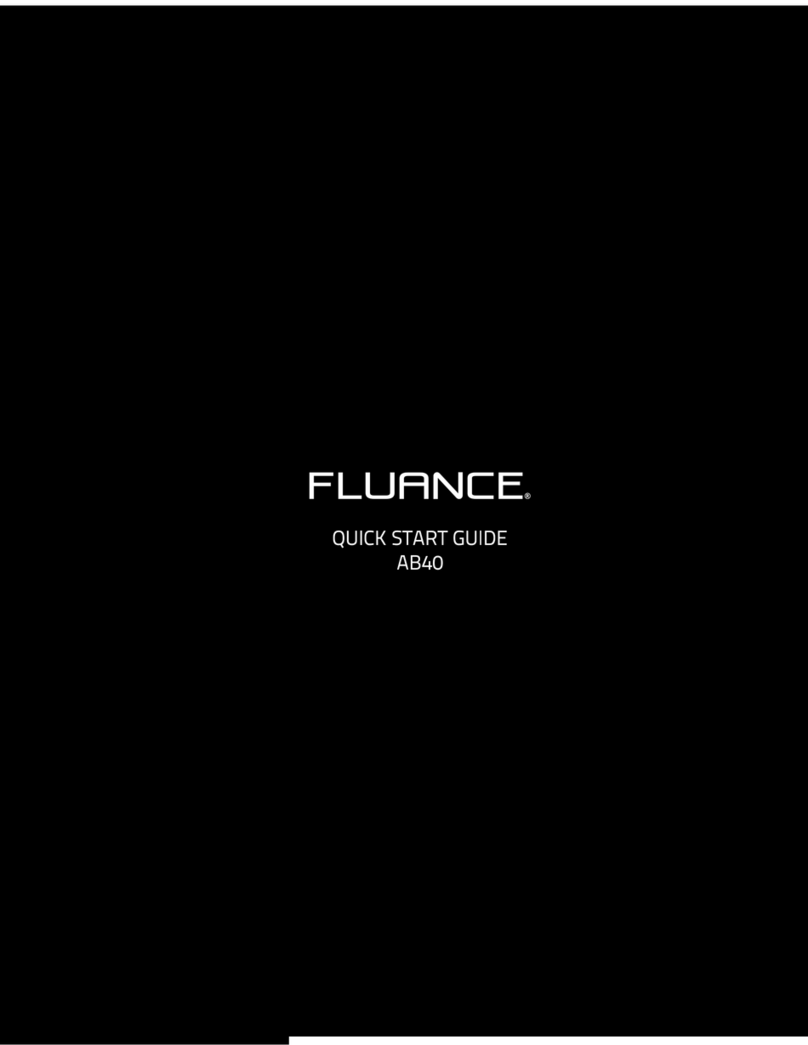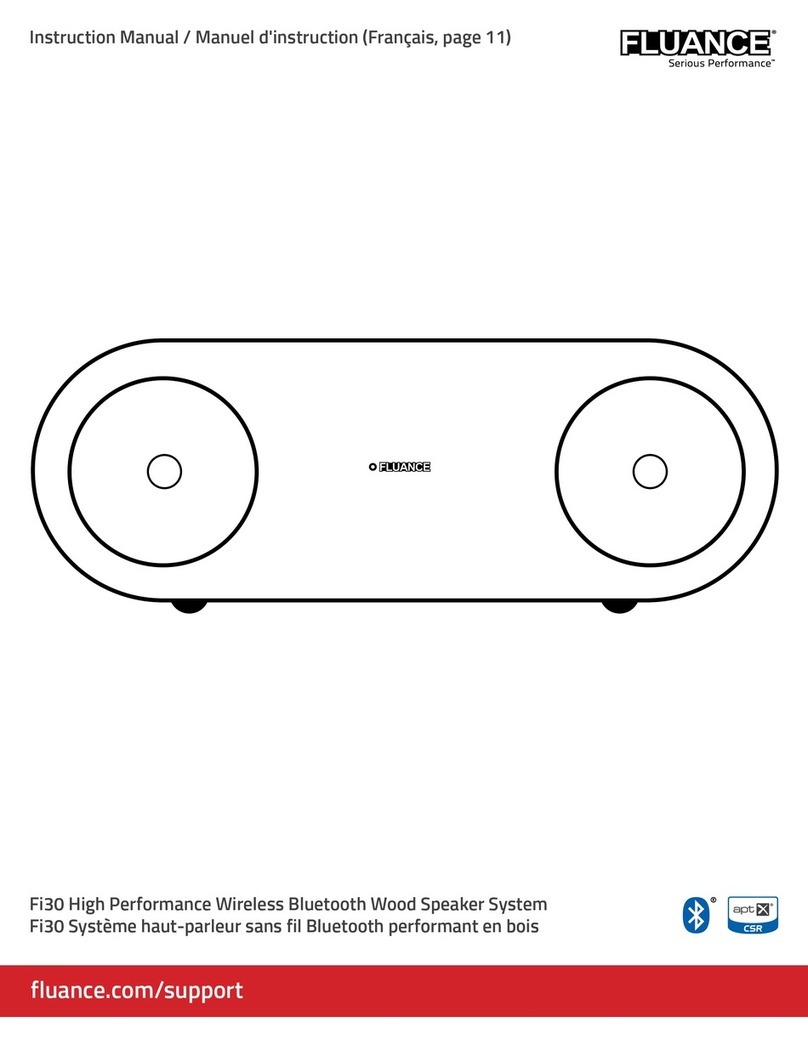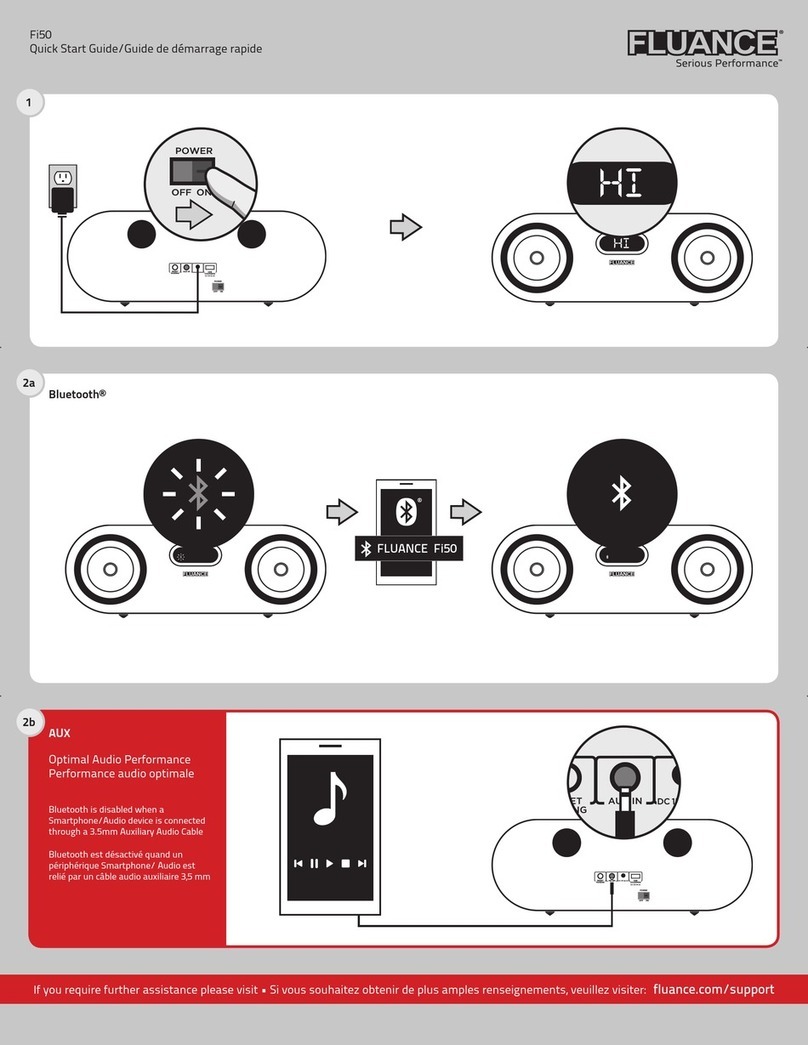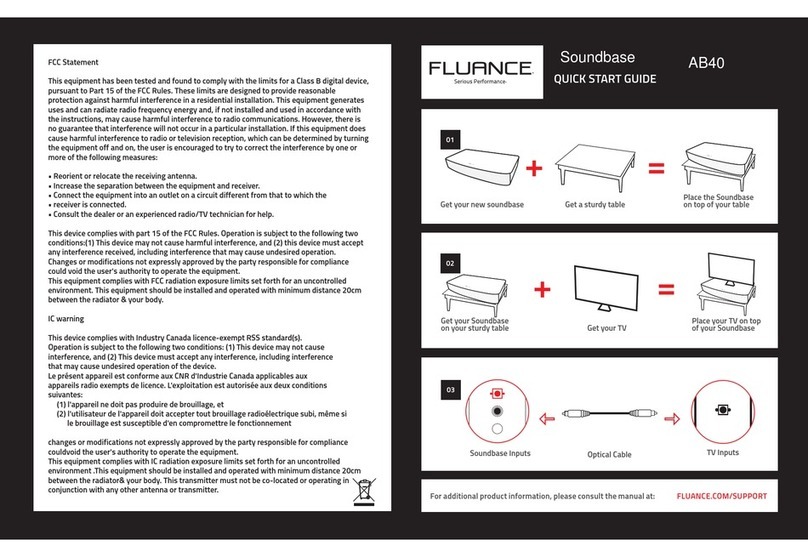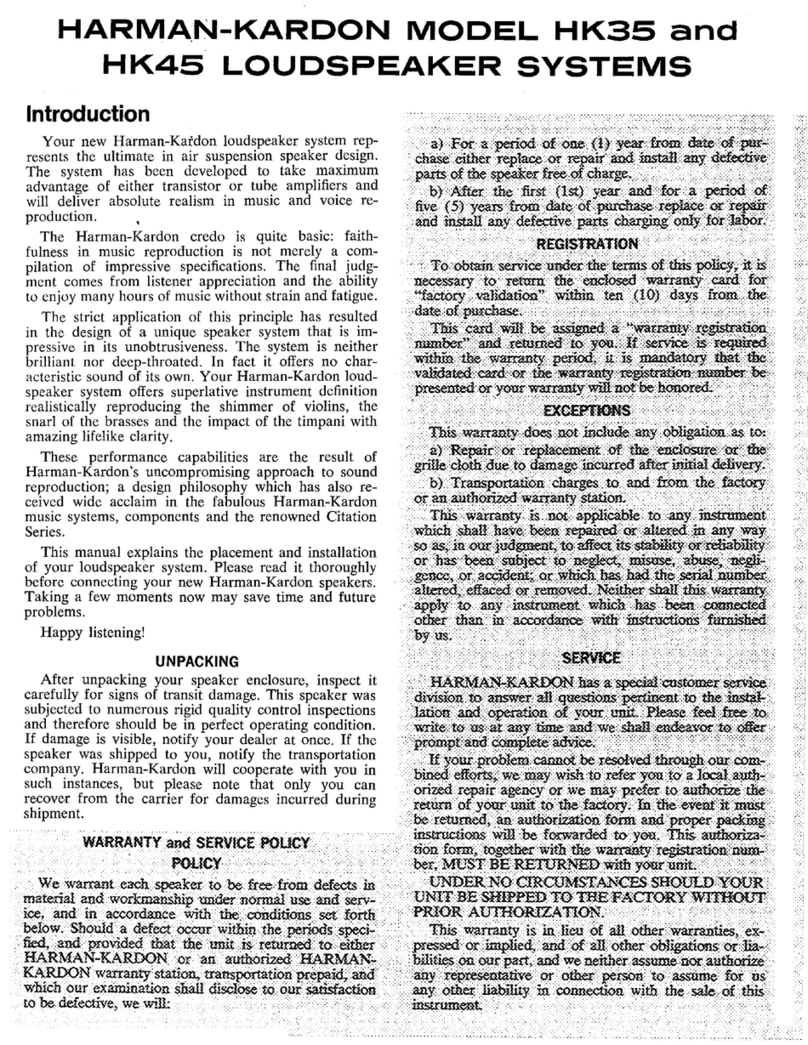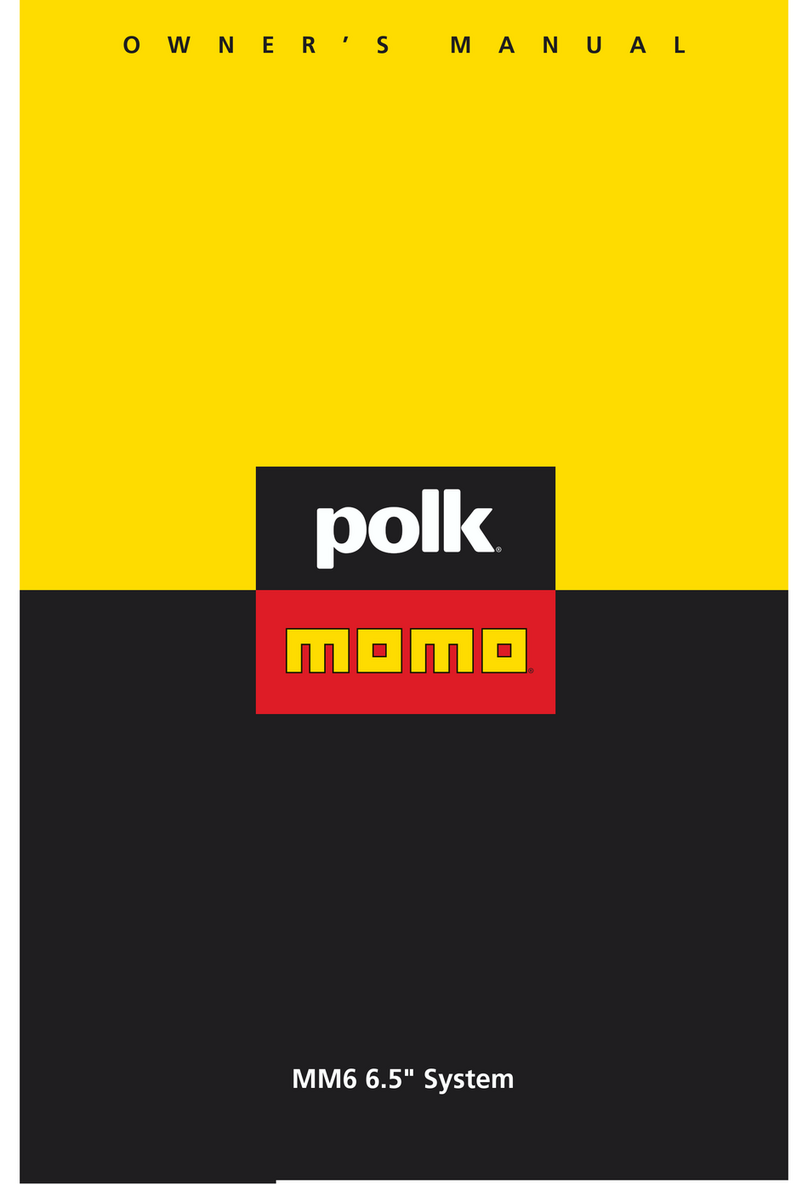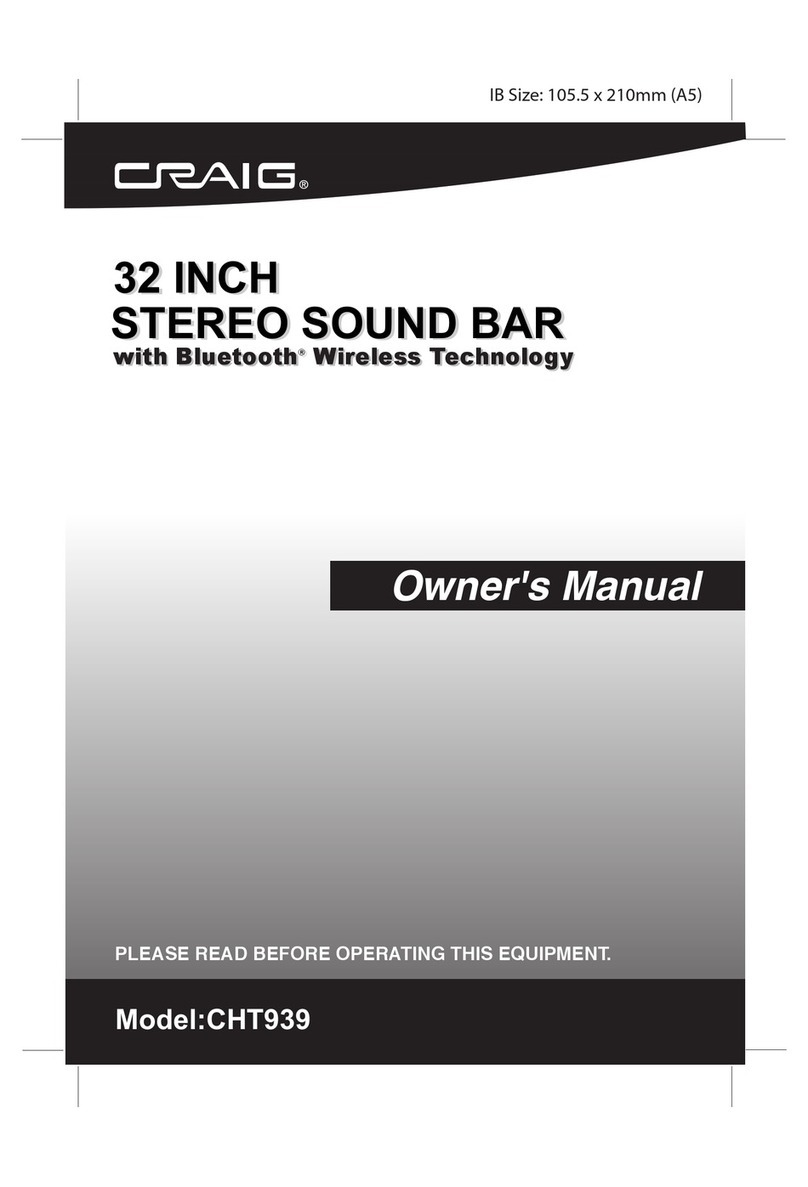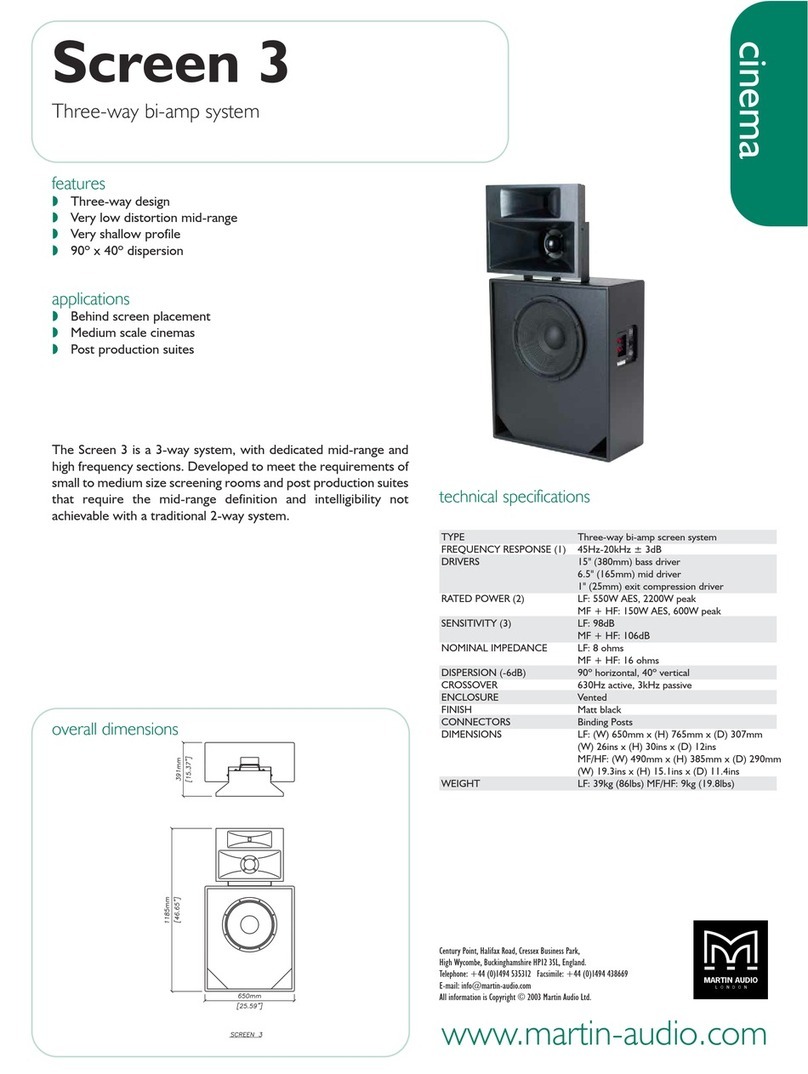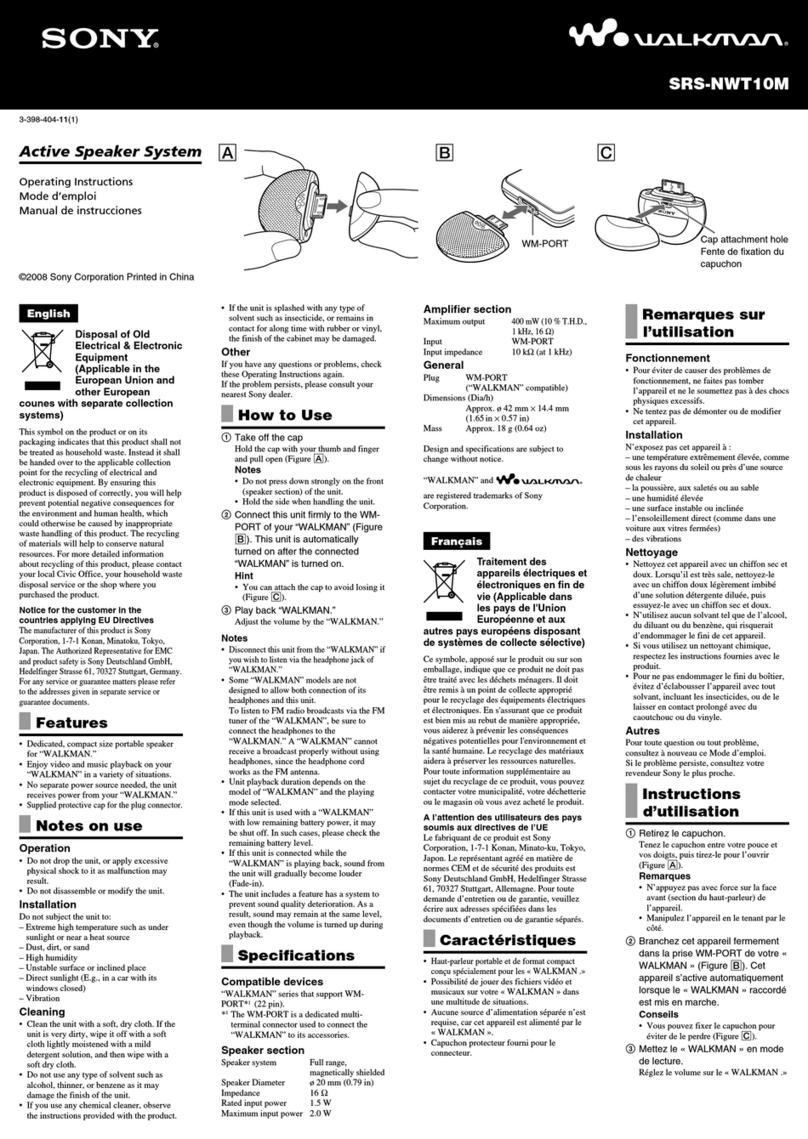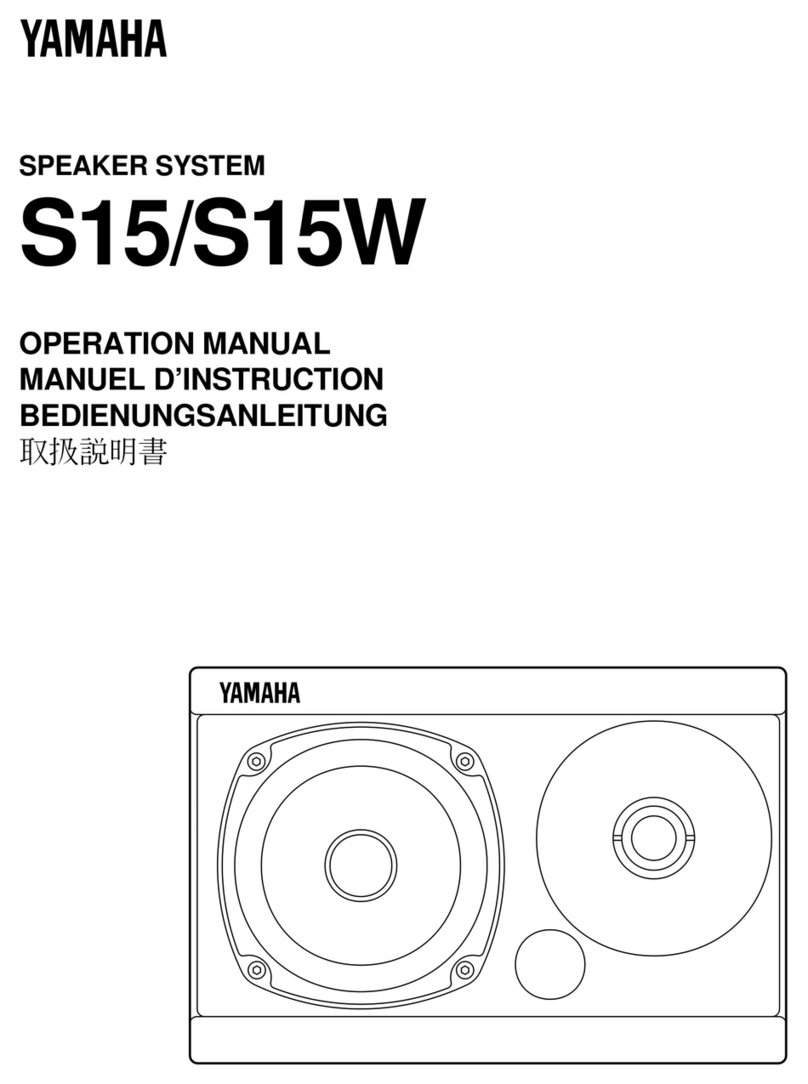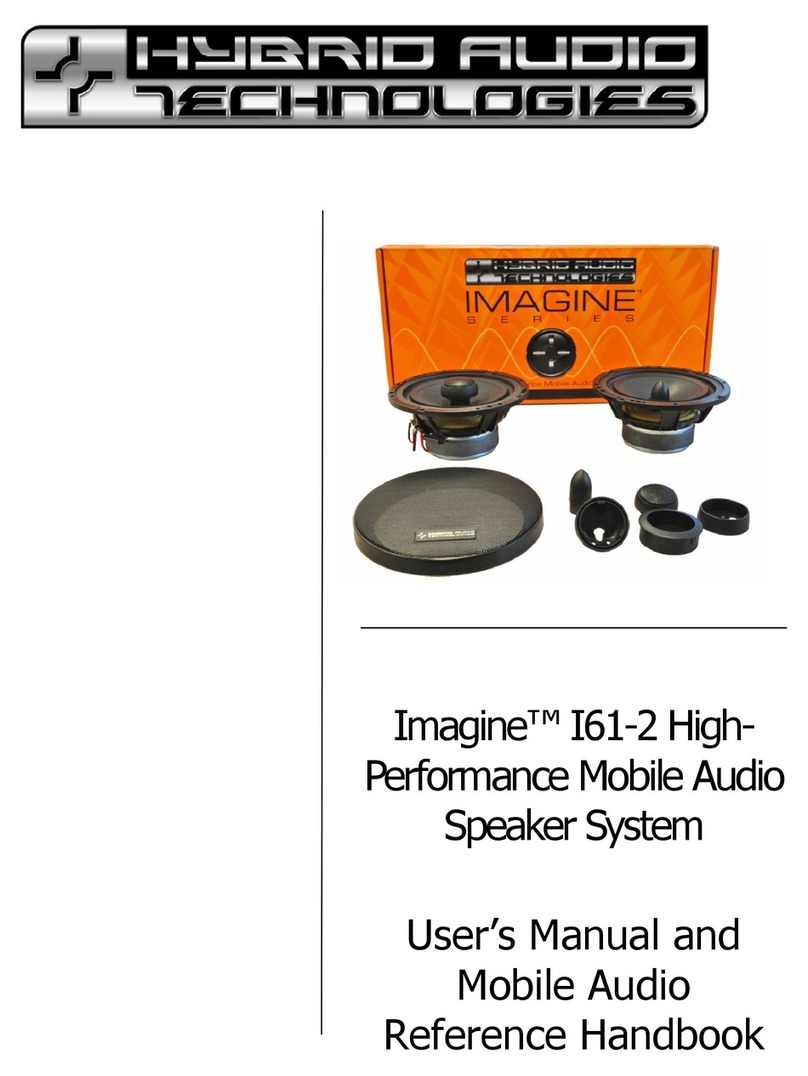Fluance Fi70B User manual

Fi70
Quick Start Guide
1
1
1
2
2
2
3
3
3
If you require further assistance please consult the manual: fluance.com/support
VOL
VOL
BAS
TRE
TRE
TREBLE
BASS
BAS
ok
slOo
MEM
TIME
on
alm
Fm
am
buzz
OR
OR
am
Fm
OR
ok
mem
alm
buzz
am
on
time
sloo
bt
bt
am
PM
OR
am
VOL
VOL
BAS
TRE
TRE
TREBLE
BASS
BAS
ok
slOo
MEM
TIME
on
alm
Fm
am
buzz
OR
OR
am
Fm
OR
ok
mem
alm
buzz
am
on
time
sloo
bt
bt
am
PM
OR
am
VOL
VOL
BAS
TRE
TRE
TREBLE
BASS
BAS
ok
slOo
MEM
TIME
on
alm
Fm
am
buzz
OR
OR
am
Fm
OR
ok
mem
alm
buzz
am
on
time
sloo
bt
bt
am
PM
OR
am
ASSEMBLING THE STAND
TO THE CABINET
POWERING THE UNIT
SETTING UP BLUETOOTH
VOL
VOL
BAS
TRE
TRE
TREBLE
BASS
BAS
ok
slOo
MEM
TIME
on
alm
Fm
am
buzz
OR
OR
am
Fm
OR
ok
mem
alm
buzz
am
on
time
sloo
bt
bt
am
PM
OR
am
Plug power adapter into an outlet and into
your cabinet
Press the button until you see “bt” on
the led screen
Connect to fluance fi70 from your mobile
device’s bluetooth settings
Play music
Press the button on the remote or cabinet
VOL
VOL
BAS
TRE
TRE
TREBLE
BASS
BAS
ok
slOo
MEM
TIME
on
alm
Fm
am
buzz
OR
OR
am
Fm
OR
ok
mem
alm
buzz
am
on
time
sloo
bt
bt
am
PM
OR
am
Flip power switch on
FLUANCE Fi70
VOL
VOL
BAS
TRE
TRE
TREBLE
BASS
BAS
ok
slOo
MEM
TIME
on
alm
Fm
am
buzz
OR
OR
am
Fm
OR
ok
mem
alm
buzz
am
on
time
sloo
bt
bt
am
PM
OR
am
VOL
VOL
BAS
TRE
TRE
TREBLE
BASS
BAS
ok
slOo
MEM
TIME
on
alm
Fm
am
buzz
OR
OR
am
Fm
OR
ok
mem
alm
buzz
am
on
time
sloo
bt
bt
am
PM
OR
am
VOL
VOL
BAS
TRE
TRE
TREBLE
BASS
BAS
ok
slOo
MEM
TIME
on
alm
Fm
am
buzz
OR
OR
am
Fm
OR
ok
mem
alm
buzz
am
on
time
sloo
bt
bt
am
PM
OR
am
Attach pole to the base
(washers and large screws)
Attach pole to the bracket
(small screws)
Attach assembled stand to the
cabinet (bolts)

VOL
VOL
BAS
TRE
TRE
TREBLE
BASS
BAS
ok
slOo
MEM
TIME
on
alm
Fm
am
buzz
OR
OR
am
Fm
OR
ok
mem
alm
buzz
am
on
time
sloo
bt
bt
am
PM
OR
am
VOL
VOL
BAS
TRE
TRE
TREBLE
BASS
BAS
ok
slOo
MEM
TIME
on
alm
Fm
am
buzz
OR
OR
am
Fm
OR
ok
mem
alm
buzz
am
on
time
sloo
bt
bt
am
PM
OR
am
VOL
VOL
BAS
TRE
TRE
TREBLE
BASS
BAS
ok
slOo
MEM
TIME
on
alm
Fm
am
buzz
OR
OR
am
Fm
OR
ok
mem
alm
buzz
am
on
time
sloo
bt
bt
am
PM
OR
am
VOL
VOL
BAS
TRE
TRE
TREBLE
BASS
BAS
ok
slOo
MEM
TIME
on
alm
Fm
am
buzz
OR
OR
am
Fm
OR
ok
mem
alm
buzz
am
on
time
sloo
bt
bt
am
PM
OR
am
OPTIONAL CABLE SET UP
AUX: Mobile devices for music
AM/FM antenna: Radio listening
Optical: To TV
USB: Charging mobile devices
Fi70
Quick Start Guide
If you require further assistance please consult the manual: fluance.com/support

1 2 3
1 2 3
Power
Power
Settings
Play/Pause
Forward/Back*
Display
Source
Treble
Bass
Volume
Play/Pause
Forward/Back*
Settings
Source
Volume
CABINET BUTTONS
REMOTE BUTTONS
SET TIME
Press the button until you see “TIME”
displayed on the LED screen
You will now see either AM or PM
Use the buttons to cycle between both settings.
Press the button to confirm
Press the buttons to select the hour
Press the button to confirm
Press the buttons to select the minutes
Press the button to confirm
“OK” will now be displayed on the LED screen
VOL
VOL
BAS
TRE
TRE
TREBLE
BASS
BAS
ok
slOo
MEM
TIME
on
alm
Fm
am
buzz
OR
OR
am
Fm
OR
ok
mem
alm
buzz
am
on
time
sloo
bt
bt
am
PM
OR
am
VOL
VOL
BAS
TRE
TRE
TREBLE
BASS
BAS
ok
slOo
MEM
TIME
on
alm
Fm
am
buzz
OR
OR
am
Fm
OR
ok
mem
alm
buzz
am
on
time
sloo
bt
bt
am
PM
OR
am
VOL
VOL
BAS
TRE
TRE
TREBLE
BASS
BAS
ok
slOo
MEM
TIME
on
alm
Fm
am
buzz
OR
OR
am
Fm
OR
ok
mem
alm
buzz
am
on
time
sloo
bt
bt
am
PM
OR
am
VOL
VOL
BAS
TRE
TRE
TREBLE
BASS
BAS
ok
slOo
MEM
TIME
on
alm
Fm
am
buzz
OR
OR
am
Fm
OR
ok
mem
alm
buzz
am
on
time
sloo
bt
bt
am
PM
OR
am
VOL
VOL
BAS
TRE
TRE
TREBLE
BASS
BAS
ok
slOo
MEM
TIME
on
alm
Fm
am
buzz
OR
OR
am
Fm
OR
ok
mem
alm
buzz
am
on
time
sloo
bt
bt
am
PM
OR
am
VOL
VOL
TRE
TRE
BAS
BAS
SET SLEEP TIMER
VOL
VOL
BAS
TRE
TRE
TREBLE
BASS
BAS
ok
slOo
MEM
TIME
on
alm
Fm
am
buzz
OR
OR
am
Fm
OR
ok
mem
alm
buzz
am
on
time
sloo
bt
bt
am
PM
OR
am
VOL
VOL
BAS
TRE
TRE
TREBLE
BASS
BAS
ok
slOo
MEM
TIME
on
alm
Fm
am
buzz
OR
OR
am
Fm
OR
ok
mem
alm
buzz
am
on
time
sloo
bt
bt
am
PM
OR
am
VOL
VOL
BAS
TRE
TRE
TREBLE
BASS
BAS
ok
slOo
MEM
TIME
on
alm
Fm
am
buzz
OR
OR
am
Fm
OR
ok
mem
alm
buzz
am
on
time
sloo
bt
bt
am
PM
OR
am
Fi70
Quick Start Guide
If you require further assistance please consult the manual: fluance.com/support
Press the button until you see “SL00”
or a combination of SL and two other
digits (ex. SL15)
Press the buttons to select the amount of
minutes to pass before entering sleep mode
NOTE: The sleep timer can be set in 5min Intervals
(5, 10, 15, 20 etc.)
Press the button to confirm
“OK” will now be displayed on the LED screen
*NOTE: Previous Track/Next Track (when on Bluetooth); Previous radio
station/Next radio station (when on radio source)

Press the buttons to select the minutes
Press the button to confirm
Press the button to confirm
“OK” will now be displayed on the LED screen
You will now see either “AM”, FM” or “BUZZ”
Use the buttons to select which mode will
sound when the alarm is activated (Buzzer, FM
Radio, AM Radio)
Press the button until you see “MEM”
displayed on the LED screen
Press the button
On the AM or FM input, press the buttons
to select the radio station you wish to save to
the selected pre-set channel
Press the buttons to select the pre-set
Channel that the radio station will be saved to
Wait until the LED begins flashing
Press the button to confirm
VOL
VOL
BAS
TRE
TRE
TREBLE
BASS
BAS
ok
slOo
MEM
TIME
on
alm
Fm
am
buzz
OR
OR
am
Fm
OR
ok
mem
alm
buzz
am
on
time
sloo
bt
bt
am
PM
OR
am
VOL
VOL
BAS
TRE
TRE
TREBLE
BASS
BAS
ok
slOo
MEM
TIME
on
alm
Fm
am
buzz
OR
OR
am
Fm
OR
ok
mem
alm
buzz
am
on
time
sloo
bt
bt
am
PM
OR
am
VOL
VOL
BAS
TRE
TRE
TREBLE
BASS
BAS
ok
slOo
MEM
TIME
on
alm
Fm
am
buzz
OR
OR
am
Fm
OR
ok
mem
alm
buzz
am
on
time
sloo
bt
bt
am
PM
OR
am
VOL
VOL
BAS
TRE
TRE
TREBLE
BASS
BAS
ok
slOo
MEM
TIME
on
alm
Fm
am
buzz
OR
OR
am
Fm
OR
ok
mem
alm
buzz
am
on
time
sloo
bt
bt
am
PM
OR
am
VOL
VOL
BAS
TRE
TRE
TREBLE
BASS
BAS
ok
slOo
MEM
TIME
on
alm
Fm
am
buzz
OR
OR
am
Fm
OR
ok
mem
alm
buzz
am
on
time
sloo
bt
bt
am
PM
OR
am
VOL
VOL
BAS
TRE
TRE
TREBLE
BASS
BAS
ok
slOo
MEM
TIME
on
alm
Fm
am
buzz
OR
OR
am
Fm
OR
ok
mem
alm
buzz
am
on
time
sloo
bt
bt
am
PM
OR
am
VOL
VOL
BAS
TRE
TRE
TREBLE
BASS
BAS
ok
slOo
MEM
TIME
on
alm
Fm
am
buzz
OR
OR
am
Fm
OR
ok
mem
alm
buzz
am
on
time
sloo
bt
bt
am
PM
OR
am
VOL
VOL
BAS
TRE
TRE
TREBLE
BASS
BAS
ok
slOo
MEM
TIME
on
alm
Fm
am
buzz
OR
OR
am
Fm
OR
ok
mem
alm
buzz
am
on
time
sloo
bt
bt
am
PM
OR
am
VOL
VOL
BAS
TRE
TRE
TREBLE
BASS
BAS
ok
slOo
MEM
TIME
on
alm
Fm
am
buzz
OR
OR
am
Fm
OR
ok
mem
alm
buzz
am
on
time
sloo
bt
bt
am
PM
OR
am
If you require further assistance please consult the manual: fluance.com/support
1
4
1
2
5
2
3
6
3
Fi70
Quick Start Guide
SET ALARM
SET RADIO PRESETS
Press the button to confirm
Press the buttons to select the hour
Press the button to confirm
Press the button to confirm
You will now see either AM or PM
Use the buttons to cycle between
both settings
Press the button until you see “ALM”
Press the button
You will now see either “ON” or “OFF”
Use the buttons to select “ON” to
enable the alarm

FAQ
WHAT DOES THE “DISPLAY” TOGGLE DO?
The display toggle will cycle between 3 modes. Time, Source, and Display OFF
HOW DO I ADJUST THE VOLUME / CHANGE THE BASS OR TREBLE?
Select the equalizer using the settings button on the touch panel or using the BASS/TREBLE EQ buttons on the remote. Use the +/-
buttons to increase or decrease volume accordingly. The range of the BASS/TREBLE is -1 to 10 and the range of volume is 0 to 40.
WHAT IS “AUTO-PAIRING” AND HOW DOES IT WORK?
Auto-Pairing is a convenient connection feature implemented into all fluance bluetooth enabled speakers. If the connected Bluetooth
enabled device leaves the connection range of the Fi70 and returns at a later time, the device will automatically connect. If the device’s
Bluetooth function is disabled and then enabled at a later time, the device will automatically connect as well. Please note that the Fluance
Fi70 will only auto-pair to the last device that it was connected to and if the Fi70 is set to its Bluetooth input.
WHAT IS THE PURPOSE OF THE USB PORT ON THE BACK PANEL?
The USB port is designed to charge any of your devices such as smartphones, tablets, music players, etc., however, it cannot be used for
playing audio files with the Fi70.
I CAN’T CONNECT MY DEVICE TO THE FI70.
Please ensure Bluetooth is enabled on your device and attempt to re-pair with the Fi70. Please consult the included Quick Start Guide. If
more troubleshooting is needed consult the full instruction manual which is located at Fluance.com/Support.
ANOTHER DEVICE IS CONNECTED TO THE FI70 AND I WISH TO CONNECT MY DEVICE.
You can reset any Bluetooth connection by pressing and holding the “Play/Pause” button on the remote/touch panel. The Fi70 will
be available to connect to any new device for the next 30 seconds. If no device is found, the Fi70 will auto-pair back to the previously
connected device. Please note only one device can be paired at a time.
WHAT IS THE RANGE OF THE BLUETOOTH CONNECTION?
The Fi70 operates with Power Class 2 Bluetooth devices, which have a range of approximately 33’ feet (line of sight).
WHAT IS THE BREAK-IN PERIOD FOR FLUANCE SPEAKERS?
The break in period for our speakers is about 10 hours of playing time at normal listening volumes. After this period the drivers will have
had enough movement to perform at their peak level.
If you require further assistance please consult the manual: fluance.com/support
Fi70
Quick Start Guide
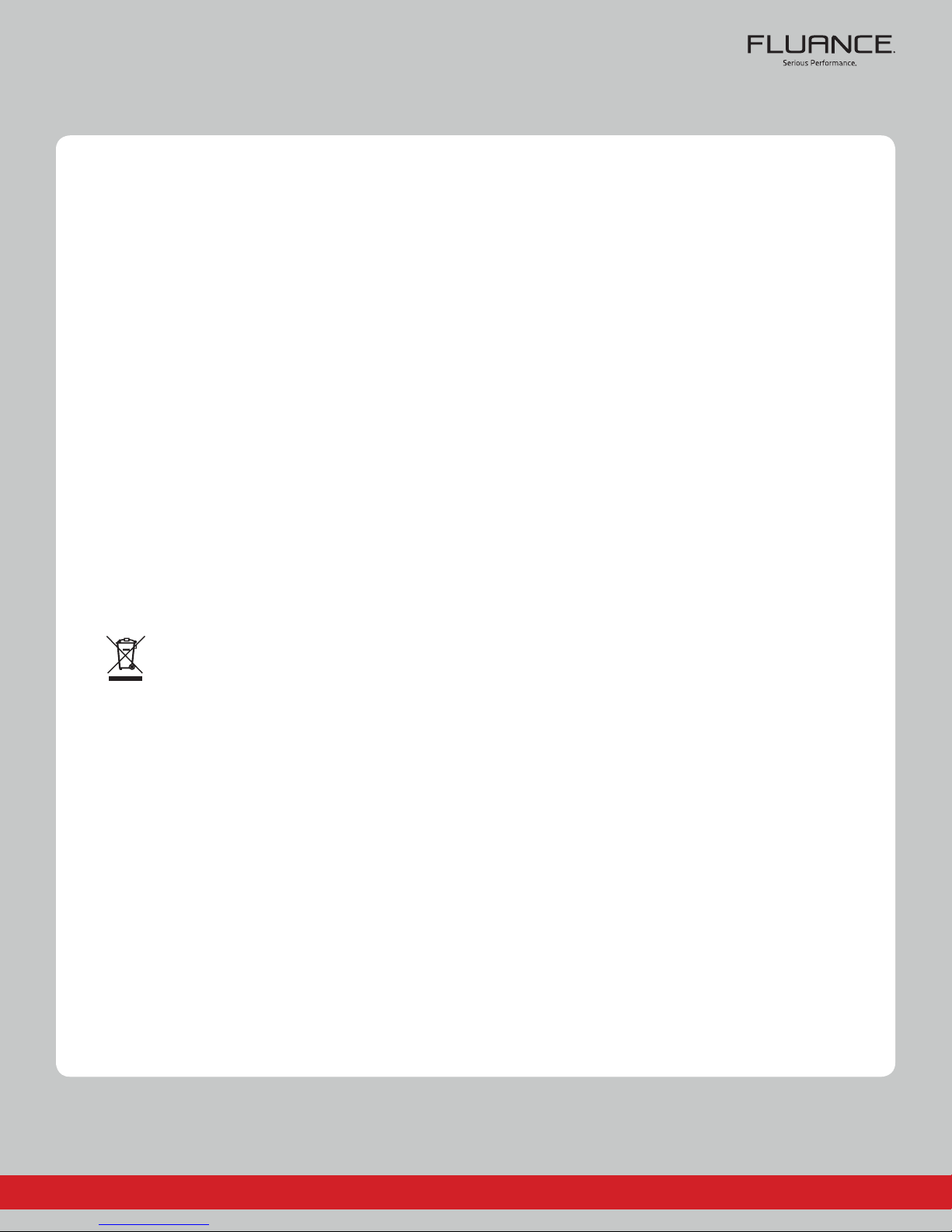
SAFETY INFORMATION
This device complies with part 15 of the FCC Rules. Operation is subject to the following two conditions:
(1) This device may not cause harmful interference.
(2) This device must accept any interference received, including interference that may cause
undesired operation.
FCC WARNING
This equipment has been tested and found to comply with the limits for a Class B digital device, pursuant to Part 15 of the FCC Rules. These
limits are designed to provide reasonable protection against harmful interference in a residential installation.
This equipment generates, uses and can radiate radio frequency energy and, if not installed and used in accordance with the
instructions,may cause harmful interference to radio communications. However, there is no guarantee that interference will not occur in
a particular installation. If this equipment does cause harmful interference to radio or television reception, which can be determined by
turning the equipment off and on, the user is encouraged to try to correct the interference by one or more of the following measures:
• Reorient or relocate the receiving antenna.
• Increase the separation between the equipment and the receiver.
• Connect the equipment into an outlet different from that to which the receiver is connected.
• Consult the dealer or an experienced radio/TV technician for help.
IC STATEMENT:
This device complies with Industry Canada license-exempt RSS standard(s).
Operation is subject to the following two conditions:
(1) this device may not cause interference, and
(2) this device must accept any interference, including interference that may cause undesired
operation of the device.
This equipment complies with IC radiation exposure limits set forth for an uncontrolled environment .This equipment should be
installed and operated with minimum distance 20cm between the radiator& your body. This transmitter must not be co-located or
operating in conjunction with any other antenna or transmitter.
If you require further assistance please consult the manual: fluance.com/support
Fi70
Quick Start Guide
Table of contents
Other Fluance Speakers System manuals