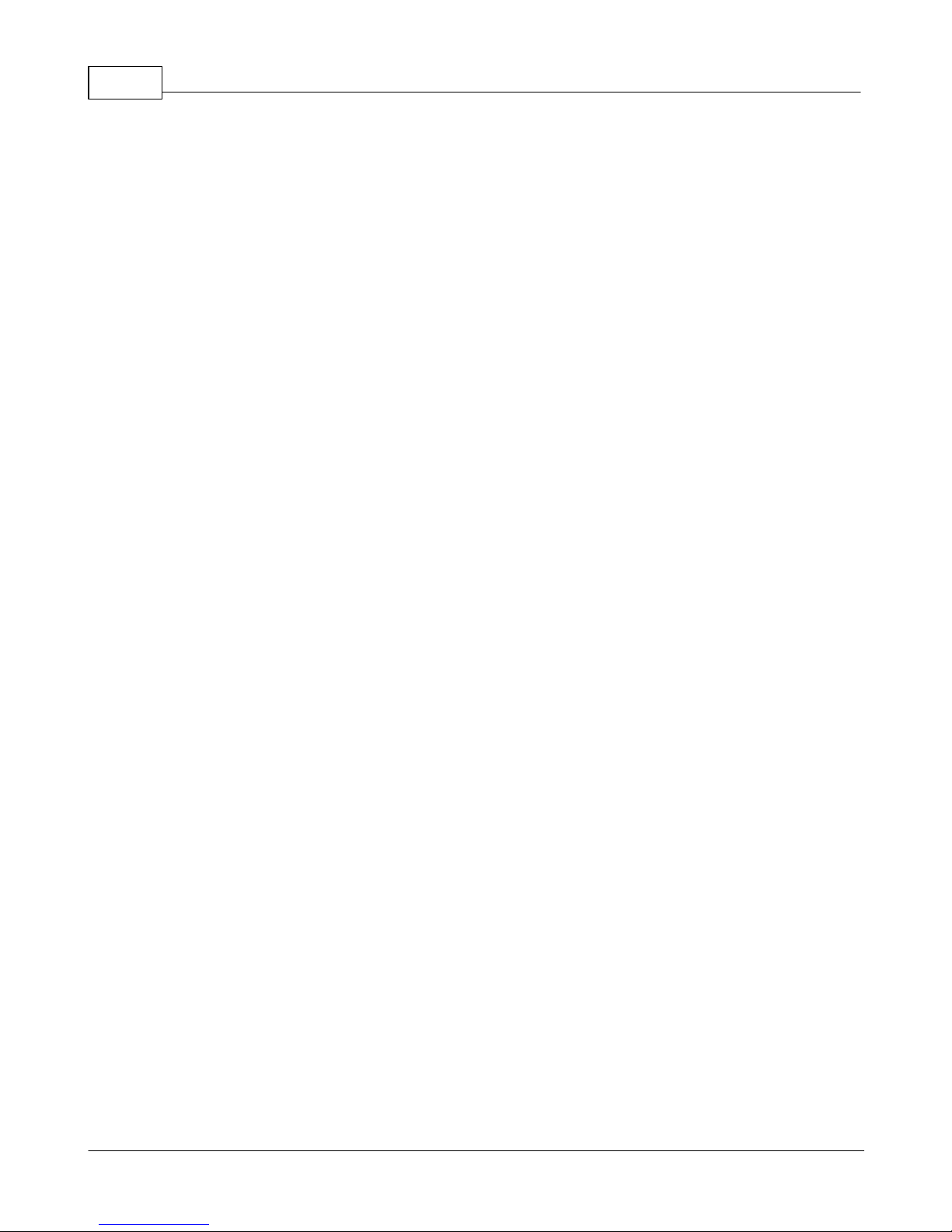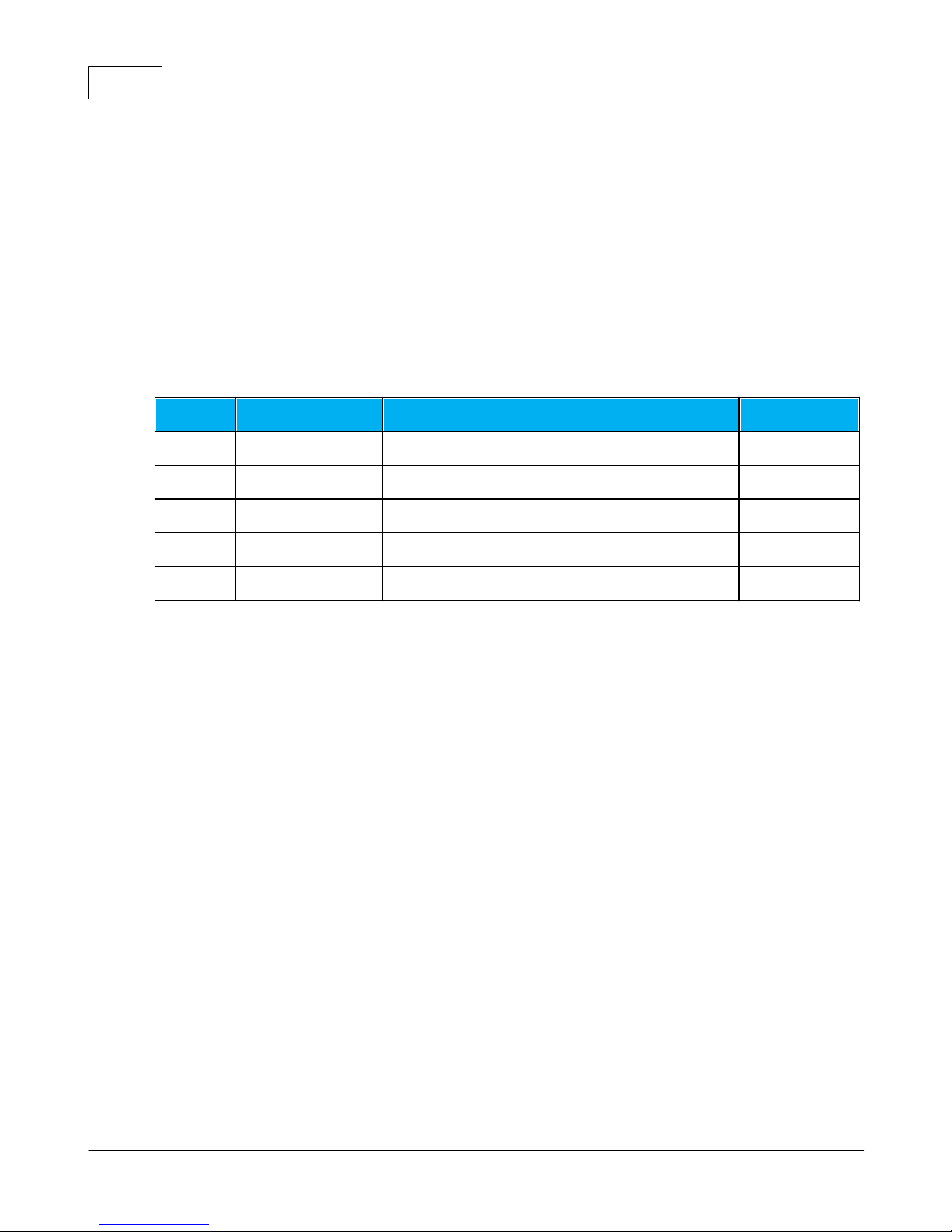3
3Table Of Contents
© 2017 Geist
GM1159 ClosetAir Installation Manual
................................................................................................................................... 24Sensors
.......................................................................................................................................................... 25Item s Displayed on Sensors Page
................................................................................................................................... 26Alarms
.......................................................................................................................................................... 26Alarm s Page
.......................................................................................................................................................... 27Alarm Types
.......................................................................................................................................................... 28Alarm Notifications
.......................................................................................................................................................... 29Thresholds
.......................................................................................................................................................... 29Alternate Data Form ats
................................................................................................................................... 30Logging
................................................................................................................................... 31Display
................................................................................................................................... 32Config
.......................................................................................................................................................... 32Netw ork Configuration
.......................................................................................................................................................... 33Configuration Netw ork Tab
.......................................................................................................................................................... 34Configuration Monitoring Tab
......................................................................................................................................................... 35Configuration Diagnostics Tab
.......................................................................................................................................................... 36Configuration Event Log Tab
.......................................................................................................................................................... 37Configuration Adm in Tab
.......................................................................................................................................................... 39Tim e and Date
.......................................................................................................................................................... 40Email
.......................................................................................................................................................... 41Status Reports
.......................................................................................................................................................... 42Accounts and Passw ords
.......................................................................................................................................................... 43SNMP
.......................................................................................................................................................... 44Camera Configuration
.......................................................................................................................................................... 45Telnet
.......................................................................................................................................................... 45Adm in Inform ation
................................................................................................................................... 46Control
.......................................................................................................................................................... 46General Operation
.......................................................................................................................................................... 46Control Page
.......................................................................................................................................................... 47Initial Set Point Configuration
................................................................................................................................... 48Accessories
.......................................................................................................................................................... 48Available Sensors
.......................................................................................................................................................... 48Connecting Rem ote Sensors
.......................................................................................................................................................... 49IP-Addressable Netw ork Cam eras
Chapter 4 - Final Checkout 50
................................................................................................................................... 50Firmware Version
................................................................................................................................... 50Firmware Updates
................................................................................................................................... 50Service and Maintenance
................................................................................................................................... 50More Technical Support
................................................................................................................................... 51Product-Specific Safety Notices
.......................................................................................................................................................... 51General Safety
.......................................................................................................................................................... 51Live Circuits Safety
.......................................................................................................................................................... 51Equipm ent Grounding
.......................................................................................................................................................... 52Electrostatic Discharge
.......................................................................................................................................................... 52Explosive Environm ent
.......................................................................................................................................................... 52Servicing and Adjustm ents
.......................................................................................................................................................... 52Repairs and Modifications