GenLab SDO/225/GDIG User manual
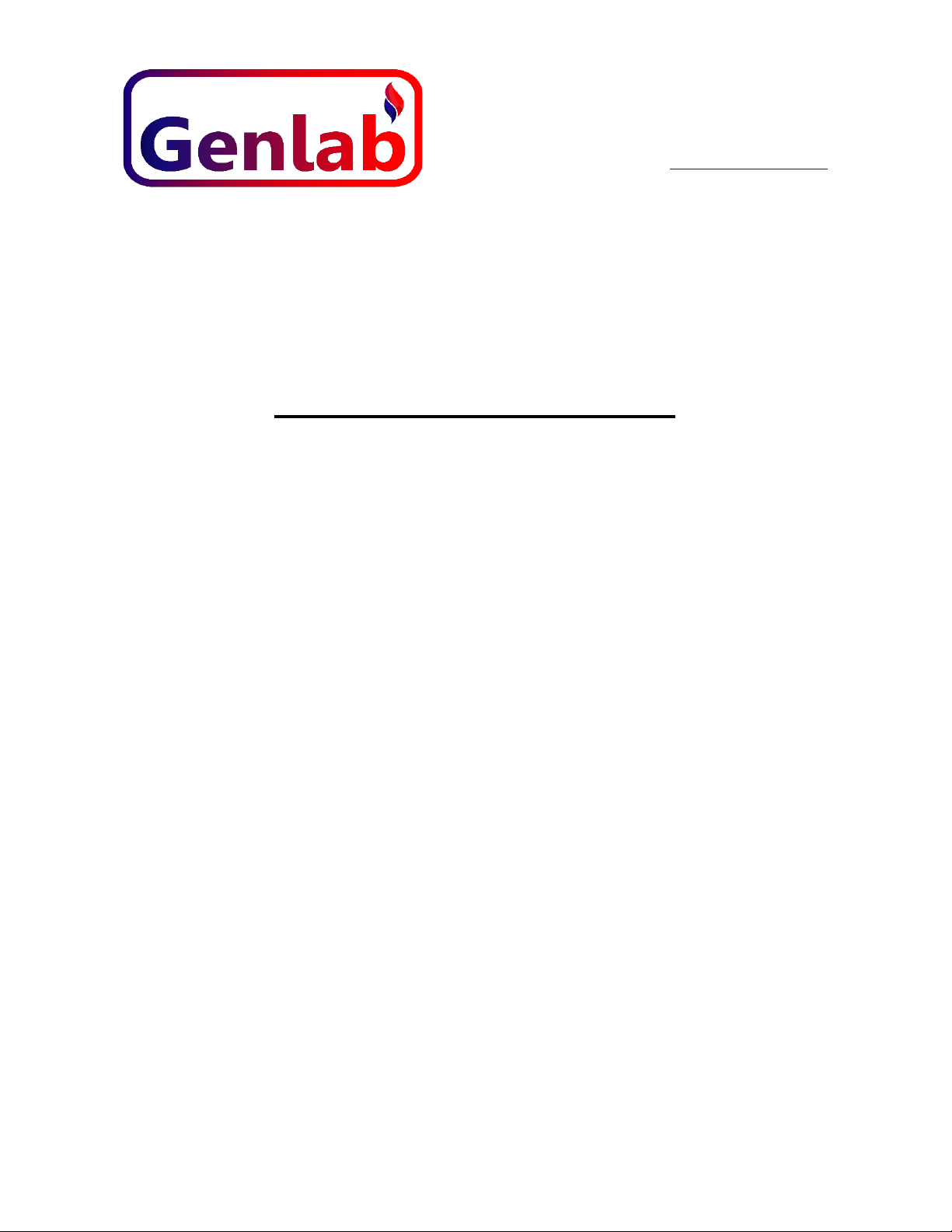
© 01/11/2014
SOIL DRYING OVEN 225/425 LITRE Page 1 of 3
Tanhouse Lane, Riverview Industrial Estate
Widnes, Cheshire WA8 0SR England
Tel: 0151 424 5001
Fax: 0151 495 2197
Web site: wwww.genlab.co.uk
E-mail: enquiries@genlab.co.uk
________________________________________________________________________________________________
OPERATING INSTRUCTIONS
SDO/225/GDIG &
SDO/425/GDIG

© 01/11/2014
SOIL DRYING OVEN 225/425 LITRE Page 2 of 3
SDO 225 & 425 LITRES CAPACITY
1 UNPACKING
1.1 Remove all packaging material from between the shelves and inner walls of the oven.
1.2 Remove all strippable film from the outer surfaces before putting the oven into use.
2. MAINS SUPPLY
2.1 Check the voltage and load as shown on the Serial Plate.
2.2 240 volt units. Each unit comes supplied with a mains connection lead already fitted
with a correctly rated fuse. The fuse rating and other details for each unit are shown
on the voltage plate riveted to the back of the unit. It is important that, if the fuse
needs to be replaced, it must ONLY be replaced with one of the correct rating.
2.3 110 volt units are supplied with a cable but without a plug or fuse. These units
should be wired in by a suitably qualified electrician to the following:-
BROWN ‘L’ Live pin Refer to voltage plate
BLUE ‘N’ Neutral pin for fuse requirement
GREEN/YELLOW ‘E’ Earth pin
--- WARNING ---
DO NOT CONNECT THE OVEN TO A D.C. MAINS SUPPLY
3. OPERATION
Note: As supplied, the controller is set at 107ºC and the over-temperature selector
switch set at 120ºC
3.1 Position the shelves within the work chamber.
3.2 Switch ‘ON’ the 0-1 mains switch. The oven will now heat up to its present set point
(107ºC as supplied).
3.3 To alter the set point, press and hold either the UP or DOWN button for approximately
5 seconds - the amber running LED will flash. You can now set the display to the
desired set point temperature using the UP or DOWN buttons. Once desired
temperature is entered and no buttons pressed, the display will revert to the actual
temperature and the amber running LED will stop flashing after approximately 15
seconds.
3.4 Over-temperature selector switch – when using the oven at temperatures:
At or below 110ºC : have the over-temperature switch in the 120ºC* position
Above 110ºC : have the over-temperature switch in the 200ºC position
*when the selector switch is in the 120ºC position, you can only set the controller to a
maximum 110ºC
3.5 If the chamber temperature rises above the overheat set temperature, the red LED
lamp will be illuminated and the heat control circuit will be disabled. Control will
switch back to the main temperature controller once the chamber temperature falls
below the overheat set temperature. If the red lamp will not go out or keeps coming
on there may be a problem with the unit. In this case please consult you’re supplier

© 01/11/2014
SOIL DRYING OVEN 225/425 LITRE Page 3 of 3
4. MAINTENANCE
ROUTINE CHECKS ON EACH OCCASION OF USE:
4.1 Check the condition of the supply lead and plug top.
4.2 Connect to supply and check:-
Supply switch operation.
Supply indicators are working.
Heat indicator is functioning correctly (amber lamp cycling on and off without the
overheat coming into operation).
5. PREVENTATIVE MAINTENANCE
Ensure that the unit is maintained in a clean, dry condition and when not in use stored
in a normal warm atmosphere.
Minimum recommendation, every six months:
5.1 Check the plug top connections are tight and the fuse rating is correct.
5.2 Check the operation of the overheat protection system.
5.3 Carry out an electrical safety check (Portable Appliances) using an appropriate
appliance tester operated by a competent person.
5.4 Check that the control temperature is maintained within limits.
5.5 To prolong the element and fan life, disconnect from the electrical mains supply,
remove the four screws holding the left hand shelf runner and the seven self-tapping
screws holding the bottom cover. Remove the cover and remove any debris round the
fan and element. Reassemble in the reverse manner.
The manufacturer can offer the above service on request.
6. GENERAL
Take the normal precautions not to allow water to come into contact with the electrical
components.
The outer surfaces can be cleaned with a warm, damp, soapy cloth or any proprietary
cleaner suitable for a painted surface. (Do not use solvents or harsh abrasives).
The work chamber may also be cleaned as above.
PLEASE NOTE
Before putting the unit into use, set the temperature to 100C and switch on for about
24 hours in order to expel any fumes from the thermal insulation used.
Please quote the serial number of the unit for replacement parts (fitting instructions
supplied with parts if required).
This manual suits for next models
1
Table of contents

















