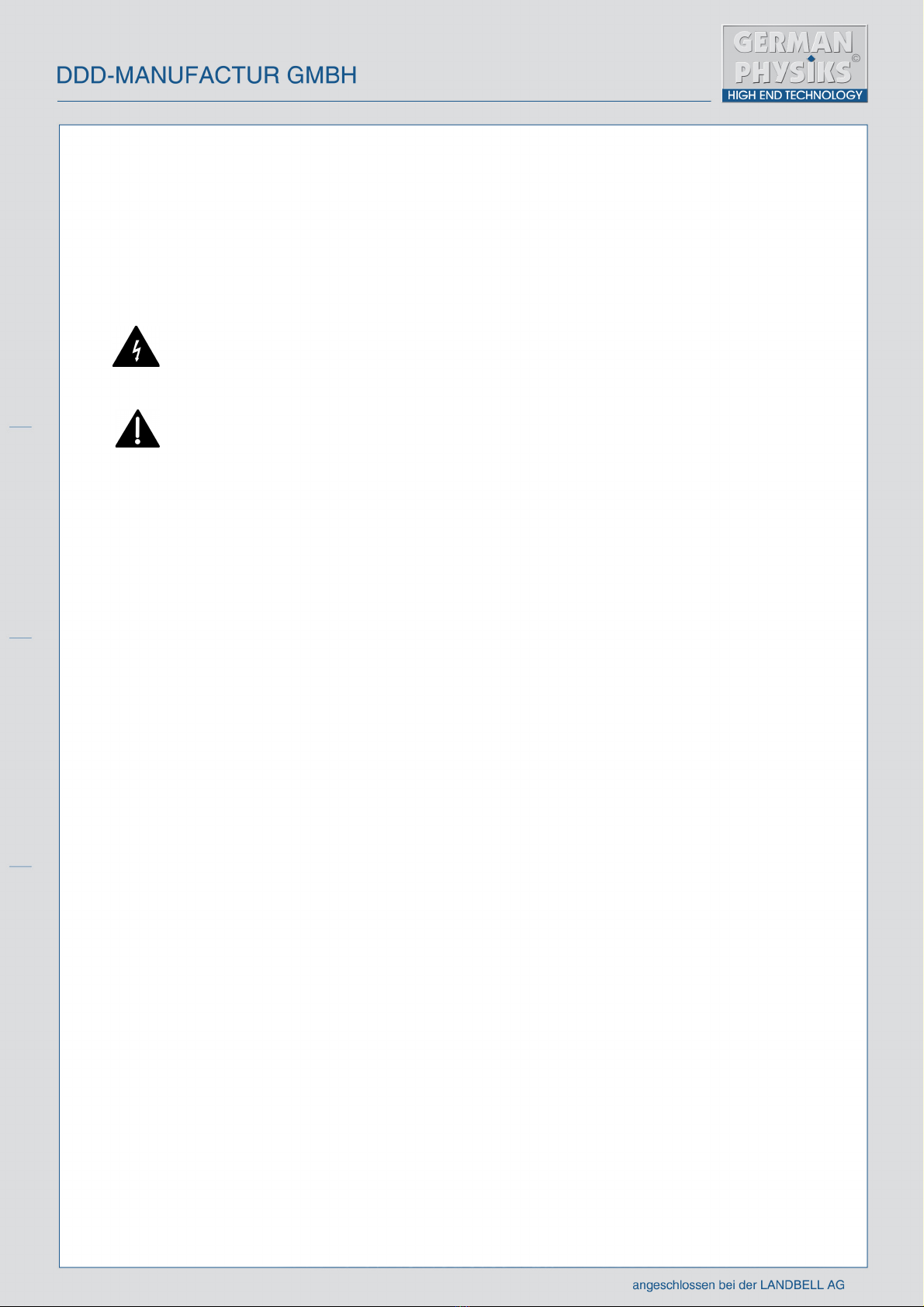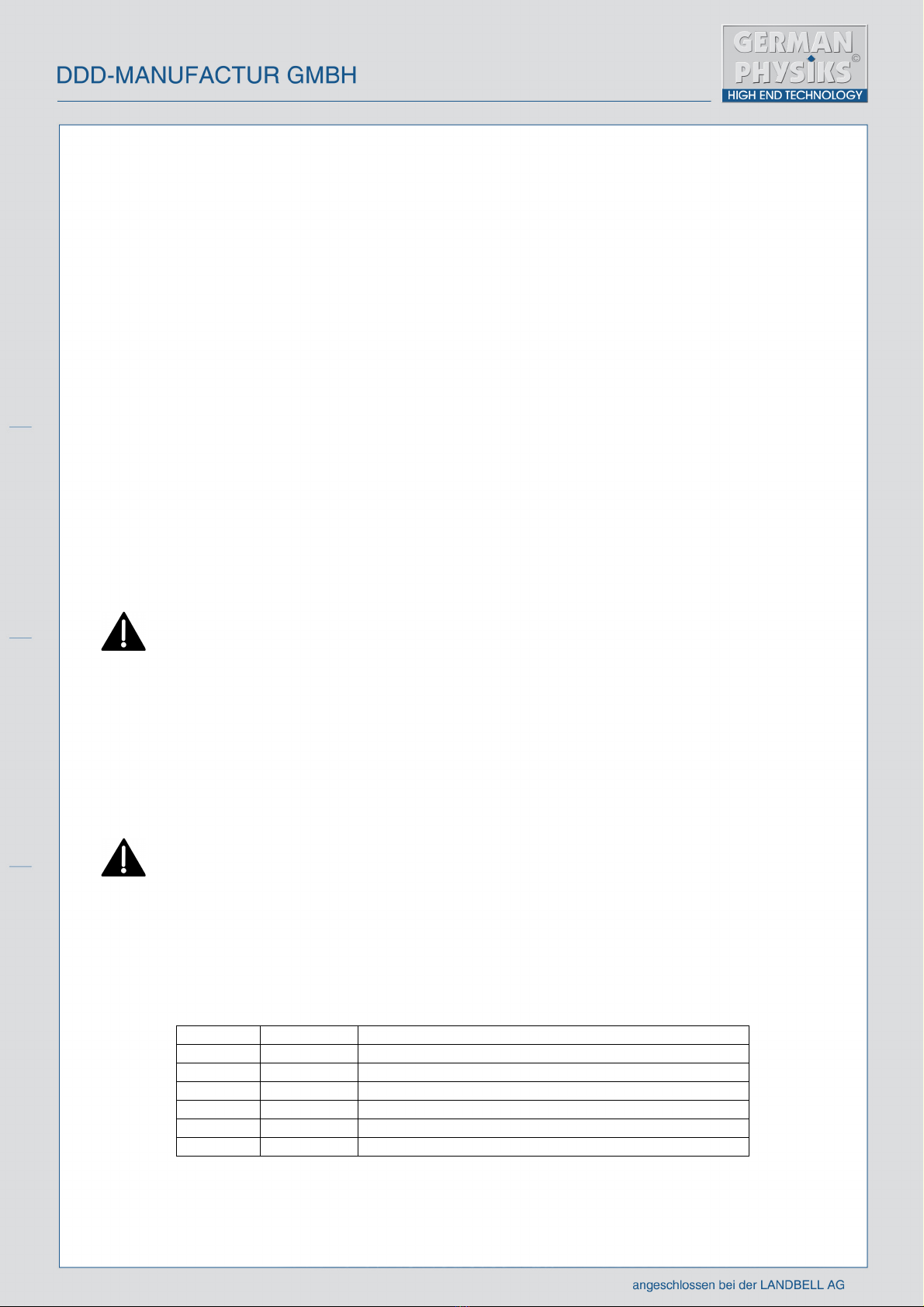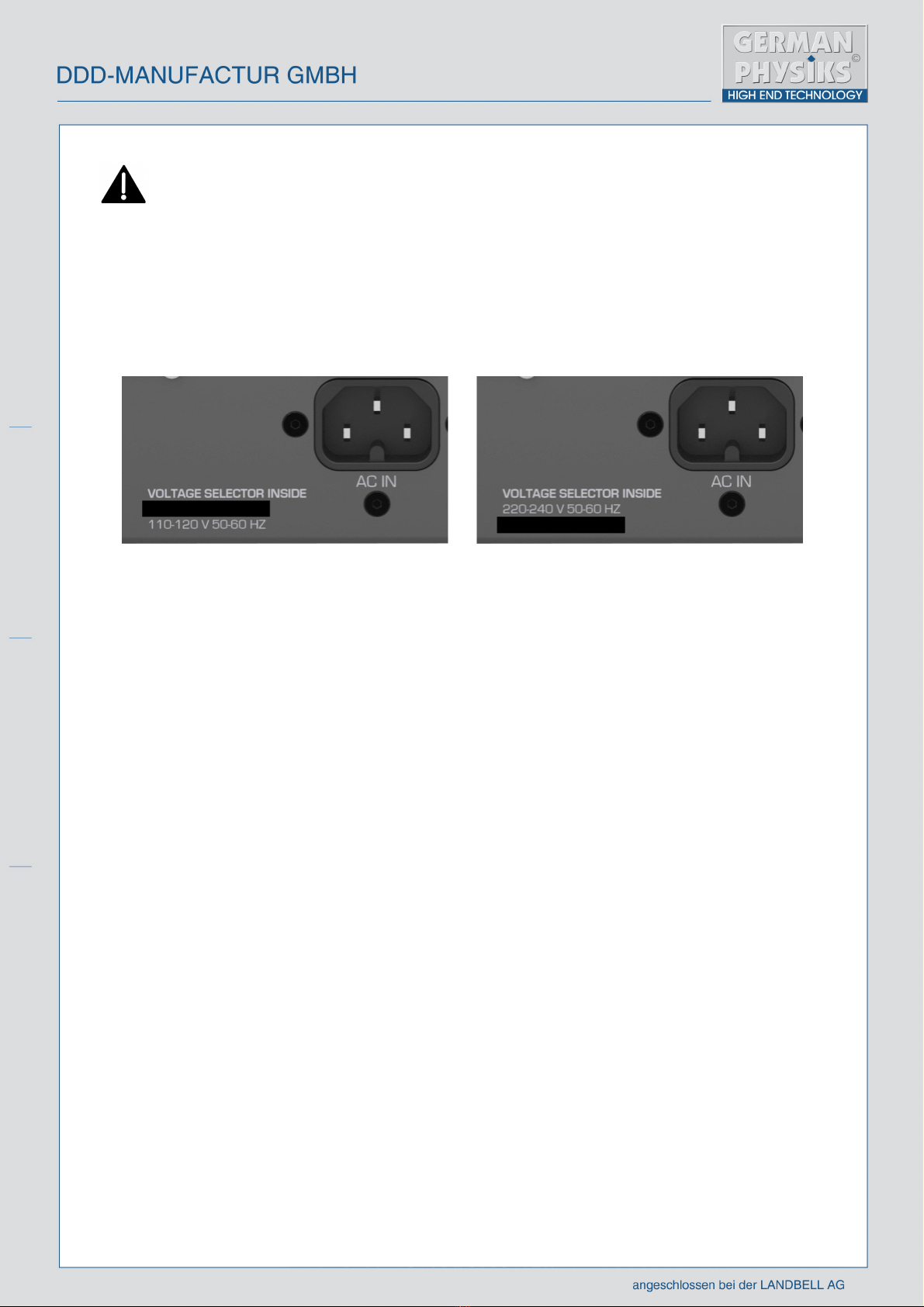6. Do not block the ventilation slots on the top and bottom of the product. If you are positioning the product
on top of a carpet, ensure that the carpet pile does not obstruct the ventilation slots on the bottom of the
product. If you are placing the product on a soft surface which will come closer to the underside of the unit
than the height of the feet, place a suitable flat, hard base under the product.
If you are placing the product in a cabinet, ensure that there is adequate ventilation.
7. Do not position the product near naked flames or other sources of heat such as radiators, heaters or
ovens.
Note that electric equipment, including some amplifiers, may heat up significantly during operation.
8. The product should only be connected to a power supply of the type shown on the product’s rear panel
by the power inlet.
9. If the product is to be left unused for a prolonged period of time, the power supply cable should be
removed from the outlet.
10. Always remove cables by holding the connector. Never pull or twist the cable itself.
11. When connecting cables always ensure that the connectors are of the appropriate type and are
properly aligned. Never use excessive force when inserting a plug into a socket. If a plug will not easily fit
into the socket, find out why.
12. Arrange the power cable in such a way that there is no risk of it being damaged e.g. by being stepped
on, by having anything placed on top of it, by someone tripping over it, having anything rolled over it, being
abraded by sharp edges or by being bent in an excessively tight radius. Failure to observe these
precautions may create the possibility of a fire risk and/or personal injury.
13. If the product is to be placed on a rack, stand or other supporting device, ensure that it is capable of
safely supporting the weight of the product.
14. Do not allow any liquids, or foreign objects to enter the product. If this happens, immediately switch
the product off and disconnect it from the power outlet, then contact qualified service personnel for
assistance.
15. Always unplug the unit from the wall outlet before cleaning. All that is required is a wipe with a dry
cloth or duster. Never use paint thinners or any other kind of solvent to clean this product. These constitute
a fire hazard and may also damage certain plastics.
16. If you notice an abnormal smell, or smoke coming from the product, immediately switch the product
off and disconnect it from the power outlet, then contact qualified service personnel for assistance.
17. In the event of any of the following occurring, you should seek the assistance of qualified service
personnel.
a. There is damage to the power supply cable or plug.
b. The product has been exposed to rain.
c. Objects have fallen on to the product, or liquid has been spilled and entered the product.
d. The product does not appear to be operating normally, or exhibits a marked change in
performance.
e. The product has been dropped or the enclosure has been damaged.