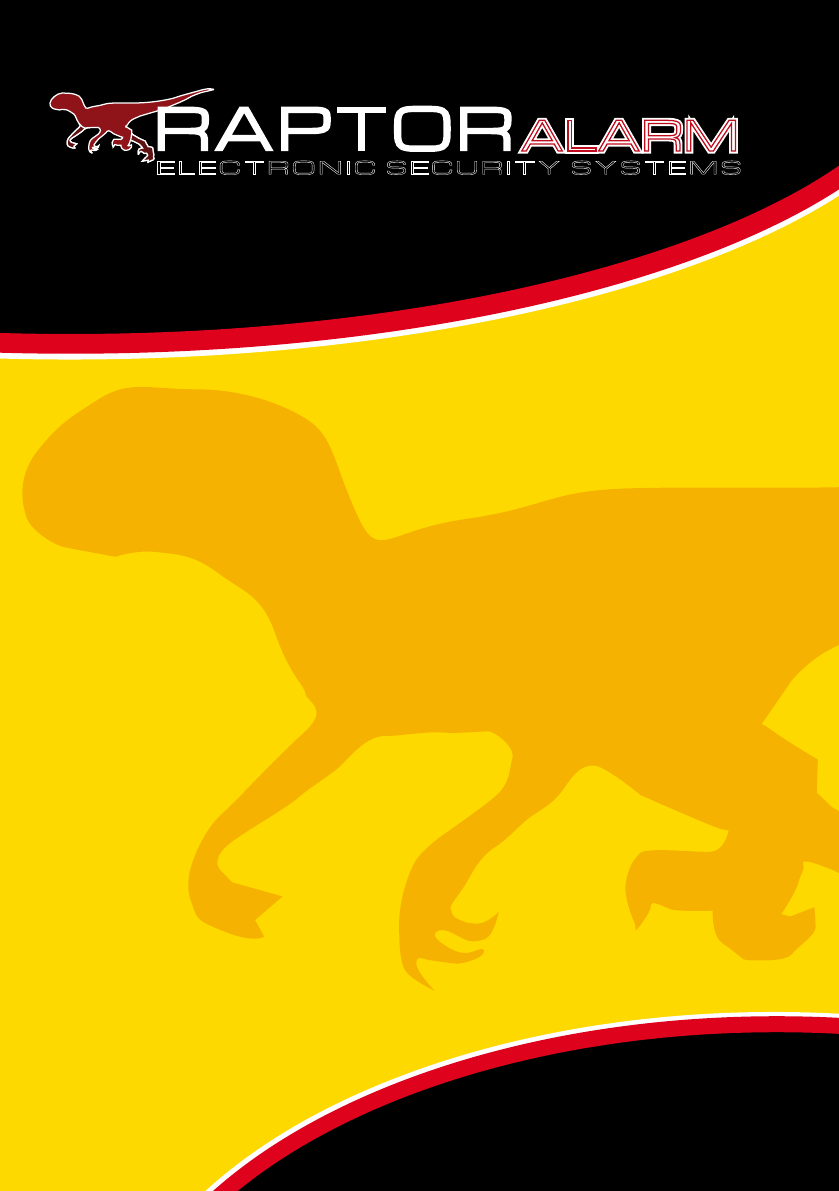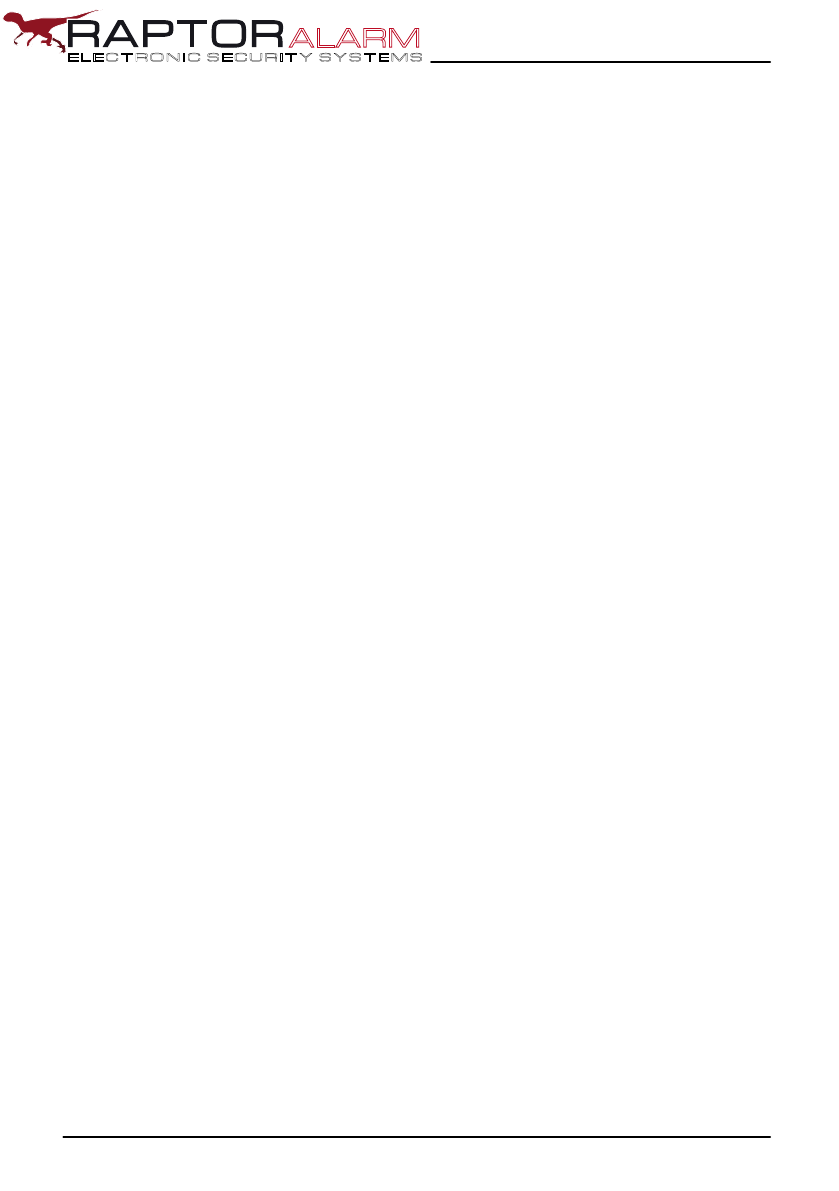2
Satellite tracker
ELECTRONIC SECURITY SYSTEMS
ALARMALARM
Index
1. Introduction............................................................................................................... 3
2. General Information.................................................................................................. 3
3. Applications............................................................................................................... 3
4. Package contents ..................................................................................................... 3
5. Installing the SIM card .............................................................................................. 4
6. Function of the LEDs ................................................................................................ 4
7. Installation and positioning of the device.................................................................. 4
8. Initialising the device................................................................................................. 5
9. Changing the password............................................................................................ 5
10. Authorisations ......................................................................................................... 5
11. Punctual position..................................................................................................... 6
12. Continuous self tracking ......................................................................................... 6
13. Intelligent tracking by time interval and distance .................................................... 7
14. Direction-dependent auto tracking.......................................................................... 7
15. Automatic route with stop exclusion........................................................................ 7
16. Address location on navigation device.................................................................... 7
17. Locating via LBS..................................................................................................... 8
18. Environmental monitoring....................................................................................... 8
19. Data storage ........................................................................................................... 8
20. Checking incoming messages and remaining credit .............................................. 9
21. Checking remaining credit ...................................................................................... 9
22. ACC motion alarm................................................................................................... 9
23. Motor lock ............................................................................................................... 10
24. Activate alarm mode ............................................................................................... 10
25. Deactivate alarm mode........................................................................................... 10
26. SOS function........................................................................................................... 10
27. Silent Mode............................................................................................................. 10
28. Alarm message sending frequency......................................................................... 11
29. Tracker messages .................................................................................................. 11
30. Alarms..................................................................................................................... 13
31. Energy saving......................................................................................................... 13
32. Programmed activation........................................................................................... 14
33. Checking the vehicle status ................................................................................... 14
34. Checking the IMEI code.......................................................................................... 14
35. Setting the time zone.............................................................................................. 15
36. Hardware reset ...................................................................................................... 15
37. Conguring parameters via USB ............................................................................ 15
38. GPRS settings ........................................................................................................ 15
39. APN setting ............................................................................................................ 15
40. Setting the GPRS user ID and password .............................................................. 15
36. Setting IPand port .................................................................................................. 15
37. Switching to GPRS mode ....................................................................................... 16
38. GPRS connection in standby.................................................................................. 16
39. Setting the monitoring centre number..................................................................... 16
40. Web platform and APP for mobile devices ............................................................. 16
41. Warnings................................................................................................................. 16
42. Troubleshooting ...................................................................................................... 17
43 .Technical data ........................................................................................................ 17
44. Notes ..................................................................................................................... 18