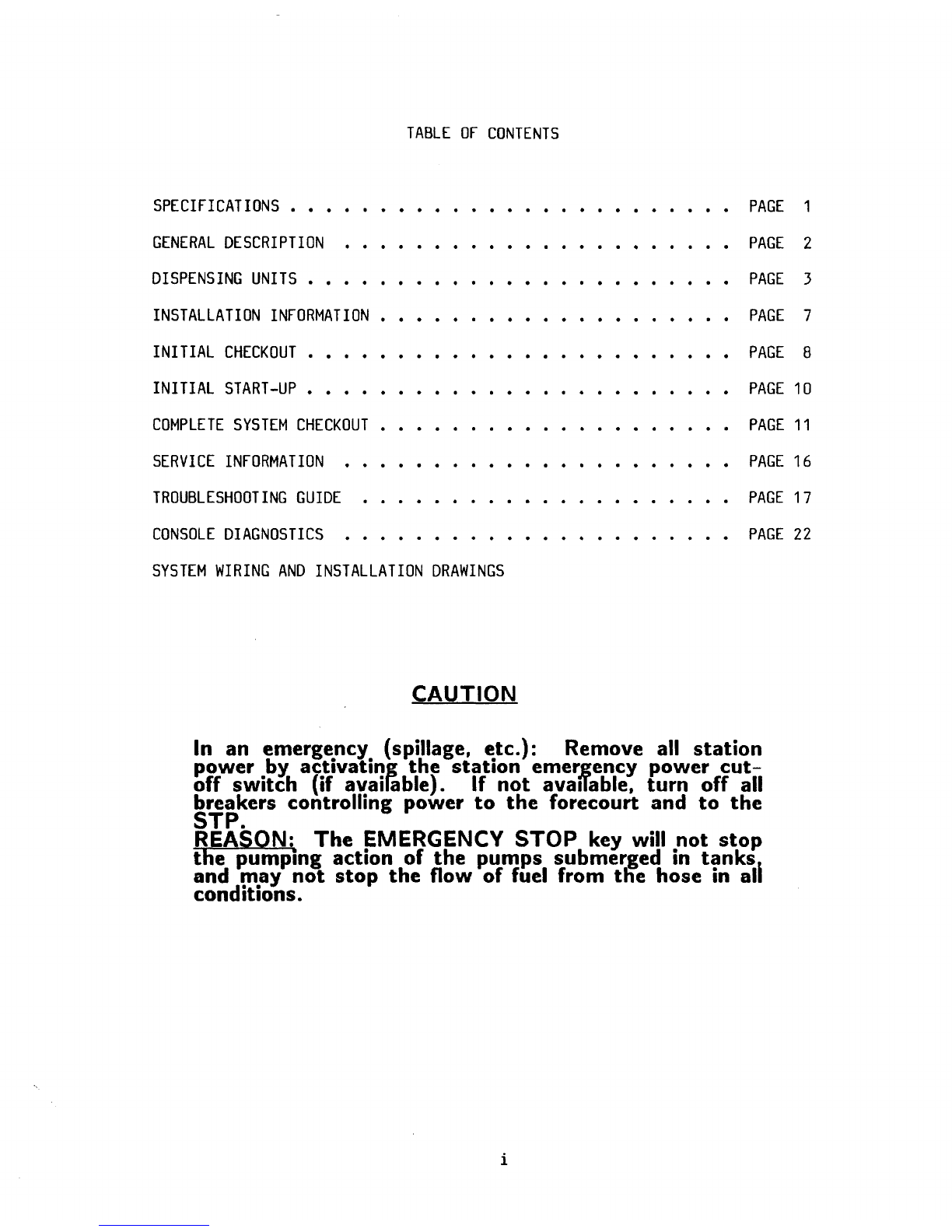GENERAL DESCRIPTION
BASIC FEATURES OF THE TRANSAC
12A SYSTEM
* Each consol? has a maximum
capability of controlling
twelve hoses (H-IIIB pumps
or dispensers in any combi-
nation of singles and
duals). The console can
also operate up to 6 MPD
units.
* Each console will monitor
the product inventory for
four grades.
* A low level inventory warn-
ing can be programmed into
the console to alert the
console operator if product
inventory gets too low.
t The console will handle pre-
pay sales (The customer pays
for a specific amount of
product before the deli-
very). A Prepaid sale is
indicated on console display
* The console will handle
Postpay sales (The customer
pays the cashier after the
delivery).
* The console will also handle
Preset-Postpay sales (The
customer desires a specific
amount of product but pays
after the delivery).
* The console can be program-
med to Preset based on
volume or money amounts.
* The console has Status Indi-
cators for each pump to
inform the operator of the
status of each pump (Call,
AUTHORIZED, Delivery in
progress, Payment Due).
The console will read the
dollar and volume amount of
each purchase.
The console will set and
read the prices for all
pumps (Central Price Set-
ting). Two level pricing
for each grade can also be
selected.
The console has buffer
memory capabilities (This
allows back-to-back sales on
the same hose with the
console retaining the sale
amounts of each sale).
The console has an EMERGENCY
STOP button allowing the
operator to stop all deli-
veries and a PUMP STOP
button allowing the operator
to stop individual pumps.
The console has the capa-
bility for automatic de-
authorization of a pump if
the pump is not used within
a programmed time period.
The console provides SHIFT
and STATION TOTALS by grade
as well as various cash
totals as explained later in
this manual.
The console is equipped with
a battery backup system to
retain all totals and
inventory information for a
minimum of 72 hours if the
AC power is interrupted.
The console can be used to
put any or all pumps in a
MANUAL or Full Service mode
while still retaining full
totals and inventory data.
2