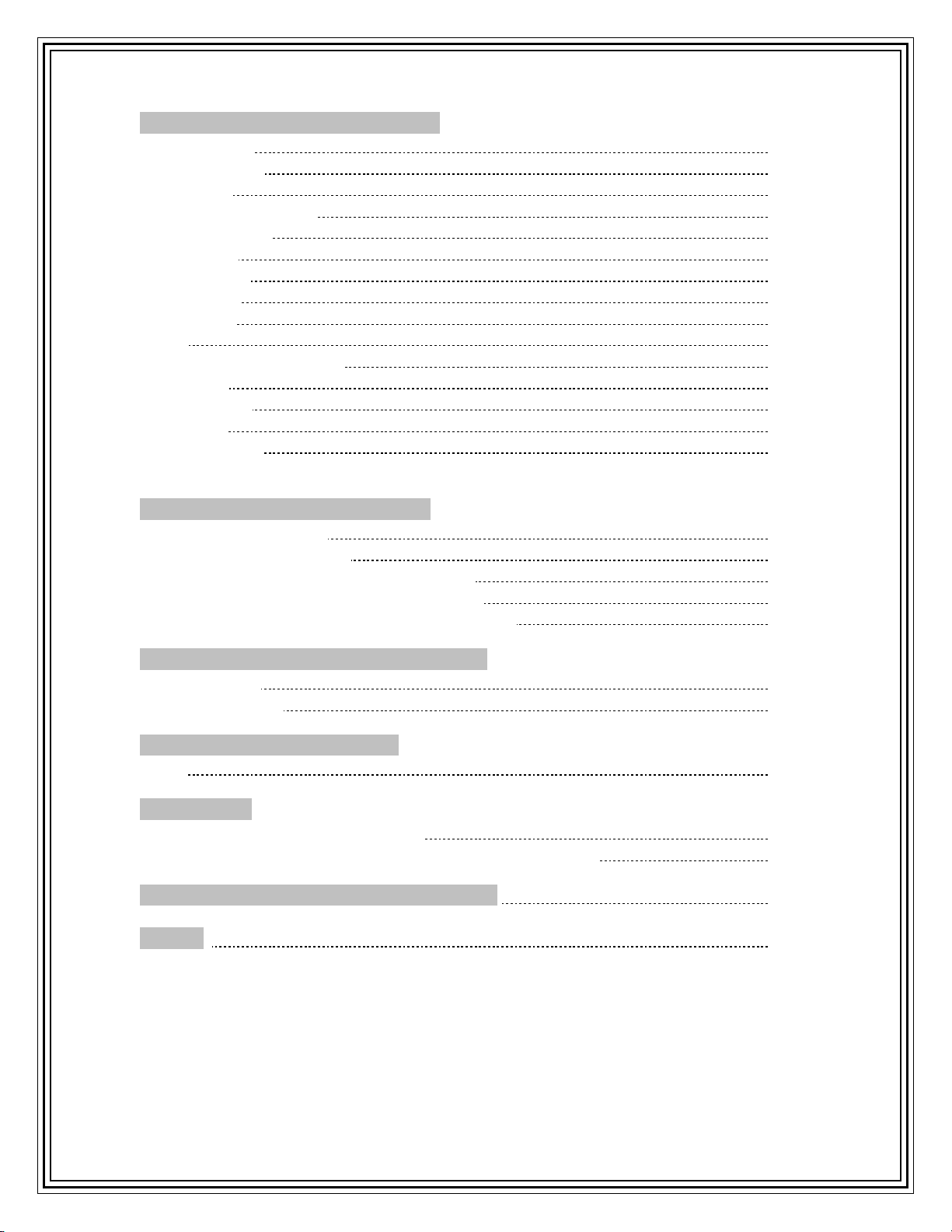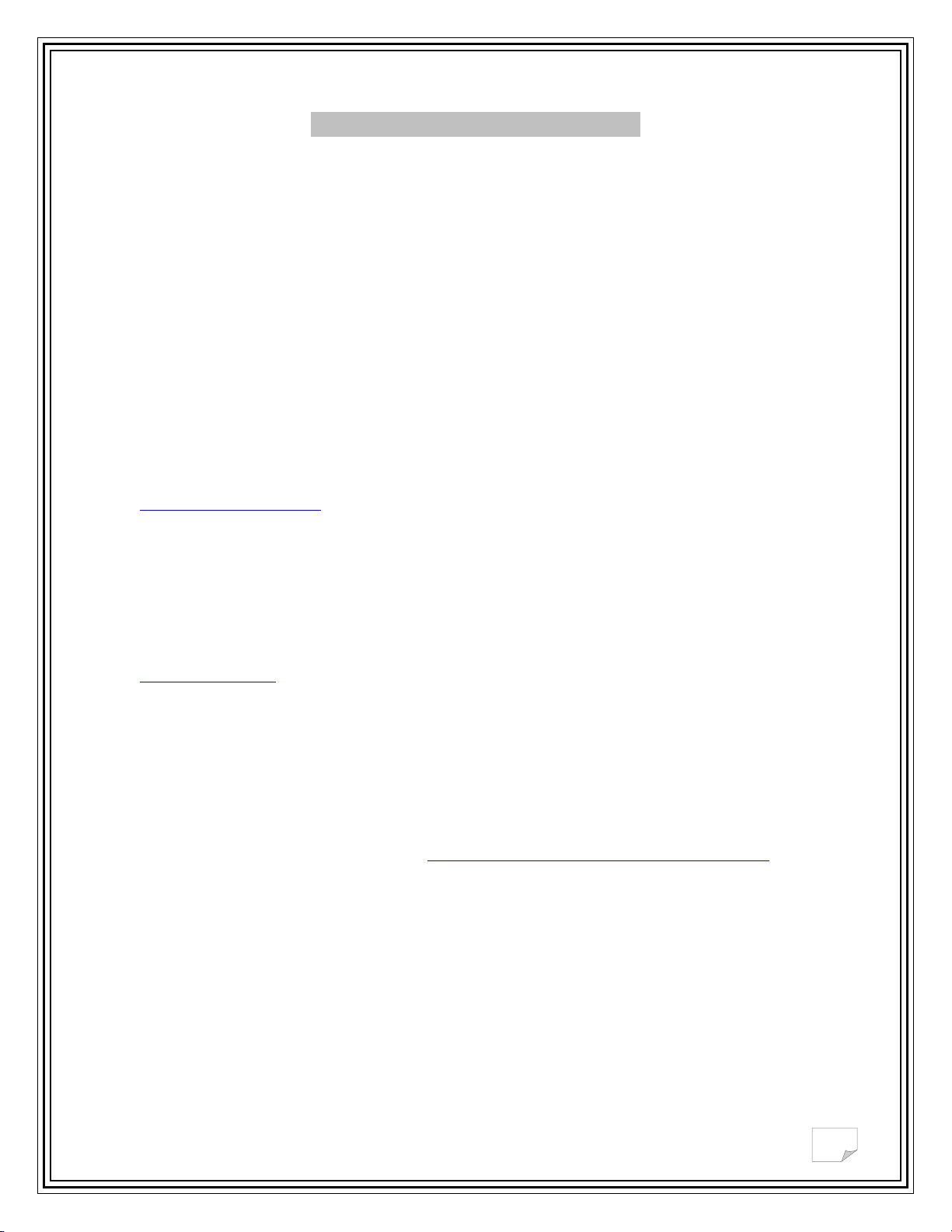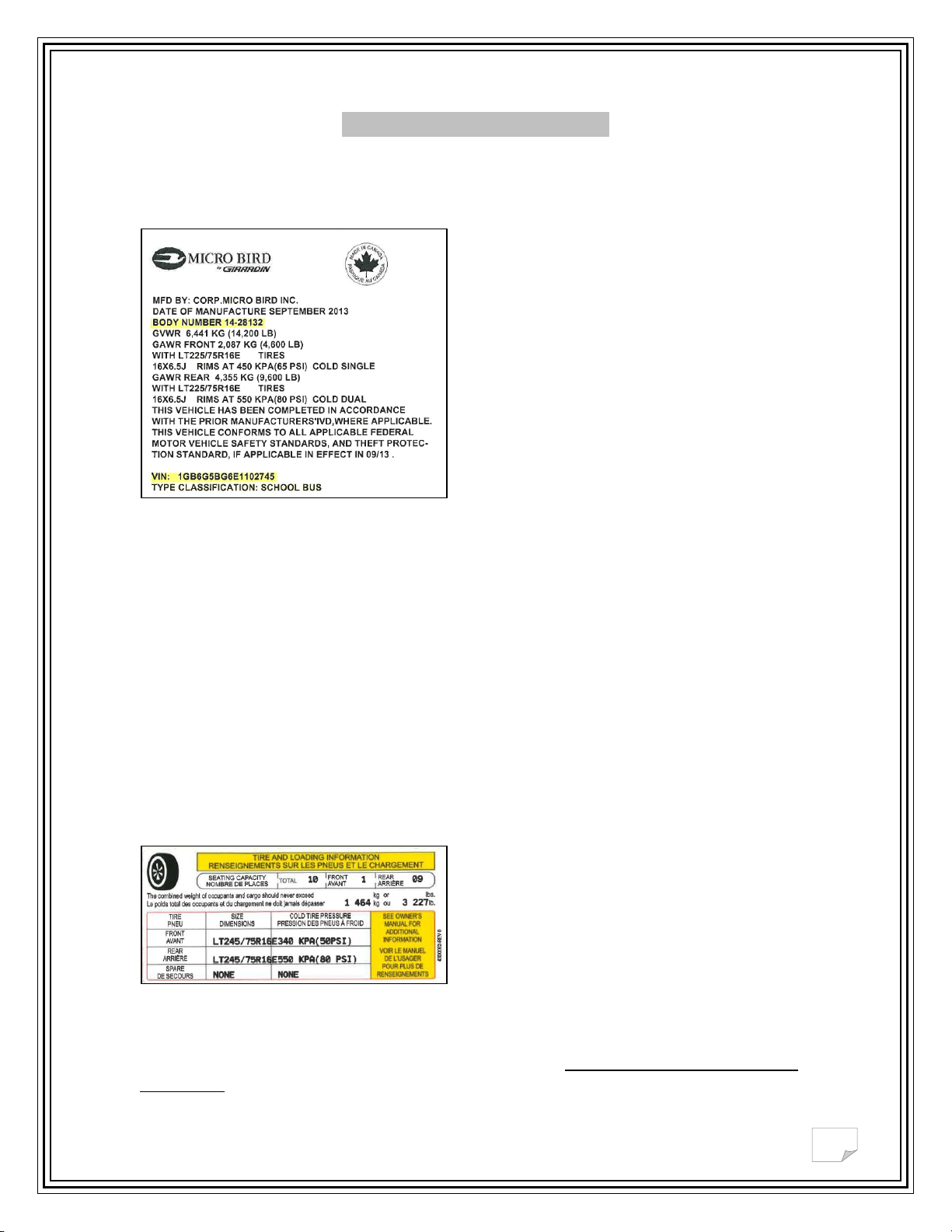FEATURES AND OPTIONS
DRIVER CONTROL SWITCH PANEL
The quantity of switches in the console will vary with the options ordered for your bus.
Their position can also be different from one bus to the other depending on the switches
installed.
The standard switches which will most always be found in a school bus are:
OPEN / CLOSE : Used to open or close the electric passenger entrance doors.
Make sure to hold the switch until the door is completely opened or closed.
/ MASTER: Used to activate school package. Pressing on the master switch will
arm the system.
/ START: Pressing the start switch will activate the amber lights. When the
passenger entrance door is opened, the red lights will flash, the stop arm and the
crossing arm will deploy. When the entrance door is closed, the lights will turn off
and the stop arm and crossing arm will retract.
** Note that in some states, the wiring will be non-sequencial. This means that
you do not need to depress the start switch to get the red lights to flash. Simply open
the passenger door to activate the red flashers.
FLASHER INDICATOR: These two lights indicate if the amber or red lights are
working.
/ DOME LIGHTS: Turns the dome lights ON or OFF.
HIGH / LOW : This is a three way switch that controls the REAR HEATER
and can be set on low, high or turned off.
/ MIRRORS DEFROST: Turns the heated mirrors ON or OFF.