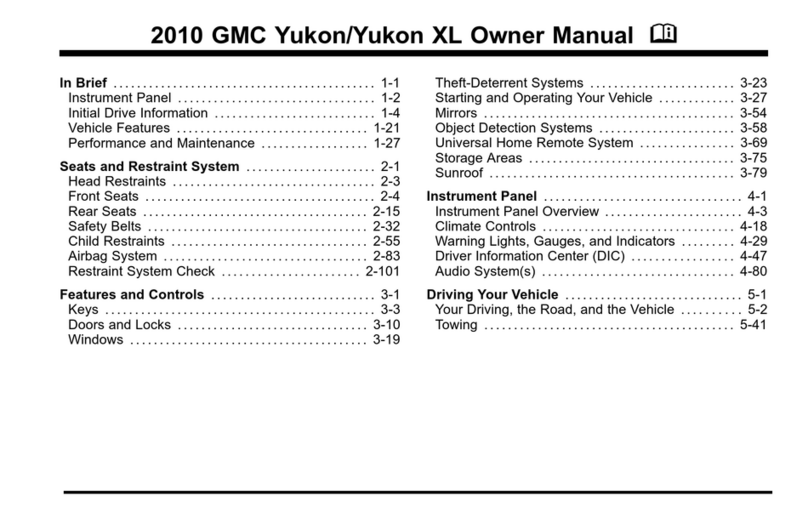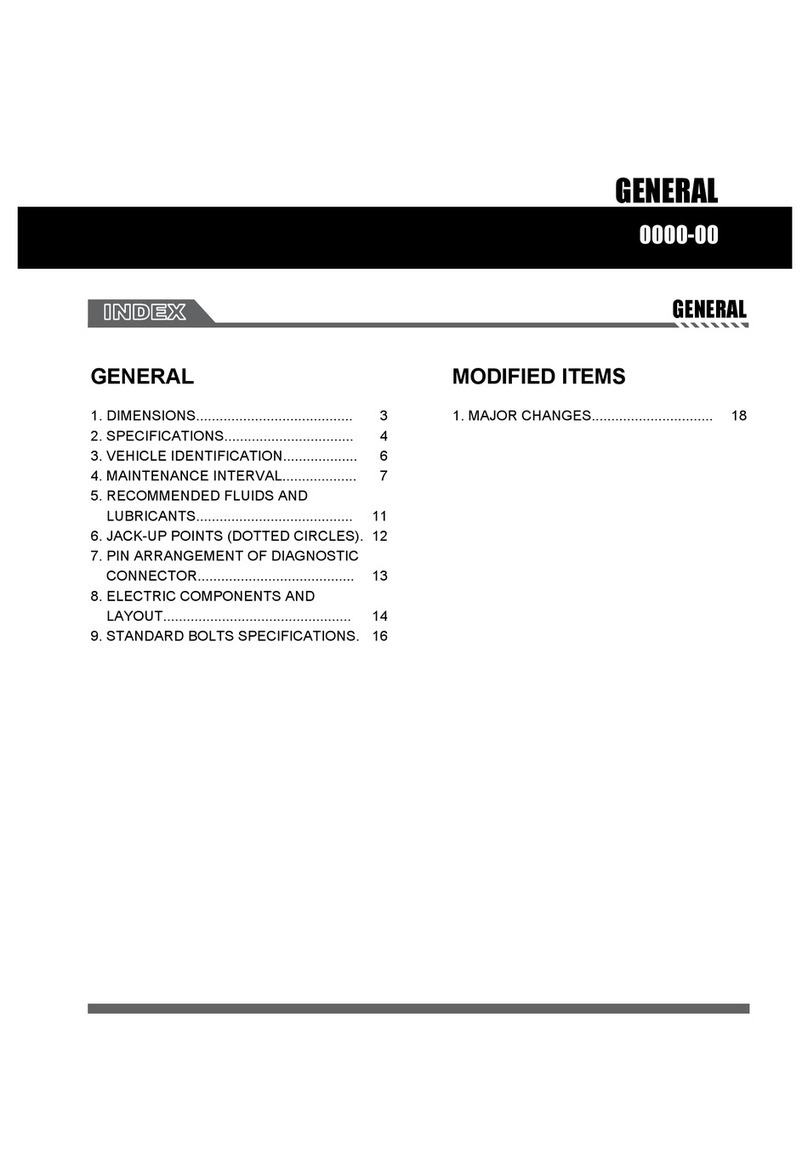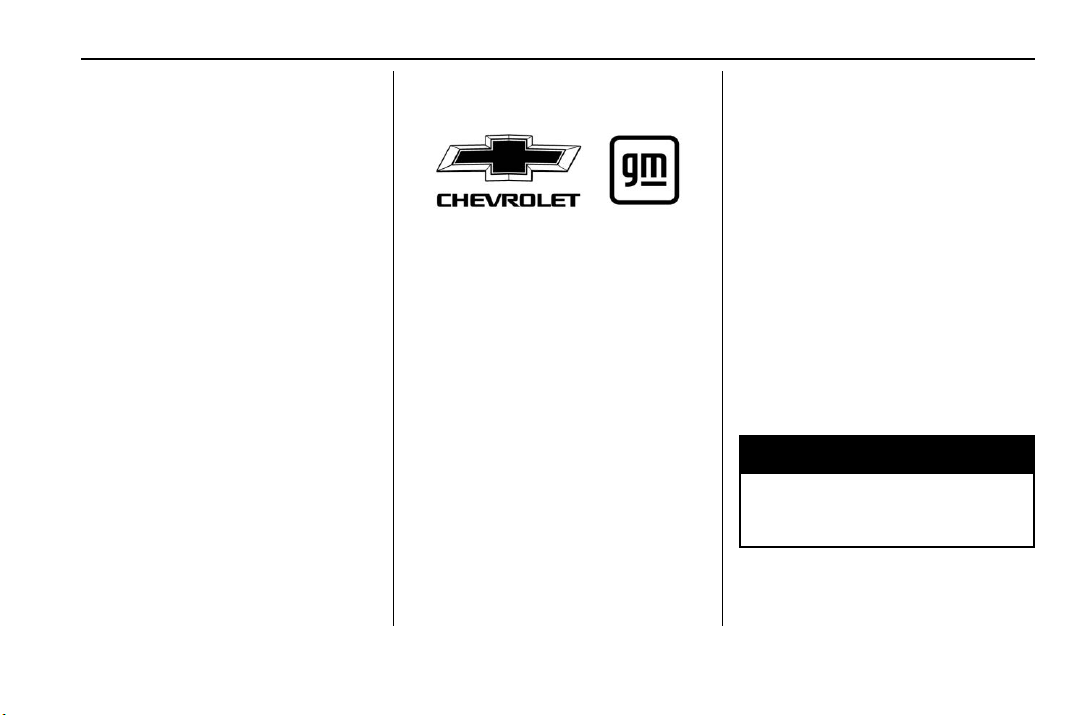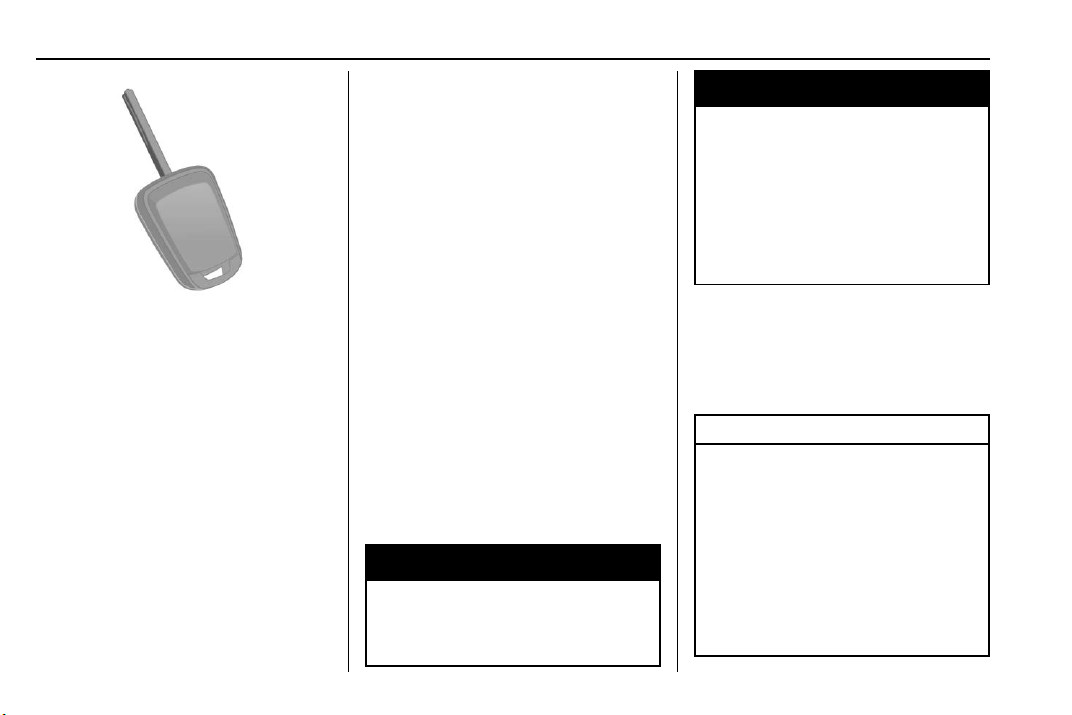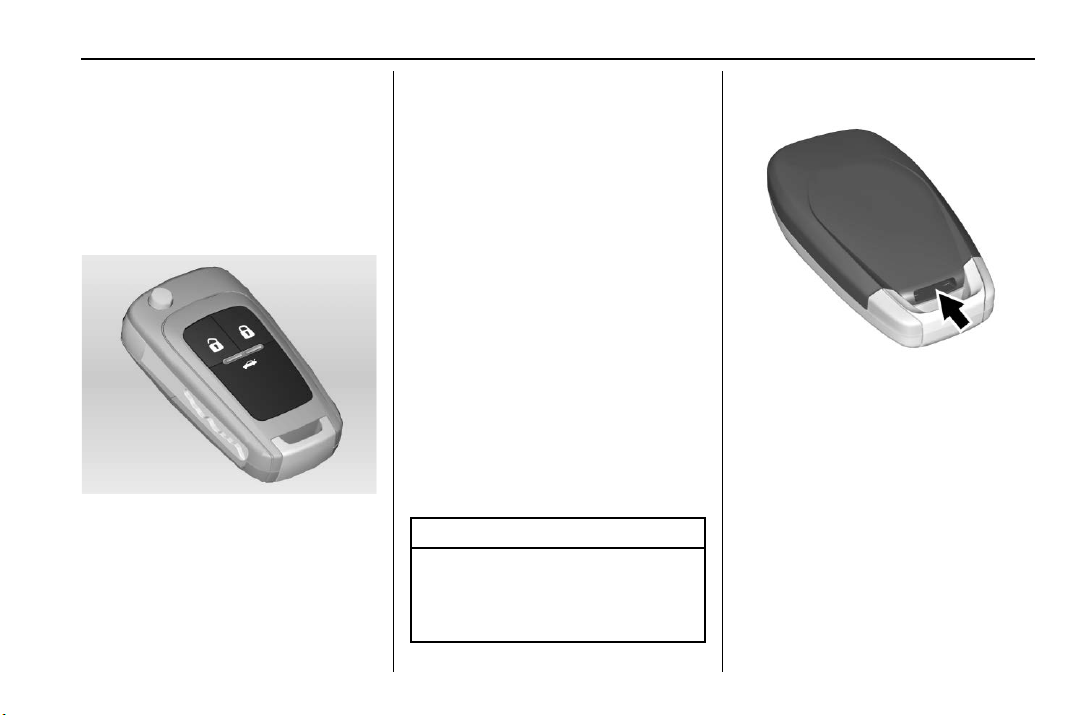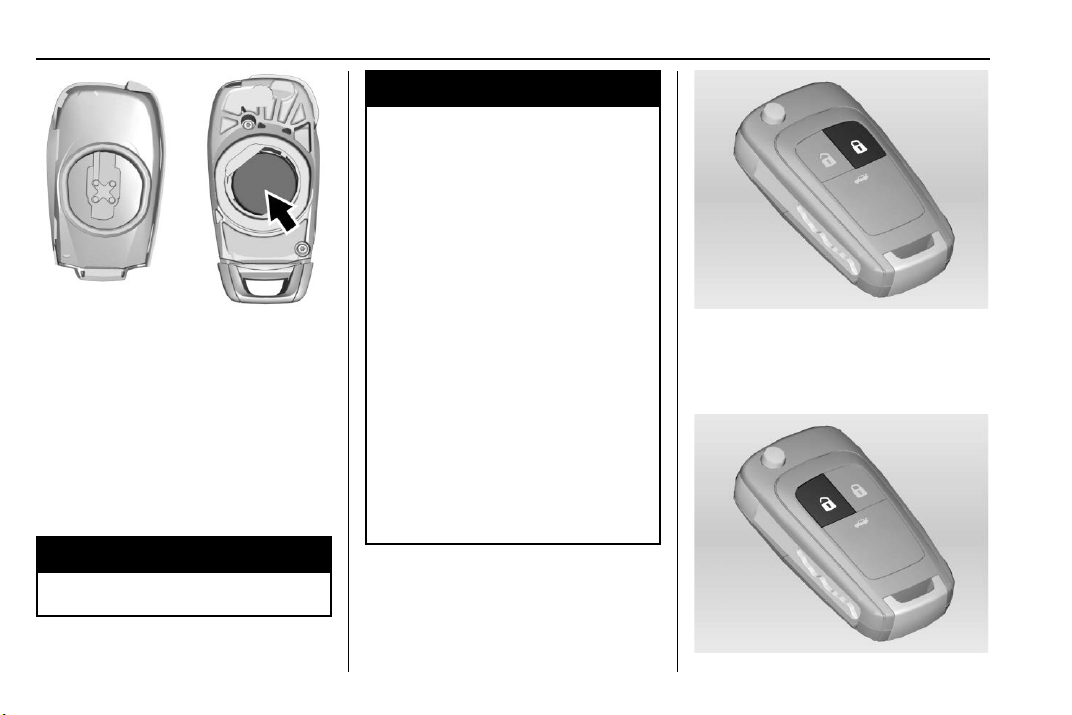Chevrolet Cavalier Owner Manual (PATAC-Localizing-Mexico-15616450) -
2022 - CRC - 7/14/21
Keys, Doors, and Windows 9
.Press Kon the RKE transmitter to unlock
the doors.
.Use the key in the driver door.
To lock or unlock the doors from inside the
vehicle:
.Press Qor Kon the power door lock
switch.
.Pull the door handle once to unlock it.
Pull the door handle again to unlatch it.
Free-Turning Locks
The door key lock cylinder turns freely when
either the wrong key is used, or the correct
key is not fully inserted. The free-turning
door lock feature prevents the lock from
being forced open. To reset the lock, turn it
to the vertical position with the correct key
fully inserted. Remove the key and insert it
again. If this does not reset the lock, turn
the key halfway around in the cylinder and
repeat the reset procedure.
Delayed Locking
This feature delays the locking of the doors
until five seconds after all doors are closed.
If equipped with Keyless Access, delayed
locking can only be turned on when the
Unlocked Door Anti-Lockout has been
turned off.
When Qis pressed on the power door lock
switch while the door is open, a chime will
sound three times indicating delayed locking
is active.
The doors will lock automatically
five seconds after all doors are closed. If a
door is reopened before that time, the
five-second timer will reset when all doors
are closed again.
Press Qon the door lock switch again or
press Qon the RKE transmitter to lock the
doors immediately.
This feature can also be programmed. See
Vehicle Personalization 061.
Automatic Door Locks
The doors will lock automatically when all
doors are closed, the ignition is on, and the
vehicle is shifted out of P (Park) for
automatic transmissions, or when the
vehicle speed is above 13 km/h (8 mph) for
manual transmissions.
If a vehicle door is unlocked, and then
opened and closed, the doors will lock either
when your foot is removed from the brake
or the vehicle speed becomes faster than
13 km/h (8 mph).
To unlock the doors:
.Press K.
.If equipped with an automatic
transmission, shift the transmission into
P (Park).
.If equipped with a manual transmission,
turn the vehicle off when parked.
The automatic door lock feature cannot be
disabled. Automatic door unlocking can be
programmed.
See Vehicle Personalization 061.