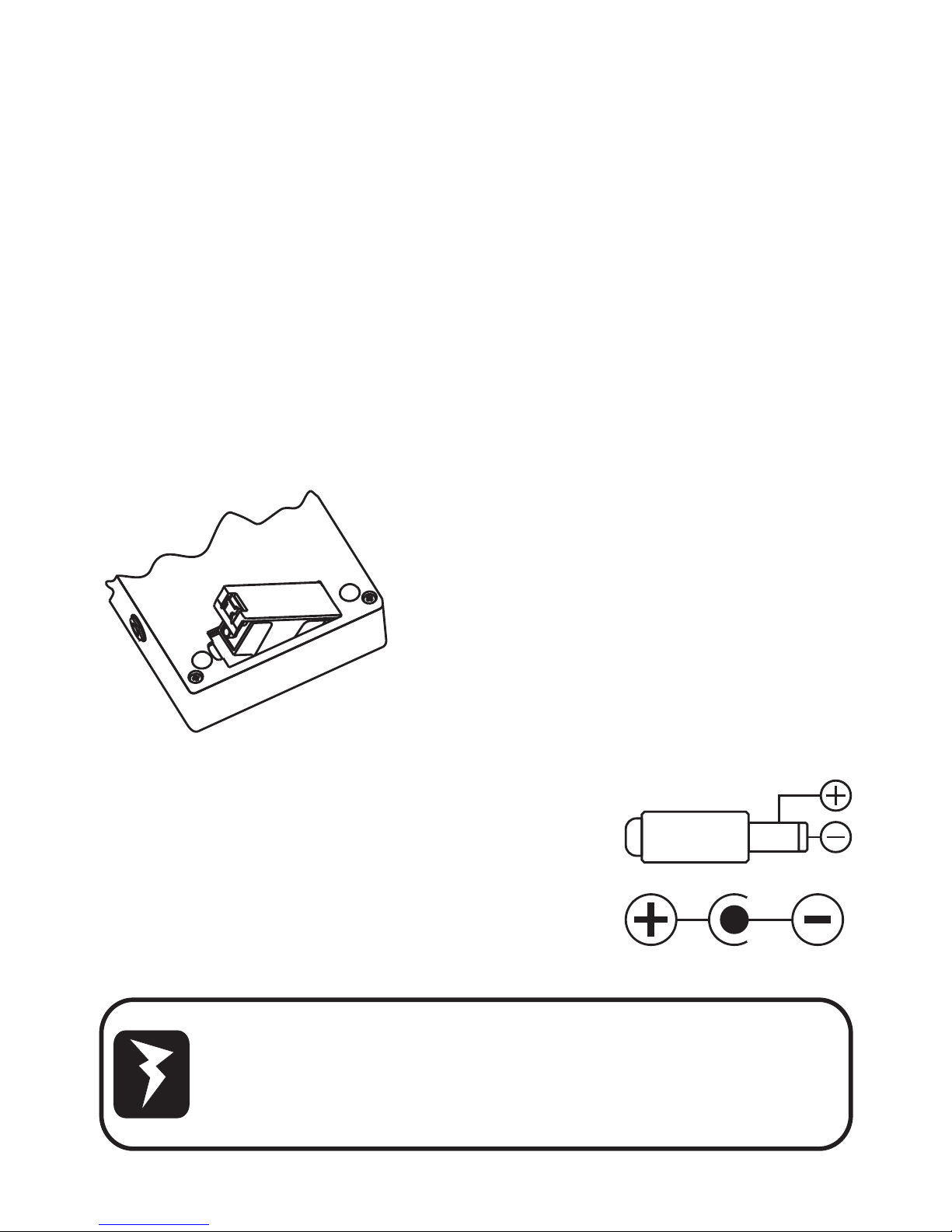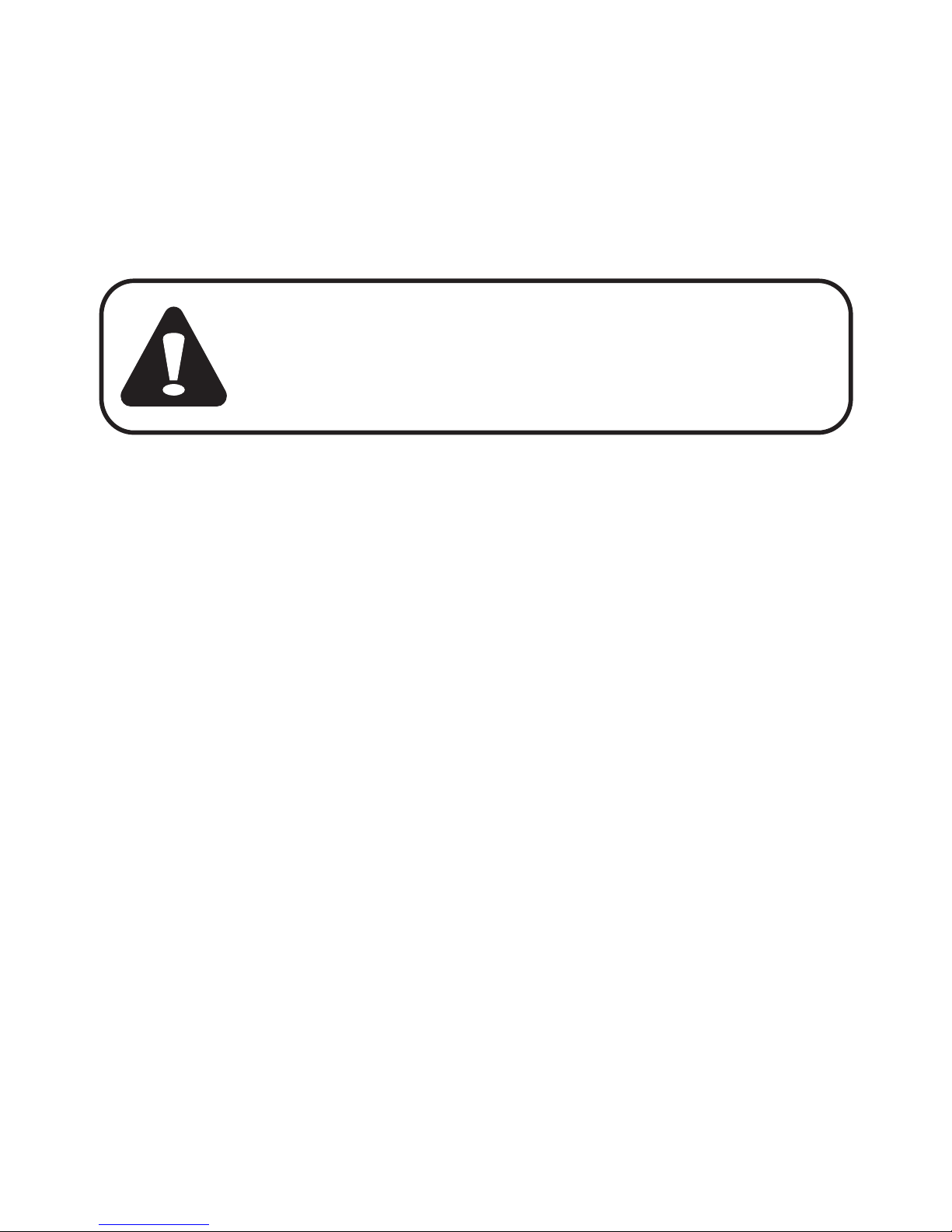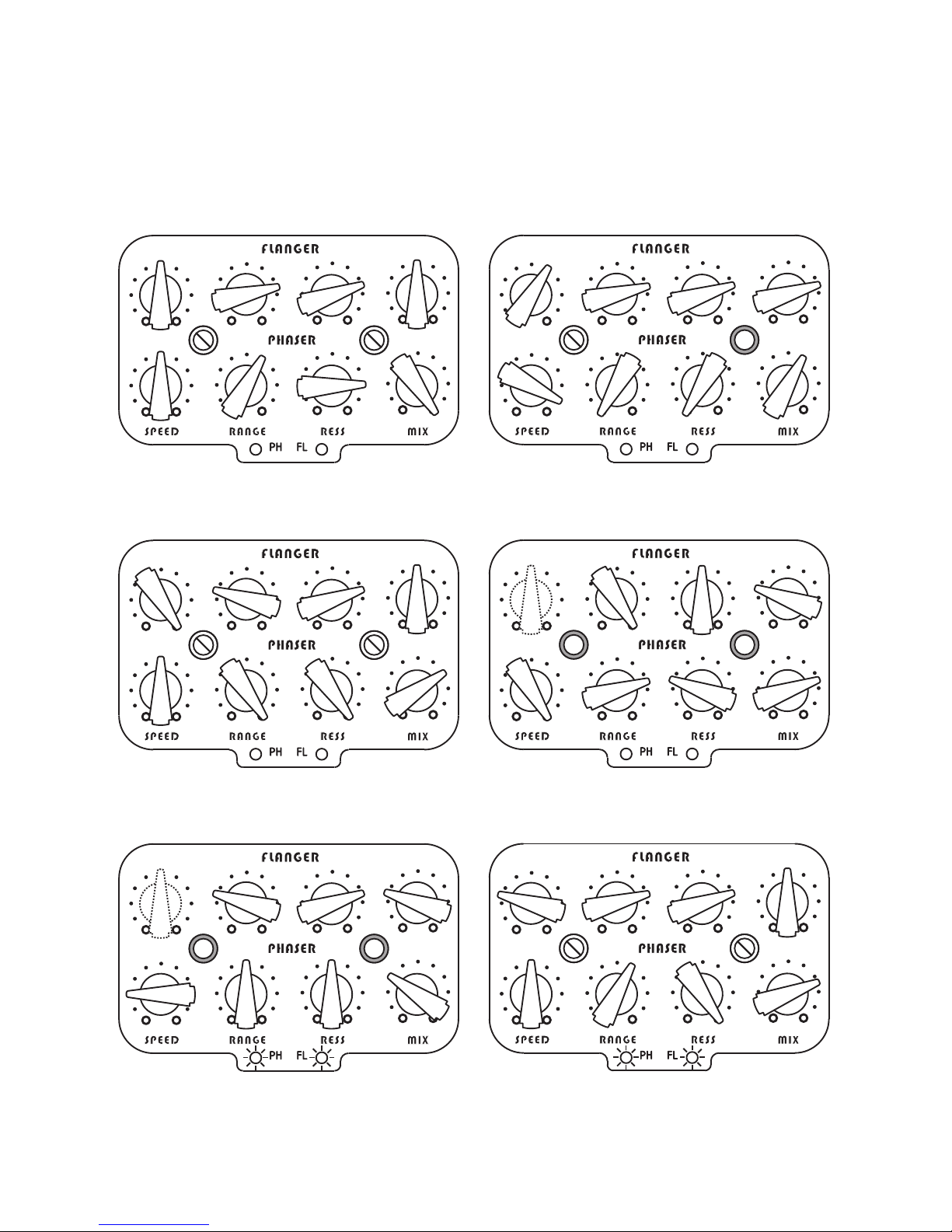Introduction
Thank you, and congratulations on your choice for GNI Music's products.
Lots of work from engineers and professional musicians were spent in
order to create really high-end pedals. These sections provide important
information concerning the proper operation of our pedals. Please read,
in order to feel assured you're ready to explore all available resources.
For more information and hints, check www.gnimusic.com.
Connections
Power:
All pedals covered in this book can be used with standard 9V batteries, or
DC power adaptors. These accessories are not included.
Installing battery:
Install 9V standard battery bellow the
pedal, as shown in the figure. Be careful
not to force the chord. Note that low
batteries can compromise the sound
quality, even when the effect is turned off
(bypass mode). Remove the battery when
your pedal is not in use.
Using DC adaptor:
The adaptor jack is in the back part of the unit.
Please ensure you have an adaptor complying
with the following specifications:
?9V, DC, regulated adaptor.
?Polarity according to the figure.
?300 mA (recommended).
9V, DC
WARNING: Unregulated or ‘switched mode’ supplies may
cause noise. Wrong tension values or reversed polarity
may cause permanent damage to the pedal, not
covered by warranty.