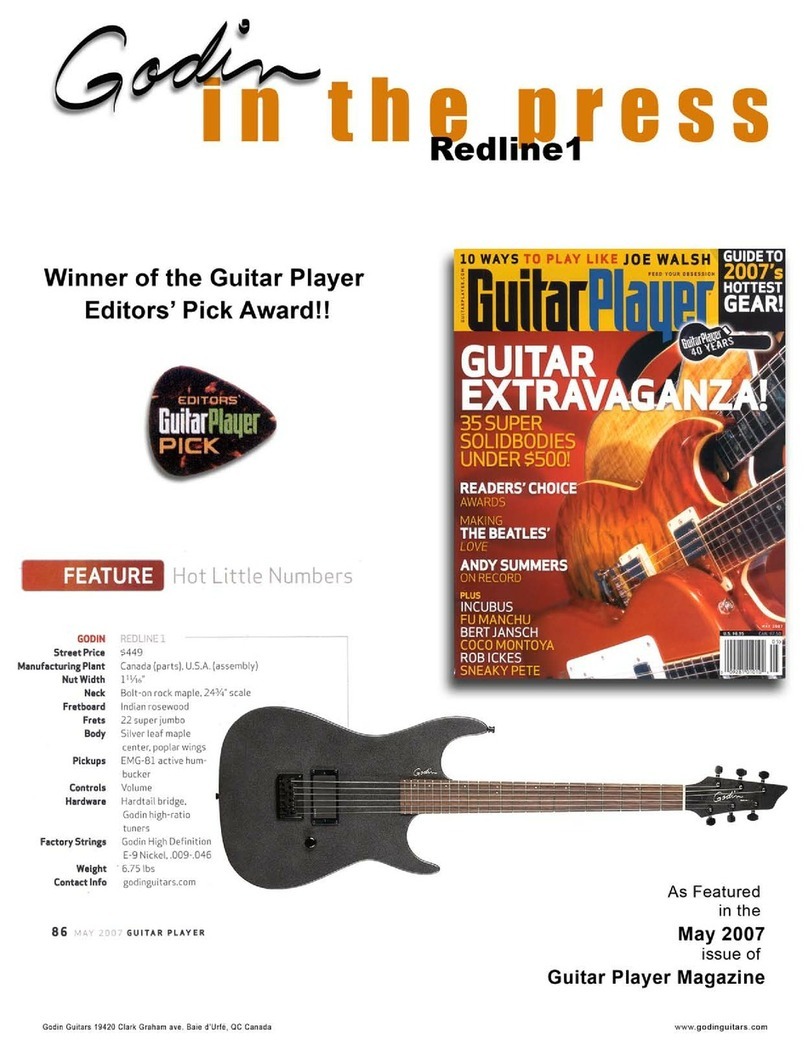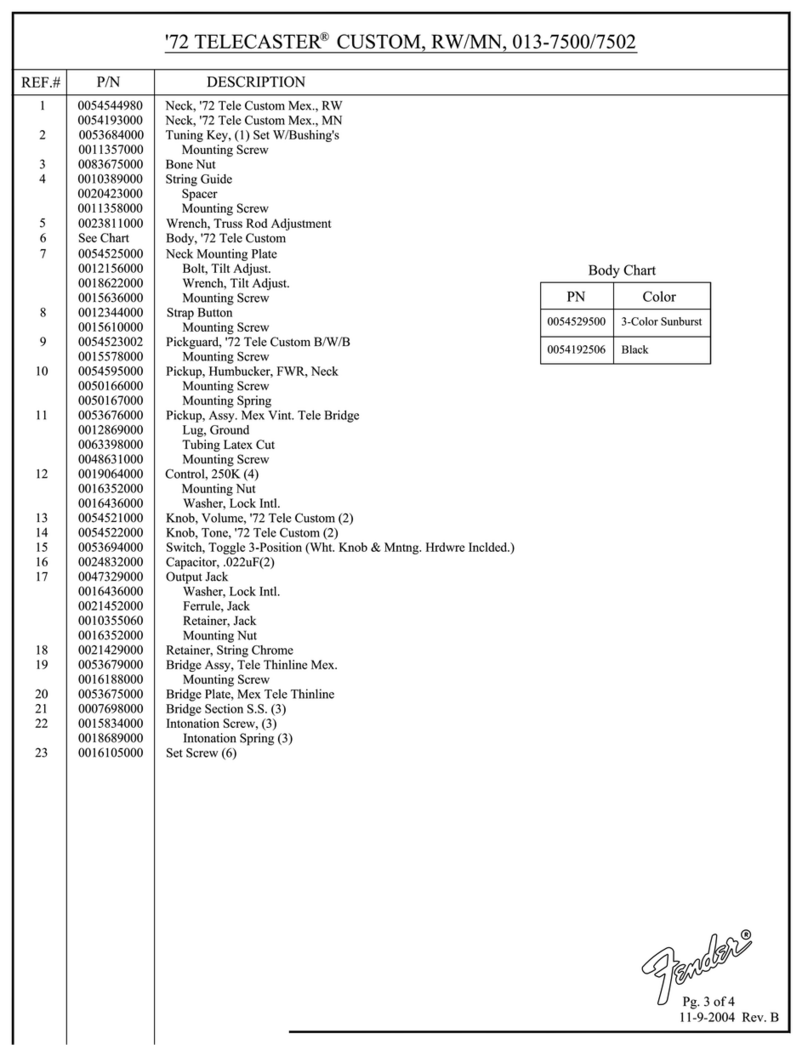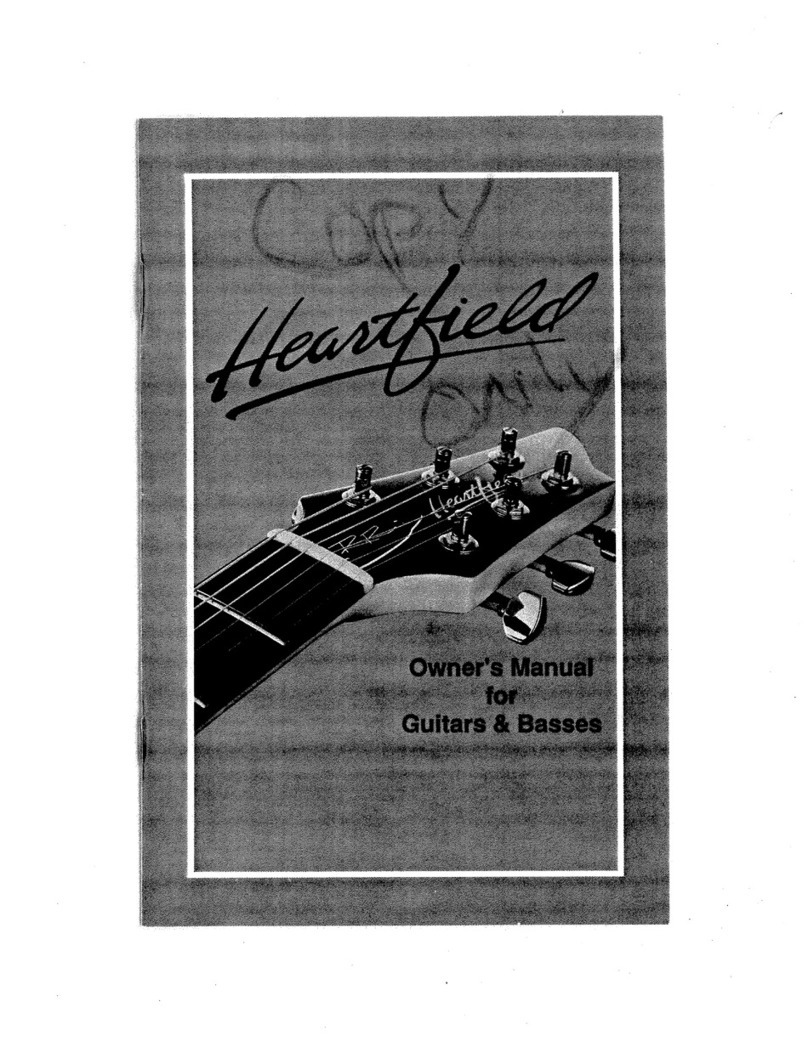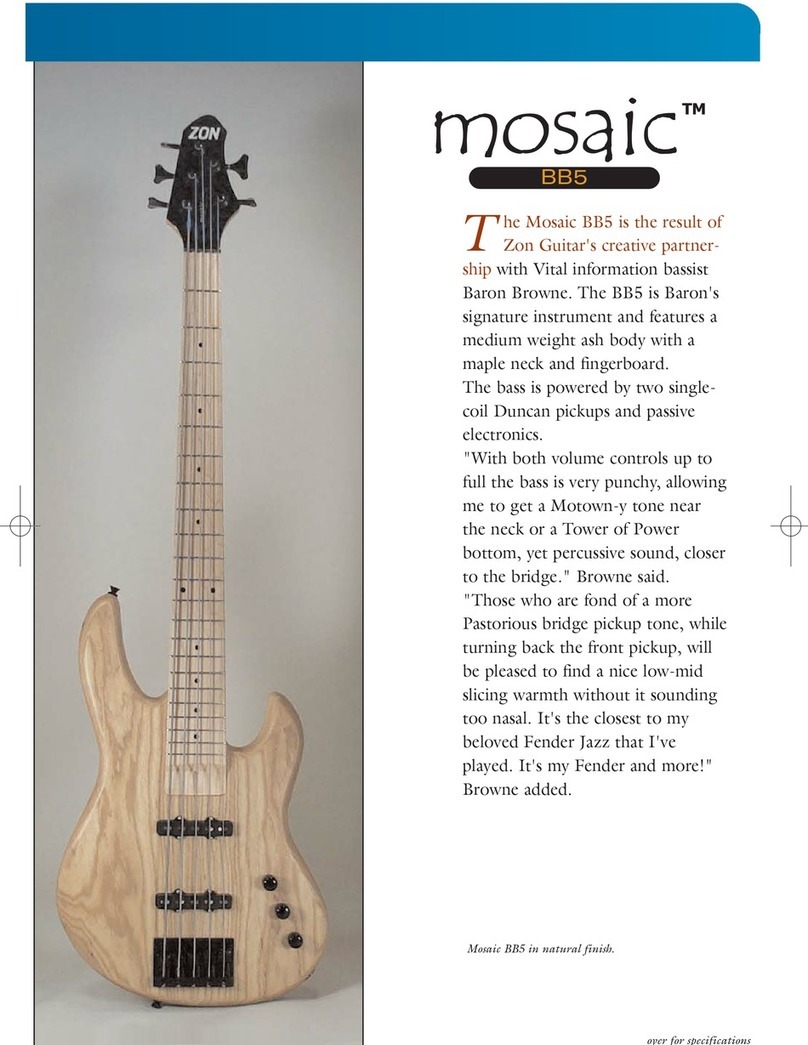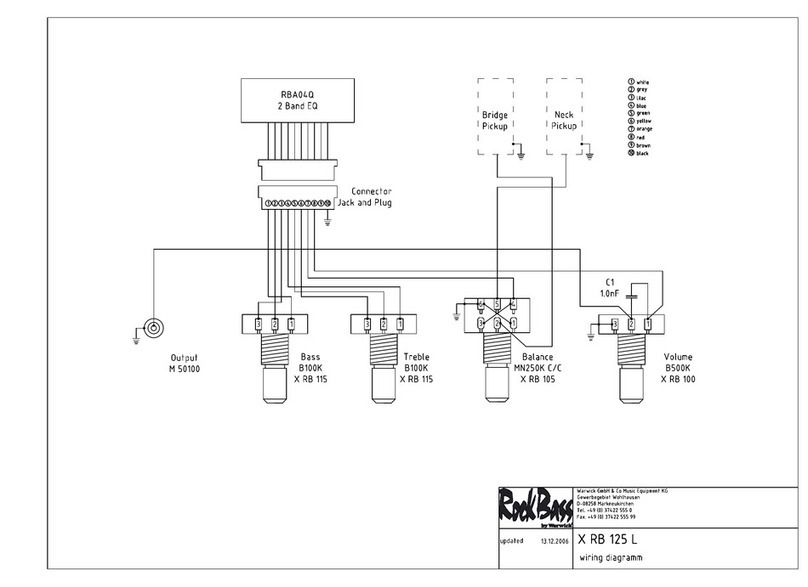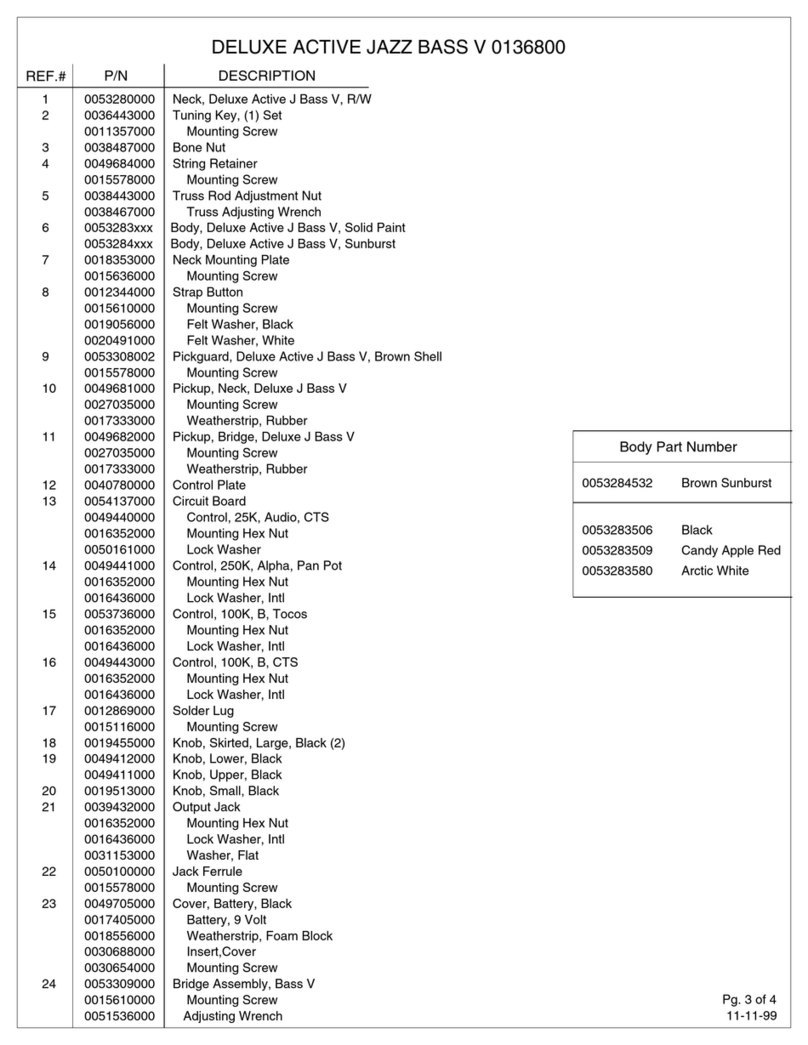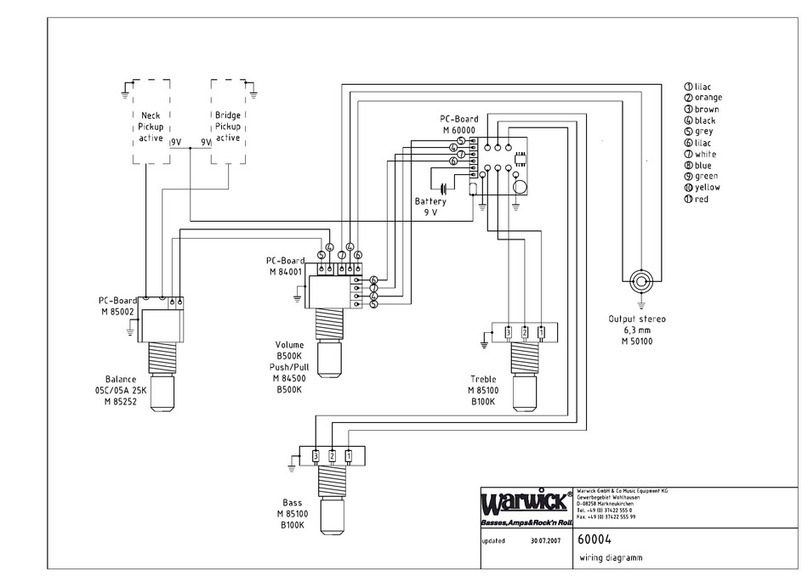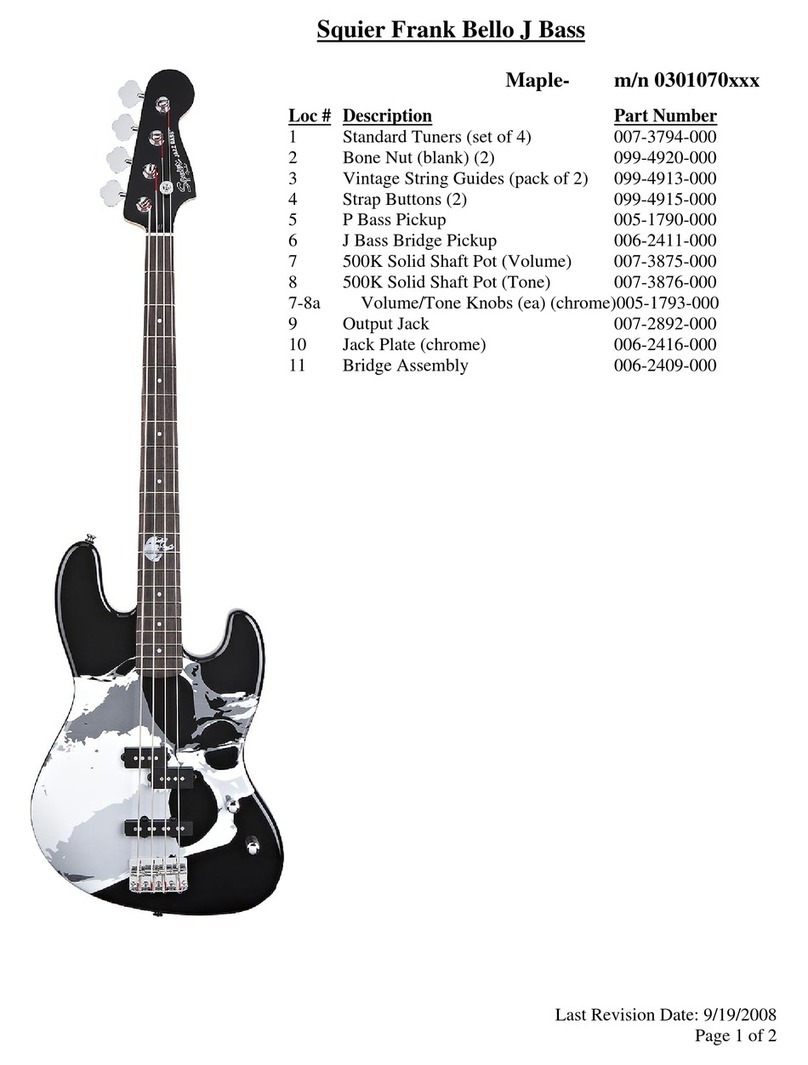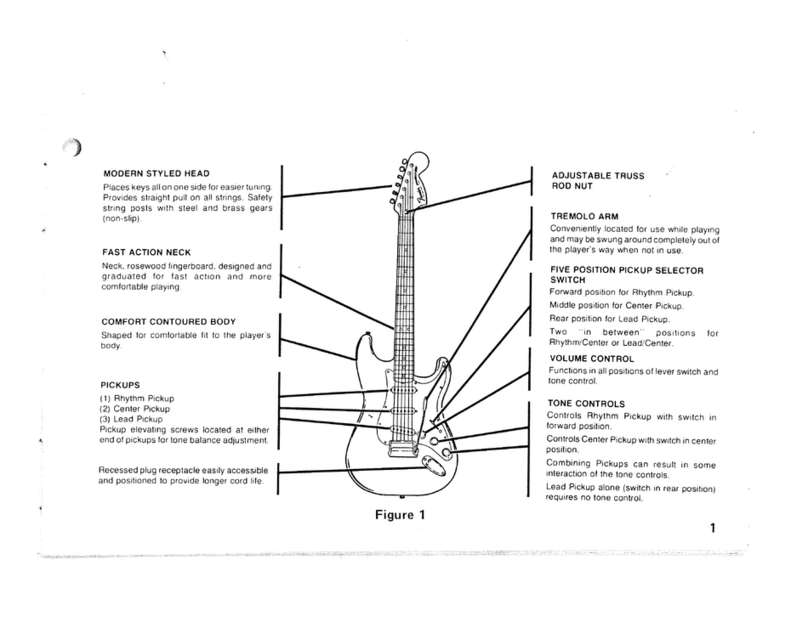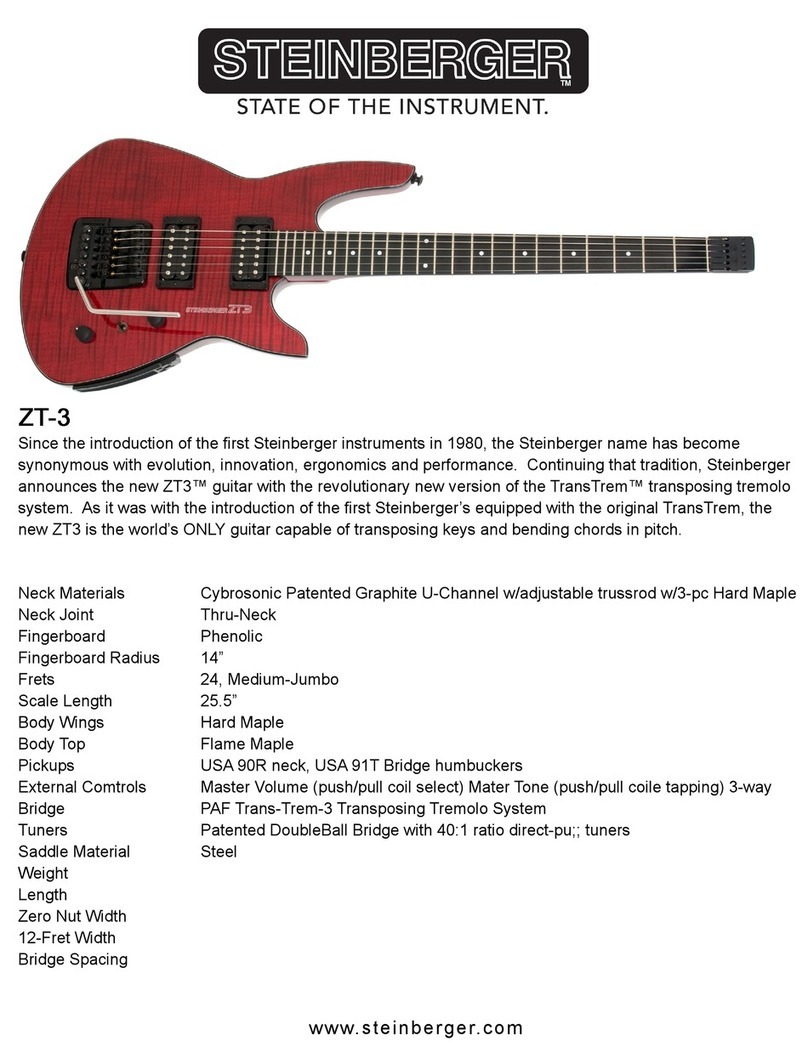amp and the acoustic sounds into an acoustic amp or directly into a mixer
channel. This is the xtSA at its best because you get the full potential of
both acoustic and electric voices as well as the possibilities of stereo
effects.
Tip: We highly recommend running the acoustic transducer output jack to
a volume pedal. You can then keep the guitar's acoustic transducer vol-
ume on at all times and control the output with the volume pedal.
Another option is to use the acoustic tone along with the regular magnetic
pickups to create one huge sound. For example: dial up a warm, jazzy
sound from the neck position humbucker and apply a small amount of the
signal from the bridge transducers to add definition or sparkle to the
sound.
Output #3 : 13-Pin Connection
As with all of Godin synth-access instruments, a built-in 13-pin connector
provides direct access to various devices. The 13-pin connector provides
hexaphonic output. Hexaphonic is the term used to describe a system
that sends a separate signal for each string. The hexaphonic signal from
the 13-pin connector provides direct access to Roland GR-Series synths,
the GI-20 interface and the various V guitar products that Roland has
developed around the same 13-pin interface.
Used on its own, the 13-pin cable carries all three signals: magnetic pick-
ups, bridge transducers and the hexaphonic signal for the synth. All of
which are then output from the stereo outputs of your GR-Series synth.
*Note: the 13-pin cable is provided with the Roland GR synth or interface.
Onboard Controls for the 13-pin Connection
There are three controls on the guitar that pertain to the 13-pin connec-
tion:
The synth volume knob controls the volume of the synth.
The momentary switch doubles the functions of the S1 and S2 buttons on
Roland's GK pickup. This switch can be assigned to access the tuner,
wah pedal and for changing programs on the synth. Please see your
Roland manual for more information on the S1/S2 buttons.
The third control is a 3-way toggle switch that selects between position 1:
acoustic & electric, position 2: synth, acoustic & electric, position 3: just
synth. Note: the 3-way toggle applies to the signals carried by the 13-pin
connector, but will not affect the guitar signal when the guitar is plugged
directly from the regular guitar output jack.
Tip: Many guitar players prefer to run their guitar sound directly into an
amp or effects device. You can remove the guitar signal from the stereo
output of the GR-Synth by running a guitar cord from the Guitar Out jack
into GR directly to your guitar amp. If you prefer to plug in to your amp
directly from the guitar, you can eliminate the guitar signal from the stereo
output of the GR by inserting a spare cord—or dummy jack—into the
Guitar Out jack in the back of the Roland device.
3 Cords - 3 Outputs
You can use all three outputs to carry out a dedicated signal into three dif-
ferent channels or amp sources (see diagram 5). The same on-board con-
figuration as the previous page applies in this situation as well.
Diagram 4