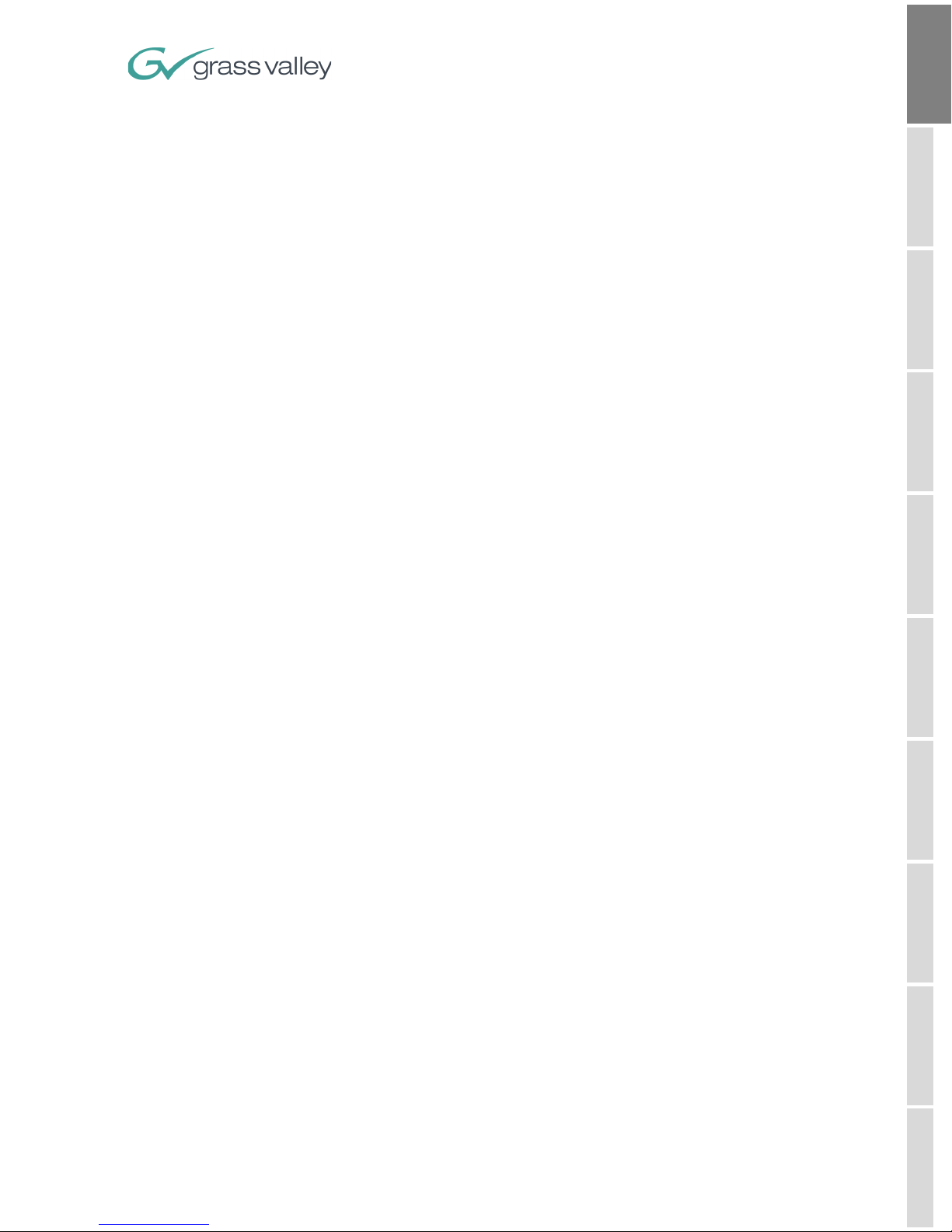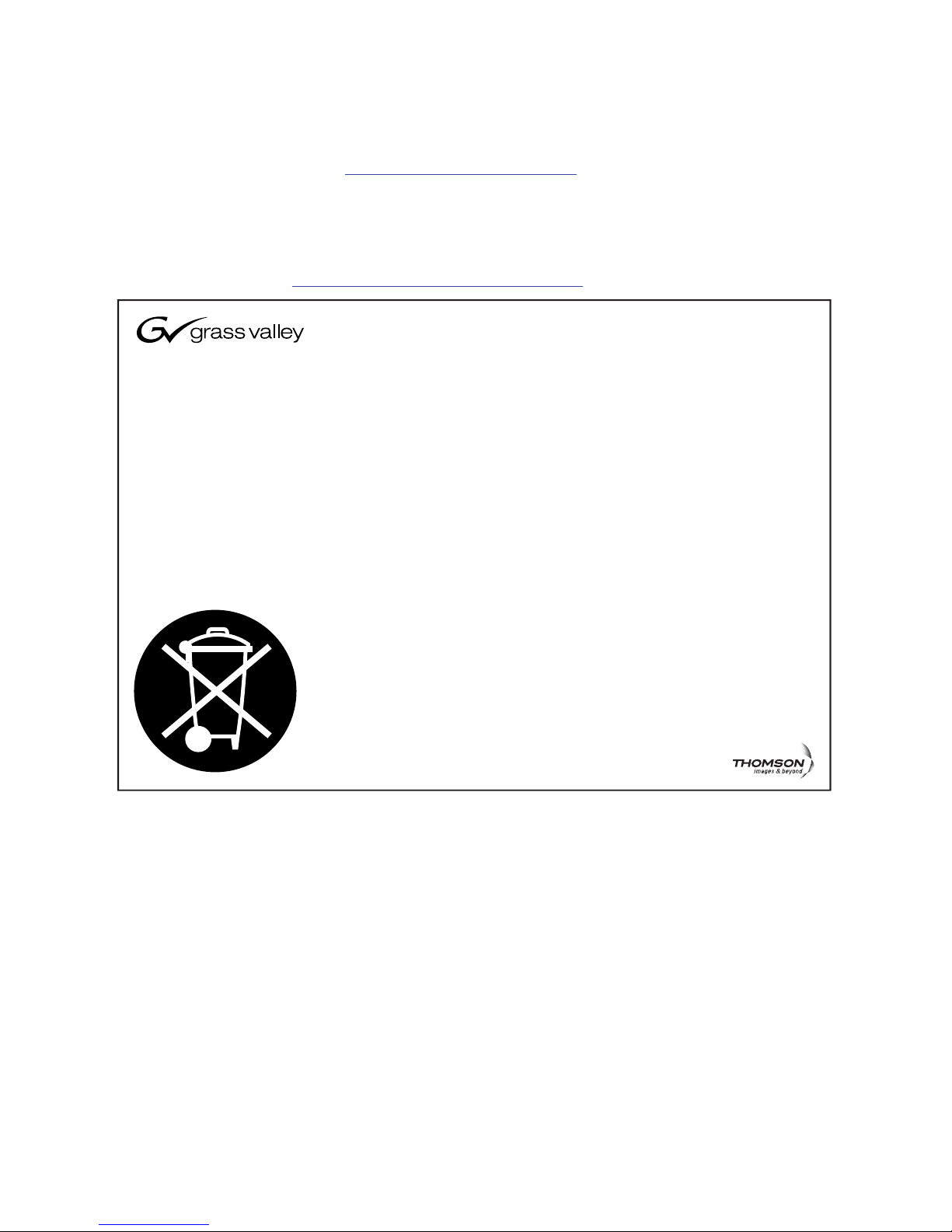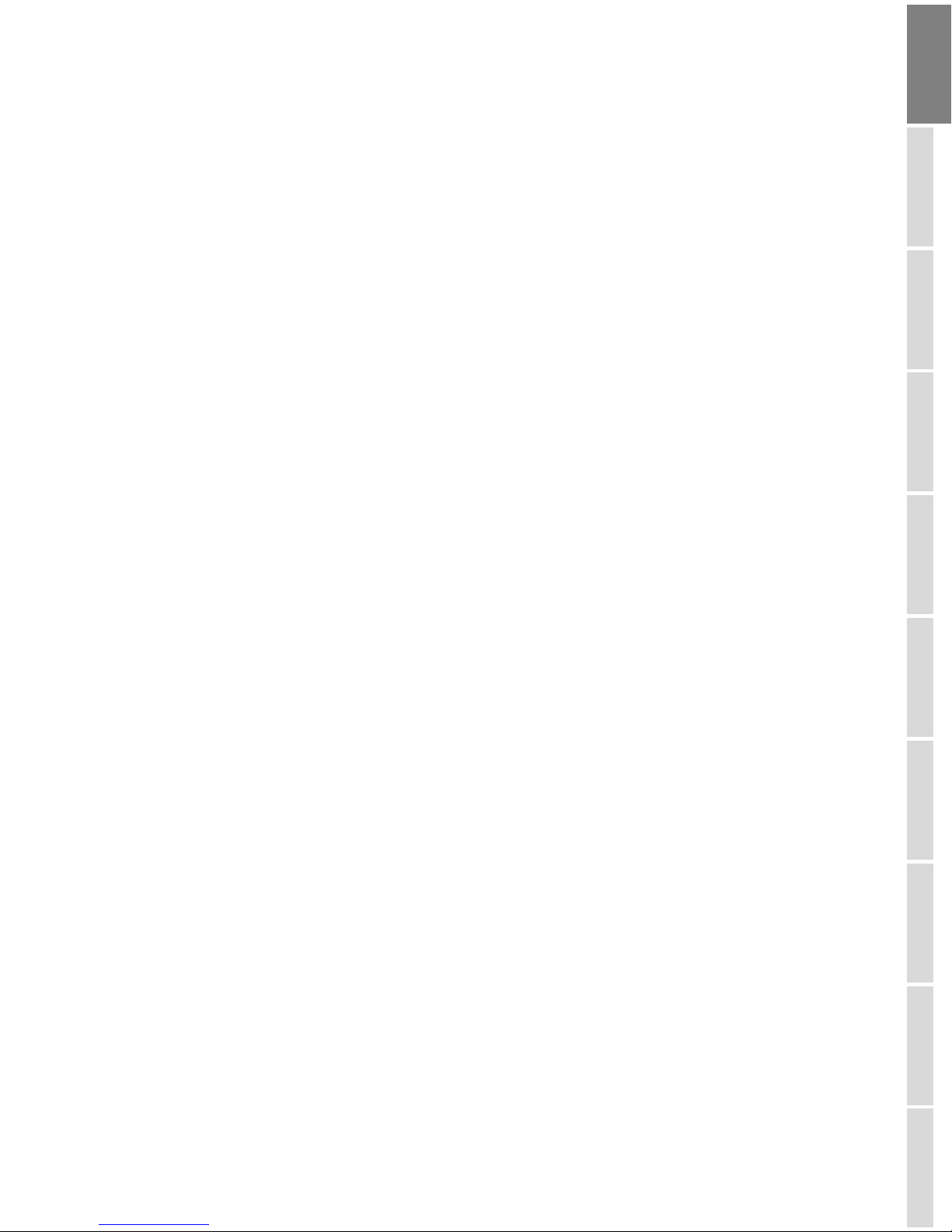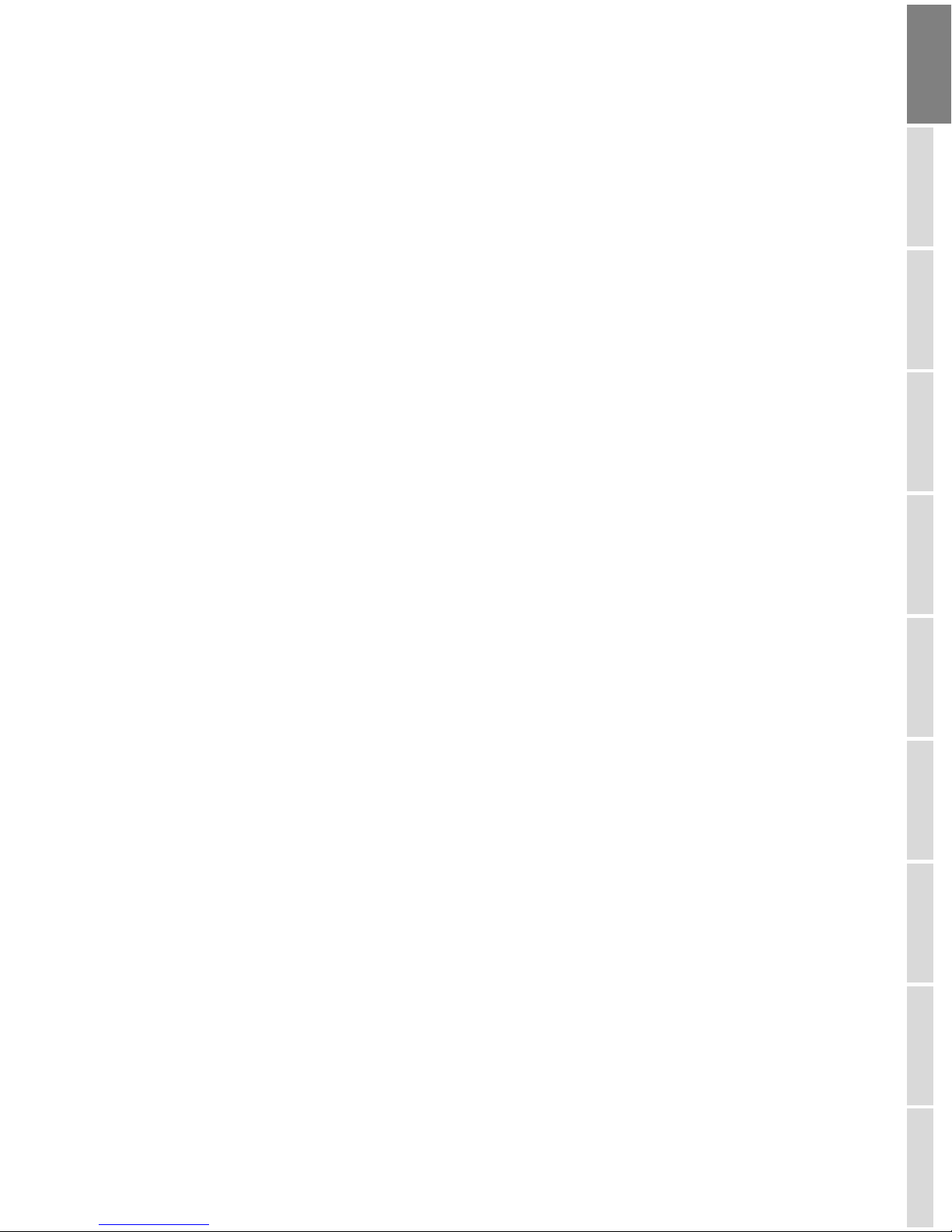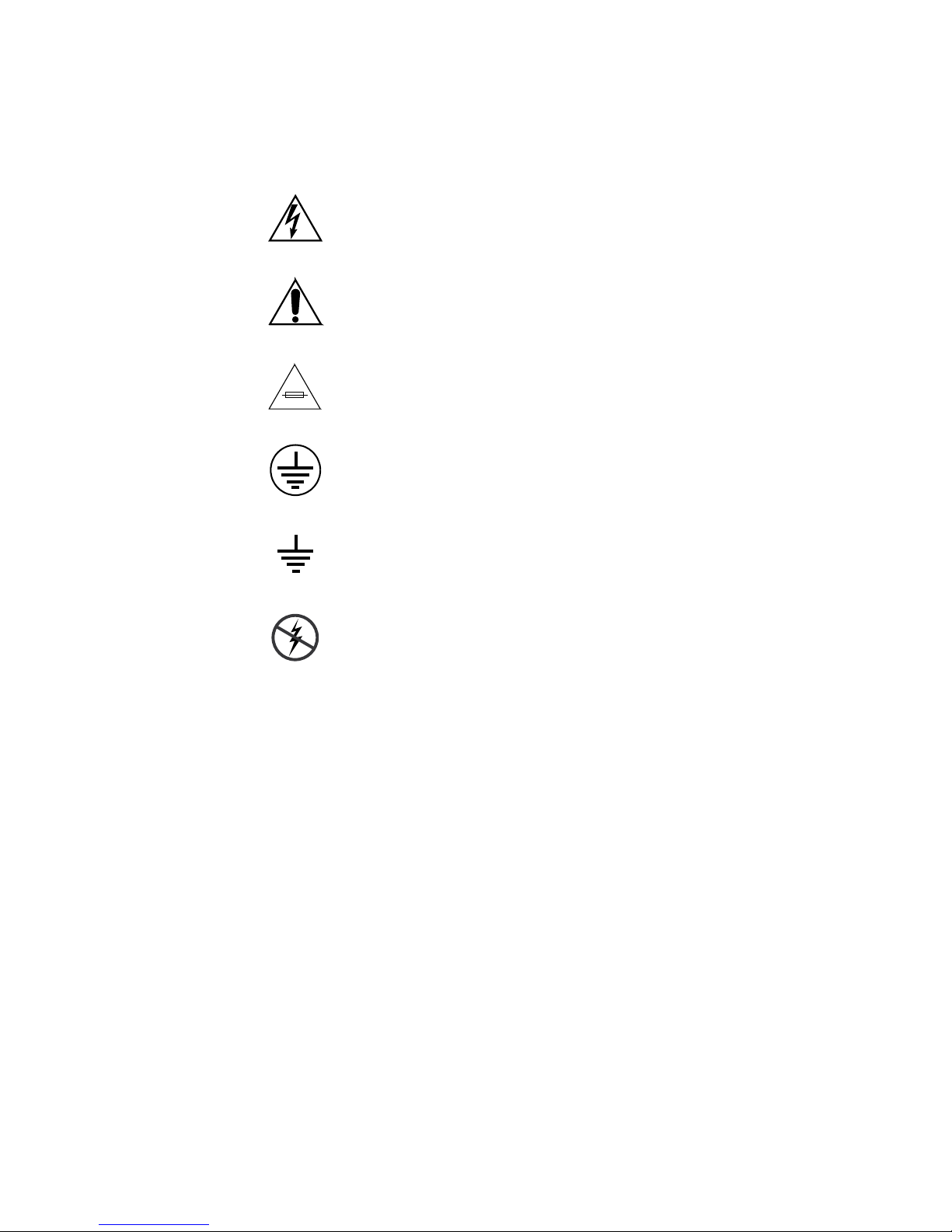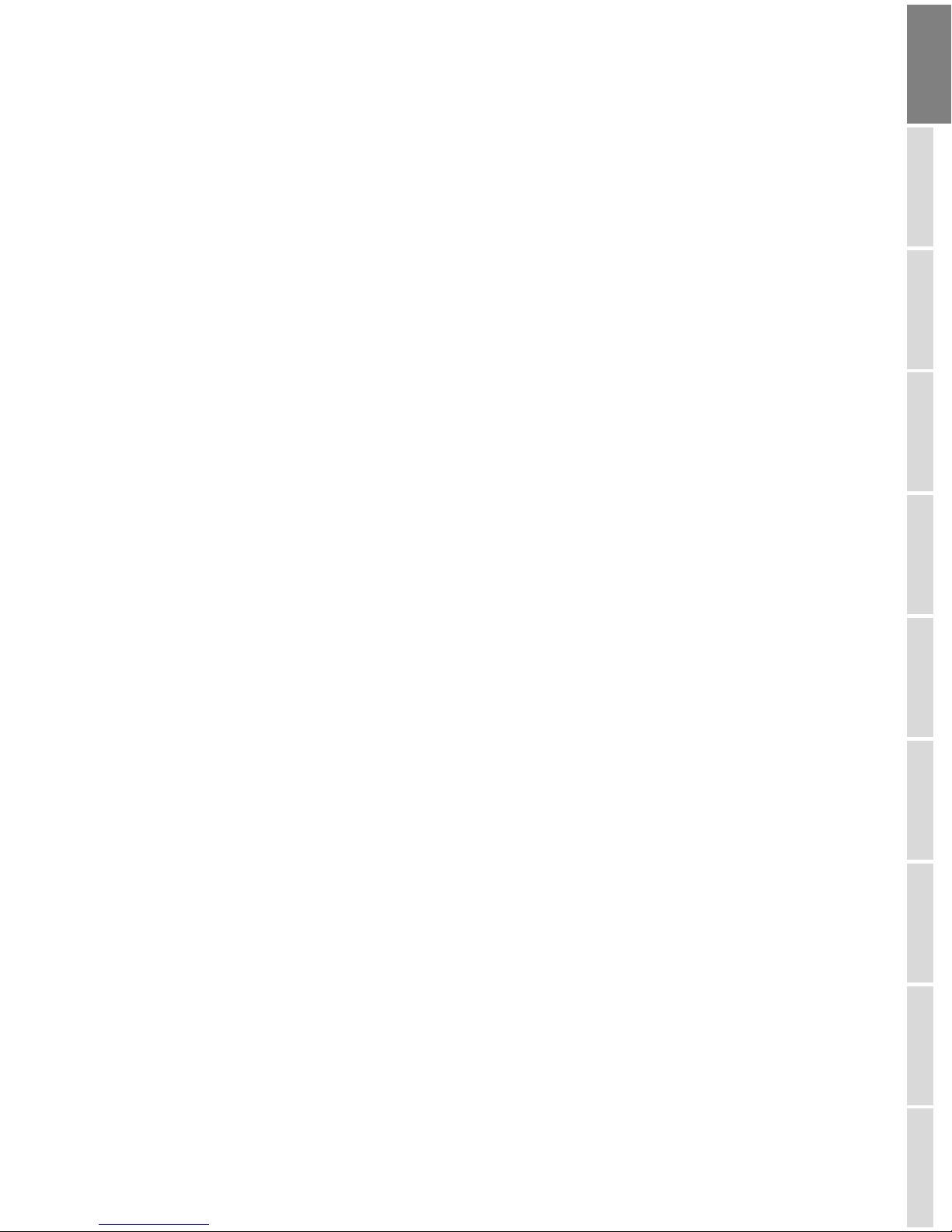8INDIGO AV Mixer Quick Start Guide
Section 1 — Safety Summary
1.3 Cautions
The following caution statements identify conditions or practices that can
result in damage to equipment or other property.
Do not open the device — Unauthorized opening will void warranty.
Use correct power source — Do not operate this product from a power source
that applies more than the voltage specified for the product.
Provide proper ventilation — To prevent product overheating, provide equip-
ment ventilation in accordance with installation instructions. Do not
deposit any papers beneath the device — they could affect ventilation.
Place device only on a flat surface.
Use anti-static procedures — Static sensitive components are present which
may be damaged by electrostatic discharge. Use anti-static procedures,
equipment, and surfaces during servicing.
Do not use CF card with a PC — The CF card is specially formatted. The soft-
ware stored on the CF card could be deleted.
Do not operate with suspected equipment failure — If you suspect product
damage or equipment failure, have the equipment inspected by qualified
service personnel.
Route cable properly — Route power cords and other cables so that they are
not likely to be damaged. Properly support heavy cable bundles to avoid
connector damage.
Use correct power supply cords — Power cords for this equipment, if provided,
meet all regional electrical codes. Operation of this equipment at voltages
exceeding 130 VAC requires power supply cords which comply with
NEMA configurations. International power cords, if provided, have the
approval of the country of use.
Use correct replacement battery — This product contains a battery. To reduce
the risk of explosion, check polarity and replace only with the same or
equivalent type recommended by manufacturer. Dispose of used batteries
according to the battery manufacturer’s instructions.
The unit does not contain any user serviceable parts. If problems arise,
please contact your local dealer.
INDIGO_Update_QSG.book Page 8 Tuesday, August 21, 2007 3:31 PM