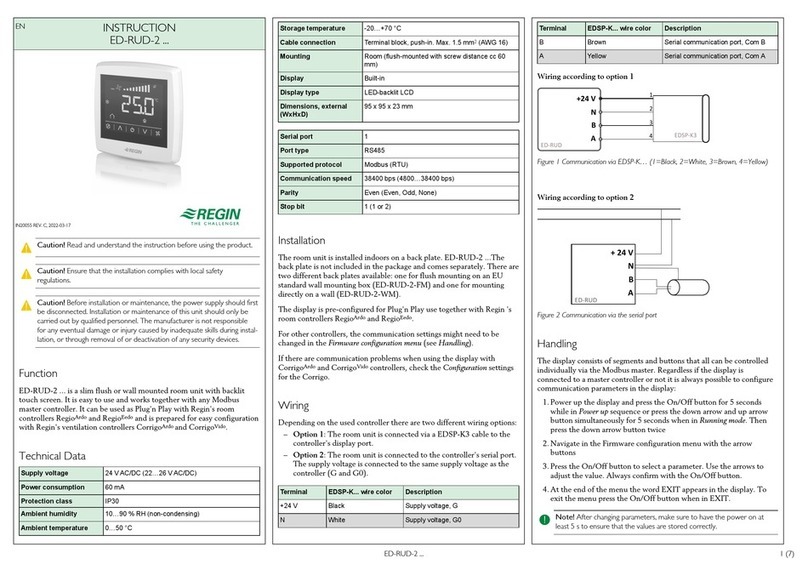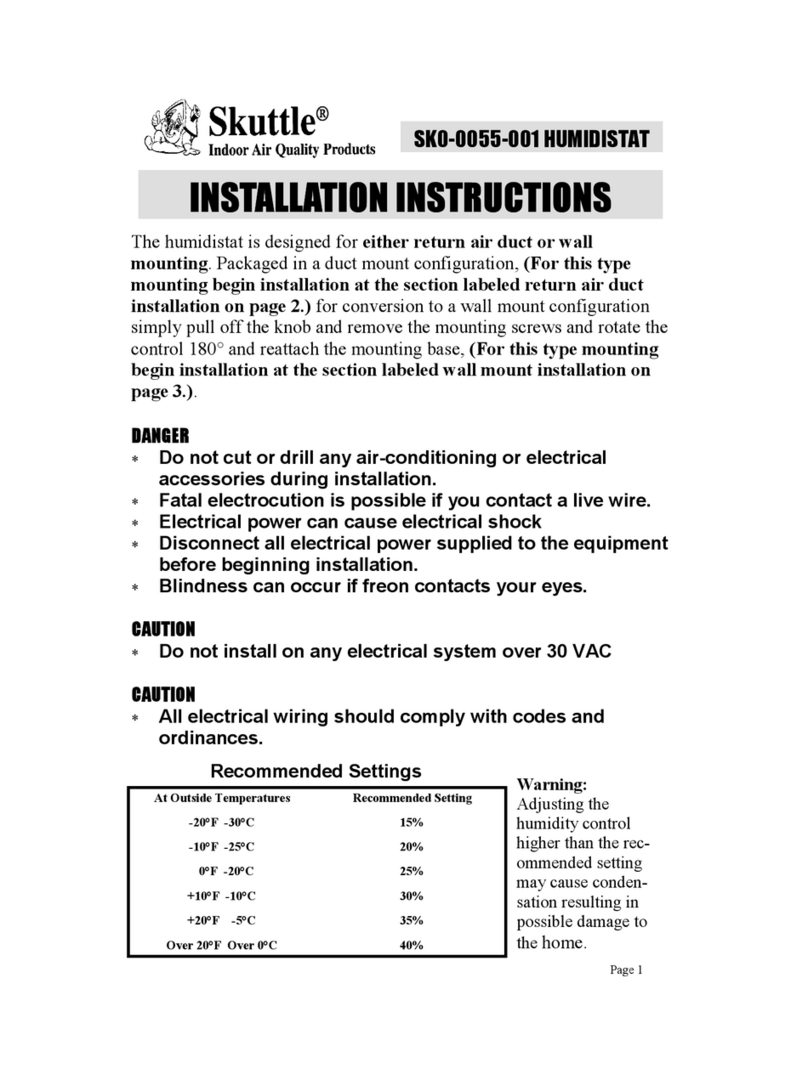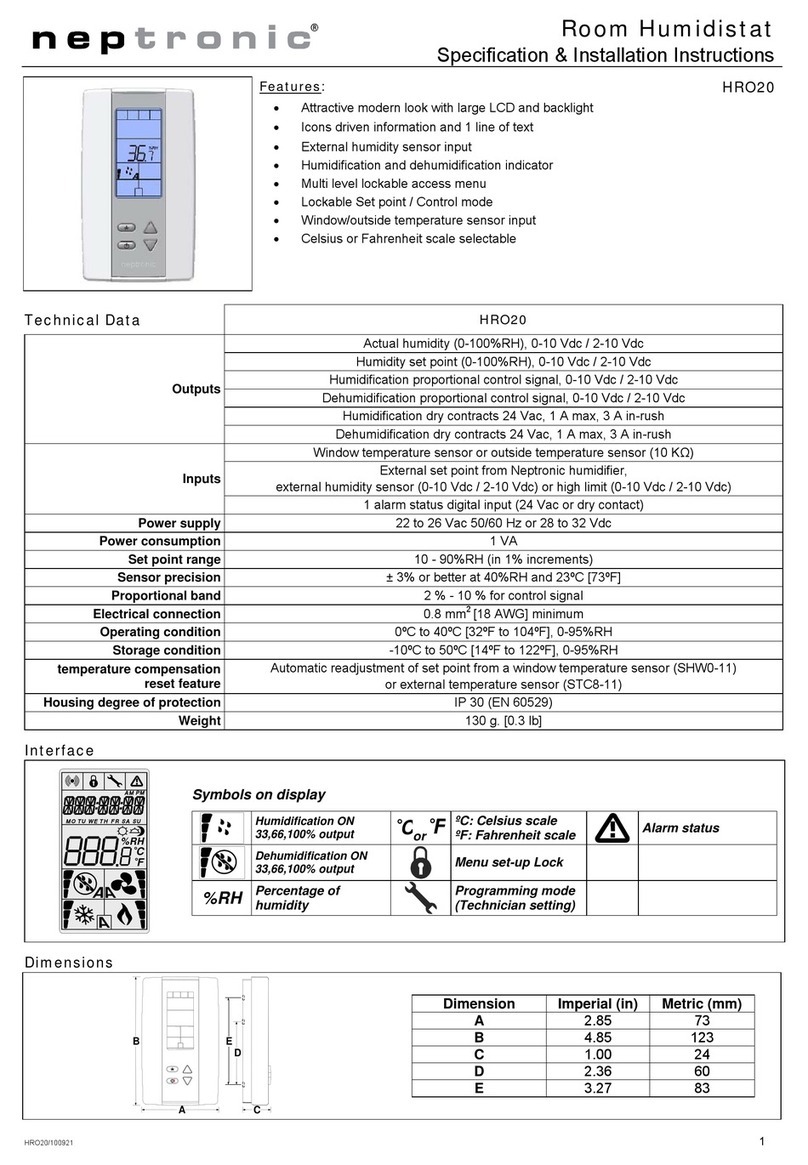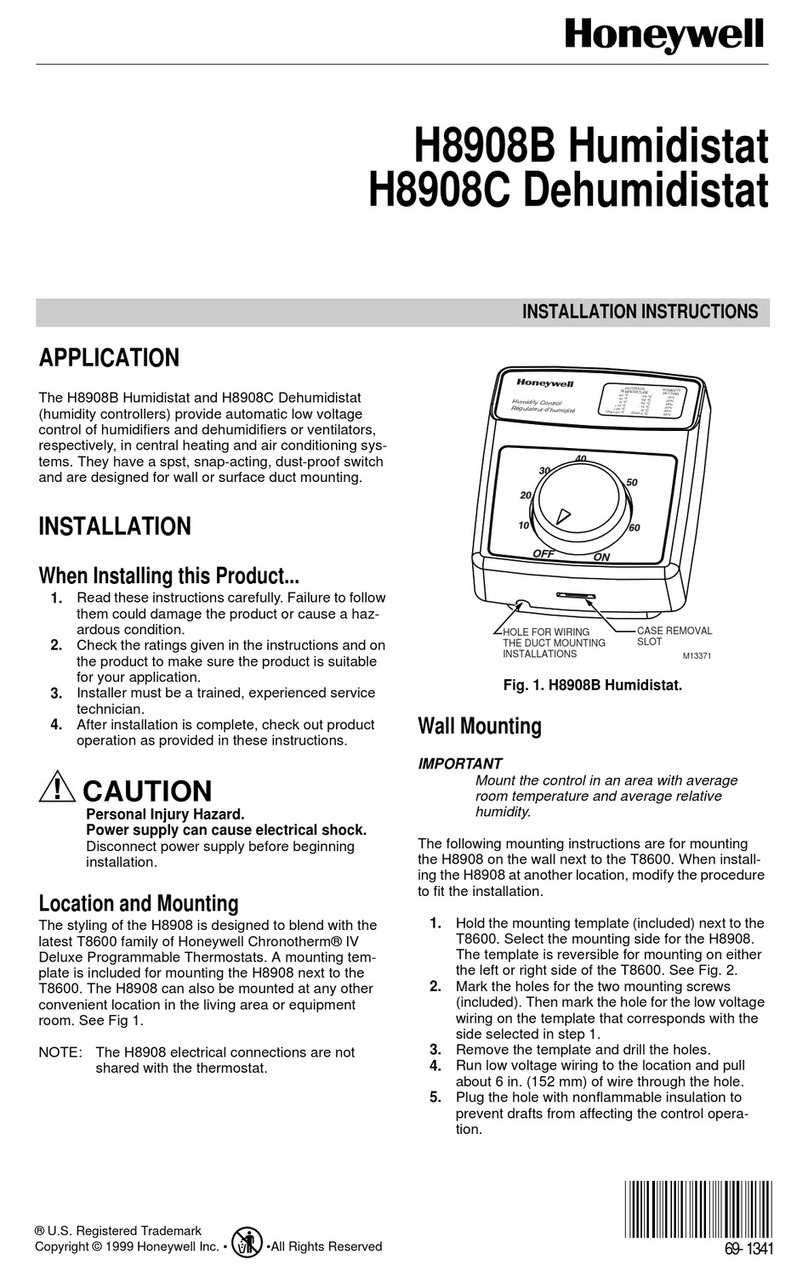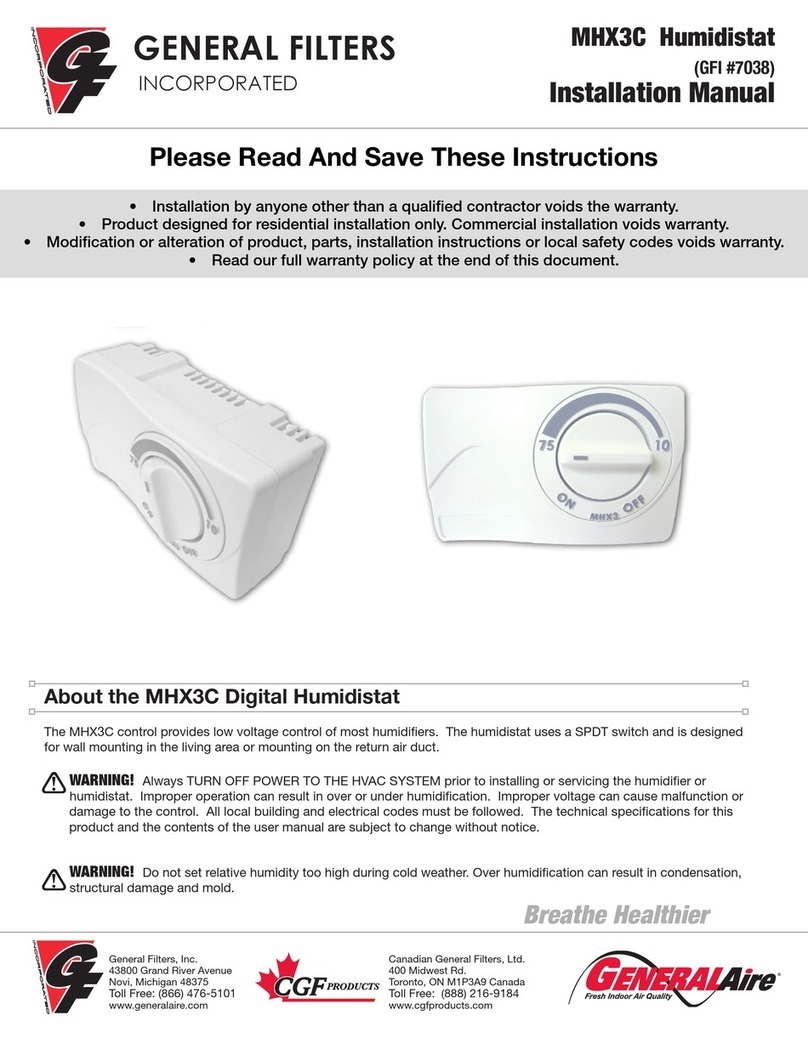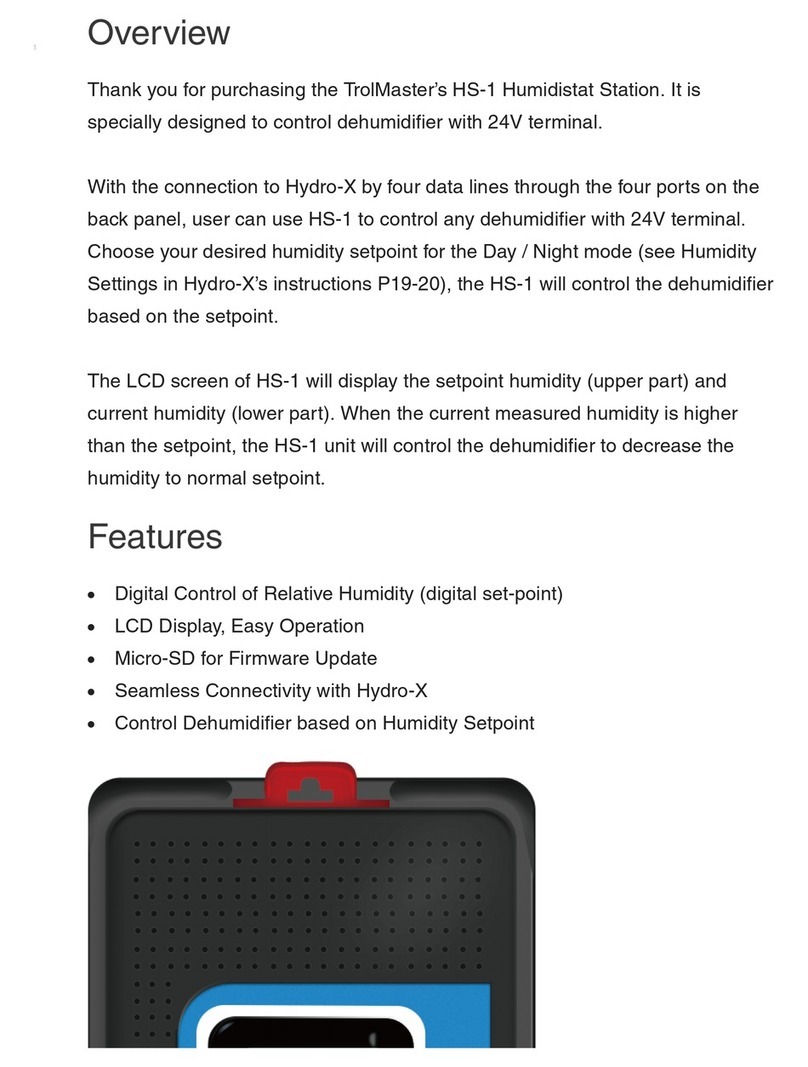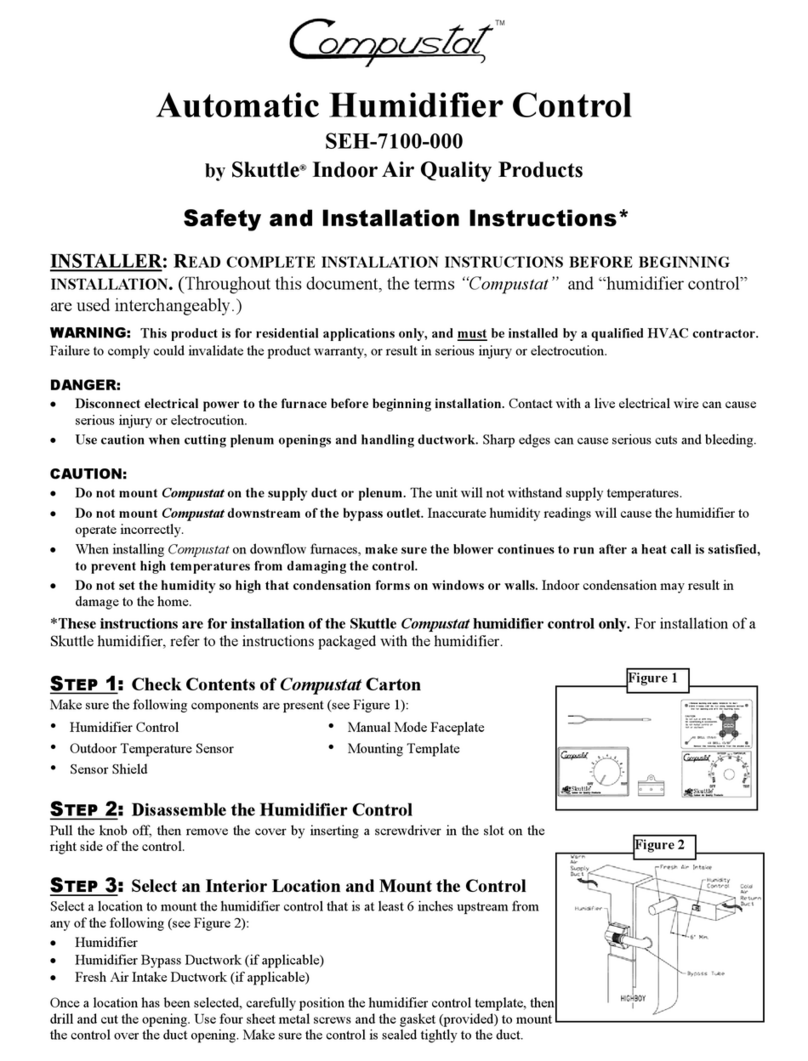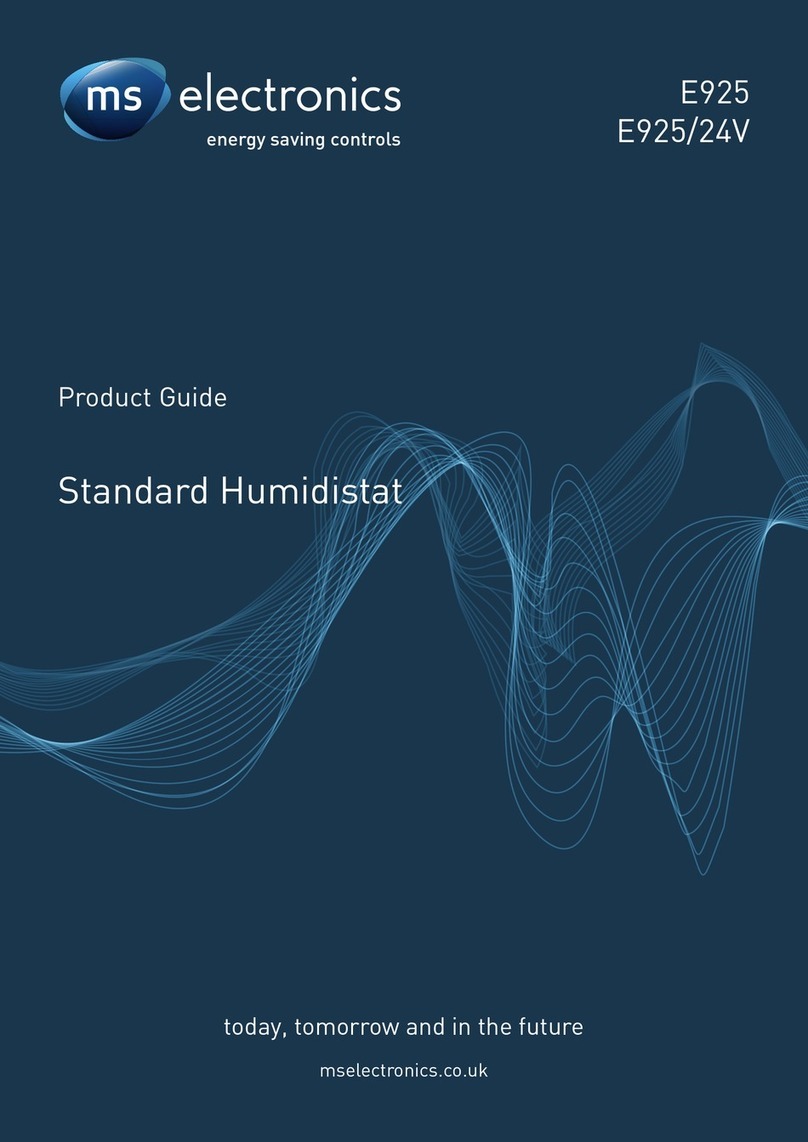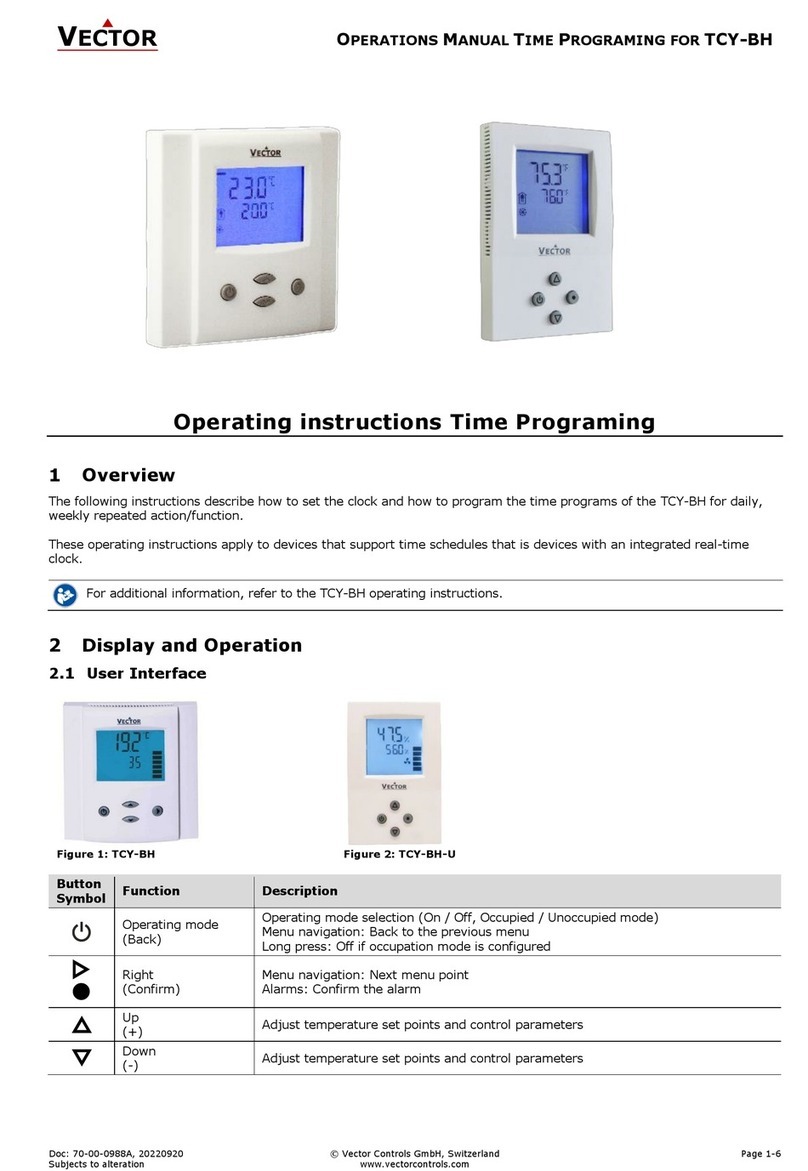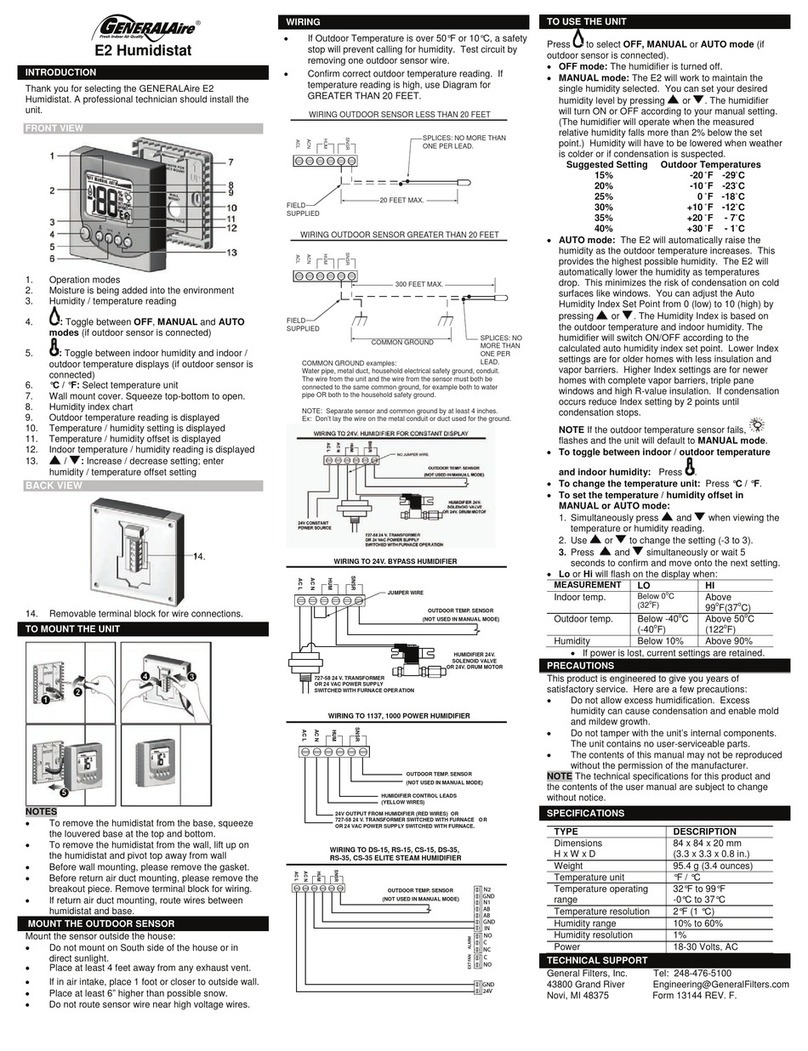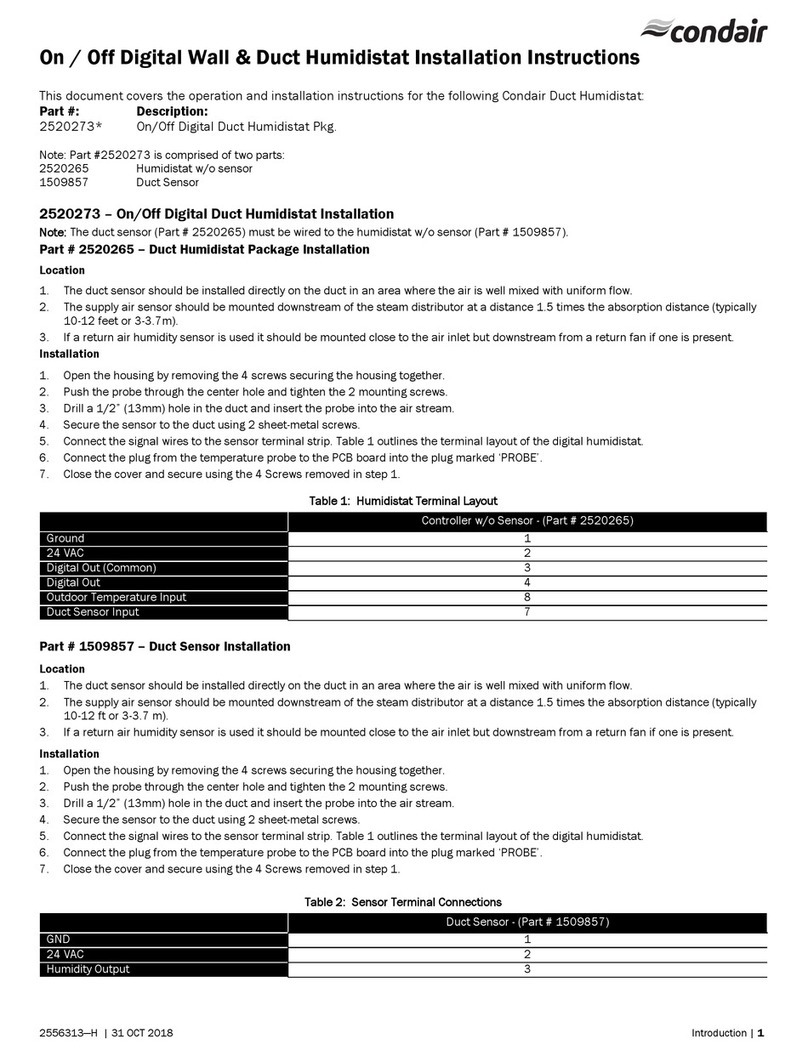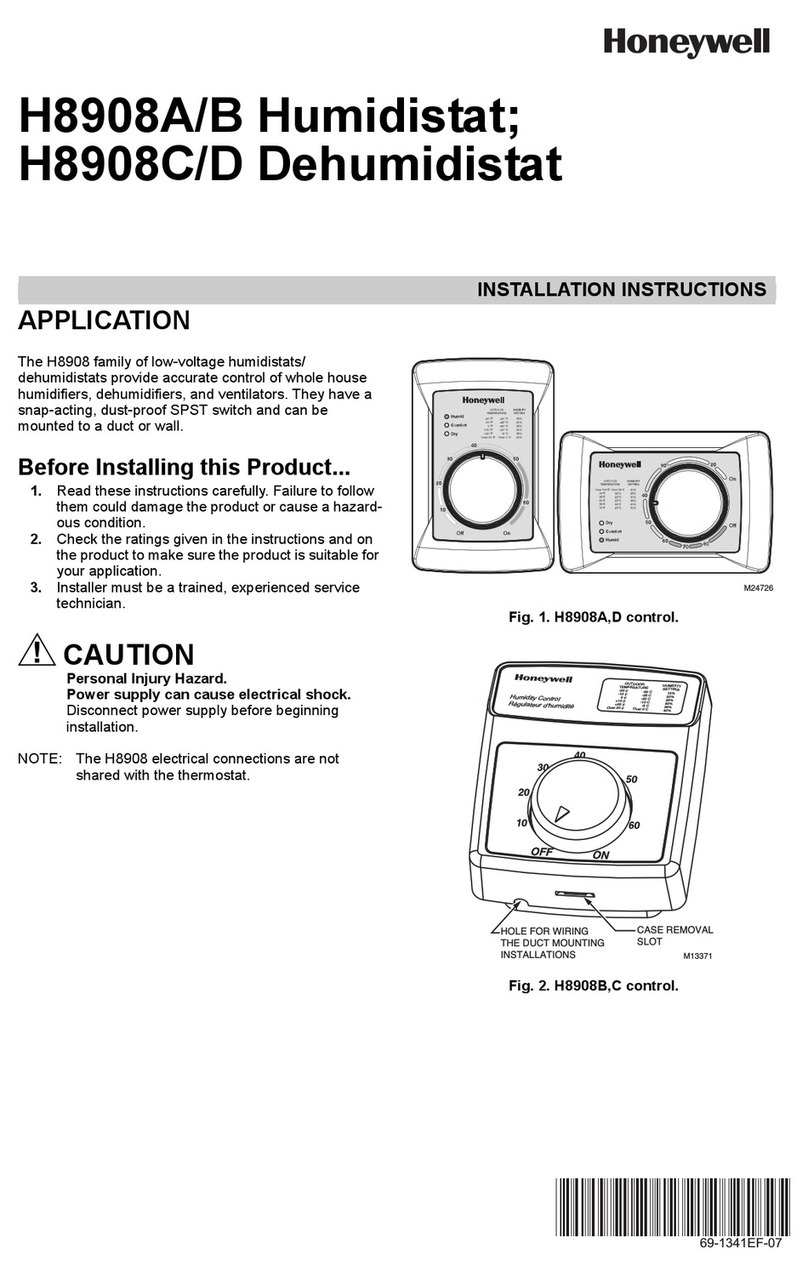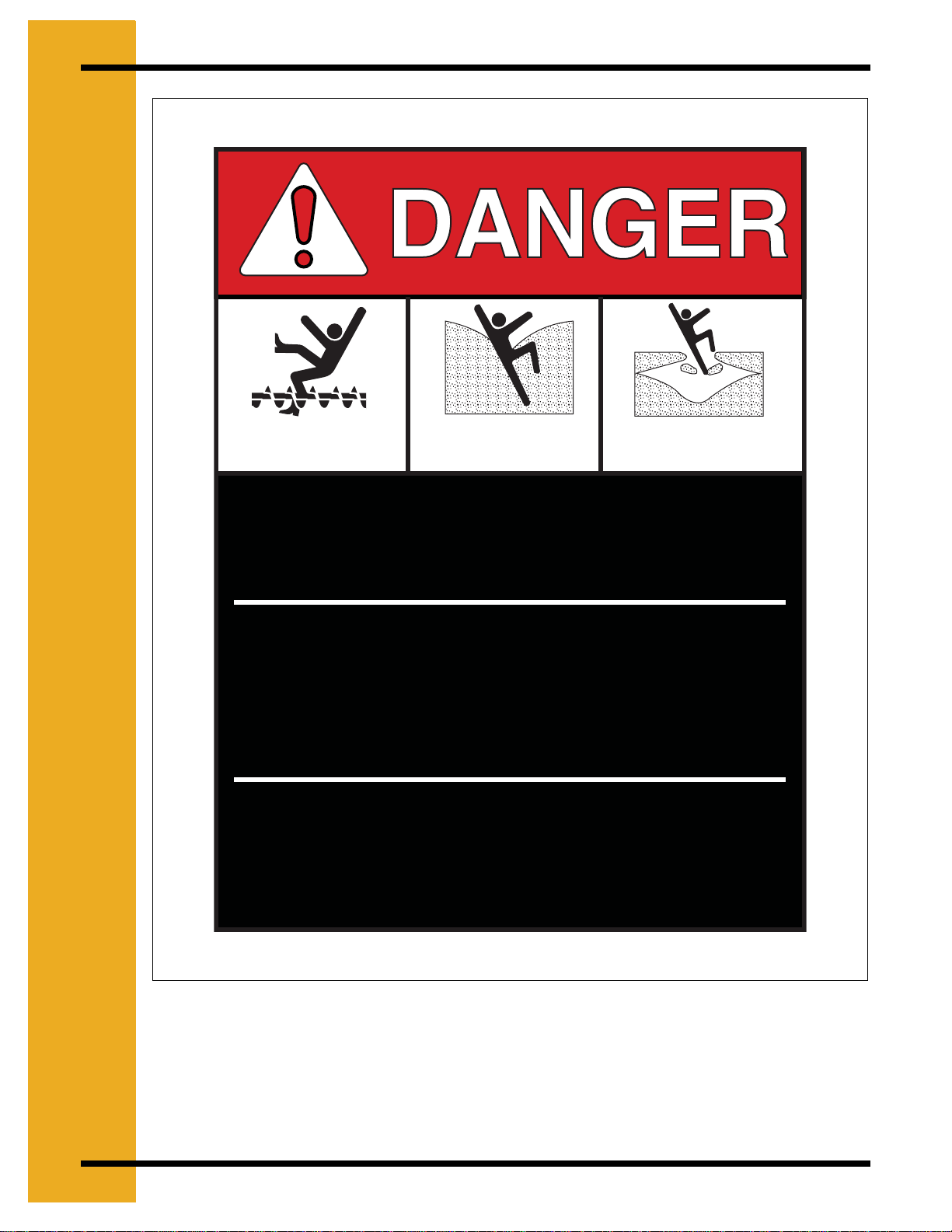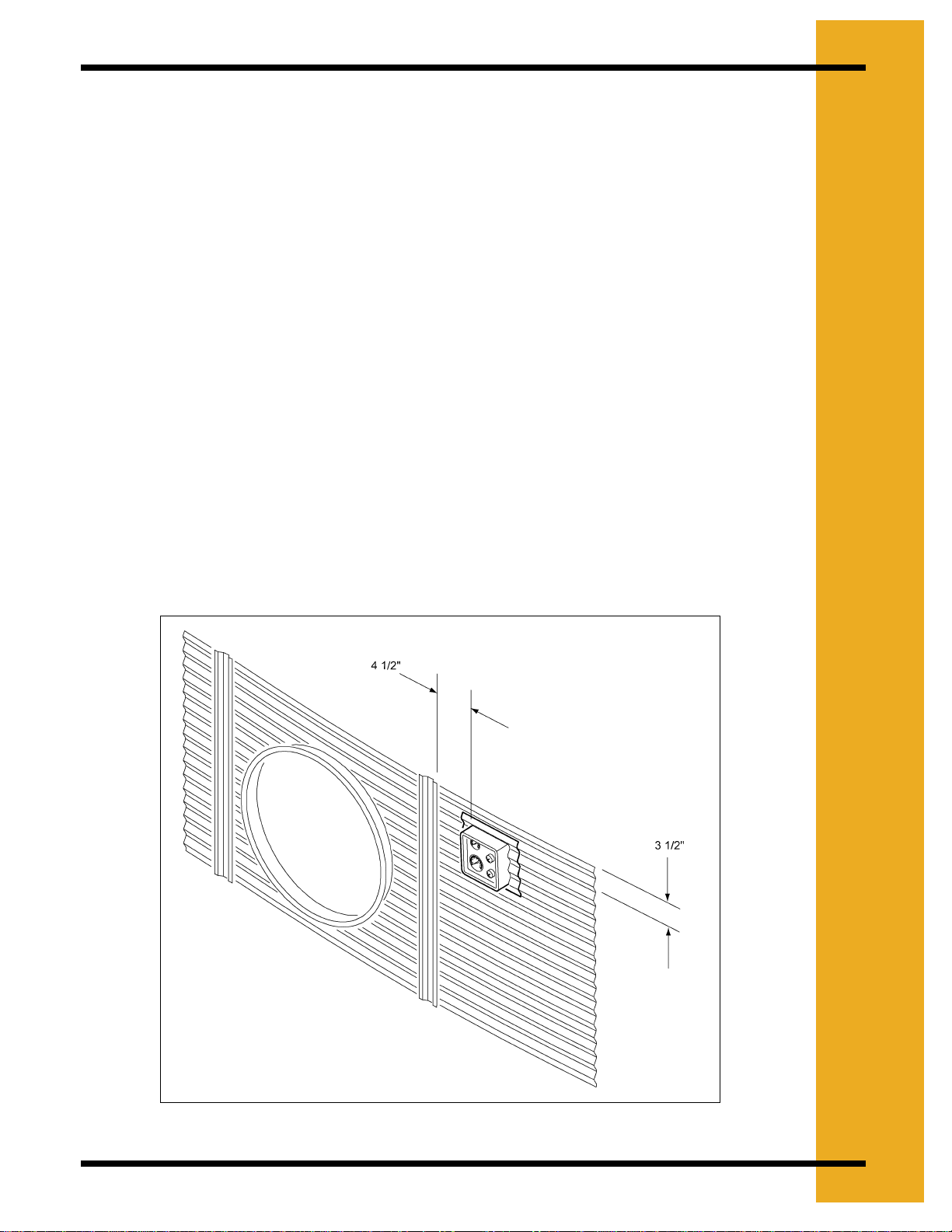PNEG-236 Humidistat-Thermostat 3
Table of Contents
Contents
Chapter 1 Safety First ......................................................................................................................... 4
Roof Damage Warning and Disclaimer ...............................................................................4
Humidistat-Thermostat Operation .......................................................................................4
Safety Alert Symbol .............................................................................................................4
Chapter 2 Safety Decals ..................................................................................................................... 5
Chapter 3 General Installation ........................................................................................................... 7
Installation Instruction ......................................................................................................... 8
Chapter 4 Installation of Top Dry Hi-Lo Thermostat ........................................................................ 9
Installation of Hi-Lo Thermostat ..........................................................................................9
Installation Instructions ........................................................................................................ 9
Chapter 5 Operation .........................................................................................................................10
Temperature Control .........................................................................................................10
Humidity Control ................................................................................................................10
Chapter 6 Operation & Service ........................................................................................................12
Hi - Lo Temperature Control .............................................................................................12
Humidistat - Thermostat Service .......................................................................................12
Chapter 7 Thermostat Parts ............................................................................................................. 14
Humidistat-Thermostat Parts ............................................................................................14
Lo-Temp Humidistat-Thermostat Parts .............................................................................15
Hi-Lo Humidistat-Thermostat Parts ...................................................................................16
Chapter 8 Thermostat Wiring ........................................................................................................... 17
Humidistat-Thermostat Wiring ...........................................................................................17
Thermostat Wiring .............................................................................................................18
Humidistat Wiring ..............................................................................................................19
Humidistat-Thermostat ......................................................................................................20
Chapter 9 Mounting Template ..........................................................................................................21
Chapter 10 Warranty ......................................................................................................................... 23