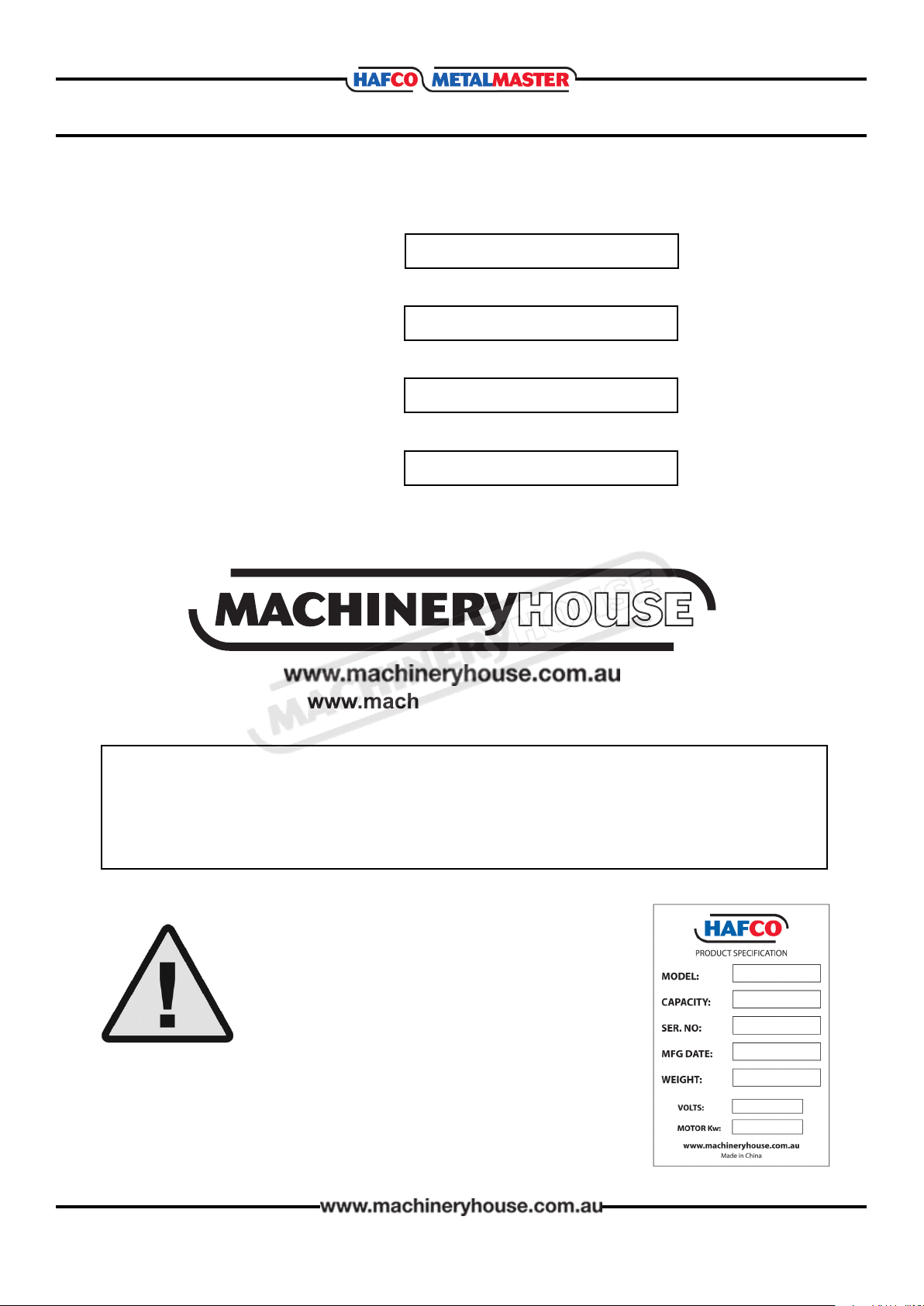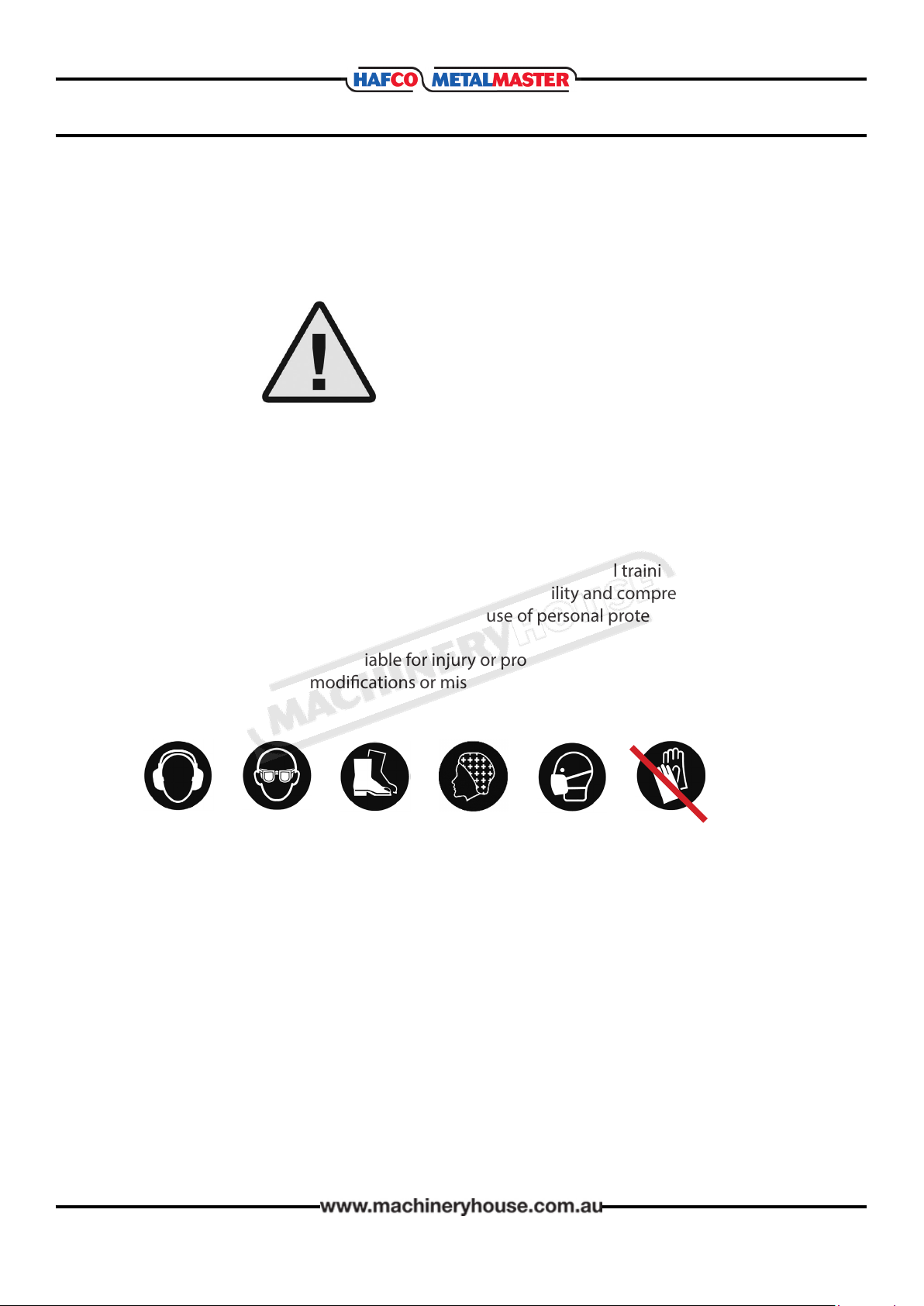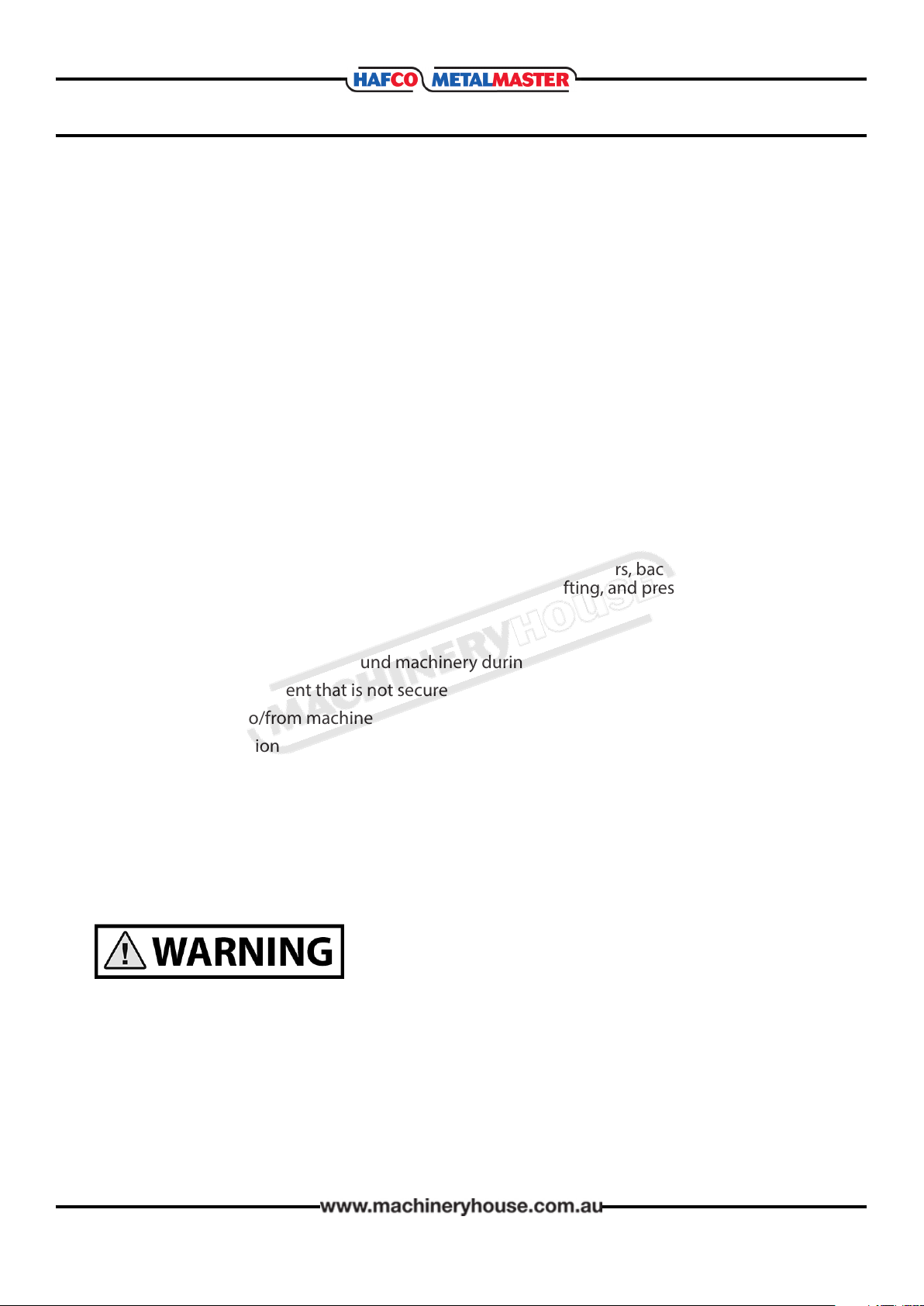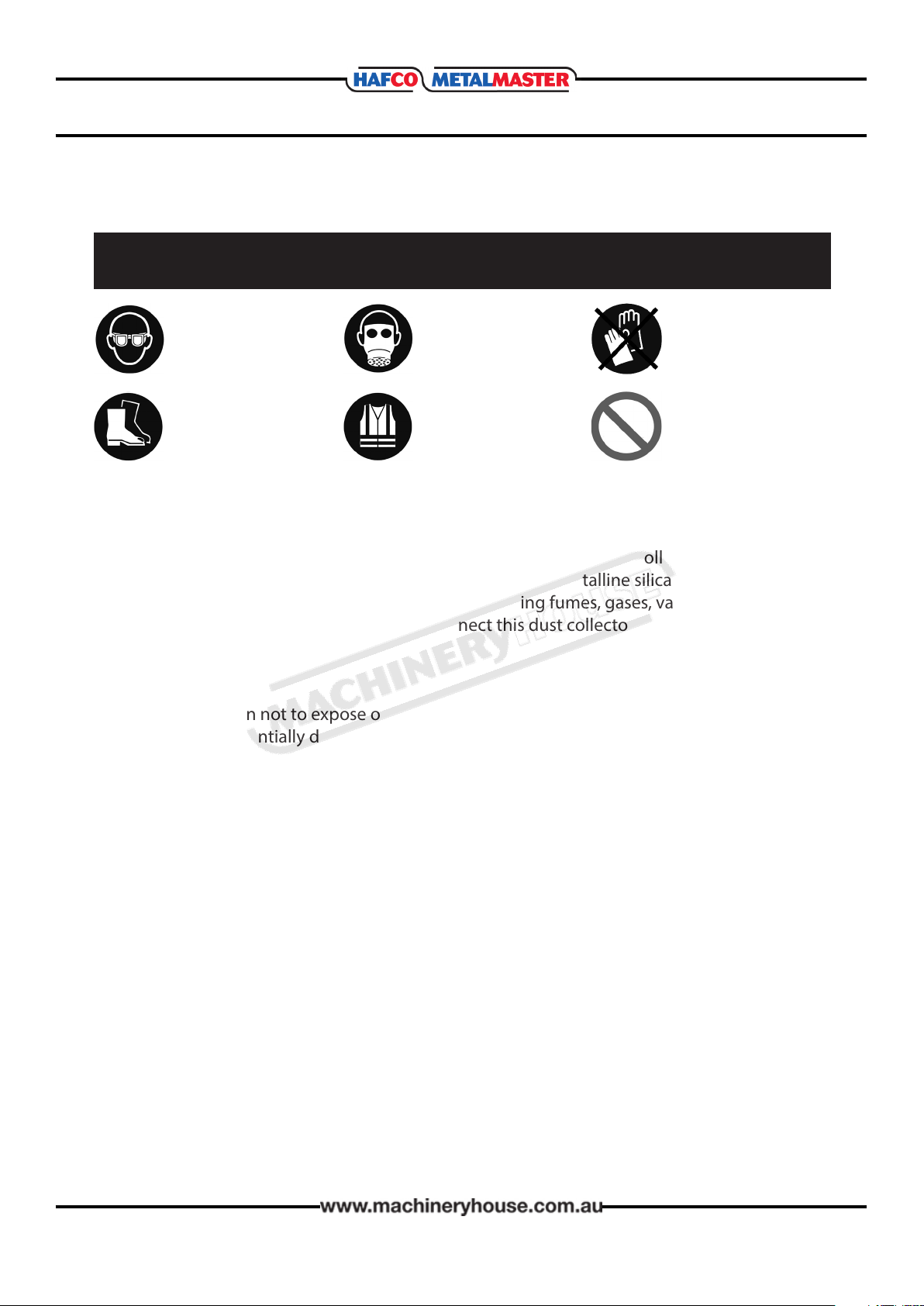9
OPERATION MANUAL
2.2 SPECIFIC SAFETY FOR DUST COLLECTORS
DO NOT use this machine unless you have been instructed in its safe use and
operation and have read and understood this manual
Safety glasses must be
worn at all times in work
areas
Approved respirator
should be worn.
Gloves must not be
worn when using this
machine.
Sturdy footwear must be
worn at all times in work
areas
Close tting/protective
clothing must be worn
Rings and jewelery must
not be worn.
USE FOR INTENDED PURPOSE.
This is a metal dust collector and is only designed to capture noncombustible or non-explosive
metal particles. When using the dust collector only collect one type of metal/material at one
time. DO NOT use to collect wood or wood products. DO NOT use it to collect lead, magnesium,
niobium, tantalum, titanium, zirconium, hafnium, asbestos, crystalline silica, gypsum, or any
other non-metal products. DO NOT use to capture welding fumes, gases, vapors, liquids, smoke,
or ordinary combustible materials. DO NOT connect this dust collector to any machine using a
coolant system.
TOXIC MATERIALS.
Care should be taken not to expose operators to certain types of metal dusts or fumes that can
result in serious, potentially deadly health eects. To reduce this risk, investigate the toxicity of
metal types you work with and always seek to minimize or eliminate exposure to the operator
and other bystanders.
KNOW WHEN TO CHANGE FILTERS
A simple but important safety requirement is to change lters when airow through the system
reaches a reduced pressure. Filter changing is also necessary when the pressure drop across
the collector is aecting the ability of the system to capture dust, allowing it to escape into the
atmosphere. Some cartridge lters can operate longer between changes. However, for heavy
dust-loading applications, lter replacement might be much more frequent.
RISK OF FIRE/EXPLOSIONS.
Only connect with smooth-walled, sheet-metal ducting, to minimize static electrical charge.
DO NOT use PVC pipe. If using ducting, the system must be sealed and grounded. Fine metal
dust particles can ignite, depending on material type and circumstances. Be educated and
prepared to ght a combustible metal re. Keep the dust collector away from pilot lights, open
ames, or other ignition sources.
NEVER use near chemical fumes or within an enclosed spray booth.