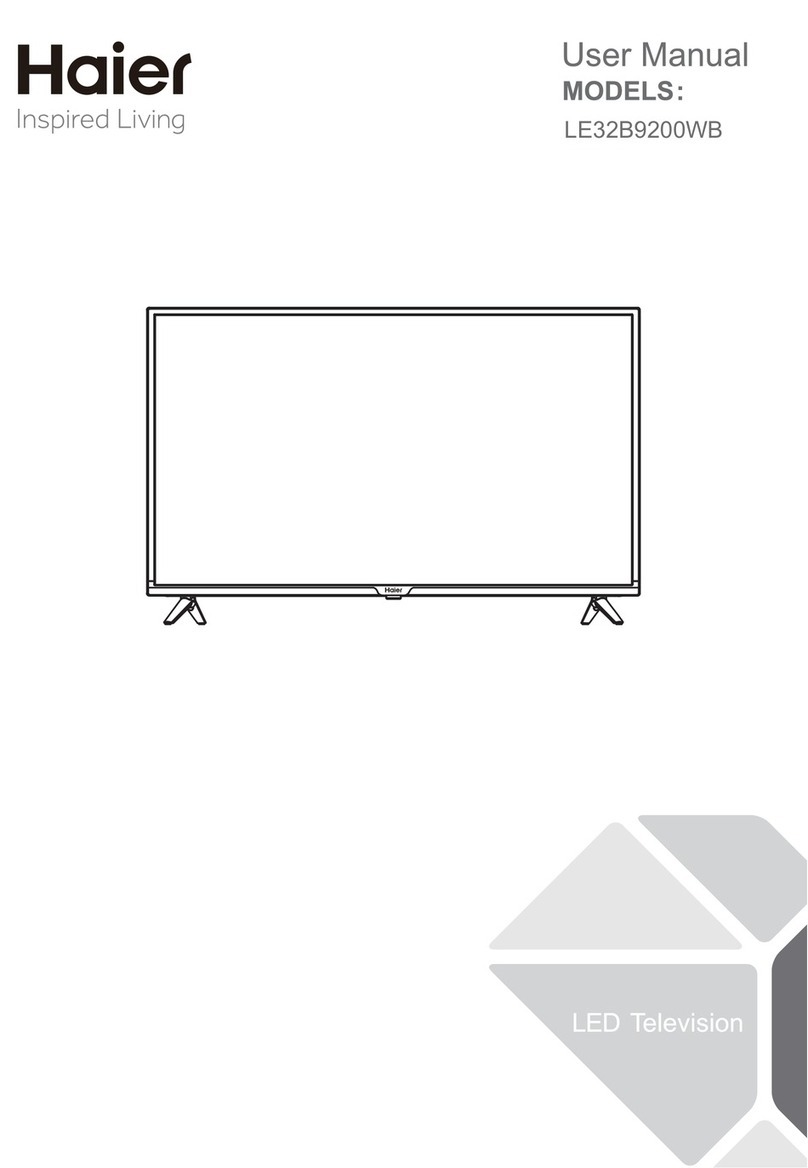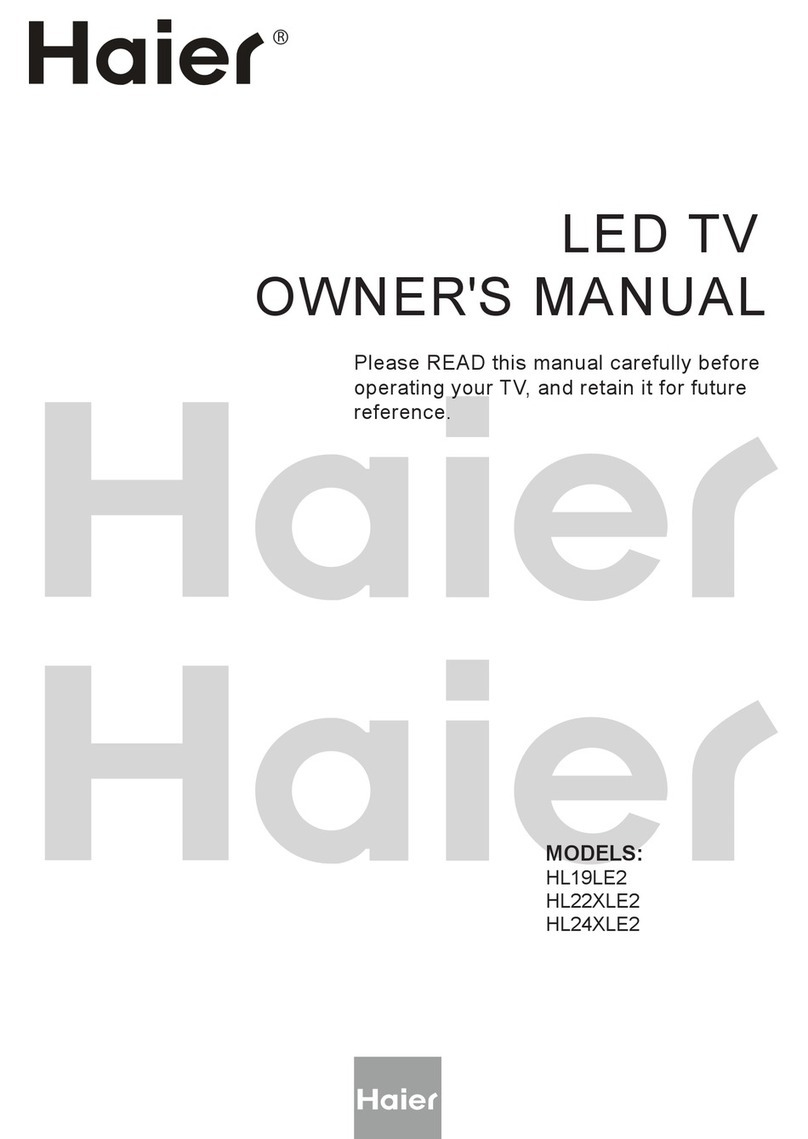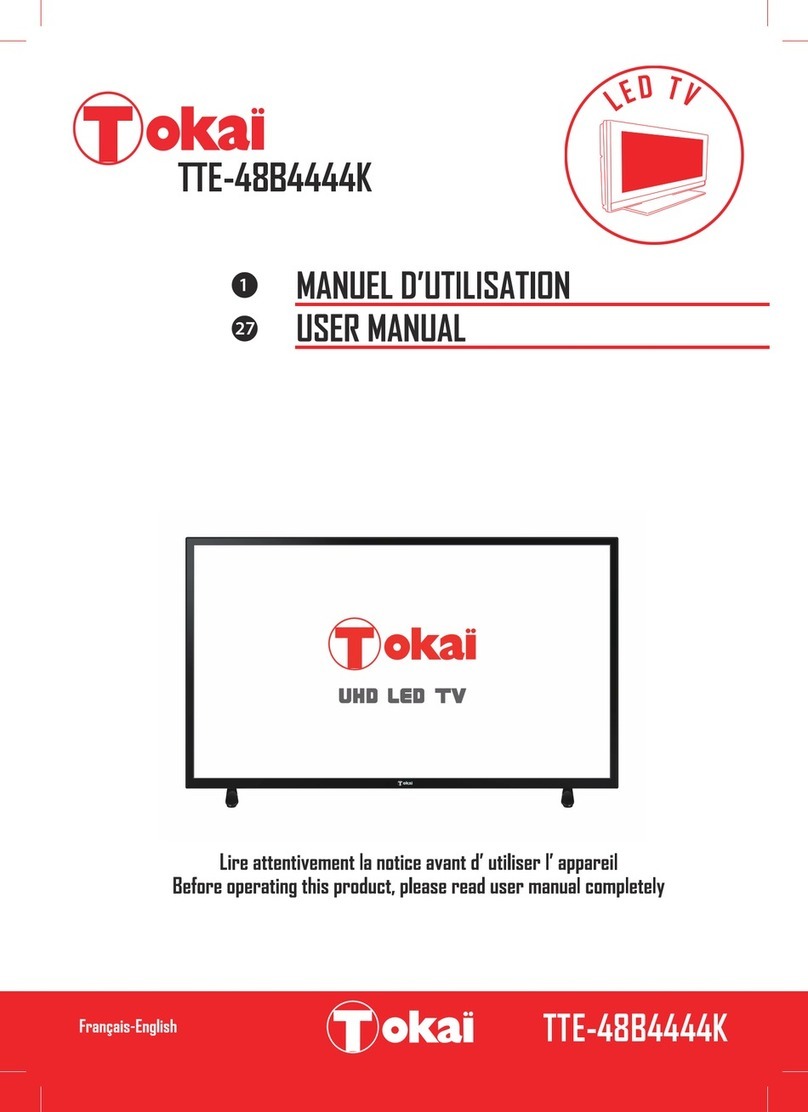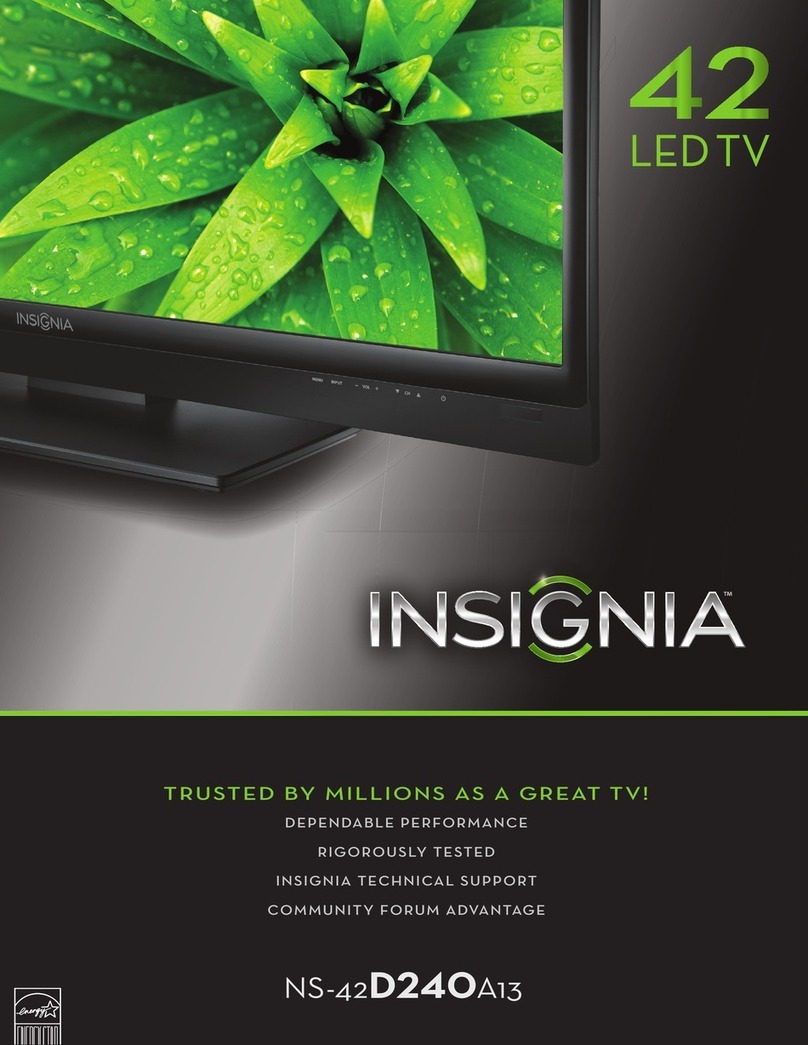Haier H85S5UX PRO User manual
Other Haier LED TV manuals

Haier
Haier LE43K6500TF User manual

Haier
Haier LEC24B3320 User manual
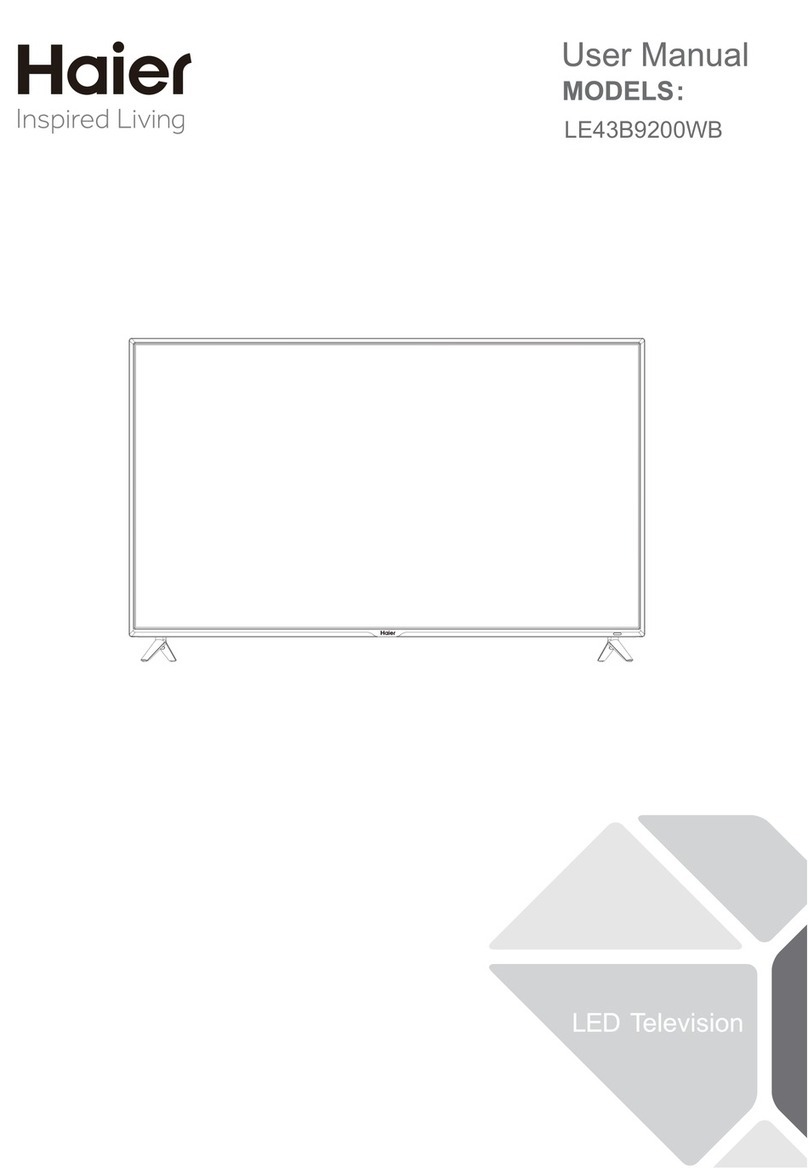
Haier
Haier LE43B9200WB User manual

Haier
Haier LE24M600M80 User manual

Haier
Haier 32E3000F User manual

Haier
Haier 55UFC2500 User manual
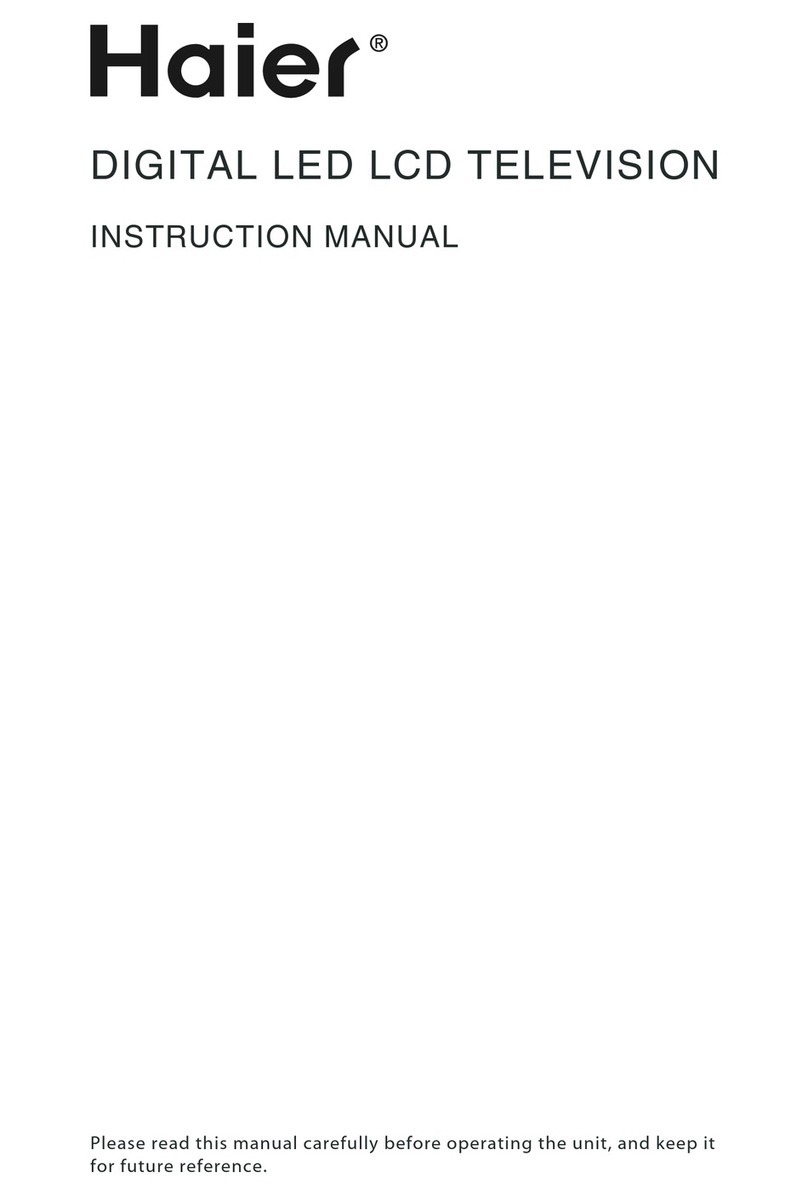
Haier
Haier LET19T3CW User manual

Haier
Haier LE32C13200 User manual

Haier
Haier LE58F3281 User manual
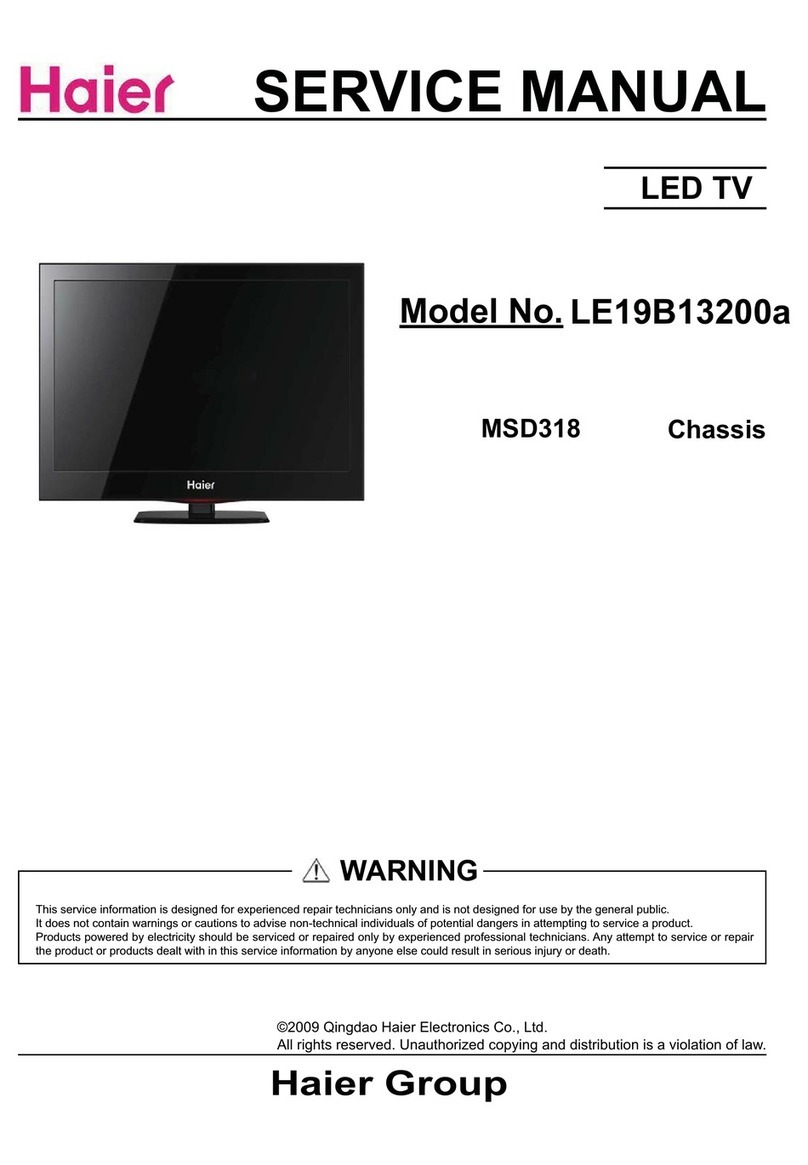
Haier
Haier LE19B13200a User manual

Haier
Haier LE32M600S User manual

Haier
Haier 75UF5550B User manual

Haier
Haier LE46F2280 User manual

Haier
Haier 48D3500 User manual
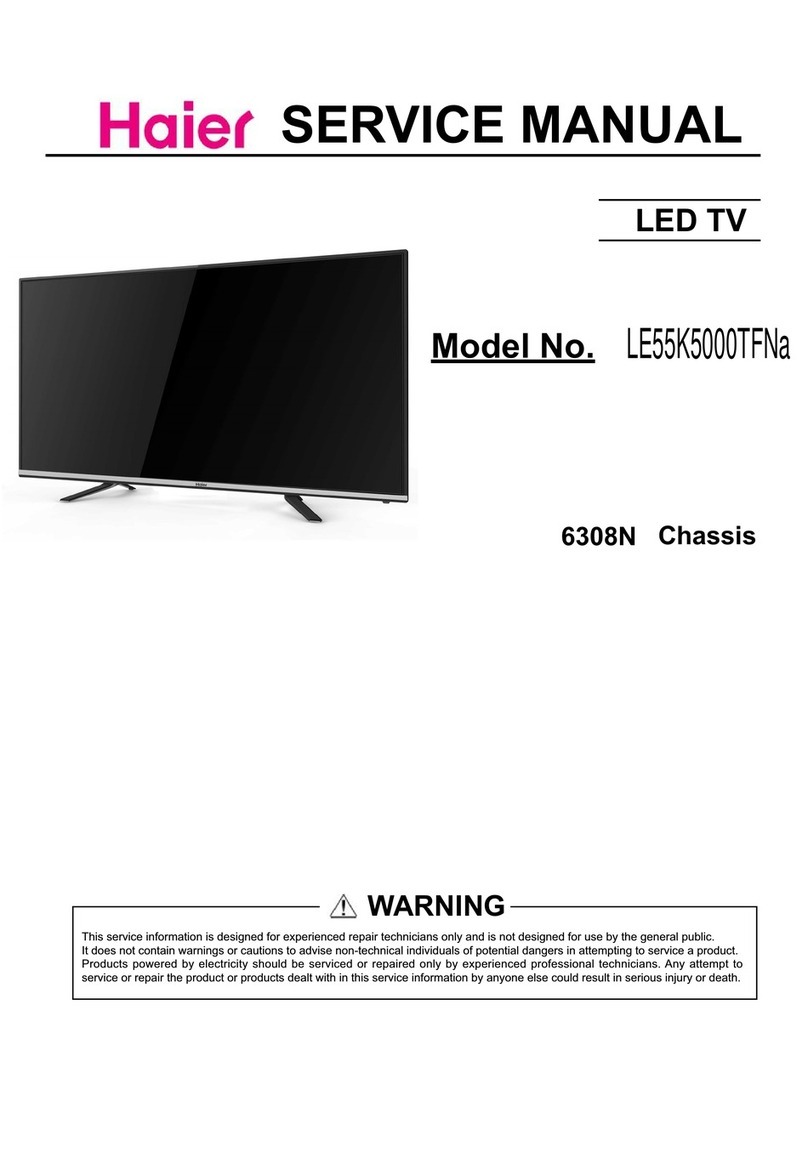
Haier
Haier LE55K5000TFNa User manual

Haier
Haier MT5311 User manual
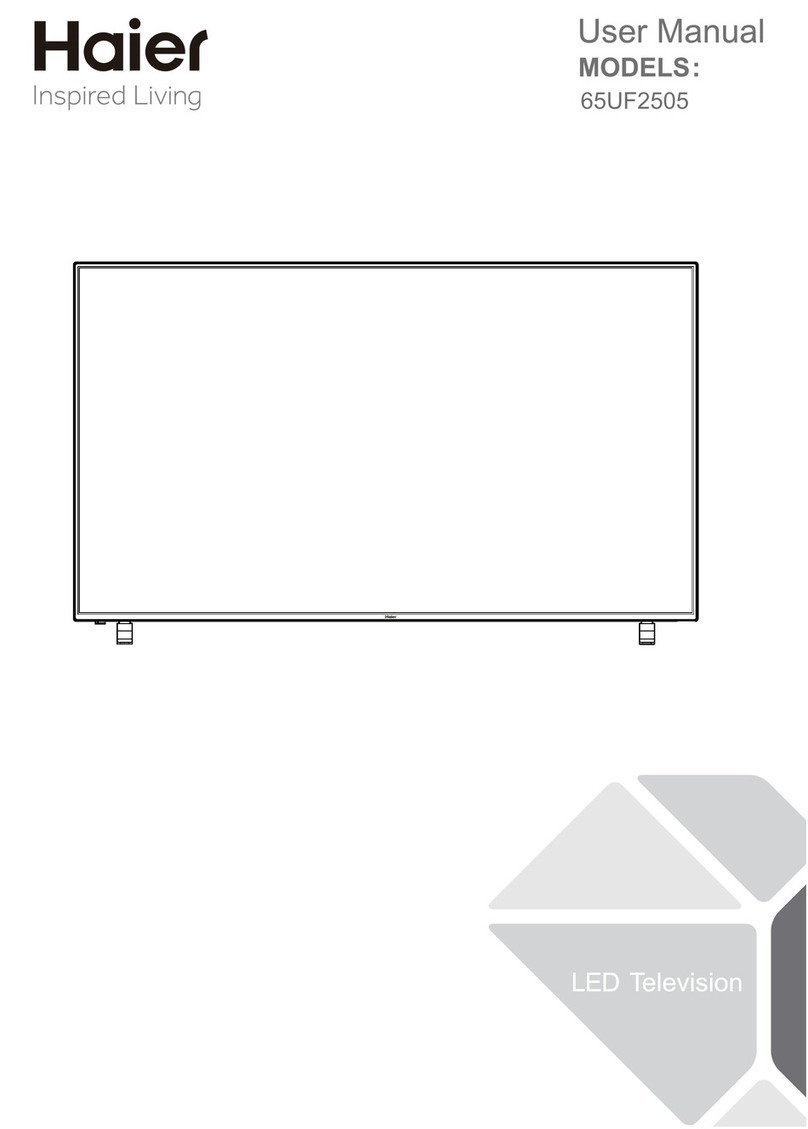
Haier
Haier 65UF2505 User manual

Haier
Haier LE32F2220a User manual
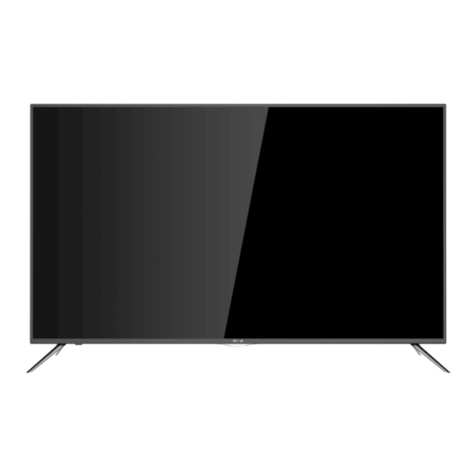
Haier
Haier LE49K6500U User manual

Haier
Haier 50UG6550G User manual