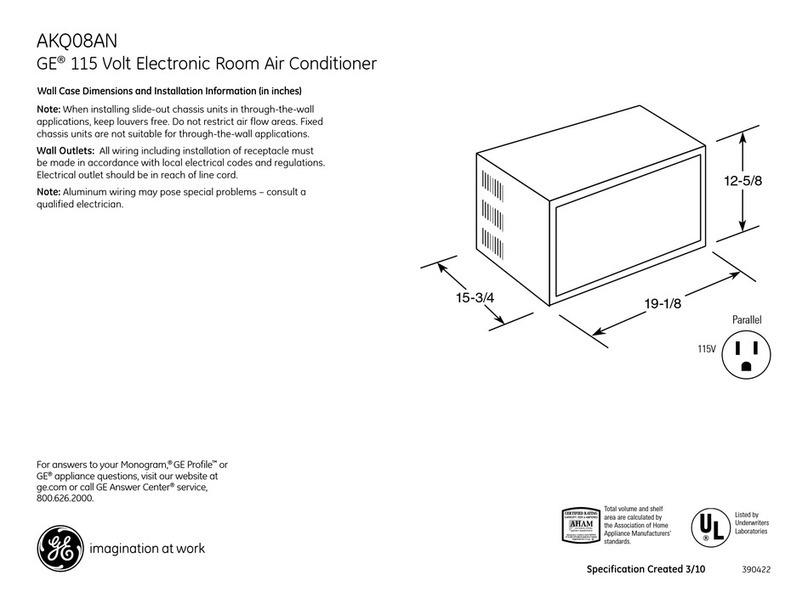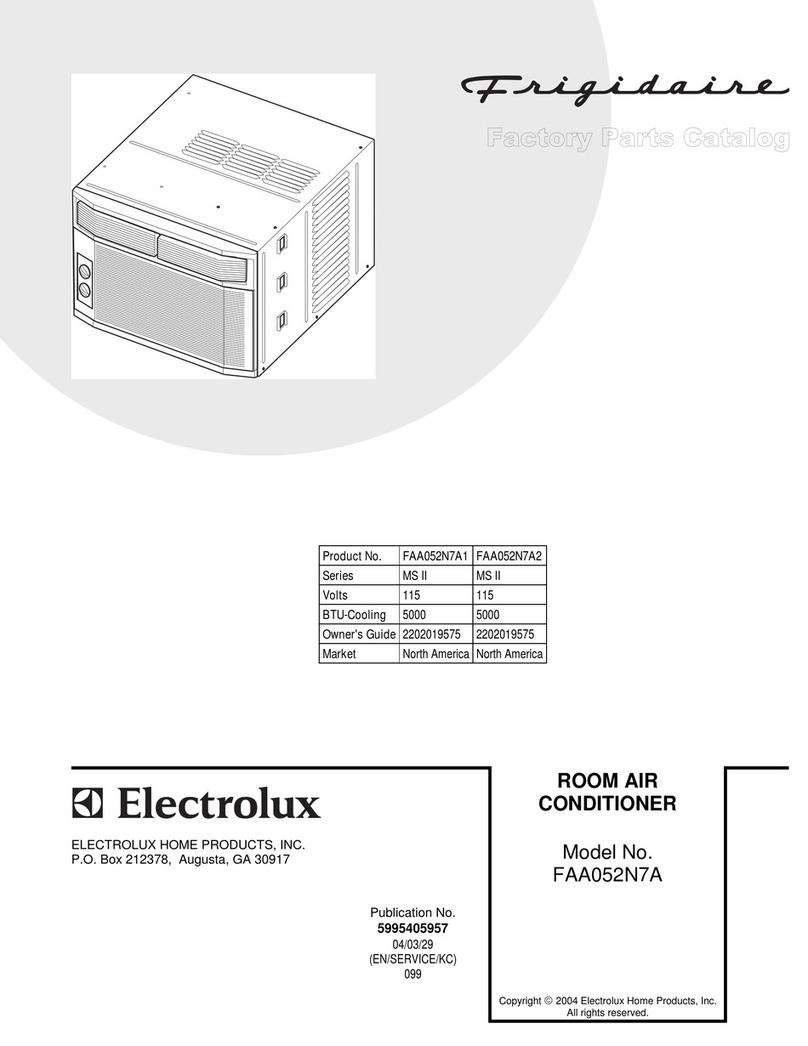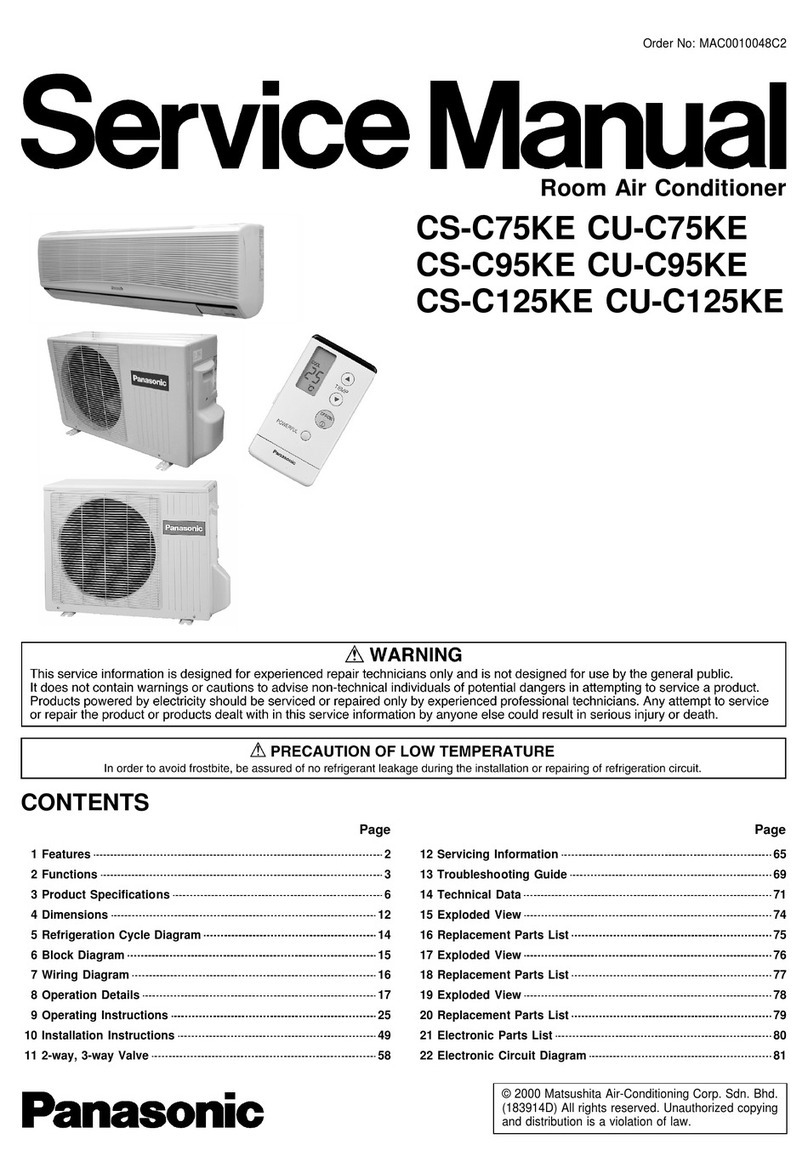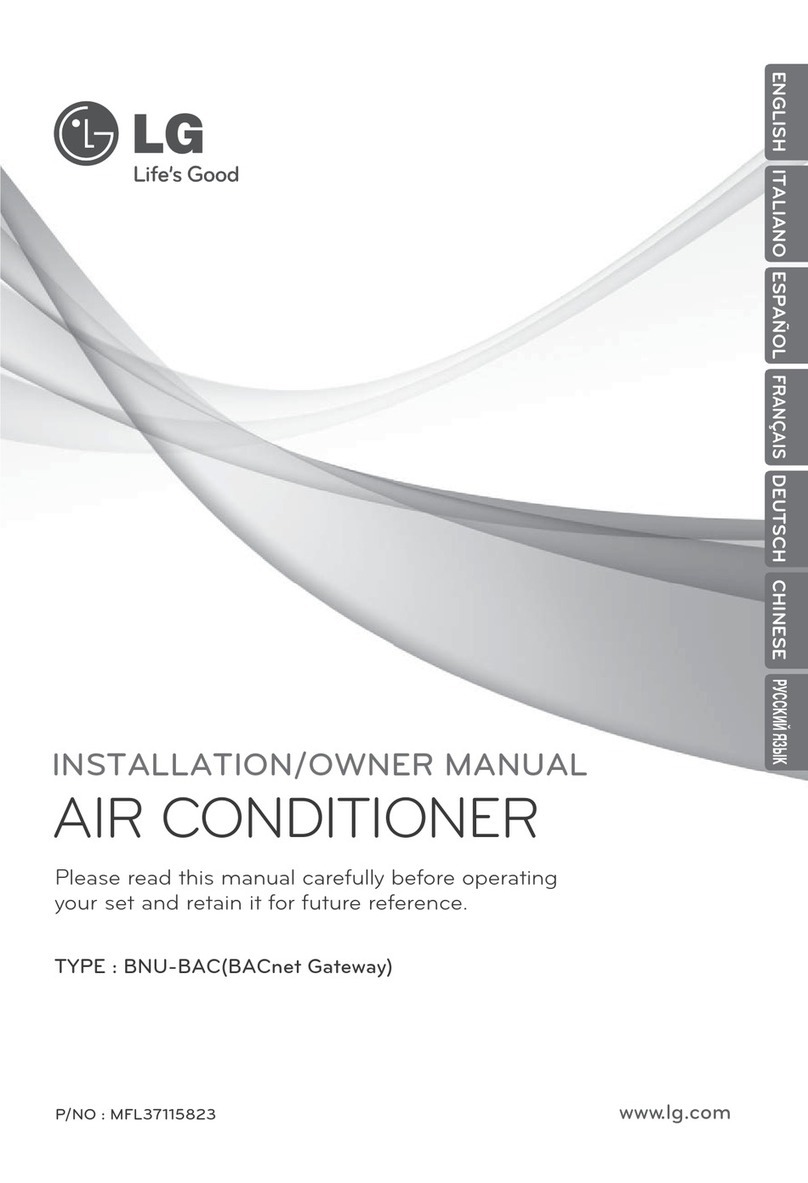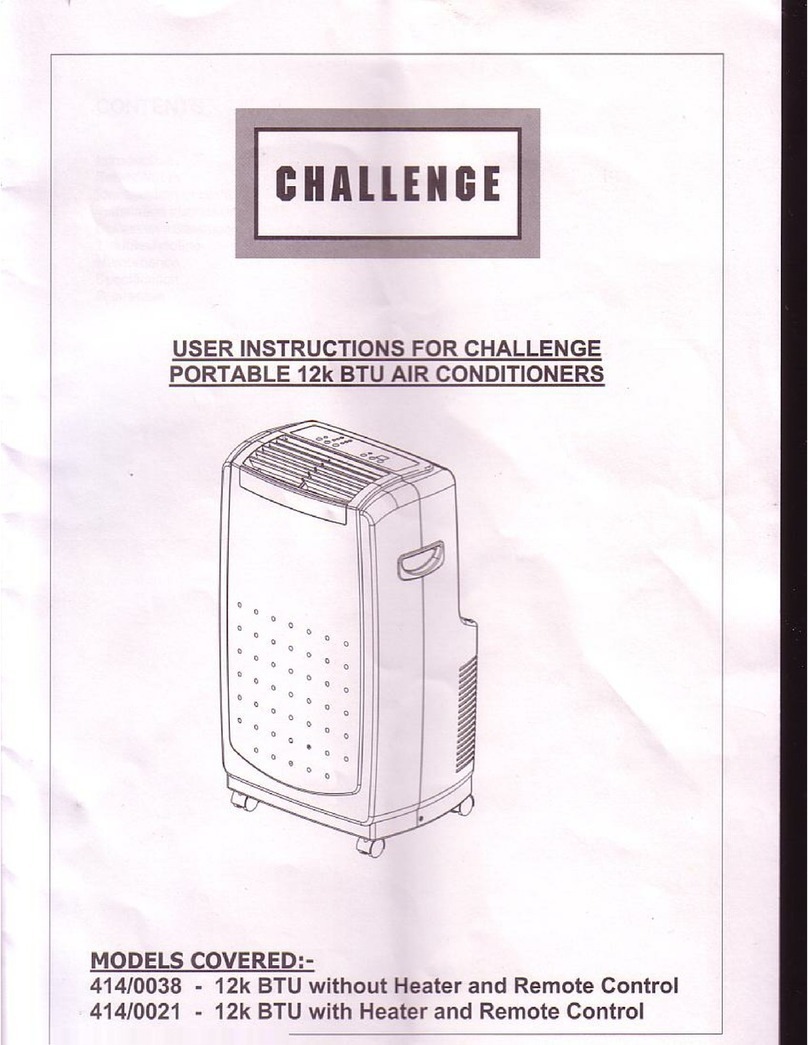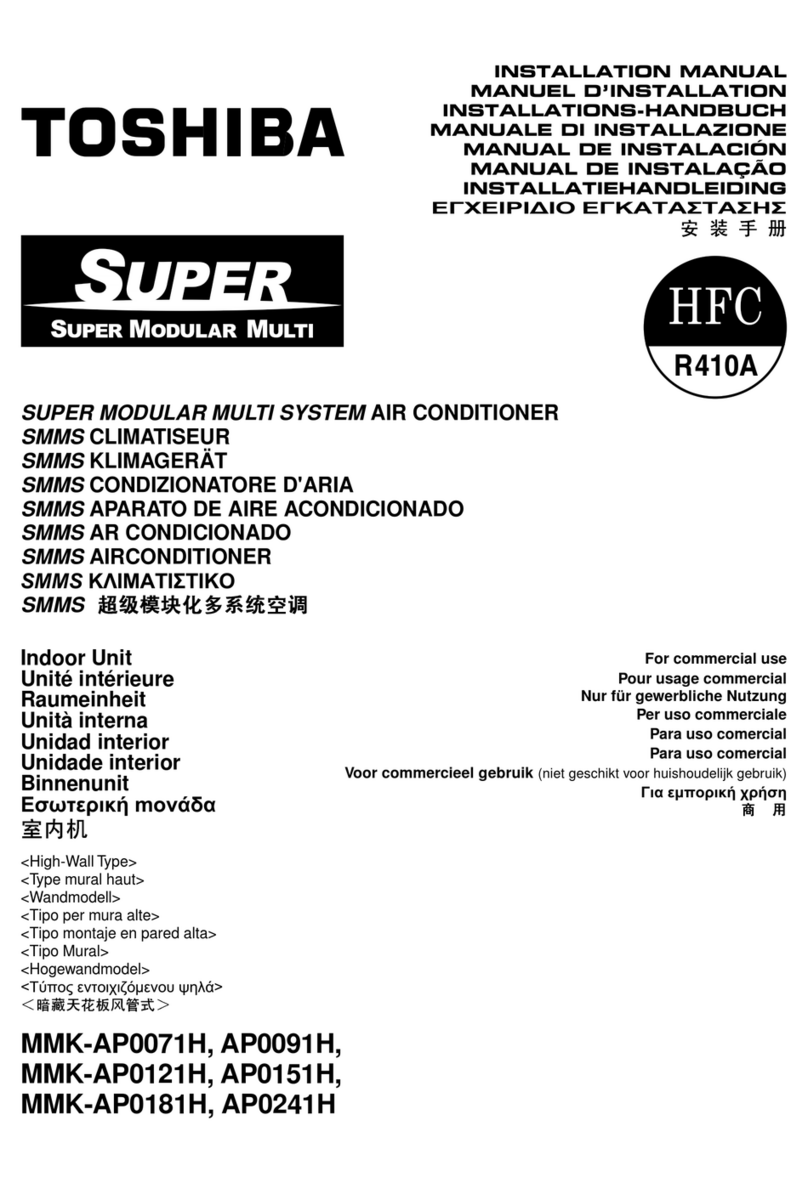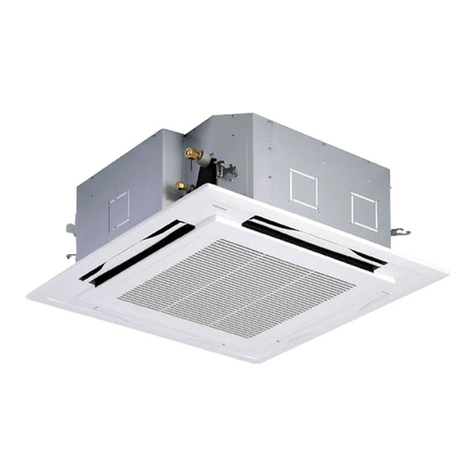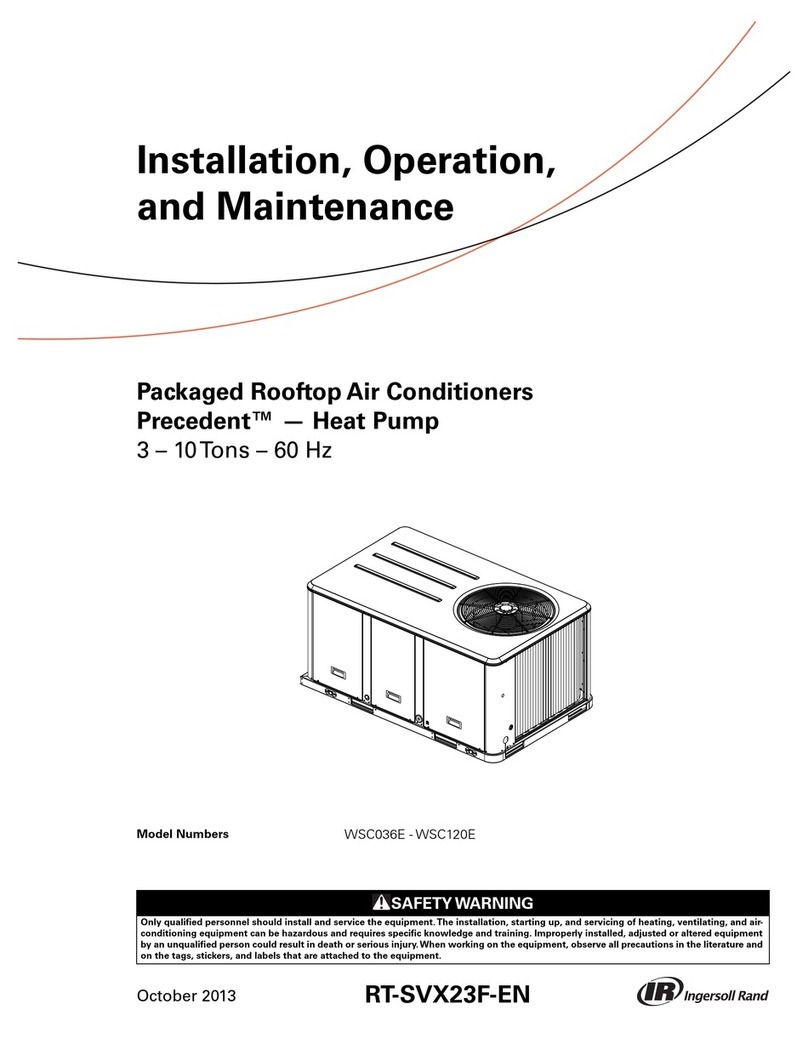HANDY COOLER HC-7717 User manual

-
-
First Ever Personal Hand Held Air Cooler
INSTRUCTIONS
HC-7717 version 2.12
READ ALL INSTRUCTIONS BEFORE USING THE APPLIANCE.
SAVE THESE INSTRUCTIONS.
Product Description
Installing the batteries
The battery compartment is located on the handle, behind the
hand strap.
1) To remove, slide the battery cover down.
2) Install four new AA alkaline batteries.
3) Replace the battery cover.
Installing the cooling filter
1) Turn the unit OFF.
2) Remove the filter cover together with the cooling filter by
pushing on the top lever and pulling outwards.
3) (FIRST TIME USE: Remove filter from cover. Soak the
cooling filter under tap water and massage thoroughly with
soap. Treat this sponge-material filter with care. Do not apply
vigorous force while washing.)
4) If residual water from previous applications remain on the
filter: remove the filter from the cover, then squeeze out any
residual water from the cooling filter.
5) With the cooling filter placed on the cover lying flat as
depicted below; fill water bottle included with either tap,
distilled or mineral water; then pour 30ML EVENLY and
SLOWLY throughout the surface.
6) Replace the filter cover together with the filter by inserting
with bottom pivot first, then pushing the cover towards the
main unit to lock close.
Note: Do not over-soak the cooling filter. Do not soak under
running tap water. It is difficult soak accurately 30ML of water.
Always use the water bottle.
Note: The unit is not waterproof. Avoid external water contact.
Note: If water leakage is experienced during operation, you have
poured too much water into the filter (see step 5); or you have
not squeezed out excessive water properly before soaking the
filter (see step 4).
Output Air Vent Rotatable Duct Filter Cover
(Air Inlet Grill)
Power Control Battery Compartment
USB Adaptor
Input
Hand Strap Connector
Battery Cover
Cooling Filter
slide down
Pour 30ML
evenly and slowly
SLIDE BOTTOM FIRST
1 2 3
Filter Cover
Cooling Filter
Filter Cover
PRESS DOWN
THEN PULL
OUT
Filter Cover
Cooling Filter
THEN PUSH TO CLOSE

-
-
-
-
--
Operation
A single dial on the side of the housing controls the main power
and air speed of the air cooler.
1) To turn the unit ON, rotate the dial away from the OFF stop.
2) Rotate until the desired speed is reached.
3) Turn the air duct to adjust output direction.
4) Re-soak the filter (see Installing the cooling filter) when
reduced cooling is experienced. Open the cover and touch
the cooling filter to confirm the sponge is dried. Timing will
vary according to use and ambient environment (approx.
1/2 hour to 3 hours).
NOTE: The filter MUST BE WET for effective cooling to take
place. If not, follow Installing the cooling filter.
NOTE: Adjust to a lower power setting to save battery life.
Higher air speed settings will drain batteries quicker.
USB Power
Instead of batteries, the USB port on a computer can be used
to power the air cooler.
1) Connect the DC plug on the USB cable to the adapter input
jack on the side of the unit.
2) Connect the USB plug to the USB jack of your computer or
other USB device.
Best cooling results
Use device in hot and dry environments for maximum cooling.
The cooling effect is based on the theory of evaporation. Drier
environments allow more evaporation to take place therefore
causing more cooling. To learn more, please visit our website.
The following is a table of the approximate temperature drop
measured from output air vents with given environment
temperature and humidity, in Celsius and Fahrenheit.
Maintaining your cooling filter
After every operation, remove the filter cover, squeeze out
excessive water from the filter and allow the filter to air dry as
illustrated.
For best results, periodically wash your cooling filter with
antibacterial soak before use.
NOTE: Treat cooling filter with clean hands.
Handstrap
The removable hand strap can be adjusted to suit you hand
size. Open the hand strap cover and adjust the velcro strap
accordingly.
Aromatherapy scents
You can use your own aromatherapy oils on the cooling filter for
a scented breeze. Drip a few drops of essential oils (not
included) on the surface of the filter after soaking it wet (see
Installing the cooling filter). Wash thoroughly after use.
Do not mix different scents on same filter.
Note: Due to continuing improvements, actual product may differ from the
product images included in this instruction pamphlet.
www.handycooler.com
2010 Genexus Innovations
Periodically, touch filter to
ensure it remains wet. If
dried, re-soak the filter.
Power Control Dial
4 5
Ambient temp.
ºC
Ambient Relative Humidity (%)
Ambient Relative Humidity (%)
Ambient Relative Humidity (%)
Ambient Relative Humidity (%)
Ambient Relative Humidity (%)
Ambient Relative Humidity (%)
Ambient Relative Humidity (%)
Ambient Relative Humidity (%)
Ambient Relative Humidity (%)
Ambient temp.
ºC
10
20
30
40
50
60
70
80
90
10
5
4.1
3.4
4
2
1.9
2
1
0.4
15
5.6
4.9
4.1
3.4
3
2
2
1.1
1
20
8
6
5
4.1
3.4
2.6
1.9
1.1
1
25
8.5
7
6
4.9
4
3
2
2
1
30
11.0
9.0
8
6.4
5
4
3.4
2
1
35
14
12
9
7
5.6
4
2.6
1.9
1
40
16
13.5
9
7
5.6
4.1
3
1.9
1
45
-
14
10.0
8
6
5
3.4
2
1
50
-
15
12.0
8
7
4.9
4
2
1.1
Ambient temp.
ºF
Ambient Relative Humidity (%)
Ambient Relative Humidity (%)
Ambient Relative Humidity (%)
Ambient Relative Humidity (%)
Ambient Relative Humidity (%)
Ambient Relative Humidity (%)
Ambient Relative Humidity (%)
Ambient Relative Humidity (%)
Ambient Relative Humidity (%)
Ambient temp.
ºF
10
20
30
40
50
60
70
80
90
50
9
8.3
6.8
6
5
3.8
3
2
0.8
60
11.3
9.8
8.3
6.8
6
5
3
2.3
2
70
15
14
11
8.3
6.8
5.3
3.8
2.3
2
80
18.0
16
12
9.8
8
6
5
3
2
90
22.0
17.0
15
11.3
9
8
5.3
3
2
100
24
20.3
19
14
11.3
8.3
6
3.8
2
110
27
23
20.0
15
12
9
6.8
5
2
120
30
25
22.0
15
12
9
6.8
5
2
130
-
27
23.0
17
14
9.8
8
5
2.3
Cooling Filter
ALLOW FILTER TO
AIR DRY
e.g. In a place where it is
110°F, and 10% relative
humidity, the device will cool
the air by 27°F; which
equates to an output air
temperature of 83°F.
83°F
Outside air:
110°F
10% RH
Popular Air Conditioner manuals by other brands
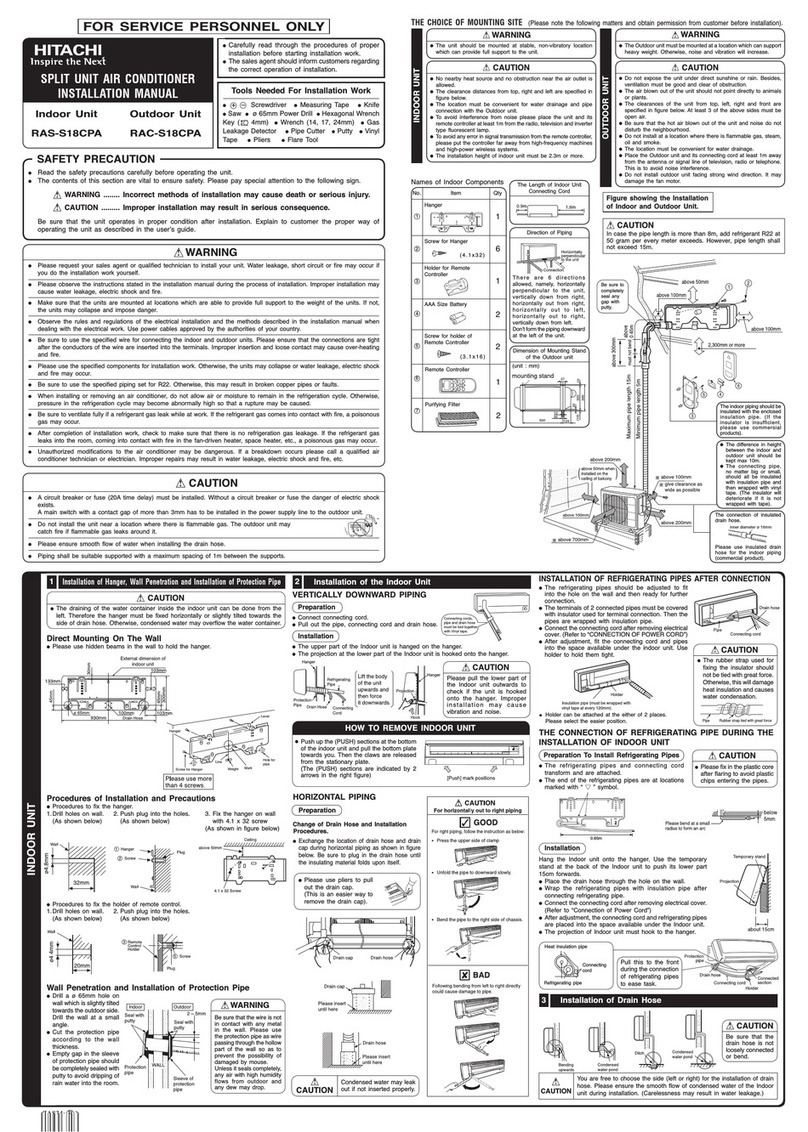
Hitachi
Hitachi RAS-S18CPA installation manual
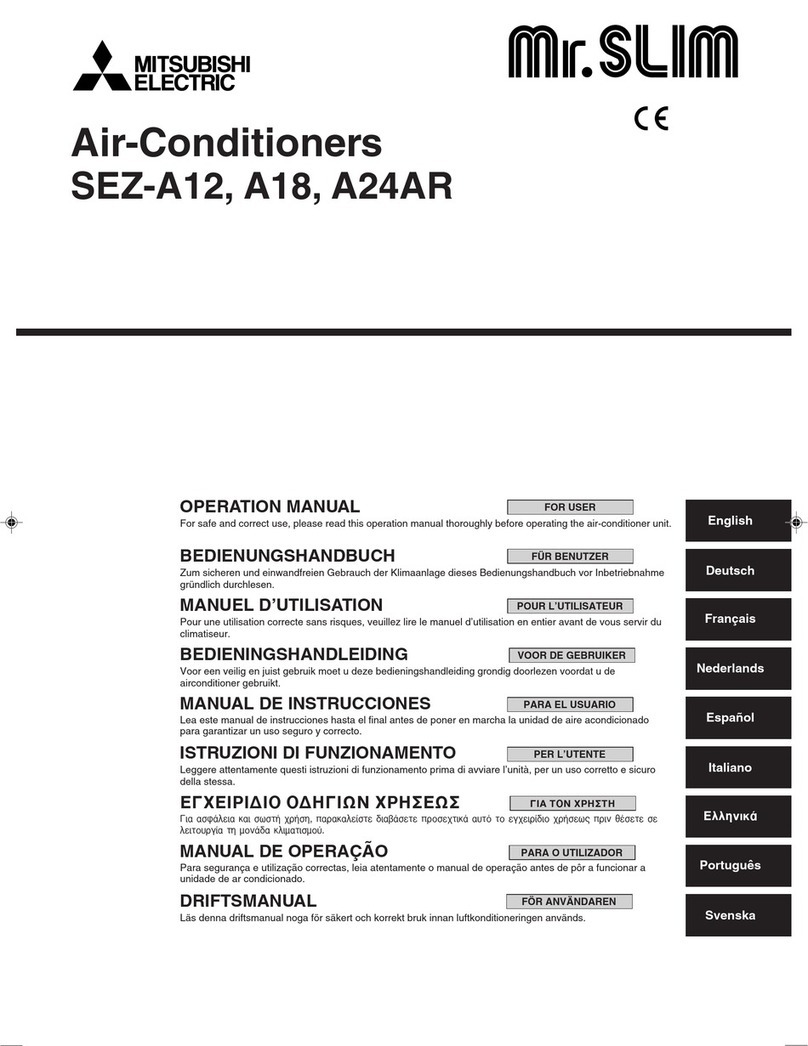
Mitsubishi Electric
Mitsubishi Electric Mr.SLim SEZ-A12AR Operation manual
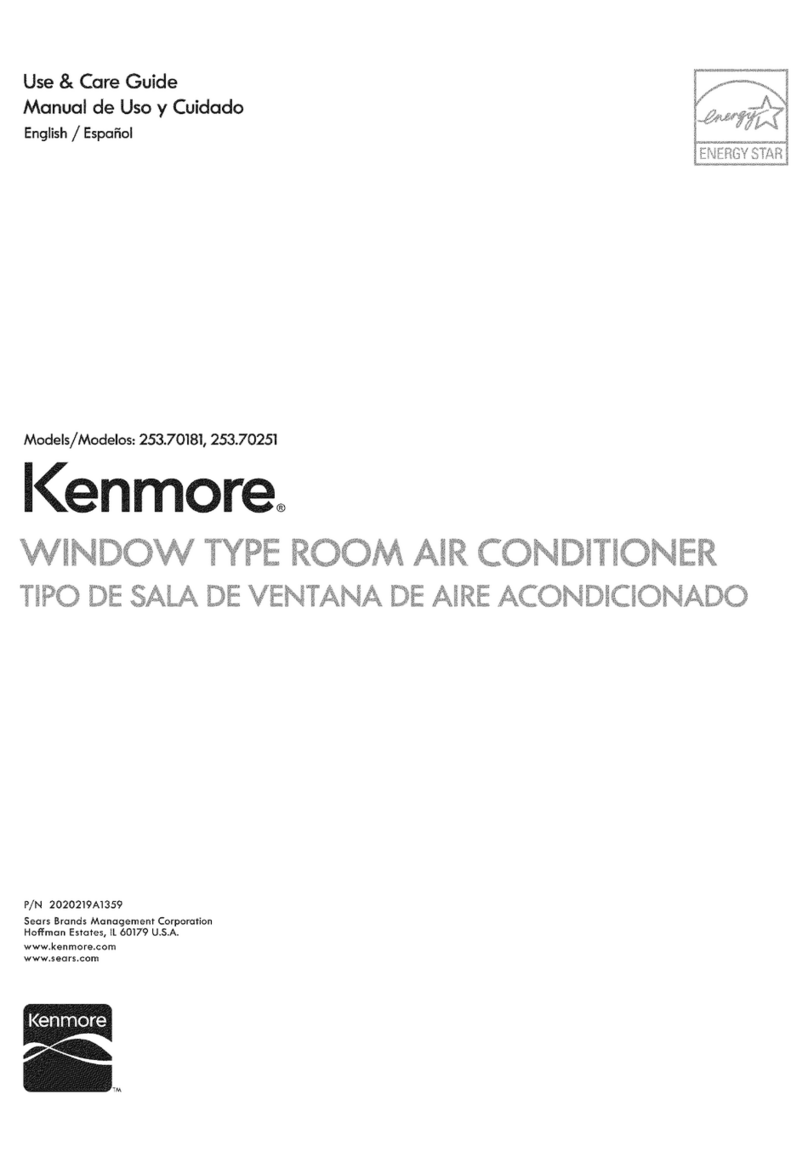
Kenmore
Kenmore 253.70181 Use & care guide
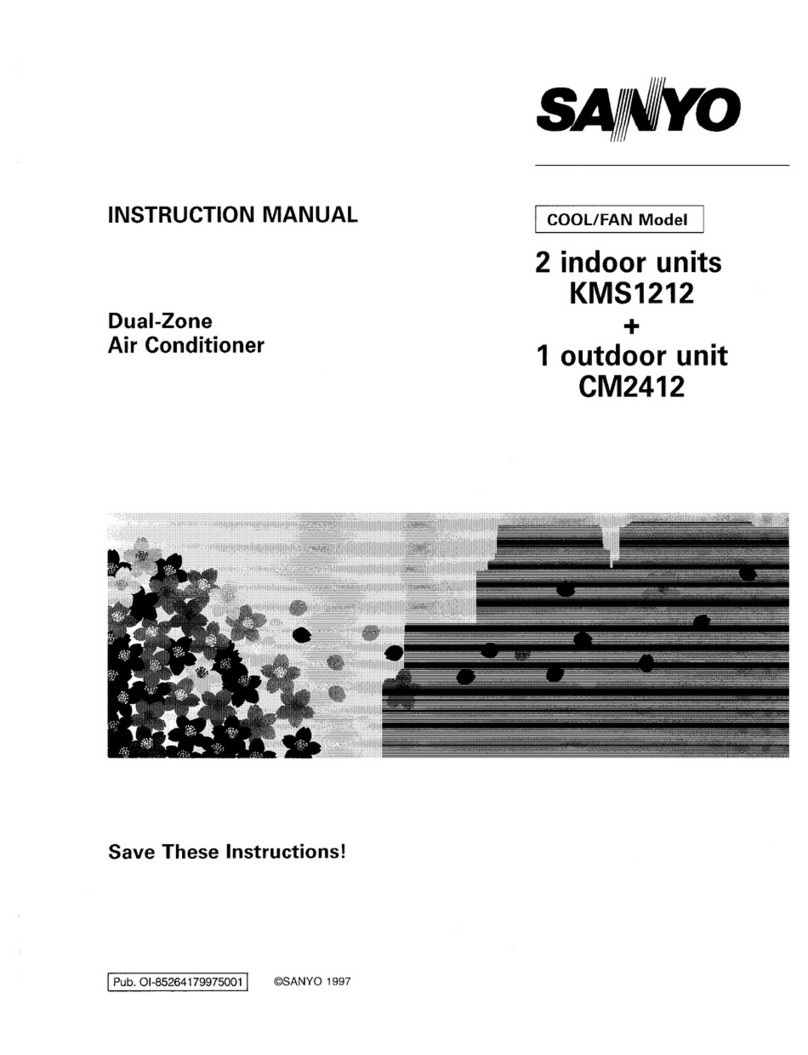
Sanyo
Sanyo KMS1212 Instrucion manual

Mitsubishi Electric
Mitsubishi Electric PLA-RP BA3 Technical data book

Samsung
Samsung RJ040F2HXEB installation manual