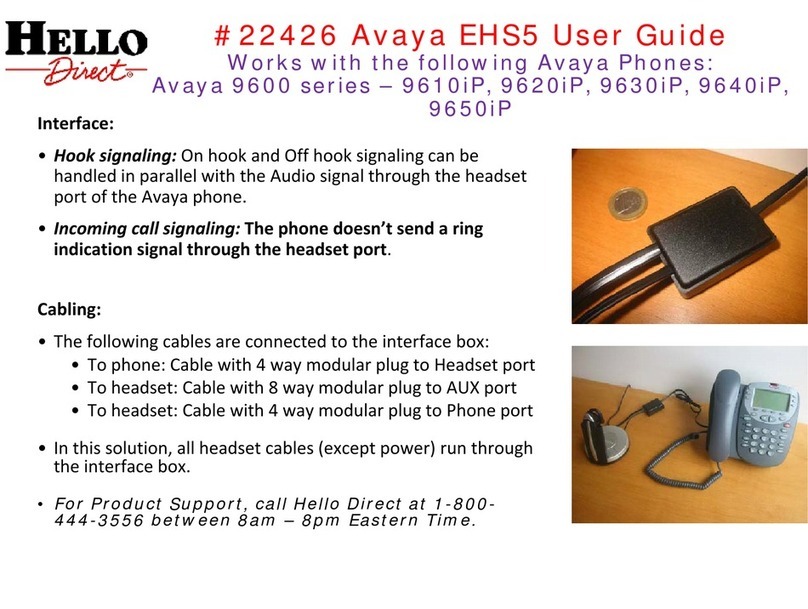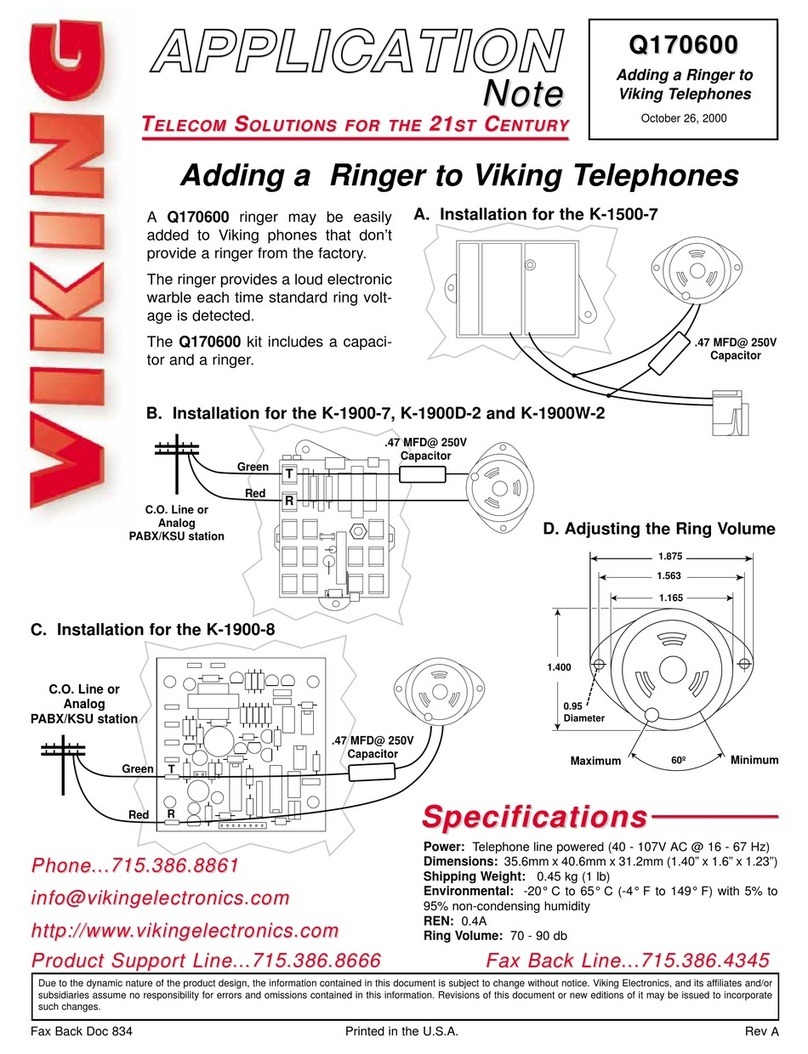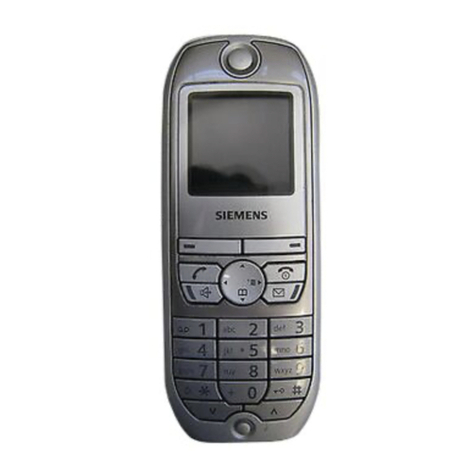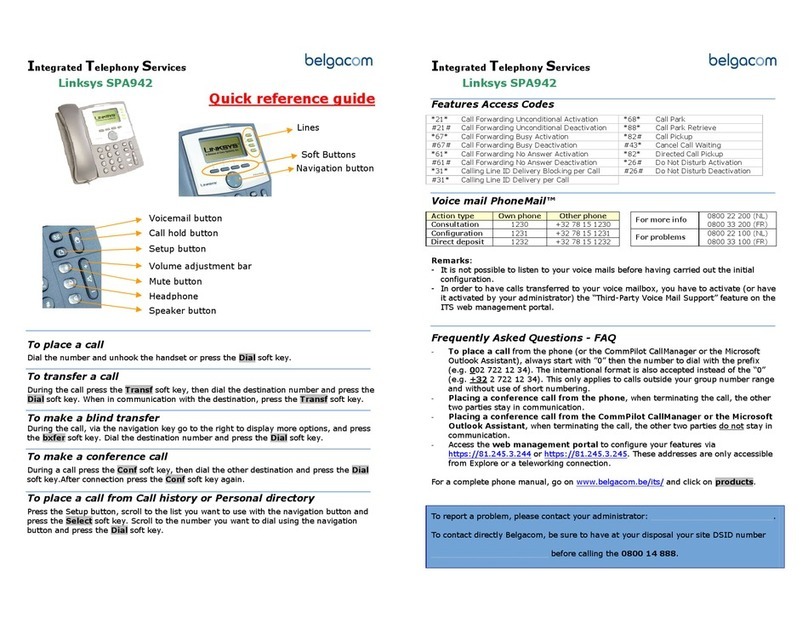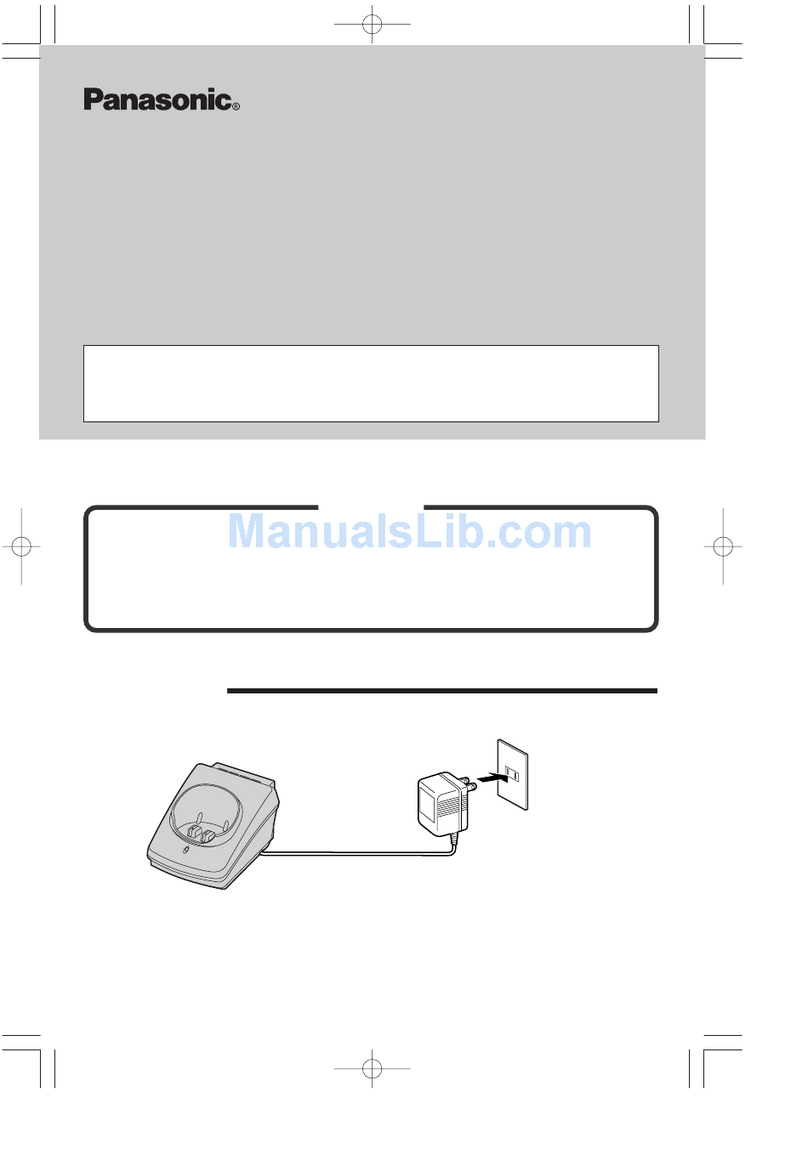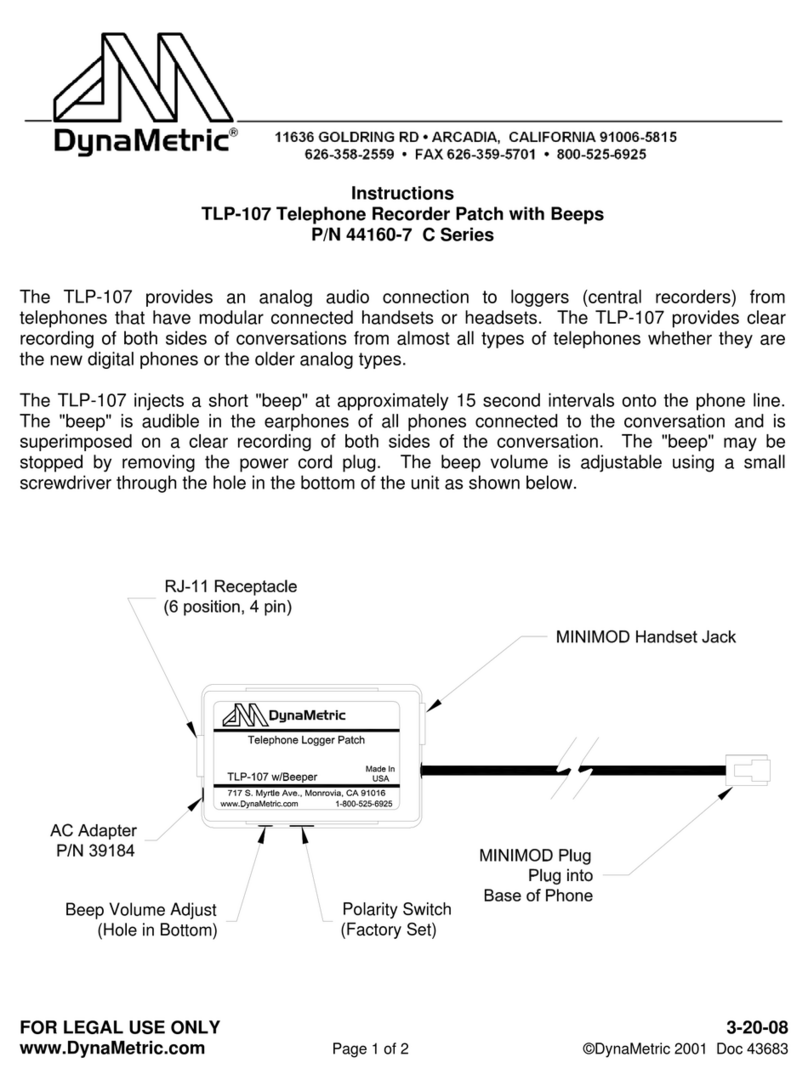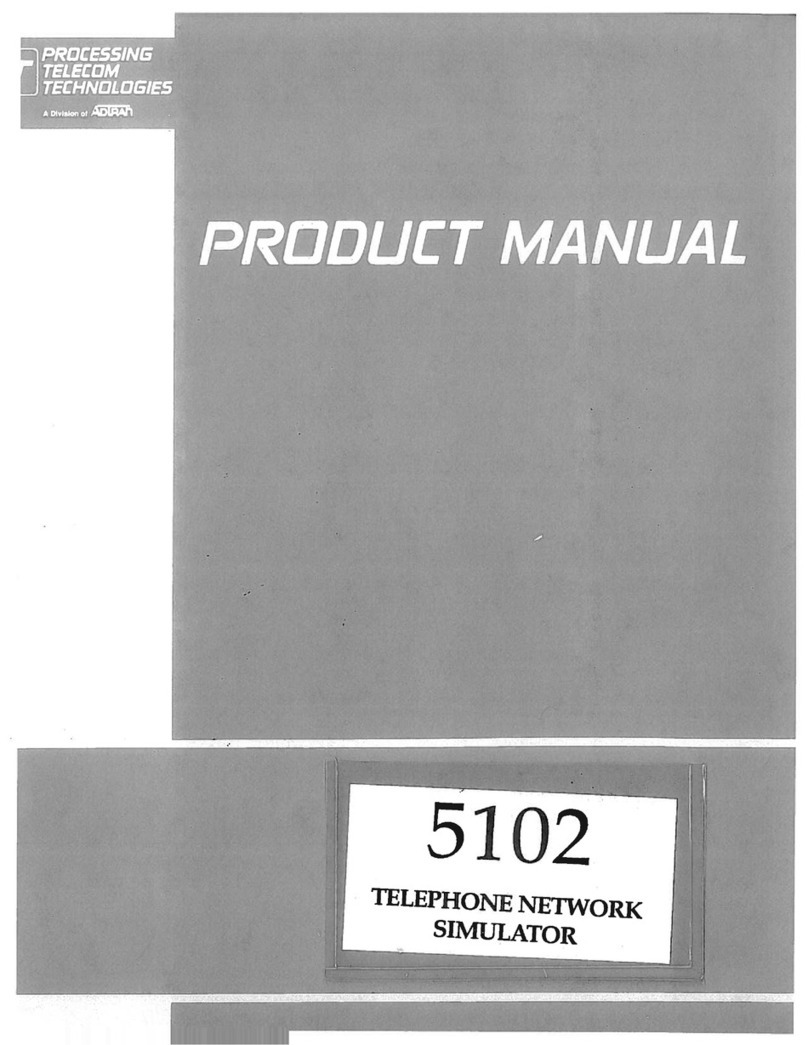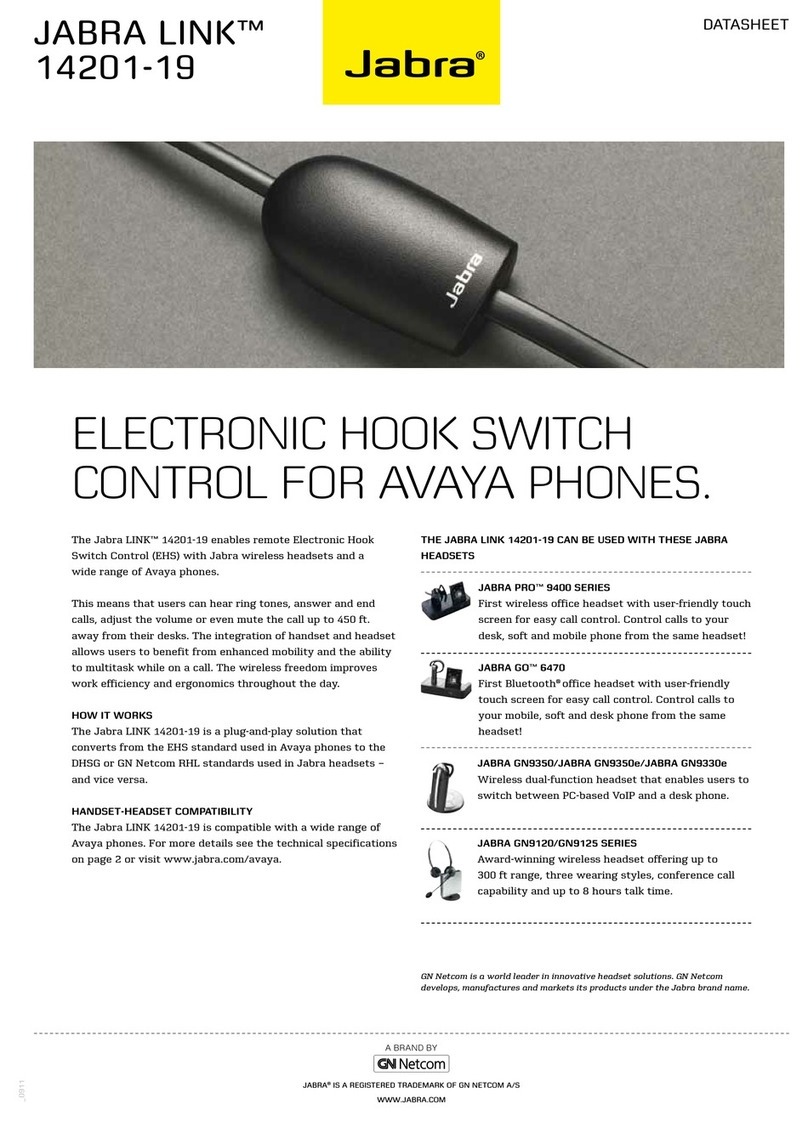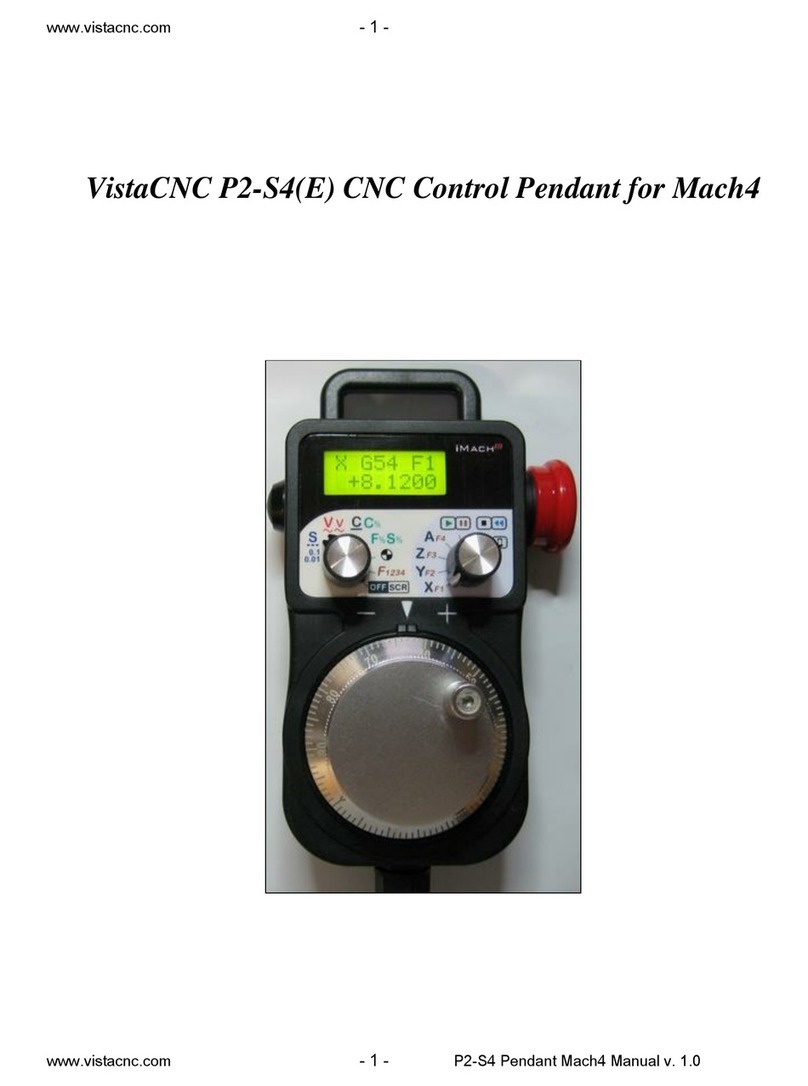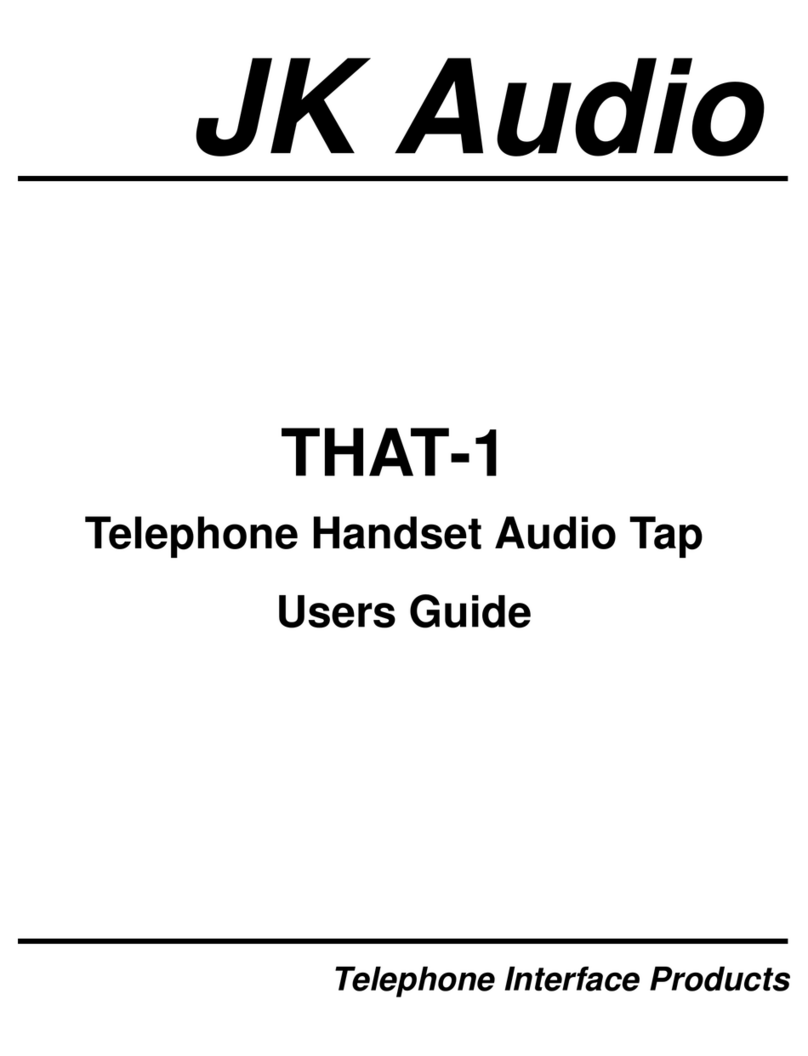Hello Direct SUPER PRO AMPLIFIER User manual

Hello Direct, Inc.
75 Northeastern Blvd.
Nashua, NH 03062 www.HelloDirect.com
© Hello Direct, Inc. 2000 Printed on recycled and recyclable paper. #235.2-964 Rev. 02/00
SUPERPRO®
AMPLIFIER
USER
GUIDE
LIMITED LIFETIME WARRANTY
1. Hello Direct warrants this product to be free from defects in materials or workmanship, under
normal use and service, for as long as the original owner owns it, subject to the limitations
set forth below. This warranty extends only to the original owner. This warranty is void if
service is performed by anyone other than Hello Direct.
2. This warranty gives you specific legal rights and you may also have other rights that vary from
state to state. Hello Direct’s obligations under this warranty are limited to repair or replacement,
at Hello Direct’s sole option, of the product or parts found to be defective, as diagnosed by an
authorized Hello Direct Customer Service Representative. Hello Direct reserves the right to
make such inspections as may be necessary to determine the cause of the defect. Hello Direct
will not charge for labor or parts in connection with any repairs or replacements covered in this
warranty.
3. This warranty does not apply to: (a) product failure resulting from accidents, improper care or
operation, or negligence (where Hello Direct is not at fault), or from normal wear and tear. In
these cases, repair or replacement will be made at a reasonable charge; (b) consumable parts such
as cords, ear cushions, clothing clips, microphone screens or batteries; (c) any product that has
been subject to alteration or modification, or has been installed or used in any manner contrary
to this user guide.
4. To obtain warranty repair or replacement service under this warranty, the owner must call
Hello Direct at 1-800-964-6444 for an RMA number and full return or replacement instructions.
5. This written limited warranty is the only warranty made by Hello Direct. Repair or replace-
ment as provided under this warranty shall be the exclusive remedy available to the pur-
chaser. Hello Direct shall not be responsible for loss of use of the product or for any other
incidental, special or consequential damages or expenses incurred by the purchaser or by any
other party, even if Hello Direct has been notified of the possibility of such damages or
expenses. Except to the extent prohibited by applicable law, any implied warranties, includ-
ing those of merchantability or fitness for a particular purpose, are hereby expressly exclud-
ed, and to the extent not excludable, are expressly limited to the duration of this warranty.
Some states do not allow exclusion of implied warranties, limitations on the duration of
implied warranties, or the exclusion or limitation of incidental or consequential damages, so
the above limitation and exclusion may not apply to you.
TELEPHONE/HEADSET PROBLEMS: If you experience problems with your amplifier, disconnect it from
the telephone. If your phone works properly, your amplifier may need repair or adjustment. In
the unlikely event that the problem is causing harm to the telephone network, your telephone
company may ask that the amplifier remain unplugged until the problem is corrected.
FCC INFORMATION: Your new headset complies with Part 68 of the FCC rules. Your local phone
company may need to know the compliance information, which may include the Registration
Number, Ringer Equivalence Number (REN), and other information. This information may be
found on the bottom of your new SuperPro amplifier.

SuperPro Amplifier
Quick and easy user guide—set up as instructed!
Sound quality depends on it!
INSTALL BATTERIES
• Turn SuperPro over, open lid to battery
compartment.
•Put in 4 AA batteries, matching + and – of
batteries with + and – of battery compart-
ment, or use the optional AC adapter
instead of the batteries. Plug adapter into
SuperPro and a standard AC wall outlet.
•Close lid and turn over. Red in-use light
will blink. If light is off, recheck batteries.
1
2
Setting up SuperPro
CONNECT SUPERPRO TO PHONE
• Do NOT unplug phone line from wall.
• Disconnect receiver cord from phone’s base
and plug into bottom of SuperPro (ain illus-
tration). Thread cord out through channel.
• Plug SuperPro’s short curly cord into receiver
jack (b) in phone’s base.
• Attach long curly cord to headset (c) and into
bottom of SuperPro (d).
To test phone connections:
•Press side of SuperPro switch that
shows (receiver).
• Pick up phone’s receiver. Listen for dial tone.
If no dial tone, recheck all connections.
• Hang up phone’s receiver.
Headset hanger
Long curly cord Short curly cord
Battery
compartment
and speaking
volume
Mute bar
Headset switch Receiver switch
Listening
volume
Power
plug
4 AA
batteries
We recommend using the
included Energizer batteries.
Optional AC adapter
is included.
Receiver
a
b
c
Press
AA batteries
In-use light blinks
1 2
d

3
4USING SUPERPRO—TEST CALL AND VOLUME ADJUSTMENT
To place TEST CALL:
• Put headset on and adjust micro-
phone (check headset guide).
• Lift off receiver, put next to phone.
•Setswitchtoheadset.
• Dial friend’s number.
To adjust Listening Volume:
•Rotate dial on top of SuperPro
(0 is lowest volume, 9 is loudest).
To set SPEAKING VOLUME (how
you sound to listener):
• Turn unit over, open battery lid.
• Slide tab up (+) to increase volume,
or down (–) to decrease.
If voice echoes or sounds like you’re
in a tunnel, volume is set too high;
slide down toward minus symbol (–).
SET UP SUPERPRO
After installing batteries or AC adapter:
• Lift receiver and get an outside line dial tone.
(In some businesses you may have to dial 9.)
•Press headset side of switch.
• In-use light will stop blinking and be a
steady red when SuperPro has learned your
phone’s settings and is ready to use. Hang up
receiver. If mute and in-use light are both
blinking, remove and re-install batteries
and/or disconnect and reconnect AC adapter.
• If SuperPro red in-use light is still blinking,
repeat Step 3 and/or call 1-800-895-3553 for
further assistance.
Get outside line dial tone: For some
phone systems you may need to dial 9
(or other number) to access an outside line.
Press
Listening volume
Speaking volume
Headset hanger
Mute
• Press Mute bar – You’ll hear caller but
caller can’t hear you. Mute light blinks
when in use.
• Press Mute again to turn off.
• Hang up receiver to end call.
• Slide Headset Hanger end into hole
above SuperPro in-use light. Use to
hold headset.
USING SUPERPRO—TEST CALL AND VOLUME ADJUSTMENT (CONTINUED)
RESET INSTRUCTIONS—TO CHANGE PHONES
• To connect SuperPro to a new phone,
follow Step 1 of instructions. Batteries
or AC adapter must be installed before
proceeding.
• Press telephone handset side of switch
on SuperPro.
• Turn unit over. Open battery lid. Move
Speaking Volume tab to middle position
– red reset button appears in hole. Press
button down with end of a large paper
clip for 10 seconds. Shut battery lid and
turn over.
•Immediately lift handset to get OUTSIDE line dial tone (in some businesses you
need to dial 9). Listen for dial tone.
• Press headset side of switch. In-use light will blink then be steady red when ready to
use. If both mute and in-use lights blink, remove and re-install batteries and/or dis-
connect and reconnect AC adapter.
• If red in-use indicator is still flashing, repeat reset procedure.
•Call1-800-895-3553 if headset is still not operational.
Speaking volume
control
Red reset button
(in hole)
4
3

5SPECIAL INSTRUCTIONS FOR PHONES WITH A HEADSET JACK
•Smart Setup –SuperPro learns your
phone’s settings automatically
through Hello Direct’s exclusive
CODiT®technology (no need to set
dip switches). It remembers your
phone’s settings even when changing
batteries.
•Voice Activated In-Use Light –In-use
light will be a steady red while you are
using your SuperPro amplifier. It is
voice-activated.
•Quick Disconnect –If you need to
leave your phone, just disconnect
headset cord from SuperPro cord. It
won’t disconnect your call. Reconnect
headset cord to continue call.
•Locking, Blinking Mute –When
Mute bar is pressed, you can hear
caller but caller cannot hear you.
•Low Battery Beep –SuperPro beeps
when batteries are low. Install new
batteries (SuperPro saves phone set-
tings). If caller’s voice is fainter than
usual, replace batteries.
SUPERPRO “SMART” FEATURES:
• After successfully completing instruc-
tions 1–4, you may now move the
short cord from the receiver jack in
the telephone to the headset jack on
the telephone.
• Disconnect the receiver cord from the
SuperPro amplifier and reconnect it
to the receiver jack on the telephone.
• Refer to your telephone manual for
instructions on how to operate head-
set equipment when installed into the
headset jack of the telephone.
•Conserve Batteries –Use the Power
Saver Plug (included). Plug it into the
jack in back of the SuperPro. The red
in-use light will no longer be visible.
•AC Adapter –If replacing batteries
often or using headset frequently, use
the optional AC adapter (included); it
plugs into back of unit and into
electrical outlet.
•BUSY Indicator Accessory can also
be used to save batteries.
To order the BUSY Indicator,
call 1-800-444-3556 6 a.m. to 5 p.m.
Pacific Time, 9 a.m. to 8 p.m. Eastern.
Ask about Touch-N-Talk which makes
using your headset easier.
For recorded SuperPro setup instructions, call 1-800-895-3553.
If you do not have a touch-tone phone, dial 1-800-444-3556.
Other questions? Call 1-800-444-3556 (5 a.m. to 5 p.m. Pacific Time,
8 a.m. to 8 p.m. Eastern)
SuperPro works with your phone, it does not replace it. To answer or
place calls, put your headset on with microphone in position (as directed
in headset user guide), put receiver next to phone and press headset
switch. Hang up receiver when call is finished.
TROUBLESHOOTING
•Caller can’t hear me and I can’t hear
caller: Recheck Instruction Steps 1, 2
and 3. Check Headset/Receiver switch,
if using headset, headset side must be
pressed.
•Caller can’t hear me but I can hear
caller: Check Mute – if it is blinking,
press to cancel. Check speaking vol-
ume level (located in battery com-
partment), adjust up. Remove and
re-install batteries and/or unplug and
replug AC adapter.
•Caller says my voice is unclear or
sounds far away: Check headset
microphone (see headset user guide).
•Caller sounds fainter than usual:
Rotate volume dial on top of
SuperPro to higher level.
•Poor sound quality? Call 1-800-895-
3553 and follow instructions. Or
reset, using instructions for switching
to a new phone. Sound quality
depends on the SuperPro being set to
an outside line dial tone.
Switching to a new phone? Follow
Reset Instructions on page 4.
• You must follow instructions 1–4 and
hook SuperPro to the handset jack
for it to learn the phone.
56
Other Hello Direct Telephone Accessories manuals