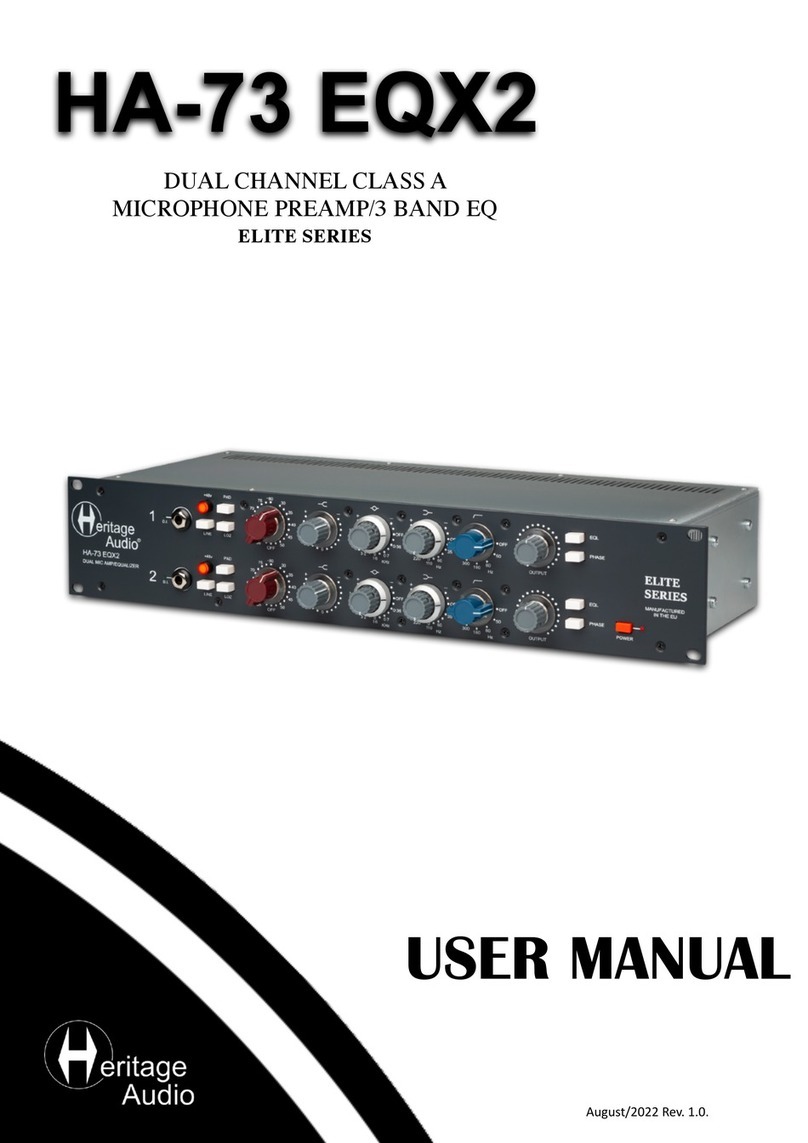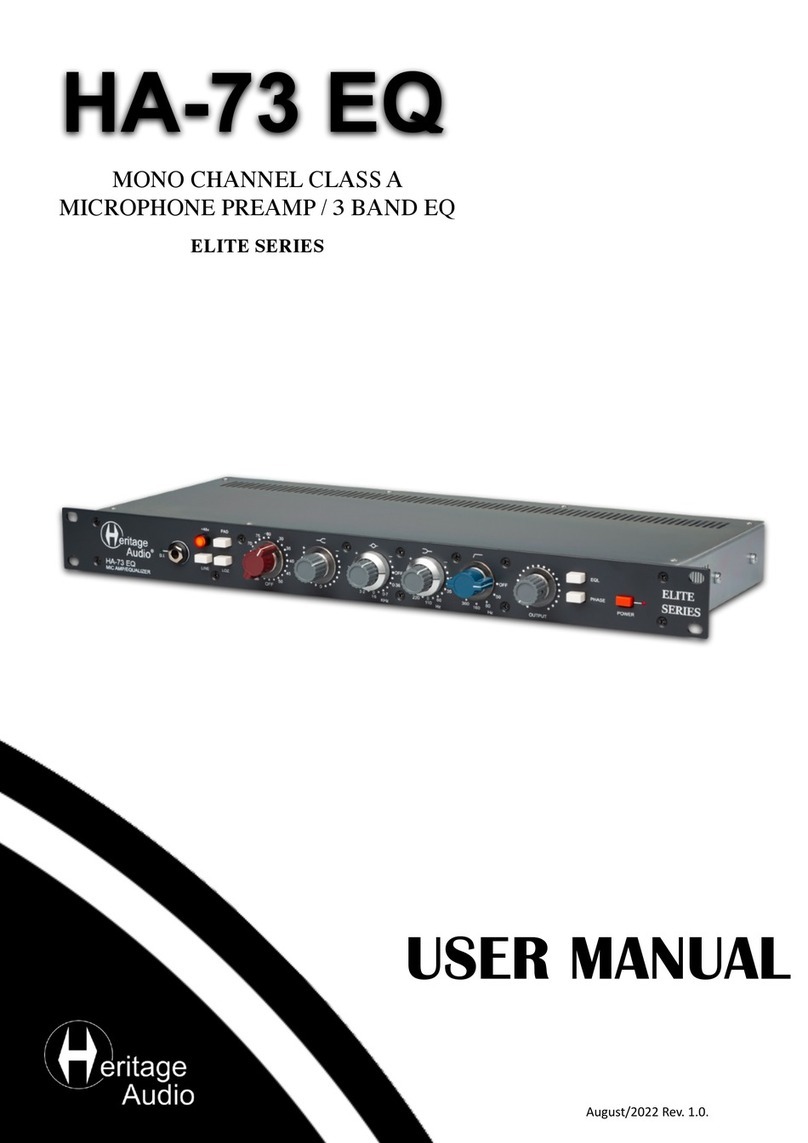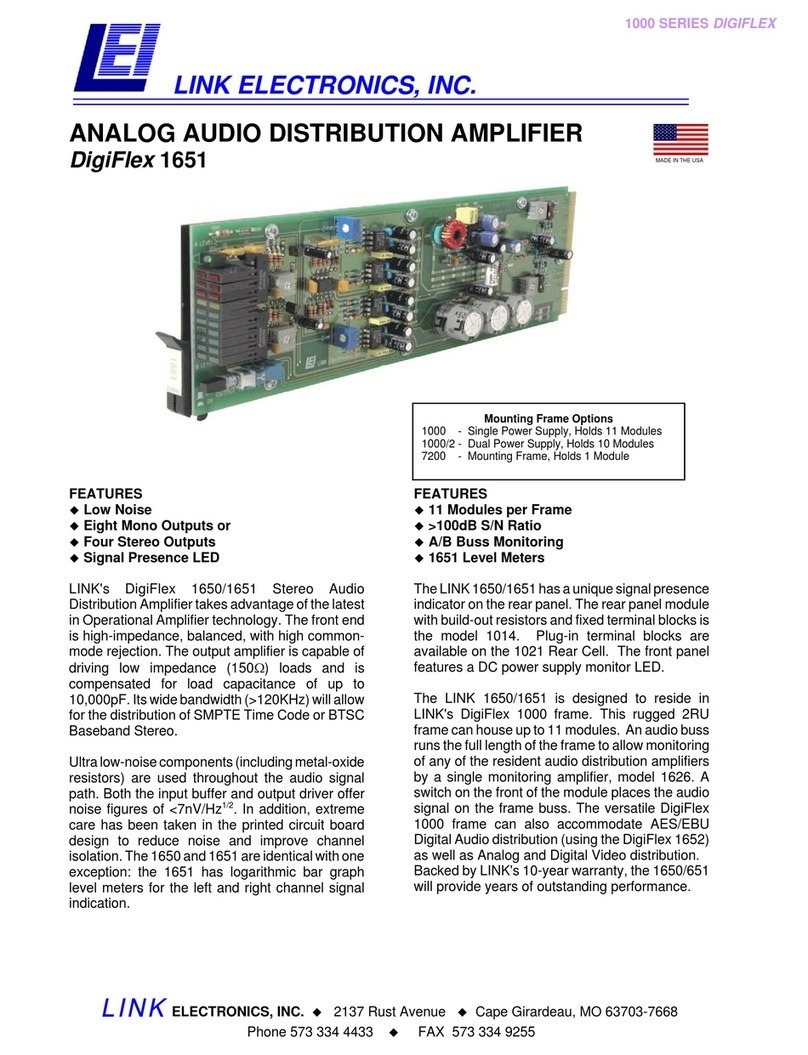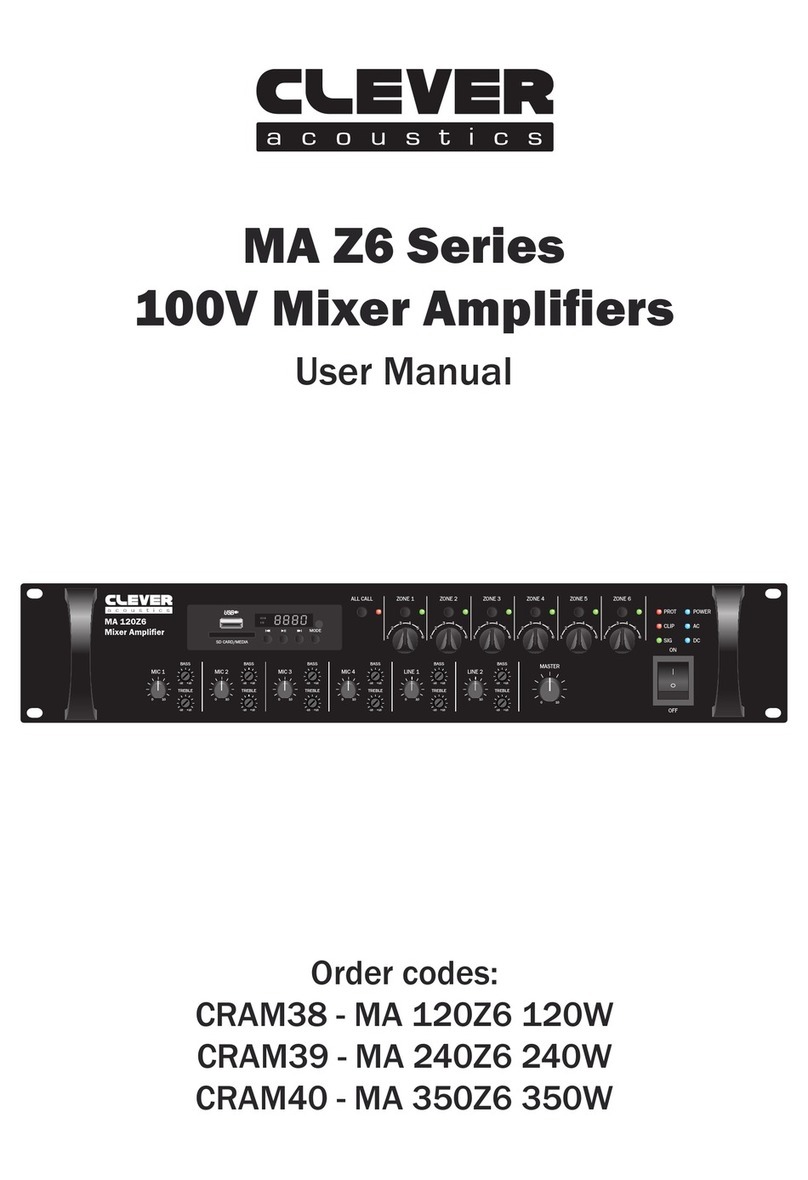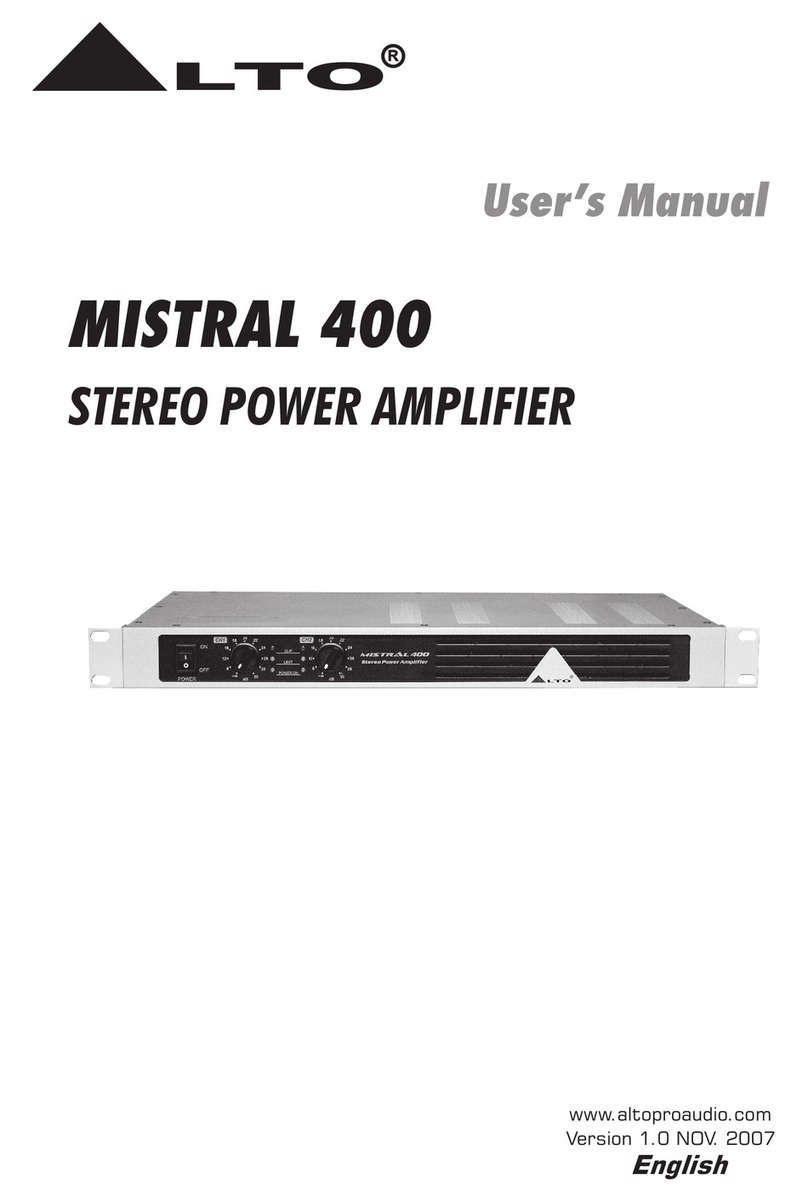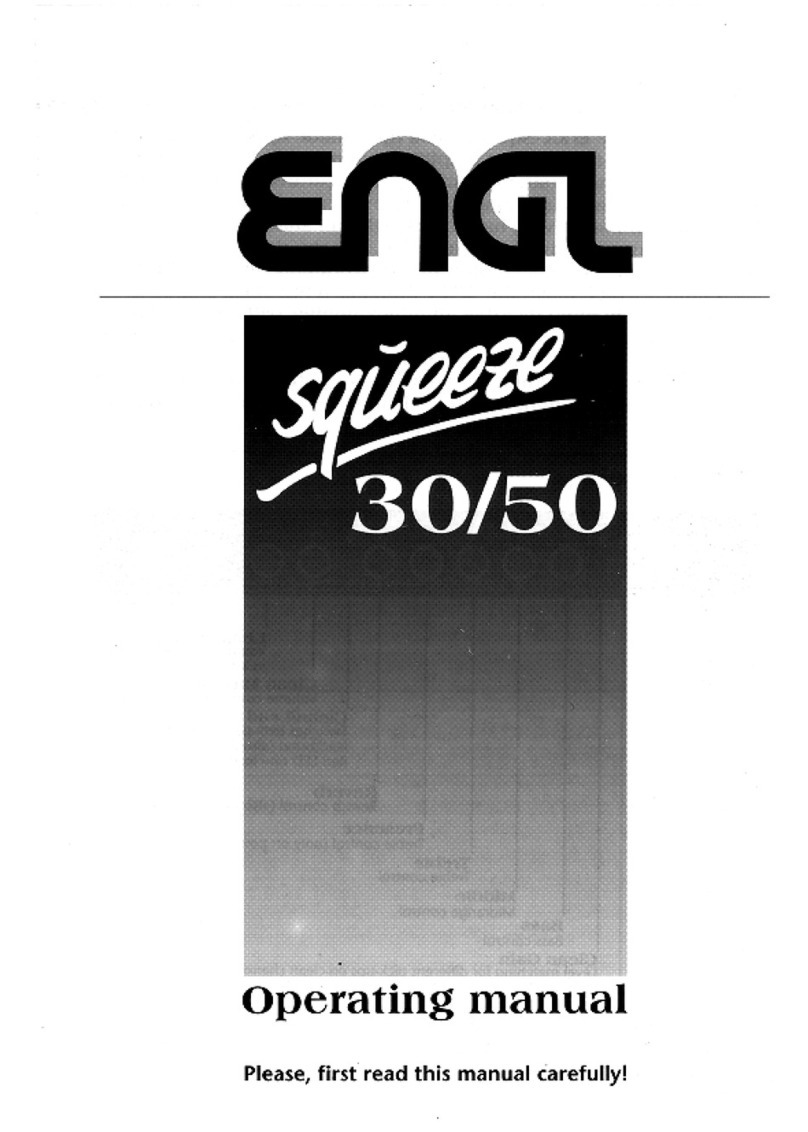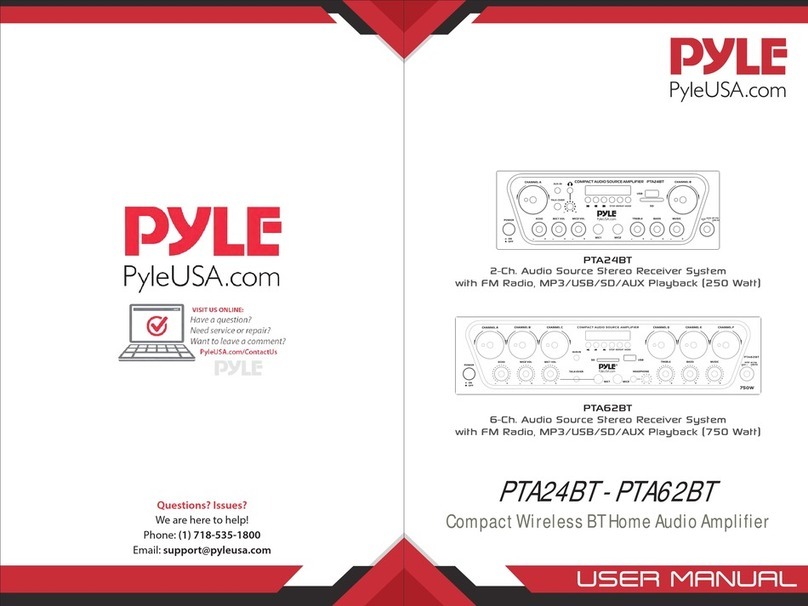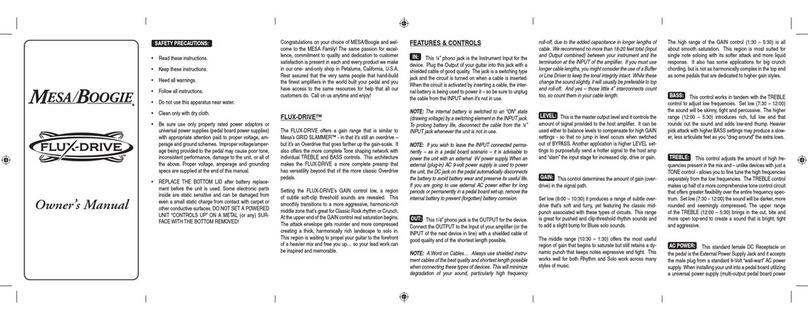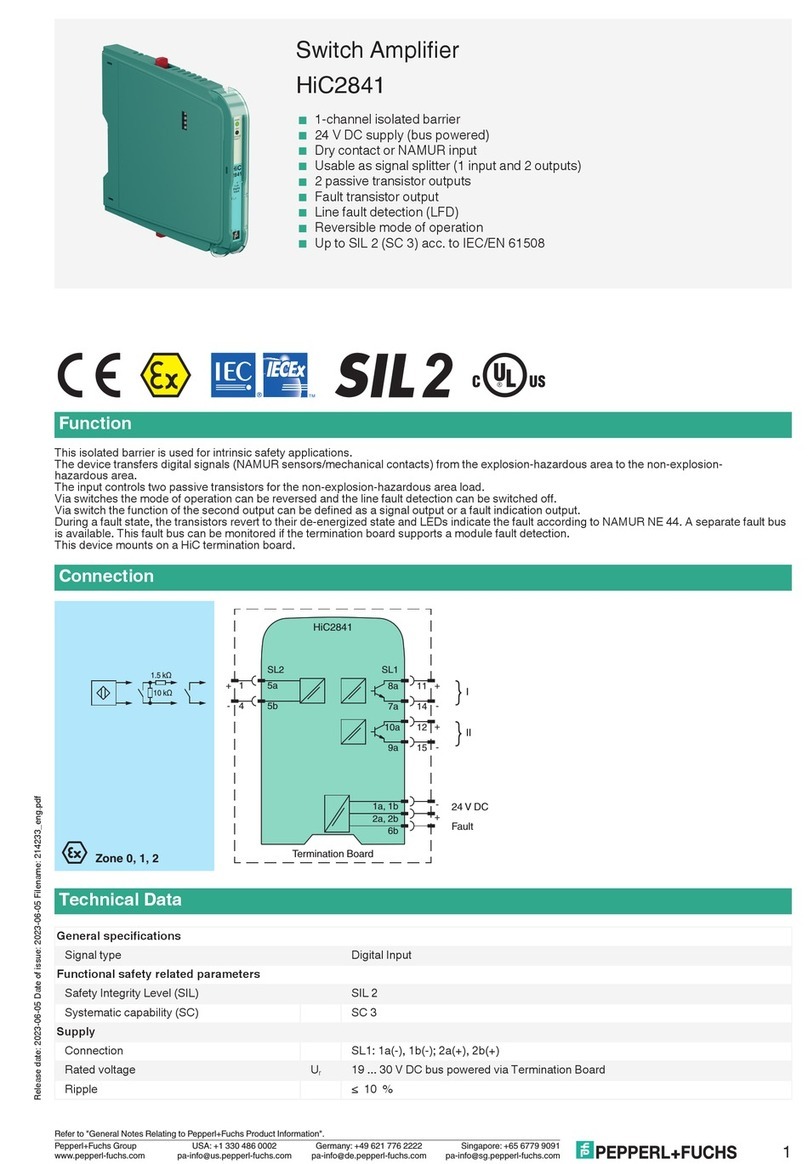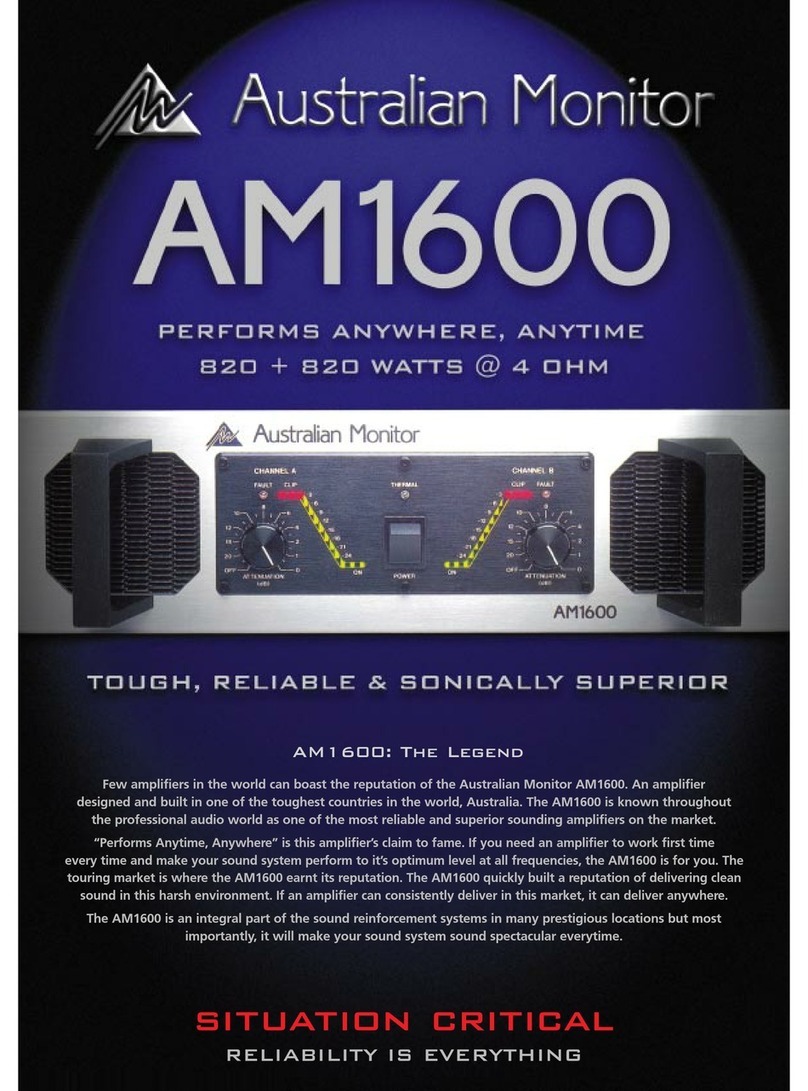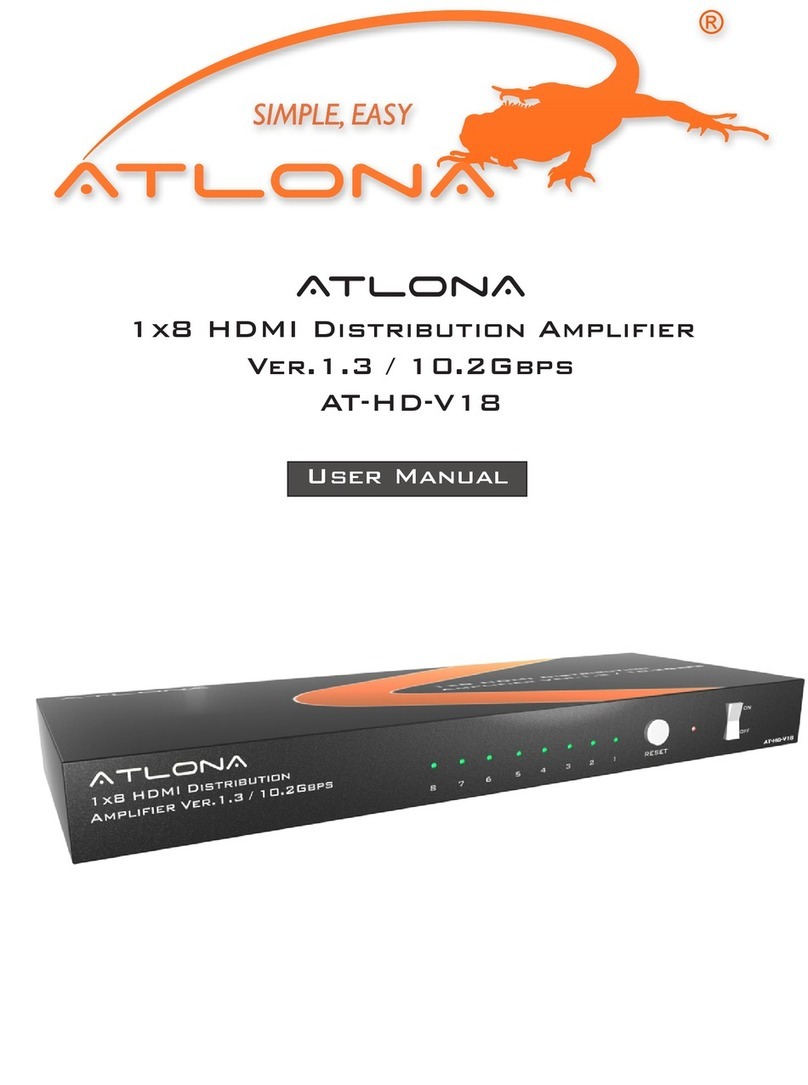Heritage Audio’s HA-81A EQ is a mix of 2 of the most famous classic console circuits, combining one´s preamp with the
other´s EQ section. It´s a channel strip built with an all discrete, Class A 73-style mic preamp with an extremely versatile
and musical console style equalizer — arguably a popular trick for recreating that classic sound sought by all recording
engineers, artists and producers.
The HA-81A’s preamp section is a powerful 80dB, all discrete Class A design with Carnhill St Ives input and output
transformers, the same ones found in the other Elite Series modules. The preamp features a 2-stage, stepped gain
knob for easy recall and a fully adjustmentable output trim. Also available are a -20 db pad, a polarity reverse button,
+48 V phantom power and switchable impedance for optimizing the preamp’s response to a variety of microphones.The
HA-81A EQ preamp section delivers a solid Class A sound with a harmonically rich bottom end, musical but focused
mids as well as sparkling and airy highs."
The HA-81A EQ includes a very comprehensive equalizer section with an exceptionally musical 4 band, inductor-based
equalizer. We´ve also incorporated high quality 18 dB 3-pole high and low pass filters for total tonal control. Where 3
band equalizers such as the typical 73-style exceed at musicality but may be short of features, the HA-81A EQ excels at
both. There is also control over Shelf or Bell response curves on the high and lows, dedicated high and low mid bands
with dual Q options, and a range of 40 frequency selections to choose from
The Heritage HA-81A EQ utilizes only rotary switches and precision, concentric potentiometers. And like all of the
products in our Elite range, the HA-81A EQ is built with the most cutting edge methods in manufacturing and design,
without ever compromising audio quality or cutting corners — all at the Heritage Audio headquarters in Madrid-Spain.
All in all the HA-81A EQ is a fantastic choice, providing a professionally processed signal that´ll take your recordings to
the next level.