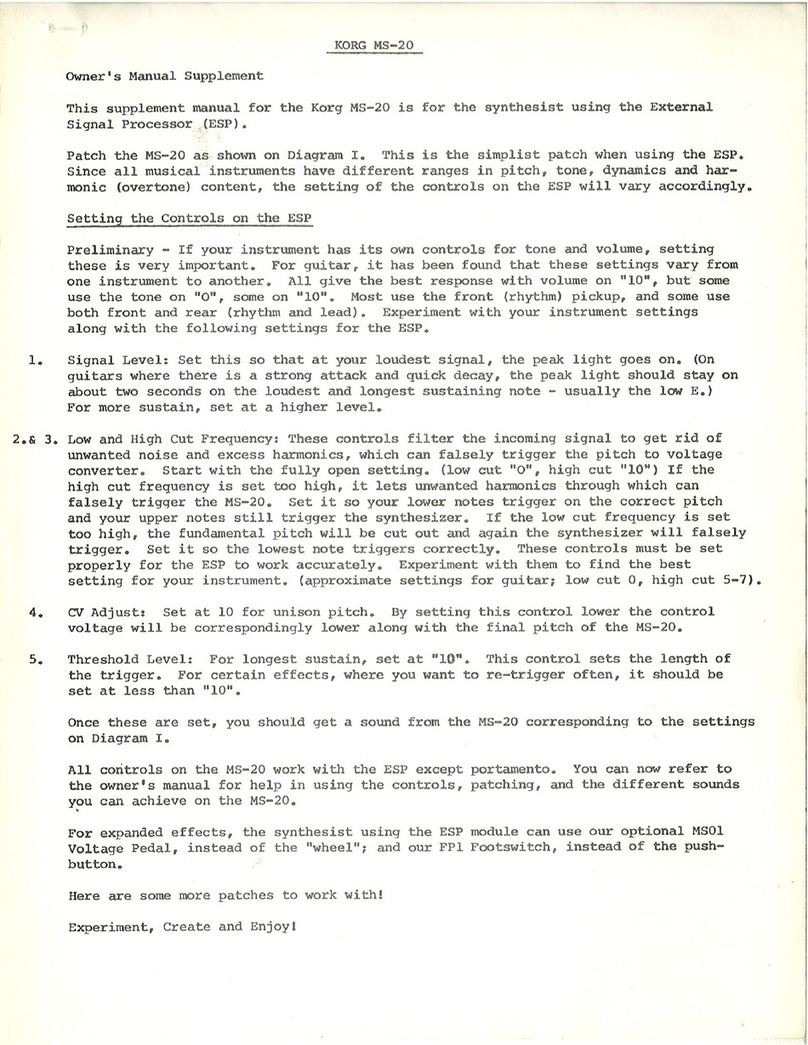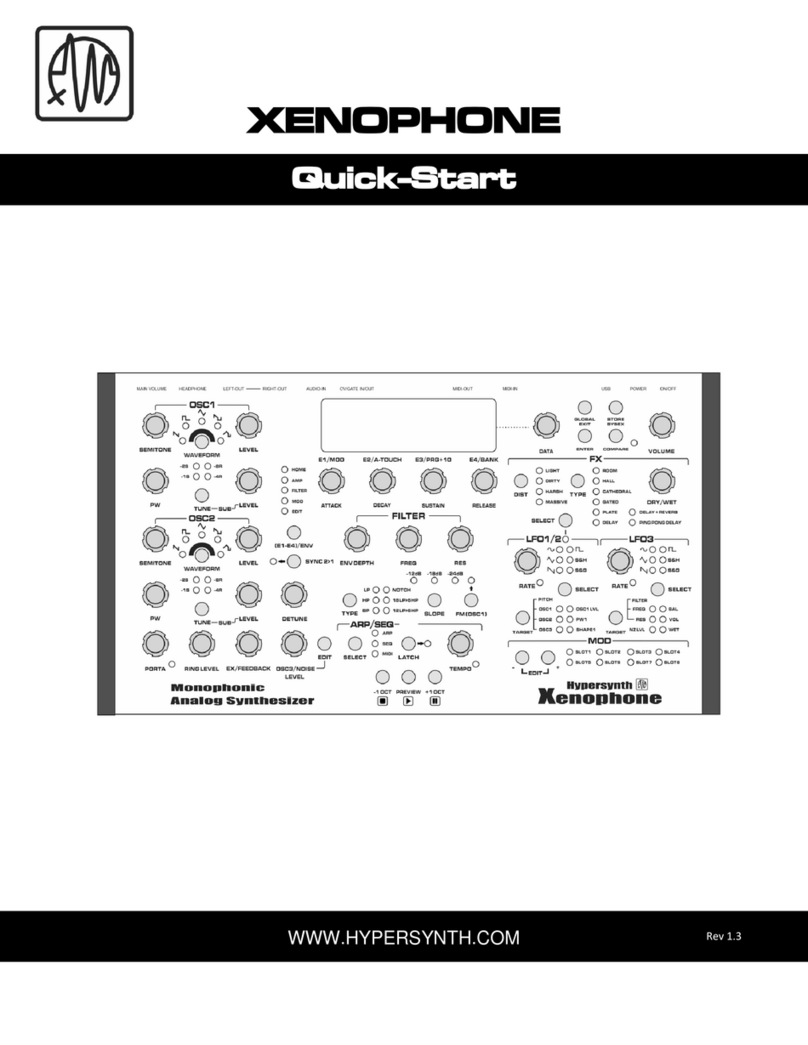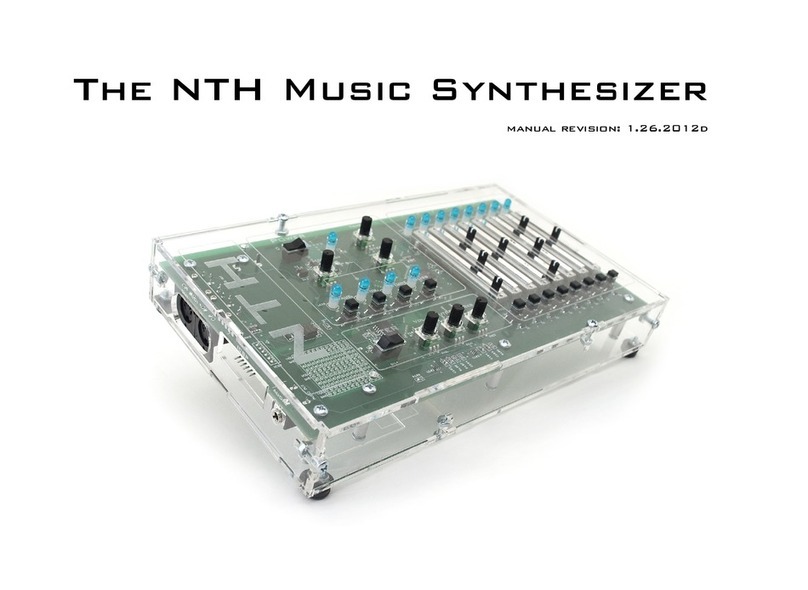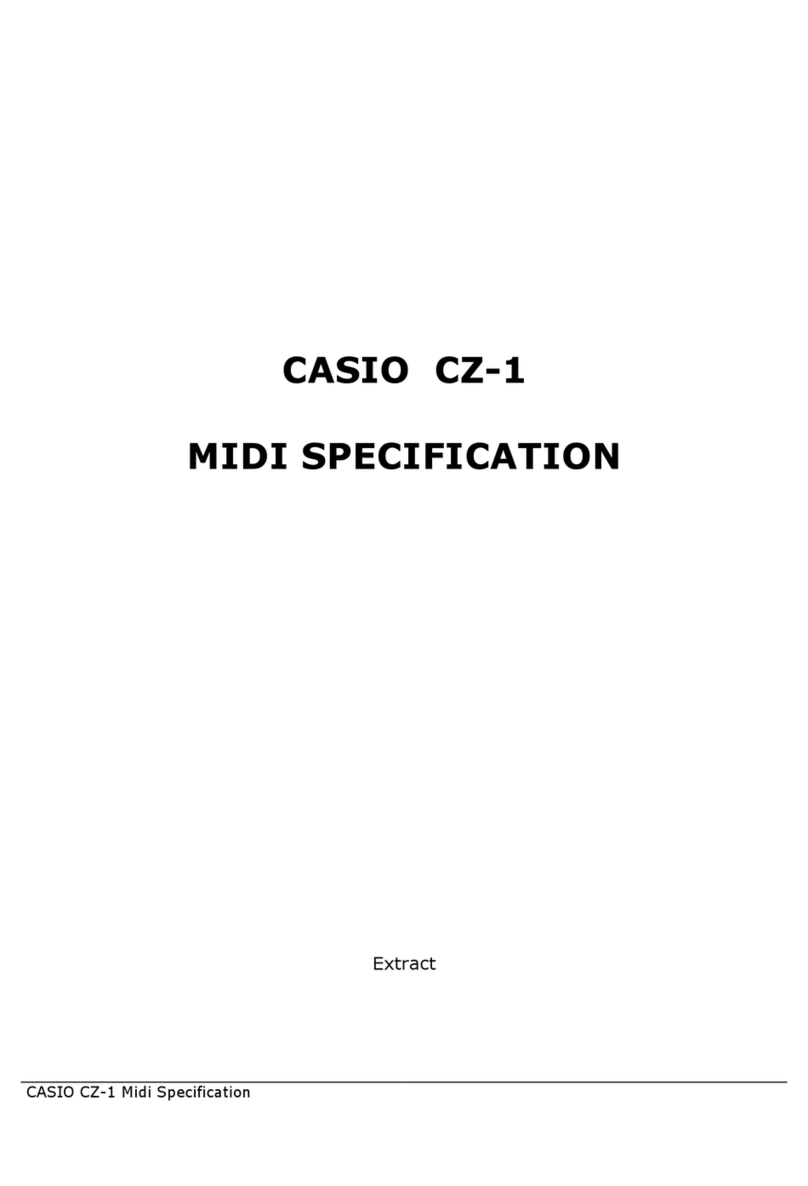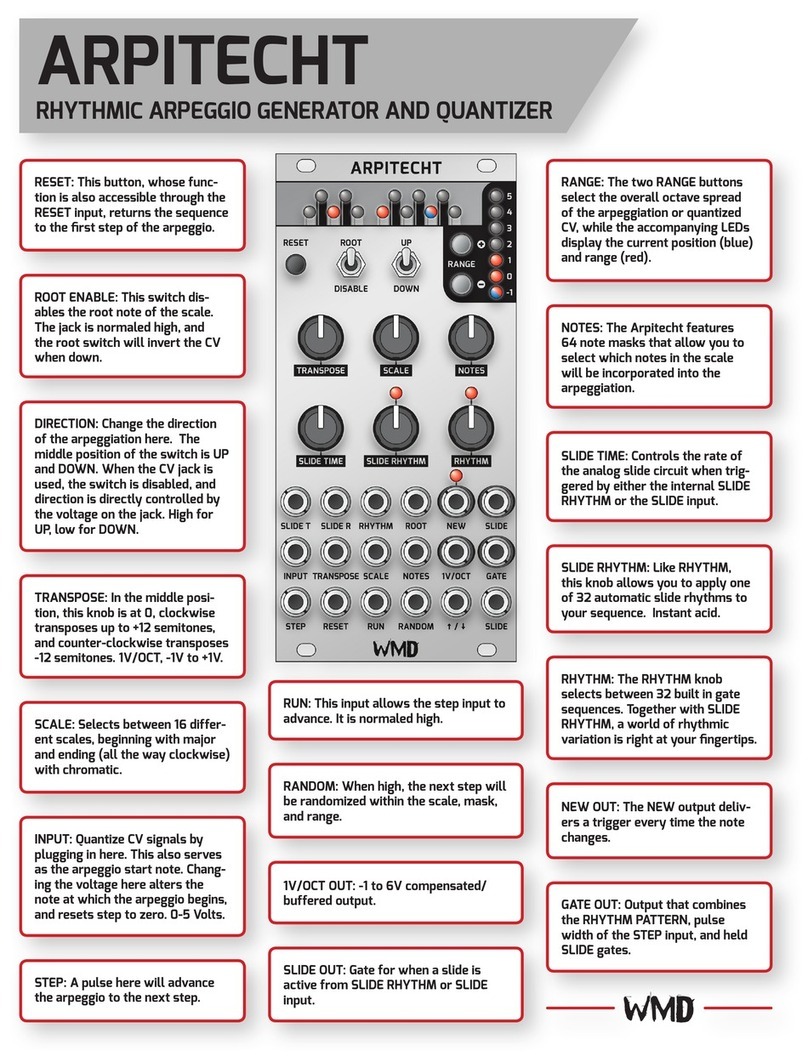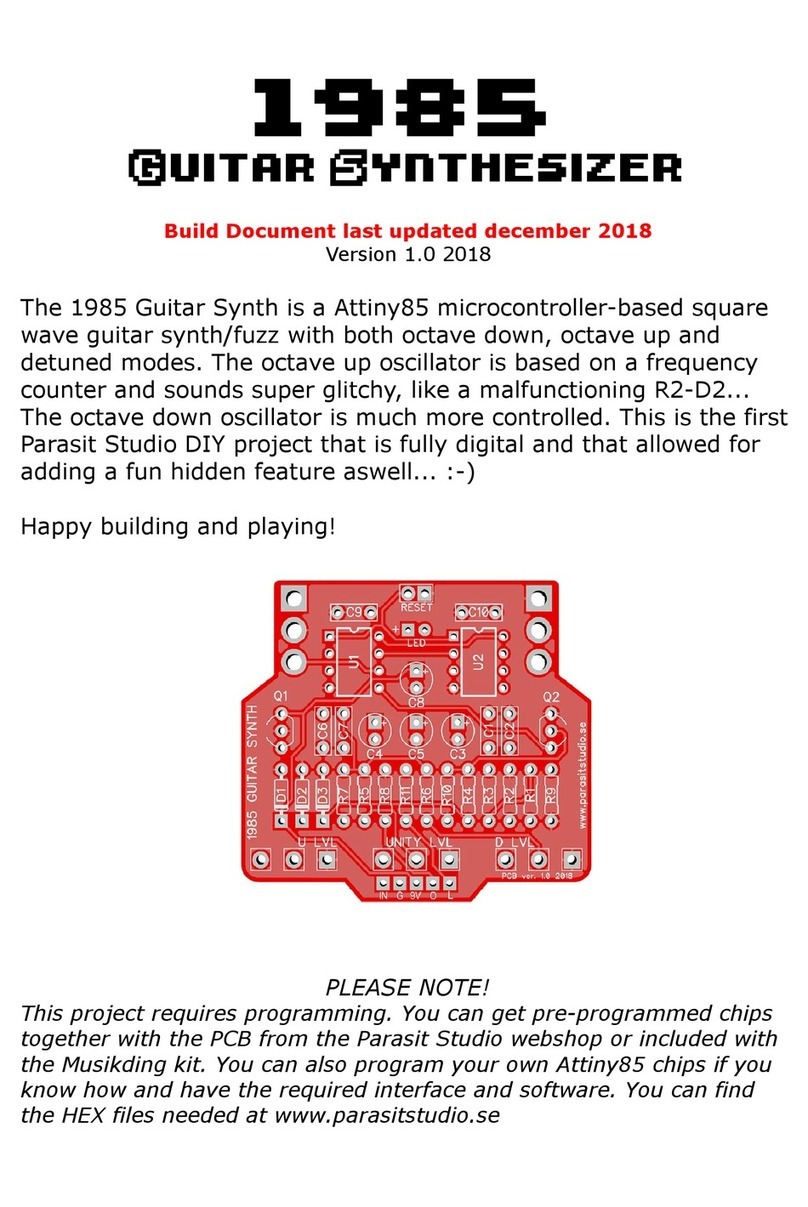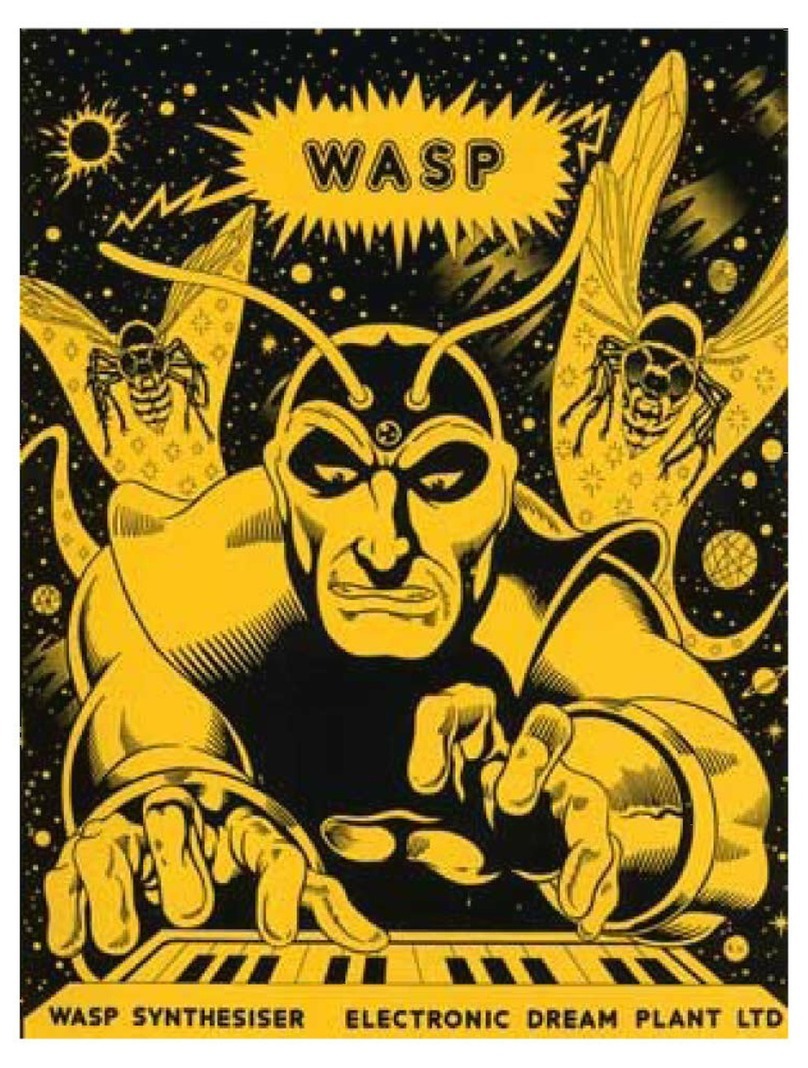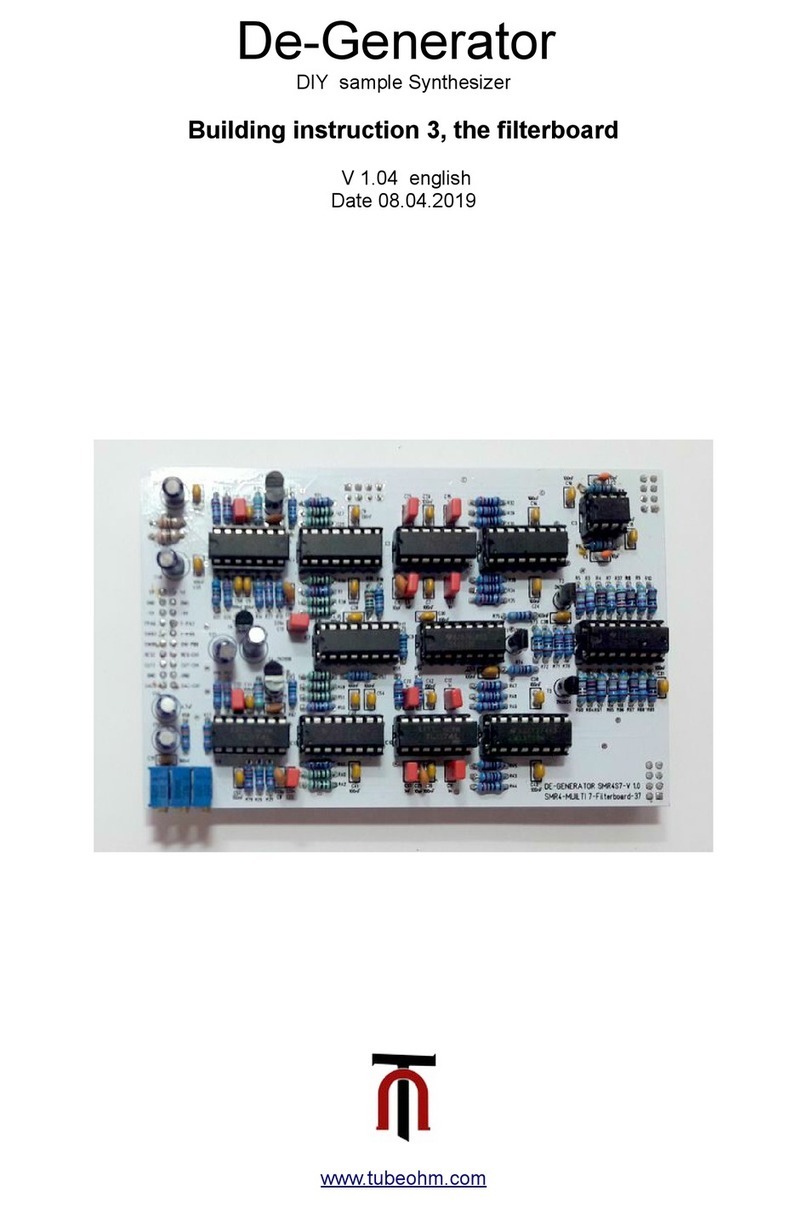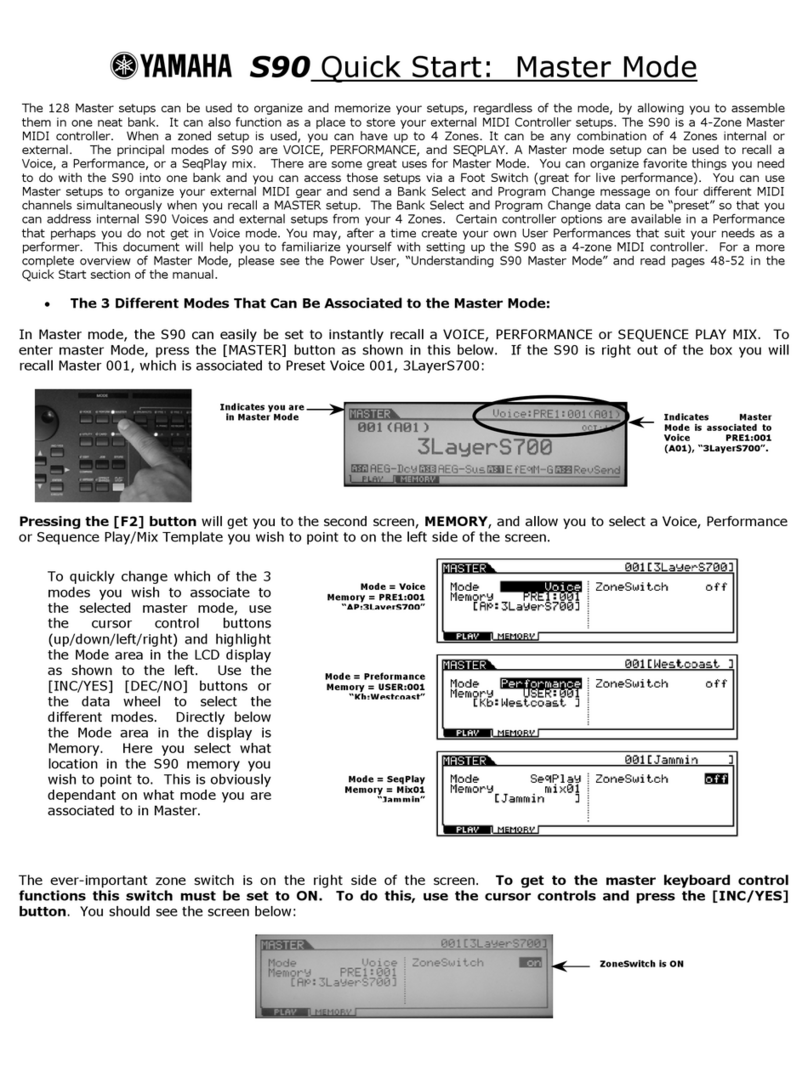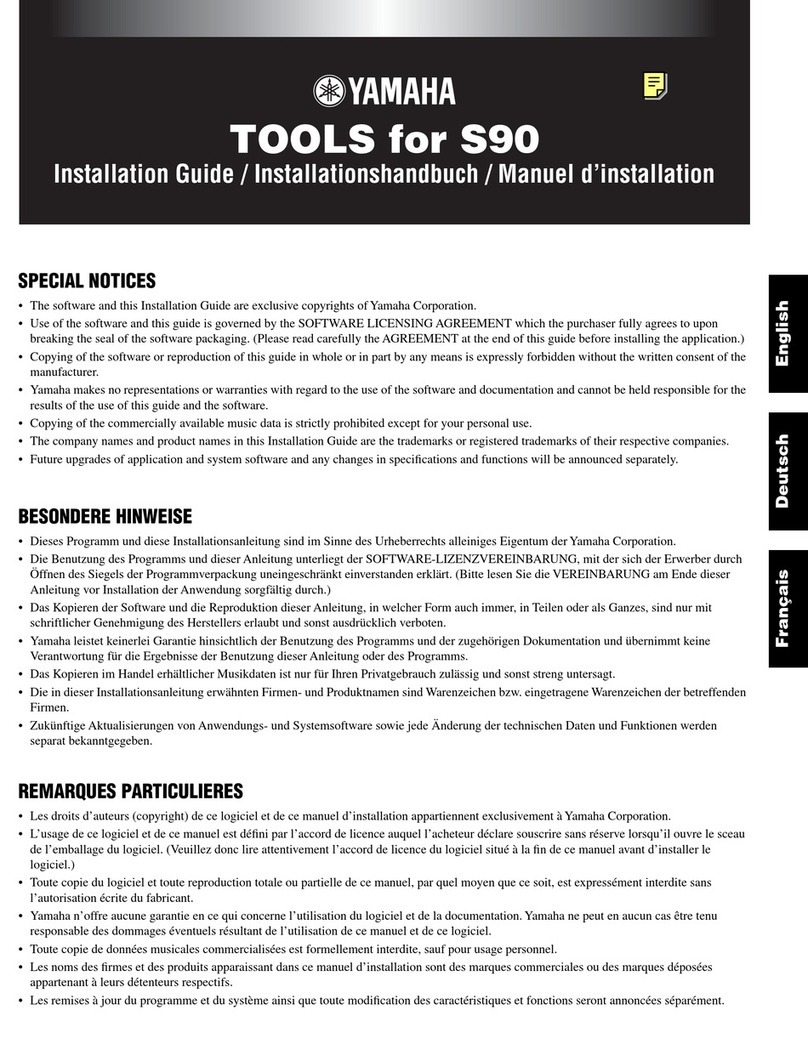HERZLICH OMEN User manual


2
Introduction.....................................................................................................................................3
Safety .............................................................................................................................................3
Equipment.......................................................................................................................................4
Design notes...................................................................................................................................5
BOM ...............................................................................................................................................6
Build guide......................................................................................................................................6
Step 1: diodes and resistors........................................................................................................6
Step 2: pinheaders......................................................................................................................7
Step 3: OPTOCOUPLER assembly.............................................................................................7
Step 4: optocoupler soldering......................................................................................................8
Step 5: jacks................................................................................................................................9
Step 6: toggle switches................................................................................................................9
Step 7: potentiometers ..............................................................................................................10
Step 8: LEDs.............................................................................................................................11
Step 9: nuts and knobs..............................................................................................................12
Step 10: SMD inductors.............................................................................................................12
Step 11: capacitors....................................................................................................................13
Step 12: sockets........................................................................................................................13
Step 13: assembly.....................................................................................................................13
Step 14: test..............................................................................................................................14
Support.........................................................................................................................................15

3
Thank you for choosing an - this build guide will help you in your
endeavor to successfully build your new dual passive, resonant LPG - I recommend you read
the build guide before starting your build, and I suggest leaving everything in the bags they
came in until you are instructed to retrieve something from them. The is not a
difficult build, but you can avoid many potential pitfalls by following and familiarizing
yourself with the build process before beginning.
Building electronics is a fun and rewarding hobby, but just as you practice basic safety
procedures while cooking, so should you practice basic safety precautions in your
workshop. Below are some recommendations on measures you should take while working:
▪Your soldering iron is dangerously hot. When not in use, be sure to put it somewhere
where it will not fall or roll away, and where you are not at risk of snagging the cable
and making it fall on something, or yourself, as you work.
▪Be mindful of toxic chemicals and fumes. I recommend using lead-free solder,
working in a well-ventilated area to dissipate fumes, and if you opt to use leaded
solder, be sure to wash your hands after soldering, and do not eat or drink in your
work area.
▪Wear adequate eye-protection. A good pair of safety glasses will not obstruct your
vision, will be comfortable to wear for extended periods of time, can be had for less
than €9 and will, most importantly, protect your eyes from injury. Hot solder can spit,
and trimmed leads can turn into projectiles, both of which can cause irreversible
damage to your eyes. Make it a habit to wear safety glasses while working.
You are responsible for your own safety while working –so please don’t e-mail me if you
decided squinting your eyes while trimming LED leads was a sufficient alternative to a pair
of safety glasses and end up in the emergency room. With proper health and safety
precautions, you can look forward to practicing your hobby for years to come.

4
You will need some basic hand tools and, ideally, some proficiency with them to
successfully complete this project. If you need to buy tools, or if your tools are not up to the
task, I recommend buying the best quality tools you can afford - it will serve you best in the
long run, and you will not have to continuously upgrade every time a cheap tool breaks or
proves insufficient.
I have added some tool suggestions in parenthesis, but please note I have no commercial
interest in recommending one tool over another, this is only to help other people find tools
they will be happy to use for years to come. You will need:
▪A temperature-controlled soldering iron
▪Needle-nosed pliers (Engineer PS-01)
▪Low-profile side cutter (Knipex 78 71 125 ESD w/ lead catch)
▪Good quality lead-free solder
▪Safety glasses (Bollé Silpsi)
▪Cyanoacrylate glue
The following tools are not strictly necessary, but will prove useful:
▪Knurled nut driver (Xicon 382-0006)
▪Socket wrenches (Bahco SL25)
▪A decent multimeter
▪Anti-static tweezers
▪Solder braid and liquid flux
▪Desoldering pump (Engineer SS-02)
These tools will all prove useful in countless other DIY projects –if you do not own some or
any of the tools above, try reaching out to friends or even local hackerspaces, who will more
than likely be happy to lend you the tools. Alternatively, you can of course also buy the tools
you need, especially if you think you will build more DIY projects in the future.

5
The Omen is an unusual take on the familiar trope of the passive LPG, as it brings resonance
and a -6dB filter slope to the typical -3dB non-resonant LPG design. You may also meet
people in your musical journey who call your new passive, resonant filter "witchcraft" or
"impossible," but take comfort in the fact that they are sadly misinformed and may soon be
corrected by your superior knowledge of filter topology.
Before transistors, options for designing audio filters were fairly limited, as transistors (and
later, ICs) form the prerequisite for active filter topology. A favored method of creating audio
filters for radio and cinema, however, was using so-called LC filters - filters comprised of a
capacitor and an inductor. LC filters had many desirable characteristics over other passive
filters, among them the fact that they were able to create resonance, dependent on the
relationship between the capacitor and inductor, and they were not as prone to signal loss
as other passive filter topologies were, allowing for steeper filter responses. With the advent
of active filters, however, LC filters quickly fell out of favor, as inductors are expensive,
imprecise and tend to be invariable, compared to continuously sweepable active filters.
A variant of the LC filter, called an RLC filter, allows for variation over the resonant
characteristics of the filter, while the filter cutoff is fixed, determined by the relationship
between the inductor and capacitor. The Omen uses this principle, as the optocoupler inside
forms both the volume response and resonant response of the circuit, while the cutoff can
be varied with a three-way toggle switch choosing different capacitor values. The result is an
LPG that sounds quite unlike anything else, where the resonance brings some character and
bite to the sound, without compromising signal strength and remaining a passive unit.
For the adventurous builder, the included capacitors can be exchanged for other capacitors
to achieve different filter cutoff values. The math involved is slightly beyond the scope of
this build guide, but searching online for LC filter calculators will provide plenty of easy
calculation options.
The Omen was designed entirely on paper, with inspiration from the book Audio Cyclopedia
(Tremaine, 1969) during an unexpected stay at Hvidovre Hospital in 2022 - a stay which led
to the birth of my son, Nemo, to whom I dedicate this design.

6
Component
Designator
Quantity
Identifier
47nF film capacitor
C1
1
47nJ
220nF film capacitor
C2
1
224J
330nF film capacitor
C3
1
334J
680nF film capacitor
C4
1
684J
22nF film capacitor
C5, C6
2
223J
1N4148 diode
D1, D2
2
3,5mm jack
6
120mH SMD inductor
L1,L2,L3
3
3mm LED
LED1, LED2
2
470 ohm resistor
470
4
Subminiature Toggle Switch
U1, U2
2
5mm LED
2
5mm LDR
2
50k potentiometer
VR1, VR2
2
Optocoupler shell
2
Potentiometer knob
2
Time to build - you will find the front panel and PCBs inside the kit bag,
as well as several smaller bags. These are intended to help you sort and
identify the required components, and the guide will mention when to
retrieve something from a particular bag. This guide assumes you
already have basic familiarity with soldering and will not go into further
details with this. If you are inexperienced, there are plenty of excellent
written and video tutorials on this online, but ultimately the best way to
learn is to practice.
Locate the red bag, which contains four resistors and two diodes, which
we will begin by inserting into the top PCB. The orientation of the
resistors (marked with 470 in silkscreen print on the board) does not
matter but pay attention to the orientation of the diodes. The black band
on the diodes should align with the white print on the PCB. Make sure
the components are flush with the board and bend the leads outwards to
hold them in place before turning the board around and soldering the
components in place. When they are all soldered in, trim the leads
before you continue.

7
Locate the two 2x3 pinheaders in the red heart bag, and insert them on the other side of the
PCB - the silkscreen print indicates the correct side for the pinheaders. Turning the PCB
around carefully, solder one pin of each pinheader as you hold the pins flat against a hard
surface, then check that both pinheaders are installed flush with the board. If they are flush,
proceed by soldering the rest of the pins - if they are not, reheat your joint and try again,
applying pressure to make the pinheader flush with the board.
Locate the blue dolphin bag, which contains the components necessary to produce two
optocouplers - also referred to as vactrols. Each vactrol is comprised of a plastic shell, a
5mm LED and an LDR (light dependent resistor). Insert the LDR in the shallow part of the
plastic shell, it should fit snugly inside, then insert the LED in the deeper recess of the plastic
shell. It should also be a snug fit. Now, carefully align the two pieces of the plastic shell -
they will fit loosely together - and glue the shell together with a dab of super glue, holding
the shell firmly together while the glue bonds. Repeat for the other vactrol. It is important to
the function of the vactrol that the shell is joined tightly, as it should be lightproof.

8
The vactrols are a polarized components, and must be aligned correctly with the board - but
as we have now obscured the components inside within a plastic shell, we need to rely on
the legs to identify the correct alignment. LEDs follow a convention where the cathode (the
negative side) always has a shorter leg than the anode. The LDR will also have
comparatively long, flexible legs. Having identified the LED side and the anode and cathode,
align this side with the silkscreen print on the board, fold the legs down 90 degrees, and
insert the vactrol such that the cathode goes in the hole marked with a minus sign, and the
anode goes in the hole marked with a plus sign. The LDR is not polarized and the direction
does not matter. Solder one leg into place, ensure that the vactrols are flush and within the
boundary of the board, and then solder the remaining legs. Trim the leads close to the board
when you are done.

9
Locate the yellow smiley bag, which contains six 3,5mm jacks. Insert the jacks with respect
to the print as before, and carefully turn the board over. Once again, solder one pin on each
jack, then turn the board around and check that all the jacks are flush with the board. Reheat
the joints and press the jacks against a hard surface while you do, if necessary, and continue
until everything is flush, then solder the rest of the legs.
Locate the toggle switches in the green alien bag. These may prove a little challenging, but
once again, insert them with respect to the silkscreen print (don't worry about their
orientation), and solder one leg on each. You may find it useful to prop up the board with
something to make balancing the switches easier, but it's not strictly necessary. Once you
have soldered one leg, check if they are flush and straight, and use the technique from
before to adjust them if they sit crooked on the board. You may find it helpful to temporarily
slip the front panel over them to help with the alignment at this point. When you are
satisfied with their position, solder the remaining legs in place.

10
Locate the potentiometers in the green alien bag. You may need to squeeze the side legs
slightly to make them fit, and if the front legs have become misaligned, you can carefully
realign them. Inserting them into the board may require a firm push, but be careful not to
use excessive force. Start by verifying the three front legs are all correctly aligned in each
their hole, then solder them. Then, checking that the potentiometers sit straight and flush
with the board (you can use the front panel to make extra sure) solder the remaining two
legs for support.

11
Finally, locate the 3mm LEDs in the green alien bag. Insert both in the board, but do not
solder anything yet, paying careful attention to align the cathode (short leg) with the square
pad and the anode with the round pad. Place the front panel over the components you have
soldered so far, and secure it in place by adding nuts to a few of your jacks. Now gently
push the LEDs through the holes immediately above them - a pair of tweezers or needle-
nosed pliers can be helpful here - making sure they are firmly secured in the front panel,
standing slightly proud of the panel. Solder the legs and trim them close to the board when
you are satisfied with their position.

12
You are well past halfway done now! Using the nuts that came with the jacks,
potentiometers and toggle switches, carefully screw everything down firmly, securing the
panel and your components in place. Finally, press the knobs down over the potentiometers.
Locate the SMD inductors in the red heart bag. They are not polarized, but pay attention to
the orientation of the leads on the bottom. This part is slightly more tricky than what we
have covered so far, but with the confidence you have built up until this point, you will do
fine. Make sure your soldering iron is hot, as all the components here will behave like heat
sinks. To solder the inductors, wet one pad with solder, making sure it is covered. Then,
align the inductor with the pads, and working quickly and accurately, solder the lead of the
inductor to the wetted pad. If done correctly, the solder on the pad will reflow, and solder
will easily attach to the lead, joining the lead and pad. Provided that you were successful,
you should now be able to solder the other side with ease.

13
Locate the film capacitors in the red bag, and refer to the BOM to identify the correct
location for each capacitor. Once again, be sure to solder one leg of each in place before
checking if they are flush with the board, and reflowing your joints if they are not. Don't
forget to trim the leads when you have soldered all the capacitors.
Finally, identify and solder in the sockets from the green alien bag. As always, make sure to
place the sockets on the side with the silkscreen print, solder one leg, check if they sit flush
against the board, and then solder the remaining legs. At last, you can turn off your
soldering iron and breathe a sigh of relief.
Assembly is easy - simply press the pins on the top PCB into the sockets of the bottom PCB,
and you're done! If anything doesn't fit, you may need to trim the leads on the top PCB a
little more to ensure a nice, snug fit. Provided that you have dilligently made sure everything
sits nice and flush against the boards, this assembly should be smooth.

14
Time to test your new - one of the best ways to test functionality, is to start by
inputting a square wave in IN1and some type of modulation signal in CV1, such as an LFO.
Audio will not be present at OUT1without a positive voltage in CV1. Try both the toggle
switch and potentiometer to verify that they affect the filter response.
CV1 is normalled to CV2, and OUT1is normalled to IN2. Verify that both indicator LEDs glow
when a signal is plugged into CV1and nothing is plugged into CV2and connect your audio
output to OUT2to verify that both filters are working in unison. Plugging in a different
modulation signal into CV2should also affect the signal processing. If anything fails during
the test, double check your soldering - you may have missed something, or a joint may not
be adequately soldered.
Congratulations, you have built an - now, go explore the endless sonic potential of
the Omen, and don't forget to have fun, experiment and break the rules from time to time.

15
Sometimes things go wrong - that's OK! If you have run into trouble while building your
module, and you can't seem to get yourself out of trouble, you can reach out to
PCBs to help me investigate and identify the problem with you.
-
2023 Herzlich Audiovisual Technology, Denmark