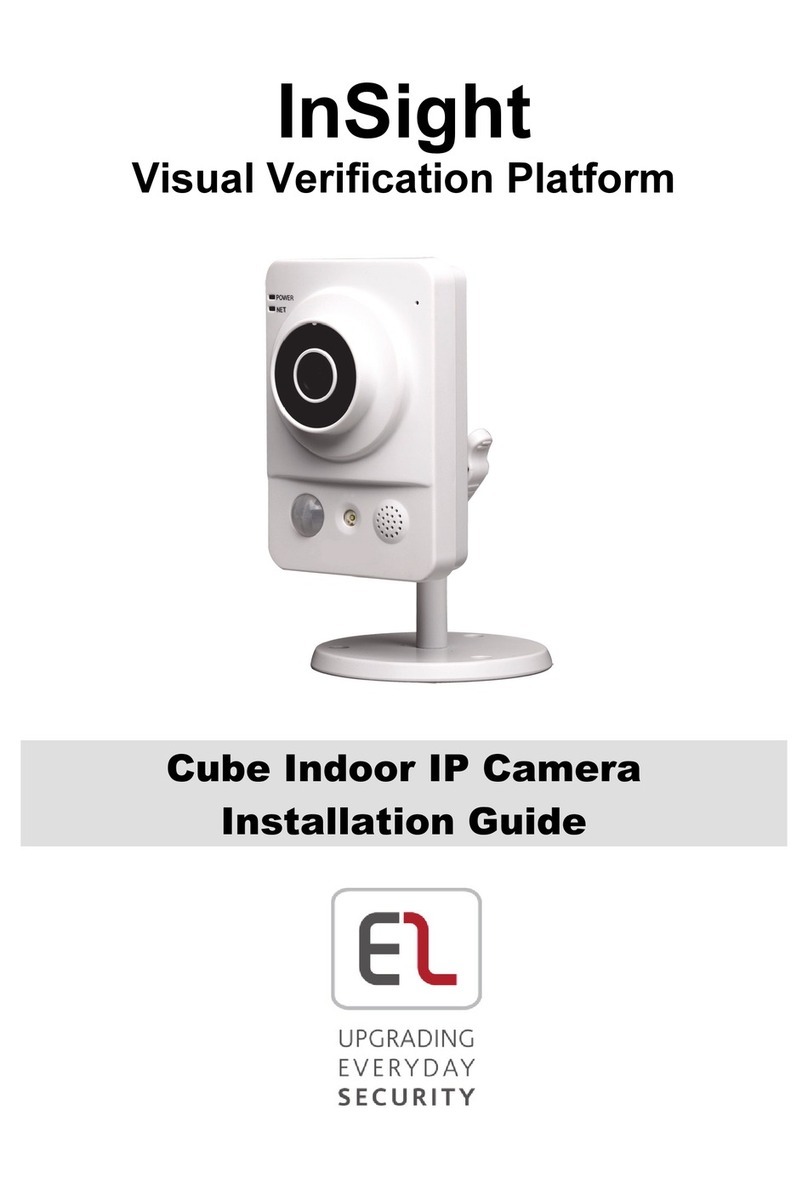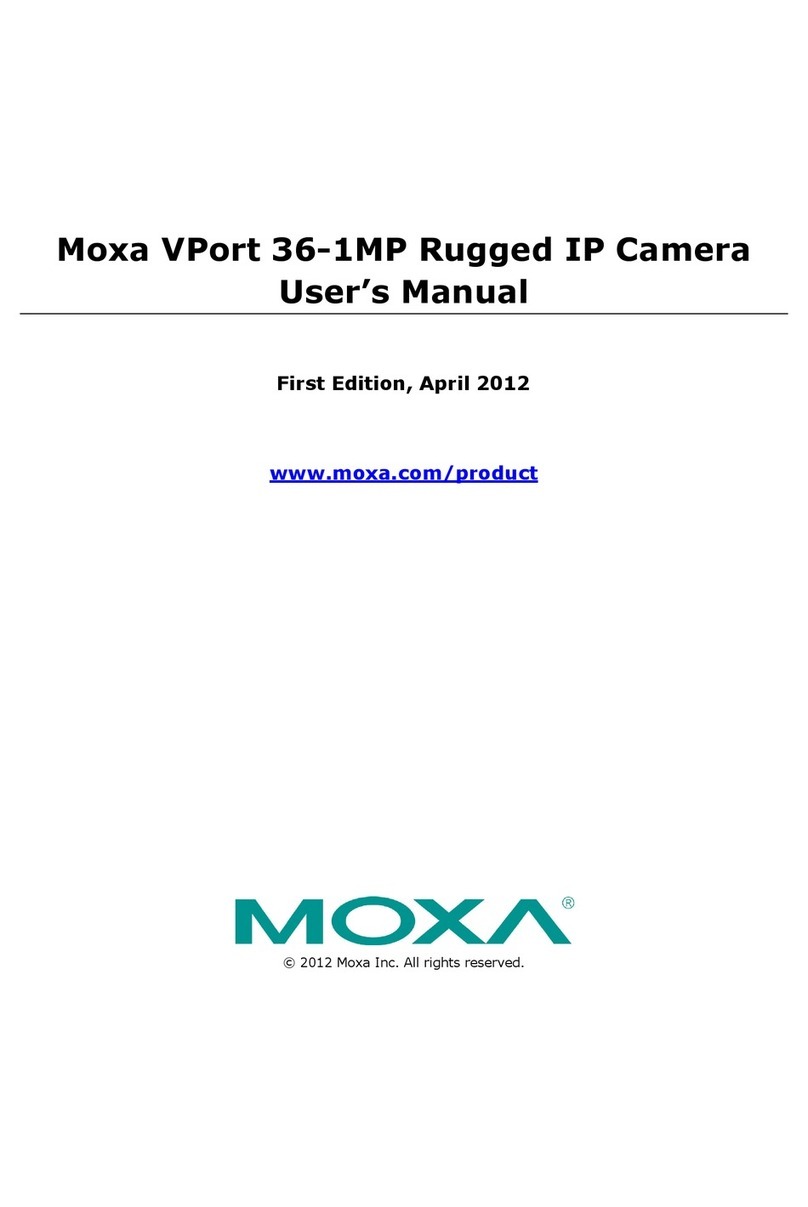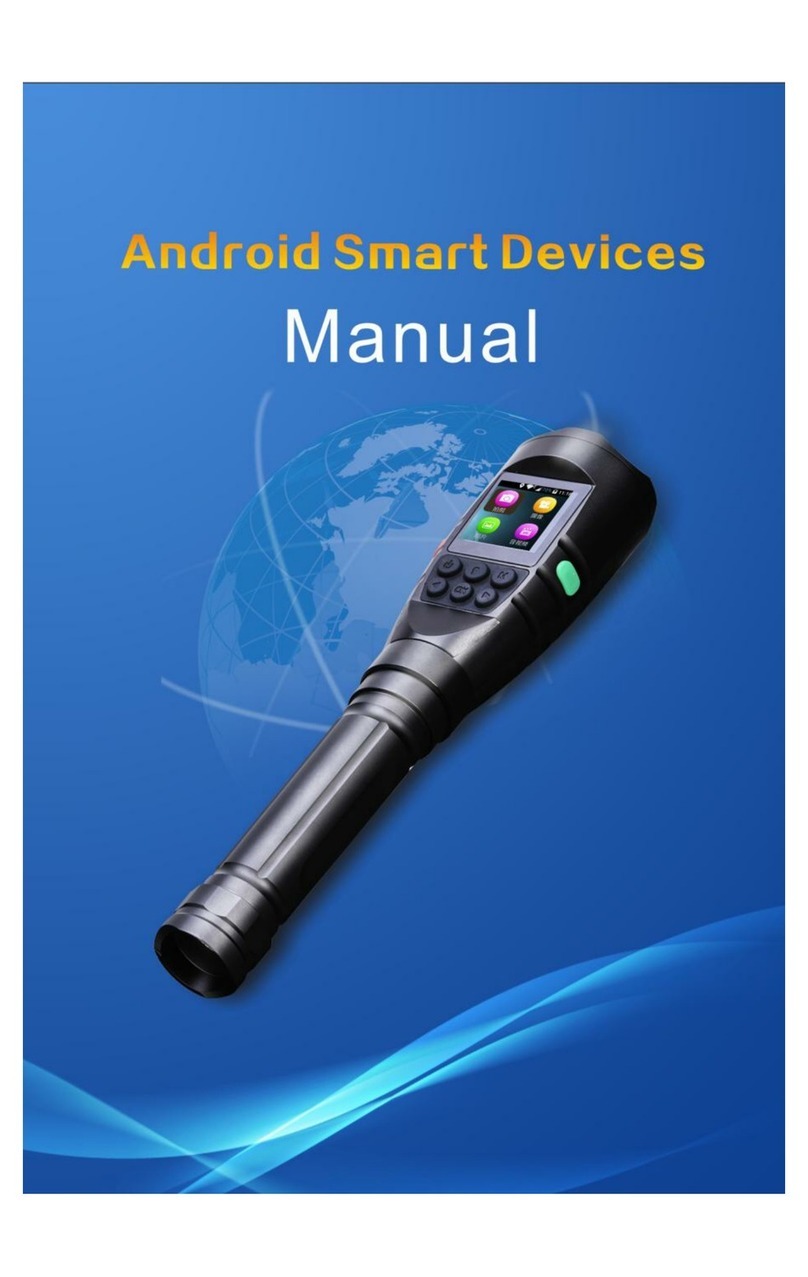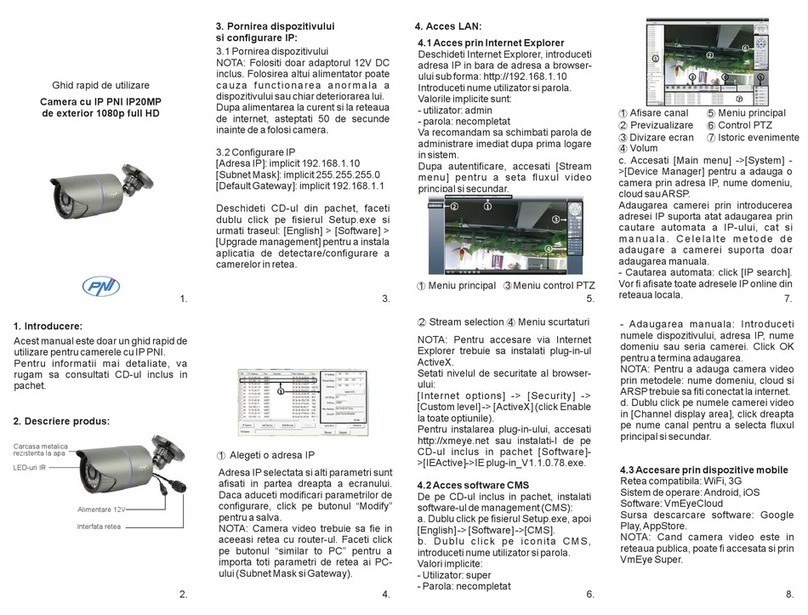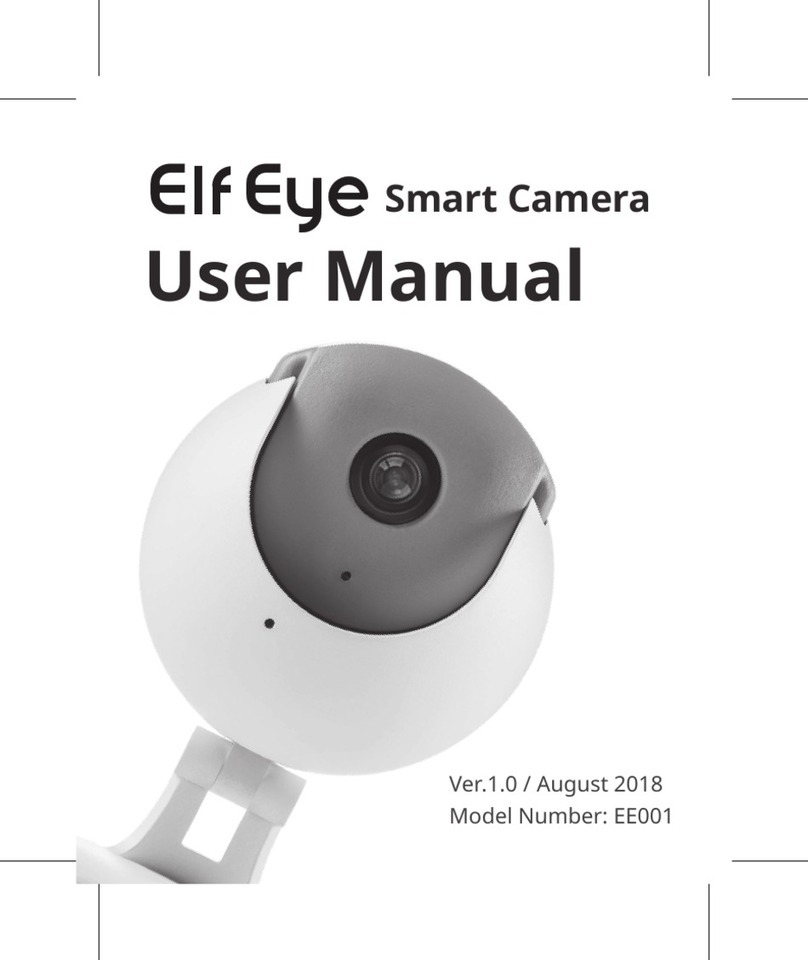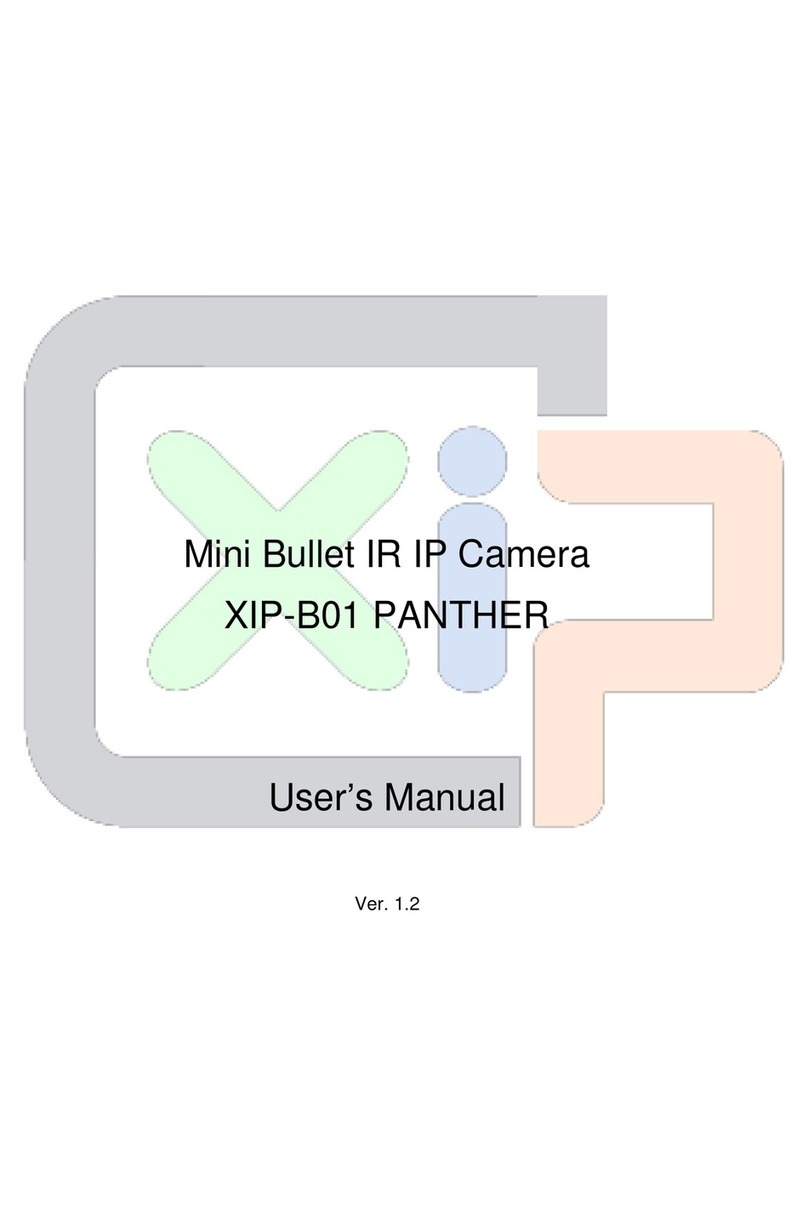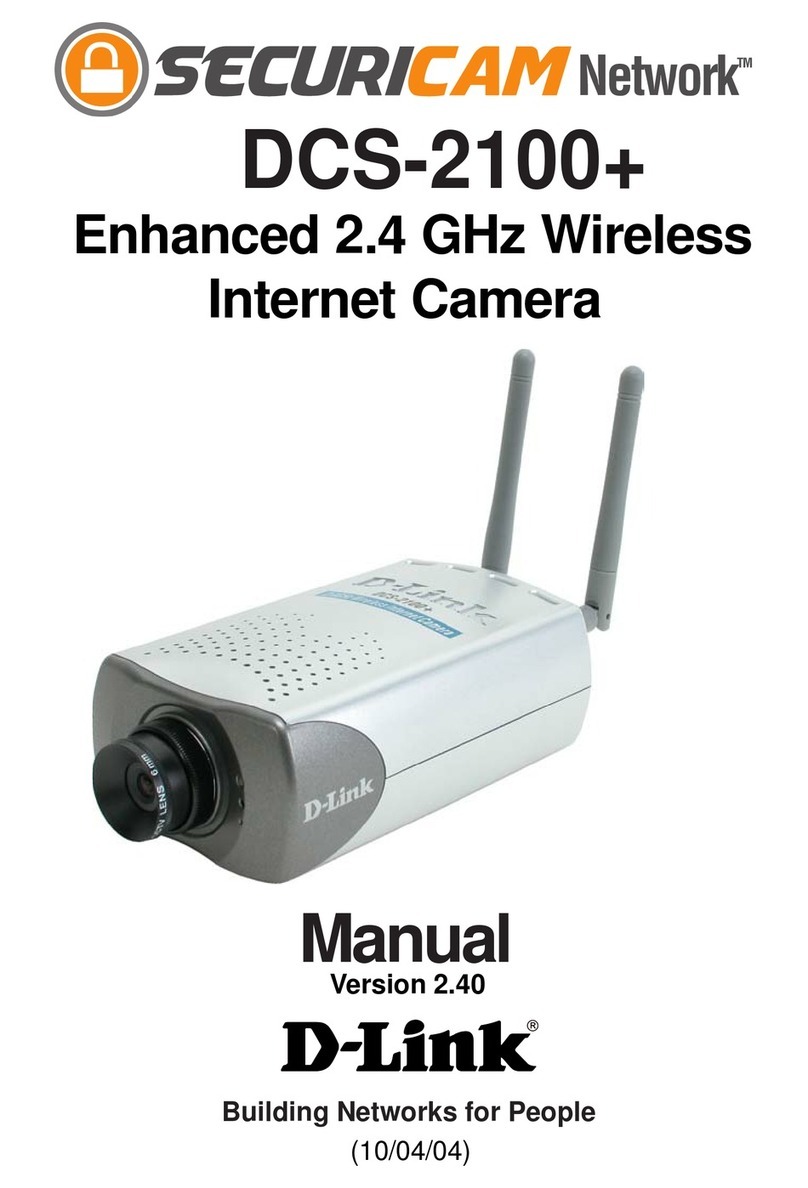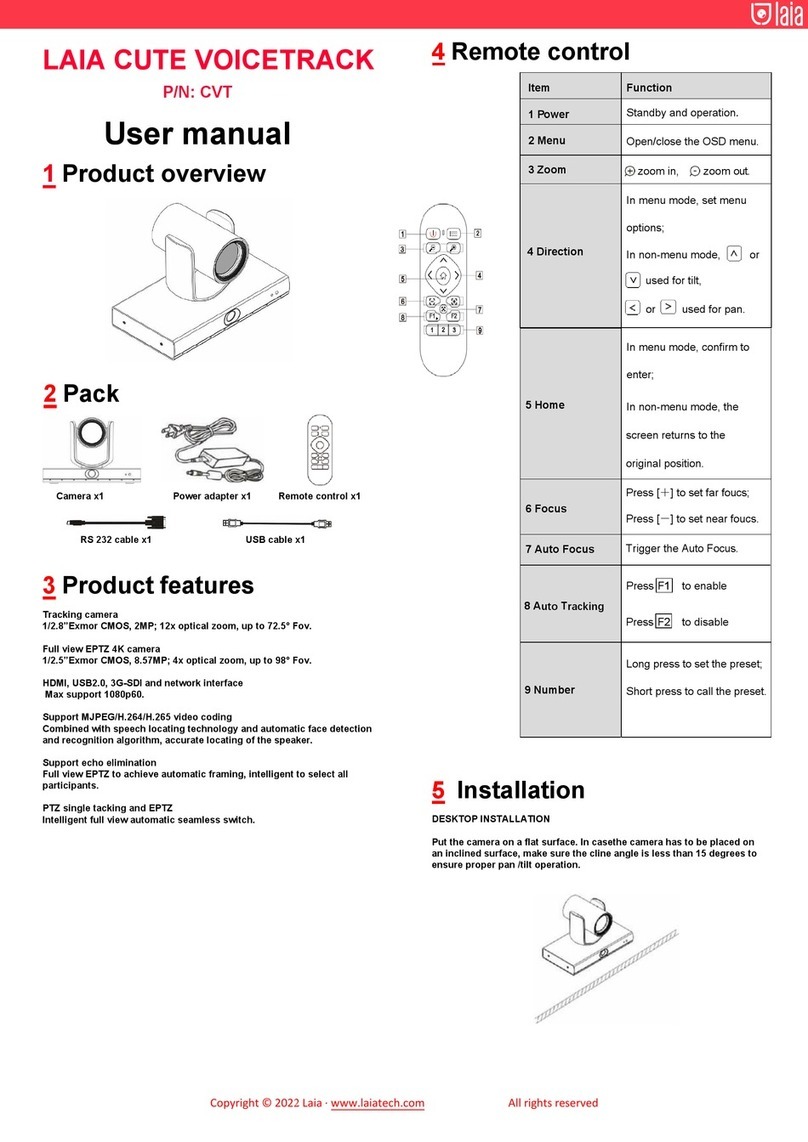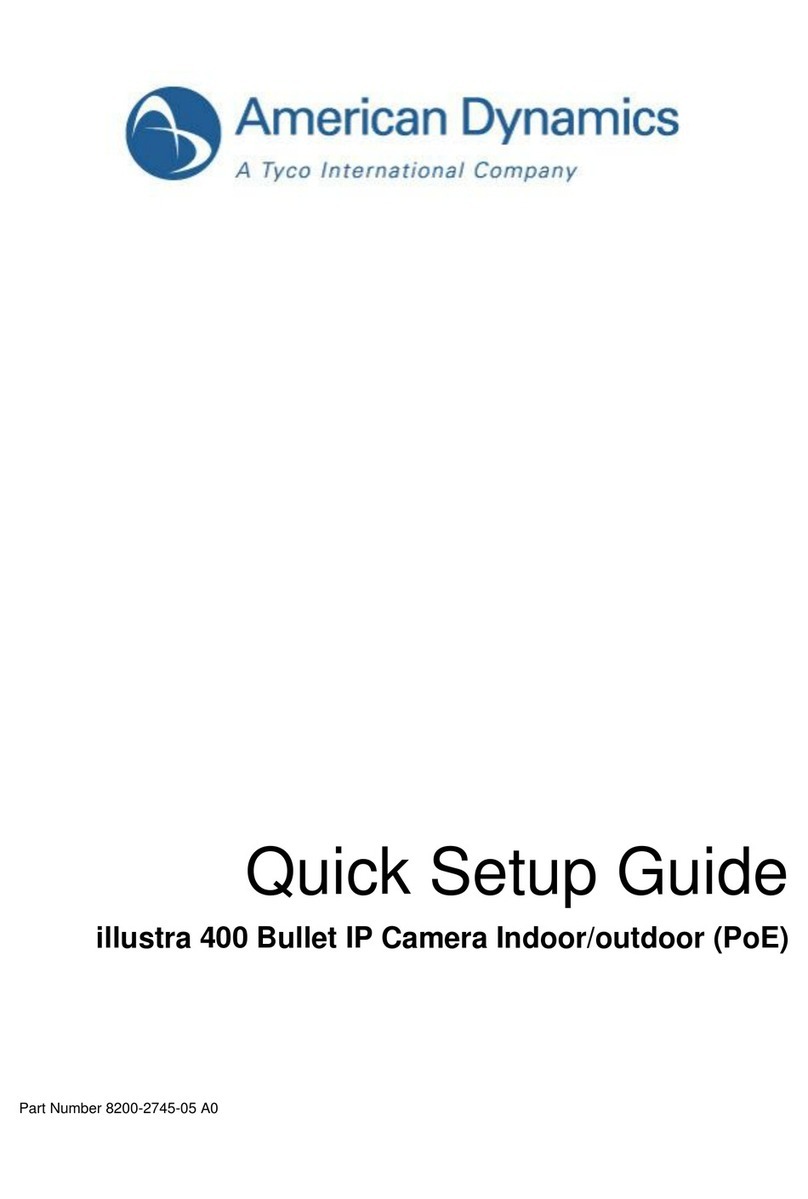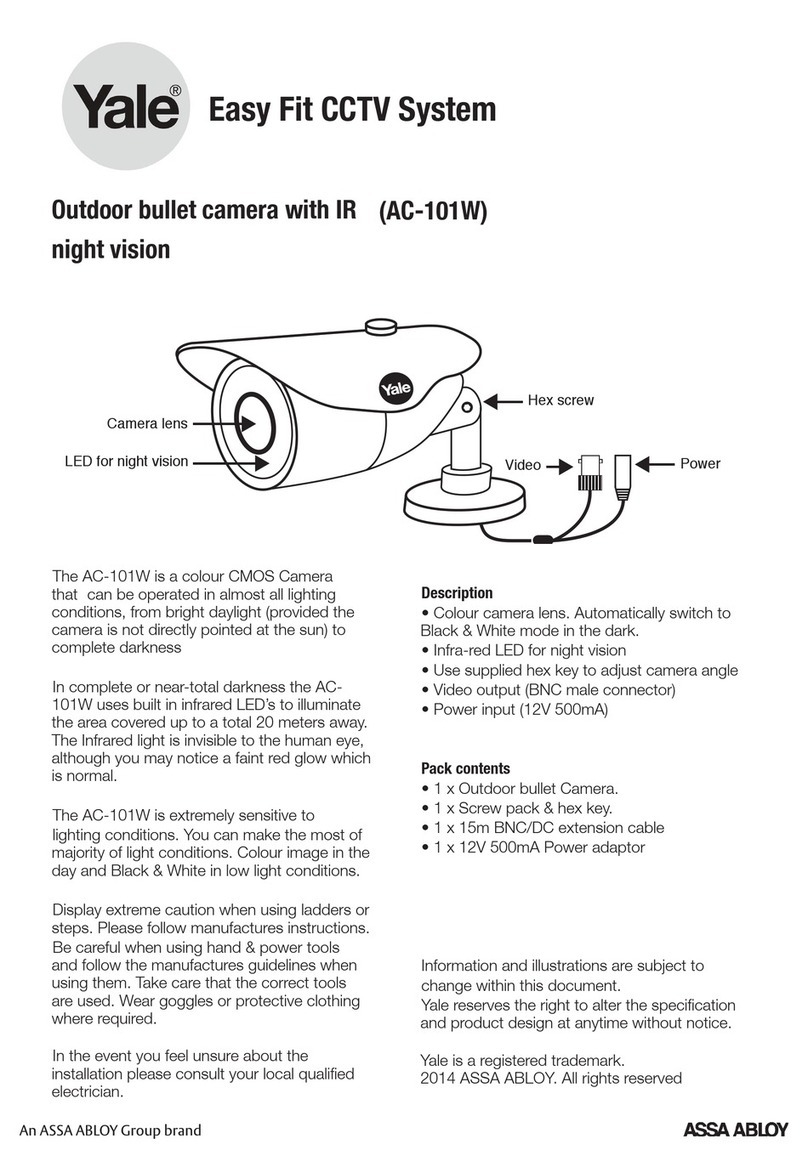Thank you for choosing HIGH-LIGHT LED IR camera. All products are certified by
CE, LVD, FCC and RoHS inspection and have passed quality control before shipping.
The IR camera with the new generation Metal-board and new AlGaInP HIGH-LIGHT
LED provides excellent performance in the dark. It is the premier product of CCTV
surveillance technology; and an ideal solution to your tough surveillance requirement.
Before installation, please read the instructions manual carefully, and please keep this
manual for future checking.
Please check all the accessories of merchandise are complete, if there is any
missing or damaged, please do not install or operate the product, and contact the
dealer for assistance immediately.
To prevent electric shock or other hazards, please do not try to remove screws or
covers by yourself. If there is any maintenance needed, please ask a qualified
service person for servicing.
Use the correct power source, and make sure everything is correct before turning
on the power.
The brightness of the IR light will be influenced by the environment, geography
and reflection object. (The object such as people, trees, lawn or wall is good for IR
light reflection. The object such as glass, painting, lake, river or ocean will weaken
the brightness of IR.)
GENERAL
FEATURE
CAUTION
®
®
No focus shift under IR, stay focus as daytime
24 hours monitoring views for both day and night
AlGaInP LED (Piranha) provides excellent performance in the dark
Each LED output 0.25W of lumen (lm), 4 times brighter than ordinary IR LED
Long IR distance
Long life of LED up to 20,000 hours
Special metal board enhances lighting and dissipates heat
Built-in color CCD camera and lens
Photo sensor delay control, avoid IR turning on/off repeatedly
Weatherproof protection of the housing for indoor and outdoor use
If the camera doesn't work, please check as below:
1.Power supply: Make sure the power supply is correct and the electric cord has
not fallen off.
2.Video output: Be sure the BNC connector is connected to video output terminal.
If the camera still doesn't work, you can check as below to find what the problem
is. Please call a qualified service person for servicing and do not disassemble the
camera to fix it.
1. Check the image.
2. Check the IR Light: Cover up the photo sensor, to turn it on,
the IR light will light up.
INSPECTION
AC - 3520H
Yes No
Camera OK Photo sensor NG
Power NG
Photo sensor NG or LED NG
Yes
No
Image
IR Light