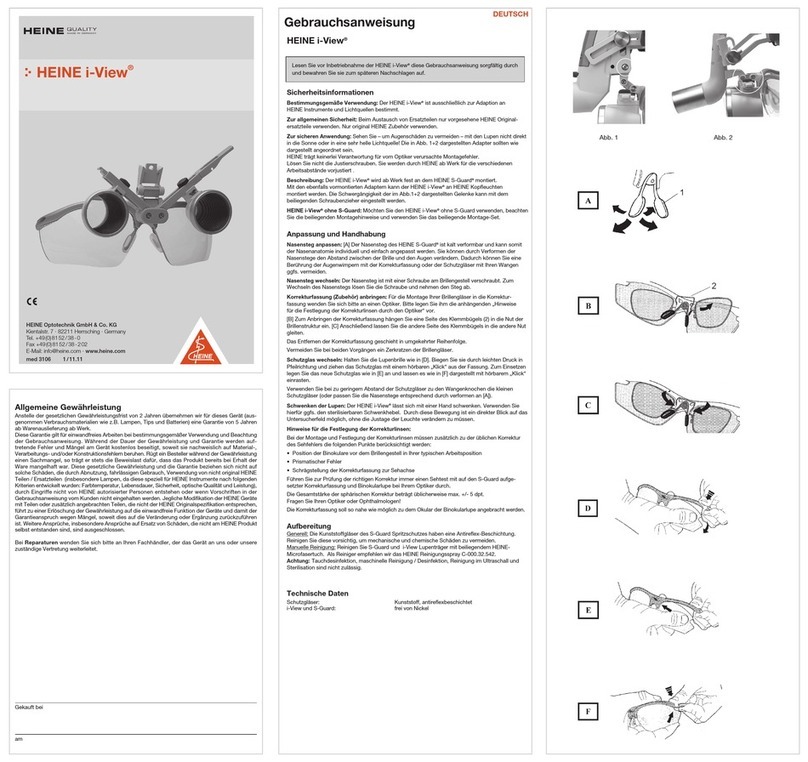HIOS VMS-40 User manual

Vertical-Operation Screwdriver Stands
VMS-40 / VMS-50 / VMS-50VZ
取扱説明書
Operation Manual
JP
EN
(2019.05)No.WT-E001 19A

- 2 -
本製品はドライバーを常に垂直に保持して、ねじ締めの基本動作が確実に行え、ねじ締め付け不良
防止に役立ちます。また、ねじ締め完了後にドライバーから手を離しても定位置に戻る自動復帰機
能があります。本製品はハイオス電動ドライバーの各機種に取り付けてご利用できます。
(ご注意)
●本製品に他社製ドライバーは設置できません。
■設置対応機種一覧
515mm 615mm 615mm
2.5kg 2.65kg 2.65kg
BL-2000/BL-3000/BL-5000
–VMS40-0180
(標準添付)
CL-2000/CL-3000/CL-4000/CL-6000/CL-6500/
CL-7000
SS-2000/SS-3000/SS-4000/SS-6500/SS-7000
α-4500/α-5000/α-6500
–全機種
(VZ-1510 系を除く) VMS-0900-VZ180
–
PG-3000 VMS-0900-PG3
(別売品)
PG-5000 VMS-3910-PG5
(スペーサー付き)
PG-7000 VMS-0900-PG7
(スペーサー付き)
BLG-4000ZERO1/BLG-5000ZERO1
–
VMS-0900-BLG
BLG-4000BC2/BLG-5000BC2 VMS-0900-BLG
BLG-5000BC2(専用ケーブル装着) VMS-0900-BLG5BC2
BLG-4000BC1/BLG-5000BC1 VMS-0900-BLG
BLG-4000/BLG-5000 VMS-0900-BLG
BL-7000 VMS-0900-BL7
–
VB-1510/VB-1510PS VMS-0910-PG5
VB-1820/VB-3012 VMS-0900-PG7
(スペーサー※付き)
※未使用
VB-1820PS/VB-3012PS
VMS-0900-VB18PS
VZ-1510/VZ-1510PS –VMS50-0190
垂直操作ドライバースタンド
VMS-40 / VMS-50 / VMS-50VZ
JP

- 3 -
■ドライバースタンド構成部品
● 機種別構成品一覧
ポール ○ ○
アームストッパー ○ ○
アームセット ○ ○
ポールホルダー ○ ○
ベース台 ○ ○
取り付けリング
(CL-2000 用) ○ –
六角レンチ ○ –
アームストッパー1ヶ
CL-2000
取付けリング
1ヶ
六角レンチ
対辺2mm 1ヶ
ドライバー固定ねじ2本
(キャップスクリュー)
アームセット1台
ドライバーホルダー
ポールホルダー1台
(固定ねじ左右各1本)
ベース台1台
(固定ねじ4本)
ポール1本
■ 外観図
ホルダー
8-Φ6.1
5-Φ3.1
30
30
52
18 11
11
+0.2
0
+0.5
0
+0.1
+0.1
支柱
(拡大)
ホルダー
8-Φ6.1
5-Φ3.1
30
30
52
18 11
11
+0.2
0
+0.5
0
+0.1
+0.1
支柱
(拡大)
ホルダー
8-Φ6.1
5-Φ3.1
30
30
52
18 11
11
+0.2
0
+0.5
0
+0.1
+0.1
支柱
(拡大)
375
45
~
70
80
140
330
330
300
130
130
515
又は
615
※支柱の高さ
VMS-40:515mm
VMS-50:615mm
VMS-50VZ:615mm
JP
単位 : mm

- 4 -
■ 設置手順
①ベース台に②ポールホルダーを③ベース固定ね
じで4ヶ所を固定してください。
次に④ポールを②ポールホルダーにセットして、
⑤のポール固定ねじで2ヶ所をしっかり固定して
ください。
2-1 VMS-40 / VMS-50 をご使用の場合
2-1-1 ドライバー機種により、ホルダーに取り付ける
穴の位置が変わります。設置するドライバーを
下記表で確認して取り付けてください。
●接続ドライバーの確認
A B C
CL-2000
SS-2000
BL-2000
CL-3000/4000
SS-3000/4000
α-4500/5000
BL-3000/5000 系
CL-6000/6500/7000
SS-6500/7000
α-6500
2-1-2 設置する前にドライバーのハンガー及びドライ
バーコードは取り外してください。
2-1-3 ⑦ドライバー固定ねじ(キャップスクリュー)
2本を六角レンチでゆるめ、ドライバーのス
イッチレバーが内側に向くように設置をしてく
ださい。
2-1-4 ドライバーコネクター部分がホルダー⑥の穴か
ら上に出るよう、ドライバーを強く押し込んで
セットしてください。
2-1-5 ホルダー固定ねじ穴とハンガー取り付け穴とを
合わせ、⑦ドライバー固定ねじを両サイドから
止めてください。
④ポール
⑤ポール
固定ねじ
③ベース
固定ねじ
②ポール
ホルダー
①ベース台
③ベース
固定ねじ
}
⑥ホルダー
⑦ドライバー固定ねじ
(キャップスクリュー)
コネクター
六角レンチ 正転(FOR)/
逆転(REV)スイッチ
内
側
向
CL-2000用
取り付けリング
ドライバー
固定ねじ
(キャップ
スクリュー)
六角レンチ
CL-2000用
取り付けリング
ハンガー
取り付け穴
・2-1-4でドライバーをセット後
コネクターリングをかぶせ、
ドライバーコードを接続して
固定してください。 ・ホルダー固定ネジ穴とハンガー
取り付け穴とを合わせ、ドライ
バー固定ネジで両サイドから
止めてください。
C
B
A
ホルダー先端
17
8
4
JP
CL-2000 ホルダーの取り付け方
単位 : mm

- 5 -
2-2 VMS-50VZ をご使用の場合
2-2-1 VZ ドライバーのハンガー、コネクターキャッ
プを回して外してください。
2-2-2 ドライバー固定ねじ(プラスねじ頭)をプラス
ドライバーでゆるめてください。ホルダーに対
し、ドライバーのスイッチレバーが内側に向く
ように設置をしてください。
・ ドライバーコネクターの部分がホルダーの穴
から上に出っ張るよう、ドライバーを強く押
し込んでコネクターキャップを締め付けてく
ださい。
・ ホルダー固定ねじ穴とハンガー取り付け穴と
を合わせ、ドライバー固定ねじを両サイドか
ら止めてください。
⑩アームストッパー
⑪コードスナップ
⑫蝶ねじ
⑨
スプリング
⑧
シリンダ ー
ドライバー
固定ねじ
スイッチ
レバー
コネクター
キャップ
スイッチレ バ ー
以上の設置により、ドライバーがスムーズに定位置まで戻ることを確認してからご利用ください。
PG-7000用
取り付けリング
ドライバー
固定ねじ
(キャップ
スクリュー)
六角レンチ
PG-7000用
取り付けリング
ハンガー
取り付け穴
・2-1-4でドライバーをセット後
コネクターリングをかぶせ、
ドライバーコードを接続して
固定してください。 ・ホルダー固定ネジ穴とハンガー
取り付け穴とを合わせ、ドライ
バー固定ネジで両サイドから
止めてください。
VMS-0900-PG7 ホルダーの取り付け方
※ PG-7000 以外の機種ではスペーサーは使用しません。
JP

- 6 -
The Vertical-Operation Screwdriver Stands keep HIOS Screwdrivers in vertical position and help insure
normal and ecient operation, thereby minimizing cases of improper fastening screws. When the operator
release the driver, it automatically returns to its pre-set position.
The following table shows the respective series of HIOS Screwdrivers that can be used with the three
Vertical-Operation Screwdriver Stands.
Caution
◦Note that HIOS Vertical-Operation Screwdriver Stands cannot be used with screwdrivers made by
other manufacturers.
■ Specications
Models VMS-40 VMS-50 VMS-50VZ
Holder Model NO.
(order code)
Pole Height 515mm 615mm 615mm
Weight 2.5kg 2.65kg 2.65kg
BL Series BL-2000/BL-3000/BL-5000
– VMS40-0180
(Standard)
CL Series CL-2000/CL-3000/CL-4000/CL-6000/CL-6500/CL-
7000
SS Series SS-2000/SS-3000/SS-4000/SS-6500/SS-7000
α Series α-4500/α-5000/α-6500
VZ Series –
All models
(except VZ-1510
Series)
VMS-0900-VZ180
PG Series –
PG-3000 VMS-0900-PG3
(Optional)
PG-5000 VMS-3910-PG5
(with a Spacer)
PG-7000 VMS-0900-PG7
(with a Spacer)
BLG-ZERO1 Series
BLG-4000ZERO1/BLG-5000ZERO1
–
VMS-0900-BLG
BLG-BC2 Series
BLG-4000BC2/BLG-5000BC2 VMS-0900-BLG
BLG-5000BC2 (with BC2 I/O Cable) VMS-0900-BLG5BC2
BLG-BC1 Series BLG-4000BC1/BLG-5000BC1 VMS-0900-BLG
BLG Series BLG-4000/BLG-5000 VMS-0900-BLG
BL Series BL-7000 VMS-0900-BL7
VB Series –
VB-1510/VB-1510PS VMS-0910-PG5
VB-1820/VB-3012
VMS-0900-PG7
(with a Spacer*)
* not use
VB-1820PS/VB-3012PS
VMS-0900-VB18PS
VZ Series VZ-1510/VZ-1510PS – VMS50-0190
EN
The Vertical-Operation Screwdriver Stands
VMS-40 / VMS-50 / VMS-50VZ

- 7 -
■Screwdriver Stand Parts ■External Dimensions
●Accessories
model VMS-40
VMS-50 VMS-50VZ
Pole ○ ○
Arm Stopper ○ ○
Arm-Set ○ ○
Pole Holder ○ ○
Base ○ ○
Ring
(for CL-2000) ○–
L Wench ○–
Pole
Arm Stopper
Arm Set
Ring
for CL-2000 attachment
L Wrench (2mm)
Holder
Driver Lock Screw
(hexagon socket head cap screw)
Pole Holder
(with 2 Lock Screws)
Base
(with 4 Lock Screws)
8-Φ6.1
5-Φ3.1
30
30
52
18 11
11
+0.2
0
+0.5
0
+0.1
+0.1
Stand
Holder
Enlarged View
8-Φ6.1
5-Φ3.1
30
30
52
18 11
11
+0.2
0
+0.5
0
+0.1
+0.1
Stand
Holder
Enlarged View
8-Φ6.1
5-Φ3.1
30
30
52
18 11
11
+0.2
0
+0.5
0
+0.1
+0.1
Stand
Holder
Enlarged View
375
45
~
70
80
140
330
330
300
130
130
515
or
615
* Pole Height
VMS-40: 515mm
VMS-50: 615mm
VMS-50VZ: 615mm
unit: mm
EN

- 8 -
■ Setup Instructions
Attach Pole to Base.
Use the four Lock screws③to attach the Pole
Holder②to the Base①. Next, insert the Pole ④into
the Pole Holder ②and x, using the two Pole Lock
screws ⑤.
Attach the screwdriver to Holder.
2-1 When using Models VMS-40 and VMS-50
2-1-1 The holes (in the Driver Holder) to be used for
attaching the screwdriver depend on the model of
screwdriver.
Please conrm the screwdriver model to be used.
●Applicable Screwdrivers
A B C
CL-2000
SS-2000
BL-2000
CL-3000/4000
SS-3000/4000
α-4500/5000
BL-3000/5000
CL-6000/6500/7000
SS-6500/7000
α-6500
2-1-2 Remove the Hanger and Driver Cord from the
screwdriver before attaching it.
2-1-3 Loosen the two Driver Lock screws ⑦and set the
screwdriver as in the right gure so that the Switch
Lever faces the Driver Holder.
2-1-4 It requires a certain amount of force to t the
Driver Connector into the Holder ⑥. Pass the
Connector through the Driver Holders.
2-1-5 Align the Driver Holder Lock Screw holes and
Hanger Screw holes, then fasten the Driver Lock
screws ⑦.
Pole
Base
Pole Lock screws
Base Lock screws
Base
Lock screws
Pole
Holder
2
Connector
Holder
L wrench Hanger
Screw hole
Hanger
Screw holes
Driver Lock screw
(Hexagon Socket Head
Cap screw)
Driver Lock Screw
(Hexagon Socket Head
Cap screw)
Ring for PG-7000
Ring for PG-7000
Hanger Screw
holes
Lock Screw
holes
• After setting the screwdriver in step 2-1-4, t ring
onto the connector and connect the Driver Cord.
• Align the Lock Screw holes in the Holder and the
Hanger Screw holes, then fasten the Driver Lock screws.
L wrench
C
B
A
Holder
17
8
4
Attaching CL-2000 Holder
EN
unit: mm

- 9 -
Arm Stopper
Cord Snap
Wing nut
Spring
Cylinder
Connector Cap
Switch Lever
Driver Lock screws
Switch Lever
Driver Lock Screw
(Hexagon Socket Head
Cap screw)
Ring for PG-7000
Ring for PG-7000
Hanger Screw
holes
Lock Screw
holes
• After setting the screwdriver in step 2-1-4, t ring
onto the connector and connect the Driver Cord.
• Align the Lock Screw holes in the Holder and the
Hanger Screw holes, then fasten the Driver Lock screws.
L wrench
2-2 When using Model VMS-50VZ
2-2-1 Remove the Hanger from the VZ Screwdriver and
Loosen the Connector Cap. (Fig. 1)
2-2-2 Loosen the two Driver Lock screws and set the
driver as in the gure. (Fig. 2)
• Pass the Driver Connector through the Holder
and fasten the Connector Cap to x the driver.
• Align the Lock Screw holes in the Holder and the
Hanger Screw holes, then fasten the Driver Lock
screws.
Pass the Pole through the Cylinder,
Springand Arm Stopper, then x the
Driver Cord in the Cord Snapto refrain
it from interfering operation.
To adjust the screwdriver to a comfortable
operating height, loosen the Wing nut
and move the Cylinder up or down as
necessary.
The screwdriver automatically returns to
its pre-set position when the operator
release it. Its position can be set by
adjusting the Arm Stopper.
Check that the screwdriver returns to the desired position when it is released. Now it is ready for
use.
Attaching VMS-0900-PG7 Holder
EN
Fig. 1
Fig. 2
*Spacers are not used on models other than the PG-7000.



1-35-1 Oshiage, Sumida-ku Tokyo, Japan 131-0045
TEL: 81-3-6661-8821 FAX: 81-3-6661-8828
HIOS Inc.
株式会社
東京都墨田区押上 1-35-1
TEL:03-6661-8777 FAX:03-6657-0888
This manual suits for next models
2
Table of contents
Popular Rack & Stand manuals by other brands

Calf-Tel
Calf-Tel CT-6191 Assembly instructions

HUANUO
HUANUO HNHM4 instruction manual

MN Mounting Solutions
MN Mounting Solutions SR-800 Series Assembly guide

Alphamount
Alphamount APSS12B instruction manual

Acuity Brands
Acuity Brands CPANL DCMK 224 installation instructions

Ultimate Support
Ultimate Support SECOND TIER PRO manual