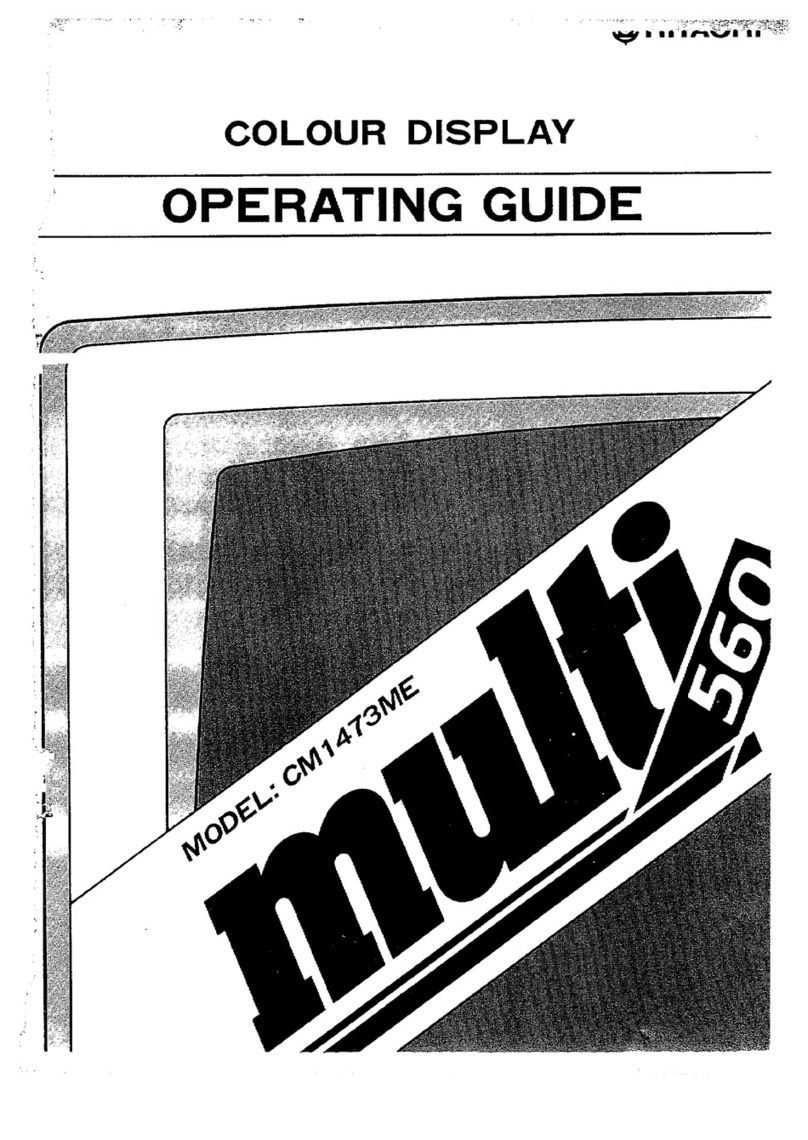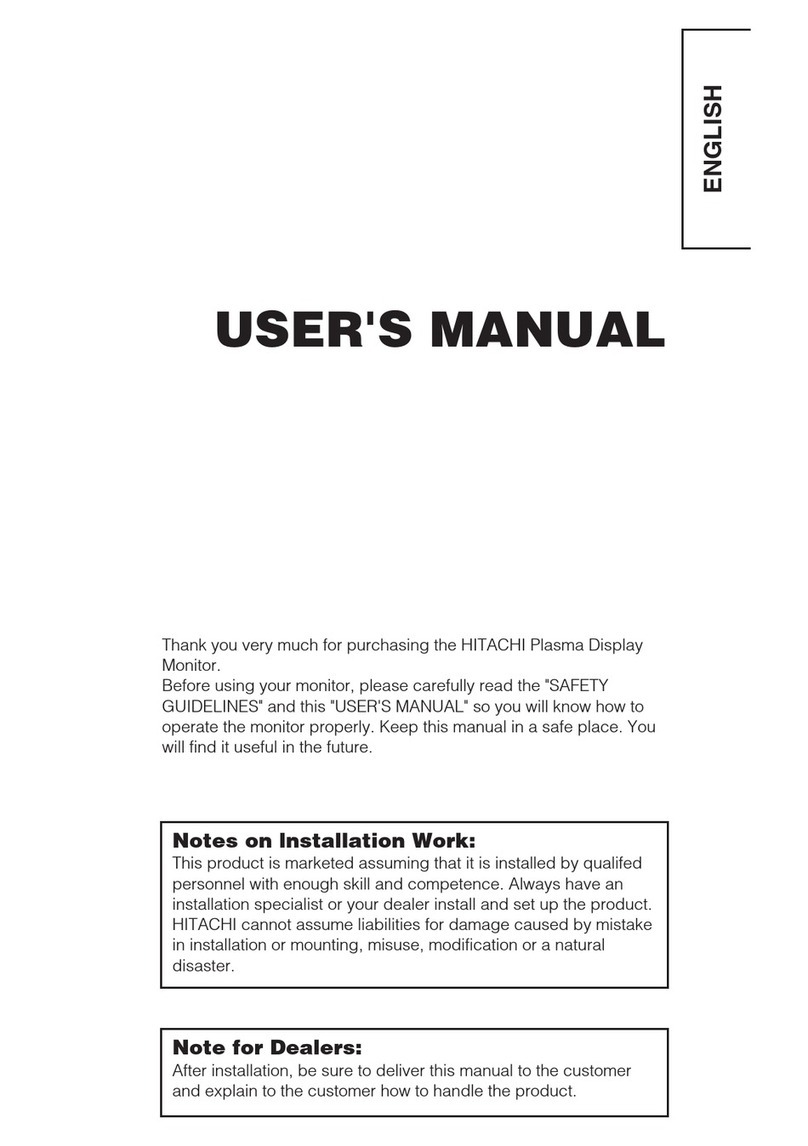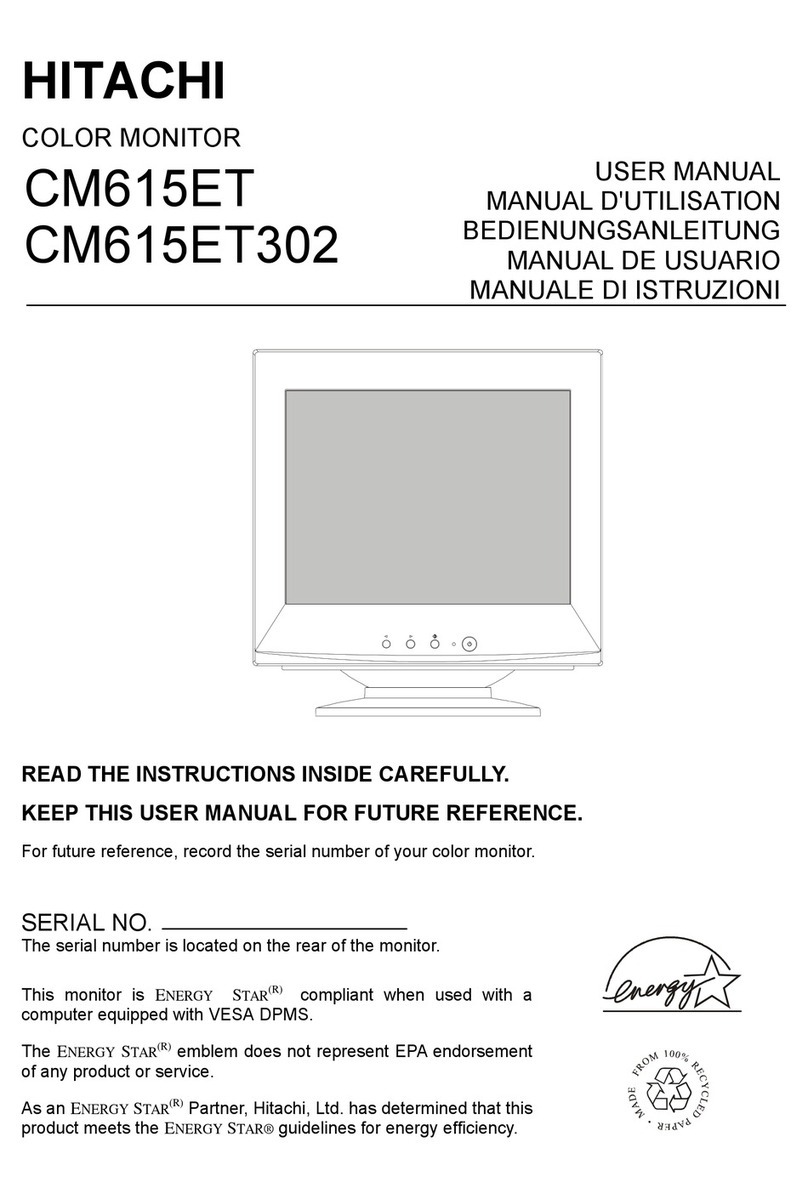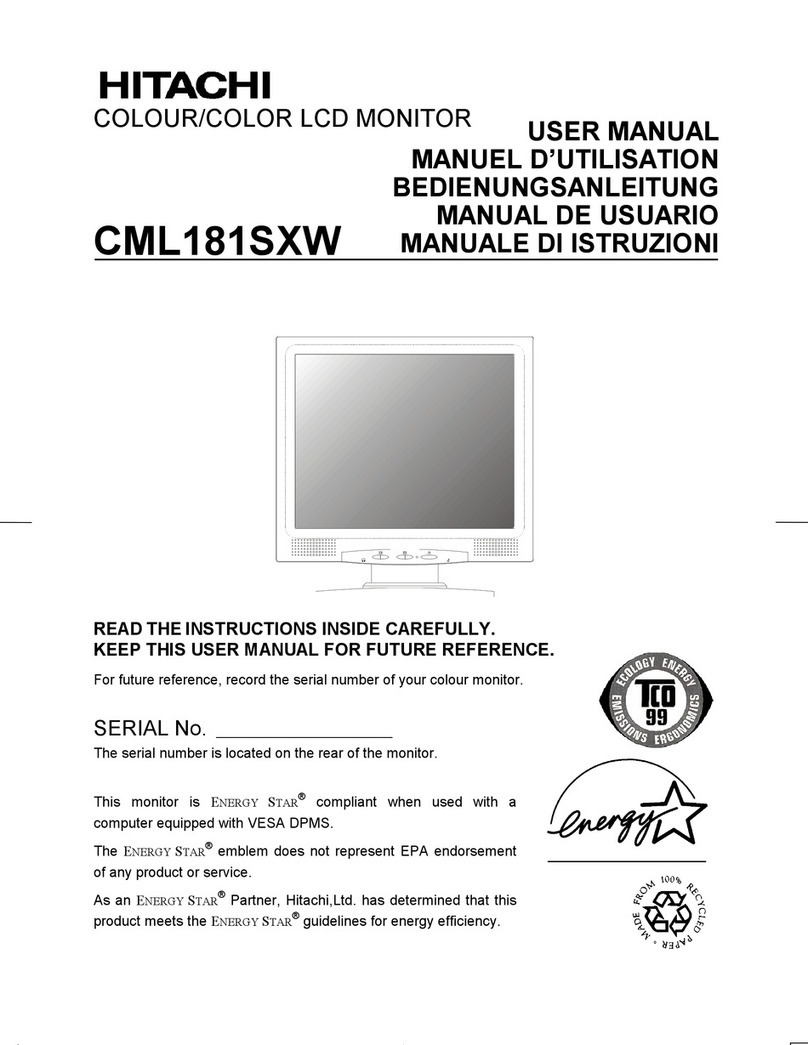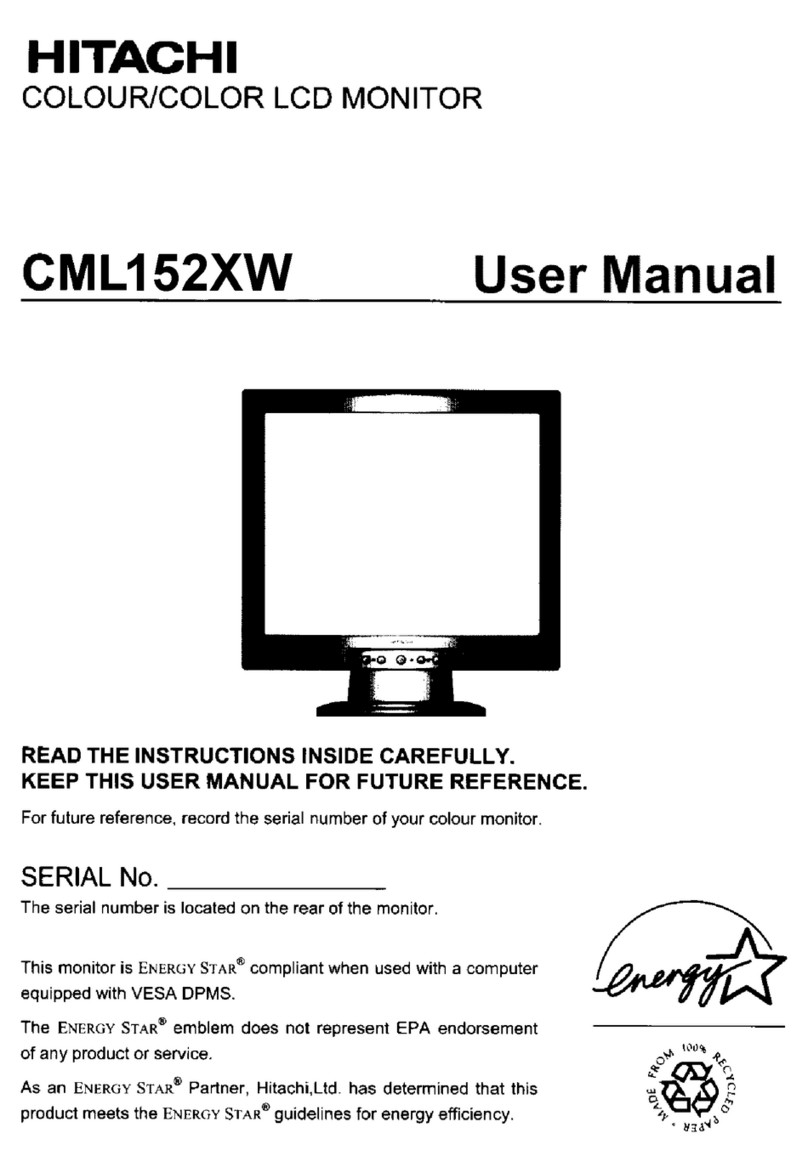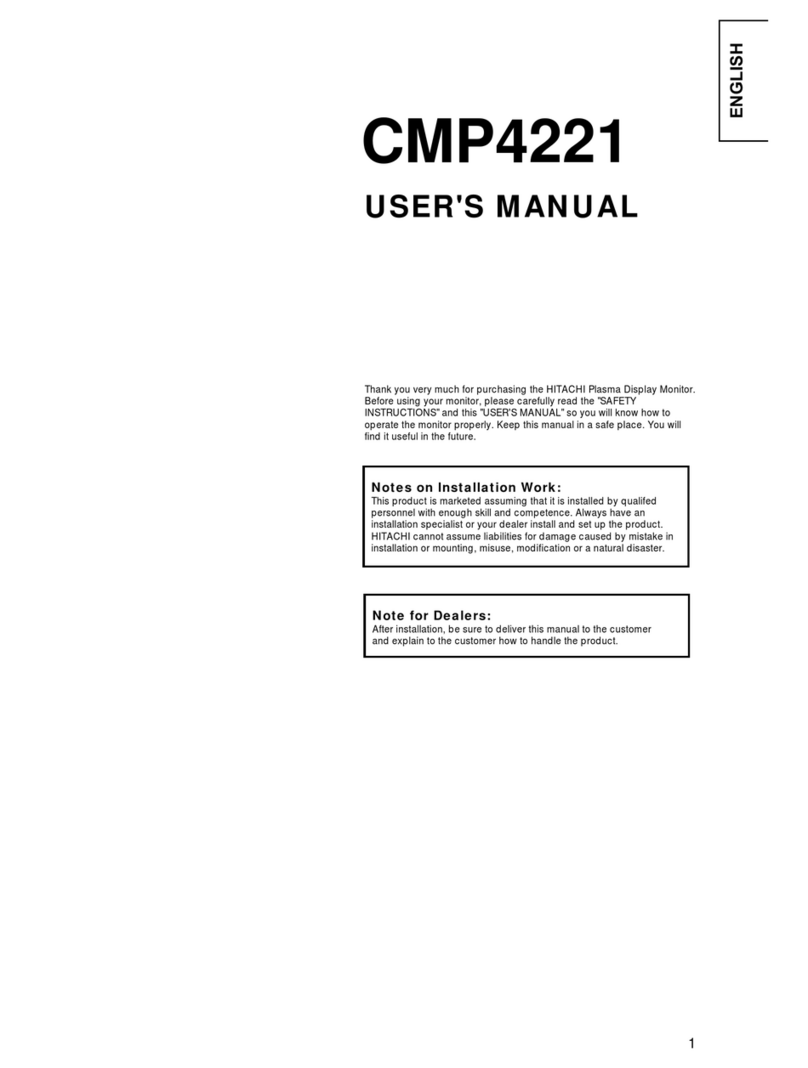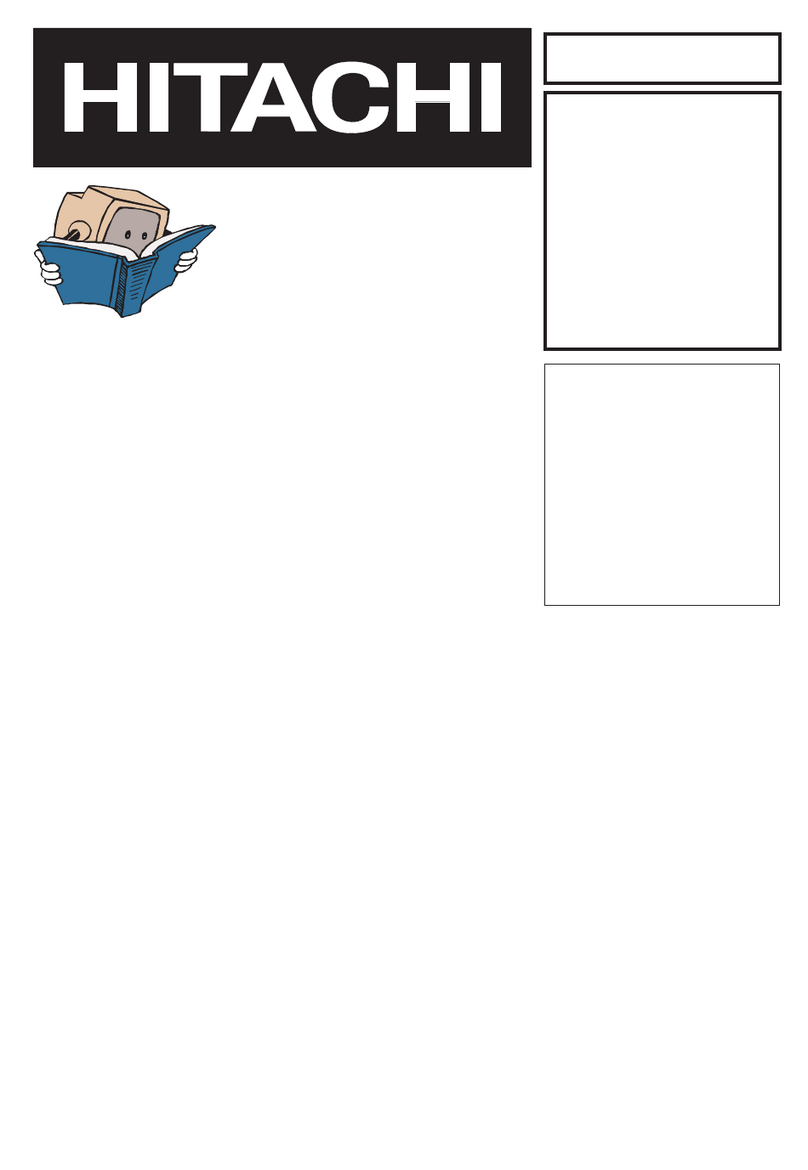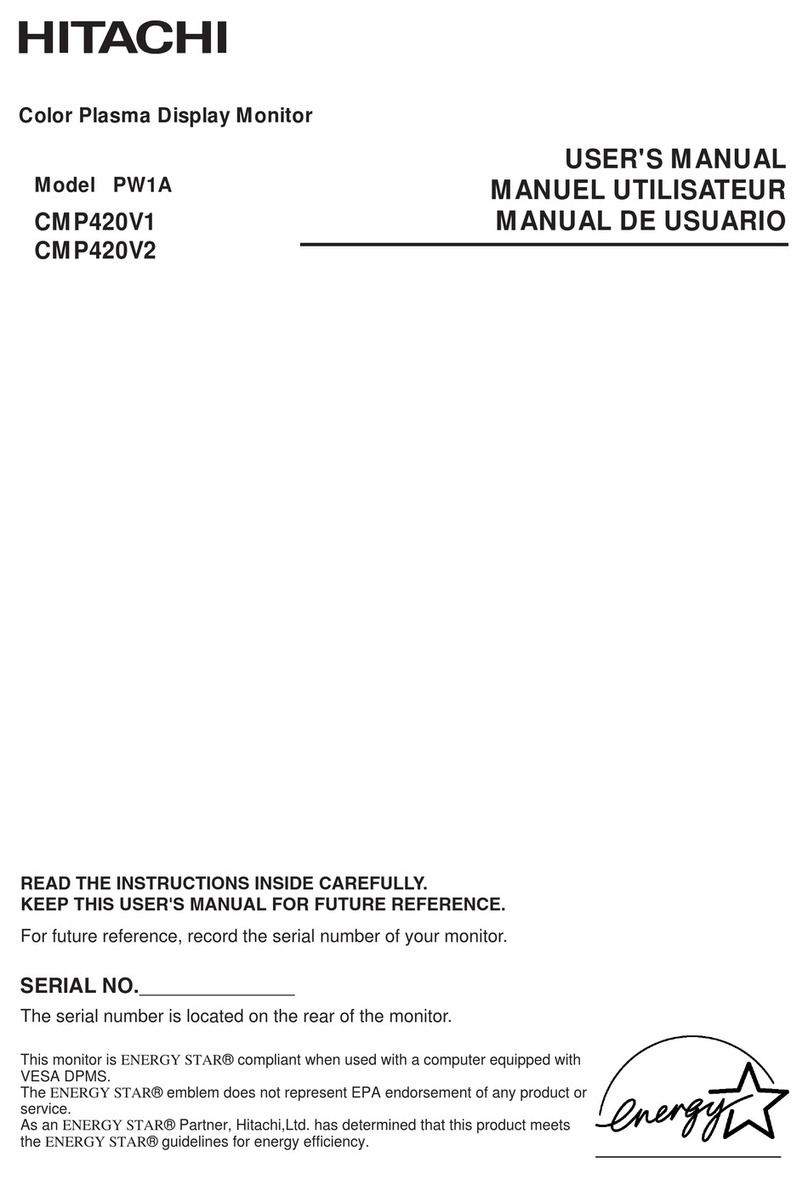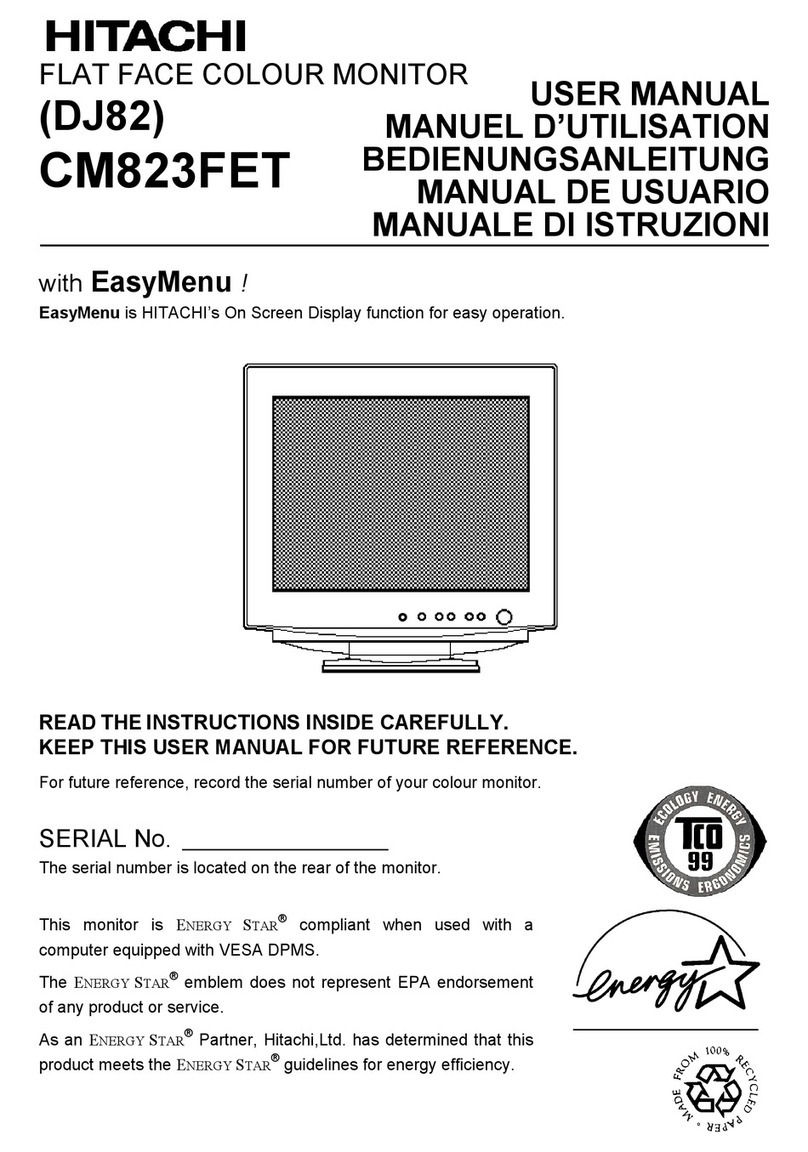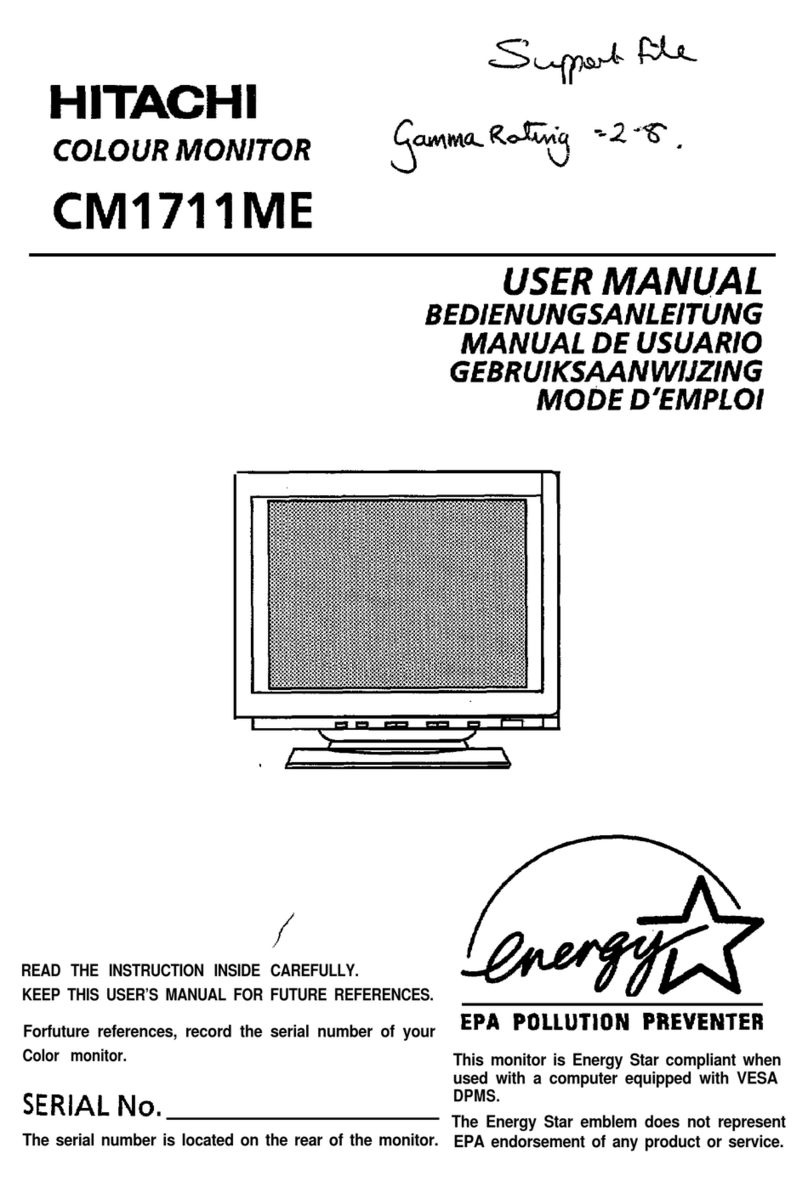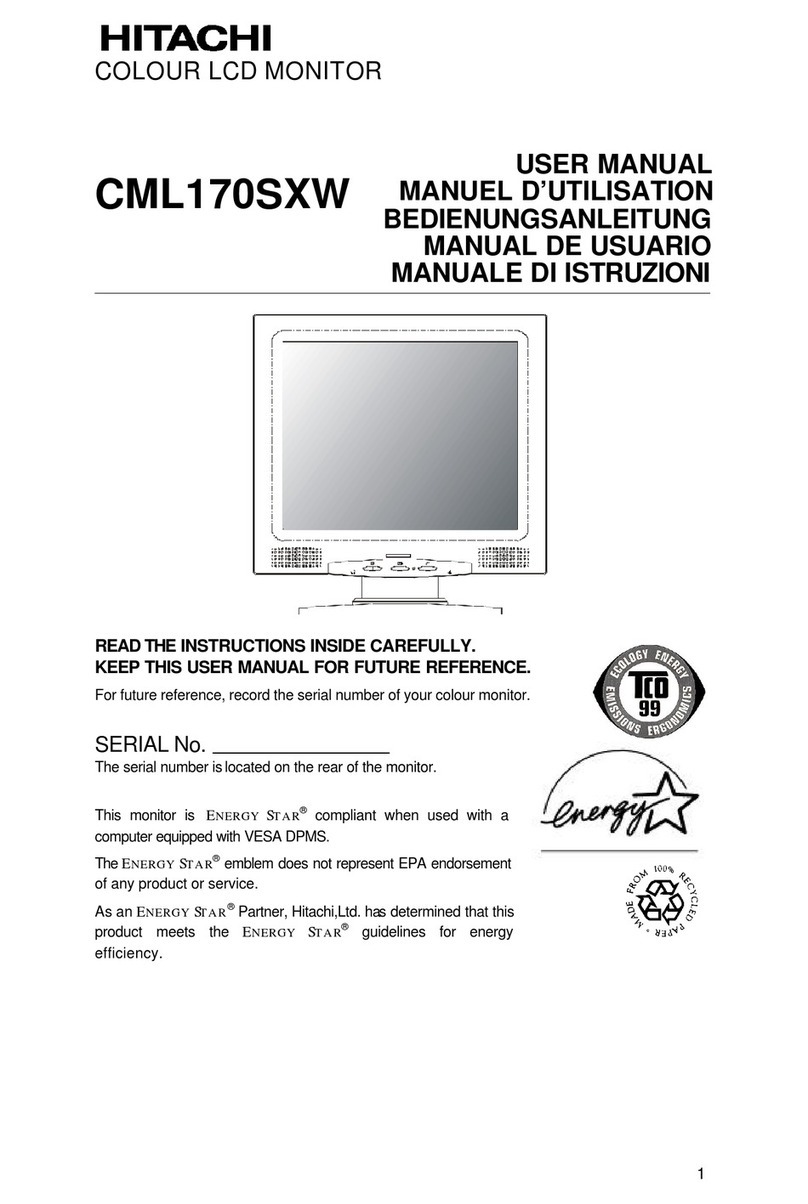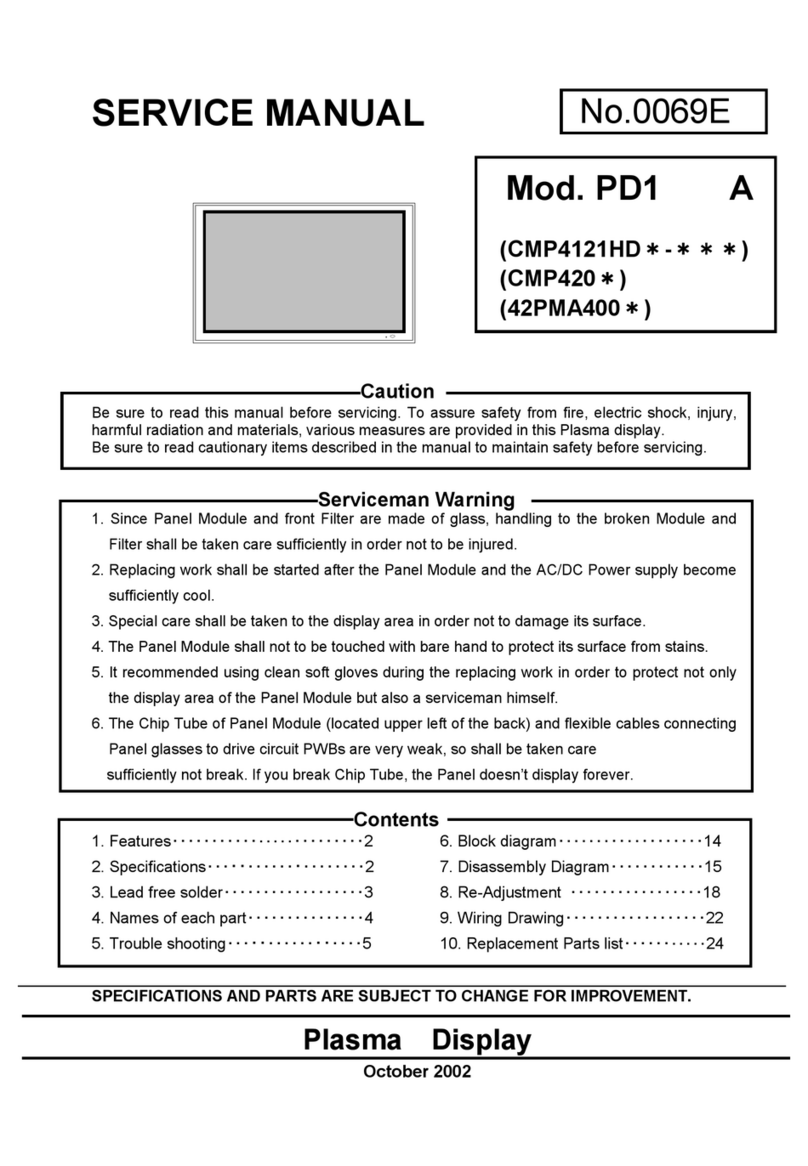• Do not apply shock to the monitor.
• Do not use monitor if glass is broken or damaged.
If no picture, glass broken, smoke or something is smelling after applying shock to tile
monitor, turn off the monitor and disconnect the power plug from the mains immediately.
_len, call the service center.
If you continue to operate the monitor with such abnormal conditions, it may cause fire or
you may receive an electric shock.
• Do not disassemble or modify the monitor.
'Nlere is high voltage portion inside of tile monitor. Disassembling or modification of tile
monitor may cause fire or electric shock.
•Do not use the monitor in wet environment.
If you use the monitor in a wet place such as bath or shower room, it may cause fire or
electric shock. Using the monitor beside a window when snowing or raining or by a seaside
are not recommended.
•Do not damage or modify the power cord.
If you put something heavy on tile power cord or pull, squeeze, heat tile cord, it may be
damaged and it may cause fire or electric shock.
If the power cord is damaged, call service center.
lax WARNING /Fire or electric shock may cause death or serious injury unless
Iyou follow the instruction.
•The enclosed power cord must be used!
Failure to do so may cause electric shock hazard or fire bazard.
In USA/Canada, use a UL LISTED/CSA LABELLED or CERTIFIED power cord set
meeting the following specifica/ions :
Rating: rain. 125V, 10A, Length: max. 3.0m, Type: SVT or SFI'
Plug type: NEMA 5-15P figm-e, Parallel blade, Grounding type
In Europe or 200V area, a proper European standard approved power cord is to be used
with this monitor.
For a ra/ed current up to 6 A, a type not lighter than HO5VV=F 3G 0.75 mm_' or H05VVH2-F
3G 0.75 mm must be used.
•Use only the correct voltage power outlet with safety ground
connection!
100 - 120 V for USA, Canada, etc.
200- 240 V for Europe, etc.
(This monitor will automatically adjust to the input voltage 100 = 120/200 - 240VJ
•Be careful of power cord connection!
Before inserting the plug of tile power cord into a socket of tile correct voltage, check thai the
connection portion of the power cord is clean (with no dust). Then, insert the plug of power
cord into the socket firmly, otherwise it may cause electric shock or fire hazard.
•Do not touch the power plug when lightning is close to you.
You may receive an electric shock.