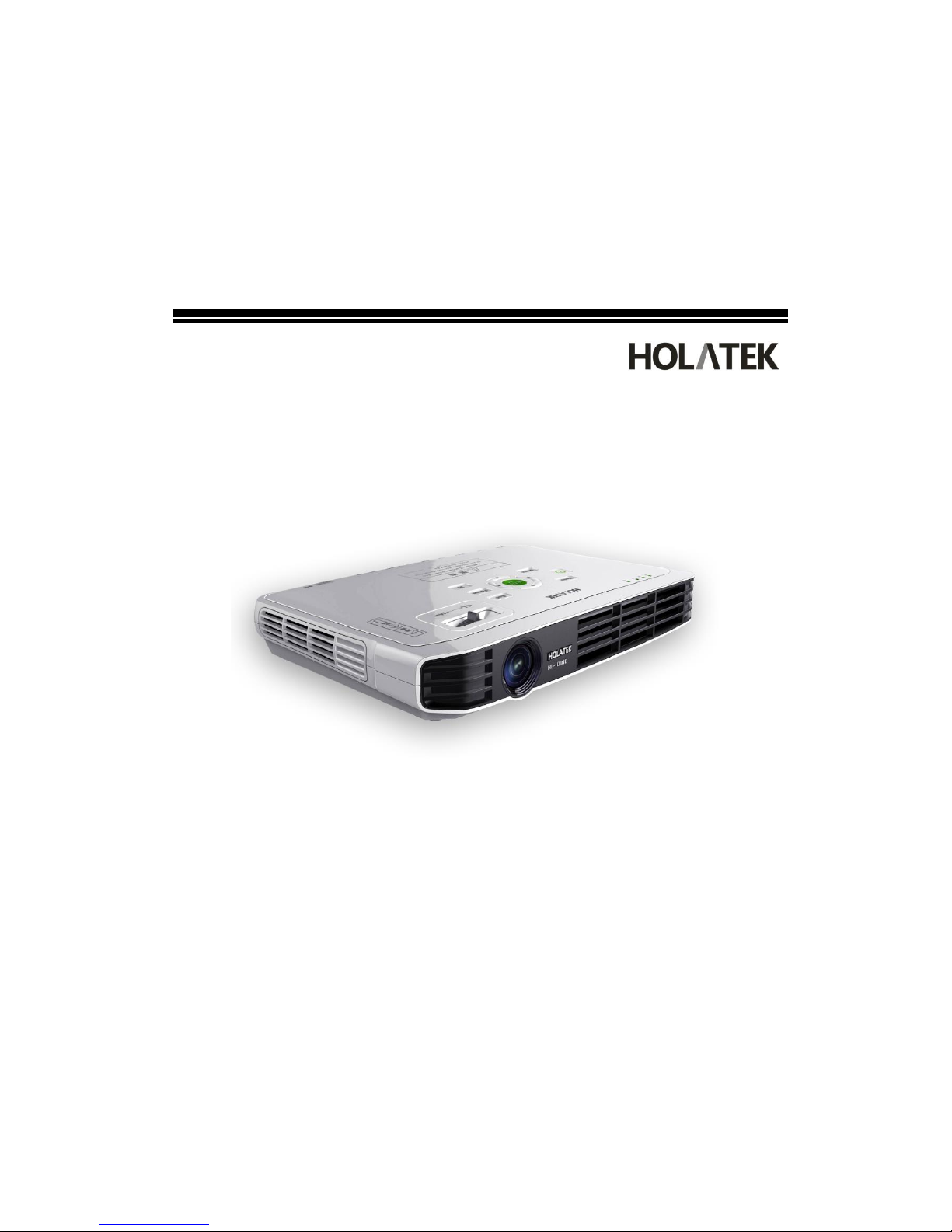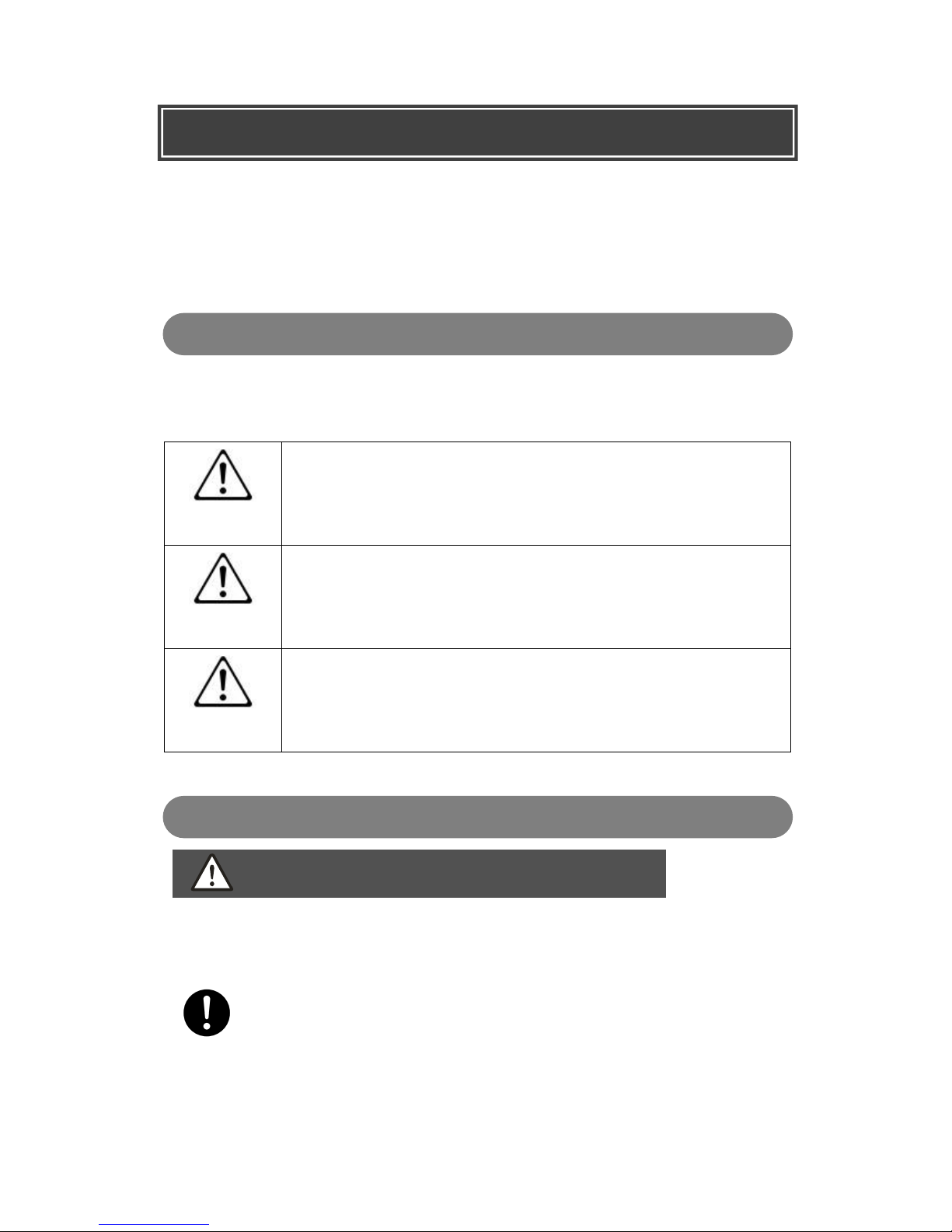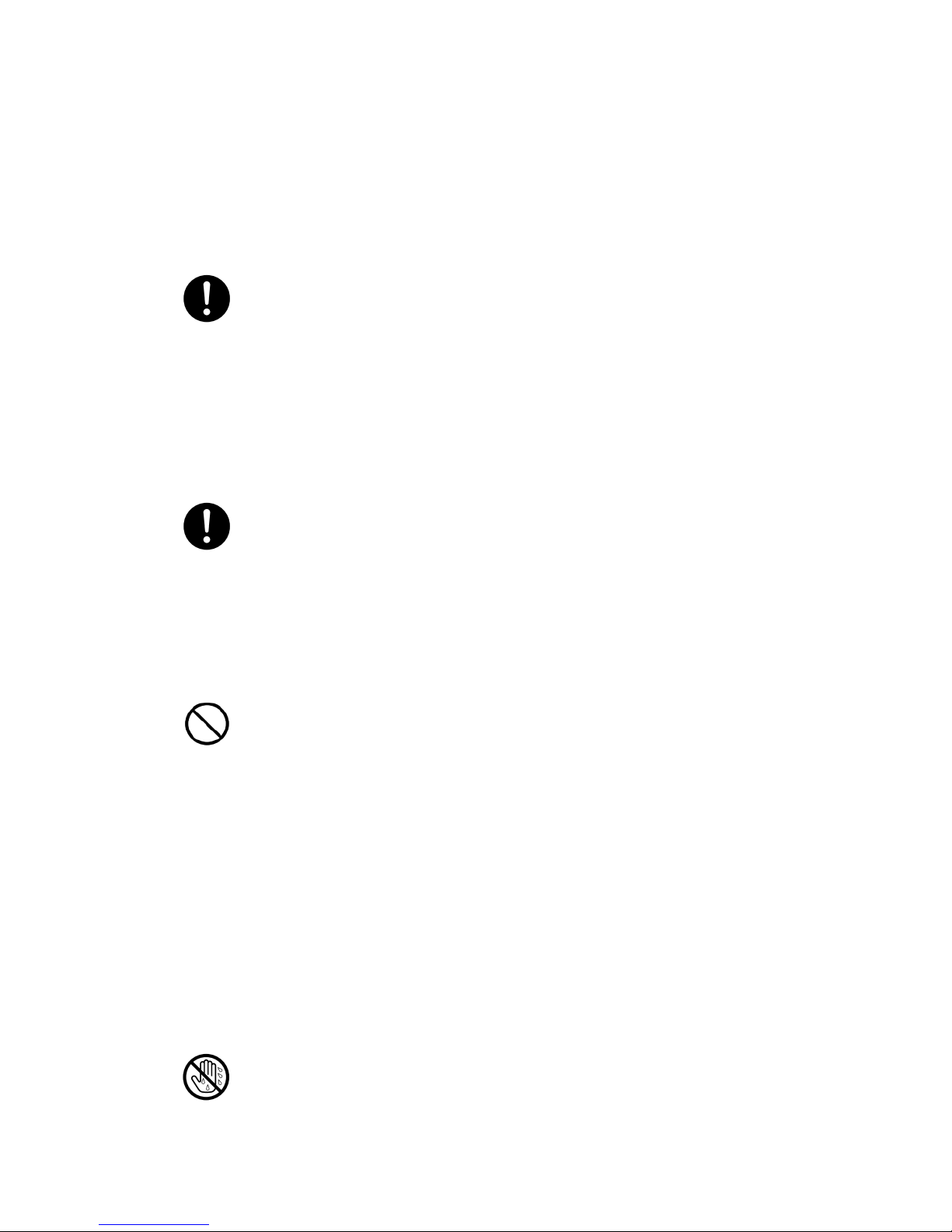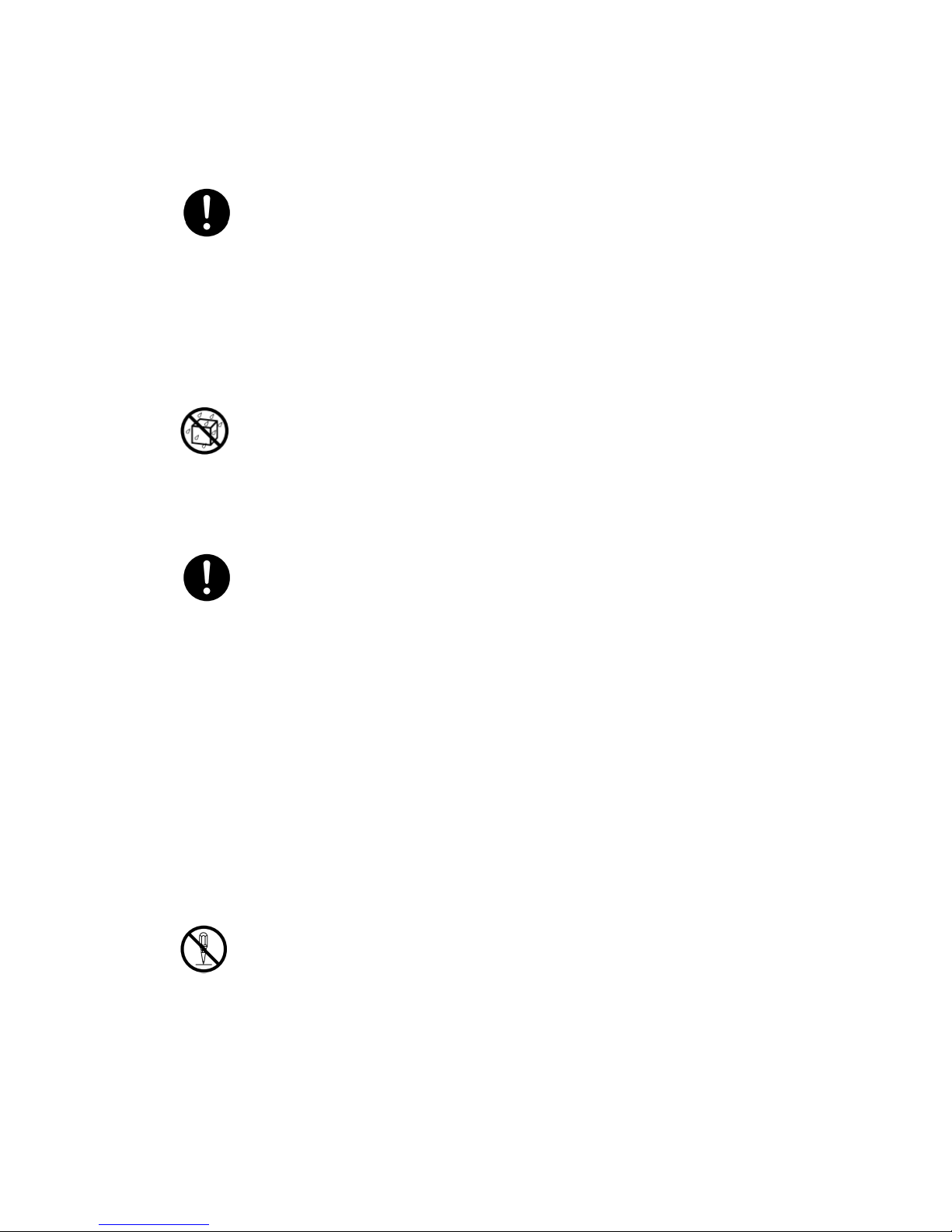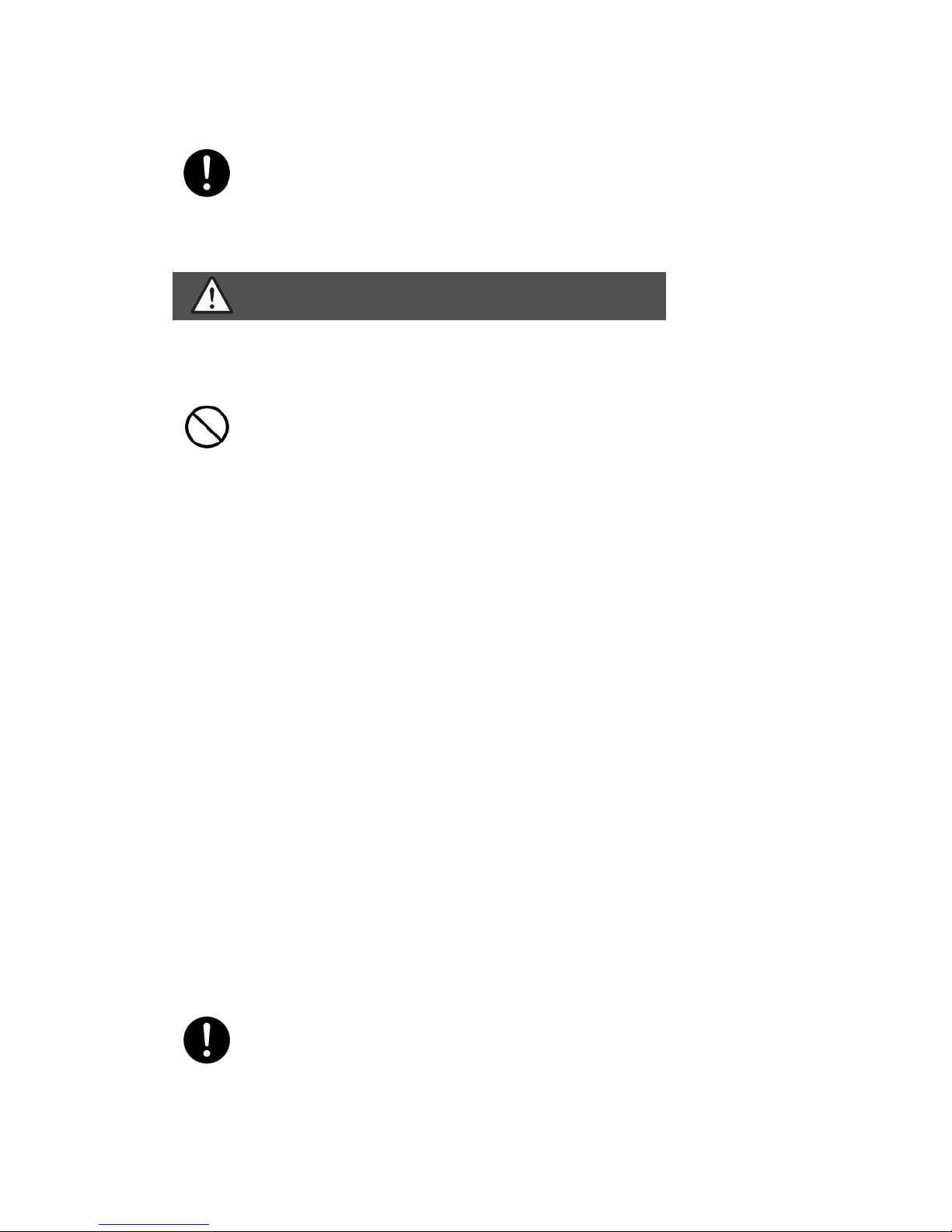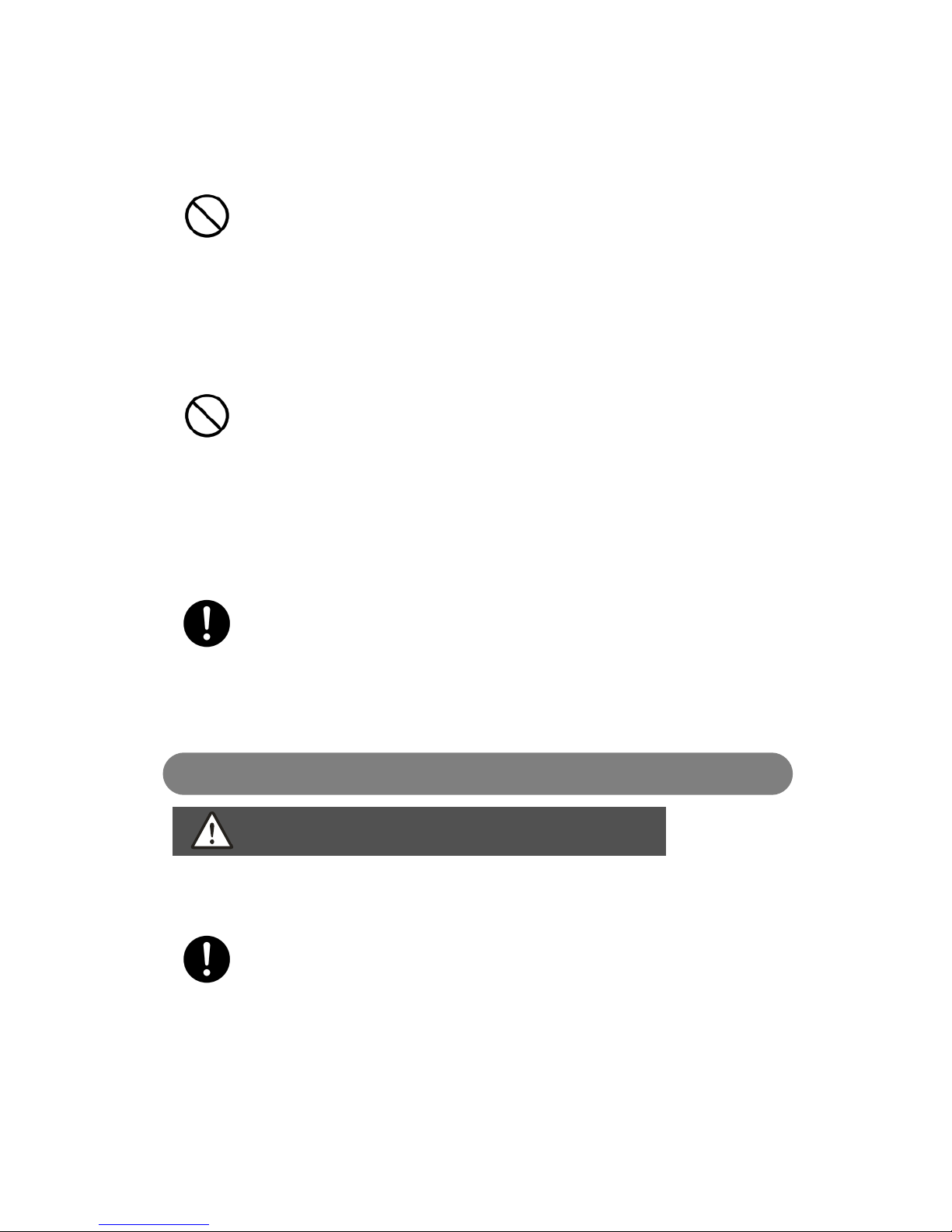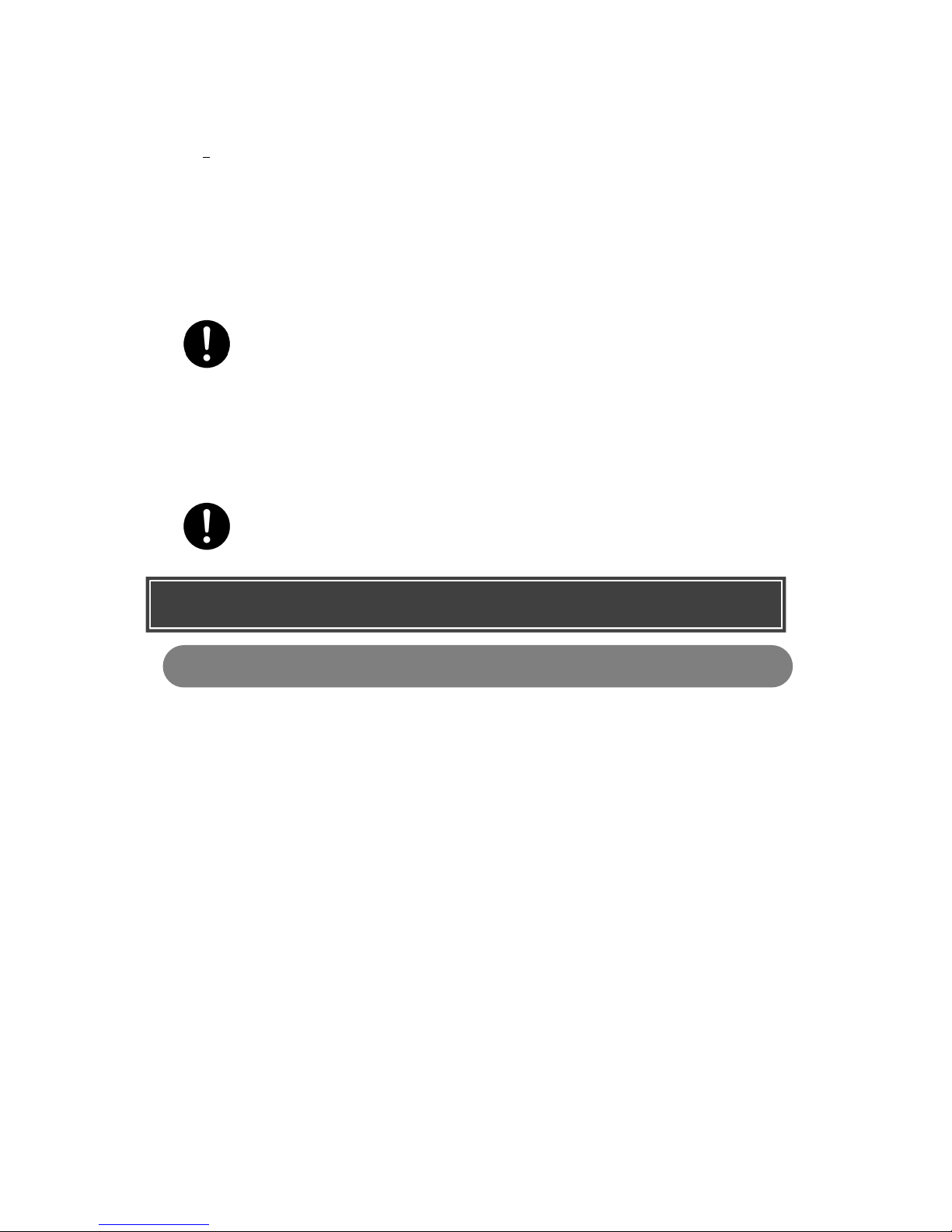3
Contents
SAFETY INSTRUCTIONS.................................................................................................4
THE SAFETY SIGNS ...........................................................................................................4
NOTICE FOR USE...............................................................................................................4
BATTERY INSTRUCTION..................................................................................................10
OPERATION INSTRUCTIONS .......................................................................................11
THE LIGHT SOURCE .................................................................................................11
OTHER INSTRUSTIONS.............................................................................................12
SUMMARY.........................................................................................................................14
PACKING LIST ...............................................................................................................14
SYSTEM UPGRADE..........................................................................................................15
THE LOCATION AND FUNCTION OF CONTROL........................................................16
EXTERNAL VIEW...........................................................................................................16
CONTROLAREA ............................................................................................................17
REAR VIEW...................................................................................................................18
BOTTOM VIEW................................................................................................................19
FUNCTION OF REMOTE CONTROL....................................................................................20
PROJECTED IMAGES.....................................................................................................22
INSTALLATION OF THE PROJECTOR................................................................................22
METHODS OF PROJECTION ............................................................................................24
BASIC OPERATIONS ......................................................................................................27
TURN ON AND TURN OFF THE PROJECTOR......................................................................27
OPTION OF INFORMATION LANGUAGE...........................................................................29
OPTION OF INPUT SOURCE.............................................................................................29
KEYSTONE CORRECTION...............................................................................................29
USEAGE OF 3D FUNCTION.............................................................................................30
USAGE OF SETTING OPTIONS .......................................................................................31
MAINTENANCE..............................................................................................................33
THE UNIT OF LIGHT SOURCE..........................................................................................33
INDICATOR .....................................................................................................................34
TROUBLESHOTTING.......................................................................................................34
SPECIFICATIONS..............................................................................................................35