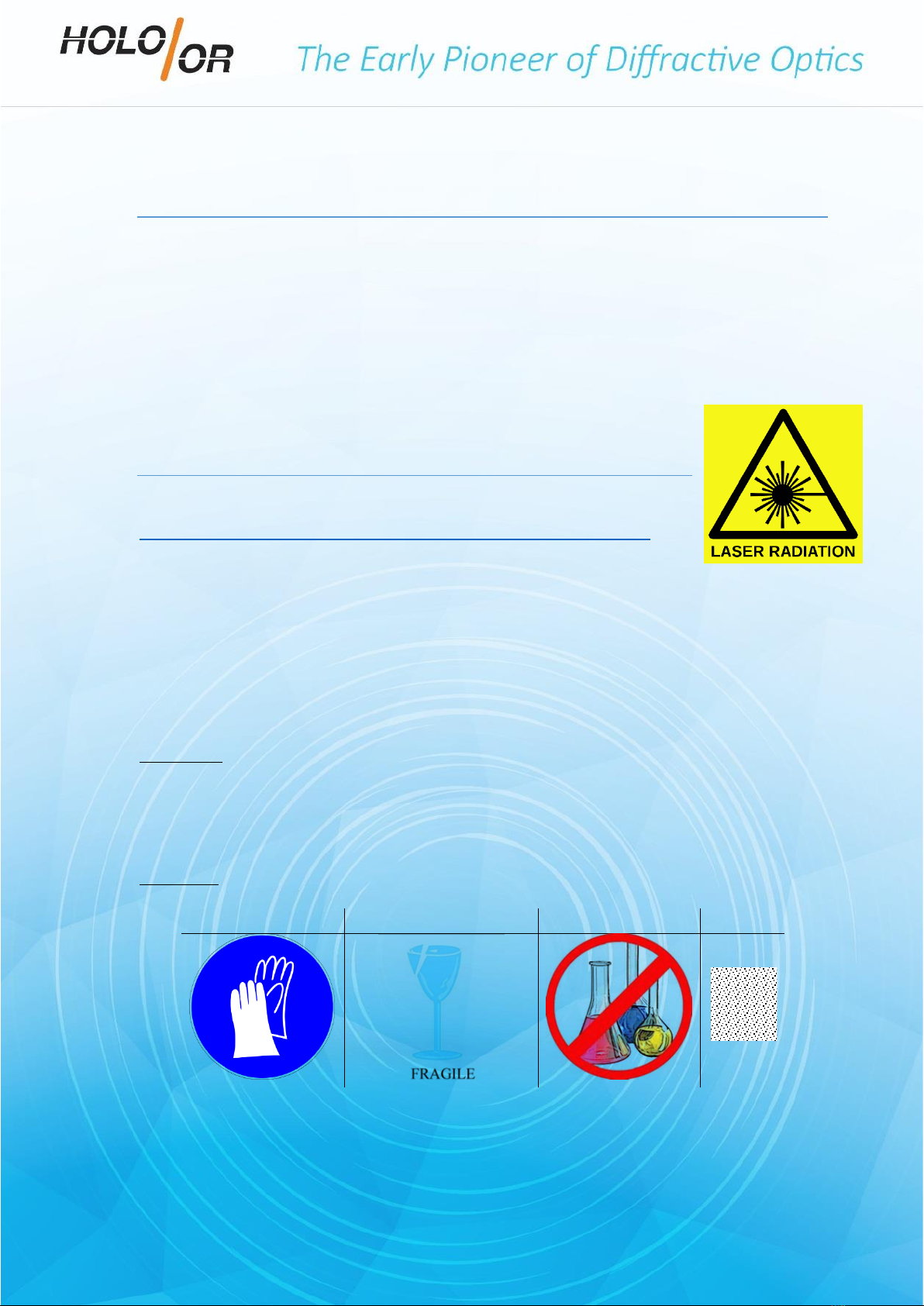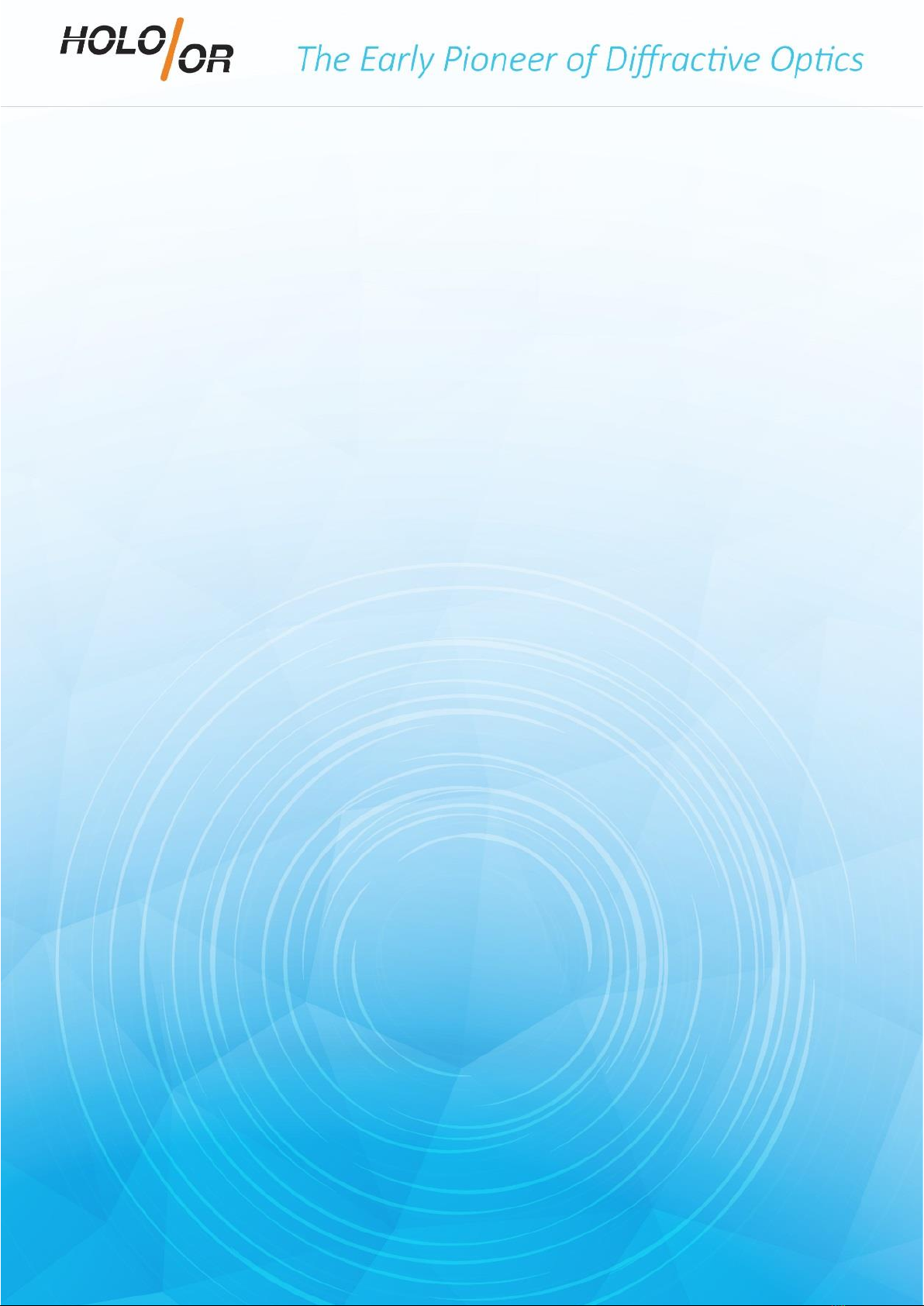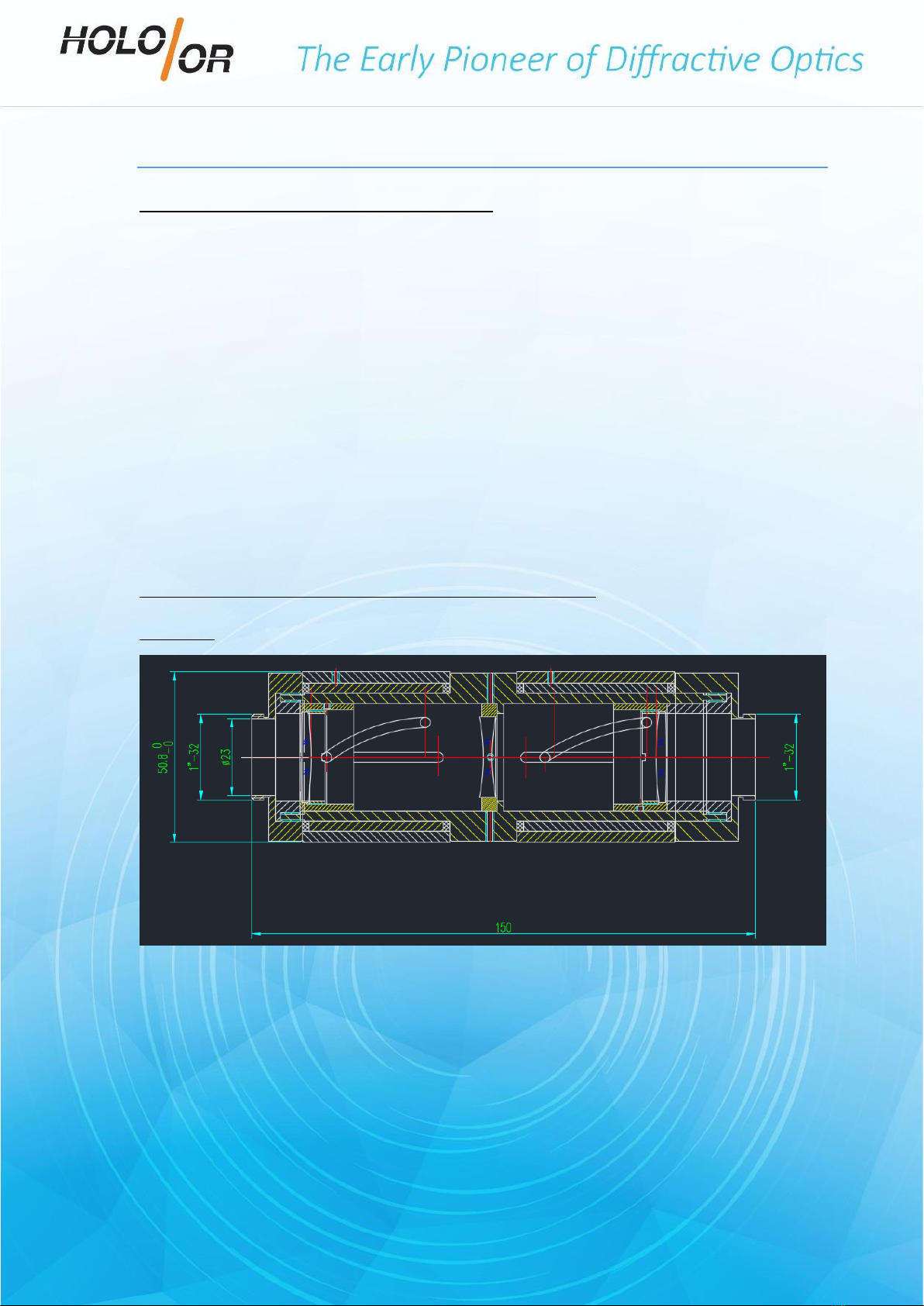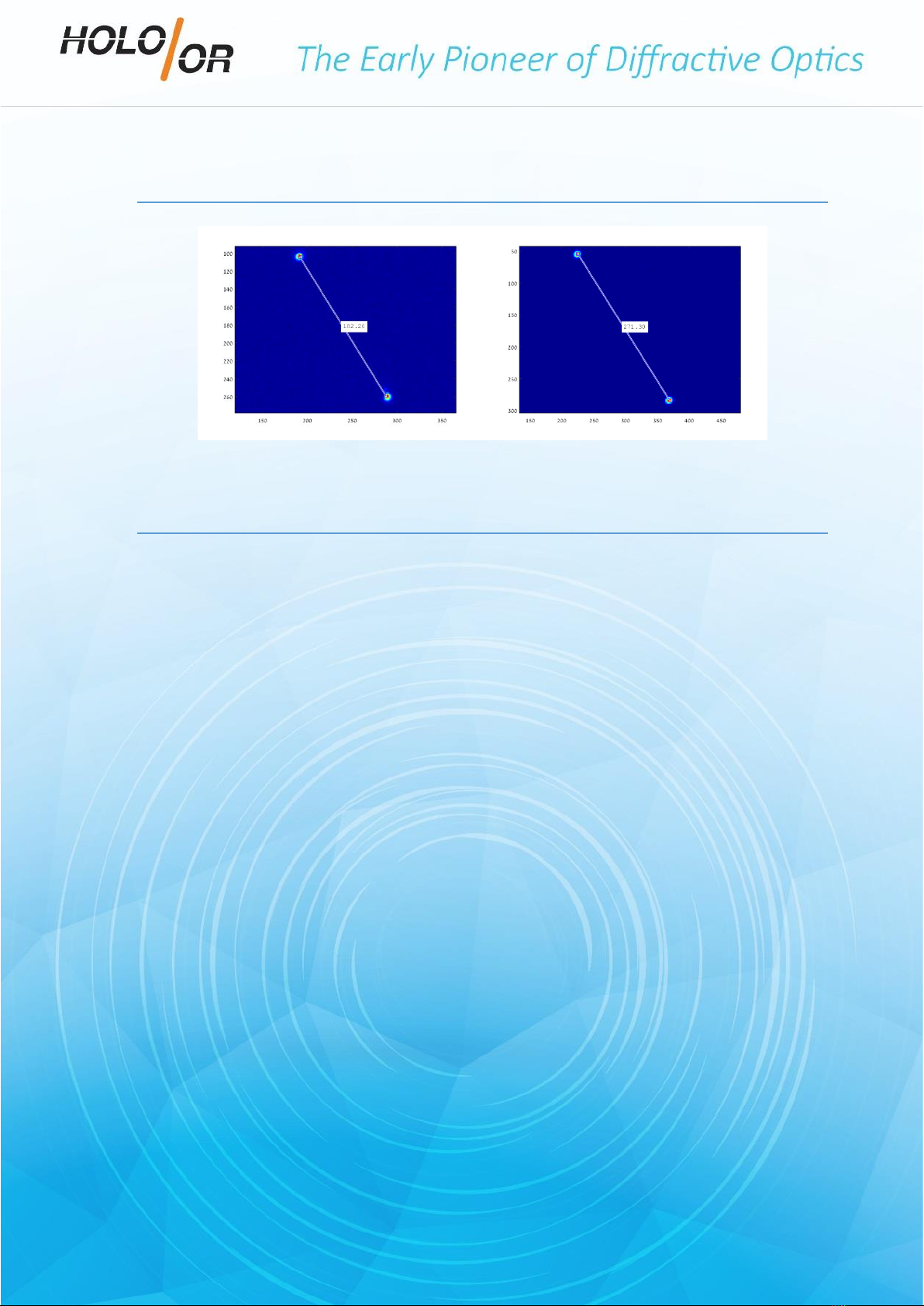4. Installing the DOE Tuner
Installation instructions:
1. Align the laser beam to the optical axis
2. Place focusing lens while keeping free space for placing of DOE and DOE
Tuner
3. Place camera at the focal plane of the focusing lens
4. Place the DOE after the laser OR just before the focusing lens (depending on
if your application requires the DOE to be before or after the DOE Tuner).
See DOE Tuner product page (link above in “Introduction”) if you are unsure
of the proper placement.
5. Find camera position/working distance with optimal DOE performance.
6. Place DOE Tuner on optical axis between DOE and focus lens OR between
laser and DOE (see step 4). Make sure the output of the DOE Tuner is
exiting the side with the Holo/Or logo.
7. Rotate both adjustment rings clockwise until they stop. In this position,
magnification is minimized (0.8x). The image may not be in focus.
5. Using the DOE Tuner
After the DOE Tuner is installed in the system:
1. Begin rotating one of the rings counterclockwise for some amount.
2. Rotate the second ring in the same direction until the image is focused. If
focus is not achieved easily, then adjust the first ring again, as well.
3. Continue this process—rotating one ring and then the other—until desired
output is achieved.