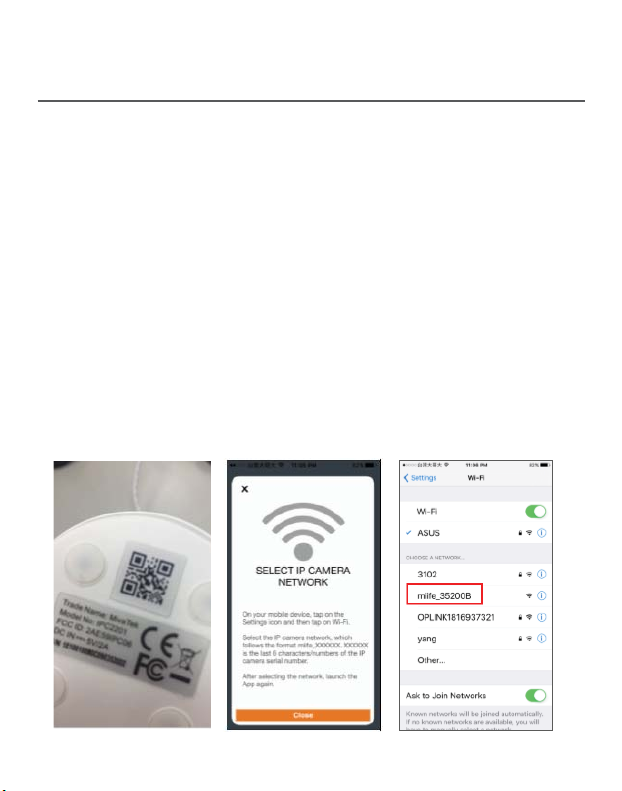1. After scanning the QR code located on the bottom
of the camera, tap “Close”; then, tap “Settings” to
access the Wi-Fi settings page to let your smart
device connect to the IP camera network. Select the
SSID marked as “miife”, followed by the last 6 digit
of the camera’s serial number located on the
buttom ( S/N__xxxxxx); then follow the subsequent
on-screen instructions.
2. After connecting to the camera network, launch the
app again. Select your Wi-Fi network and enter the
password if necessary. When finished, tap “Join”.
Step 3: Sync Virtual Gateway with Wi-Fi Network
Add-On Device Quickstart Guide
7