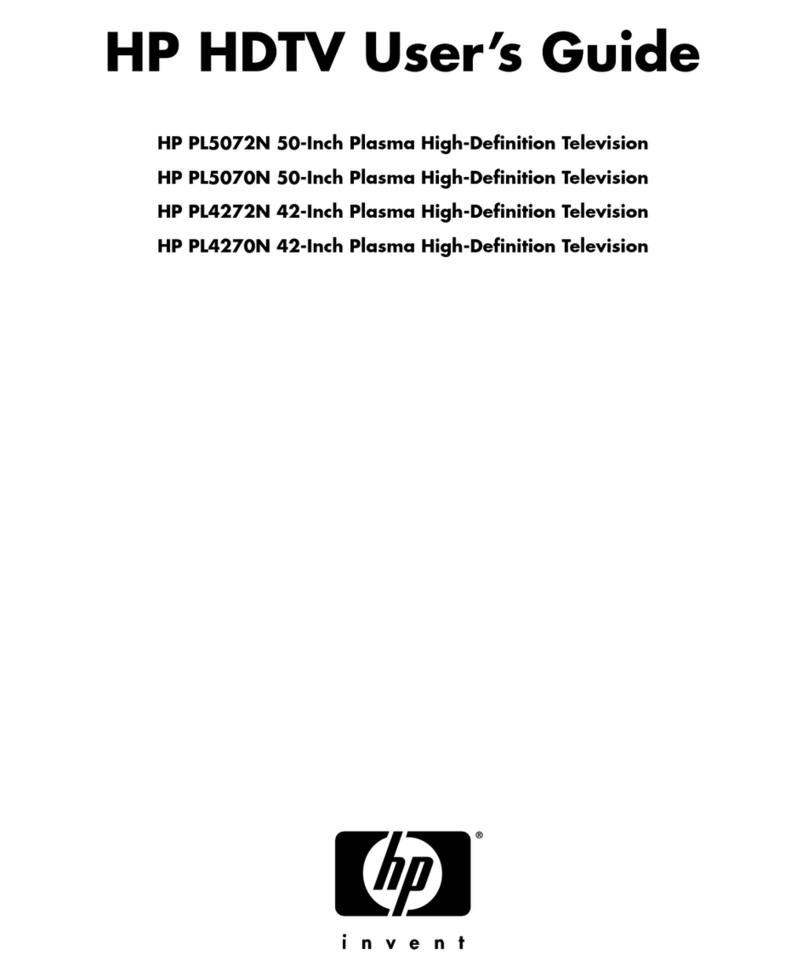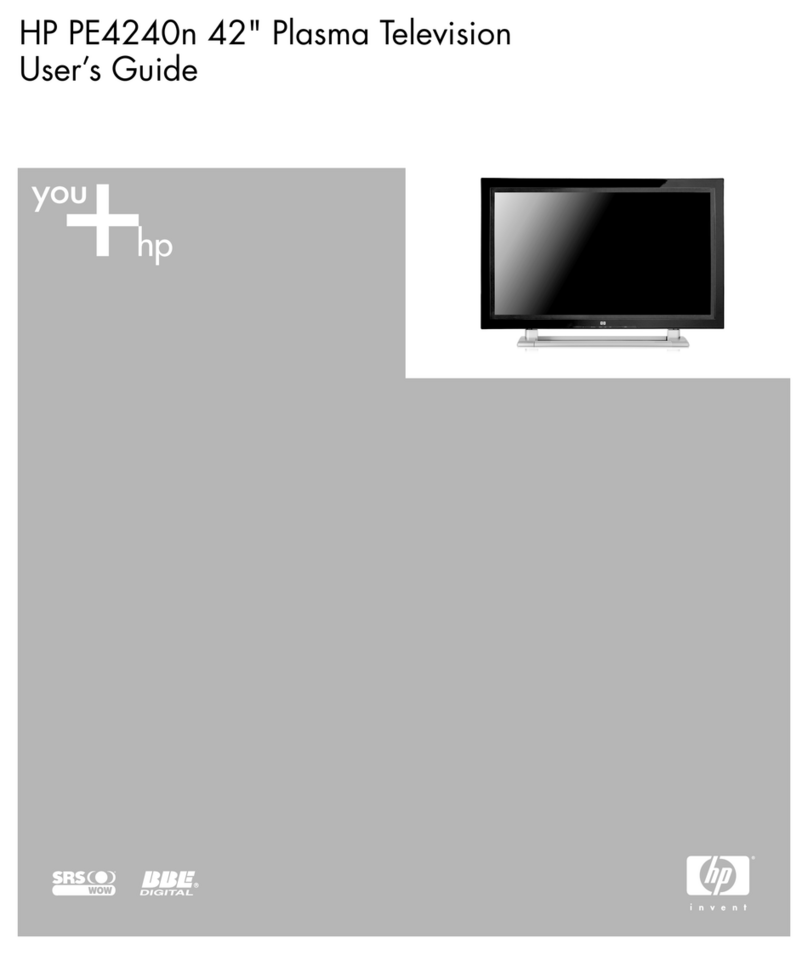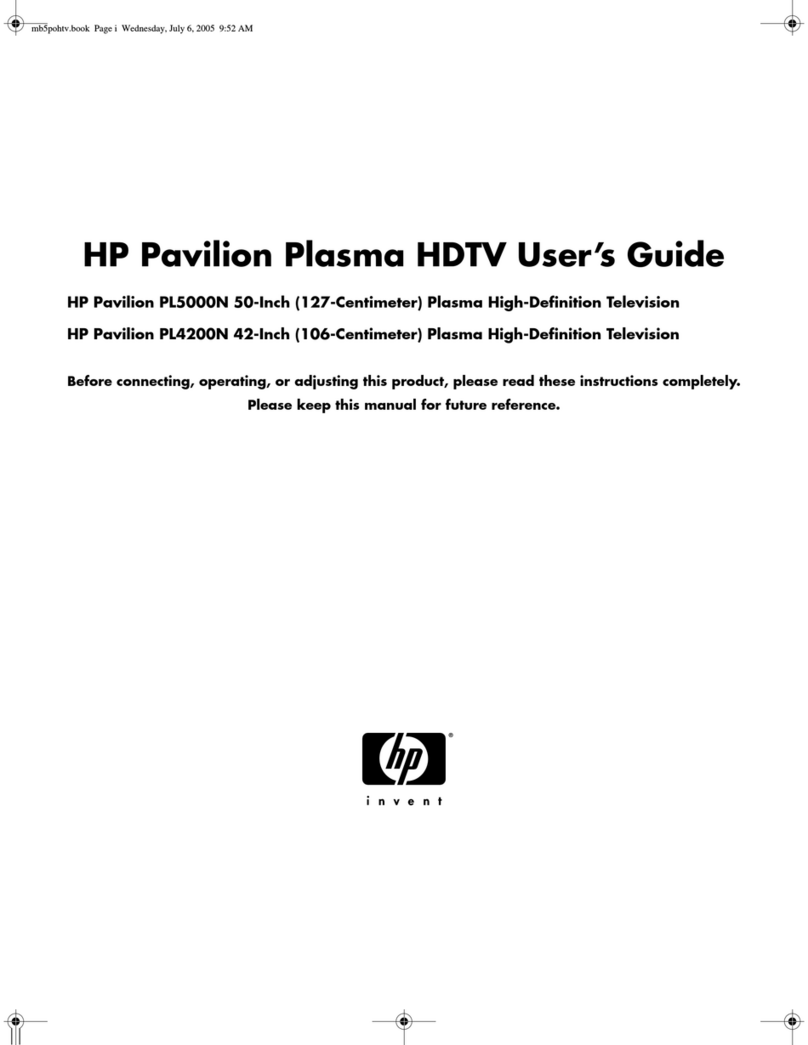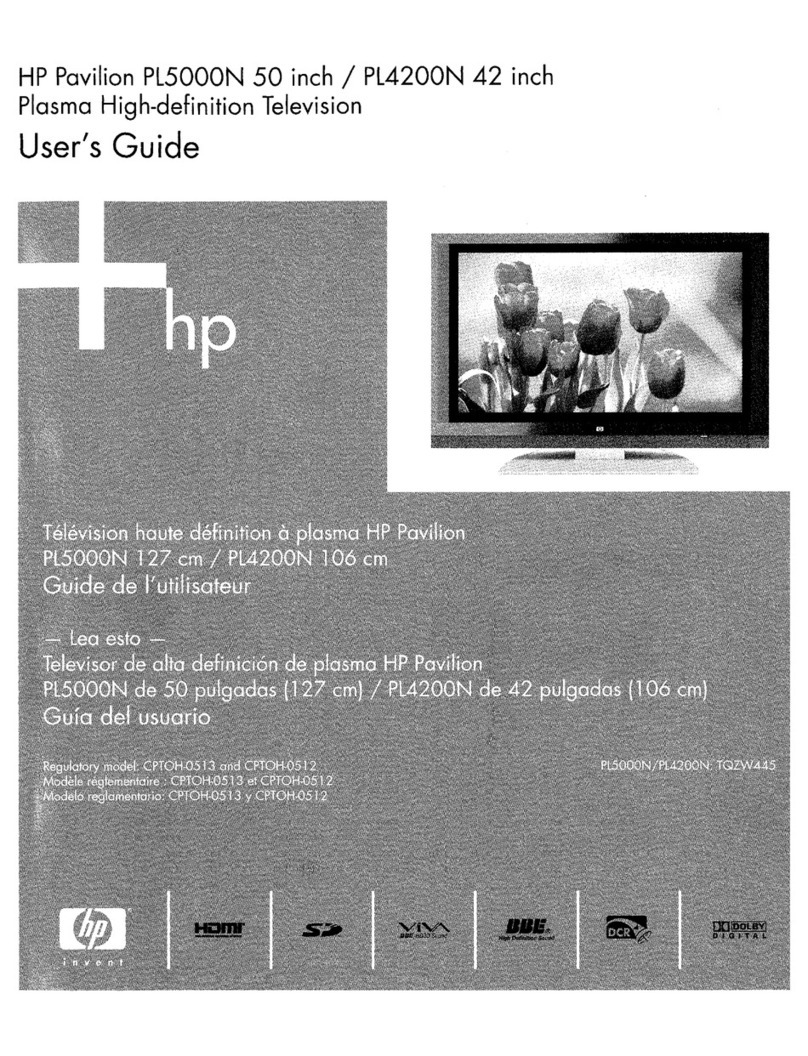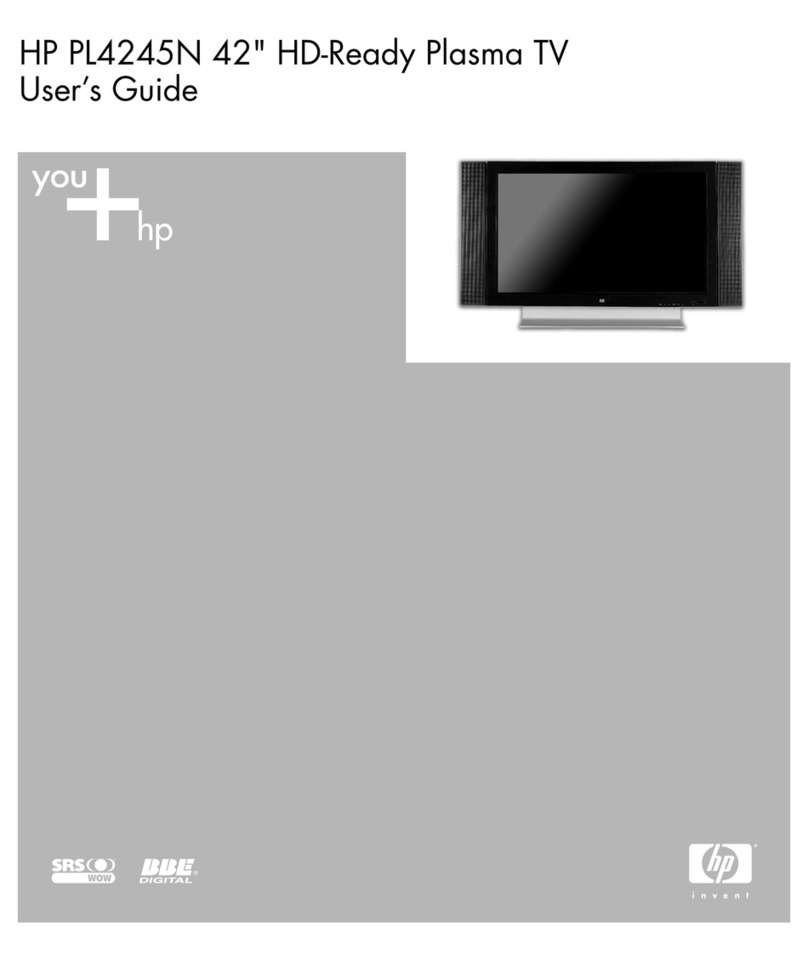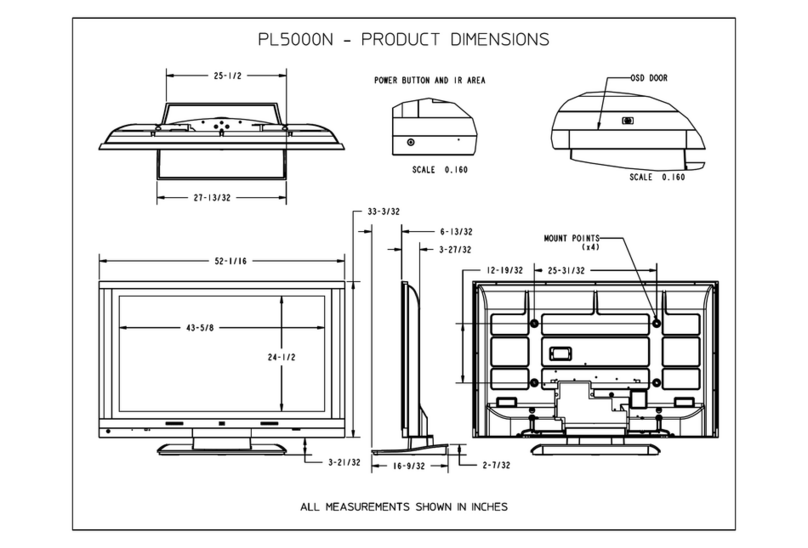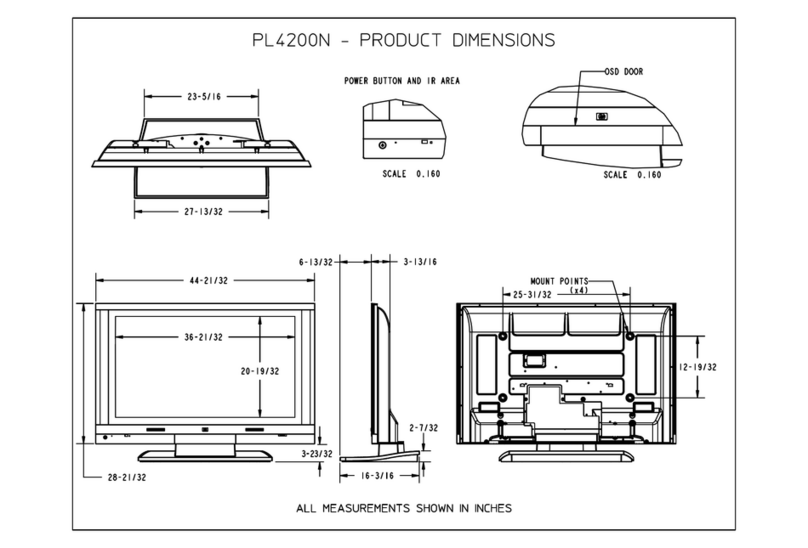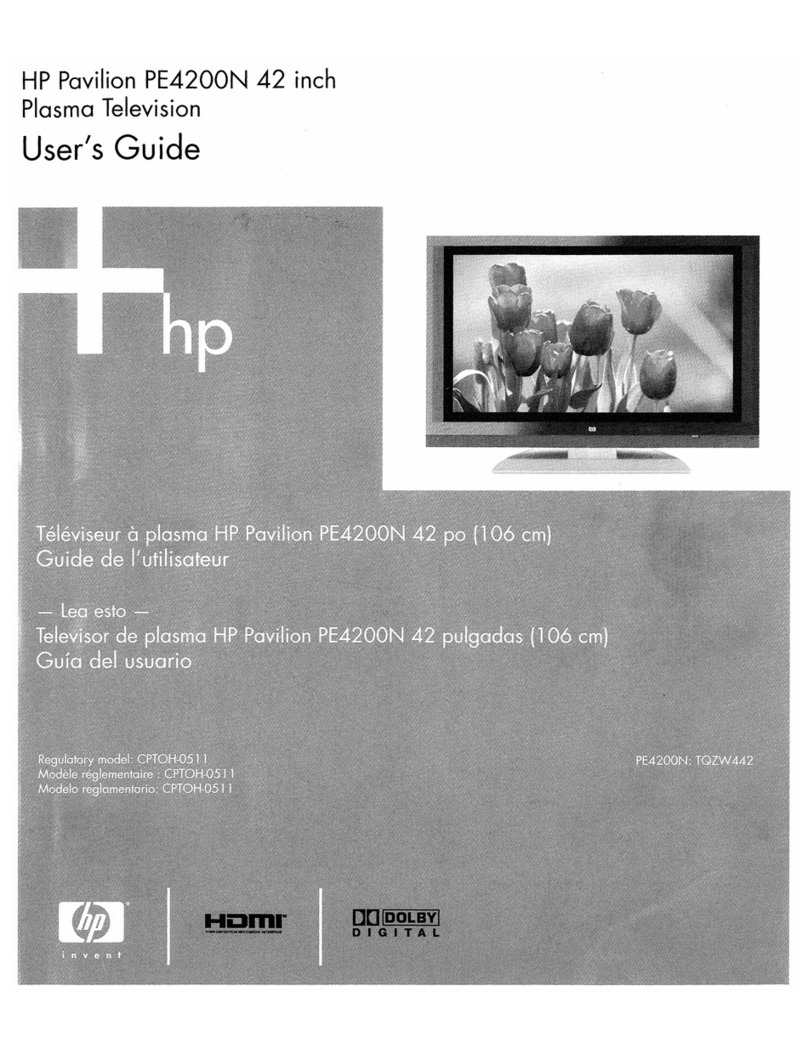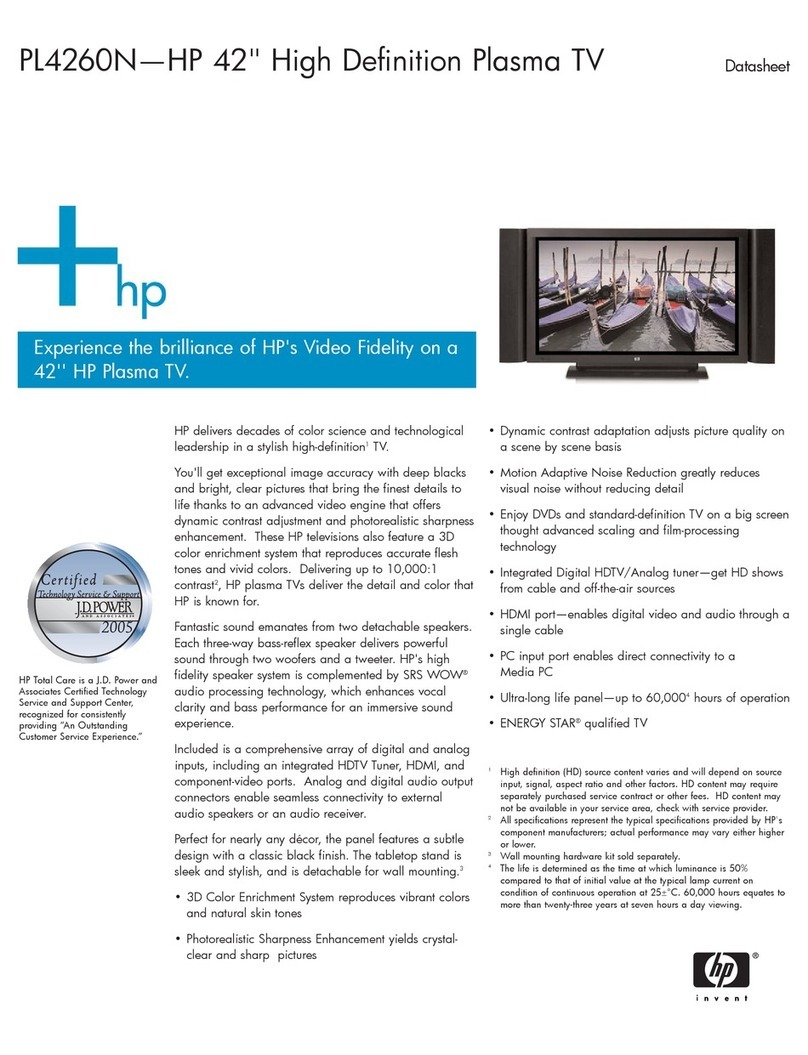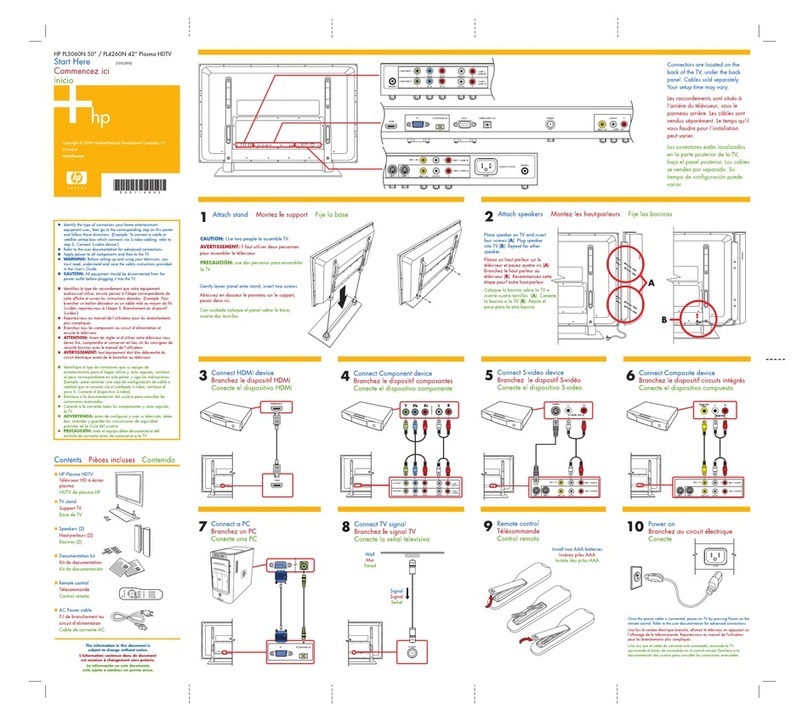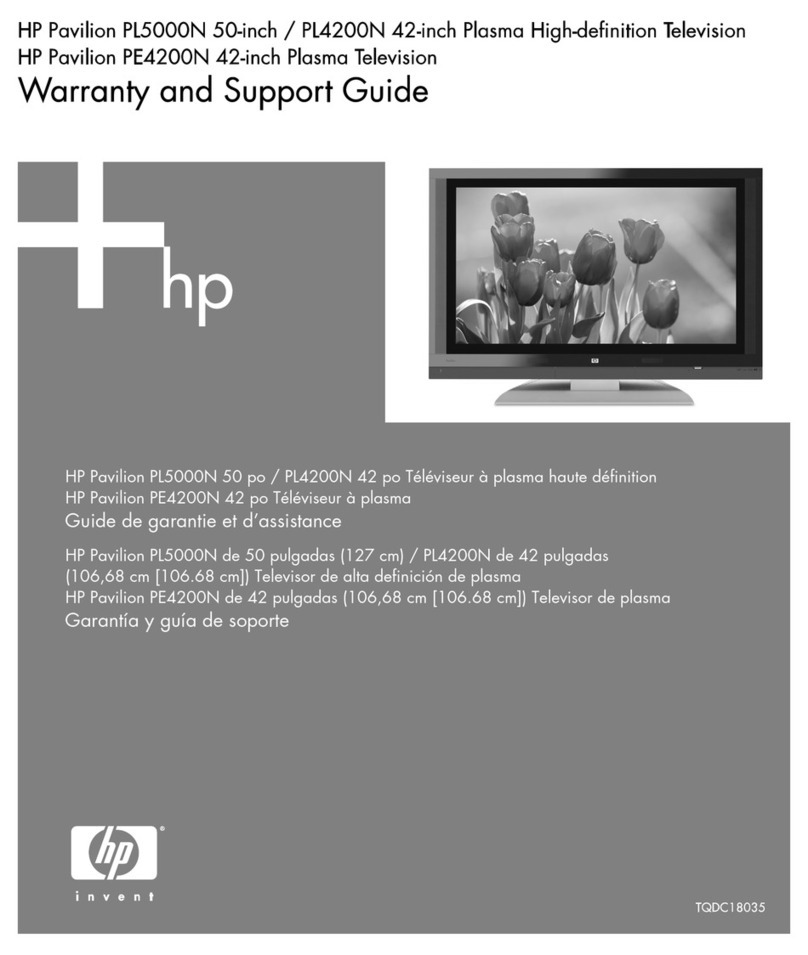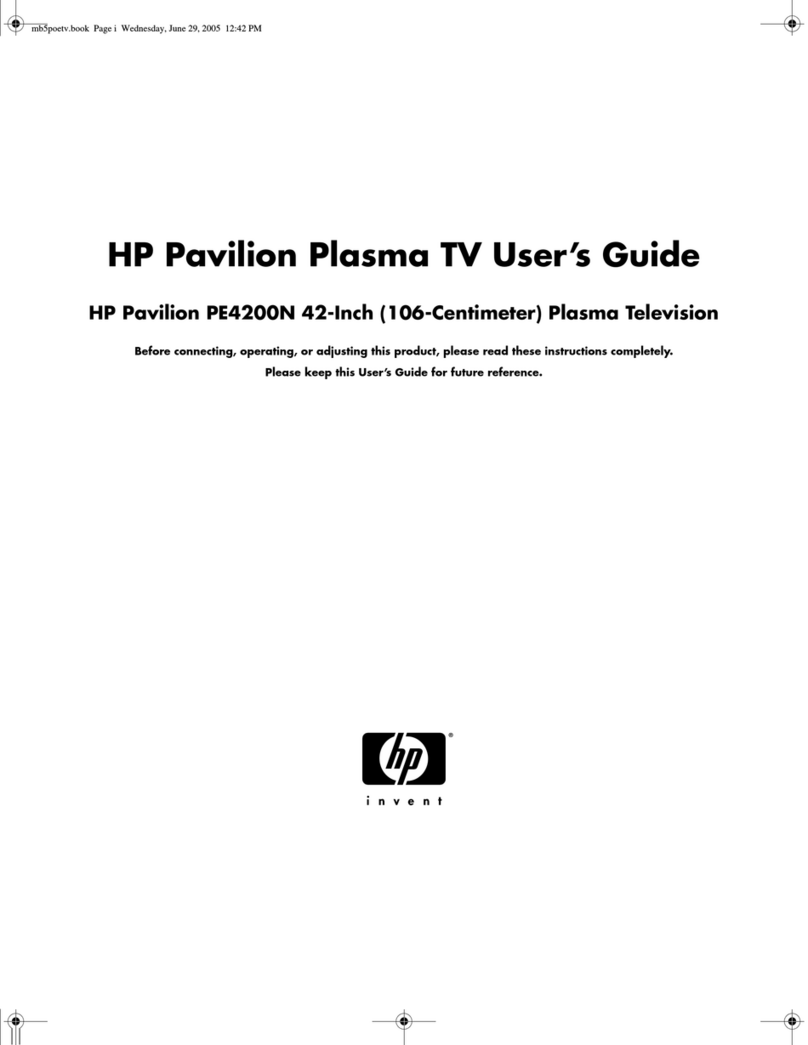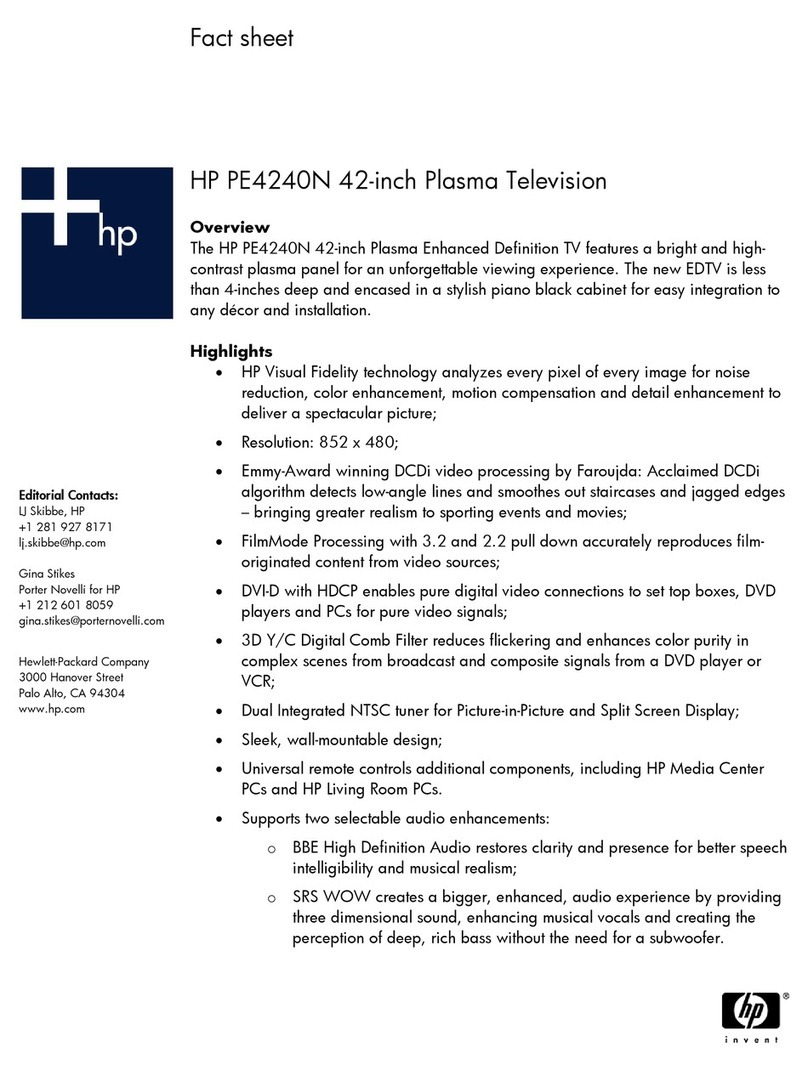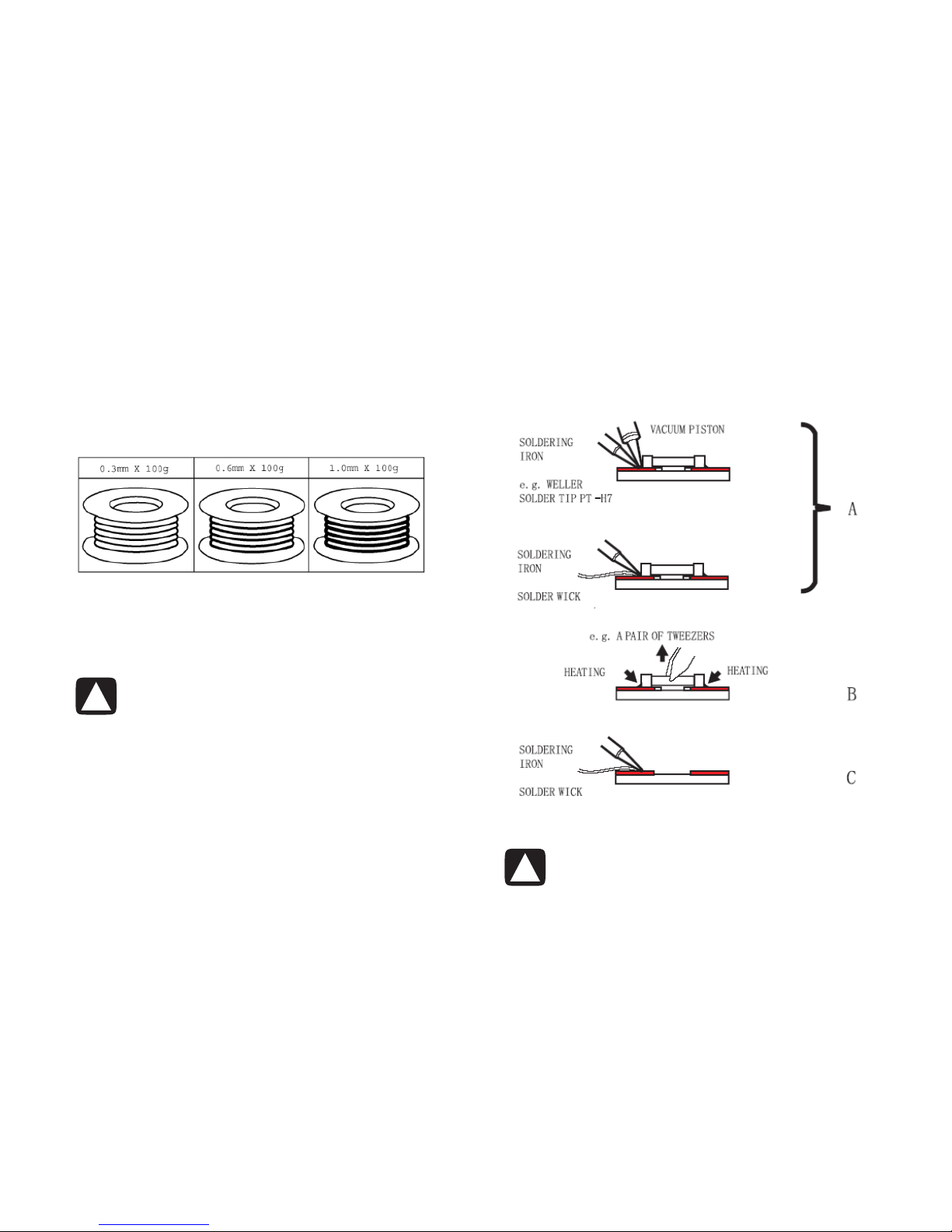2HP High-Definition Plasma TV Service Manual PL4260N, PL5060N
WARNINGS:
Safety regulations require that after a repair the set
must be returned in its original condition. In particular
attention should be paid to the following points:
NOTE: The wiring should be routed correctly and fixed
with the mounted cable clamps. The insulation of the
main leads should be checked for external damage.
• Do not touch the signal and the power connector
while this product is operating. Do not touch the EMI
ground part and the heat sink of the film filter.
• Do not supply a voltage higher than that specified to
this product. This may damage the product and may
cause a fire.
• Do not use this product in locations where the
humidity is extremely high, where it may be
splashed with water, or where flammable materials
surround it. Do not install or use the product in a
location that does not satisfy the specified
environmental conditions. This may damage the
product and may cause a fire.
• If a foreign substance (such as water, metal, or
liquid) gets inside the panel module, immediately
turn off the power. Continuing to use the product,
may cause fire or electric shock.
• If the product emits smoke or an abnormal smell, or
it makes an abnormal sound, immediately turn off
the power. Continuing to use the product, may
cause fire or electric shock.
• Do not disconnect or connect the connector while
power to the product is on. It takes some time for the
voltage to drop to a sufficiently low level after the
power has been turned off. Confirm that the voltage
has dropped to a safe level before disconnecting or
connecting the connector.
• Do not pull out or insert the power cable from or to
an outlet with wet hands. It may cause electric
shock.
• Do not damage or modify the power cable. It may
cause fire or electric shock.
• If the power cable is damaged, or if the connector is
loose, do not use the product; this can lead to fire or
electric shock.
• If the power connector or the connector of the
power cable becomes dirty or dusty, wipe it with a
dry cloth. Continuing to use the product may cause
fire or electric shock.
• The PDP module uses a high-voltage (maximum
450V DC). Be cautious of electric shock and do not
touch the device circuitry when handling the PDP
unit. Because the capacitor of the device circuitry
may remain charged at the moment of power off,
standing by for 1 minute is strongly recommended
before touching the device circuitry.
• Use only with the cart, stand, tripod, bracket, or
table specified by the manufacturer, or sold with the
apparatus. When a cart is used, use caution when
moving the cart/apparatus combination to avoid
injury from tip-over.
Safe Handling and Servicing
The work procedures shown with the
Warning symbol are important for ensuring
the safety of the product and the servicing
work. Be sure to follow these instructions.
• Before starting the work, secure a sufficient
workspace.
• At all times, other than when adjusting and checking
the product, be sure to turn off the Power button and
disconnect the power cable from the power source
of the TV during servicing.
• To prevent electric shock and breakage of PC
board, start the servicing work at least 30 seconds
after the main power has been turned off. Especially
when installing and removing the power supply
board and the SUS board, which involve high
voltages, start servicing at least 2 minutes after the
main power has been turned off.
• While the main power is on, do not touch any parts
or circuits other than the ones specified. The high-
voltage power supply block within the PDP module
has a floating ground. If any connection other than
the one specified is made between the measuring
equipment and the high voltage power supply
block, it can result in electric shock or activation of
the leakage-detection circuit breaker.
• When installing the PDP module into and removing
it from the packing carton, be sure to have at least
two people perform the work while being careful to
ensure that the flexible printed-circuit cable of the
PDP module does not get caught by the packing
carton.
• When the surface of the panel comes into contact
with the cushioning materials, be sure that there is
no foreign matter on top of the cushioning materials.
Foreign matter may scratch the surface of the panel.
• Be sure to remove static electricity from your body
before handling the circuit board.