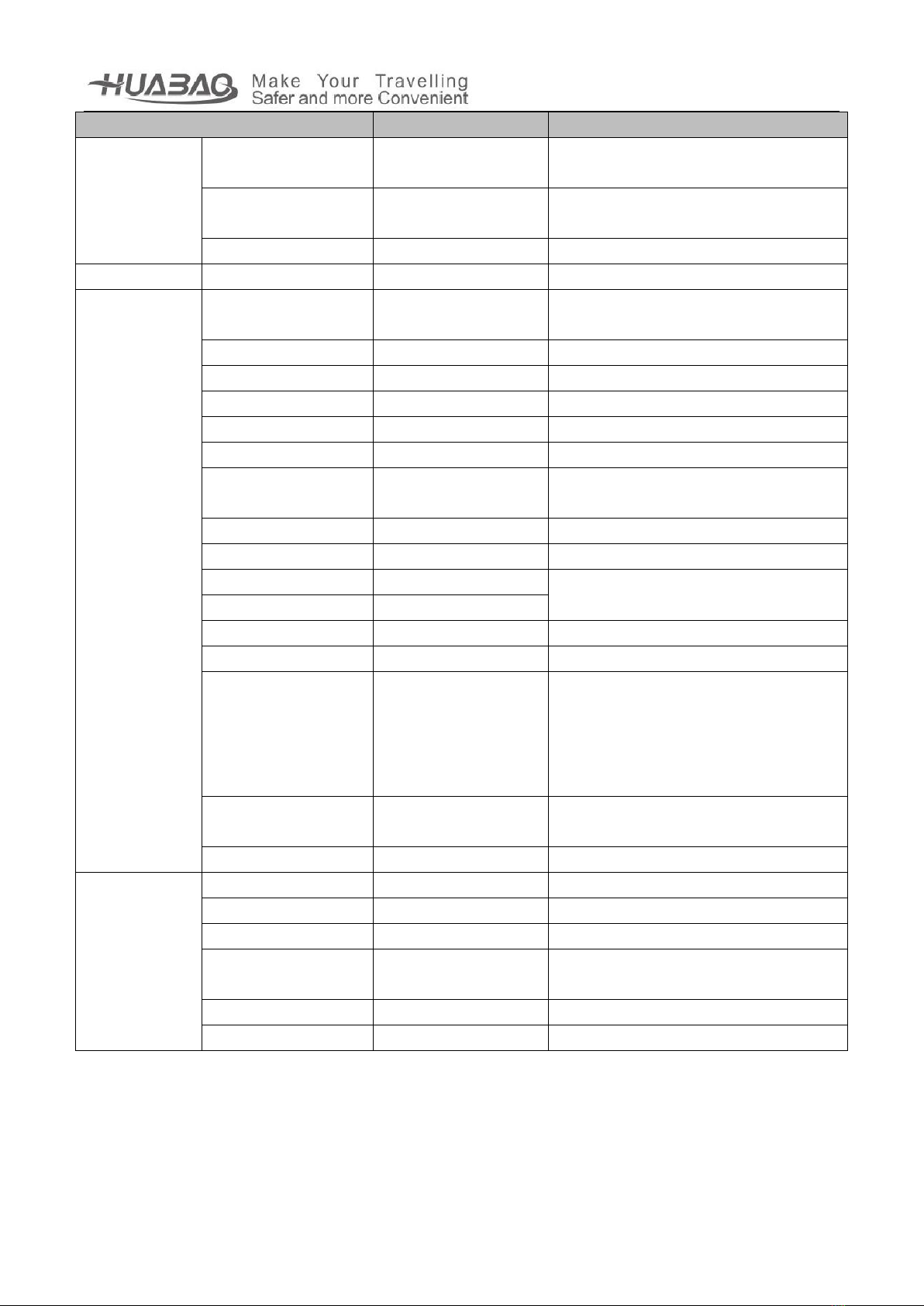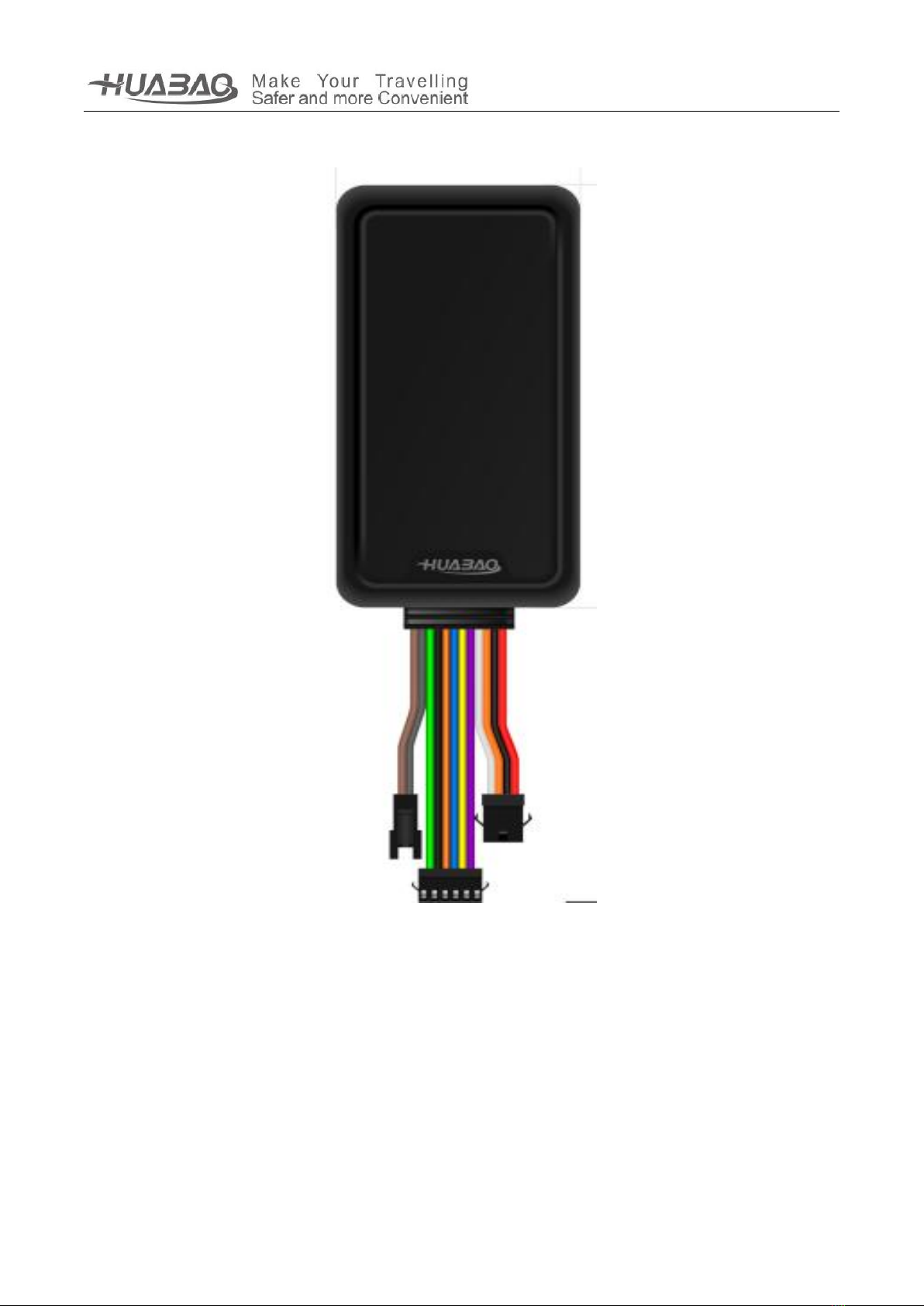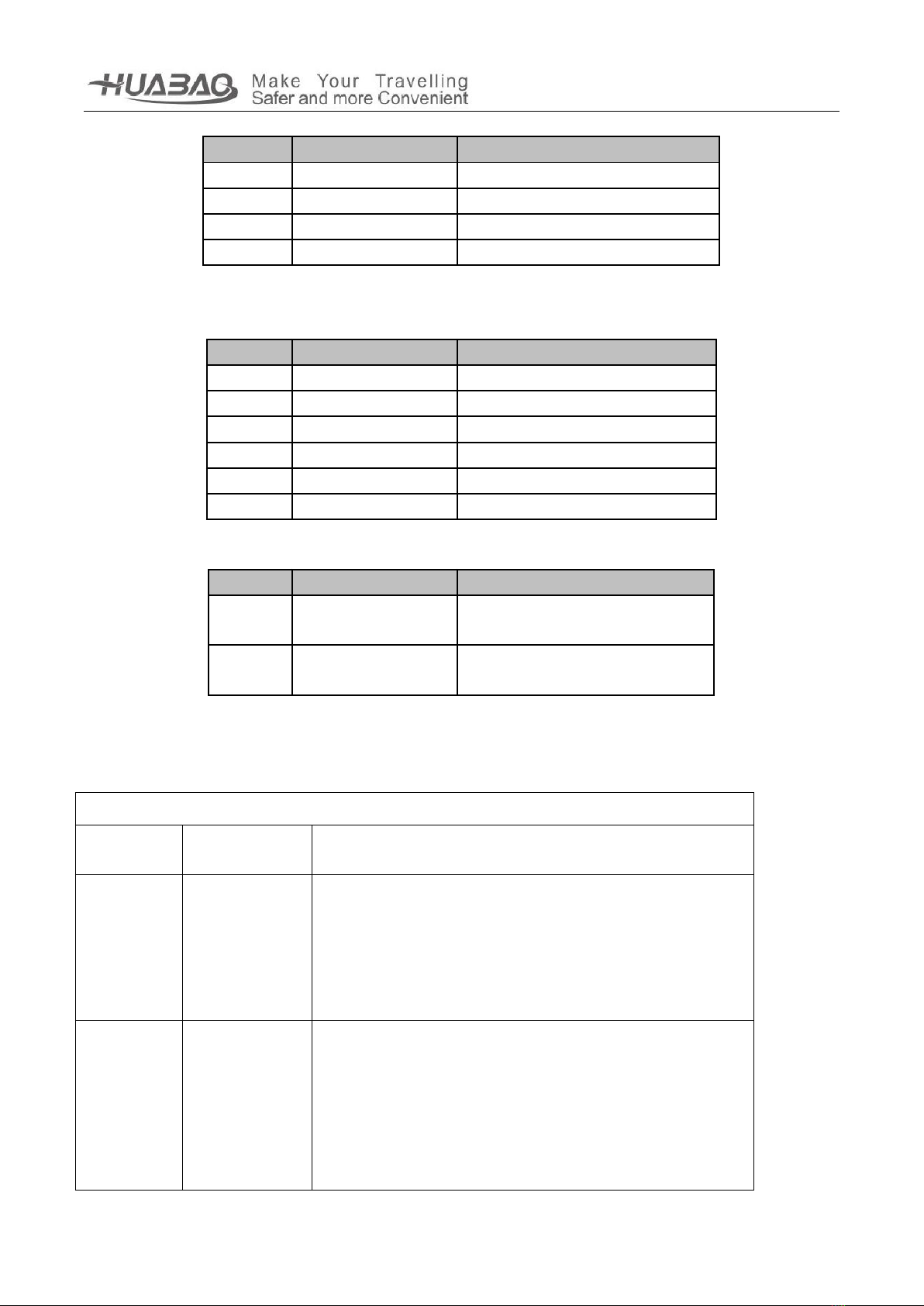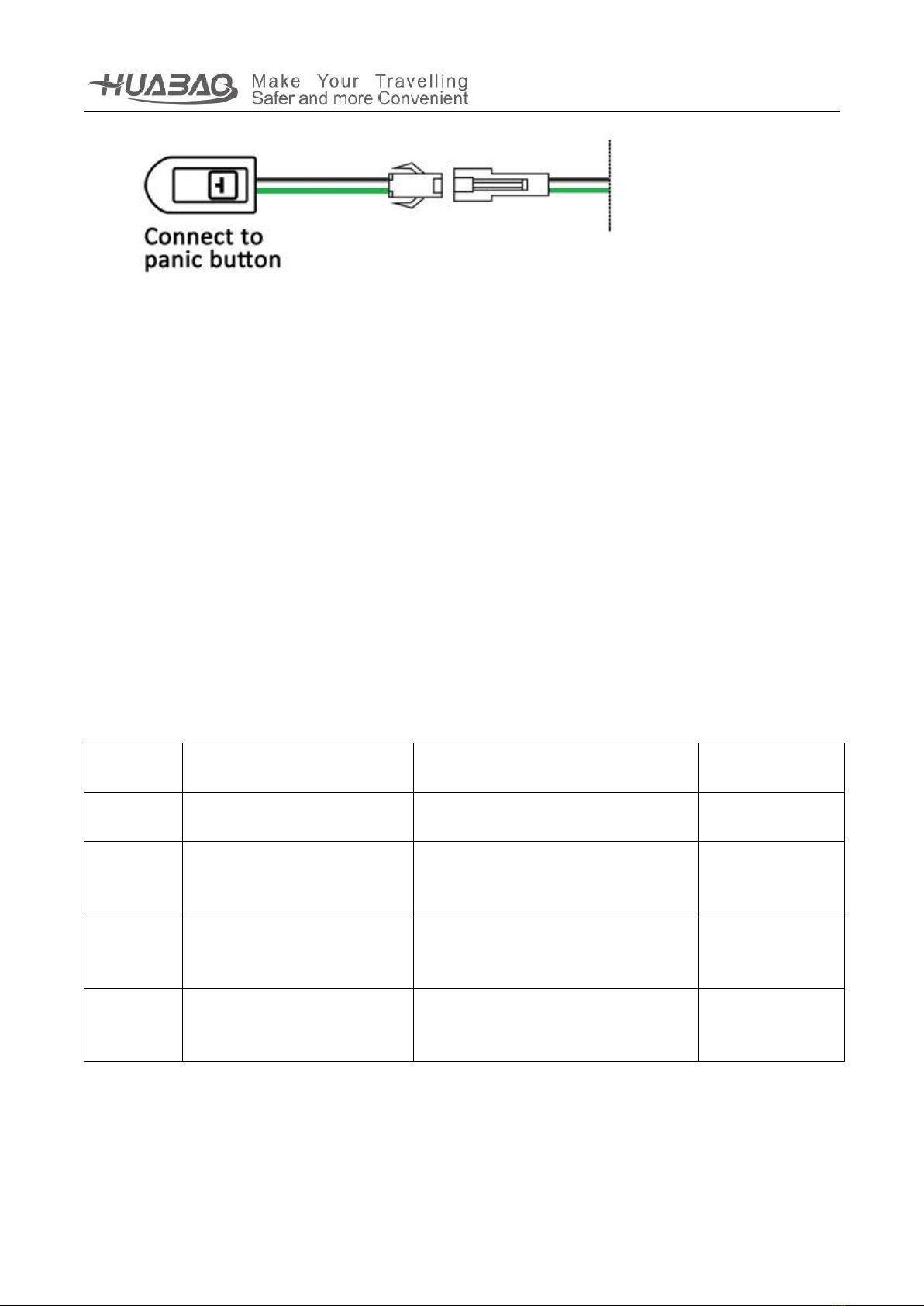1. Product overview
HB-A5W GPS vehicle tracker is an easy install, stable & reliable and low power consumption device, it can connect
to external panic button, Relay for remotely fuel cut-off, handset, Fuel sensor etc. This device is 3G network
module. Especially suitable for logistics, long-distance passenger transport, and dangerous goods transport, bus
companies, vehicle rental, taxi and other industries.
2. Product features
Real-time location: Users can get real time vehicle location via PC, Mobile APP, or SMS.
3G data network: This device is using high level 3G module, it can cover 2G and 3G network.
Built in GPS/GSM antenna: This device is using built in GPS/GSM antenna, it is easy for installation and
customer can hidden it.
Trace playback: User can playback the history trace through PC or Mobile APP.
Configuration through GPRS/SMS: The device support to configuration through GPRS(PC or Mobile APP) and
SMS, please find the SMS command list in 7.1.
Ignition detection: This device can detect the vehicle ignition status ON/OFF
Remotely fuel cut-off (Relay): When the vehicle is stolen or the user doesn’t use the vehicle regularly etc.,
can make the driver cannot start the vehicle by remotely lock or unlock the vehicle.
Good expandability: This device has RS232 port, IN/OUT port and 1@wire port, can connect to panic button,
fuel sensor and temperature sensor. It is good and necessary features for fleet management.
Power off alarm: This device can detect the status of the main power connection, it will send message or
alarm if the main power is disconnected.
Backup battery: This device has back battery, when the main power supply is off, backup battery can supply
power to the device and continue send data. Support work for 1-2 hours.
SOS alarm: This device can connect with panic button to generate SOS alarm through GPRS or SMS
Over speed alarm: This device will generates over speed alarm through GPRS or SMS when the vehicle speed
is exceeding the MAX speed pre-configured.
Various reports: This device can provide various data for the reports purpose, such as mileage report, trip
report, speed report etc. It is customizable in the monitoring platform, please contact the dealer for more
details.
OEM/ODM: This device support OEM/ODM business mode, please contact the manufacturer for more
details.
OTA: This device firmware can be upgraded over the air.