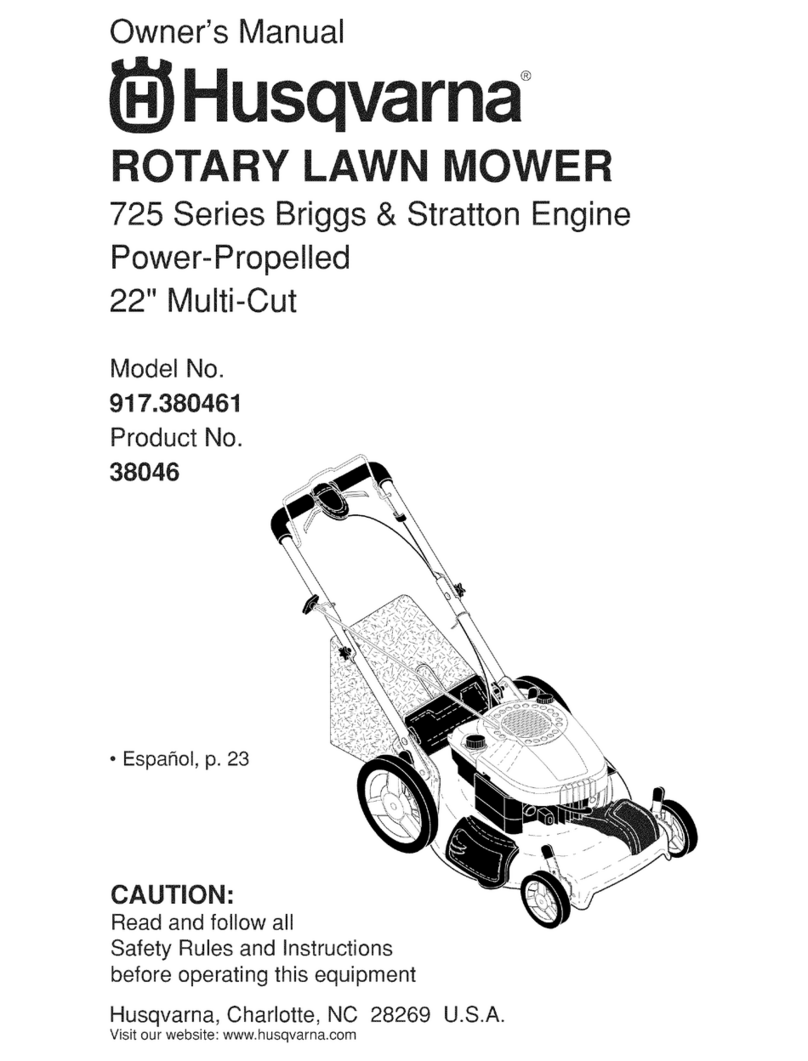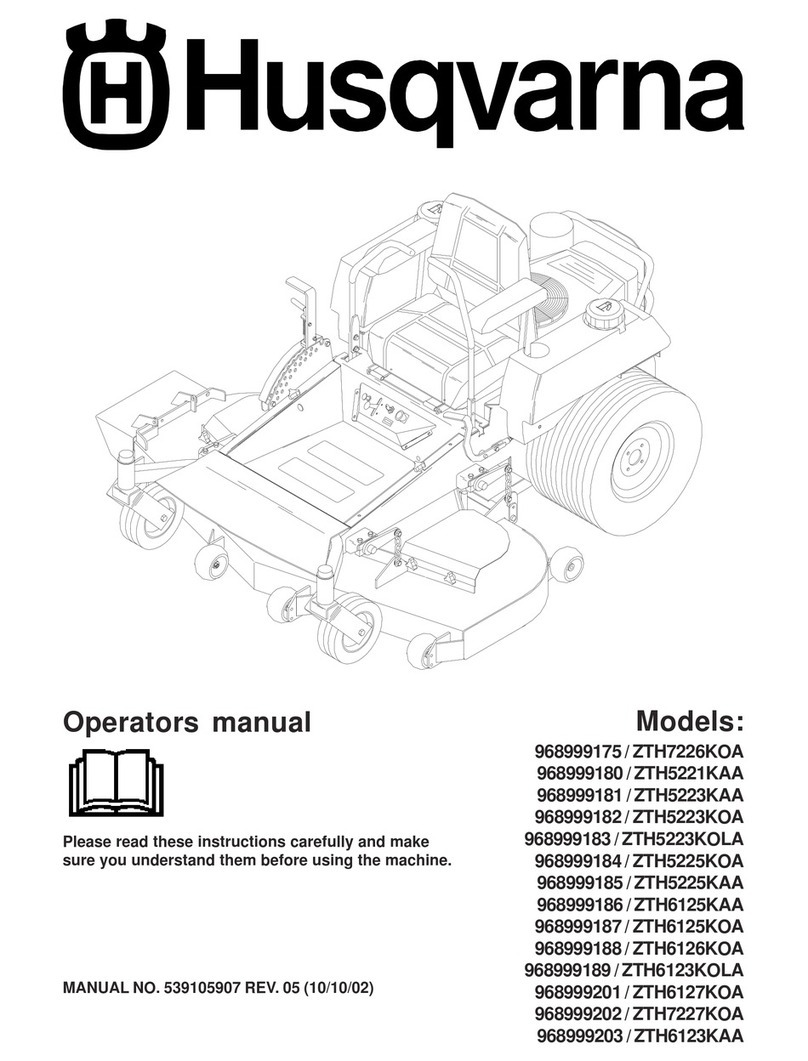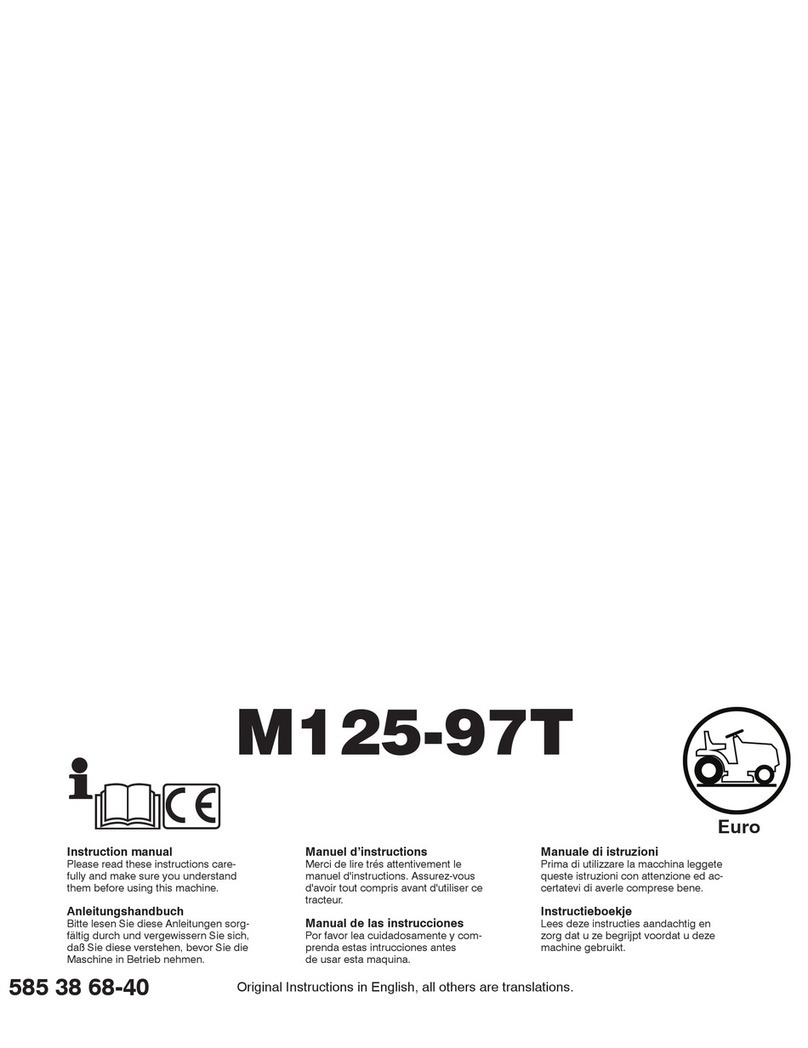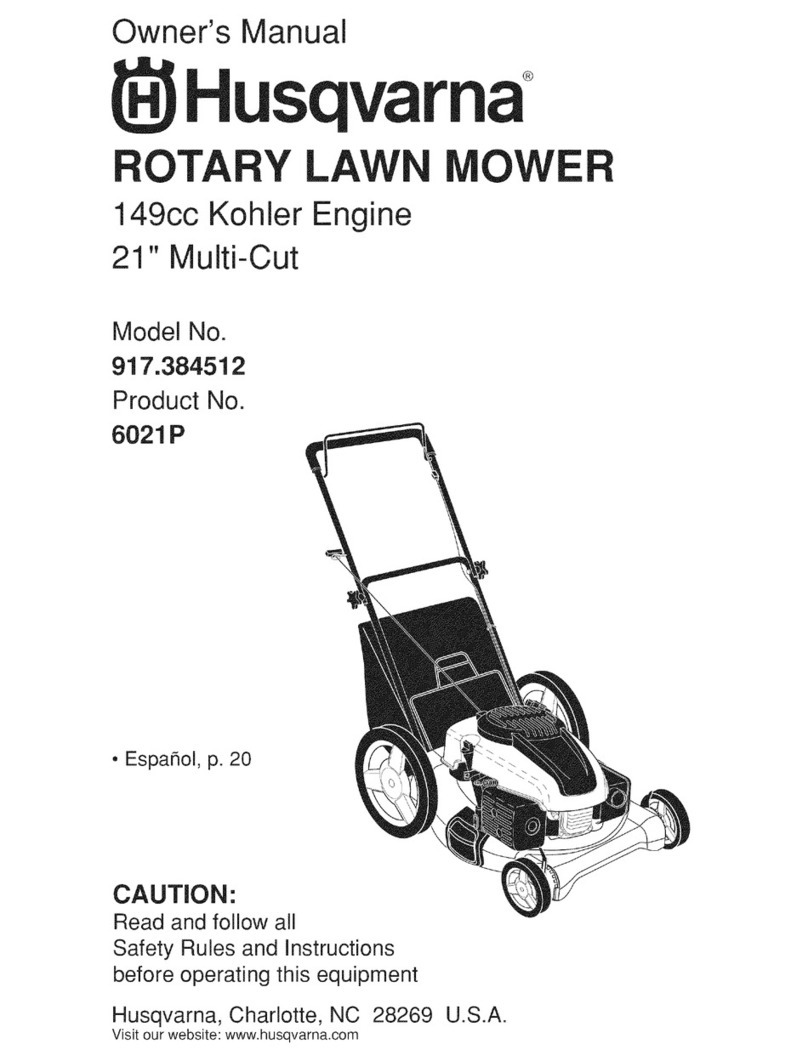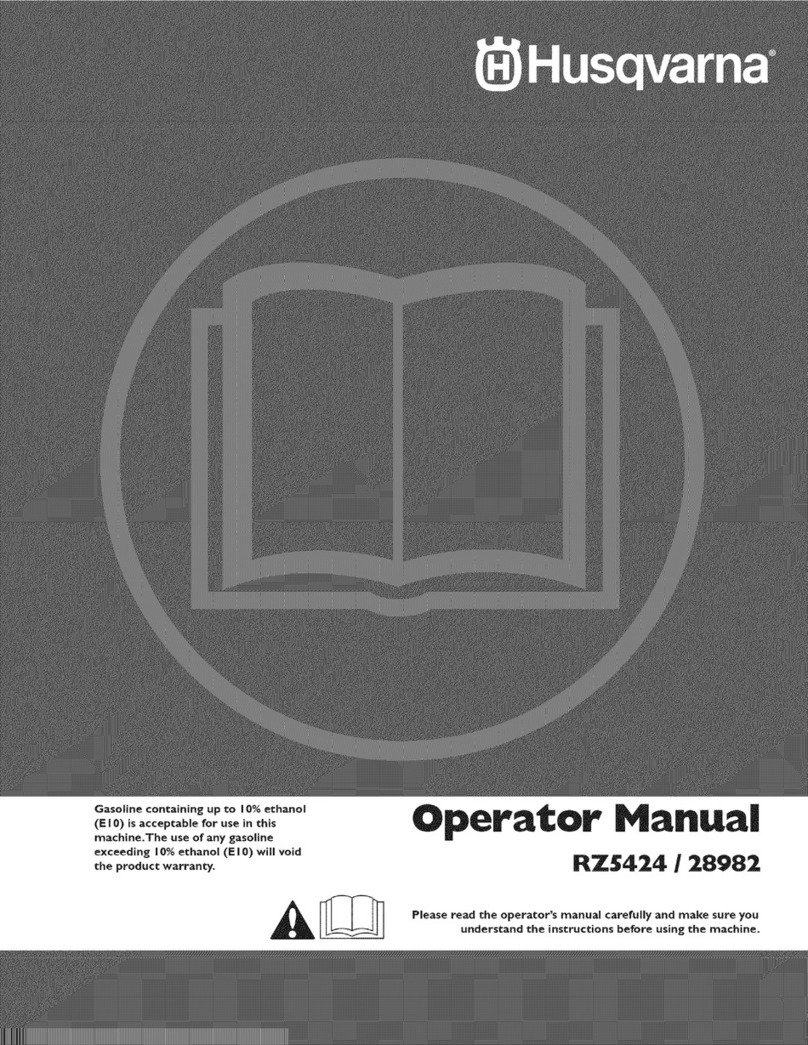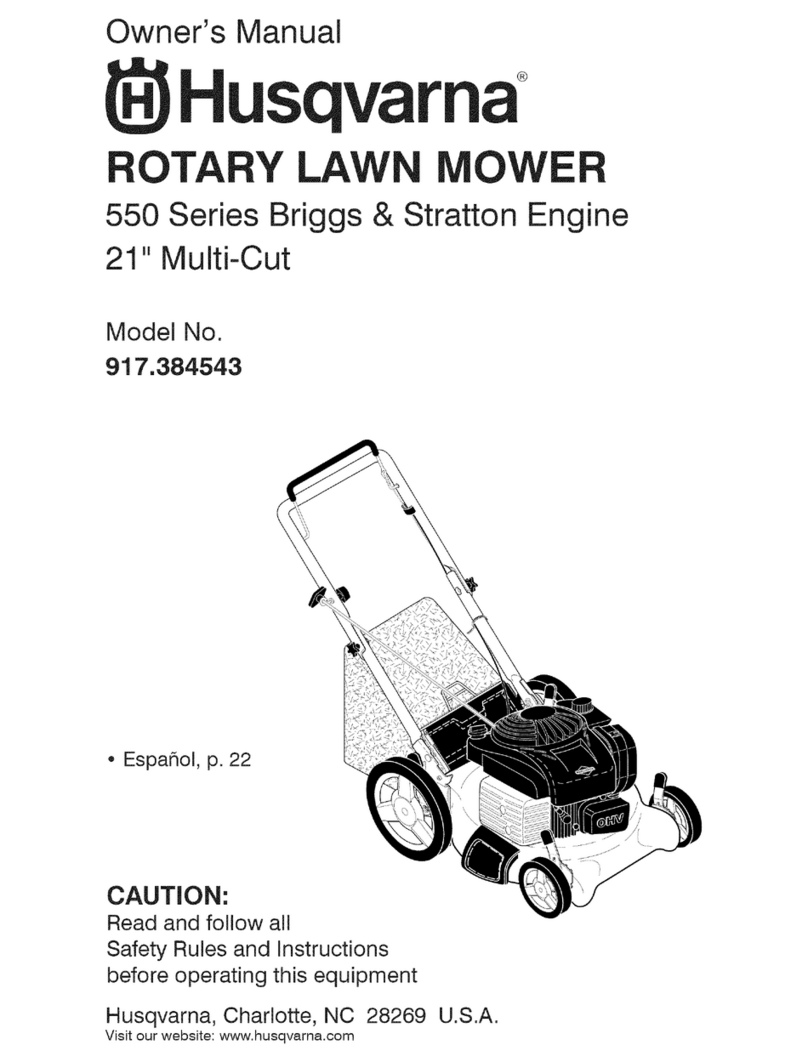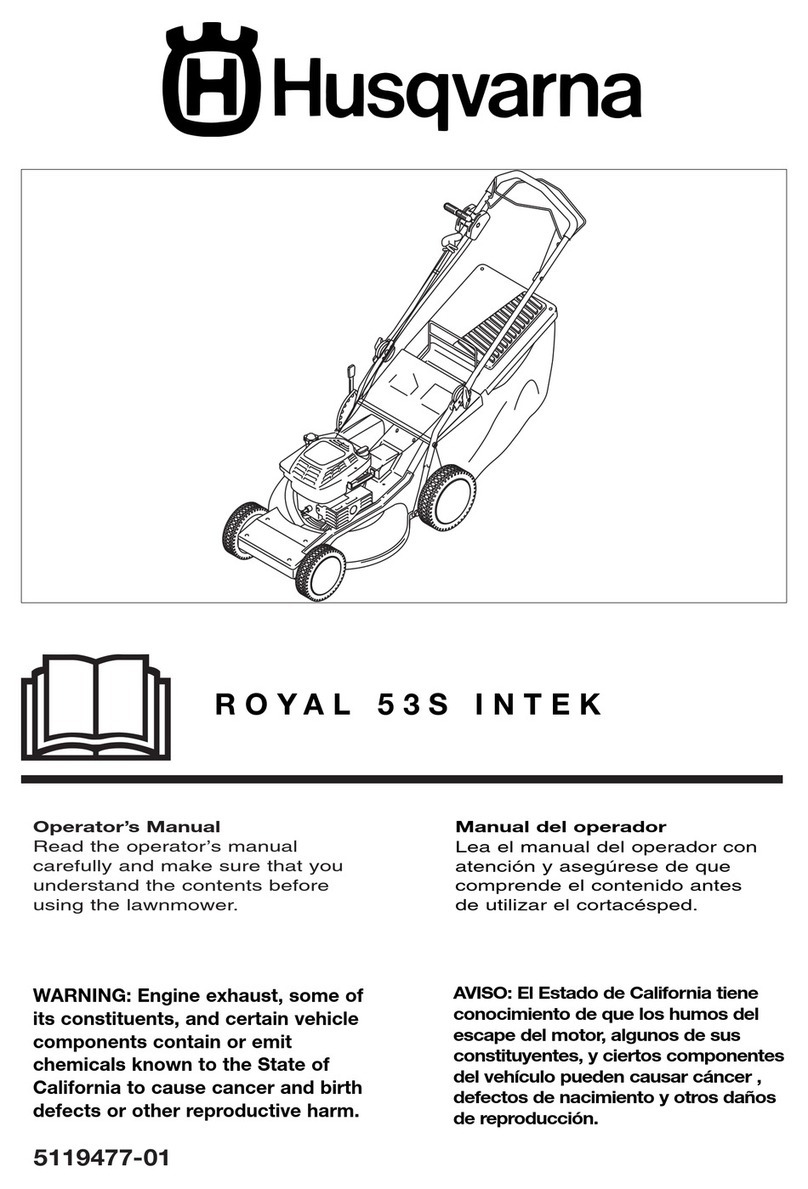Contents
1 Introduction
1.1 Support.......................................................3
1.2 Product description.....................................3
1.3 Product overview .......................................4
1.4 Symbols on the product..............................5
1.5 Symbols on the display.............................. 5
1.6 Symbols on the battery...............................6
1.7 Menu structure overview 1......................... 7
1.8 Menu structure overview 2......................... 8
1.9 Menu structure overview 3......................... 9
1.10 Display....................................................10
1.11 Keypad................................................... 10
2 Safety
2.1 Safety definitions...................................... 11
2.2 General safety instructions.......................11
2.3 Safety instructions for operation...............13
3 Installation
3.1 Introduction - Installation.......................... 16
3.2 Before the installation of the wires........... 16
3.3 Before the installation of the product........16
3.4 Installation of the product......................... 20
3.5 To put the wire into position with stakes...22
3.6 To bury the boundary wire or the
guide wire....................................................... 22
3.7 To extend the boundary wire or the
guide wire....................................................... 22
3.8 After the installation of the product...........22
3.9 Automower® Connect app........................23
3.10 To do the product settings......................24
4 Operation
4.1 Main switch...............................................35
4.2 To start the product.................................. 35
4.3 Operating mode - Start.............................35
4.4 Operating mode - Park............................. 36
4.5 To stop the product.................................. 36
4.6 To switch off the product.......................... 36
4.7 To charge the battery............................... 36
5 Maintenance
5.1 Introduction - maintenance.......................38
5.2 Clean the product..................................... 38
5.3 Replace the blades...................................39
5.4 Battery...................................................... 39
5.5 Winter service...........................................40
6 Troubleshooting
6.1 Introduction - troubleshooting...................41
6.2 Fault messages........................................ 41
6.3 Information messages.............................. 46
6.4 LED indicator lamp on the charging
station.............................................................48
6.5 LED indicator lamp on the product........... 49
6.6 Symptoms................................................ 50
6.7 Finding breaks in the loop wire.................51
7 Transportation, storage and disposal
7.1 Transportation.......................................... 54
7.2 Storage.....................................................54
7.3 Disposal....................................................54
8 Technical data
8.1 Technical data.......................................... 55
8.2 Registered trademarks............................. 57
9 Warranty
9.1 Warranty terms.........................................58
10 Applicable to US/CA market
10.1 Supplier's Declaration of Conformity...... 59
10.2 Compliance requirements...................... 59
11 Applicable to LATAM market
11.1 Compliance requirements, Brazil........... 61
11.2 Compliance requirements, Argentina..... 61
21201 - 001 - 05.06.2019