IDTECH ViVOpay VP6300 User manual

ViVOpay ™VP6300
User Manual
80154502-001 Rev. D
July 8, 2019

ViVOpay VP6300 User Manual
2
Copyright©2019 International Technologies and Systems Corporation. All rights reserved.
ID TECH
10721 Walker Street
Cypress, CA 90630 USA
This document, as well as the hardware and software it describes, is furnished under license and may
only be used in accordance with the terms of such license. The content of this paper is furnished for
informational use, subject to change without notice, and not to be construed as a commitment by ID
TECH. ID TECH assumes no responsibility or liability for any errors or inaccuracies that may appear in
this document.
Except as permitted by such license, no part of this publication may be reproduced or transmitted
by electronic, mechanical, recorded, or any other method, or translated into another language or
language form without the express written consent of ID TECH. ID TECH is a registered trademark
of International Technologies and Systems Corporation. ViVOpay and Value through Innovation
are trademarks of International Technologies and Systems Corporation. Other trademarks are the
property of the respective owner.
Warranty Disclaimer: The services and hardware are provided "as is" and "as-available," and the use of
these services and hardware are at the user’s own risk. ID TECH does not make, and hereby disclaims,
any and all other express or implied warranties, including, but not limited to warranties of
merchantability, title, fitness for a particular purpose, and any warranties arising from any course of
dealing, usage, or trade practice. ID TECH does not warrant that the services or hardware will be
uninterrupted, error-free, or completely secure.

ViVOpay VP6300 User Manual
3
FCC Regulatory Compliance
Notices Class B Equipment
This equipment has been tested and found to comply with the limits for a Class B digital device
pursuant to Part 15 of the FCC Rules. These limits are designed to provide reasonable protection
against harmful interference in a residential installation. This equipment generates, uses, and can
radiate radio frequency energy and, if not installed and used in accordance with the instructions,
may cause harmful interference to radio communications. However, there is no guarantee that
interference will not occur in a particular installation. This device complies with part 15 of the FCC
rules. Operation is subject to two conditions: (1) This device may not cause harmful interference,
and (2) this device must accept any interference received, including interference that may cause
undesired operation.
If this equipment does cause harmful interference to radio or television reception, which can be
determined by turning the equipment off and on, the user is encouraged to try and correct the
interference by one or more of the following measures:
•Reorient or relocate the device.
•Increase the separation between the equipment and the receiver.
•Connect the equipment into an outlet on a circuit different from that to which the receiver is
connected.
•Consult the dealer or an experienced radio/TV technician for help.
•Changes or modifications to the ViVOpay VP6300 not expressly approved by ID TECH could
void the user's authority to operate the ViVOpay VP6300.
FCC Compliance Warning
Operation is subject to two conditions: (1) This device may not cause harmful interference, and
(2) this device must accept any interference received, including interference that may cause
undesired operation.
Cautions and Warnings
Warning: Avoid close proximity to radio transmitters which may reduce the ability
of the reader.
Avertissement: Évitez la proximité d'émetteurs radio, ce qui peut réduire la
performance du lecteur.

ViVOpay VP6300 User Manual
4
Table of Contents
1. OVERVIEW..............................................................................................................................................................5
1.1 PCI/EMV Certified 3-in-1 Reader............................................................................................................................. 6
1.2 Features .................................................................................................................................................................. 7
1.3 Approvals ................................................................................................................................................................ 8
1.4 Firmware ................................................................................................................................................................. 8
1.5 Physical/Mechanical Characteristics ..................................................................................................................... 10
1.6 Durability and Reliability Specs ............................................................................................................................. 10
1.7 Electrical Power Characteristics ............................................................................................................................ 11
1.8 Environmental Characteristics .............................................................................................................................. 11
1.9 Contactless Specifications..................................................................................................................................... 11
1.10 Contact EMV Specifications................................................................................................................................. 12
1.11 MSR Specifications .............................................................................................................................................. 12
1.12 Connectivity ........................................................................................................................................................ 12
2. OVERALL LAYOUT ................................................................................................................................................. 13
3. INSTALLATION ...................................................................................................................................................... 13
3.1 Custom Wiring....................................................................................................................................................... 14
3.2 Cables.................................................................................................................................................................... 15
3.3 Parts List................................................................................................................................................................ 16
3.4 Installation of Reader............................................................................................................................................ 16
3.5 Connecting to Power............................................................................................................................................. 16
4. INSTALLATION POINTERS ..................................................................................................................................... 16
5. DECOMMISSIONING SRED DEVICES ...................................................................................................................... 17
6. USING THE VIVOPAY VP6300 TO MAKE A PURCHASE ........................................................................................... 17
6.1 Presenting Cards or NFC Phones........................................................................................................................... 17
7. RF INTERFERENCE ................................................................................................................................................. 17
7.1 Q. Why do I need to know about RF interference? .............................................................................................. 17
7.2 Q. How can RF interference affect contactless payment?.................................................................................... 17
7.3 Q. Where does RF interference come from? ........................................................................................................ 17
7.4 Q. What should I do if I suspect RF interference exists in my environment? ....................................................... 19
7.5 Q. Do equipment manufacturers test their devices for RF interference? ............................................................ 19
7.6 Q. What RF levels will impact RF operations?....................................................................................................... 19
8. FIRMWARE UPGRADE........................................................................................................................................... 19
8.1 Preparation ........................................................................................................................................................... 19
8.2 Serial Interface: ..................................................................................................................................................... 20
9. 8. TROUBLESHOOTING ........................................................................................................................................ 23

ViVOpay VP6300 User Manual
5
1. Overview
ID TECH's ViVOpay VP6300 is a compact 3-in-1 credit card reader designed to support MSR
(magstripe), contact EMV, and contactless card reading (using NFC and/or RFID).
The ViVOpay VP6300 is designed to deliver MSR, EMV, and contactless payment acceptance in
unattended payment scenarios, such as Parking, Ticketing, and Payment Kiosks. Through the
integrated, high-contrast LCD display, customers can be guided to tap, insert, or swipe to
complete transactions. For contactless payments, the device supports MasterCard PayPass, Visa
VCPS, American Express ExpressPay, and Discover DPAS. The VP6300 also supports all popular
digital wallet technologies, including Apple Pay (and Apple VAS), Google Pay (including Google
SmartTap), and Samsung Pay.
The ViVOpay VP6300 is certified to the latest payment standards of EMV (including Contactless
Level 1 support, multiple card brand support, and full Level 1/Level 2 support for contact EMV),
with PCI (5.x) compliance, and the unit comes in an SRED version for scenarios requiring the
tamper resistance and other features of SRED.
The ViVOpay VP6300
The ViVOpay VP6300 supports USB and serial (RS-232) host communication using the command
protocol defined in the NEO Interface Developers Guide. This comprehensive guide describes all
of the firmware commands and other features available in ID TECH's contactless payment
devices; it is the authoritative source for technical information of interest to systems integrators.
(Contact your ID TECH representative to obtain a copy of this guide.) Note, also, that a feature-
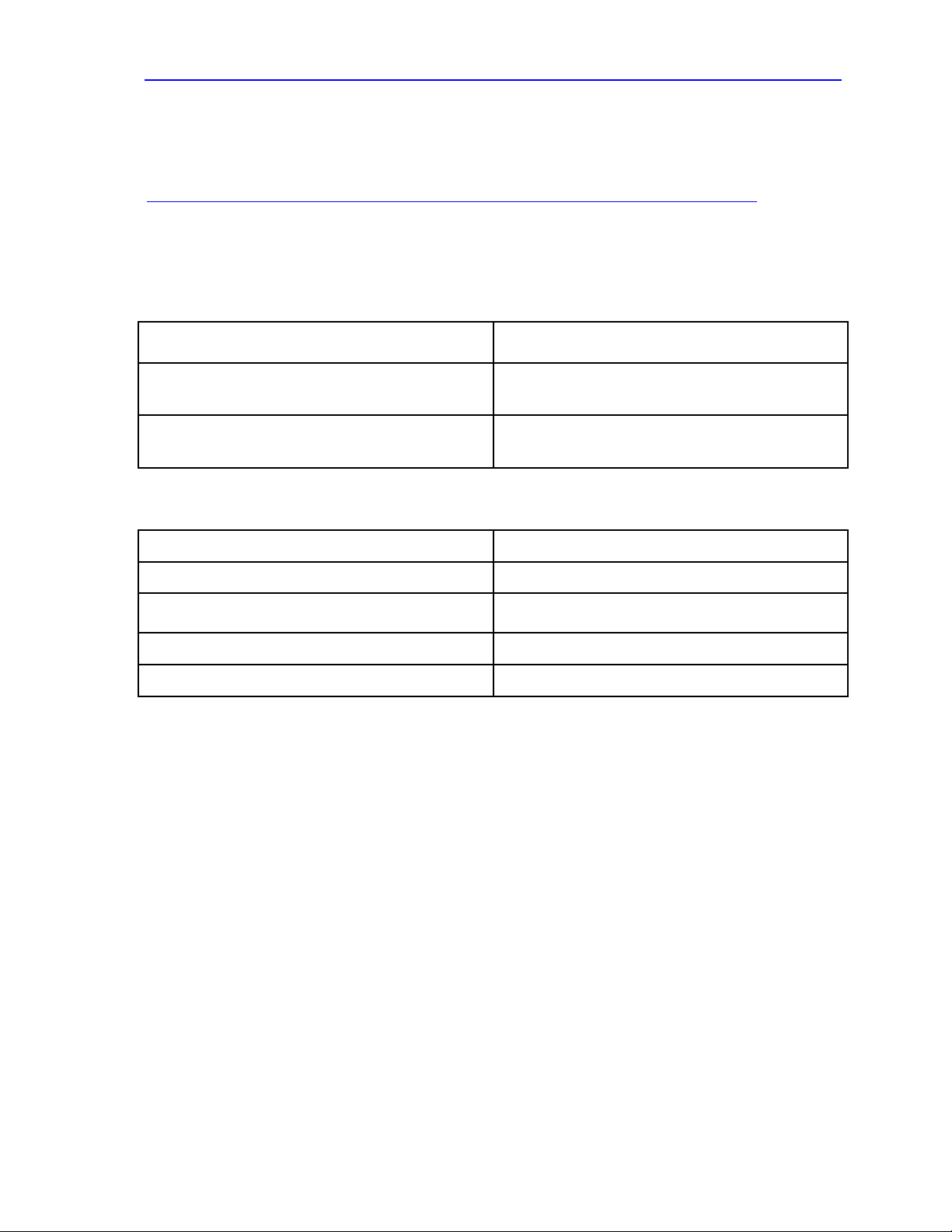
ViVOpay VP6300 User Manual
6
rich, Windows-based Universal SDK is available to aid in rapid development of applications that
need to communicate with the VP6300.
Be sure to check the Downloads link on the ID TECH public Knowledge Base at
https://atlassian.idtechproducts.com/confluence/display/KB/Knowledge+Base+-+Home for the
latest VP6300 demos, utilities, SDK updates, white papers, and other downloads, all of which are
freely available without registration.
1.1 PCI/EMV Certified 3-in-1 Reader
Model Number
Description
IDVV-580801
Unattended hybrid vending reader (non-SRED);
0 SAM; TDES; AMDV + Wallet overlay
IDVV-581821P
Unattended hybrid vending reader SRED; 2
SAM; TDES; AMDV + Wallet overlay
Optional Accessories
Model Number
Description
80154227-001
Evaluation Cable
220-0012-00
USB Cable (goes with the Eval cable)
220-2463-00
RS-232 Cable (connects with Eval cable)
140-2035-00
USA Power Supply

ViVOpay VP6300 User Manual
7
1.2 Features
The ViVOpay VP6300 supports the following:
•Contactless: ISO/IEC 14443 Type A and B
•ISO 18092 peer-to-peer communication
•LEDs:
o4 green LEDs at the top
o1 tri-color LED indicator for MSR
oLED indicator for Contact Chip at the Bottom
•RS-232 & USB connectivity options
•Programmable beeper for audible cues
•Tamper detection (SRED models only) with automatic data zeroization
•Available with or without 2 SAMs
•Bidirectional magnetic stripe reading of up to 3 tracks of data
•JIS-1 and JIS-II support
•ICC reader (bottom-facing insert slot) with landing contact
•Contact EMV Level 1 and 2 certified
•Contactless EMV Level 1 certified
•Certified to all major card brand contactless specifications
•Uses ID TECH's proven Common Kernel, for EMV L2 compatibility
•Encrypted MSR, contact, and contactless EMV output, with DUKPT keymanagement
•TR34 Remote Key Injection Protocol
•Quick Chip and M/Chip Fast compatibility for rapid contact EMV (less than 2 seconds)
•USB or RS-232 (for data communication)
•1 year manufacturer warranty

ViVOpay VP6300 User Manual
8
1.3 Approvals
Item
Regulation & Class
CE
EN55032/EN55035, Class- B
FCC
Part 15, Class-B
RoHS
2002/95/EC
UL Compliance with UL regulations
REACH Compliance with REACH regulations
USB IF Compliance with USB IF regulations
EMV Contact L1 & L2 / Contactless L1 & L2
American Express American Express® ExpressPay 3.1
Discover Discover® DPAS 1.0 Zip 3.1.2
MasterCard MasterCard® Mchip 3.1.1
Visa Visa VCPS 2.2
Interac Interac 1.5d
PCI PCI PTS 5.X Certified
OTHERS
Apple Pay
Apple VAS
Google Pay
Google Smart Tap 2.1
1.4 Firmware
Feature
Support Function
Magnetic stripe
Meets ISO 7810/ISO 7811 specification
Supports AAMVA format
Supports JIS I/II card format
Supports single, dual and triple tracks.
Bi-directional reading
Contactless
EMVCo Contactless Level 1
ISO 14443 Type A&B, Mifare, ISO 18092 (including P2P)
Visa: VCPS 2.2 or later (MSD and qVSDC)

ViVOpay VP6300 User Manual
9
IRWIN listed
Visa Transit extensions
MasterCard: M/Chip 3.1 or later
American Express: ExpressPay 3.1
Discover: DPAS 1.0
Interac: Flash version 1.5d
PBOC: level 1 and 2
MiFare: Classic, Ultralight C, DESFire, DESFire EV1
Google Pay Support
Google Smart Tap 2.1
Apple Pay Support
Apple VAS
Samsung Pay NFC
Contact
EMVCo Contact Level 1 & 2
ID TECH Common Kernel for Contact L2
Key injection
Compatible with FutureX and Geobridge HSMs for Data Key
Injection
Can communicate with HSM via USB or RS-232 port
Support for RSA keys generation and certificates loading
Support for Asymmetric TR-34 Remote Key Injection
Security
PCI PTS SRED Certified (5.x or higher)
Supports ID TECH Encrypted Data Output Format – 80000502-001
Support multiple encryption formats:
•TDES
•AES
•RSA-based TransArmor
Supports Multiple Key management techniques:
DUKPT
Master Session Key
Secure firmware upgrading in the field
Secure commands (MAC or PKI) for configuring device (RTC,
whitelist, reset device, etc.)
Command Set
Reference the NEO Interface Developers Guide - 800139403-001
Host Interfaces
RS-232, USB-HID
Firmware/Application
Download
Use host interfaces to download firmware/application

ViVOpay VP6300 User Manual
10
Memory
QSPI Flash for code storage and SDRAM for memory
Multiple hosts
Stores multiple sets of keys for different hosts
LEDs
LEDs – Green NFC Certification LED
Audio
Beeper for contactless transaction and other functions
Logs
Keep logs for firmware/application download, secure events
1.5 Physical/Mechanical Characteristics
Item
Physical Dimensions 108mm x 85mm x 55mm (L x W x H)
Structural Material PC UL 94V-0 plastic
with UV stabilizer
Mounting Four (4) #8-32 brass nuts
Housing Color Black
Texture MT11020
Intrusion Rating IP64
Impact Rating IK10
LCD display Graphic display, 128x64 dots
LED 4 LEDs for EMV certification
1 LED for MSR indicator
1 LED for ICC indicator
4 Blue LED vending machine
Contactless logo Minimum size 13x22.2mm
Keypad Two hard keys
1.6 Durability and Reliability Specs
Item
Specification
Magnetic Head
1,000,000 swipes minimum
Rail
1,000,000 swipes minimum
Keypad
1,000,000 operations per key
Smartcard connector
500,000 cycles minimum per connector

ViVOpay VP6300 User Manual
11
Magnetic Head
1,000,000 swipes minimum
1.7 Electrical Power Characteristics
Item
Specification
Note
Power Input: Vin
DC +7.5V~ +45V
Normal operating input range
DC +6.5V
Absolute minimum input
voltage
DC +47V
Absolute maximum input
voltage
Power Consumption
< 1A
Normal operating status
1.8 Environmental Characteristics
Item
Specification
Note
Operating Temperature
-20 °C to 70 °C
1. Non-condensing.
2. Product operation temperature is
limited to the range for the reason of
the constraint of LCD specification.
Storage Temperature
-30 °C to 85 °C
1. Non-condensing.
2. Product storage temperature is
limited to the range for the reason of
the constraint of LCD specification.
Operating Humidity
5% to 95%
Non-condensing
Storage Humidity
5% to 95%
Non-condensing
ESD
Device
Unit
Contact
±8kV
1.Test cable/connector must be fully
isolated with insulating material to
prevent ESD discharge.
Air discharge
±12KV
Mag Head
Contact
±4kV
Air discharge
±8KV
Note: Cables/connectors must be fully isolated with insulating material to prevent ESD discharge.
1.9 Contactless Specifications
Hardware
MTBF 500,000 hours
Receiver Subcarrier Data ISO 14443-2 Type A: Modified Manchester
ISO 14443-2 Type B: NRZ-L, BPSK
ISO 18092
ISO 21481 (PCD & NFC)
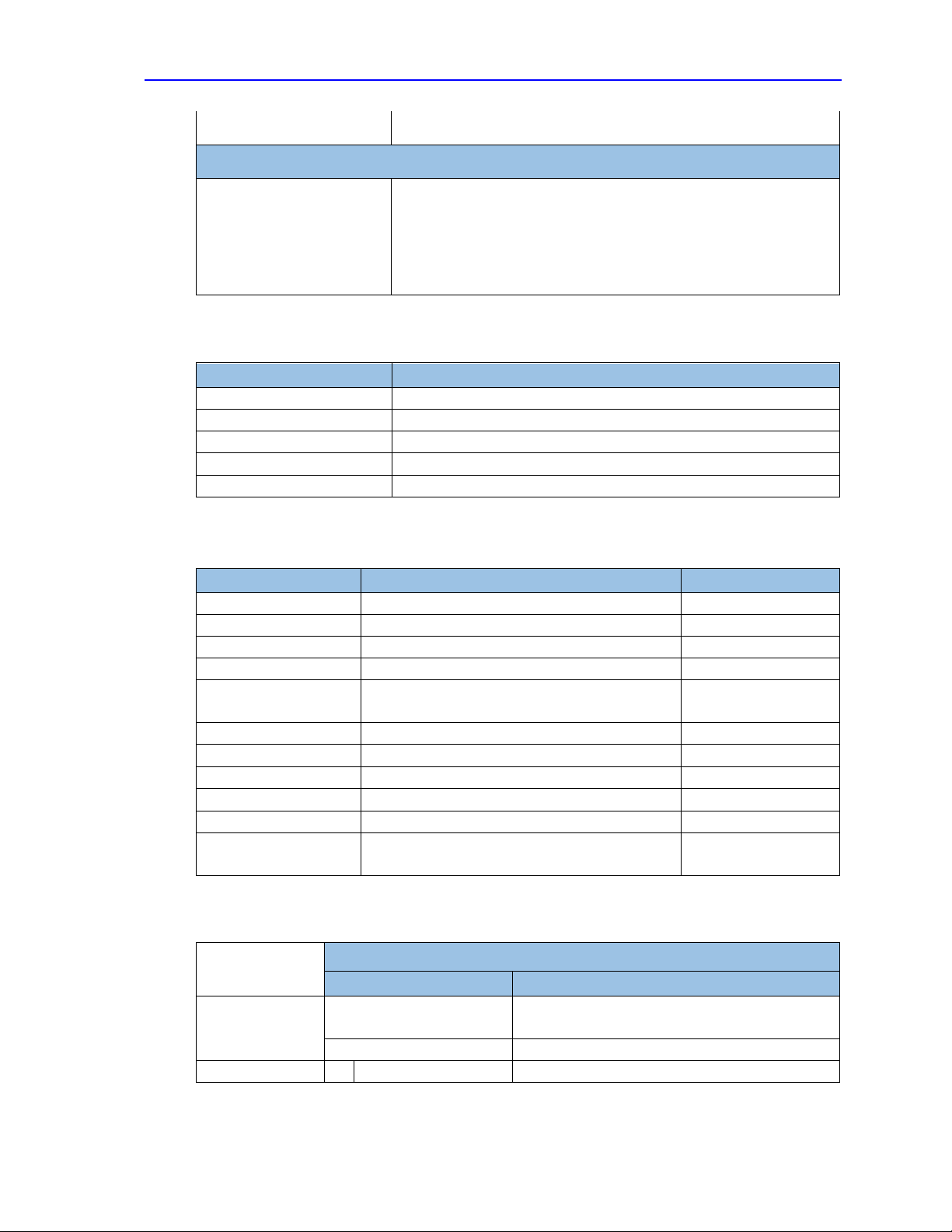
ViVOpay VP6300 User Manual
12
Typical Read Range 4-6 cm (1.5 to 2.3 inches)
Electrical
Working Current
Rated power
Maximum field strength
<500mA(@7.5VDCIN)
<3.8W
2.6 dBuA/m at 3 m
1.10 Contact EMV Specifications
Item
Specification
Slot width
0.9mm min
Media Thickness
0.76mm (tolerance ±0.08mm)
Card Formats
ISO-7816
Contact force
0.2 to 0.6N
Technology
Friction type
1.11 MSR Specifications
Item
Specification
Note
Head
Standard 3T head
Head material
Perm alloy
Lead Out
FPCB
Slot width
1.5mm±0.05
Media Thickness
0.76mm (tolerance ±0.08mm)
Max 0.89mm
ISO 7810 ID-1 card
Card Formats
ISO-7811
Media Densities
75 bpi, 210 bpi
Media Coercivity
250 to 4200 Oersted
Reading Direction
Bi-direction
Swipe Speed
3 to 50 IPS
Low Amplitude
Reading
30% @210 bpi, 40% @75 bpi
1.12 Connectivity
Item
Description
Function
Specification
Connector
Type
2 row lock type
JST B10B-PADSS-F or equivalent
Number of Pins
10 pins
Connector
No
Signal
Description
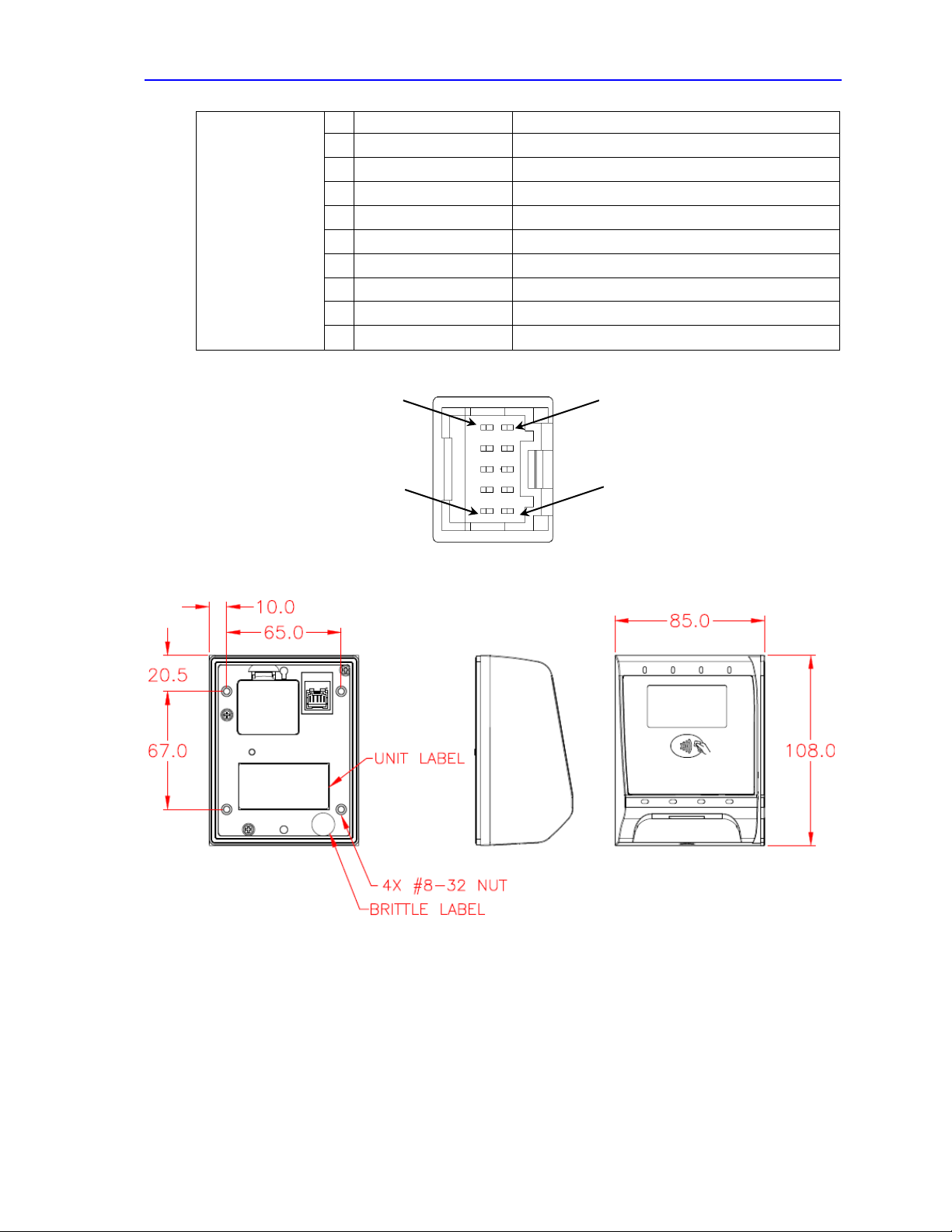
ViVOpay VP6300 User Manual
13
Pin
Assignment
1
+5VIN
Power input: 5VDC
2
GND_EARTH
Chassis Ground
3
RS-232TX
RS-232 TX signal
4
RS-232RX
RS-232 RX signal
5
GND_EARTH
Chassis Ground
6
GND
Power ground
7
USB_DATA+
USB DATA+ signal
8
USB_DATA-
USB DATA- signal
9
VIN
Power input: 7.5 ~ 45 VDC
10
GND
Power ground
2 1
10 9
2. Overall Layout
3. Installation
This section provides information needed for installing the ViVOpay VP6300 on a mounting
surface.
The drill template is as follows.

ViVOpay VP6300 User Manual
14
3.1 Custom Wiring
If there is a need to fabricate custom wiring for the unit, refer to the wire connection layout
below.

ViVOpay VP6300 User Manual
15
3.2 Cables
If you are not using custom cables, verify that you have ID TECH cables and adapters as shown
above, including:
•P/N 140-2035-00-E power supply
•P/N 80154227-001 cable with power-input and RJ-45 ports
•P/N 220-2463-00 cable for serial connection

ViVOpay VP6300 User Manual
16
3.3 Parts List
Verify that you have the following hardware for the installation of the ViVOpay VP6300:
•ViVOpay VP6300 P/N IDVV-580801-A, or IDVV-581821P (SRED).
•USB cable P/N 80154220-001, or RS-232 cable P/N 80154211-001.
•Power supply P/N 140-2035-00-E.
•Eval cable P/N 80154227-001.
3.4 Installation of Reader
Refer to the VP6300 drawing shown further above (Overall Layout). Verify that power cords can
physically reach the unit. Then proceed to:
•Locate, mark, and drill 0.20-in. holes for the main mounting points of the unit, spaced 67 mm
apart lengthwise (on center), and spaced 55 mm apart (on center) along the shorter axis. Use
a #12 drill.
•Secure the unit to the enclosure with bolts or screws of appropriate depth. Ensure that the
gasket is compressed to a degree necessary to protect against unnecessary moisture ingress.
3.5 Connecting to Power
The VP6300 can be powered through the RS-232 communications cable or the USB Y-connector.
Connect the +7.5 to 45VDC power supply (P/N 140-2035-00) to the barrel receptacle on the RS-232
cable, or the barrel part of the Y-cable for USB, by sliding the power supply barrel into the receiving
recess.
Plug the unit in to an AC outlet and verify that the VP6300 lights up.
4. Installation Pointers
•The VP6300 is designed to be mounted on a metal surface and in reasonably close proximity
to any internal motors and electrical devices that may be operating inside the host machine.
However, the unit may be susceptible to RF and electromagnetic interference in some cases.
It is important that the unit not be mounted near (within 3 or 4 feet) large electric motors,
computer UPS systems, microwave transmitters, anti-theft devices, radio transmitters,
routers, and so on.
•Close proximity of large metal objects can reduce the sensitivity of the device.
•Tie all cables neatly with nylon cable-ties and route them so that they are inaccessible and
invisible to customers. Label the cable ends as "host," "ViVOpay" and "power," to simplify
connection testing or component replacement, particularly when untrained individuals might
be involved.
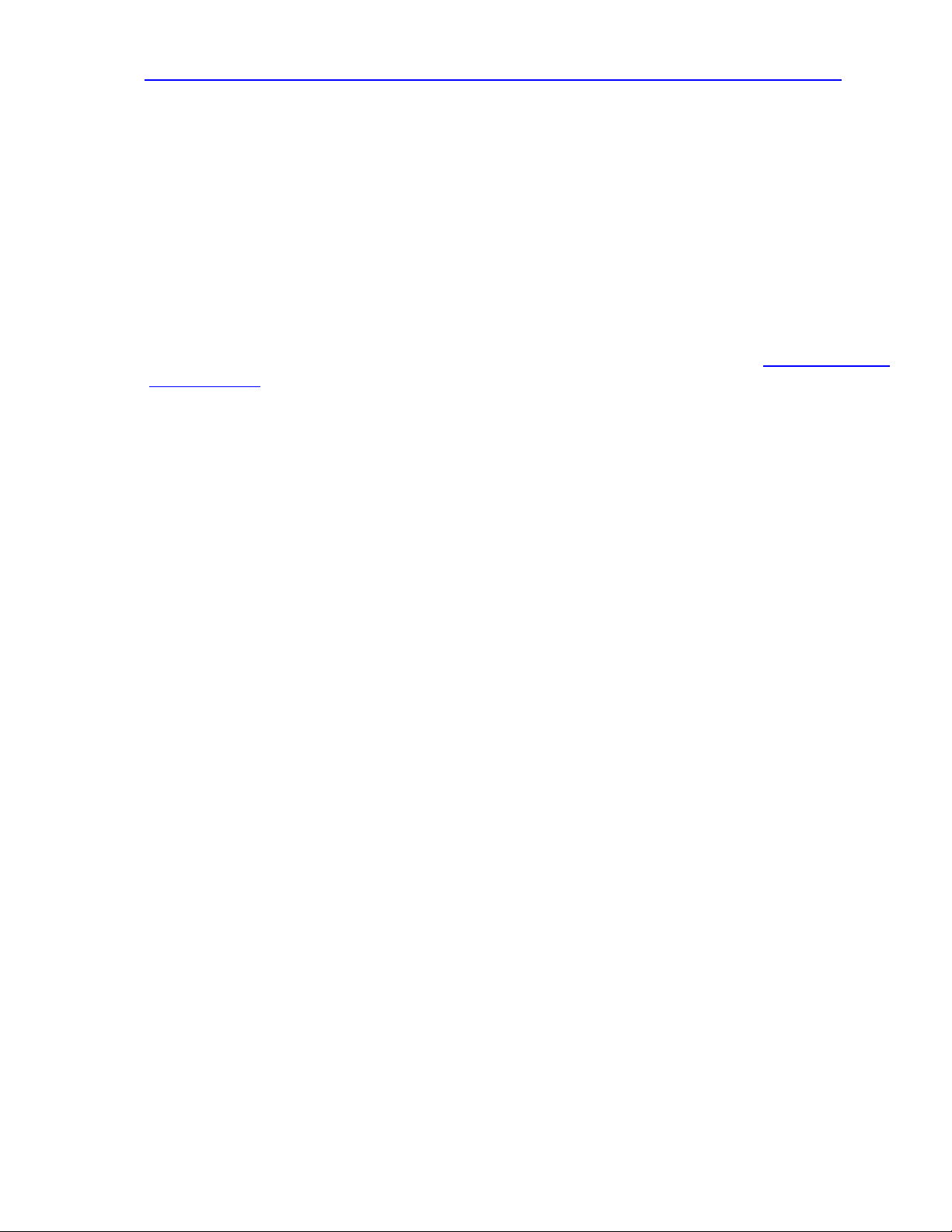
ViVOpay VP6300 User Manual
17
•Test theinstallation using a test card to perform an end-to-end transaction. The front bezel's
lights should illuminate. Even if the transaction is declined (as it should be with a test card), it
will prove connectivity all the way through the system. If possible, the store manager or some
other responsible party should test each VP6300 on a regular basis (perhaps at the start of
each day or at least once per week) with a test card, to ensure proper operation and correct
functionality. If the unit is rebooted on a regular basis (such as every night) it is important to
test the contactless reader portion as soon as possible thereafter, to ensure continued
communication.
5. Decommissioning SRED Devices
All PCI devices require proper decommissioning prior to device disposal in order to ensure the protection
of all sensitive financial card data. For instructions on decommissioning your device, see Decommissioning
of SRED Devices on the ID TECH Knowledge Base.
6. Using the ViVOpay VP6300 to Make a Purchase
6.1 Presenting Cards or NFC Phones
The ViVOpay VP6300 allows for credit/debit card purchases using Contactless technology.
Present the card/phone in close proximity to the front portion of the module. Present the
card/phone so that maximum surface area is parallel to the front. The unit should beep and all
four green LEDs should illuminate briefly to indicate a successful test.
This tests the unit's ability to read the Contactless test card. If unsuccessful, there will be no
reaction from the reader. If you can connect the VP6300 to a tablet or laptop and run the
Universal SDK Demo program ("UDemo"), you can issue a CTLS (contactless) Start Transaction
command and see results come back in the log pane of the demo UI.
7. RF Interference
7.1 Q. Why do I need to know about RF interference?
A. Contactless payment devices use radio frequency technology to send card data to a
contactless terminal reader.
7.2 Q. How can RF interference affect contactless payment?
A. Radio frequency interference can cause data errors. If RF interference is present,
contactless payment devices may operate intermittently or inconsistently.
7.3 Q. Where does RF interference come from?
A. Radio frequency interference (RFI) can originate from a wide number of sources at the
point-of-sale (POS). Some examples of sources of RF energy and RF interference include:
AM/FM radio and TV transmitters
2-way radios, pagers
Mobile telephones
Power lines, transformers
Large electric motors
Medical equipment

ViVOpay VP6300 User Manual
18
Microwaves
Electromechanical switches

ViVOpay VP6300 User Manual
19
Wireless Routers
7.4 Q. What should I do if I suspect RF interference exists in my environment?
A. Begin by inspecting your environment for possible sources of RF interference.
7.5 Q. Do equipment manufacturers test their devices for RF interference?
A. Yes. Electronic equipment is tested for RFI sensitivity by the manufacturers. These tests
are performed in a controlled laboratory environment and will often not replicate the types
of situations that would be encountered in your own point-of-sale (POS) environment.
7.6 Q. What RF levels will impact RF operations?
A. Factors that can cause RF interference vary case-by-case. There are no set rules defining a
single RF level that will cause RFI. RFI depends on the sensitivity of the equipment under
consideration, or how low an interpreting signal can be in the presence of the equipment and
cause problems.
Equipment can be particularly sensitive to very low signal levels of one frequency and yet be
quite immune to high signal levels of another frequency -- so frequency is an important
factor. Some electronic system components are internally shielded and have a very high
immunity to interference; but generally, most equipment has not been so engineered.
8. Firmware Upgrade
The VP6300 can have its firmware upgraded in the field using either serial or USB interfaces.
8.1 Preparation
To update the new firmware you will need:
•
PC with available serial or USB port
•
VP6300 with a serial data cable or a USB cable attached
•
Firmware files (including Boot Loader files) for the desired firmware
•
Software (for the PC) that will upload the firmware files to the VP6300
7.2 Uploading Firmware for RS-232 or USB
1. Move firmware files (*.fm) and bootloader .exe files into into the same folder.
2. Check and confirm device is correctly connected to the power source and RS-232/USB
connection.
3. If RS-232 is the interface choice, then please close all software that is using RS-232
communication.
4. Run the bootloader utility, choosing communication type and parameters according to the
connection interface.
•For serial interface, choose “COM” and Baud Rate of 19200 (default).
•For USB interface, choose “HID” and verify VID displaying 0ACD.
5. Click the “Load” button - the firmware will be loaded into the device. When “Firmware
successfully downloaded” appears on the utility, then the firmware has been successfully
installed. The Utility may be closed at that time.
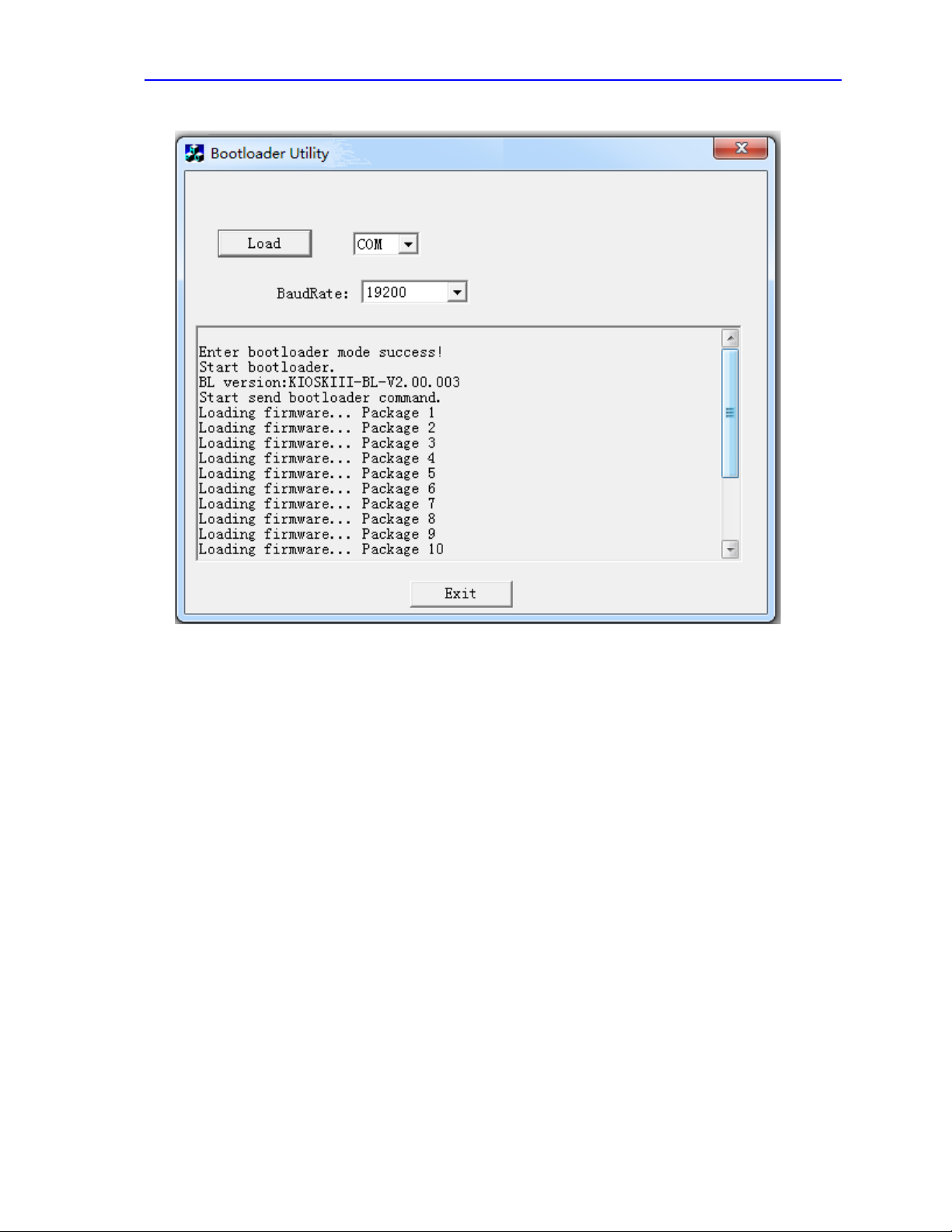
ViVOpay VP6300 User Manual
20
8.2 Serial Interface:
Other manuals for ViVOpay VP6300
3
Table of contents
Other IDTECH Credit Card Machine manuals
