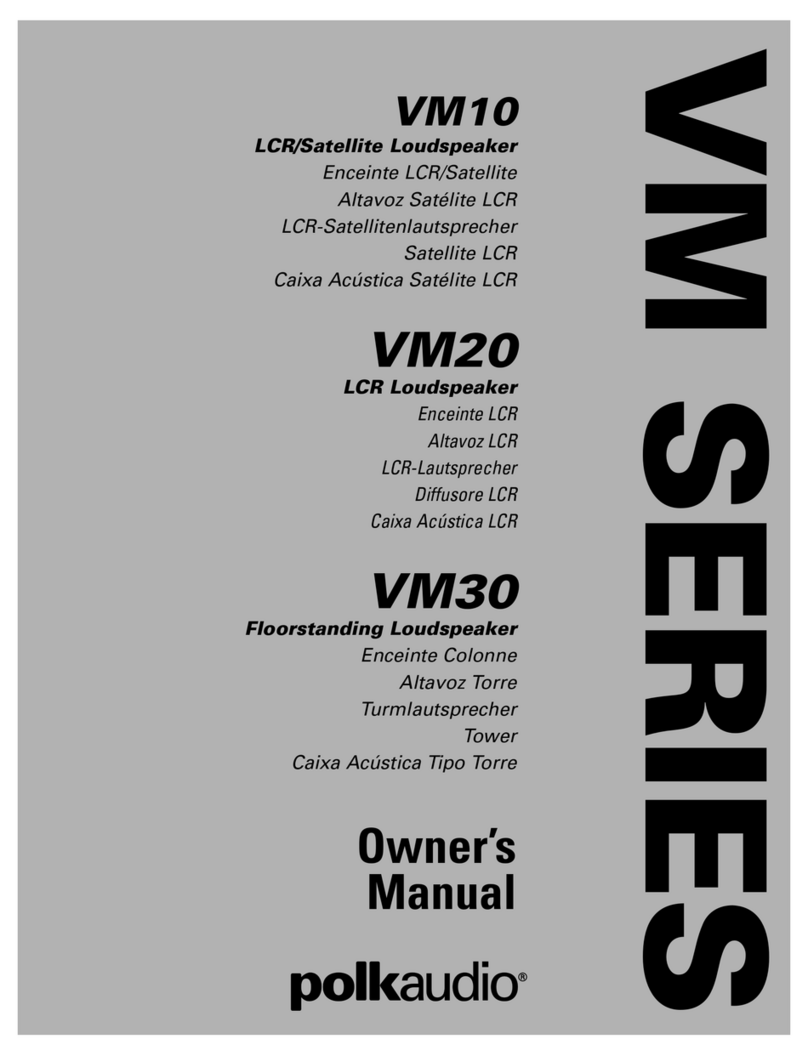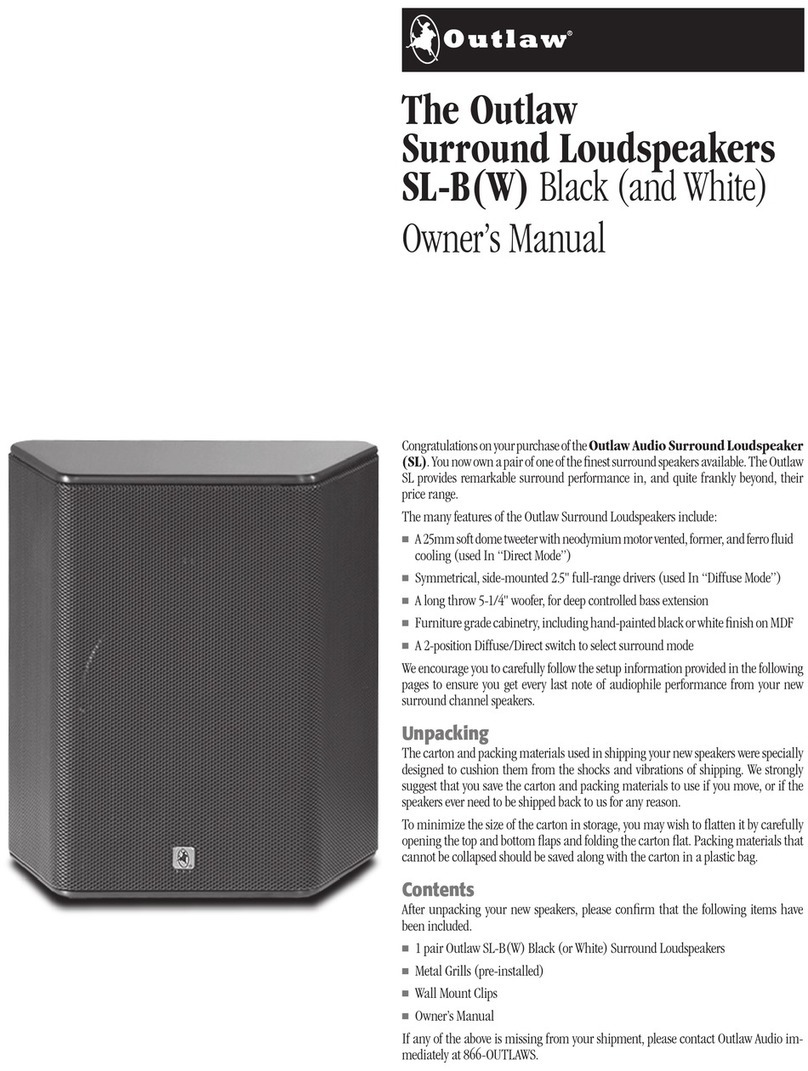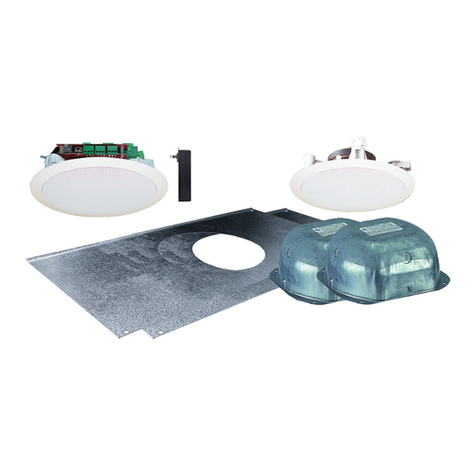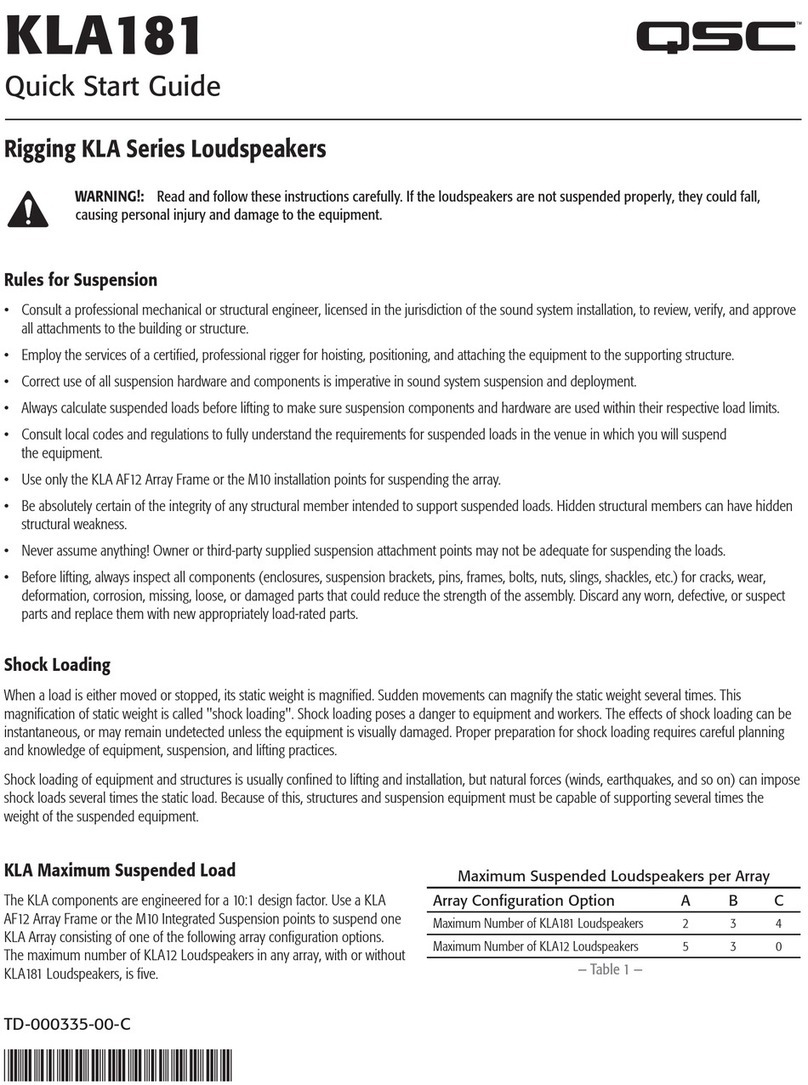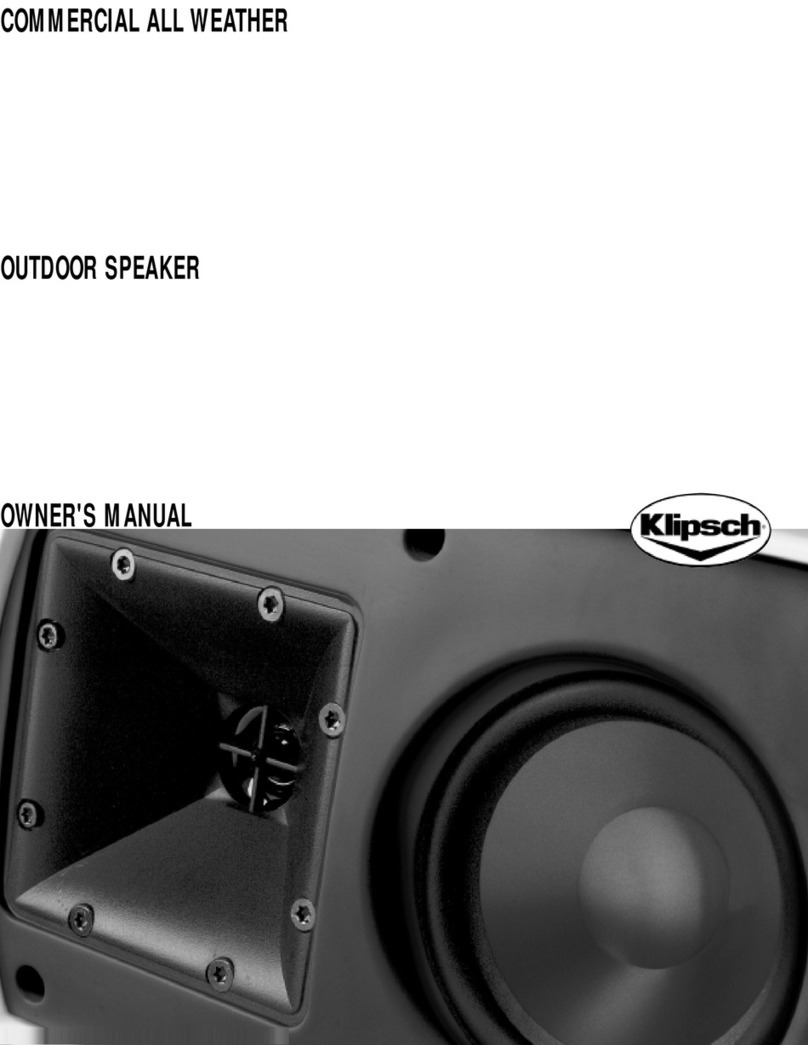Ilumnia Vocalis MKII User manual
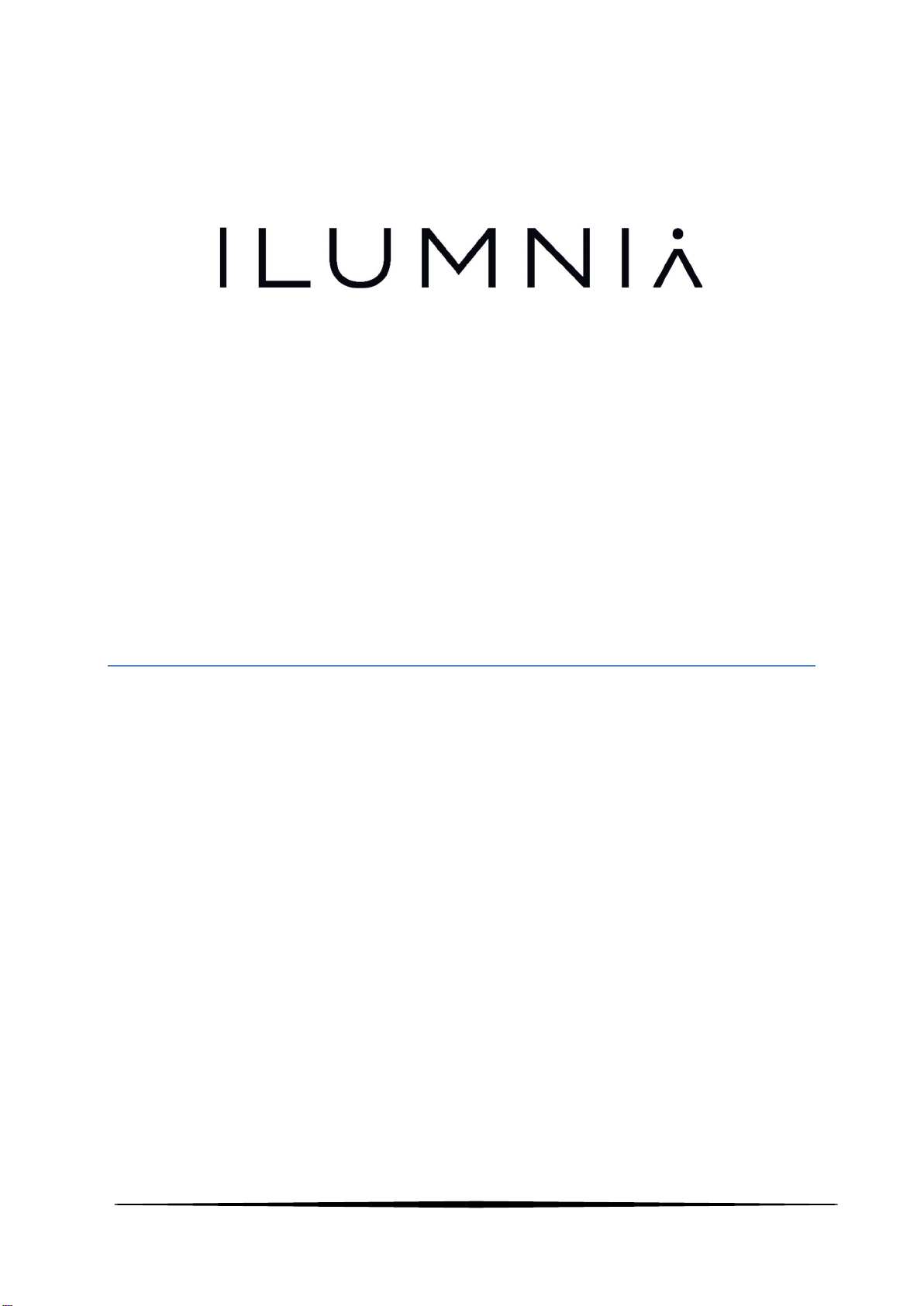
Ilumnia Vocalis
1
User manual V1.0.2
Vocalis MKII
USER MANUAL

Ilumnia Vocalis
2
User manual V1.0.2
Contents
page
02 CONTENTS
03 SAFETY
04 INFORMATION
04 UNPACKING
07 RECOMMENDED SPEAKER SETUP
09 SPEAKER CONDITIONING & BREAK IN
10 CLEANING
12 LAYOUT REAR PANEL
13 CONNECTING
14 SPEAKER ADJUSTMENT
16 PLAYING MUSIC
17 LIMITED WARRANTY
18 SPECIFICATIONS

Ilumnia Vocalis
3
User manual V1.0.2
Congratulations on your new Ilumnia speakers.
These speakers incorporate the unique LEMS technology only found in Ilumnia loudspeakers.
However, this technology requires some extra attention from its owner.
To enjoy them to their fullest potential, today - and for years to come - it’s imperative to invest a
little bit of your time to read this manual. It contains valuable information on how to get the most
out of your high-tech speaker system, how to handle and maintain them properly, and last but not
least, how to listen to them. We’re sure you won’t regret.
Enjoy!
Safety
Instructions
Servicing is required when the product has been damaged. Do not attempt to service this product
yourself.
Opening or removing covers may expose you to dangerous voltages or other hazards.
Please contact your dealer or distributor in case of any damage or malfunction.
Please store this instruction manual for future reference or in case of transportation.
Do not use this product near water or moisture. Read our special paragraph concerning cleaning
carefully.
Unplug this product from the wall outlet before cleaning. Avoid dust and dirt.
Place the unit on a solid surface. Do not block any ventilation openings, including the bass reflex
port!
To prevent risk of fire or electric shock, avoid over loading wall outlets, extension cords or integral
convenience receptacles.
Do not let objects or liquids enter the product.
Do not install near any heat sources, such as radiators, heat registers, stoves or other appliances that
produce heat.
Use proper power sources. Plug the product into a proper power source, as described in the
operating instructions or as marked on the product.
Protect the power cord from being walked on or pinched, particularly at plugs and the point where
they exit from the product.
CAUTION :
RISK OF ELECTRIC SHOCK, DO NOT OPEN
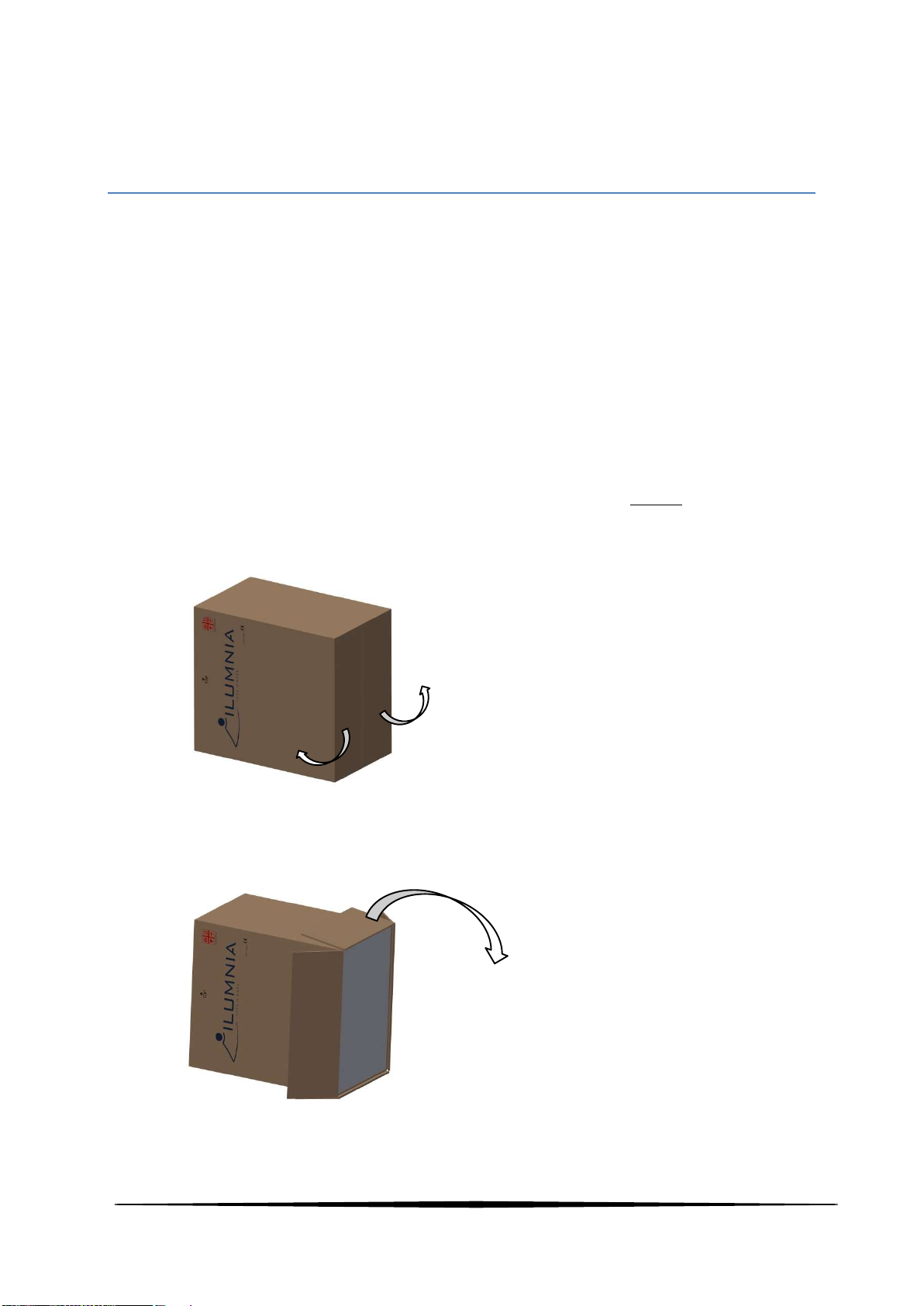
Ilumnia Vocalis
4
User manual V1.0.2
Information
Unpacking
These speakers were carefully tested and inspected during production and before packaging and
shipping. After unpacking please check for any damage. It is rare that a unit is damaged during
shipping, but if this does happen contact your retailer immediately.
Due to the specific nature of these speaker’s geometry the necessary attention has to be given to
unpacking / repacking.
UNPACKING
Follow these steps :
WARNING : Avoid touching the cone during these operations!
1. Place the carton box flat (horizontal) on one of its sides so that the bottom of the box is
accessible.
2. Open the bottom of the carton box by folding the carton flaps 270° up so that the content
can slip out (as described in step 4)

Ilumnia Vocalis
5
User manual V1.0.2
3. Place the carton back up so that the Ilumnia logo is in horizontal position and the “UP” arrow
is pointing upwards to the ceiling.
4. Now lift the carton box slowly upwards so that the speaker including its EPS packaging slips
out of the carton box from the bottom. Watch out not to tip over the speaker.
5. Now carefully lift of the top part of the EPS packaging.

Ilumnia Vocalis
6
User manual V1.0.2
6. Remove the other EPS packaging parts from the speaker.
7. Remove the protection bag from the speaker
8. Remove the fixing foam part between tweeter and LEMS driver gently by sliding it from the
phase plug.
Do not break or throw away this protective piece. Otherwise it will be impossible to further
handle or ship the speakers as the cone must stay at all times at its rest position while the
speaker is being handled or shipped!
For repacking follow these instructions in reverse order.
RECOMMENDATION
We strongly recommend that you keep the original carton and EPS packing material for future use
and shipping. It has been 3D shaped to optimal protect the speakers against shipping damage.
It’s virtually impossible to ship the speakers safely in any other packaging material.
Remark
:
A green foam ring is somet
imes used
to fixate the cone. Remove this ring before
using the speakers.

Ilumnia Vocalis
7
User manual V1.0.2
Recommended Speaker Setup
1. Placement
Correct speaker placement has a huge impact on sound quality. Every room has its optimal layout for
positioning the speakers and the listening position.
In this part of the manual we will give you some guidelines to position the speakers but the result of
these guidelines will strongly depend on your rooms acoustical properties and dimensions. We do
suggest you experiment with a few different locations and see which setup best suits your taste.
Even half of an inch can make a huge difference in performance, especially when focusing and sound
staging capabilities are involved.
For the best bass response we recommend that you keep a minimum distance of 10-30 cm (4” to
12”) between the speakers and the rear wall. For height, position the speakers with the tweeters at
eye level of your most common listening position. This is important for correct placement of the
soundstage.
Ideally we recommend a distance of about 2,5 till 3 meters (8 - 10 feet) between the 2 speakers.
The distance from the speakers to the listening position should be between 1 and 1,5 times the
distance between the speakers to obtain the best sound staging and imaging. We personally prefer 1
time the distance instead of 1,5. But depending on room acoustics, dimensions and also personal
taste it can be a good idea to experiment by adding 0.5 to 1 meter (1 - 3 feet) additional distance.
2,5
-
3 meter (8
-
10 feet)
2,5
-
4,5 meter (8
-
15 feet)
10
-
30 cm (2.5
-
12 inch)
>50 cm (>2 feet)
>
1
00 c
m
(>3 feet)
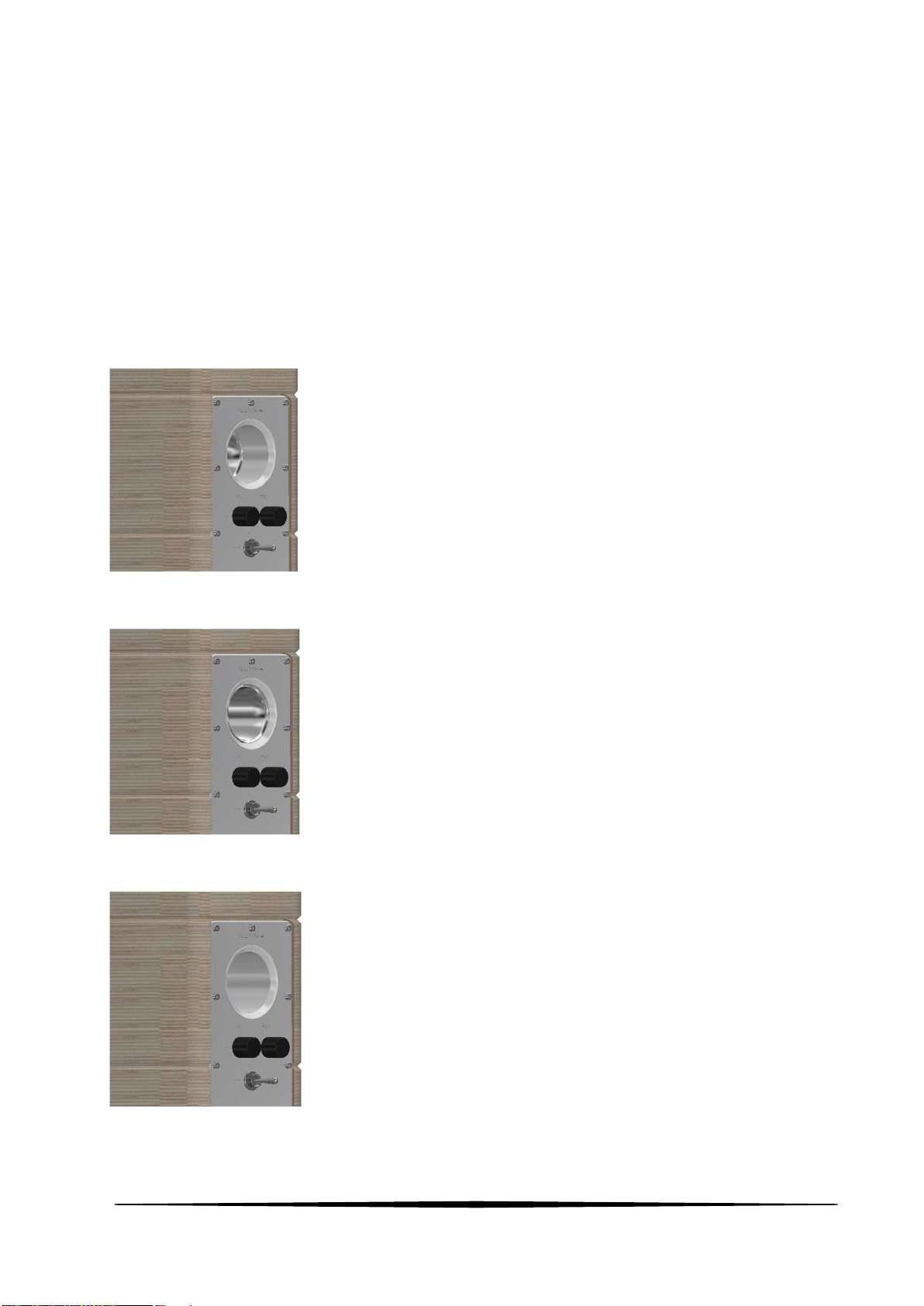
Ilumnia Vocalis
8
User manual V1.0.2
2. Bass Ports
The Ilumnia Vocalis MKII has an adaptable bass reflex back loaded port. This port constitutes of 2
parts, the inner and outer tube. To change the tuning of its frequency you can shove the inner tube
backwards or remove it completely.
Frequencies of the bass reflex port at different settings of the inner tube :
For associated frequency responses see p.15
Inner tube shoved inwards 4cm (1,5 inch) : 46 Hz
Inner tube at the same height as the outer tube : 49 Hz
Inner tube removed : 51 Hz
WARNING : DO NOT BLOCK THE BASS REFLEX PORT OF THE VOCALIS AS THIS WILL BLOCK
VENTILATION TO THE INTEGRATED POWER SUPPLY

Ilumnia Vocalis
9
User manual V1.0.2
3. Speaker Conditioning and Break-in
Although a break-in period is not required, we recommend that you play between 100 to 150 hours
of music through the speakers before doing any critical listening or speaker placement.
The LEMS driver does not have a break-in period at all because it does not have any parts which are
prone to strain like spider and surround. But the Scanspeak tweeter and the filter parts do.
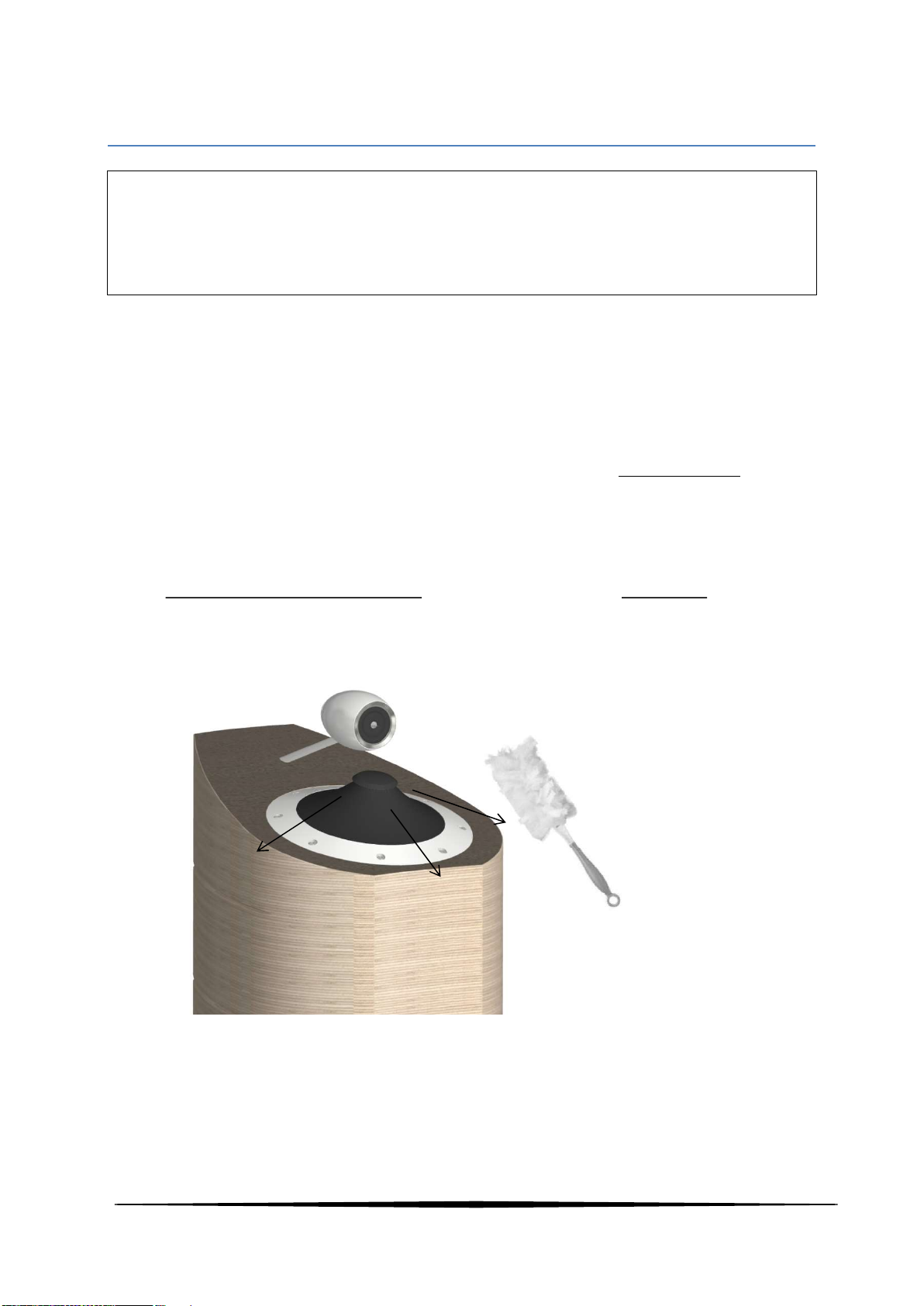
Ilumnia Vocalis
10
User manual V1.0.2
Speaker Cleaning
DISCLAIMER : Ilumnia BVBA cannot be held responsible for damage caused to the speaker drivers by
any of the procedures described in this user manual. Physically touching the cone always involves a
certain risk of damaging it and the only way to avoid damage is by not touching it at all. Damage
caused by physical contact with the cone always voids warranty and is not covered by the limited
warranty.
Don't use any solvents or cleaners on cabinets, aluminium parts or speaker drivers.
As already mentioned in the disclaimer we do not encourage customers to touch the cone of the
LEMS driver. But if there’s excessive dust on the LEMS driver and cleaning is really necessary follow
these guidelines :
Try to clean the cone just by gently blowing off the dust (do not use high pressure tools!!)
If this doesn’t help wipe down with a soft, dry cloth. Ideally use a clean and unused SWIFFER
DUSTER pad or soft micro fiber cloth. Never use moist or any form of liquids as the cone is
made of impregnated paper!
When cleaning, don’t use pressure to the cone to avoid deforming the cone or the
aluminium closing ring.
Avoid the cone being turned around its center as this movement can damage our
proprietary flatband litz wire which is mounted underneath the cone (not visible).
Clean the cone from the inside to the outside, see picture.
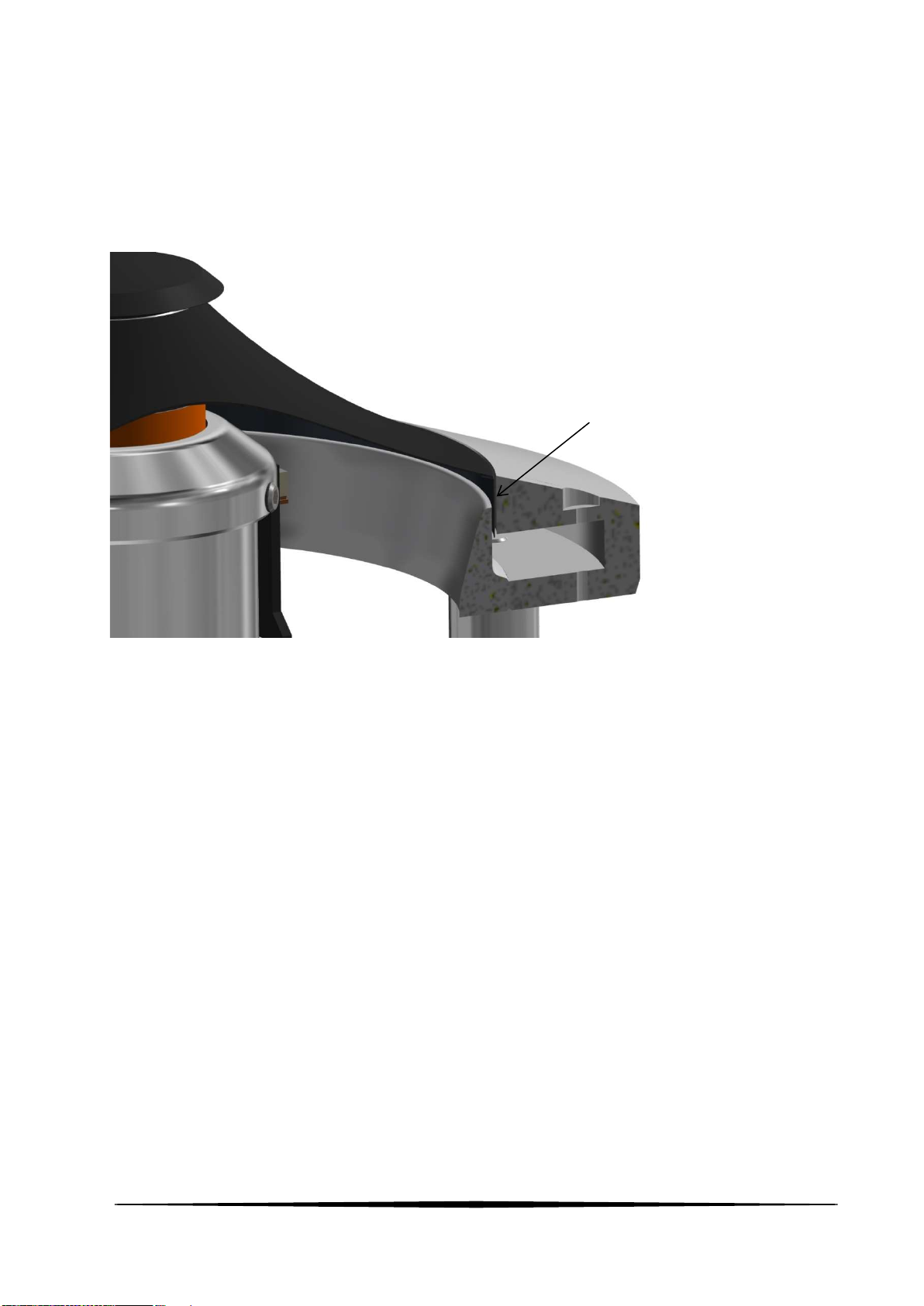
Ilumnia Vocalis
11
User manual V1.0.2
If there’s a hint of scraping / scrubbing sound coming from one of the LEMS drivers.
First thing to do : DON’T PANIC, it’s not broken
Most probably a tiny piece of dirt or excessive dust has nested between the outside of the aluminum
closing ring of the cone and the inside of the outer chassis ring of the driver.
The tolerance between these two parts is kept to a minimum in order to avoid acoustic short circuit.
But there is still a very narrow air gap and we cannot 100% exclude that dirt or dust can fall in
between. In practice, if dust or dirt fits in between it also falls through and doesn’t get stuck. But
during testing under severe circumstances (sun, moist, dust) we once simulated this particular
problem with a sticky kind of dirt.
So, if this problem should occur (dust or dirt gets stuck) you can easily fix this problem yourself.
Dirt

Ilumnia Vocalis
12
User manual V1.0.2
Procedure :
Take an ordinary piece of paper (such as normal 80 grams print paper but don’t use any stiff paper
like thick photo quality print paper). Cut a slice of it (see picture) and move it between the cone and
the outer chassis ring of the driver (see picture). Go all around the cone and at the same time hold
the cone steady with your hand so it won’t turn around!. The piece of paper will push the dirt to the
surface or in some cases it will fall in the decompression chamber located underneath the aluminum
closing ring.
There is no harm in dust or dirt falling into the decompression chamber. It has been designed with
sufficient clearance between cone and bottom.
Slice of paper
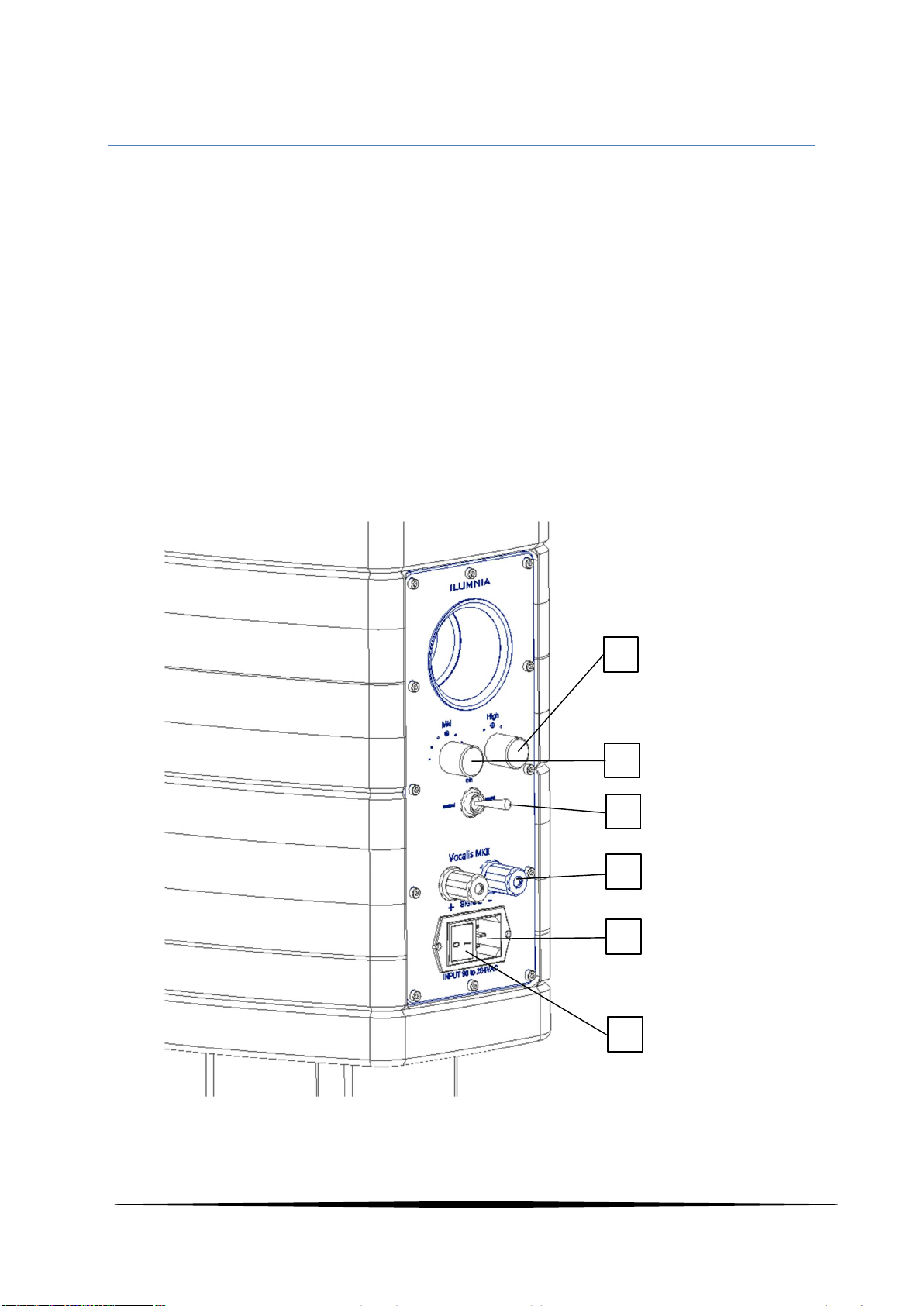
Ilumnia Vocalis
13
User manual V1.0.2
Layout : rear panel
1. Power On / Off
This switch is used to power off the speakers completely. For instance when you are
planning not to use them for several days (i.e. holiday) or before disconnecting them
from the power supply unit. Before disconnecting the speakers from the wall outlet
ALWAYS wait until the complete powering off sequence has finished (+/- 40min) and
the cone is in its resting position. There can be occur a slight difference in time
between the left and right speaker.
2. IEC Power supply input (110V-120V 60Hz or 220V-240V 50Hz depending on country, see
power connection on power supply or speaker for the right voltage)
3. Speaker binding posts
4. Mid-low adjustment knob.
5. Mid adjustment knob.
6. High adjustment knob.
1
2
3
4
5
6

Ilumnia Vocalis
14
User manual V1.0.2
Speaker adjustment
The vocalis MKII is highly adjustable in function of room acoustics.
You can find 3 adjustment knobs on the back of the speaker to adjust different frequency ranges
going from 80Hz till 21Khz.
Mid-low adjustment knob:
Thin / Neutral / Warm
Mid adjustment knob:
High adjustment knob:
Bass port tuning:
Without insert / With insert flushed / Insert pushed inwards

Ilumnia Vocalis
15
User manual V1.0.2
Connecting your speakers
STEP 1
Connect the RED(+) and BLACK(-) terminals of the left and right speaker to the amplifiers left and
right channel. (also see amplifier user guide)
STEP 2
Connect the power cord into the left speaker and the other end into the wall outlet.
Connect the power cord into the right speaker and the other end into the wall outlet.

Ilumnia Vocalis
16
User manual V1.0.2
Playing music
STEP 1
Switch on both Ilumnia Vocalis speakers at the back of the speakers.
Remark : if the speakers are switched off only the tweeters will work. This is done to protect the
LEMS driver against music signal being fed while the cone is not floating (off position). The tweeter is
never cut-off to keep a minimum load for the amplifier (this is done to protect tube amplifiers against
being played without load).
Power consumption “ON” : 6 watt
IMPORTANT NOTE : These speaker have an active electromagnetic field to float the cone. This field
also creates a limited amount of heat. The engine of the driver needs to be at a temperature of at
least 25° Celsius or higher to perform optimal. After being switched on, this corresponds to a warm-
up time of about 30 minutes from cold (depending on room temperature). The pole piece and phase
plug of the LEMS driver have been designed for an optimal temperature control of the driver. After
some time you will feel it’s a little bit warm (lukewarm). This means the speakers have reached their
optimal operating temperature.

Ilumnia Vocalis
17
User manual V1.0.2
Limited Warranty
Dear Customer,
This product has been designed and manufactured to the highest quality standards. However if
something goes wrong with this product, the official distributor warrants free replacement of parts
or repair.
Damages due to conditions beyond the supplier's control such as fire, rain, strode of lightning, war or
other force majeure events are not covered by the limited warranty.
How to claim parts or repair under warranty:
To have your product serviced under warranty, you must contact the dealer from where you bought
the product.
This limited warranty is valid for the original owner for a period of two years from the date of
purchase, it is not transferable.
You will need to provide this warranty booklet completed and stamped by your dealer on the date of
purchase. Alternatively, you still need the original sales invoice or other proof of ownership and date
of purchase.
What is covered by the limited warranty:
The limited warranty covers all production and material defects of the product, except for the
damages stated below.
The supplier is liable only to repair or replace defective parts of products and the supplier is not
responsible for indirect losses or damages arising from the use of the product.
What is not covered by the limited warranty:
Damages caused by packing and transport.
Transportation costs for servicing are not covered by the warranty.
Defects caused by accidents, misuse, normal wear and tear, mis-maintenance,
voltage variation and overloading.
A service repair or replacement cannot exceed the value of the product under
warranty, in no event shall the supplier be responsible or liable for special,
incidental, consequential or indirect damages.
Damages caused by incorrect installation, operation or maintenance.
Damages caused by modification or repair by a non-authorised service centre and or
use of non-original spare parts.
Date of purchase:
Dealer name and stamp:

Ilumnia Vocalis
18
User manual V1.0.2
Specifications
SPEAKERS
Tweeter: 1 inch soft-dome
Woofer: 8 inch LEMS impregnated paper cone
Nominal impedance: 8 Ohm
Sensitivity 2.83V(1W/1M): 89dB
Frequency Response (RAR): 40Hz-22KHz
Crossover System: 2-way
Dimensions: mm x mm x mm
Net Weight: 16 Kg Lbs

Ilumnia Vocalis
19
User manual V1.0.2
This equipment has been tested and found to comply with the limits for a Class B digital
device, pursuant to part 15 of the FCC Rules. These limits are designed to provide reasonable
protection against harmful interference in a residential installation. This equipment generates,
uses and can radiate radio frequency energy and, if not installed and used in accordance with
the instructions, may cause harmful interference to radio communications. However, there is
no guarantee that interference will not occur in a particular installation. If this equipment does
cause harmful interference to radio or television reception, which can be determined by
turning the equipment off and on, the user is encouraged to try to correct the interference by
one or more of the following measures:
• Reorient or relocate the receiving antenna.
• Increase the separation between the equipment and receiver.
• Connect the equipment into an outlet on a circuit different from that to which the receiver
is connected.
• Consult the dealer or an experienced radio/TV technician for help.
Caution: Any changes or modifications to this device not explicitly approved by manufacturer
could void your authority to operate this equipment.
This device complies with part 15 of the FCC Rules. Operation is subject to the following
two conditions: (1) This device may not cause harmful interference, and (2) this device must
accept any interference received, including interference that may cause undesired operation.
The device has been evaluated to meet general RF exposure requirement.
Table of contents
Other Ilumnia Speakers manuals