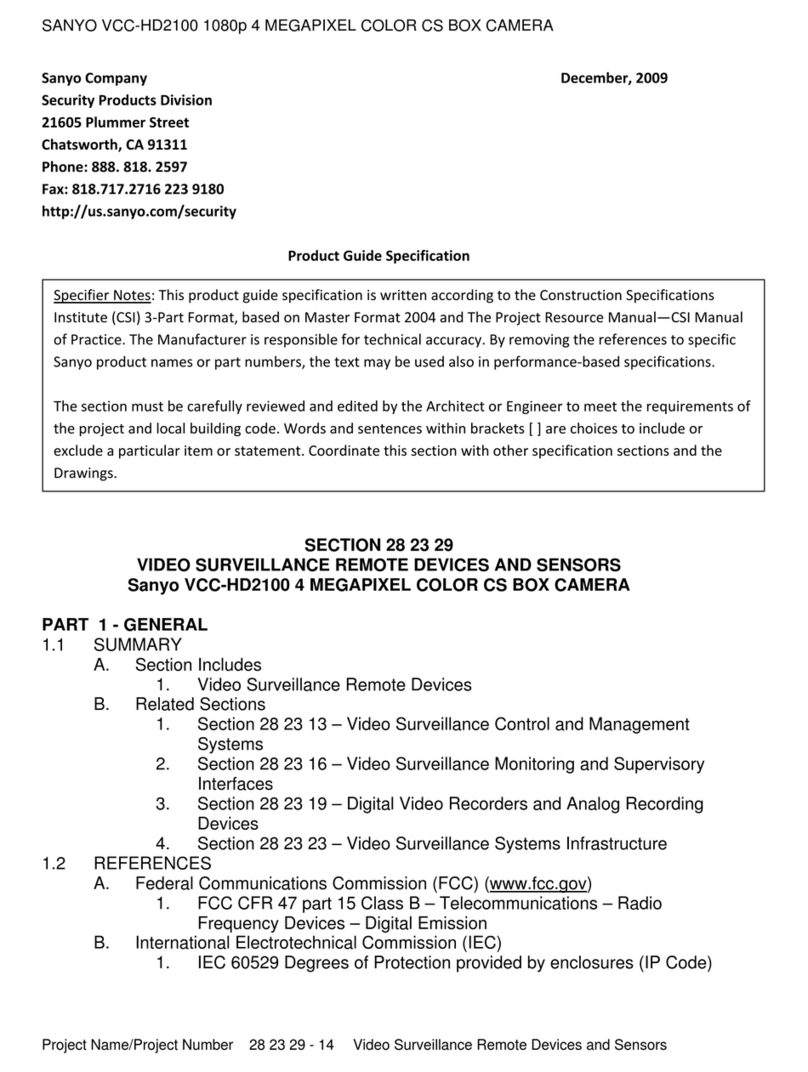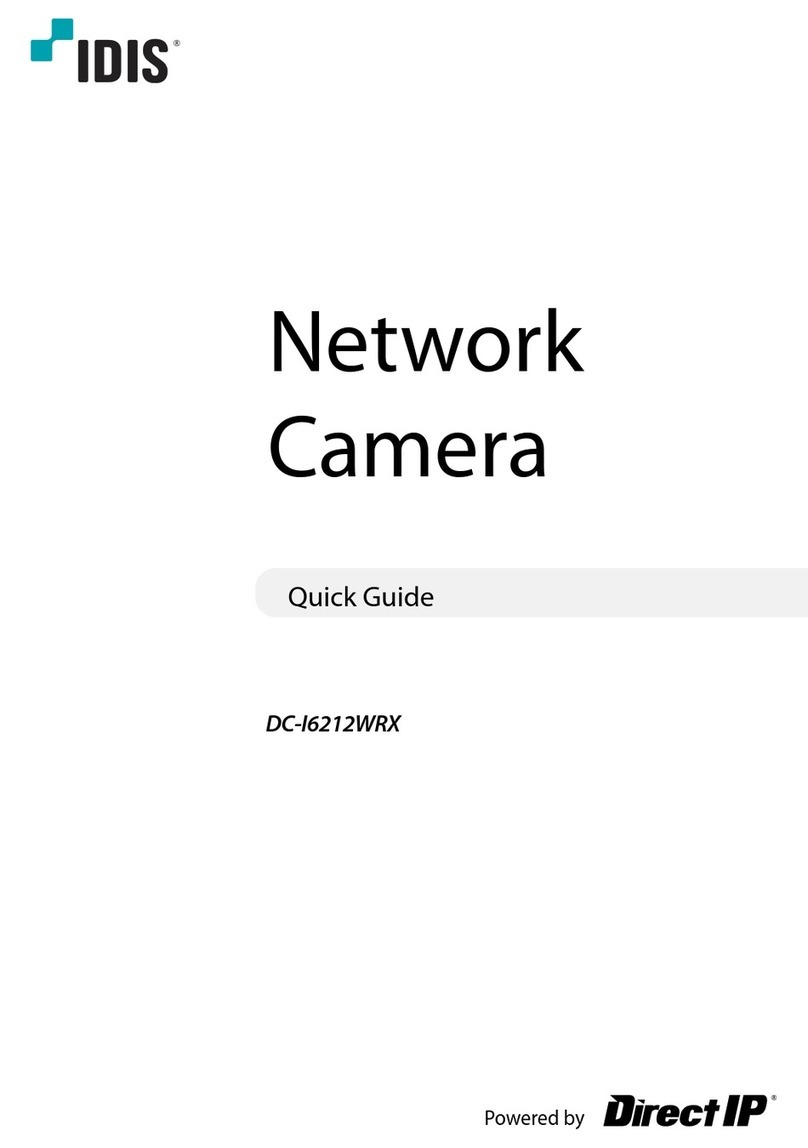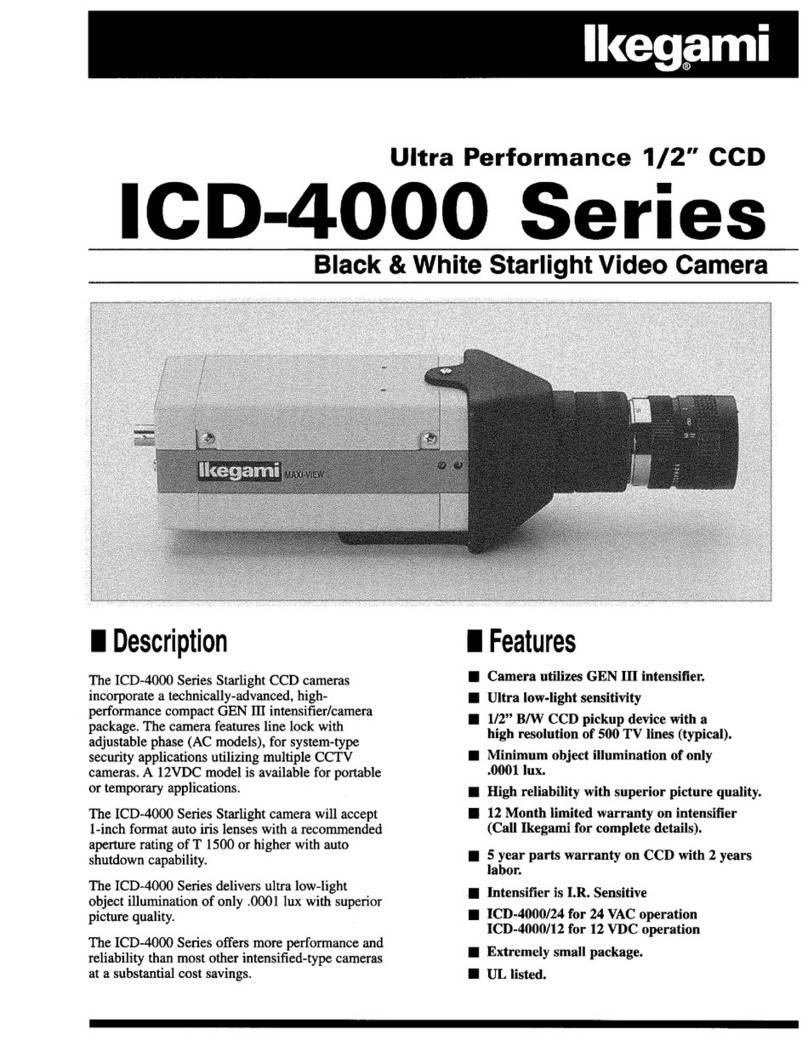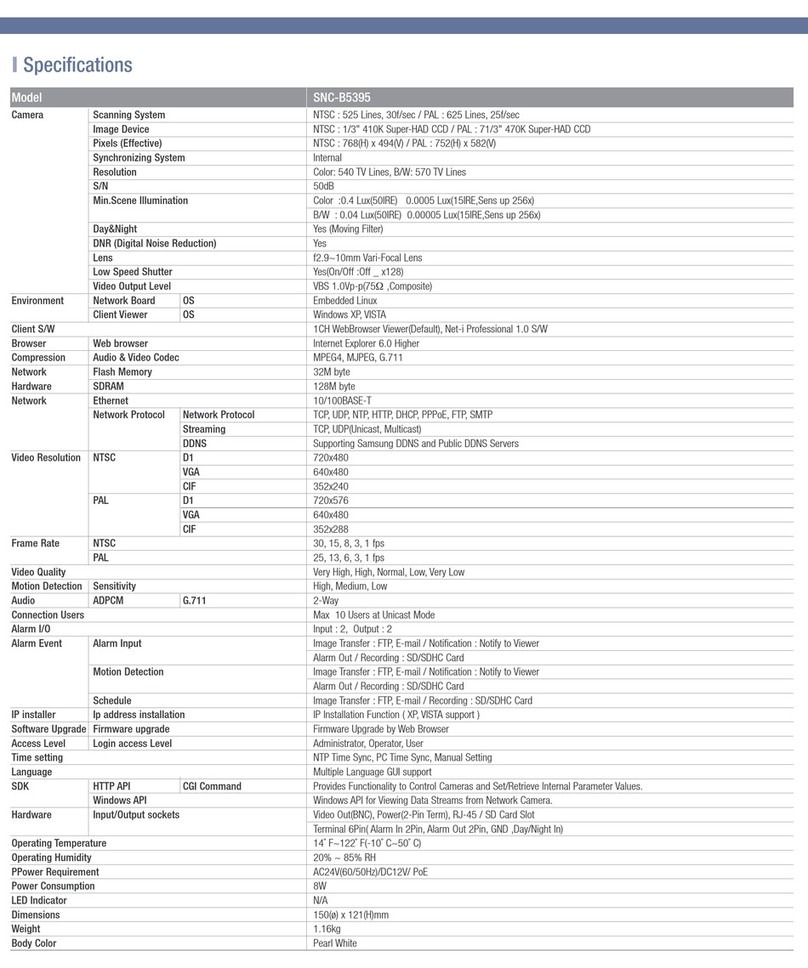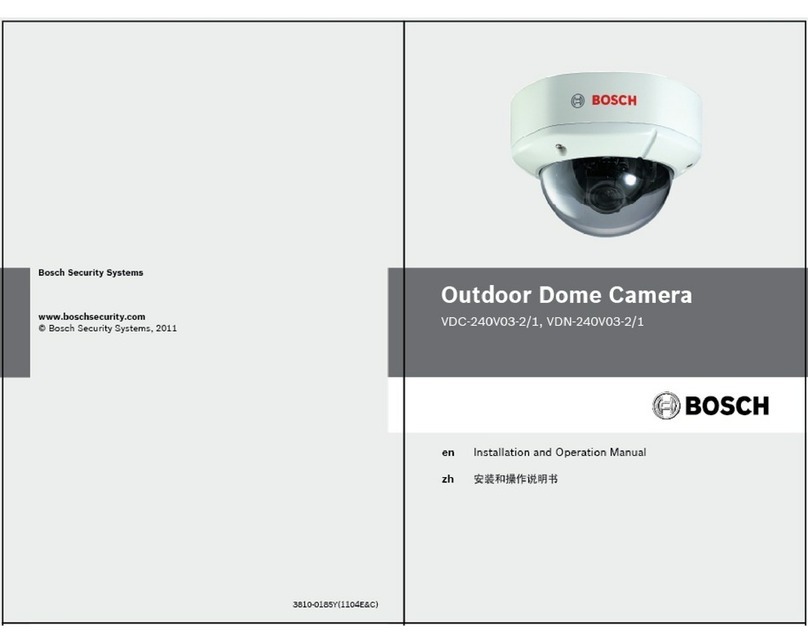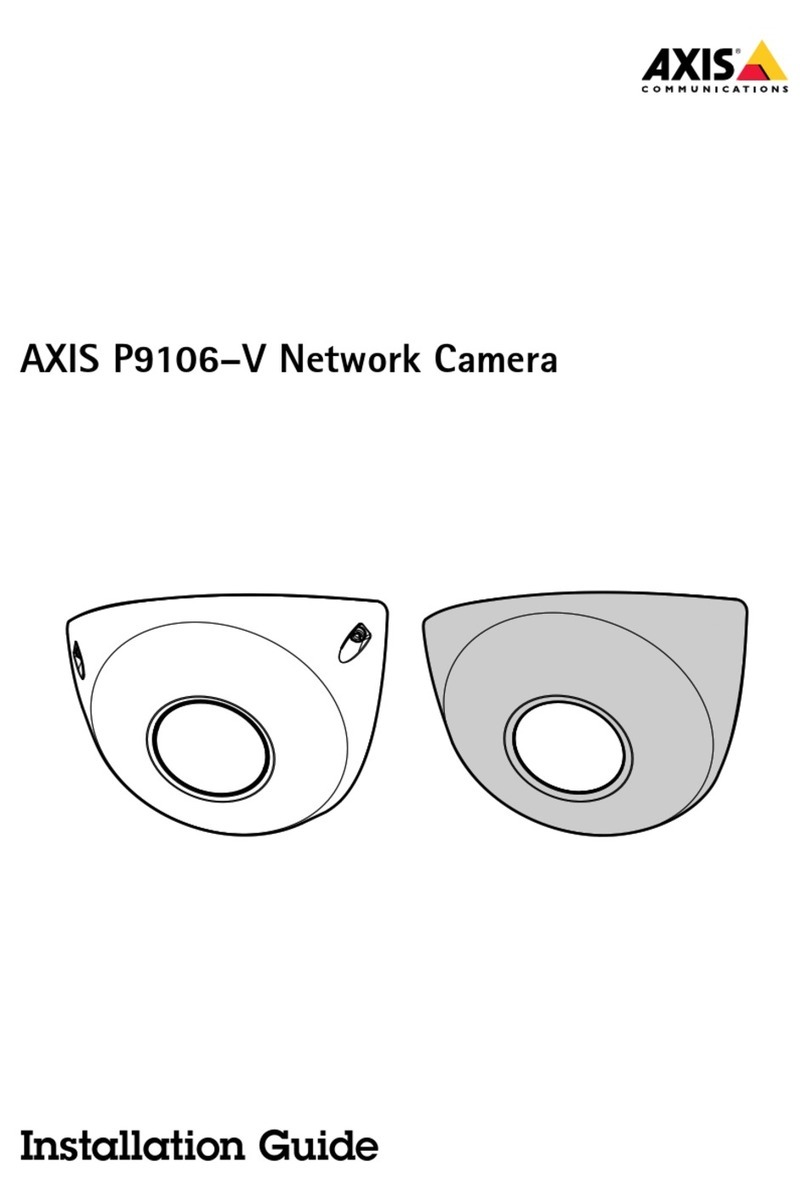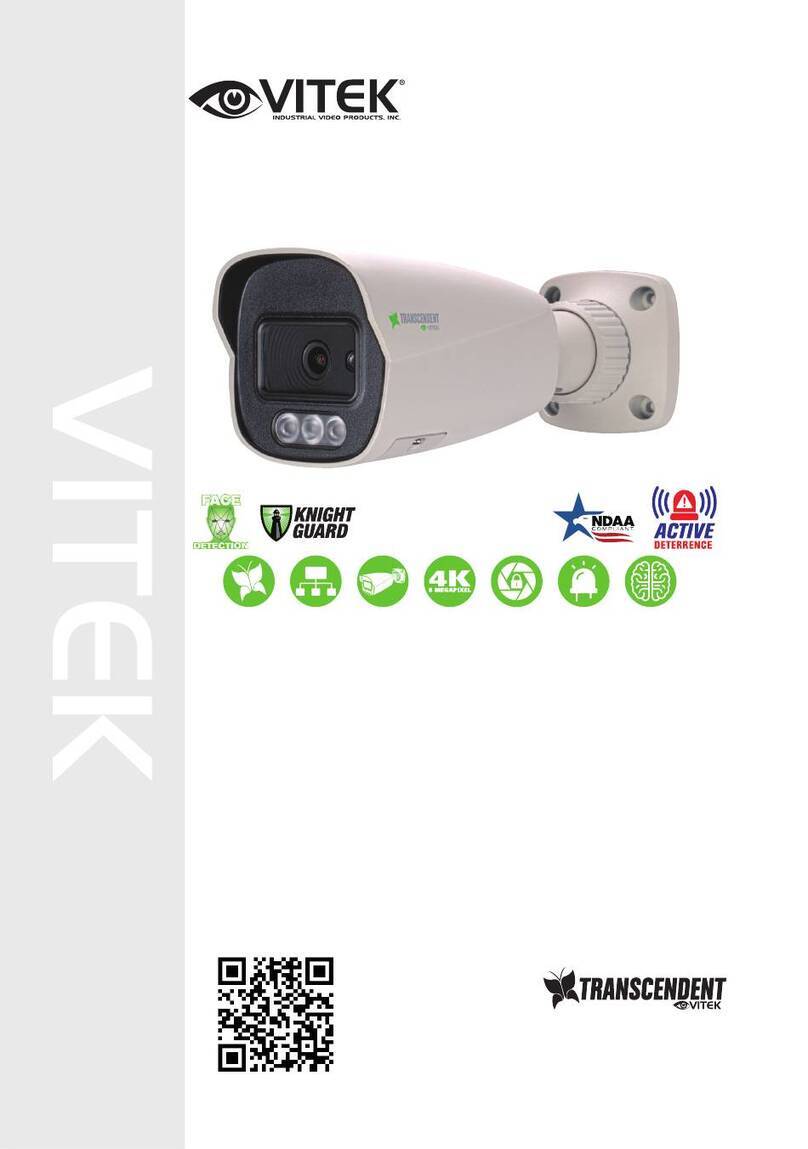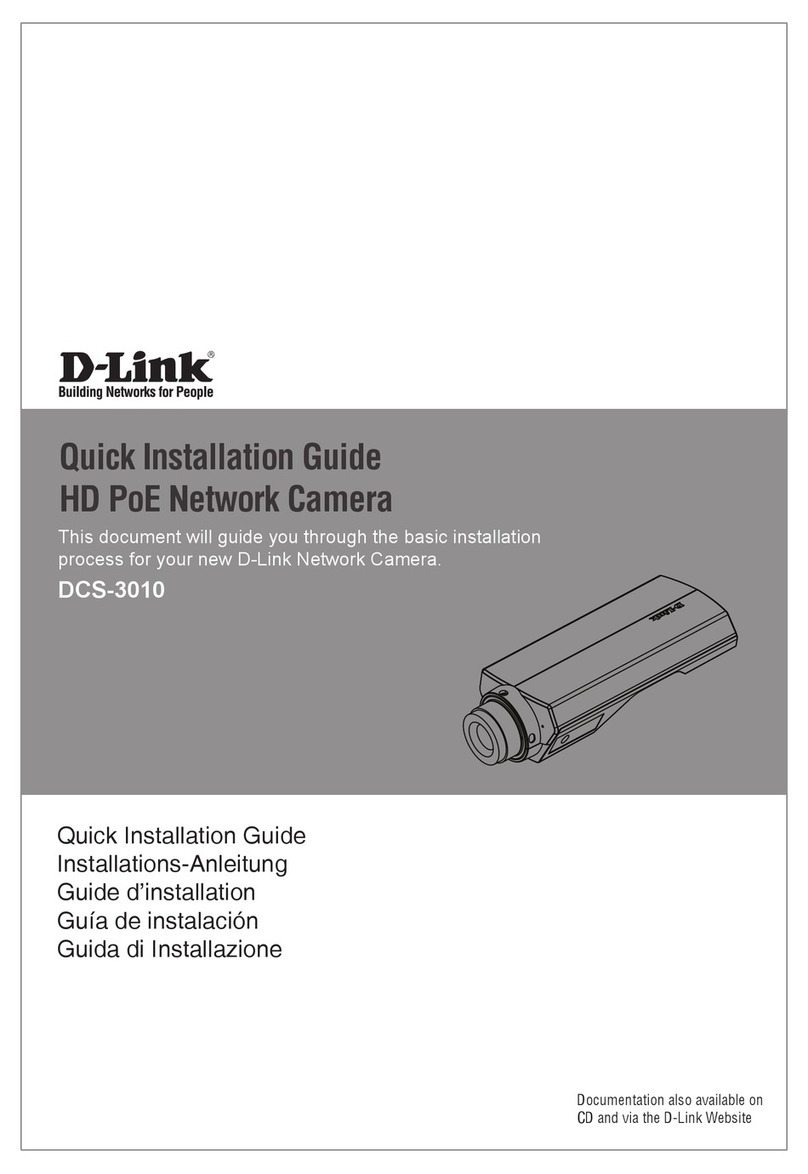imogenStudio +CAM-HD-AW User manual
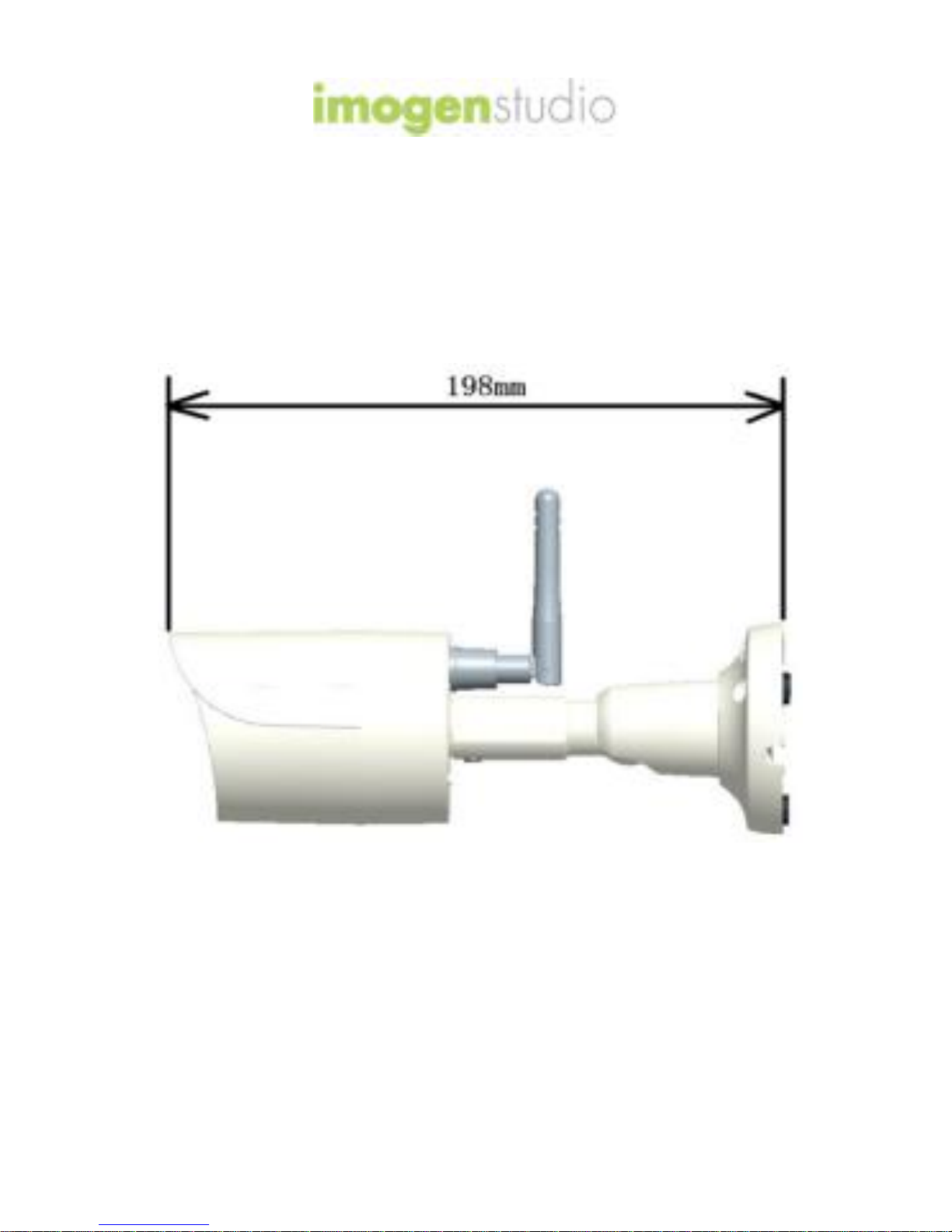
+CamOutdoor HD/+CAM-HD-AW
(All Weather)
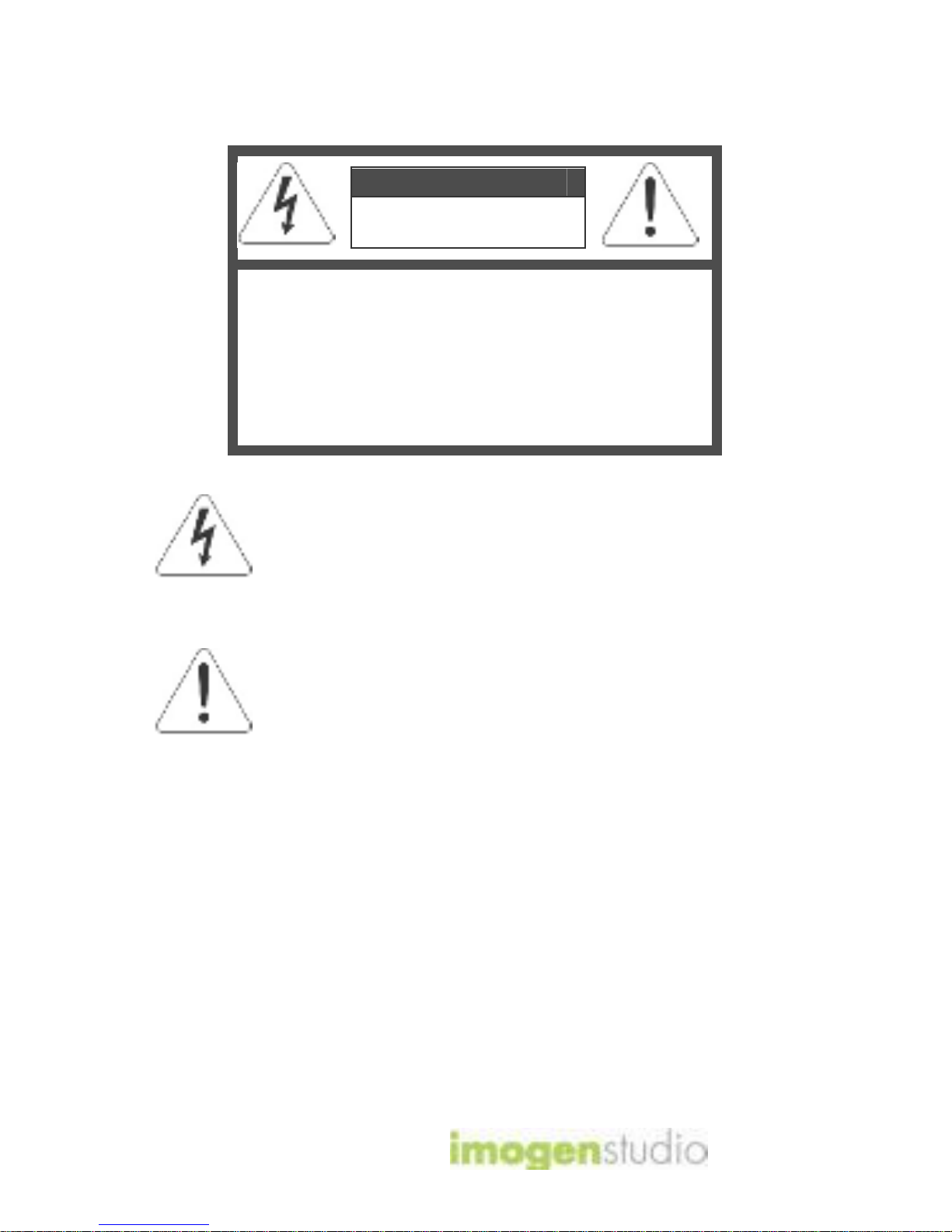
+CAMHDAWQuick Start Guide
2
CAUTION
RISK OFELECTRICSHOCK
DO NOT OPEN
CAUTIONTO REDUCETHERISKOF
ELECTRICSHOCK,
DO NOTREMOVE COVER (OR BACK).
NO USER SERVICEABLEPARTS
INSIDE, REFER SERVICINGTO
QUALIFIED SERVICEPERSONNEL.
This symbolisintendedtoalert the user
tothe presenceof uninsulated
dangerous voltage”withinthe product’s
enclosure that may be of sufficient
magnitude toconstitutearisk of
electric
shock topersons.
The exclamation point withinan
equilateraltriangleisintendedtoalert
the user tothe presenceofimportant
operatingand maintenance(servicing)
instructionsinthe literature
accompanying the product.
Warning
Apparatus shall notbeexposedtodrippingorsplashing and
no object filled withliquids, suchas vases, shall be placed
on the apparatus.
Toavoidelectrical shock, donotopenthe cabinet.Refer
servicing toqualifiedpersonnelonly.

+CAMHDAWQuick Start Guide
3
RegulatoryNotices forUSA
This equipmenthasbeen tested andfoundtocomplywith
the limits foradigital device, pursuant toPart 15of theFCC
Rules.Theselimits are designed toprovide reasonable
protection against harmful interferenceinaresidential
installation.This equipmentgenerates, uses,and can
radiateradiofrequencyenergyand, ifnot installedandused
inaccordancewiththeinstructions, maycauseharmful
interferencetoradiocommunications. However,thereis no
guaranteethat interferencewill notoccur inaparticular
installation.Ifthisequipmentdoes causeharmful
interferencetoradioor televisionreception,whichcanbe
determinedbyturning theequipmentoff andon, theuser is
encouraged totrytocorrecttheinterferencebyoneor more
of the following measures:
-Reorient orrelocatethereceivingantenna.
-Increasethe separationbetweentheequipmentand
receiver.
-Connect theequipment intoanoutlet onacircuit
different fromthattowhichthereceiveris connected.
-Consult the dealeroranexperiencedradio/TV
technicianfor help.
Youare cautioned that anychanges ormodificationsnot
expresslyapprovedin this manual couldvoidyourauthority
to operatethis equipment.
The shielded interface cablerecommendedin this manual
must beused with this equipment in orderto complywith the
limits foradigitaldevice pursuant to Subpart B of Part 15 of
FCC Rules.
To maintain compliance with FCC’s RF Exposure guidelines,
This equipment should be installed and operated with
minimum distance between 20cm the radiator your body:
Use only the supplied antenna.
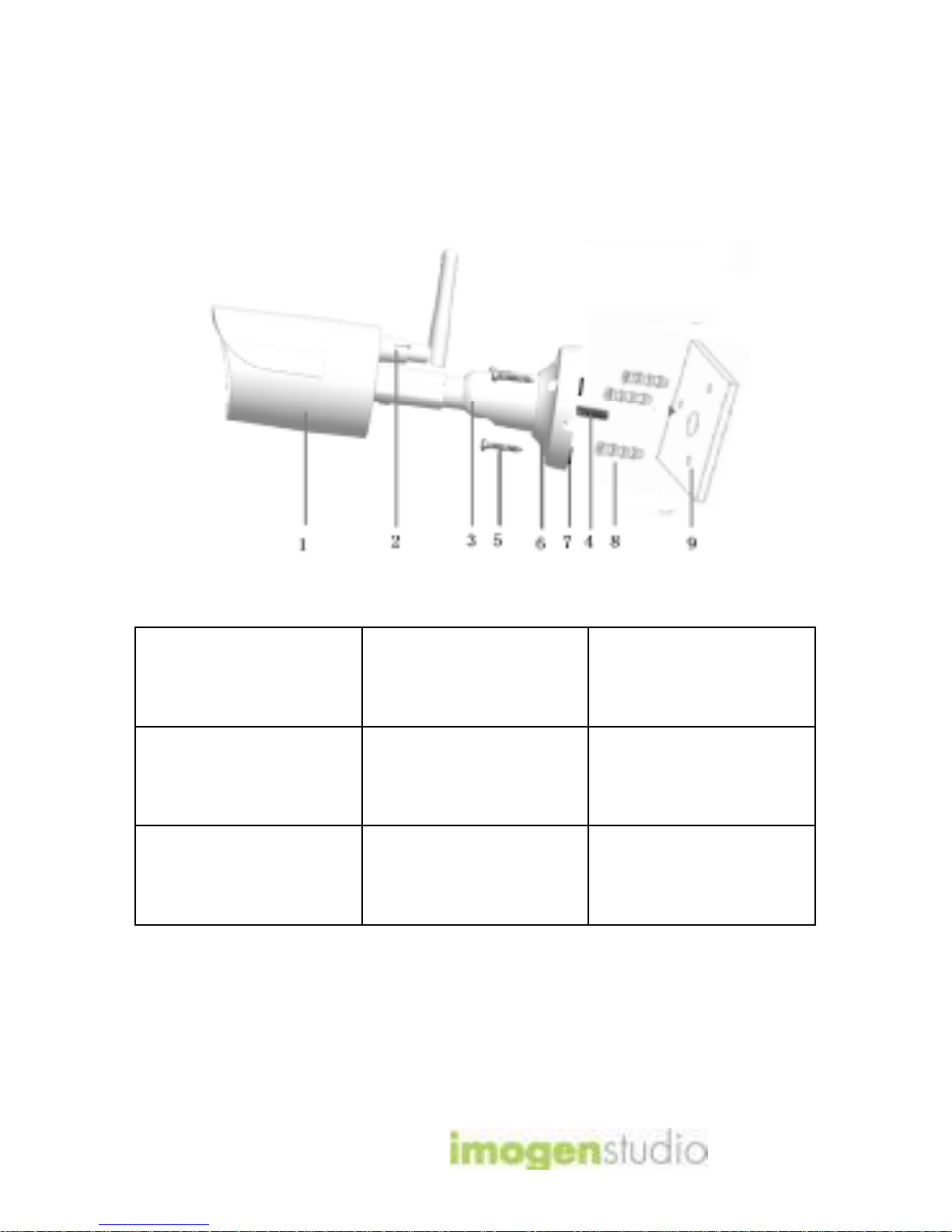
+CAMHDAWQuick Start Guide
4
Camera Mounting
1. Camera 4.PowerSupply
Unitextension
cord
7.Weight
2. Antenna 5.Screw(s) 8.Wall Bracket
Screws
3. Adjustment
Screw 6.MountingPlate 9.Wall
Pleasefollowthedirectionstoinstall thecamera
outdoor:
Mountthecamerain a position outsidetoensure the
mostcomprehensiveviewforvideomonitoring.
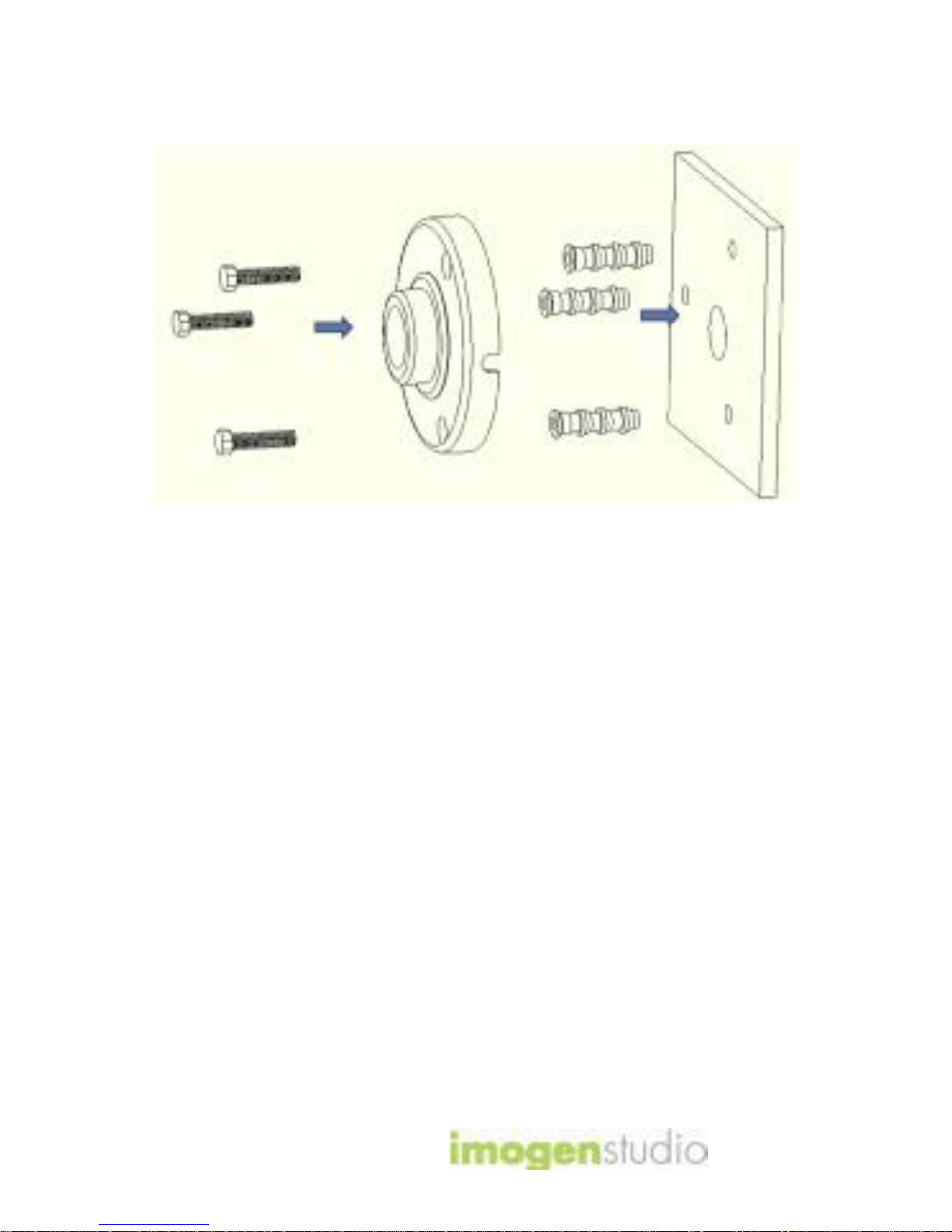
+CAMHDAWQuick Start Guide
5
Outdoor Wall-Mount
1. Removeweight(figure7) andmarkthe locationof
each screwplacement of themountingplate(figure6)
as wellas for the powersupplyunit extensioncord
(figure4).
2. Drill pilotholesfor thewall bracketscrews (figure8)
andpowersupply unit extensioncord(figure4)into
the wall.
3. Attachscrews tothe wall mountingplate.
4. Makesurethatthepowersupply unit extensioncord
(figure4) isplacedintothe drilledhole ofthe wall
(figure10)andrun thecordintothewall towards the
main poweradapter.
5. Drill in the screws throughthe wallbracket plate and
weight intothewall bracket screws.
6. Makesurethatthe+CamOutdoor HD isnowsecured
tothewall andconnect the camerapowersupply unit
cabletothe mainpoweradapter.

+CAMHDAWQuick Start Guide
6
1.iSecurity+App
Togetstarted, downloadtheiSecurity+
app fromApple sApp storeortheGoogle
Play Store.
2. Connect toPower
Connectthe+CamOutdoorHD to the
AC poweradapter, then plugyourpower
cordinto theelectricaloutlet.

+CAMHDAWQuick Start Guide
7
3a.Wi-Fi Setup Mode
Holddown thepower/resetbutton on the
back of thecameraforafew secondsto
startupthe+Cam OutdoorHD
The “Wi-FiSetup”LEDsinthefrontof
thecam will glow green andthe+Cam
OutdoorHDwill connect. (Thismay take
upto 2minuteswhenthecameraisfirst
powered on.)

+CAMHDAWQuick Start Guide
8
3b.Connect device to+Cam
OutdoorHD
iOSAndroid
Goto yourdevice ssettings->
UndertheWi-Fisetting, connectto the
+CAM-HD-AWXXXX (last4digitsof Cam
ID)network.

+CAMHDAWQuick Start Guide
9
4a.LaunchiSecurity+App
Onceyourdeviceestablishesits
connection to the+CAM-HD-AW,(usually
takesaround30 seconds,)launchthe
iSecurity+ App. Ifyou don tsee thepop
upprompt, pleaseclosetheapp andre-
launch it.
iSecurity+ app will automatically detect
yourcamera. When prompted, click ‘Yes
tosetupyourcamera.

+CAMHDAWQuick Start Guide
10
4b.Setup Wizard
Follow theinstructionsin theCamera
Setup Wizardto complete installation.

+CAMHDAWQuick Start Guide
11
4c.Setup Complete
Onceyou see thepage below, thesetup
process has been completed. Restart
iSecurity+ andpleaselogin again.
You can useyouriOS/Androiddevices to
access thecameraanywherein theworld.
Makesure yourphonehas access to the
internet via3G, 4G orWi-Fiforinternet
connection.

+CAMHDAWQuick Start Guide
12
5.Using iSecurity+&Main
FeaturesWindow
Pleaseenteryourusernameand
password, created duringthesetup
process to access your+CAM HDAW.
Friends
Cameras
Recorded
Events App
Settings
Camera
Status Configure
Camera

+CAMHDAWQuick Start Guide
13
6a.iSecurity+Features
Camera Viewer
Swipedirectional controlstochangethe
cameraPan &Tilt view.
AudioMuting
Off/On
Takea
Snapshot
Audio-only
Mode Recorda
video clip

+CAMHDAWQuick Start Guide
14
6b.Zoom Function
ZoomingIn -Touchthescreenwith two
fingerstogether andslideoutwardat an angle
and theimagewill zoomin.
ZoomingOut -Touchthescreenwith two
fingersapartand slideinwardsat an angle
and it will zoomout.

+CAMHDAWQuick Start Guide
15
6c.Audio Talkback
1.To useAudioTalkback,
firstpresstheAudiobutton
to initiatesound to listenin.
2.ThenpresstheAudioTalkbackbuttonand
speak intoyourdevice,thenletgofor the
audio totransfer to thecamera sspeaker.

+CAMHDAWQuick Start Guide
16
Safety Information
Donot pointthecameradirectly atthe
sun,orelseit will damage theimage
sensor.
Keep thecameraawayfromheatto
avoidelectricshock.
Donot attempttoopen, dismantle,
repair, orservicethecamera. Doingso
may causeelectricshock andother
hazards.
Anyevidenceof misuse, abuse, or
tamperingwillvoidtheLimitedWarranty.
Tomaintain compliancewith FCC sRF
exposureguidelines, thisequipment
shouldbe installedandoperated
withminimumdistanceof 20 cm between
theradiatorandyourbody. Useonly the
suppliedantenna.
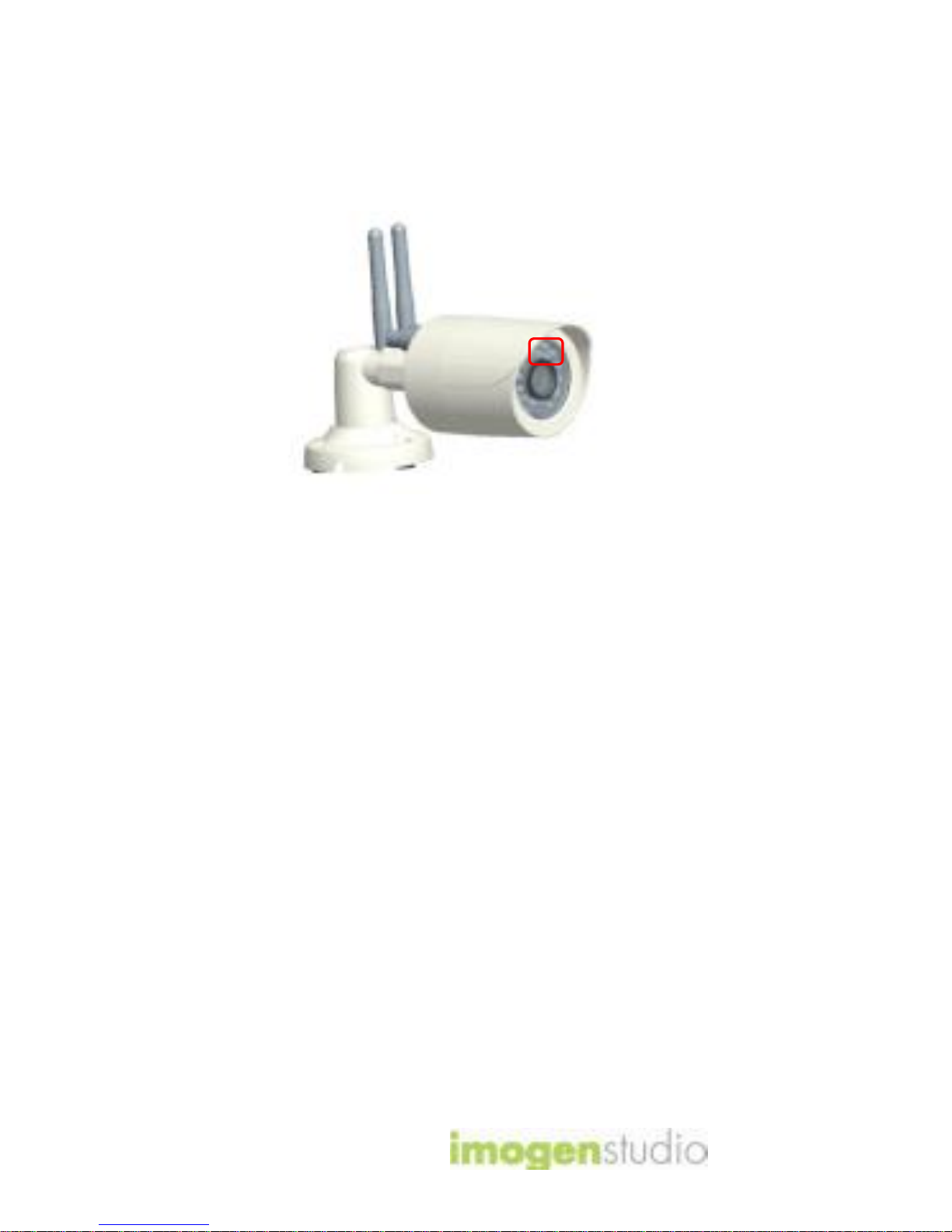
+CAMHDAWQuick Start Guide
17
Troubleshooting
LED StatusIndicators
During Wi-Fi Setup Mode
Green: Setupmodeon
Orange: Setup modeinitializing
Light Off: Setup modeoff
During Normal Operation
Green: Connected toiSecurity+
Orange:
Connected tolocal Network
Flashing
Orange:
Notconnectedtoany network

+CAMHDAWQuick Start Guide
18
Resetbutton
If thecamerahas shutdown,pleasehold
down thepowerbutton on theback of
thecamerafor20 secondsto reset the
camera.
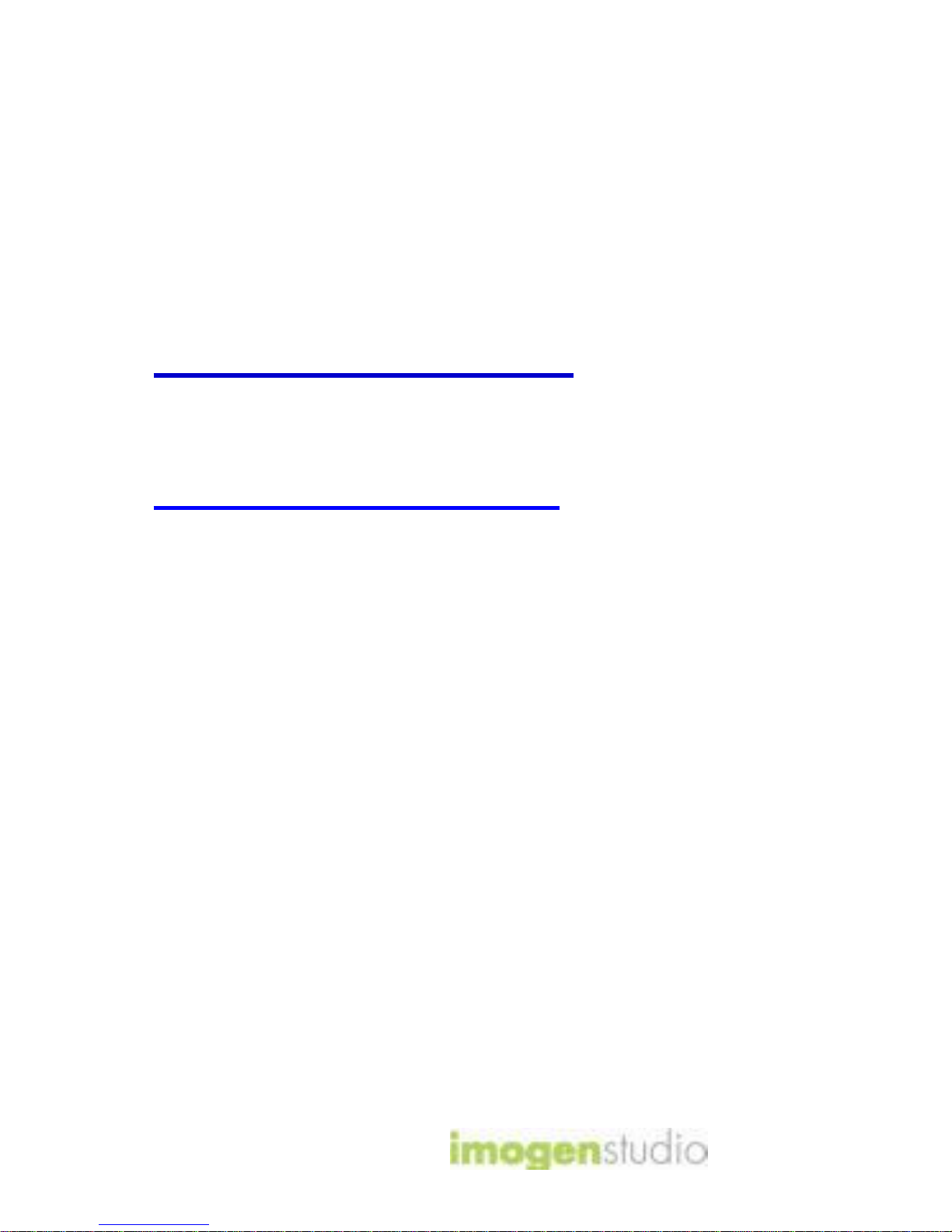
+CAMHDAWQuick Start Guide
19
ForMoreInformation
Togetthelatestcameradriverupdates
orto learn moreaboutImogen Studio
products, pleasevisit:
www.imogenstudio.com
Togetthelatestsoftwareupdatesorto
learn moreaboutSeedonk, pleasevisit:
www.isecurityplus.com

RevisedNov 18,2014
©ImogenStudio, 2014
Table of contents