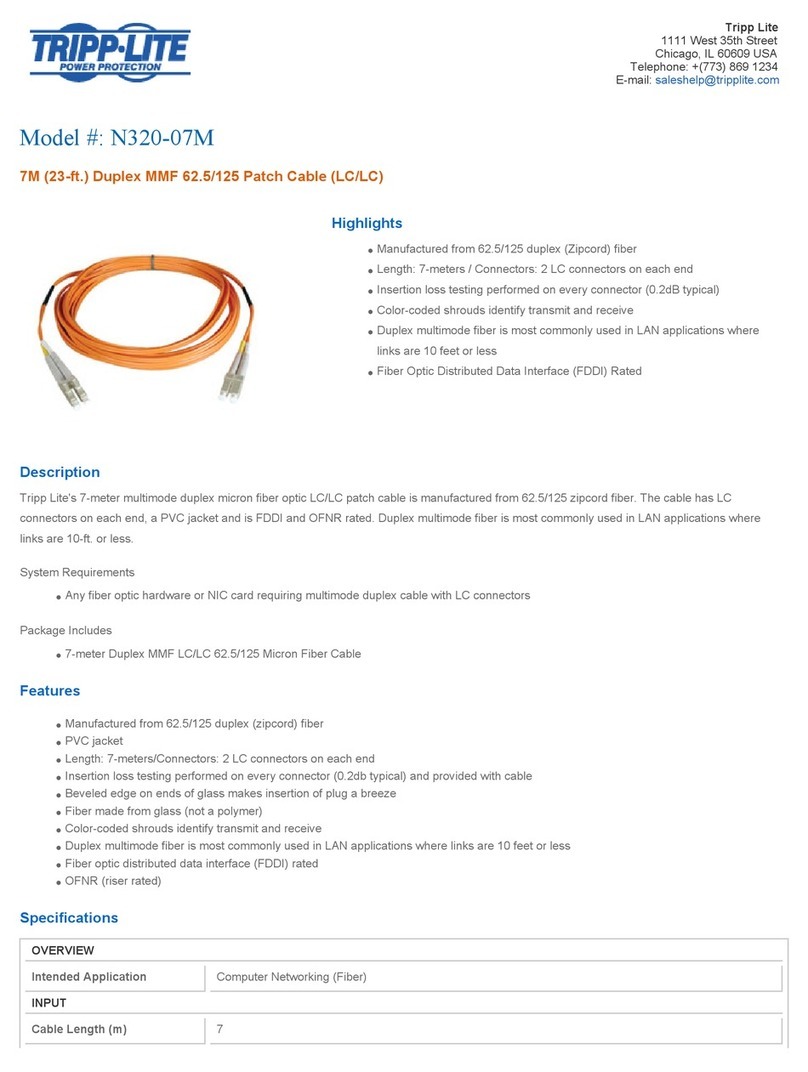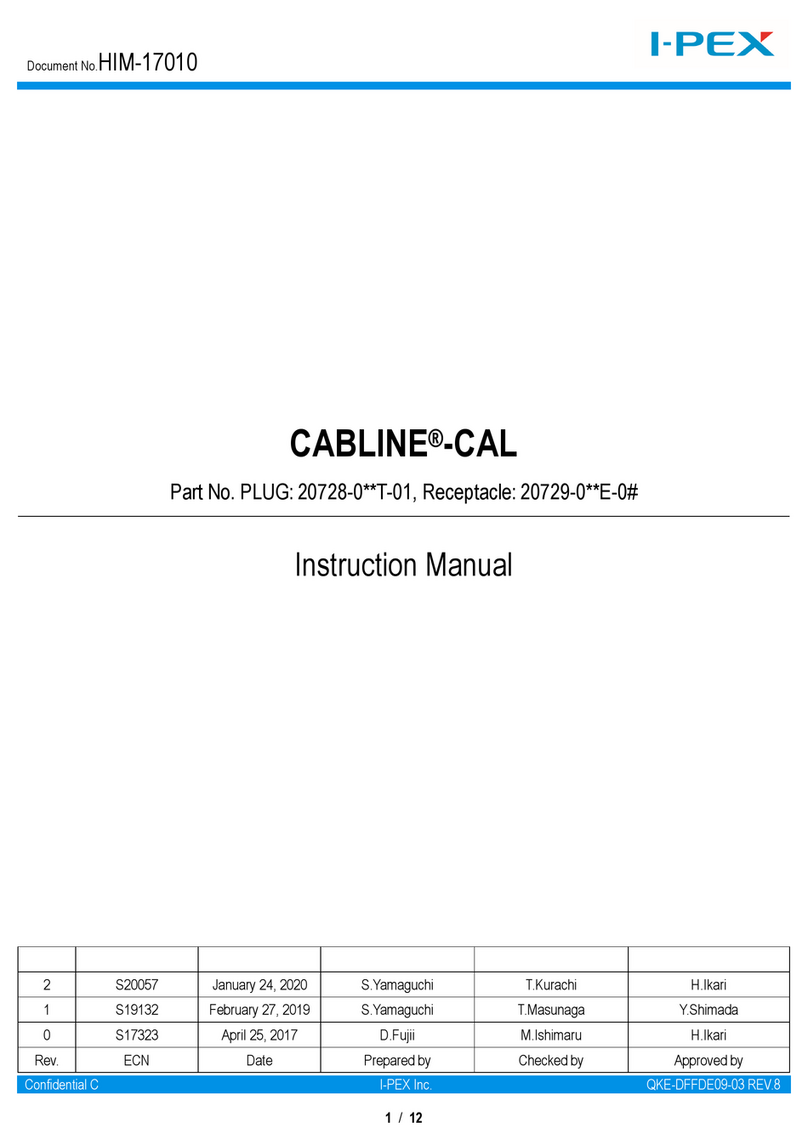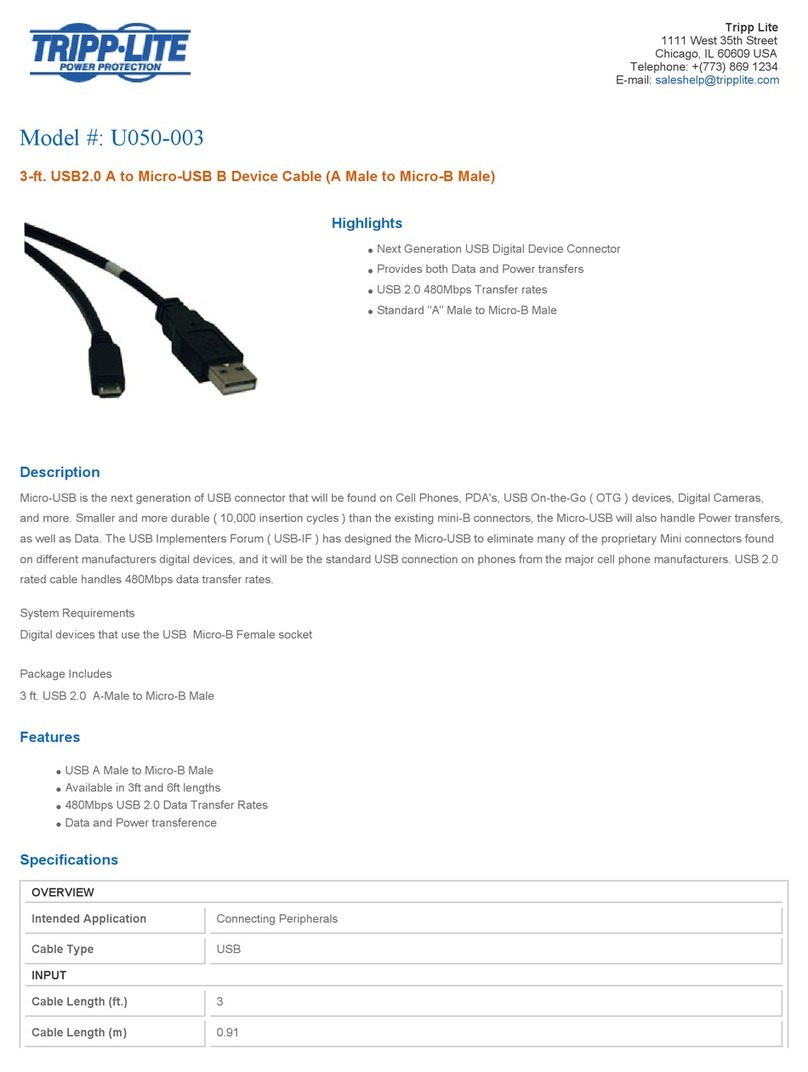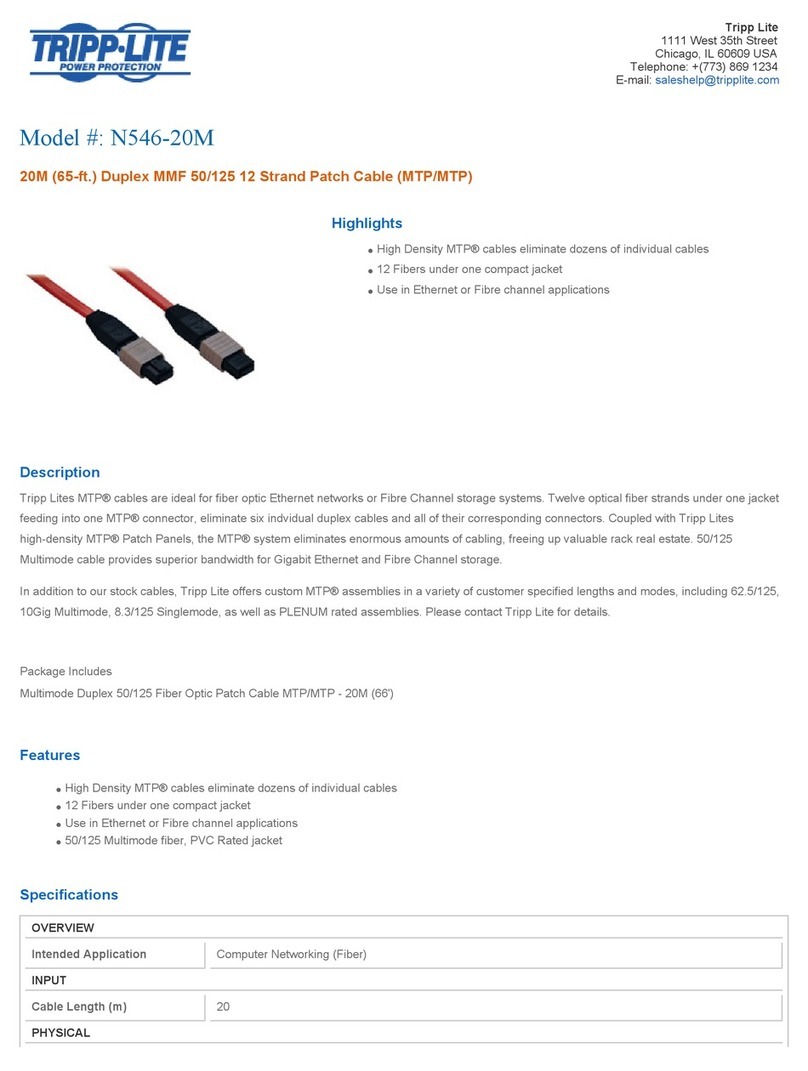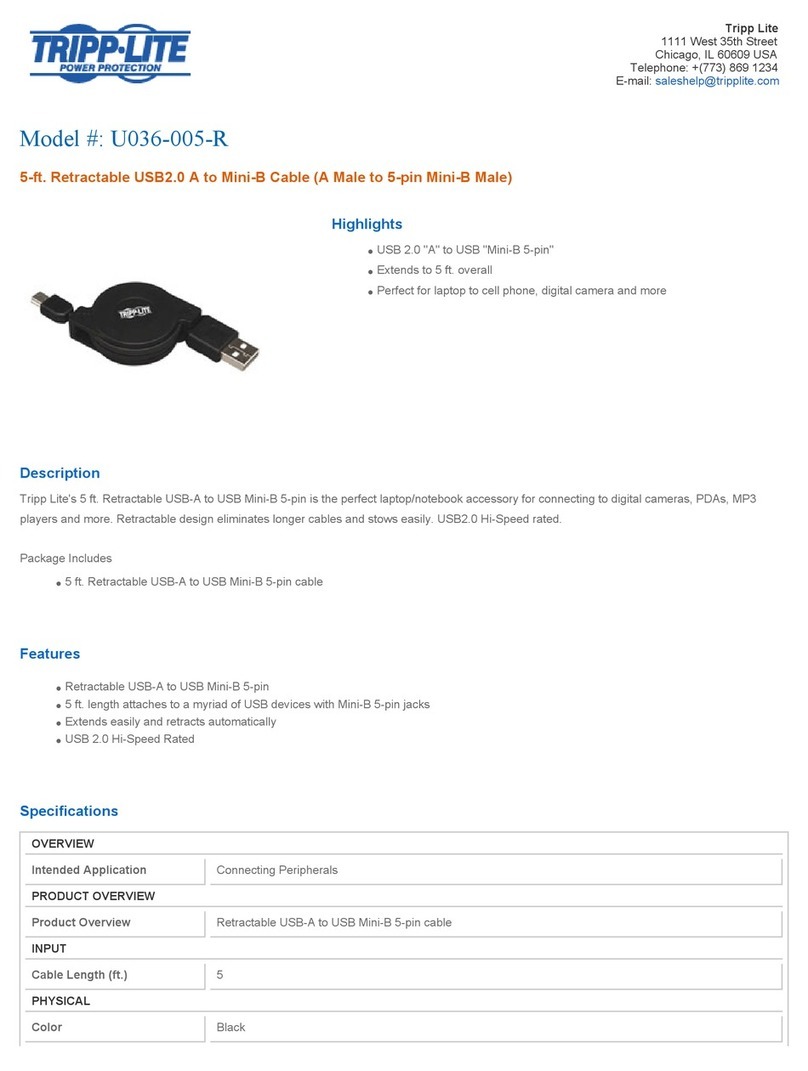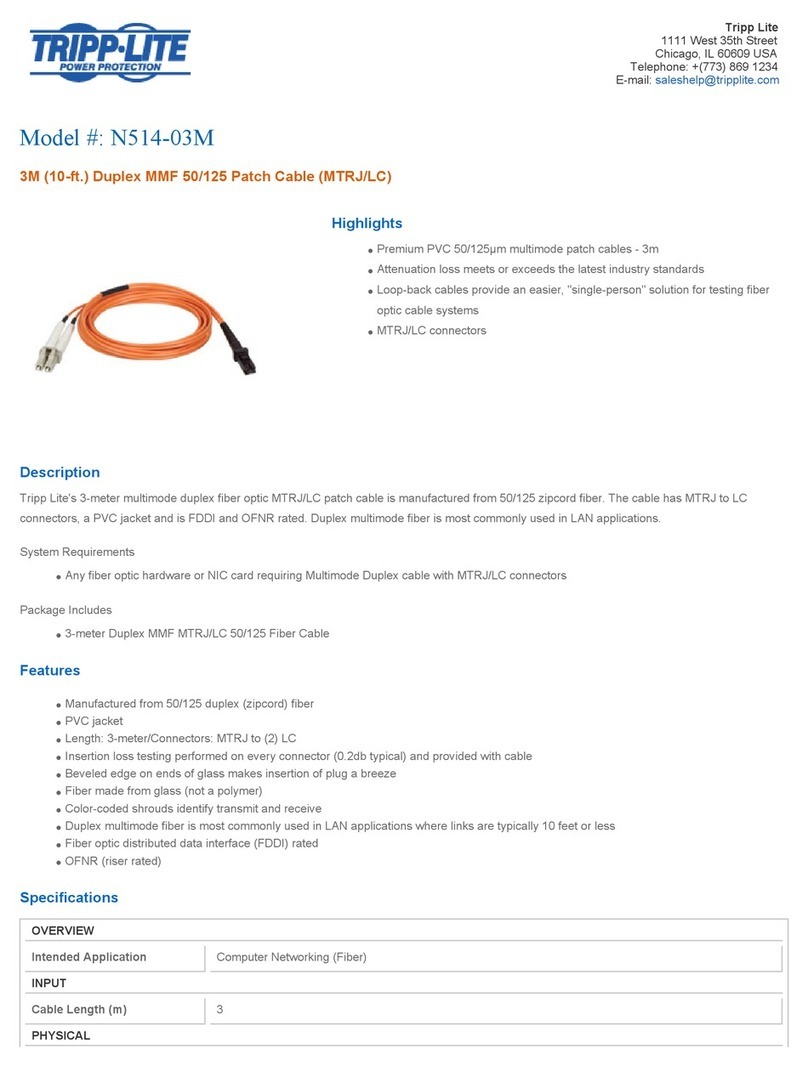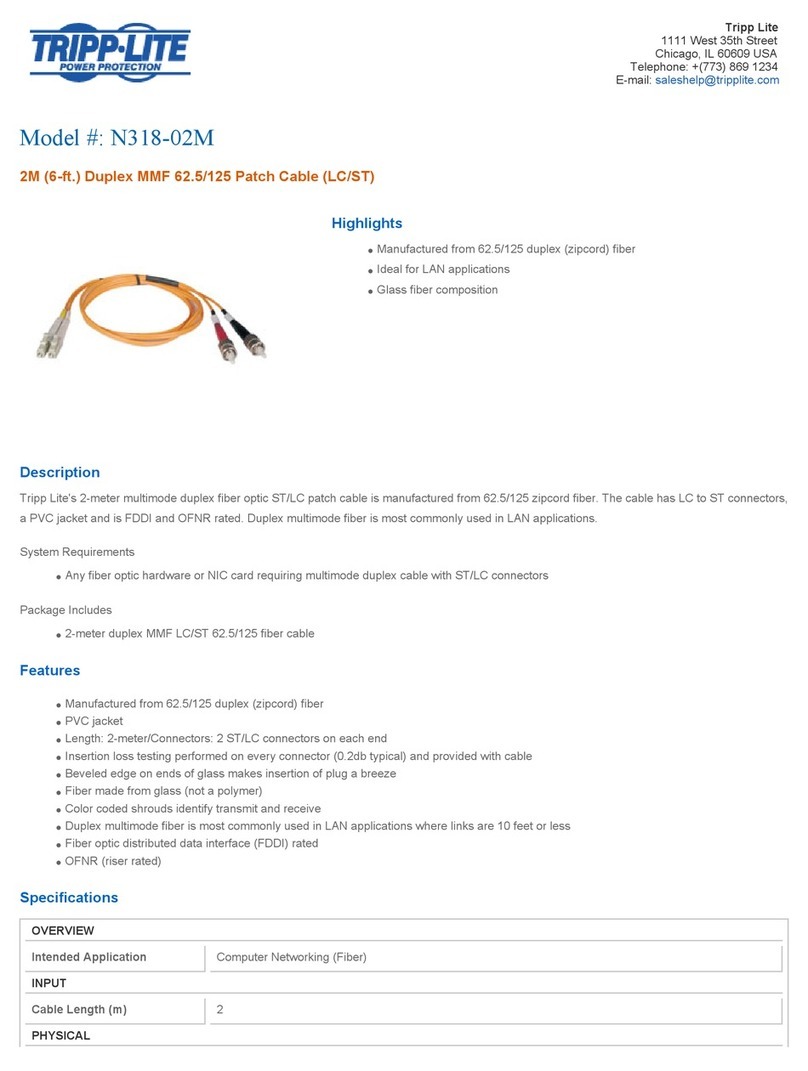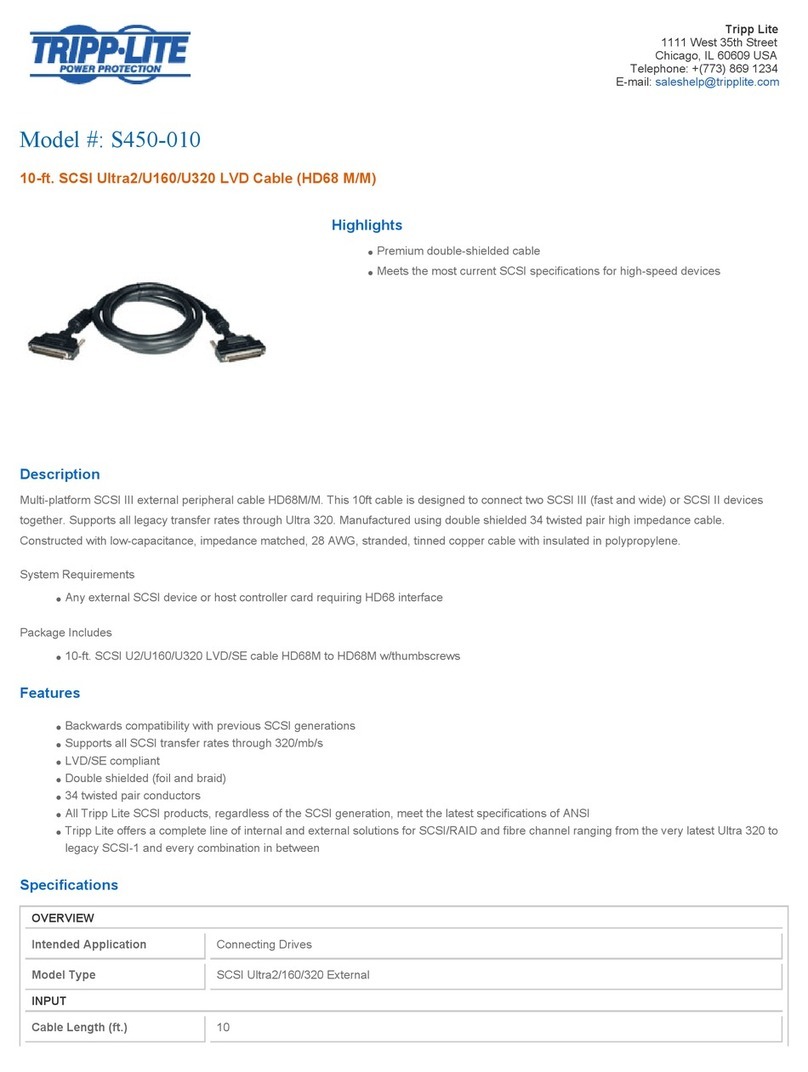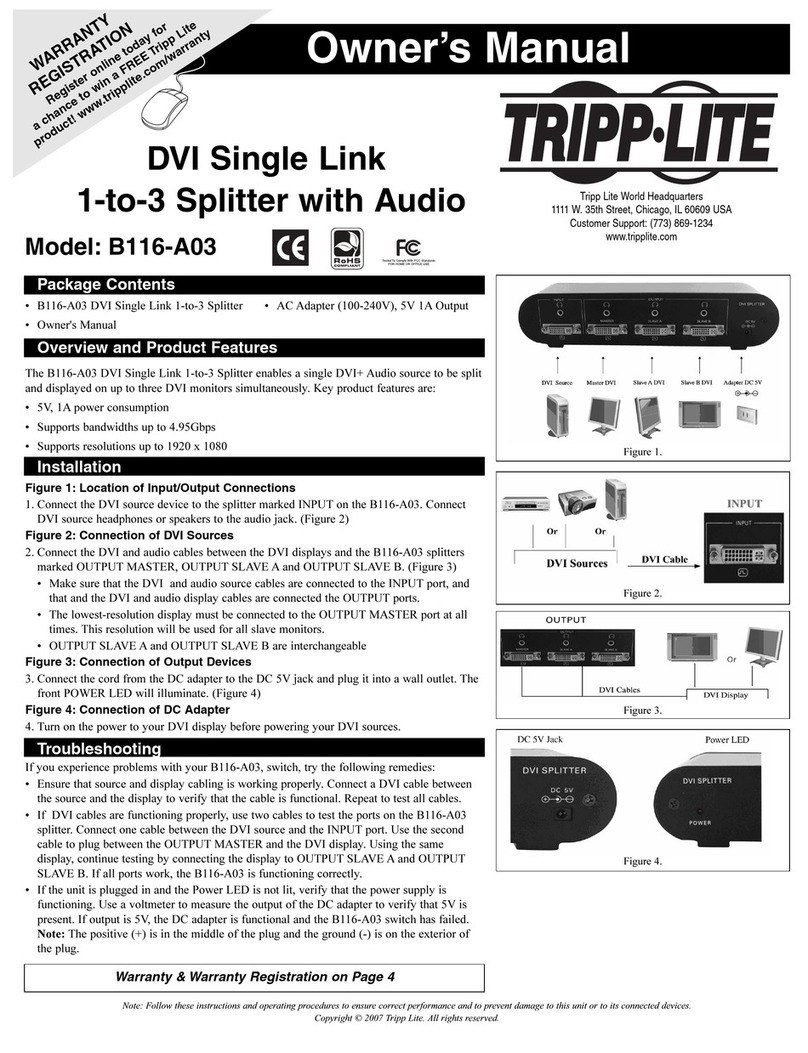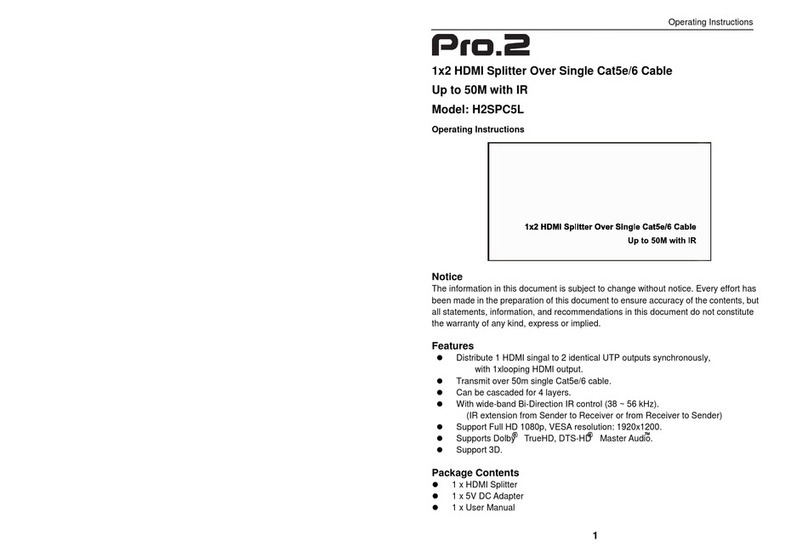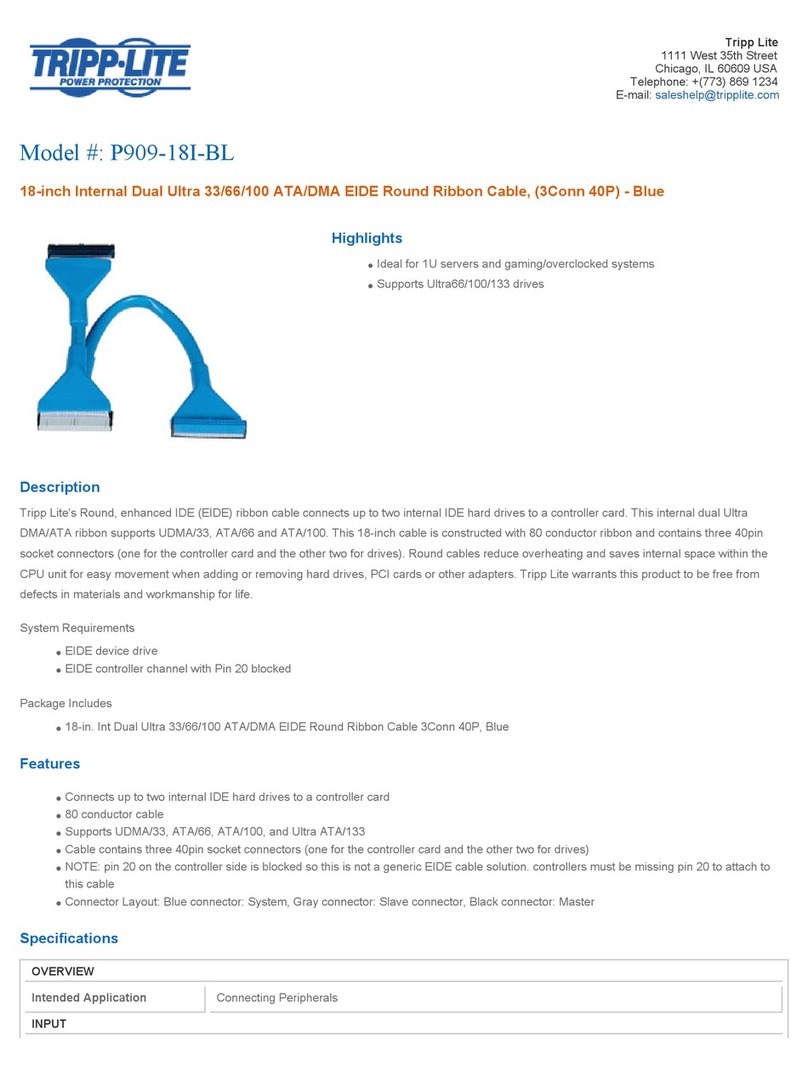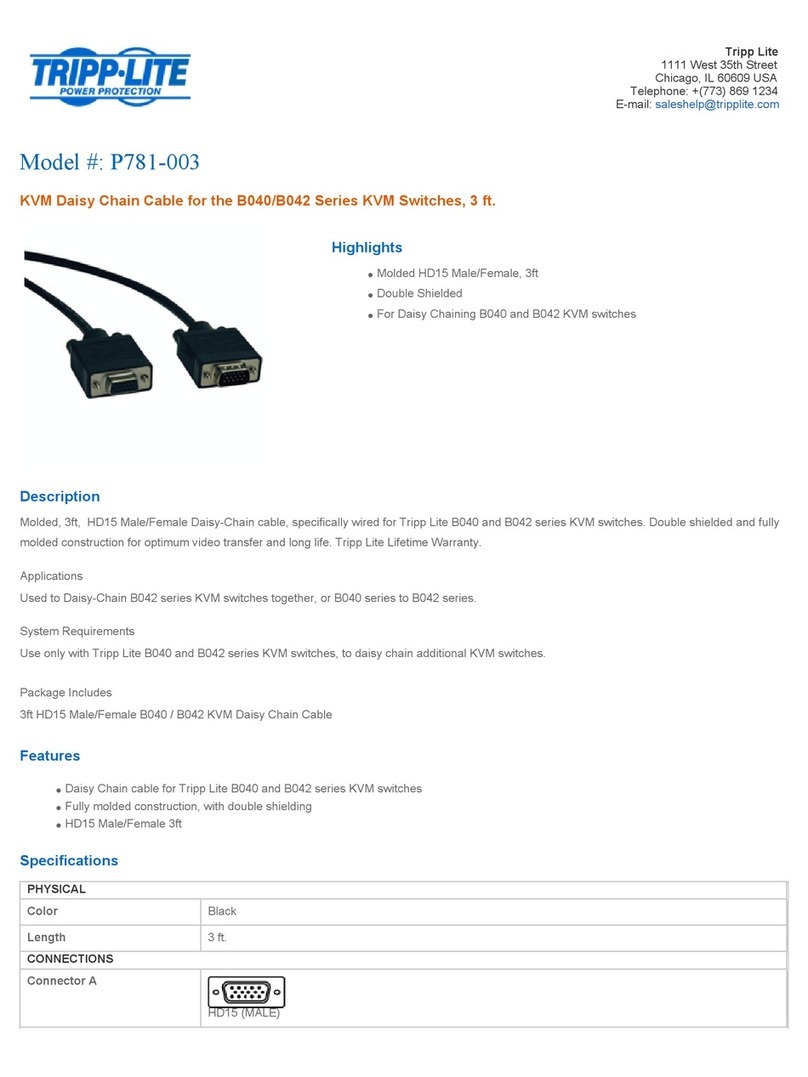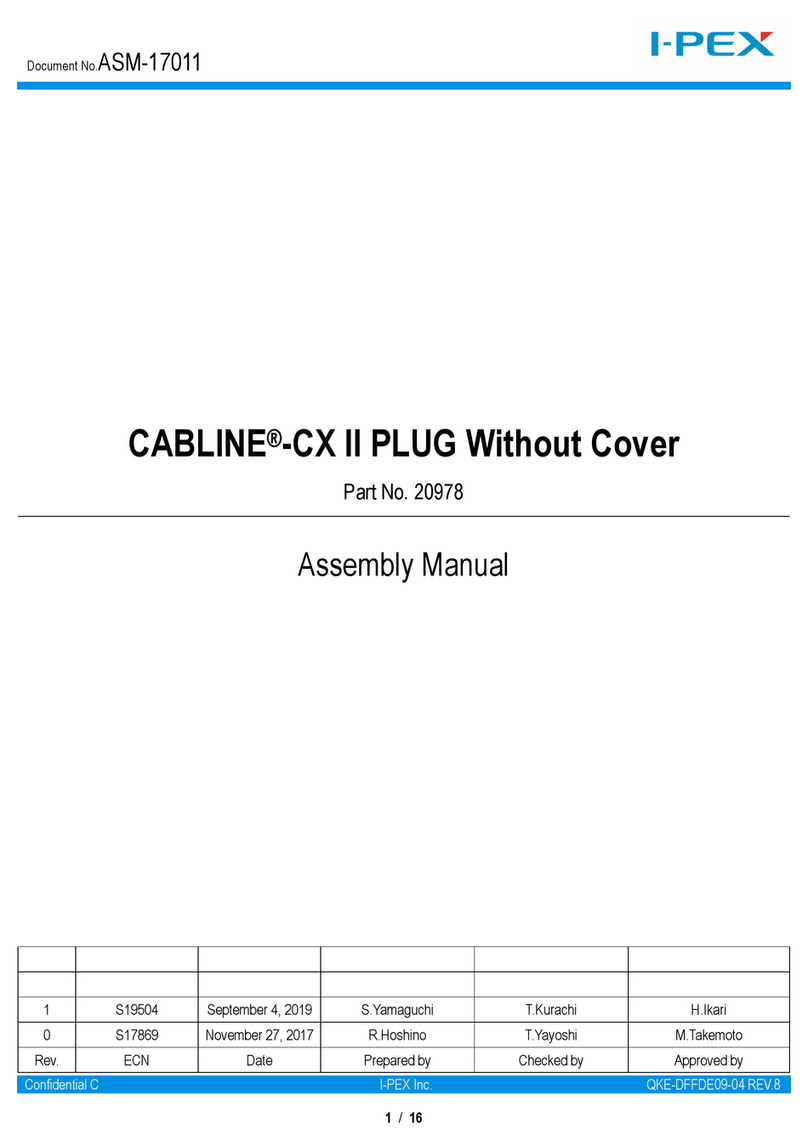Impact Acoustics 40926 User manual
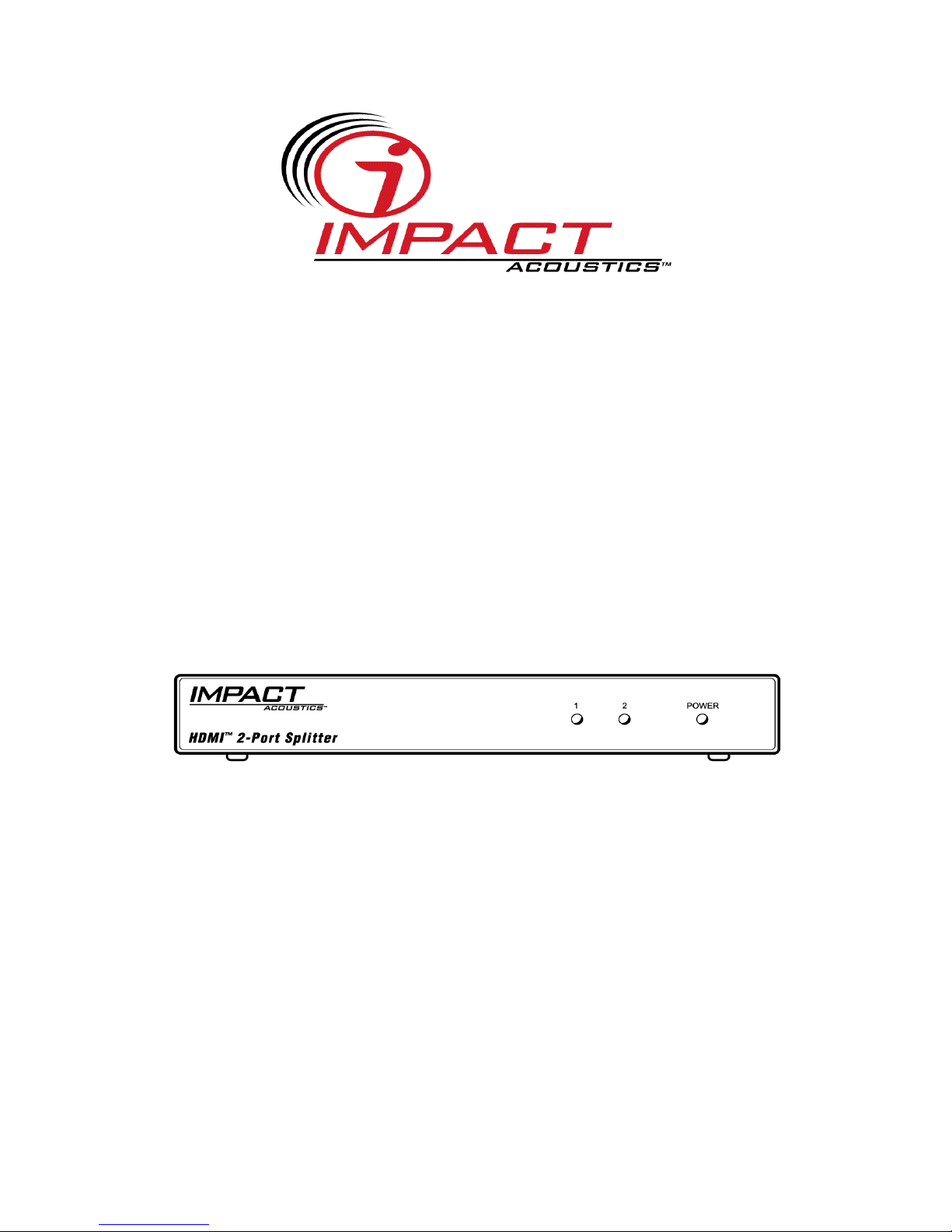
Model:
40926 (Two Port)
40927 (Four Port)
HDMI™ Splitter
User’s Manual

ii
Table of Contents
Functions …………………………………………………………………………....1
Features……………………………………………………………………………...2
Connecting Devices…….…………………………………………………………..2
Cascading the Splitter…………………………………………………………….3-4
Troubleshooting……………………………………………………………………..5
Specifications……………………………………………………………………......5
Trademarks…………………………………………………………………………..5
Warranty/Important Safety Information……………………………………………6

1
User’s Manual
Model: 40926
40927
HDMI™ Splitter
Connect an HDMI™ compatible device to multiple displays
Thank you for purchasing the Impact Acoustics™ HDMI™ Splitter. We recommend that you
thoroughly read this manual and retain for future reference.
Package Contents:
•HDMI Selector Switch
•5VDC Power Supply
•User Manual
Function:
The Impact Acoustic™ HDMI™ Splitter gives you the capability to take a source device with
HDMI output selection such as a: HD DVD™ player, Blu-Ray DVD™ player, or high-definition
cable or satellite receiver and split the signal to multiple TV/monitor displays. The 40926 allows
you to split the signal on up to two TV/monitors, and the 40927 allows you to split the signal on up
to four TV/monitors.
40926
40927

2
Features:
•Fully HDCP™ compliant for use with High Definition Movies and Broadcasts
•Supports 480i, 480p, 720p, 1080i and 1080p video resolution
•LED displays video source and status
•Simple installation and use
•Cascadable
Connecting Devices:
1. Make sure that your HDMI enabled device and televisions/monitors are turned off.
2. Using an HDMI cable (not included), connect the HDMI output on your source device to the
HDMI Input on the rear panel of the HDMI Splitter.
3. Using HDMI cables, connect the HDMI Splitter Outputs to the HDMI inputs on your
televisions/monitors. NOTE: The recommended maximum HDMI cable length connecting
your source device’s HDMI output to the HDMI Splitter Input is 5m. The recommended
maximum HDMI cable length connecting the HDMI Outputs on the HDMI Splitter to the
HDMI inputs on your televisions/monitors is 15m. Attempting to use longer cables may
give you a flickering, distorted or no image at all. To obtain maximum distance we
recommend larger wire gauge cable. Cable quality will affect distance. For best
performance, we recommend using Sonicewave™ HDMI cable
4. Plug in the included 5VDC power adapter to rear panel of the HDMI Splitter, and the opposite
end into a receptacle outlet.
5. Power on HDMI enabled device as well as your televisions/monitors.
6. Change your televisions/monitors to its HDMI input (please refer to your television/monitor
owner’s manual if assistance is needed with changing inputs).
LED Output
Indicator Lights
LED Power
Indicator
Light

3
7. LED Output Indicator will illuminate to show proper connection and “handshake”.
Example Diagrams:
Cascading the splitter:
The HDMI outputs on the rear panel of the splitter are capable of being split up to three levels.
This is can be referred to as cascading or daisy-chaining. With the two-way splitter, you can take
one source device (DVD player, satellite or cable receiver, etc.) and split it so that you can
connect up to eight televisions/monitors at the same time. With the four-way splitter, you can
have your source device going to sixteen televisions/monitors by cascading or daisy-chaining.
Refer to the diagram below for an example of the two-way splitter example. To connect these
you:
40926
40927

4
1. Make sure that your HDMI enabled device and televisions/monitors are turned off.
2. Using an HDMI cable no longer than 10m, connect your source device’s HDMI output to the
Input of the first splitter
3. From the outputs of the first splitter, use two HDMI cables no longer than 15m to connect to
two different HDMI splitter Inputs.
4. From each of those HDMI splitters use four HDMI cables (two for each splitter) no longer than
15m to connect to four additional splitter Inputs
5. From those four splitters you can now use eight HDMI cables no longer than 15m to connect
to eight televisions/monitors (two televisions/monitors from each splitter).
NOTE: This HDMI Splitter matches the lowest television quality. For example on the two
way switch, there are two television/monitors connected, one has a resolution of 1080i the
other 720P. The lower television set of 720P will be communicated back to the source
device. Therefore the source device will output 720P.

5
Troubleshooting:
Problem Solution
No Operation 1. Verify the 5V power supply is connected to the selector.
2. Verify unit’s power is on by the power indicator GREEN LED.
No picture or Signal;
Poor picture. 1. Make sure your video display is HDCP compliant.
2. Make sure all HDMI connectors are tightly secured to all HDMI
ports. The LEDs will glow GREEN to show activity.
3. Turn all equipment power to off and then restore power.
Specifications:
Video Amplifier Bandwidth 1.65GHz
Single Link Range 1080P
Vertical Frequency Range 50-85Hz
Input/Output Connector HDMI Type A 19PIN
Power Supply 5V DC
Dimensions (1.1 in./28mm) H x (7.6 in./192mm)W x (3.6
in./90.4mm)D
Shipping Weight 1.2 lbs./550g
Trademarks:
•HDMI™, the HDMI logo and High-Definition Multimedia Interface™ are trademarks or
registered trademarks of HDMI Licensing, LLC.
•HDCP®is a registered trademark of Pacific Microsonics, Inc.
•Blu-ray and Blu-ray disc are trademarks of the Blu-ray Association
•HD DVD is a registered trademark of the HD DVD Group

6
Impact Acoustics™ One Year Warranty
At Impact Acoustics, we want you to be totally confident in your purchase. That is why we offer a
one year warranty on this device. If you experience problems due to workmanship or material
defect for the duration of this warranty, we will repair or replace this device. To request a Return
Merchandise Authorization (RMA) number, contact customer service at 877-AV-EXPERT or
www.impactacoustics.com.
Important Safety Information
!Do not plug the switch adapter in any outlet that does not have enough current to allow the
switch to function. Refer to the specifications in this manual for power level of the switcher.
! Liquid:
If your switch or its corresponding power adapter has had liquid spilled on or in it, do not
attempt to use the unit.
Do not attempt to use this product in an outdoor environment as elements such as rain, snow,
hail, etc. can damage the product.
! In case of a storm, it is recommended that you unplug this device from the outlet.
! Avoid placing this product next to objects that produce heat such as portable heaters, space
heaters, or heating ducts.
!THERE ARE NO USER SERVICEABLE PARTS
Do not attempt to open this product and expose the internal circuitry. If you feel that the
product is defective, unplug the unit and refer to the warranty information section of this
manual.
Impact Acoustics™
1501 Webster St.
Dayton, OH 45404, USA
Tech Support: 877-AV-EXPERT
www.impactacoustics.com
This manual suits for next models
1
Table of contents