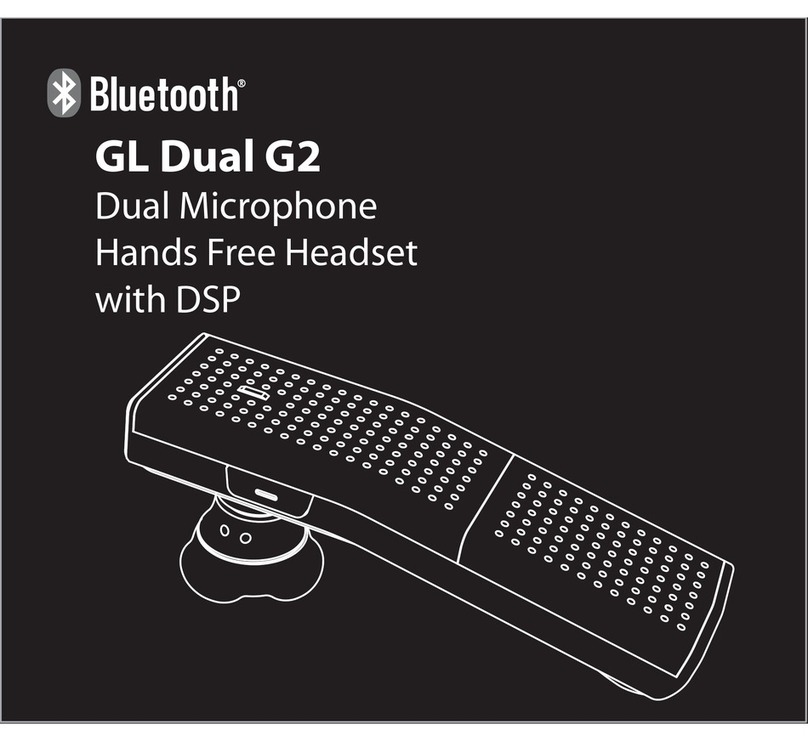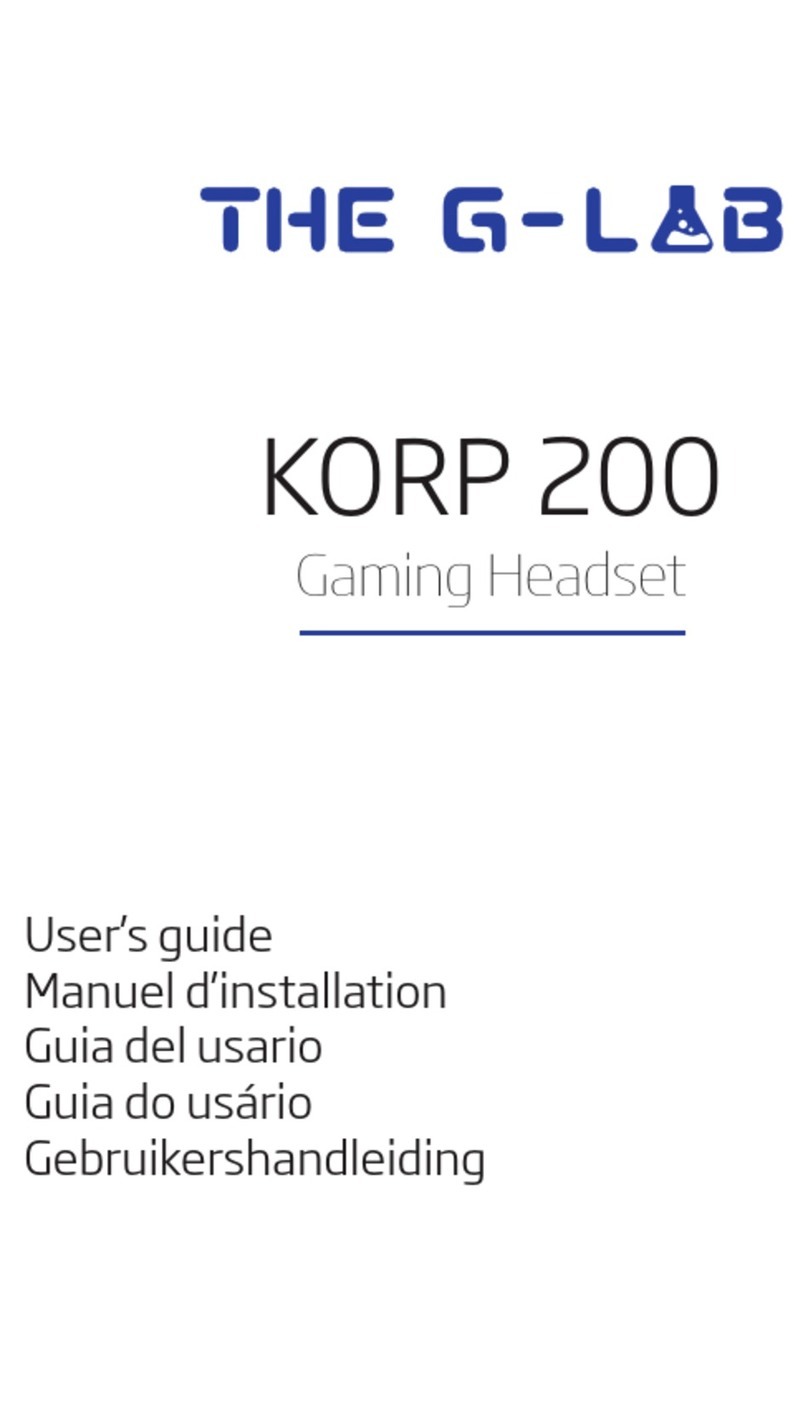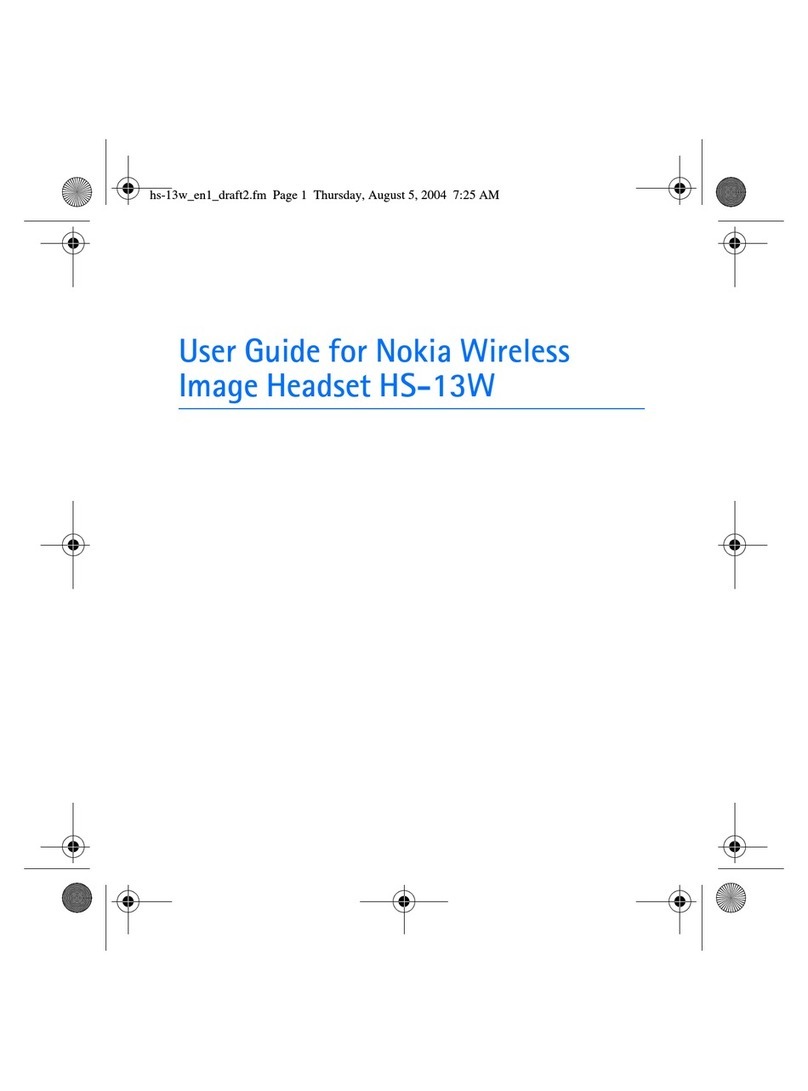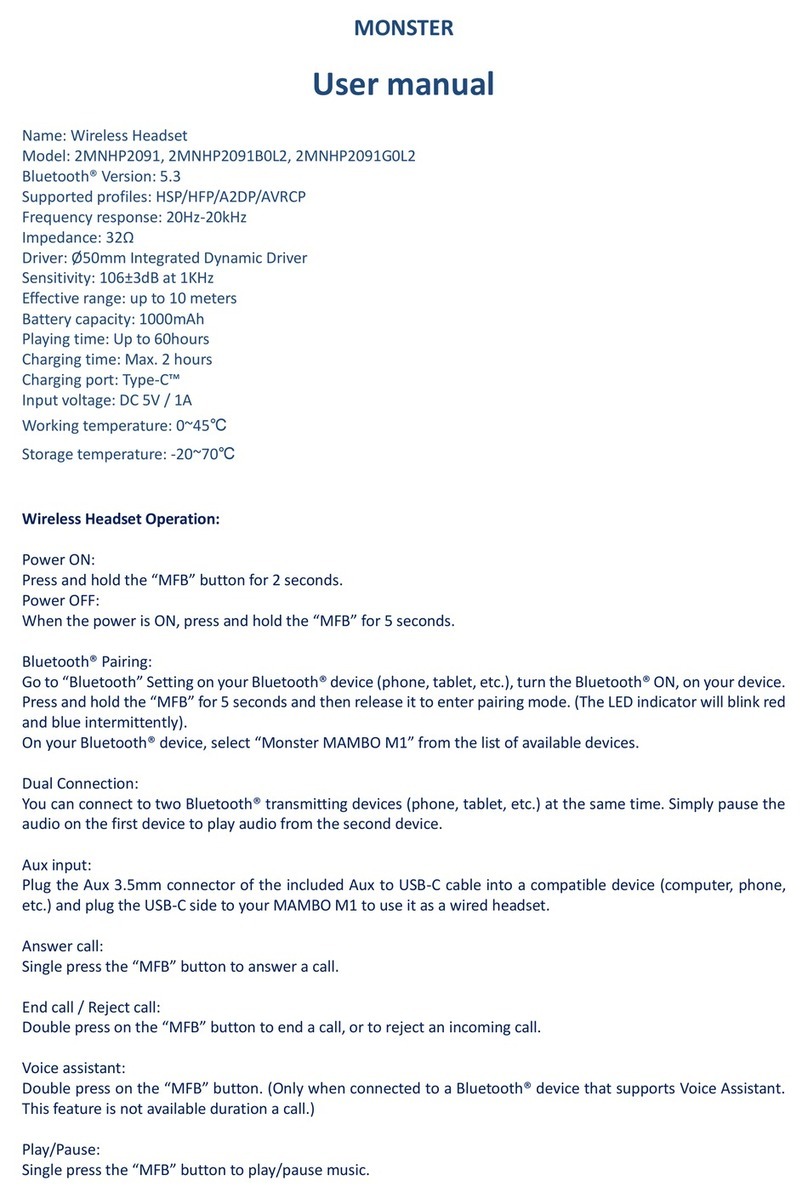Infohand IBMH-A100 User manual


Getting started
●Welcome
Thank you for purchasing the IBMH-A100 Bluetooth headset and we believe you will be satisfied
with the IBMH-A100 for your requirements. IBMH-A100 works with Bluetoothphones.
Please read this users guide to get started and to make the best use of the Bluetooth headset’s
full features.
●Includings
Your IBMH-A100 Bluetooth headset package includes:
One IBMH-A100 Bluetooth headset
One AC power adaptor (100~220V only)
One IBMH-A100 User Guide

●Overview of the IBMH-A100
NO. NAME DESCRIPTION
Power/Talk Controls many functions of the Bluetooth headset including making,
redialing, answering, rejecting, ending, and transferring calls. Also
used for turning on and off, as well as pairing the Bluetooth headset
to a Bluetooth phone.
LED Indicator LED Indicator light tells the status of the Bluetooth headset.
Volume
Control
Adjusts the loudness of the speaker sound that you hear.
Also used for the mute or un-mute as well as pairing the Bluetooth
headset to a Bluetooth phones.
Speaker For outgoing audio.
Microphone For incoming audio.
Charging Port For charging the battery.

Before Using Your Bluetooth headset
●Phone compatibility
The IBMH-A100 is compatible with most Bluetooth phones that are compliant with Bluetooth
version 1.1 or higher specification and support the Bluetooth headset and/or hands-free profile(s).
Ensure that your phone has Bluetooth capability by either visiting your phone manufacturer’s web
site.
●Charging the battery
The IBMH-A100 uses a rechargeable battery that shall be charged fully before you use the
Bluetooth headset for the first time.
Insert the power adaptor jack into the charging port of
the Bluetooth headset.
1. Connect the including wall charger to AC power.
2. Charge your Bluetooth headset until the LED lights turns off. The Bluetooth headset will be fully
charged in approximately in 2.5 hours.
3. Remove the power adaptor jack from the charging port of the Bluetooth headset.
4. Disconnect the wall charger from the AC power.
5. Your Bluetooth headset is now ready to “pair” the IBMH-A100 Bluetooth headset to your
Bluetooth phone. If the Bluetooth headset has already been paired to your phone, then you can
begin using it.
Ñ
The Bluetooth headset may also be charged using a car lighter adapter (optional accessory).
▲Draining the battery once a month can improve the battery life. Otherwise, it’s best to charge
your Bluetooth headset whenever possible. Avoid charging in excessive heat (over 40°C) or cold
(under 0°C).

●Low Battery Warning
The 3 times short beeps and/or 3 times short blinking of the LED Indicator in the standby mode
means the low battery warning. This indication continues at every 10 seconds in the standby
mode and occurs once In the talking state.
You can use the Bluetooth headset for the phone call for 1 or 2 minutes but recharging is
recommended. Refer to the Charging the battery section to recharge your Bluetooth headset.
●Turning Bluetooth headset on and off
To turn your Bluetooth headset on, press and hold the Power/Talk button until the LED Indicator
flashes red 5 times shortly. Normally it takes about 3 seconds. The LED Indicator will blink once at
every 10 seconds while the Bluetooth headset is on. To turn your Bluetooth headset off, press and
hold the Power/Talk button until the LED Indicator flashes red 5 times shortly. Normally it takes
about 5 seconds.
●Getting the perfect fitness
1. Unfold the microphone leg
2. Select of left or right year

3. Lift slightly up the ear piece part
4. Slide Bluetooth headset over your ear
5. Find the best position
6. Push the ear piece part

Pairing
●Pairing your Bluetooth headset with the Bluetooth Phone
Pairing creates a unique and encrypted wireless communication link between Bluetooth headset
and Bluetooth phone and allows them to communicate with each other. The pairing process
may be various depending on the device with which you pair the headset (see the device user’s
guide).
To use your Bluetooth headset with other Bluetooth phones, you must pair the Bluetooth headset
with the device before you use your Bluetooth headset for the first time. Once the pairing is made
you do not have to repeat the pairing process for the further use.
1. Getting into Pairing Mode
To enter in to the pairing mode press and hold the Power/Talk button for
approximately 5 seconds until the Bluetooth headset LED Indicator turns on
steadily if the Bluetooth headset is off or press and hold the Power/Talk
button and Volume Control button simultaneously for approximately 1
second if the Bluetooth headset is on.(There will be 5 short flashes of the
LED Indicator before it goes on steadily if the Bluetooth headset is off.)
While the LED Indicator light is still steadily lit, release the Power/Talk button. The LED Indicator light
will remain on, indicating that your Bluetooth headset is in the pairing mode and ready to
communicate for pairing with the other Bluetooth phone.
2. Pairing from the Bluetooth phone

Set your Bluetooth phone to “discover the Bluetooth headset” by following your Bluetooth phone
user’s guide. Typically, this is done by going to a “setup” or “connect” menu and then selecting
the options to “discover” s. Your Bluetooth phone will find the “IBMH-A100” Bluetooth headset. It
may take several seconds to establish a connection. Then your Bluetooth phone asks if you want
to pair with it. Confirm this by pressing “yes” or “ok” button. Then the Bluetooth phone will prompt
you for a passkey or PIN code. Enter a sequence of four zeros: 0000.
3. Confirm pairing
To indicate that the pairing has been successful, the Bluetooth headset will
beep once and enter into standby mode. During the stand-by mode, the LED
flashes 2 times shortly at every 10 seconds. Check the display of your
Bluetooth phone to see whether the pairing process is succeeded or not. You
are now able to use your Bluetooth headset for any calls.
L
If the pairing cannot be successful in 60 seconds, the Bluetooth headset will return to unpaired
mode
without the success tone. Refer to your Bluetooth phone user’s guide and repeat the
pairing process.
5
Some Bluetooth phones do not support the auto connection feature after the pairing process.
You have to connect between two devices manually. Once the connection has been broken
for any reasons (turning off the Bluetooth headset power, out of operating range of the Bluetooth,
etc.),
you have to connect between two devices manually.

Basic Features
If your Bluetooth headset is off, turn it on now (see Turning Bluetooth headset on and off section)
and connect it with the Bluetooth phone manually (see Confirm pairing section). If your Bluetooth
headset is on but disconnected, connect it with the Bluetooth phone manually (see Confirm
pairing section).
5
Some Bluetooth phones do not support all features listed. Please consult your Bluetooth phone
user’s guide.
1. Making a call
To make a call, dial using your Bluetooth phone keypad (refer to the Bluetooth phone user’s
guide) and press Power/Talk button to complete the call.
2. Last number redial
When making a call, you can quickly dial the last number called from your Bluetooth headset.
Press Power/Talk button twice. Check the display on your Bluetooth phone for call progress.
(For some Bluetooth phones, one pressing of the Power/Talk button may make a call.)
3. Answering a call
Wait for the Bluetooth headset to ring, then press and release the Bluetooth headset Power/Talk
button or press and release the Bluetooth phone’s SEND button. During a call, the Bluetooth
headset LED Indicator will flash showing a call is in progress.
4. Transferring the call to the Bluetooth headset
You can transfer a call from your Bluetooth phone to your Bluetooth headset by pressing and
releasing the Power/Talk button.
5. Ending a call
To end a call, press and release the Bluetooth headset Power/Talk button or Bluetooth phone
END button at any time during a call.
6. Adjusting the volume with mute feature
You can control the volume of speaker as pressing volume control (Up/Down). Every pressing of
the button makes a low beep sound. If you reach to Max / Min Volume level, you can hear high
beep sound. If you press Volume Control down button for long time, the Bluetooth headset will be
in mute mode – opponent cannot hear you any longer, but you can still hear your opponent. If

you want to cancel the mute mode, press Volume Control down button for a long time again.
Additional Features
Your Bluetooth headset supports both Headset and Handsfree Profiles. Accessing additional
features of your Bluetooth headset depends on which profile your Bluetooth phone supports.
These features can be available if your Bluetooth phone supports the Handsfree Profile. To use
additional features, pair your Bluetooth headset to your Bluetooth phone with Handsfree profile.
Refer to your Bluetooth phone user’s guide for additional information.
5
Some Bluetooth phones do not support all features listed even they support the Handsfree
profile. Please refer to your Bluetooth phone user’s guide.
1. Making a voice dial call
To make a voice dial call, Press and hold the Power/Talk button with beep. And release the
Power/Talk button after another beep sound occurs. Then you can make a call with voice dialing
feature of your Bluetooth phone.
2. Call rejection
Wait for the Bluetooth headset to ring and press the Bluetooth headset volume control button for
a long time, and the call is rejected.
3. Call transfer (Bluetooth headset to Bluetooth phone)
When answering a call with Bluetooth headset, you can transfer the call back to your Bluetooth
phone. Press and hold the Bluetooth headset Power/Talk button with beep. And release the
Power/Talk button after another beep sound occurs. Then the call is transferred to the Bluetooth
phone from the Bluetooth headset.
4. Call waiting and toggling
During a call, the 2nd call may appear. Then press and release the Bluetooth headset Power/Talk
button. The 1st call is held and the 2nd call is active. By pressing and releasing the Bluetooth
headset Power/Talk button, the 1st call and the 2nd call can be toggled.
●LED Indicator Status
Bluetooth headset Status LED Indication
Power Off Off

Not Paired Blinking once at every 10 seconds
During Pairing On Steadily
Pairing Success Blinking twice shortly
Paired and Stand-by Blinking twice at every 10 seconds
Call Arrived Blinking 5 times during the beeping
Low Battery Blinking 3 times shortly at every 10 seconds
During Charging On steadily
Charge Completion Off
●Beep Status
Bluetooth headset Status Beep
Power On/Off Beep 5 times with various tones
Enter Pairing Beep once
Pairing Success Beep twice
1st Call Arrived Melody generation
During Volume Control Low beep once
Over the volume max or min range High beep once
Mute Beep twice at every 3 seconds
Low Battery Beep 3 times shortly at every 10 seconds in
the stand-by mode or beep once during the
talking mode
Certification and safety approvals
●Section 15.19 Labelling requirements
This device complies with Part 15 of the FCC Rules. Operation is subject to the following two
conditions:
(1) this device may not cause harmful interference, and
(2) this device must accept any interference received, including interference that may cause
undesired operation.
Statement according to FCC part 15.21
●Section 15.21 Information to user
The changes or Modifications not expressly approved by the party responsible for compliance
could void the user’s authority to operate the equipment.
Statement according to FCC part 15.105

FCC INFORMATION
The Federal Communication Commission Radio Frequency Interference Statement
includes the following paragraph:
The equipment has been tested and found to comply with the limits for a Class B Digital
Device, pursuant to part 15 of the FCC Rules. These limits are designed to provide
reasonable protection against harmful interference in a residential installation. This
equipment generates, uses and can radiate radio frequency energy and, if not installed
and used in accordance with the instruction, may cause harmful interference to radio
communication. However, there is no grantee that interference will not occur in a
particular installation. If this equipment dose cause harmful interference to radio or
television reception, which can be determined by turning the equipment off and on , the
user is encouraged to try to correct the interference by one or more of the following
measures:
--Reorient or relocate the receiving antenna.
--Increase the separation between the equipment and receiver.
--Connect the equipment into an outlet on a circuit different from that to which the
receiver is connected.
--Consult the dealer or an experienced radio/TV technician for help.
The user should not modify or change this equipment without written approval from
INFOHAND Co., ltd Modification could void authority to use this equipment.
IMPORTANT NOTE: To comply with the FCC RF exposure compliance requirements, no change to
the antenna or the device is permitted. Any change to the antenna or the device could result in
the device exceeding the RF exposure requirement and void user’s authority to operate the
device.
●CE
This unit complies with the requirements of the EU directives:

●European Radio Approval Information
The IBMH-A100 is a low power, wireless communication devices, operating in the 2.4 GHz band,
intended for home or office use. The power output of this device is well below the RF exposure
limits as set by the European Commission through the R&TTE directive.
The IBMH-A100 can be operated in the following European Union and European Economic
Area countries:
Austria, Belgium, Denmark, Finland, France, Germany, Greece, Iceland, Ireland, Italy,
Liechtenstein, Luxembourg, the Netherlands, Norway, Portugal, Spain, Sweden, Switzerland and
the United Kingdom.
The following countries will become full members of the European Union on May 1, 2004:
Czech Republic, Cyprus, Estonia, Hungary, Latvia, Lithuania, Malta, Poland, Slovakia, Slovenia.
●Bluetooth
The Bluetooth® word mark and logos are owned by the Bluetooth SIG, Inc. and any use of such
marks by INFOHAND is under license. Other trademarks and trade names are those of their
respective owners.
Limited Warranty
Infohand Co., Ltd. (“INFOHAND”) warrants that the IBMH-A100 Bluetooth headset you have
purchased (“Product”) is free from defects in material and workmanship that result in Product
failure during normal usage, according to the following terms and conditions:
1. This limited warranty for the product extends for one (1) year beginning on the date of
purchase of the Product. Any repaired or replacement Product provided by INFOHAND under
this limited warranty will also be subject to the limited warranty, but only until the date one (1)
year after the original date of purchase of the Product.

2. This limited warranty extends only to the original purchaser (“Consumer”) of the Product and is
not assignable or transferable to any subsequent purchaser or end-user.
3. This limited warranty does not cover defects in appearance, cosmetic, decorative or structural
items, including without limitation framing. The limited warranty does not cover any other
INFOHAND-supplied devices, and the terms of any limited warranty for those products will be
specifically defined within their own warranty cards and packaging.
4. If INFOHAND cannot perform repairs covered under this limited warranty within 30 days, or after
more than one attempt to repair the same defect, INFOHAND at its option will either provide the
Consumer with a replacement Product or a refund subject to the limitations set forth in Section 5
below.
5. INFOHAND’s sole liability and Consumer’s exclusive remedy under this limited warranty will be
the repair or replacement of, or refund for, the non-confirming Product, at INFOHAND’s sole
option. Any refund provided by INFOHAND under this limited warranty shall be limited to the
actual cash value of the product at the time the Consumer returns the Product for repair,
determined by the price paid by the consumer for the Product less (I) any rebates or discounts
received by the Consumer on the purchase of the Product, (II) the value of any other products or
discounts on other products received by the Consumer related to the purchase of the Product,
and (III) a reasonable deduction for usage. INFOHAND shall not be liable for any other losses or
damages.
6. The Consumer shall bear the cost of shipping the Product to the INFOHAND repair facility.
INFOHAND shall bear the cost of shipping the Product back to the Consumer after the
completion of service under this limited warranty.
7. The Consumer shall have no coverage or benefits under this limited warranty if any of the
following conditions are applicable:
a. The Product has been subjected to abnormal use, abnormal conditions, improper storage,
exposure to moisture or dampness, unauthorized modifications, unauthorized connections,
unauthorized repair, misuse, neglect, abuse, accident, alteration or other acts which are not the
fault of INFOHAND, including damage caused by shipping.

b. The Product has been damaged from external causes such as collision with an object, or from
fire, flooding, sand, dirt, windstorm, lightning, earthquake or damage from exposure to weather
conditions, an Act of God, or theft, blown fuse, or improper use of any electrical source, damage
caused by the connection to other products not recommended for interconnection by
INFOHAND.
c. INFOHAND was not advised in writing by the Consumer of the alleged defect or malfunction of
the Product within fourteen (14) days after the expiration of the applicable limited warranty
period.
d. The defect or damage was caused by the defective function of the cellular system or by
inadequate signal reception by the external antenna, or viruses or other software problems
introduced into the Product.
8. In order to enforce the rights under this limited warranty, the Consumer shall notify any defect
to the place of purchase during the warranty period and obtain a Return Material Authorization
(“RMA”) for repair or replacement processing in writing the original receipt or a copy of the
original receipt as proof of purchase date and the RMA number that has been issued for the
Product, the Bill-to address, the Ship-to address, the Number and description of units shipped,
Consumer name, the daytime phone number and/or fax number, and the complete description
of the defect with the defective Product return.
9. If the Product is returned during the limited warranty period, but the problem with the Product is
not covered under the terms and conditions of this limited warranty, the Consumer will be
noticed and given an estimate of the charge the Consumer must pay to have the Product
repaired, with all shipping charges billed to the Consumer.
10. You (The Consumer) understand that the Product may consist of refurbished equipment that
contains used components, some of which have been reprocessed to comply with Product
performance and reliability specifications.
11. The foregoing limited warranty is the Consumer’s sole and exclusive remedy and is in lieu of all
other warranties, express or implied. INFOHAND and its suppliers shall not be liable for special,
incidental, punitive or consequential damages including but not limited to loss of anticipated
benefits or profits, loss of savings or revenue, loss of data, punitive damages, loss of use of the
product or any associated equipment, cost of any substitute equipment, downtime, claims of

any third parties and injury to property, resulting from the purchase or use of the product or arising
from breach of warranty, breach of contract, negligence, strict tort, or any other legal or
equitable theory, even if INFOHAND or any supplier knew of the likelihood of such damages.
INFOHAND shall not be liable for delay in rendering service under the limited warranty. The laws of
some states or other jurisdictions limit or do not allow the disclaimer of incidental or consequential
damages, so the above may not apply. If the laws of such a jurisdiction apply to any claim, the
limitations and disclaimers contained herein shall be enforced to the greatest extent permitted
by law.
The Consumer acknowledges that this limited warranty allocates the risk of failure of the product
between the Consumer and INFOAND and INFOHAND has set its prices based on and in reliance
upon the limitations of liability and the disclaimers of warranties and damages set forth herein.
The Consumer acknowledges that the limitations and exclusions of liability and disclaimers
specified in this agreement will survive and apply even if found to have failed of their essential
purpose.
INFOHAND Co., Ltd. #1207 Kranz-Techno, 5442-1 Sangdaewon-dong, Jungwon-gu,
Seongnam-si, Gyeonggi-do, Korea TEL: +82 (31) 733-9440 FAX: +82 (31) 733-9430
http://www.infohand.co.kr sales@infohand.co.kr
Table of contents