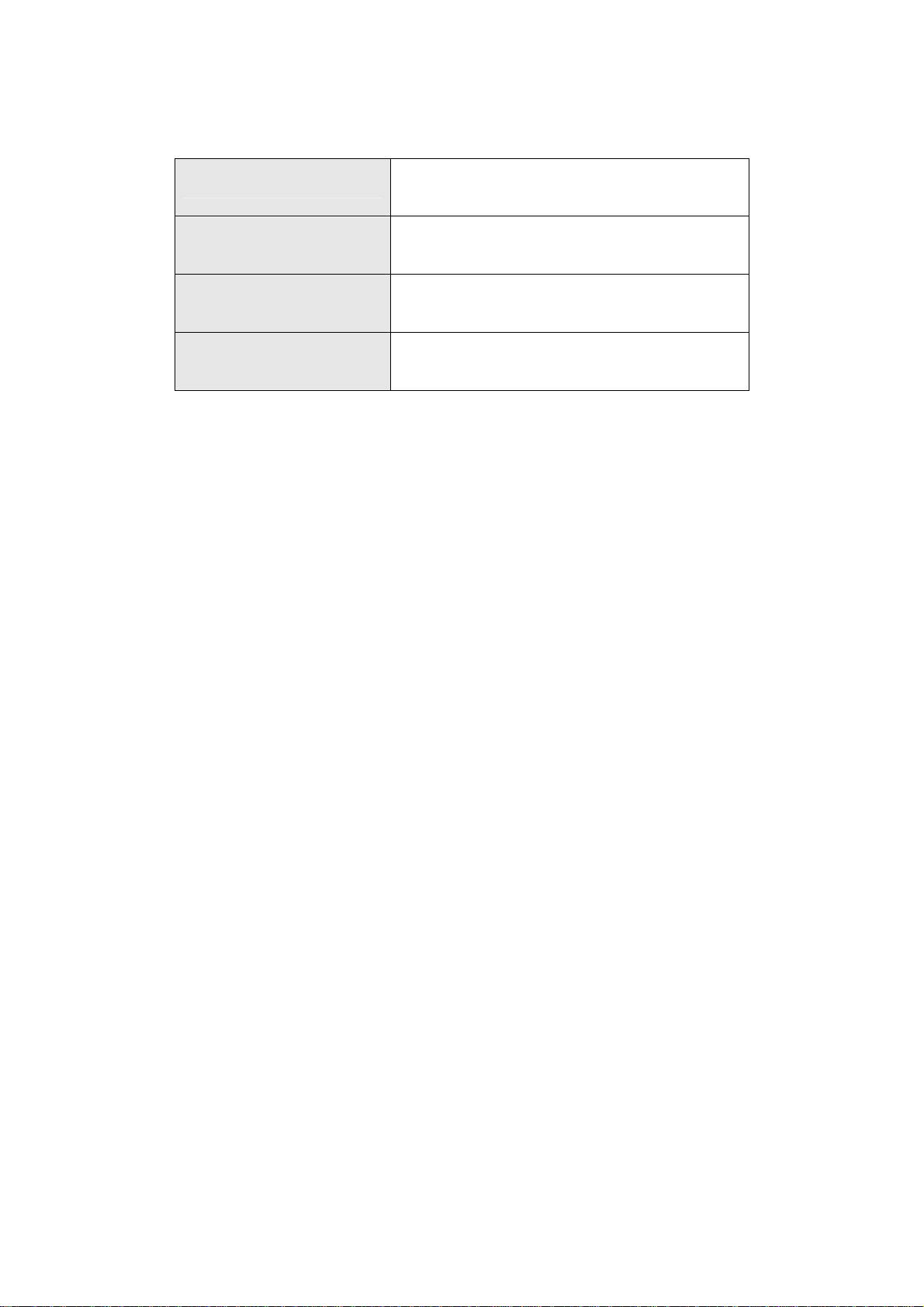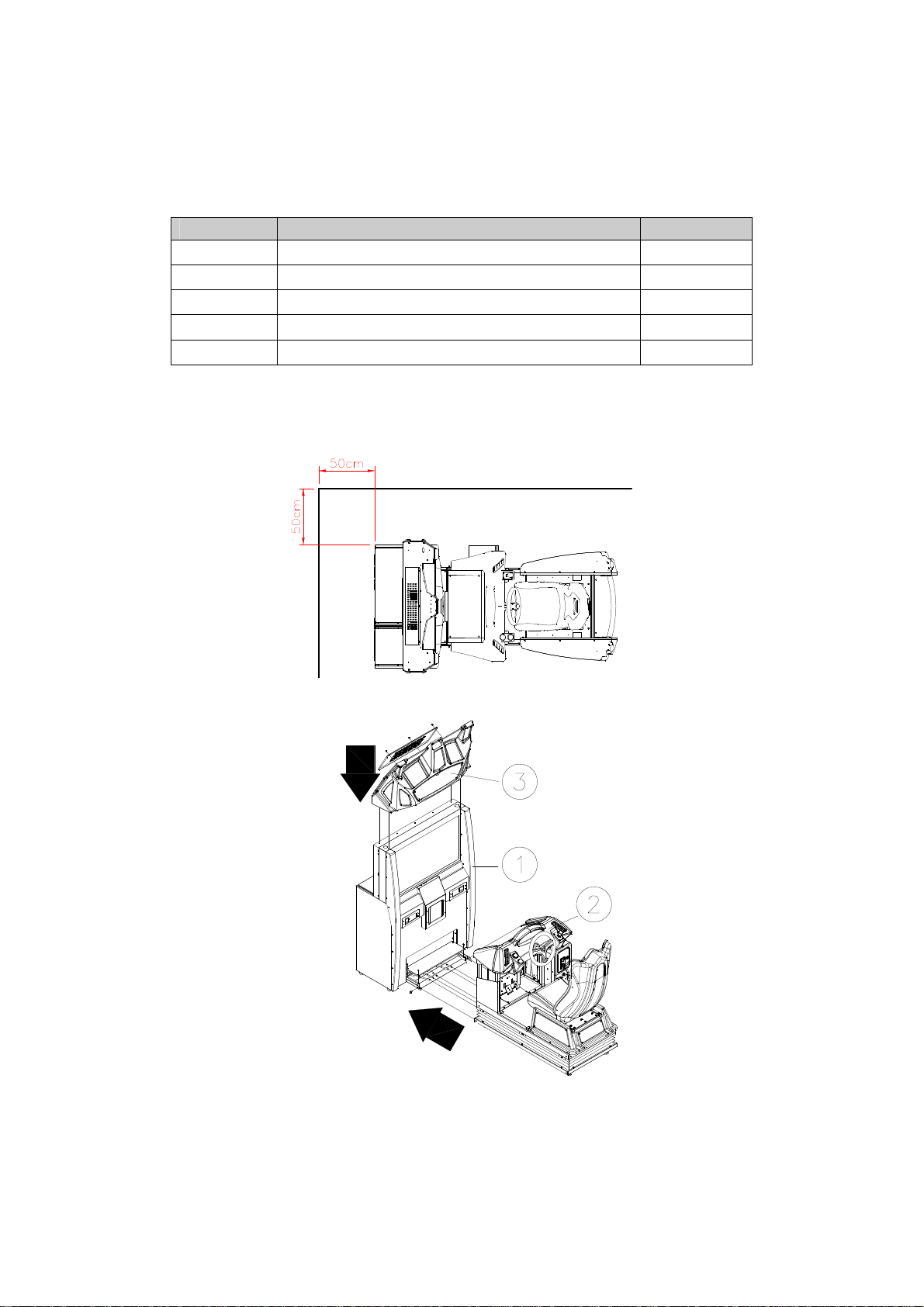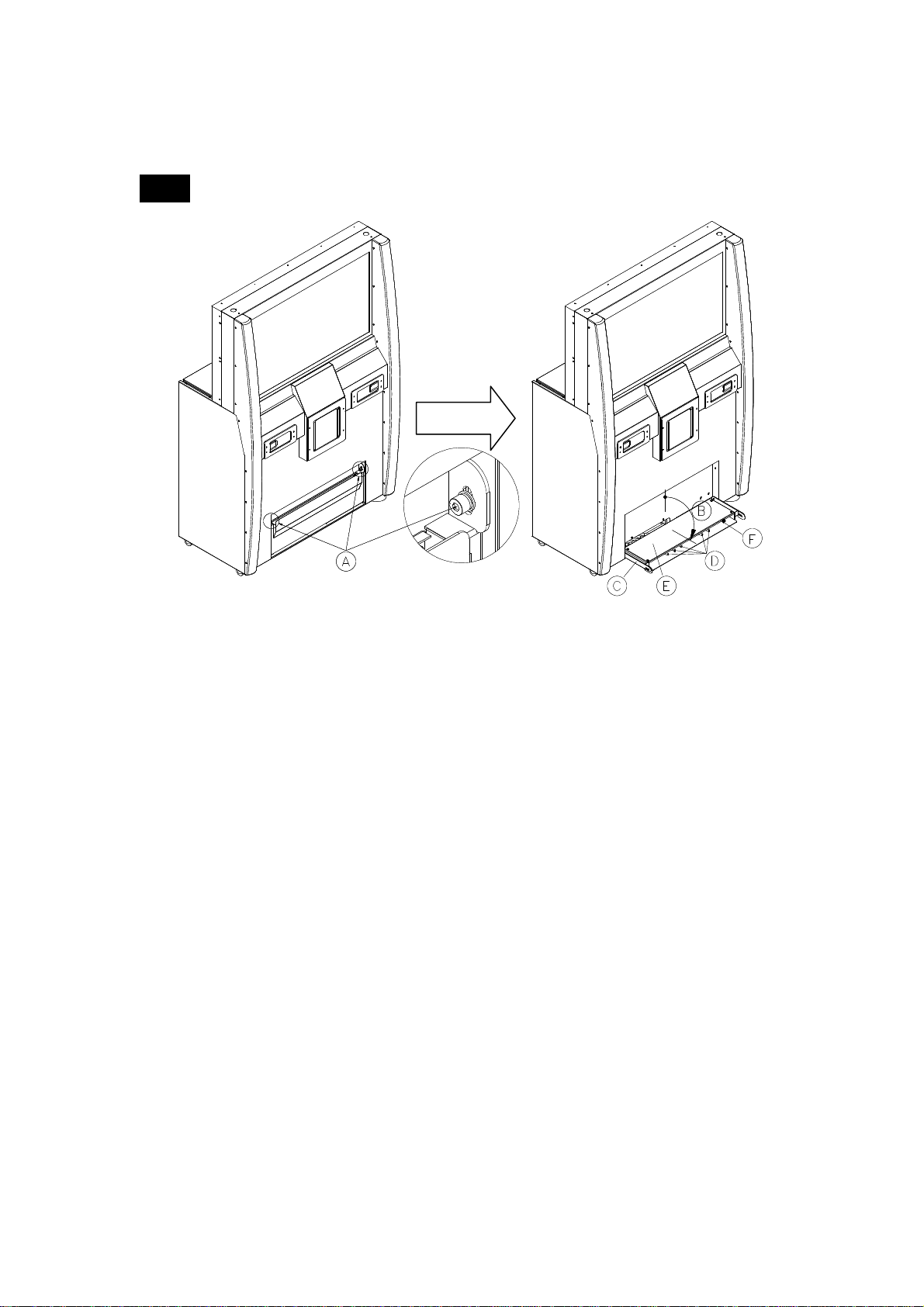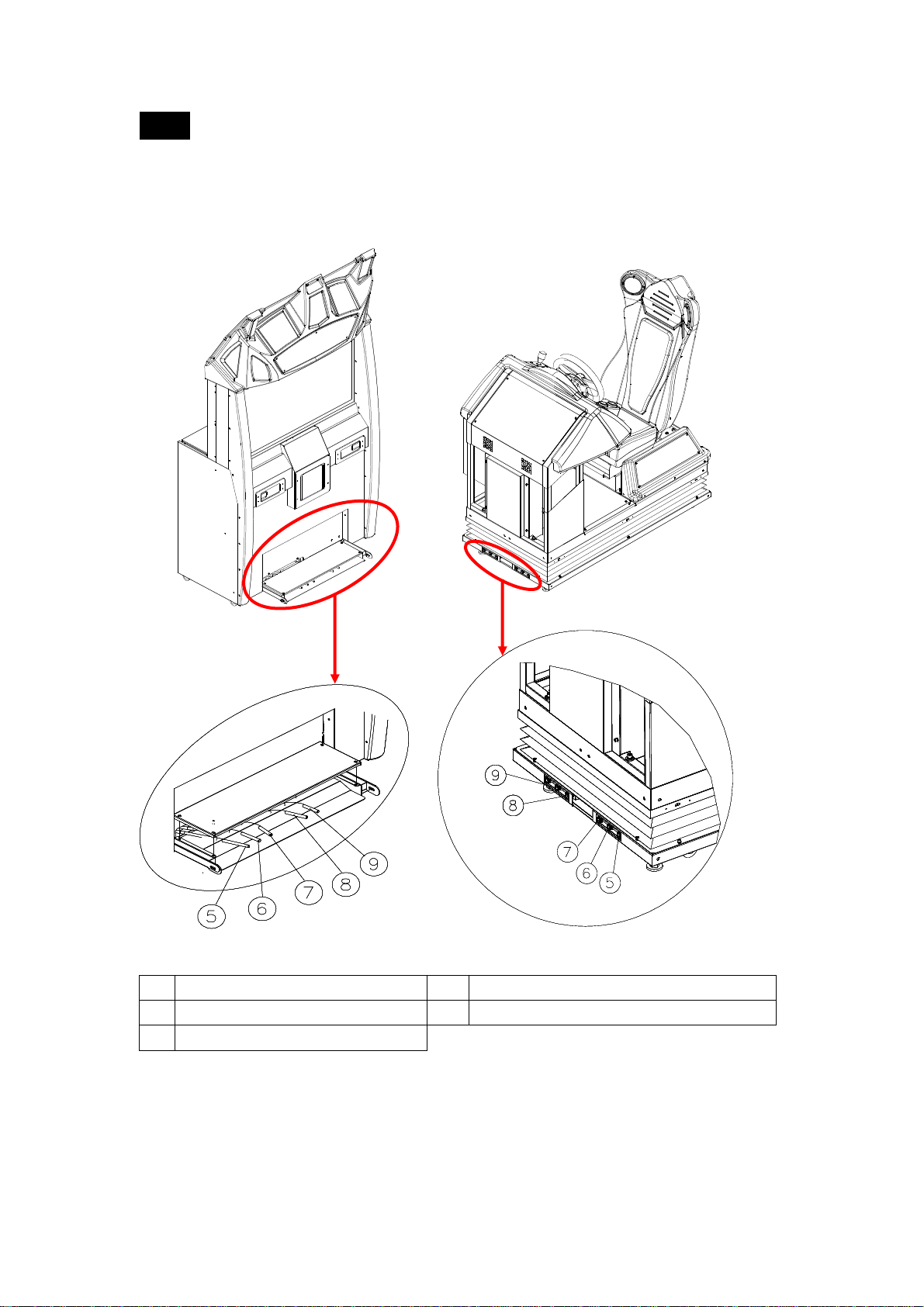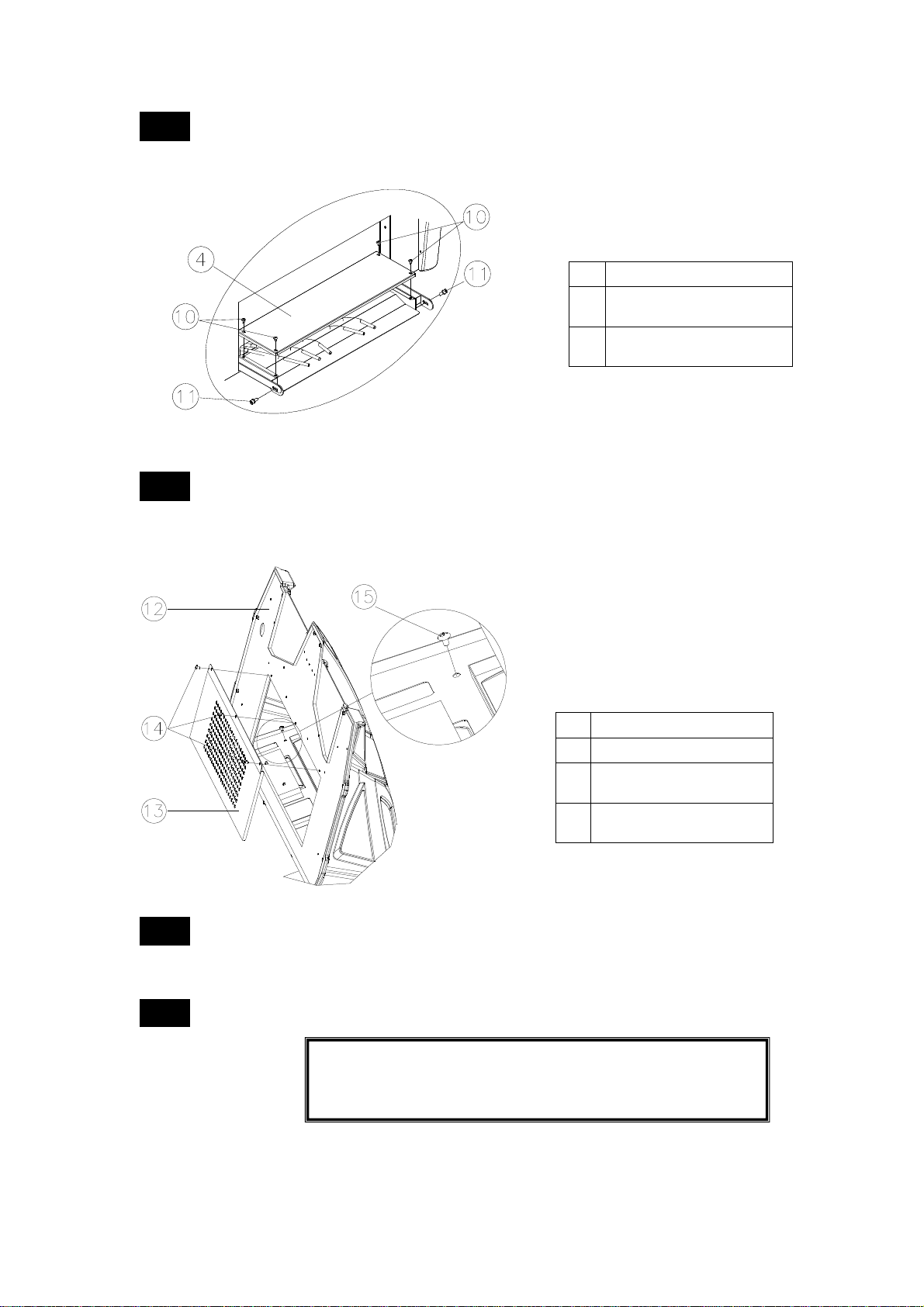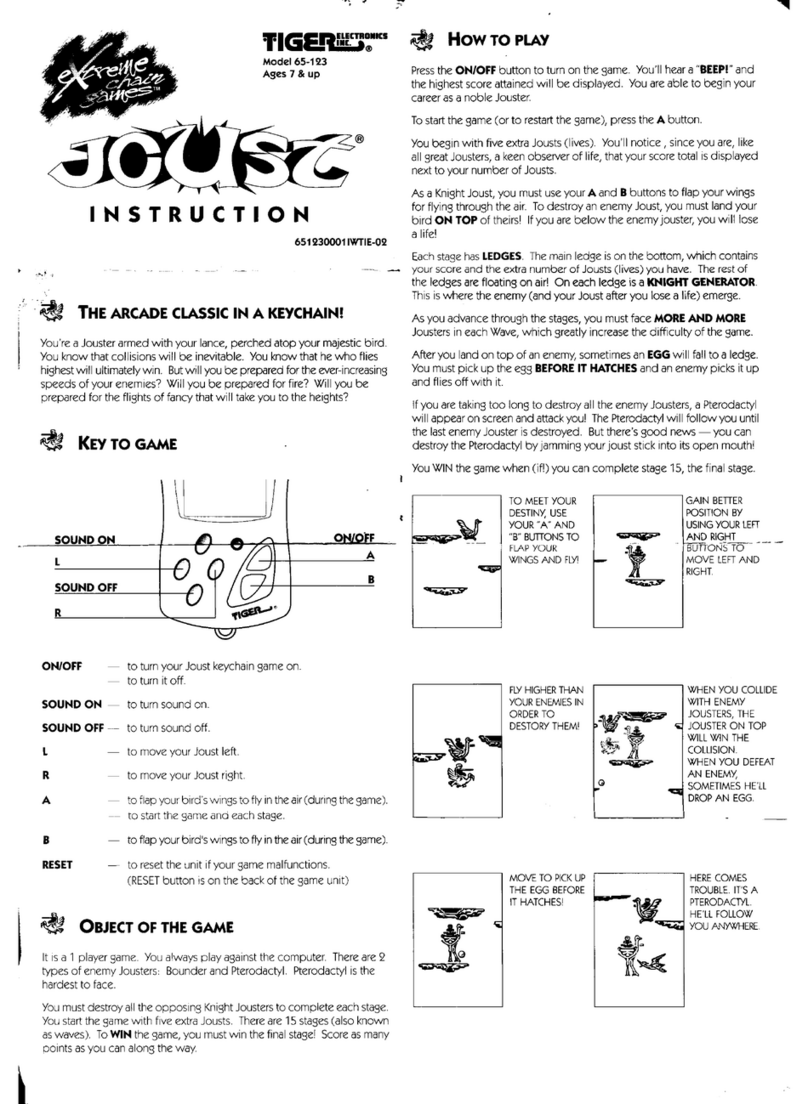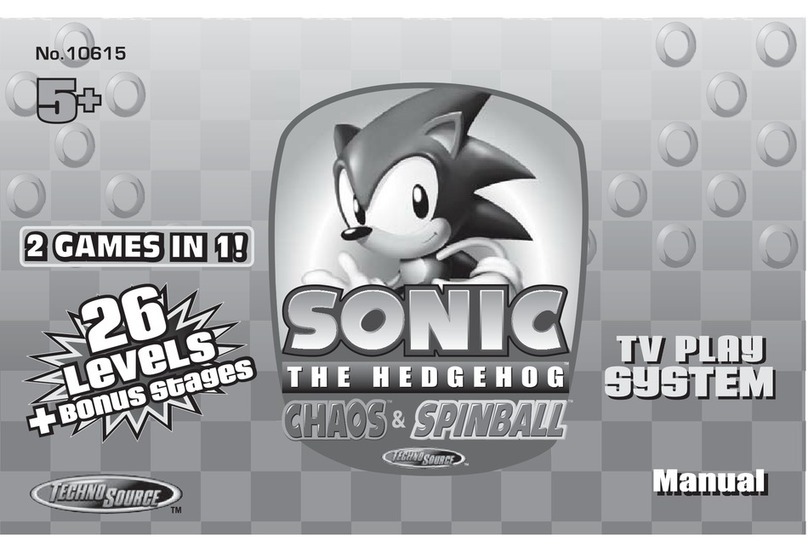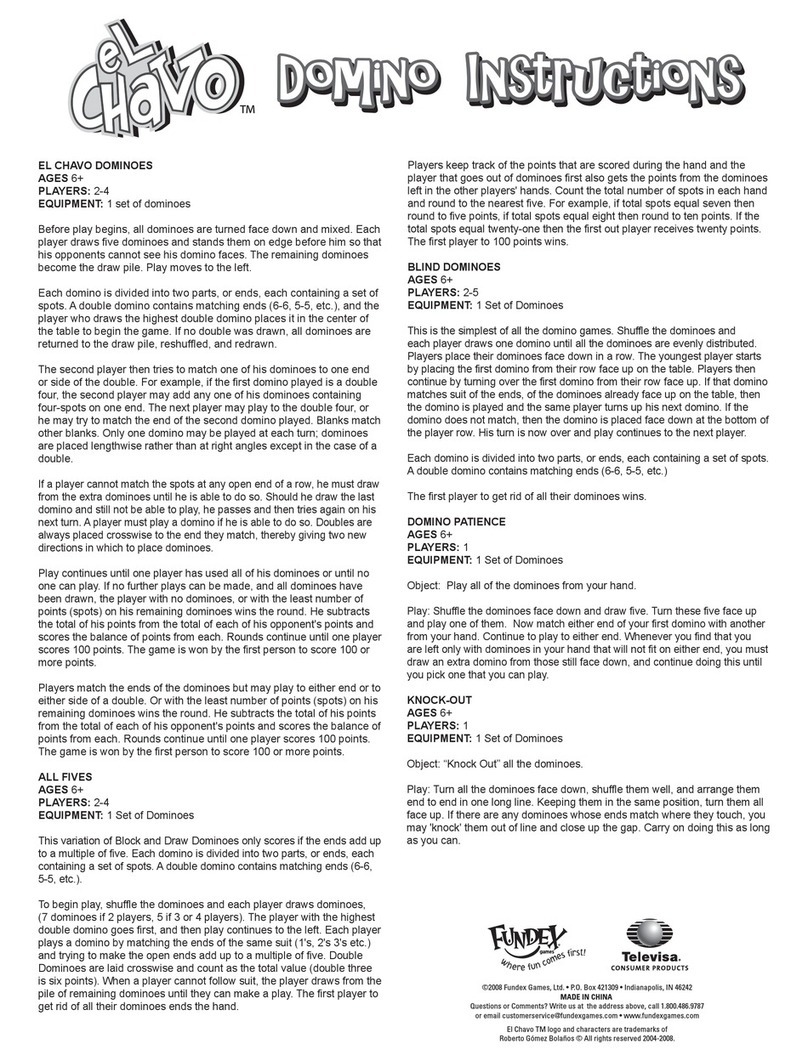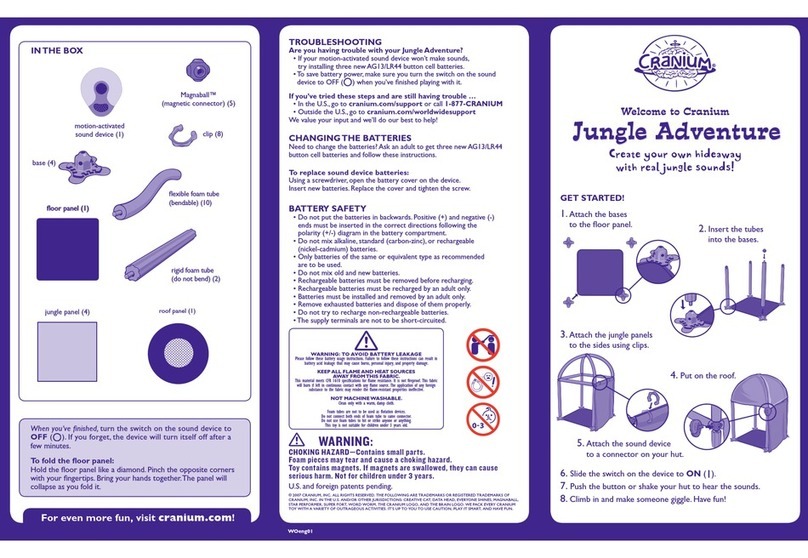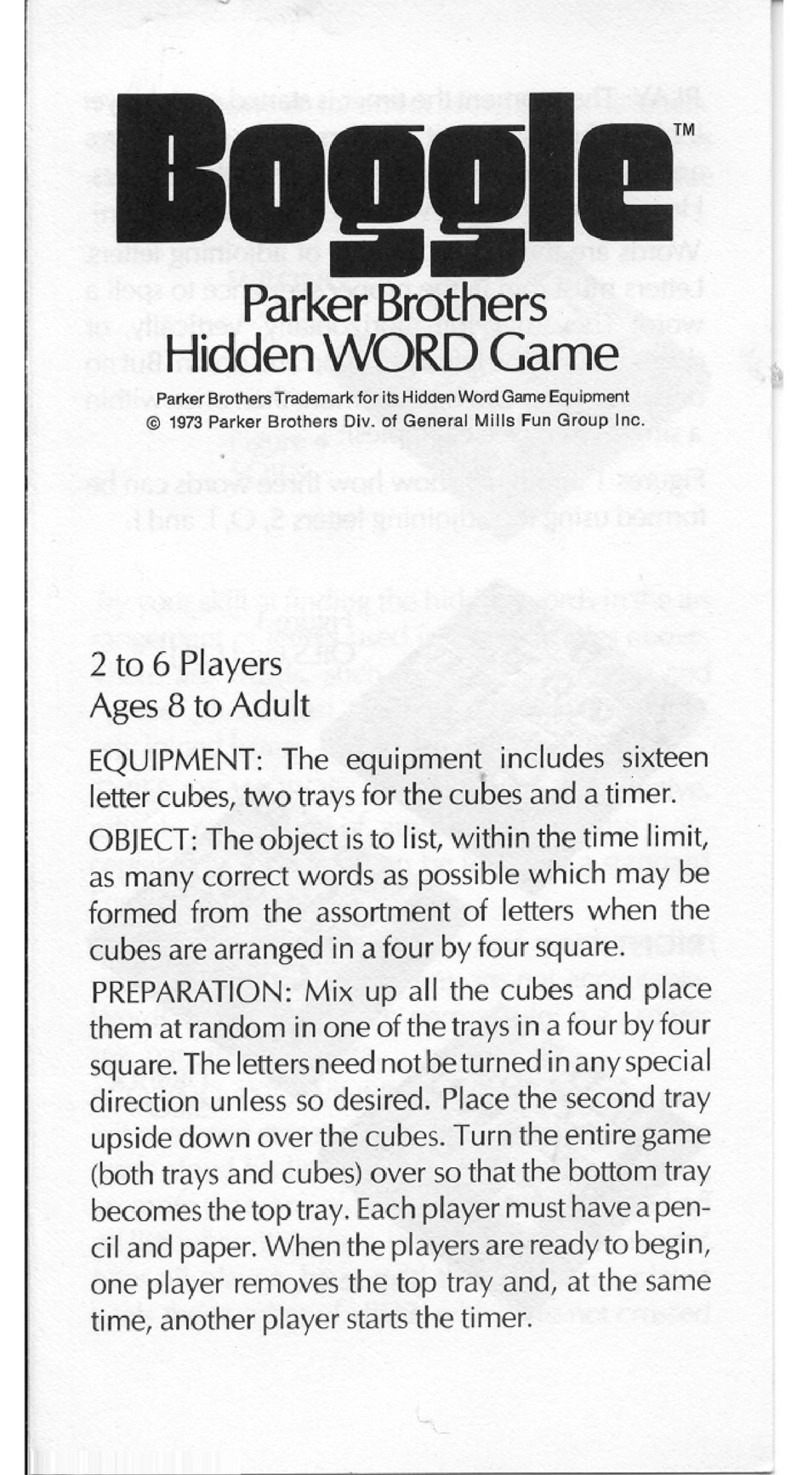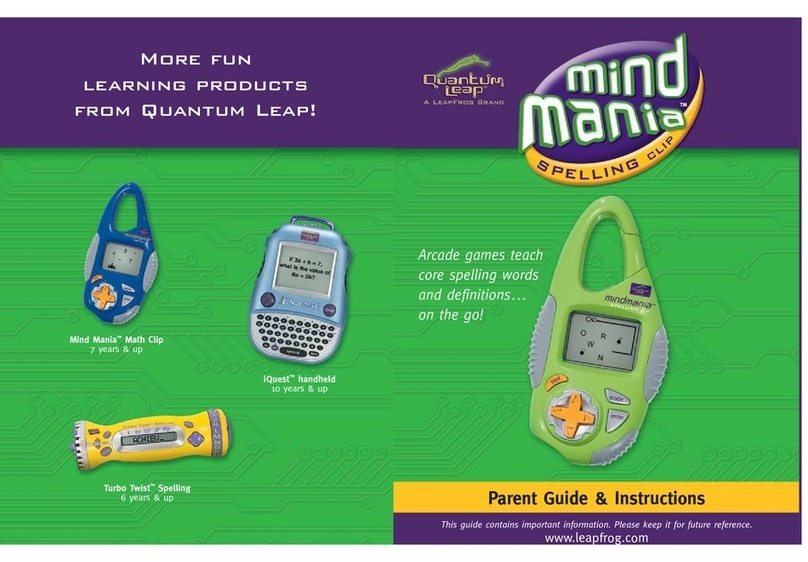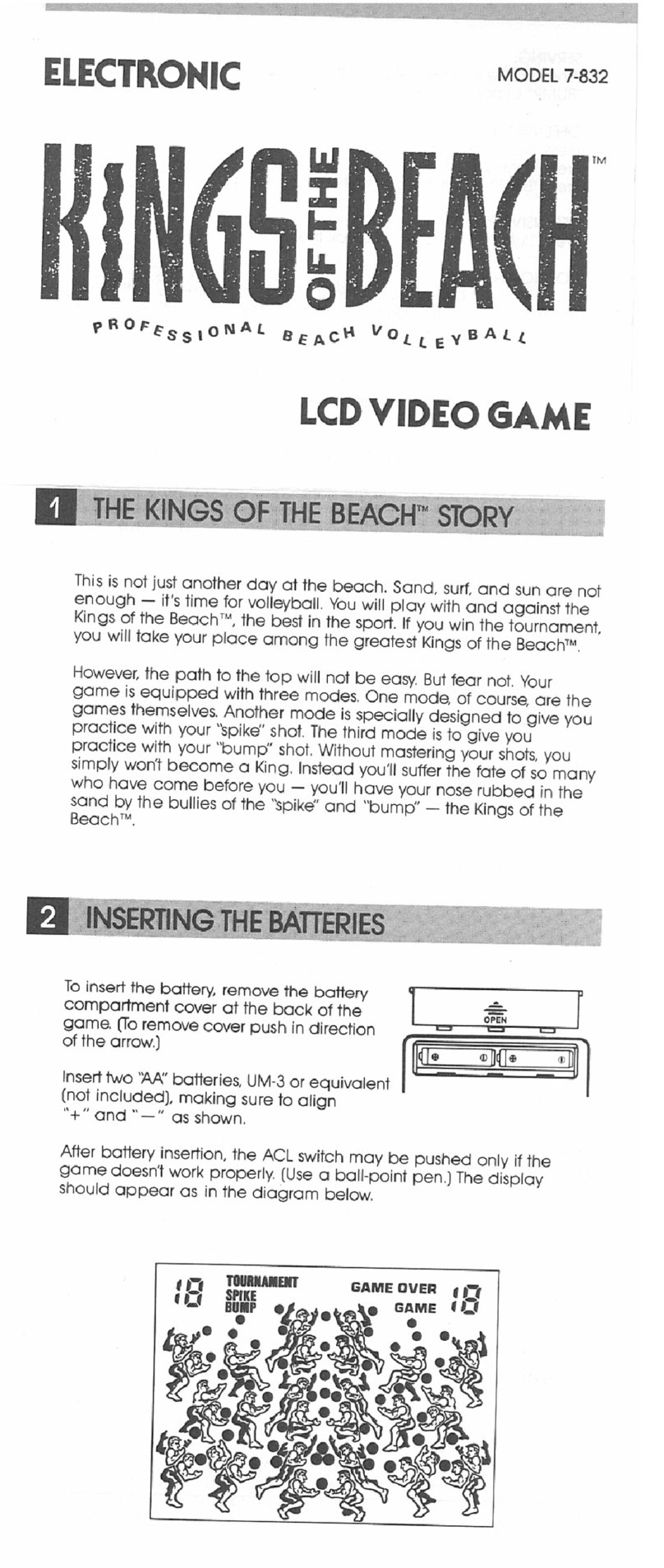©2012 Injoy Motion Corp.
5
Index
1. General Information..........................................6
1.1 Safety Notes.................................................................................................6
1.2 Specifications..............................................................................................7
2. Installation.........................................................8
2.1 Checklist.......................................................................................................8
2.2 Installation....................................................................................................9
3. Game setting (Operator menu)......................14
3.1 Coin Options..............................................................................................15
3.2 Game Options............................................................................................16
3.3 Pedal Setting..............................................................................................17
3.4 Volume setting...........................................................................................19
3.5 Device Test.................................................................................................19
3.6 Save & Exit.................................................................................................21
3.7 Free Key......................................................................................................21
3.8 System Recovery......................................................................................22
4. Trouble shooting.............................................23
4.1 Error code...................................................................................................23
4.2 General issues ..........................................................................................26
4.3 Display.........................................................................................................27
4.4 Sound ..........................................................................................................28
4.5 Control.........................................................................................................28
4.6 Link...............................................................................................................29
4.7 Technical Support ....................................................................................31
Appendix A: How to change potentiometer in
pedal module.......................................................32
Appendix B: How to connect tubes...................35
Appendix C: How to change airbag...................37
Appendix D: Clean the drain valve....................44
Appendix E: Connection for coin accepter ......48