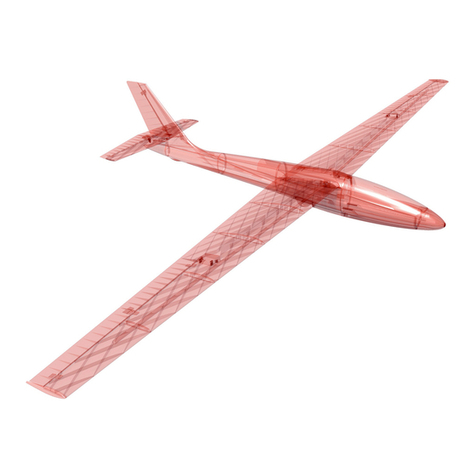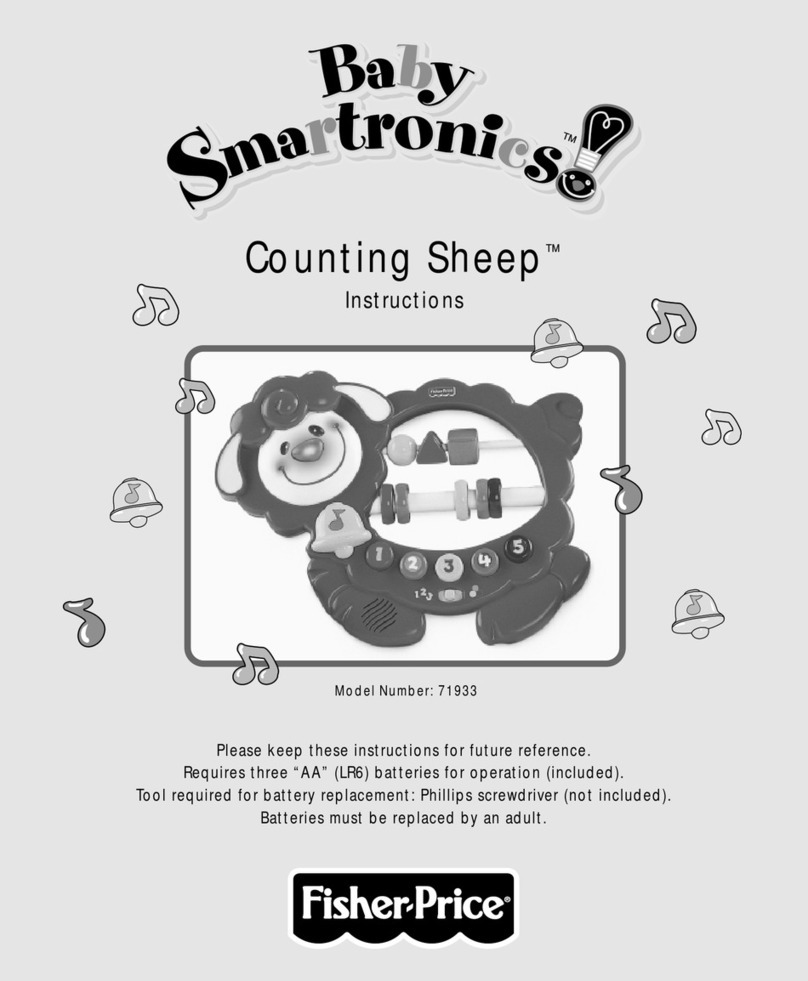Innoflight GALAXY 950 User manual

Page | 1
INNOFLIGHT INTERNATIONAL GALAXY 950 /GALAXY 1080HL MANUAL | Version 1.5
GALAXY 950 / GALAXY 1080HL
Operating Manual

Page | 2
INNOFLIGHT INTERNATIONAL GALAXY 950 /GALAXY 1080HL MANUAL | Version 1.5
Table of Contents
Contents
Introduction ...............................................................................................................................6
Limited Warranty .......................................................................................................................7
Travel case .................................................................................................................................8
Included Items: .......................................................................................................................8
Galaxy 950 / Galaxy 1080HL ......................................................................................................9
Specifications..........................................................................................................................9
Centre of Gravity ....................................................................................................................9
Ground Control Station............................................................................................................12
Pairing Tablet to GCS ............................................................................................................12
Flight Planning Software.......................................................................................................13
Assembly ..................................................................................................................................14
Landing Gear.........................................................................................................................14
Boom Assembly ....................................................................................................................15
DRS-10 Parachute installation ..............................................................................................15
Boom Removal......................................................................................................................15
Canopy ..................................................................................................................................17
Main Blades ..........................................................................................................................18
Testing Blade Tension .......................................................................................................18
Landing Sensors .......................................................................................................................19
Maintenance.........................................................................................................................19
Checking the sensors ............................................................................................................20
Autopilot LED indicator.........................................................................................................21
Interface control...................................................................................................................21
Connecting Landing Sensors.................................................................................................22
Battery System and MTOW .....................................................................................................23
Galaxy 950 total payload plus battery must not exceed 10kg .............................................23
Galaxy 1080HL total payload plus battery must not exceed 12kg.......................................23
Recommended Batteries ......................................................................................................23
Galaxy 950/ Galaxy 1080HL...............................................................................................23

Page | 3
INNOFLIGHT INTERNATIONAL GALAXY 950 /GALAXY 1080HL MANUAL | Version 1.5
Ground Control Station .....................................................................................................23
Landing Voltages...................................................................................................................23
Installation ............................................................................................................................24
Charging................................................................................................................................24
Autopilot System......................................................................................................................25
Default Galaxy settings.........................................................................................................25
Battery Low...........................................................................................................................25
Stage 1...............................................................................................................................25
Stage 2 ..................................................................................................................................25
Battery Low Override............................................................................................................25
Lost Link ................................................................................................................................26
Navigation Failsafe................................................................................................................27
GPS Lost ................................................................................................................................27
Autopilot LED status.................................................................................................................27
All Lights on .......................................................................................................................27
Green.................................................................................................................................28
Blue....................................................................................................................................28
Red.....................................................................................................................................28
Green and Blue..................................................................................................................29
Compass Calibration ................................................................................................................29
Declination............................................................................................................................30
Entering Compass Calibration Mode....................................................................................30
GPS Tracking .........................................................................................................................31
Geofencing...............................................................................................................................32
Altitude Limit ........................................................................................................................32
Distance Limit .......................................................................................................................32
Recovery Parachute DRS-10 ....................................................................................................34
Automatic activation parameters.........................................................................................35
Installing the DRS-10 to the Galaxy 950 ...............................................................................35
Manual activation.................................................................................................................37
Automatic Activation Test ....................................................................................................37
DRS-10 LED Status ................................................................................................................38

Page | 4
INNOFLIGHT INTERNATIONAL GALAXY 950 /GALAXY 1080HL MANUAL | Version 1.5
Mechanically Arming the DRS-10 .........................................................................................38
Loading the parachute silk....................................................................................................40
Storing the parachute...........................................................................................................41
Flight Planning..........................................................................................................................42
I-GCS.........................................................................................................................................42
Installation ............................................................................................................................42
General Setup .......................................................................................................................42
Telemetry Data .....................................................................................................................43
Telemetry Data .....................................................................................................................44
Adding Telemetry Additional Data .......................................................................................45
Connection to Galaxy............................................................................................................45
Flight Planning ......................................................................................................................45
Plotting flight plan area ........................................................................................................46
Grid Planning ........................................................................................................................47
Adjusting Grid parameters ...................................................................................................47
Camera settings.................................................................................................................47
Shutter speed ....................................................................................................................47
Route Angle.......................................................................................................................47
Route Width ......................................................................................................................48
Safe Area Width ................................................................................................................48
Hold Time ..........................................................................................................................48
Flight Speed.......................................................................................................................48
Altitude..............................................................................................................................48
Camera trigger distance ....................................................................................................48
Completing flight planning................................................................................................49
Additional I-GCS information...................................................................................................49
Loading Pre-existing Missions ...........................................................................................49
Read Waypoints ................................................................................................................49
Measure Tool ....................................................................................................................50
Map Centring Tool.............................................................................................................50
INF Flight Planner.....................................................................................................................50
Installation ............................................................................................................................50
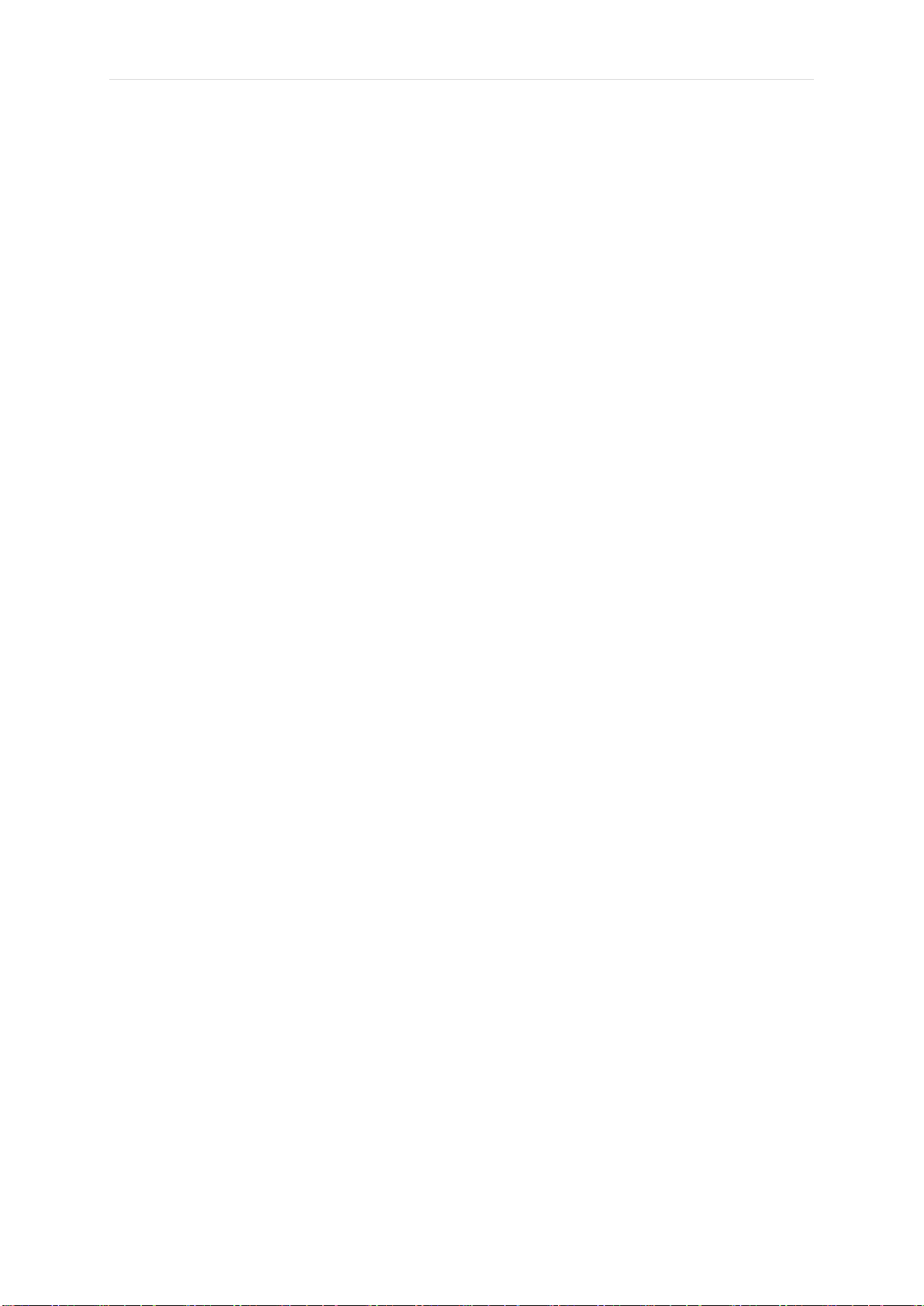
Page | 5
INNOFLIGHT INTERNATIONAL GALAXY 950 /GALAXY 1080HL MANUAL | Version 1.5
Files....................................................................................................................................50
Permissions .......................................................................................................................50
Version Updates................................................................................................................50
Flight Planning ......................................................................................................................51
Map Orientation ...................................................................................................................51
Setting Home Position for Flight planning............................................................................52
Defining the Project Area .....................................................................................................52
Drawing a Project Area.........................................................................................................52
Importing a Shape File..........................................................................................................53
Creating a Survey Grid ..........................................................................................................53
Simple Options Tab...............................................................................................................53
Display......................................................................................................................................54
Boundary ...........................................................................................................................54
Markers .............................................................................................................................54
Grid....................................................................................................................................54
Internal ..............................................................................................................................54
Footprints ..........................................................................................................................54
Advance Options ...............................................................................................................54
Grid Options Tab ...............................................................................................................54
Distance between lines [m]:..............................................................................................54
Overshoot [m] ...................................................................................................................54
Lead-in ...............................................................................................................................55
Start From..........................................................................................................................55
Overlap [%]........................................................................................................................55
Side lap [%]........................................................................................................................55
Cross Grid ..........................................................................................................................55
Camera Config Tab ............................................................................................................55
Accepting a Survey Grid........................................................................................................55
Saving and Loading a Flight ..................................................................................................55
Saving and Loading Flight Plan .............................................................................................55
Pre-Flight Checks......................................................................................................................56
Inspections:...........................................................................................................................56

Page | 6
INNOFLIGHT INTERNATIONAL GALAXY 950 /GALAXY 1080HL MANUAL | Version 1.5
Airframe ............................................................................................................................56
GCS ....................................................................................................................................56
Flight Mission ....................................................................................................................56
Flight Operations......................................................................................................................56
Control Check .......................................................................................................................56
Autopilot Status Check .........................................................................................................57
Check Parachute Operation..................................................................................................57
Connecting INF Flight Planner to the Aircraft ......................................................................57
Load a Flight Plan onto the Autopilot...................................................................................57
Check Sensor Operation .......................................................................................................57
Take-off Procedure ..................................................................................................................58
AP Switch to On / GPS Mode............................................................................................59
Arm/Spool up ....................................................................................................................59
Hold the Altitude control to past Midway (65%) ..............................................................59
Transit................................................................................................................................59
Navigation mode ...............................................................................................................60
Landing ..............................................................................................................................60
Flight Characteristic tuning......................................................................................................61
Rotor head Gains ..................................................................................................................62
Tail Rotor Gains.....................................................................................................................62
Flight Data logging ...................................................................................................................63
Downloading Flight Logs.......................................................................................................63
Georeferenced photolog ......................................................................................................64
Autopilot log storage ............................................................................................................65
FAA Part 107 Guidelines (USA) ................................................................................................65
Introduction
The following procedures are intended to promote safe, efficient and lawful operation of
Innovative Flight Remotely Piloted Aircraft Systems (RPAS) and should be observed by all
personnel. All personnel are reminded of their obligation to comply with the Federal
Aviation Authority (FAA), and aeronautical information and notices published by the FAA.

Page | 7
INNOFLIGHT INTERNATIONAL GALAXY 950 /GALAXY 1080HL MANUAL | Version 1.5
Safety, above all else, is the primary concern in each mission, regardless of the nature of the
task. Nothing in this manual takes precedence over a FAA rule or permits unsafe operation.
The Galaxy 950 / 1080HL aircraft has been designed to be operated under FAA Part 107
regulations. Any waivers or certification outside Part 107 is the responsibility of the
customer or company. At the end of this manual is a summary of the FAA operating
requirements under Part 107.
The Galaxy 950 is an electric single rotor RPAS and is intended to be used for data
acquisition, the Galaxy 950 should always be operated in a safe manner and in suitable
environments. The Galaxy is a heavy lift platform that can carry large sensors for long
distance/durations.
The main power plant for the Galaxy is two six cell, twenty-five-volt (25v) lithium polymer
batteries to provide one fifty-volt (50v) battery. It is up to the end user to ensure the
batteries are operational and fully charged for each flight.
The Galaxy features a recovery parachute in the event of a flight condition outside the set
parameters the parachute will automatically deploy. It is possible for the user to manually
fire the parachute if needed as explained on page I 22 of this operating manual. The
parachute system is not a guarantee for a safe recovery, it is there to provide an additional
safety measure in the unlikely event of an incident to reduce the risk of damage to people
and property. The parachute does not feature a backup power supply other than the
powered supplied by the main batteries.
A ground control station (GCS) is used to operate the Galaxy 950, this is an intuitive control
system with a long-range communication link for simple and safe operation. The GCS and
Galaxy Radio modem (RF Link) is designed for long range operating and is FCC approved to
be compliant with FAA standards. (FCC ID: NS913P900)
This manual does not cover payload systems or operation; these will be provided to each
user as part of the payload integration package. The Galaxy can carry many different
payloads/sensors; each one requires unique operating procedures.
If at any stage, you have questions in relation to the operating of the Galaxy 950 please
contact your distributor or Innovative Flight directly at info@innovativeflight.com.au
Limited Warranty
Warranty Document can be found here:
•https://drive.google.com/open?id=1NFwTH8R_1PabSnZvKBVp1SR4UmtgAbTj
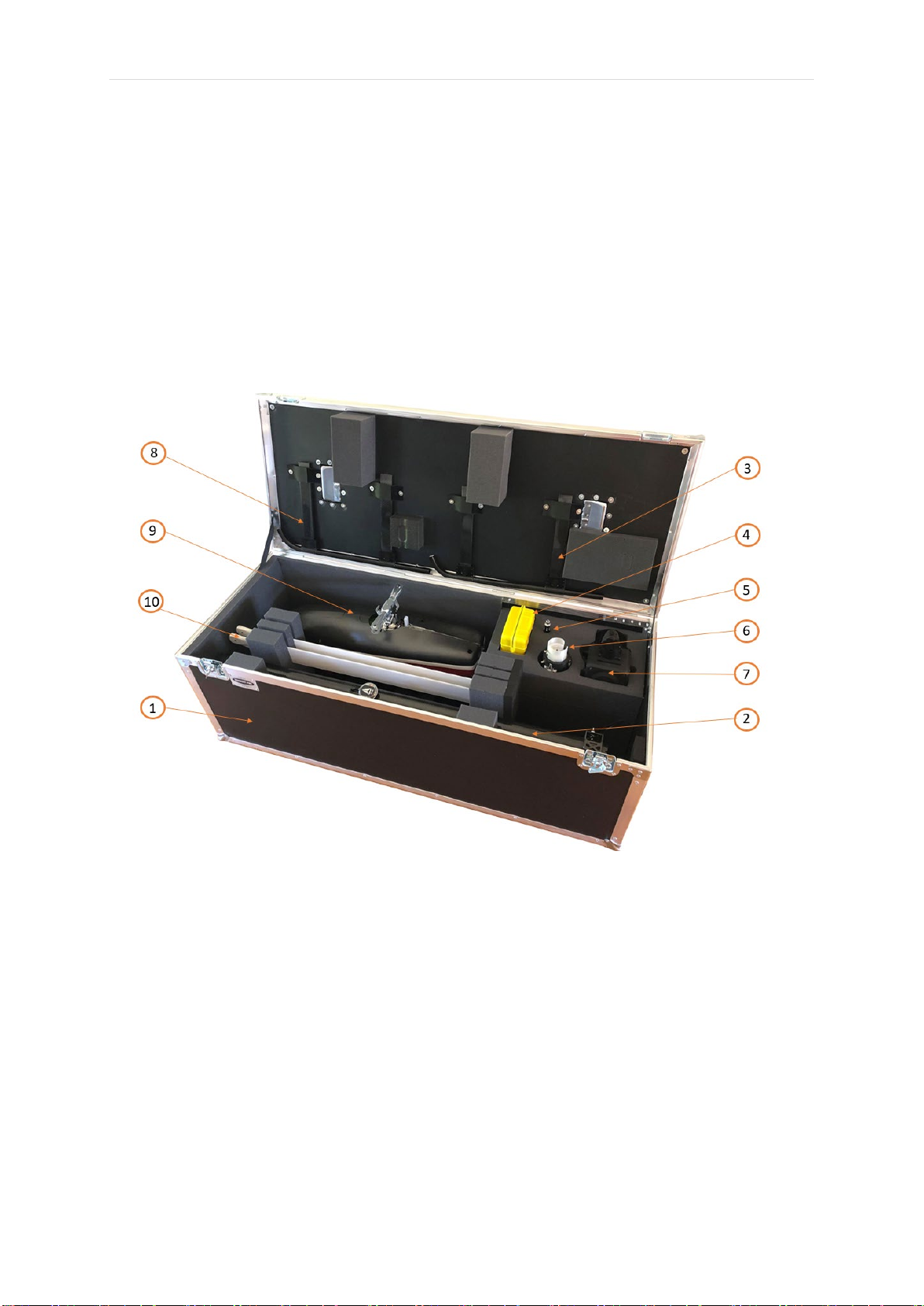
Page | 8
INNOFLIGHT INTERNATIONAL GALAXY 950 /GALAXY 1080HL MANUAL | Version 1.5
Travel case
Included Items:
1. Travel Case
2. Boom Assembly
3. Landing Leg (right)
4. Ground Control Station
5. Assembly Tool (1.5mm, 2mm, 2.5mm, 3mm Allen Key)
6. DRS-10 Parachute
7. LiDAR Scanner (Not included)
8. Landing Leg (left)
9. Galaxy 950/ 1080HL Body
10. Main Rotor Blades

Page | 9
INNOFLIGHT INTERNATIONAL GALAXY 950 /GALAXY 1080HL MANUAL | Version 1.5
Galaxy 950 / Galaxy 1080HL
1. Tail Rotor and Tail Motor
2. DRS-10 Recovery Chute System
3. GPS Autopilot Sensor/ Autopilot Status LED
4. Boom Connection Plugs – Tail, DRS-10 and GPS
5. Radio Communication Modem (FCC 15.247 Compliant 900mhz)
6. Main Rotor Blades
7. Canopy Shell
8. Battery
9. XT90 Main battery connectors
10. Landing Legs
11. Rotor Head
Specifications
●Length: 1800mm (71”)
●Width G950: 550mm (21.6”)
●Width G1080HL: 755mm (29.7”)
●Height G950: 580mm (23”)
●Height G1080: 700mm (27.5”)
Centre of Gravity
Between 85mm (3.35”) forward of the rotor head and 40mm (1.6”) aft of the rotor head.

Page | 10
INNOFLIGHT INTERNATIONAL GALAXY 950 /GALAXY 1080HL MANUAL | Version 1.5
To check the Centre of Gravity (CG, Balance), rotate the main blades to be 90 degrees to the
main body. Place your fingers on the landing gear and adjust the forward and aft to check
balance location.

Page | 11
INNOFLIGHT INTERNATIONAL GALAXY 950 /GALAXY 1080HL MANUAL | Version 1.5

Page | 12
INNOFLIGHT INTERNATIONAL GALAXY 950 /GALAXY 1080HL MANUAL | Version 1.5
Ground Control Station
1. Flight Planning tablet/ Autopilot Interface
2. Parachute Momentary Switch
3. Battery (2s – 6s)
4. 900mhz Antenna
5. Flight Mode 3 Position Switch (GPS, Navigation & Return to home)
6. Autopilot Mode Switch (Attitude & GPS)
7. System Arm Momentary Switch (Throttle low + Press to Arm)
8. 3 Axis Joystick (left, right, forward, back & Yaw)
9. Altitude Control
The Ground Control Station can be used with any windows operating system that has
Bluetooth; we recommend the Microsoft ™ Windows Surface Pro tablet for compact size
and long battery life.
Pairing Tablet to GCS
To pair the tablet to the GCS, open the Bluetooth settings and select pair new device. With
the GCS powered on you will see a device named “INF GCS”, this will be paired with the
headphone symbol. Select this device to pair with, once pairing is complete, restart the
tablet.

Page | 13
INNOFLIGHT INTERNATIONAL GALAXY 950 /GALAXY 1080HL MANUAL | Version 1.5
Flight Planning Software
The flight planning software (INF Planner / iGCS) and autopilot interface tools can be
downloaded and installed from Google Drive links to these file locations are:
https://drive.google.com/open?id=1YuaVV8yqhx1vUbudSB5T4JqatF_VYArP.
You will need to download 4 tools:
1. INF Planner or iGCS
2. Jupiter Autopilot USB Driver
3. Jupiter Autopilot Software
4. Jupiter Log Tool
Before connecting the autopilot to the GCS tablet, it is important to download and install the
USB driver to enable the autopilot device to be recognised.
The GCS has been designed for extended range use; we utilise a long-range FCC approved
900 MHz data modem. For BVLOS (Beyond Visual Line of Sight) operations it is possible to
use 2 GCS systems and Daisy chain them to the Galaxy to allow extended flight operations.
The diagram below shows how two pilot teams could conduct a 10km or further corridor
flight. Pilot in Command 1 (PIC1) will take off; at around 4km PIC 1 will communicate with
PIC 2 and pass over control of the Galaxy to PIC 2. This gives PIC 2 the ability to continue the
mission and land while PIC 1 transitions to the next location 20km away (10km from PIC2
location). This allows a lot of ground to be covered in a very safe and efficient manner.
Note: The Galaxy does not have an approved waiver to be used beyond line of sight and
must be operated to FAA P107 guidelines unless the operator has received the appropriate
waivers and licenses to be used outside of Part 107 regulations.

Page | 14
INNOFLIGHT INTERNATIONAL GALAXY 950 /GALAXY 1080HL MANUAL | Version 1.5
Assembly
The Galaxy 950 comes prebuilt and fully tested, the system is then stored in the Galaxy 950
travel case. There are 6 main components to the Galaxy 950 assembly.
-Main Body
-Boom
-DRS-10 Parachute
-Landing leg (left)
-Landing leg (right)
-Ground Control Station
Landing Gear
The landing gear is preassembled in two halves (left & right), they are attached to the leg
clamp mounts already attached to the main body. Once the square carbon legs have been
installed, they are held in place by tightening the 4 M3 bolts on each leg clamp. When
tightening the bolts take care not to over tighten them. Apply a small amount of 243 Loctite
to each bolt to lock in place. Each landing leg has a sonar sensor that is connected to the
Galaxy body via an MPX connector. These sensors are used by the autopilot to detect the
landing protocol. These must both be connected for the autopilot to allow take off.
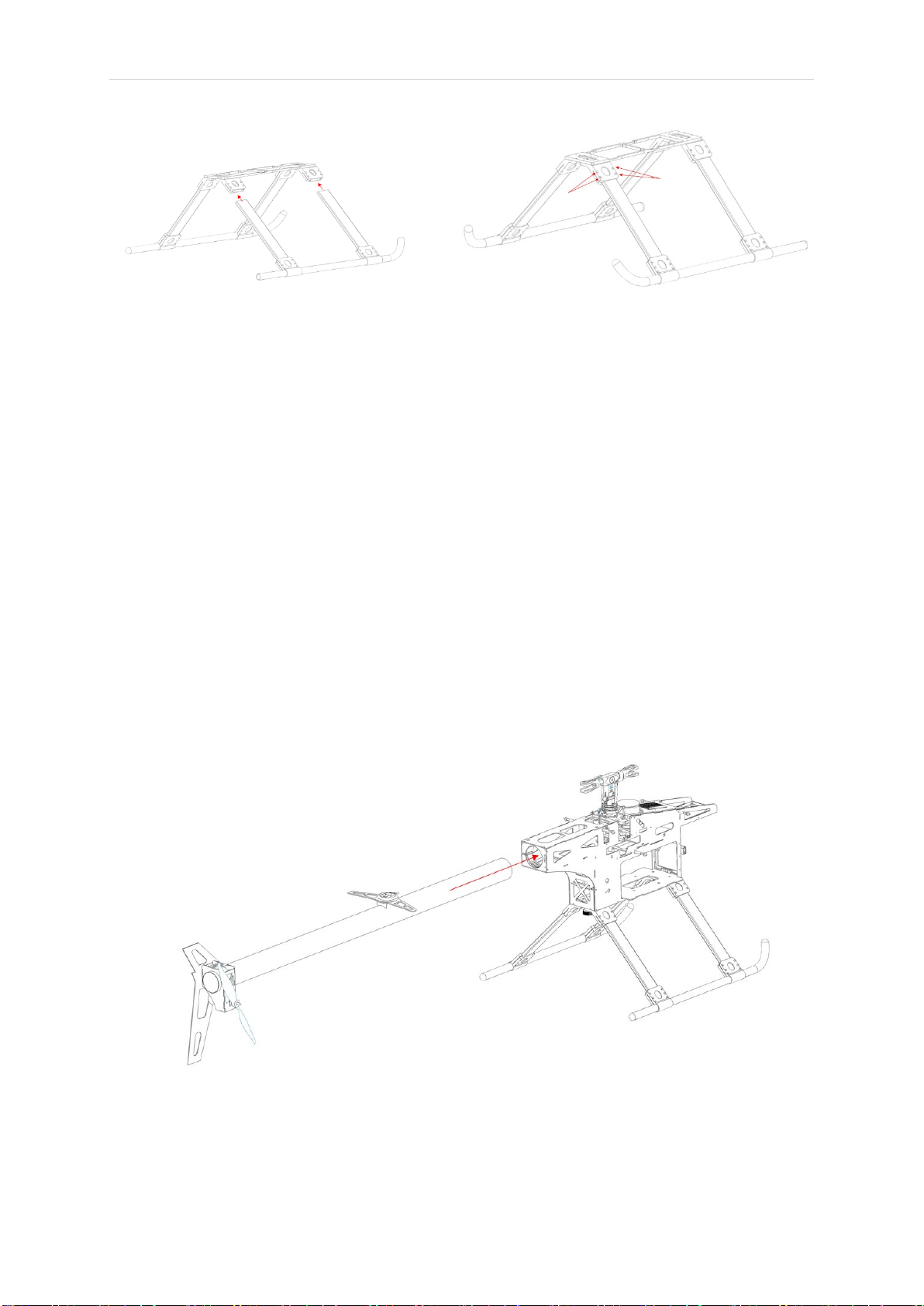
Page | 15
INNOFLIGHT INTERNATIONAL GALAXY 950 /GALAXY 1080HL MANUAL | Version 1.5
Boom Assembly
The boom is secured to the main body by inserting and clamping two M3 boom clamp bolts
to tighten around the tube. When inserting the boom, make sure that the rear vertical fin is
parallel to the main rotor shaft and the GPS plate is level. Once the boom is locked in place
connect the three connection plugs for the GPS, DRS-10 and tail motor.
DRS-10 Parachute installation
Refer to Page | 27 of this manual for DRS-10 information and installation.
Boom Removal
The boom can be easily removed for transport by loosening the bolts and disconnecting the
plugs, once disconnected the boom is able to slide back out of the main body.

Page | 16
INNOFLIGHT INTERNATIONAL GALAXY 950 /GALAXY 1080HL MANUAL | Version 1.5

Page | 17
INNOFLIGHT INTERNATIONAL GALAXY 950 /GALAXY 1080HL MANUAL | Version 1.5
Canopy
There are four canopy posts (2 each side). To install the canopy, slide the fibreglass shell
over the main body carefully and locate on the mounting posts. Bolt in place using M3 Bolts.
The rear section of the canopy is joined with a clear piece of cello tape.
The canopy is not essential for flight; it is possible to fly without the canopy. The canopy
provides additional protection from the environment and makes the Galaxy more
aerodynamic; however, it is an additional weight and therefore reduces the flight time
slightly.

Page | 18
INNOFLIGHT INTERNATIONAL GALAXY 950 /GALAXY 1080HL MANUAL | Version 1.5
Main Blades
The main blades are attached with two M6 bolts, the blade tension needs to be set so that
the blades can fold when pushed back but not so loose that they have lag and cause
vibrations.
Testing Blade Tension
To test the blade tension, straighten the main blades out and tilt the Galaxy on its side, the
main blades should stay level. If you jolt the Galaxy slightly the blades should just start to
droop. If you turn the galaxy on its side and the blades fall instantly, they are too loose.
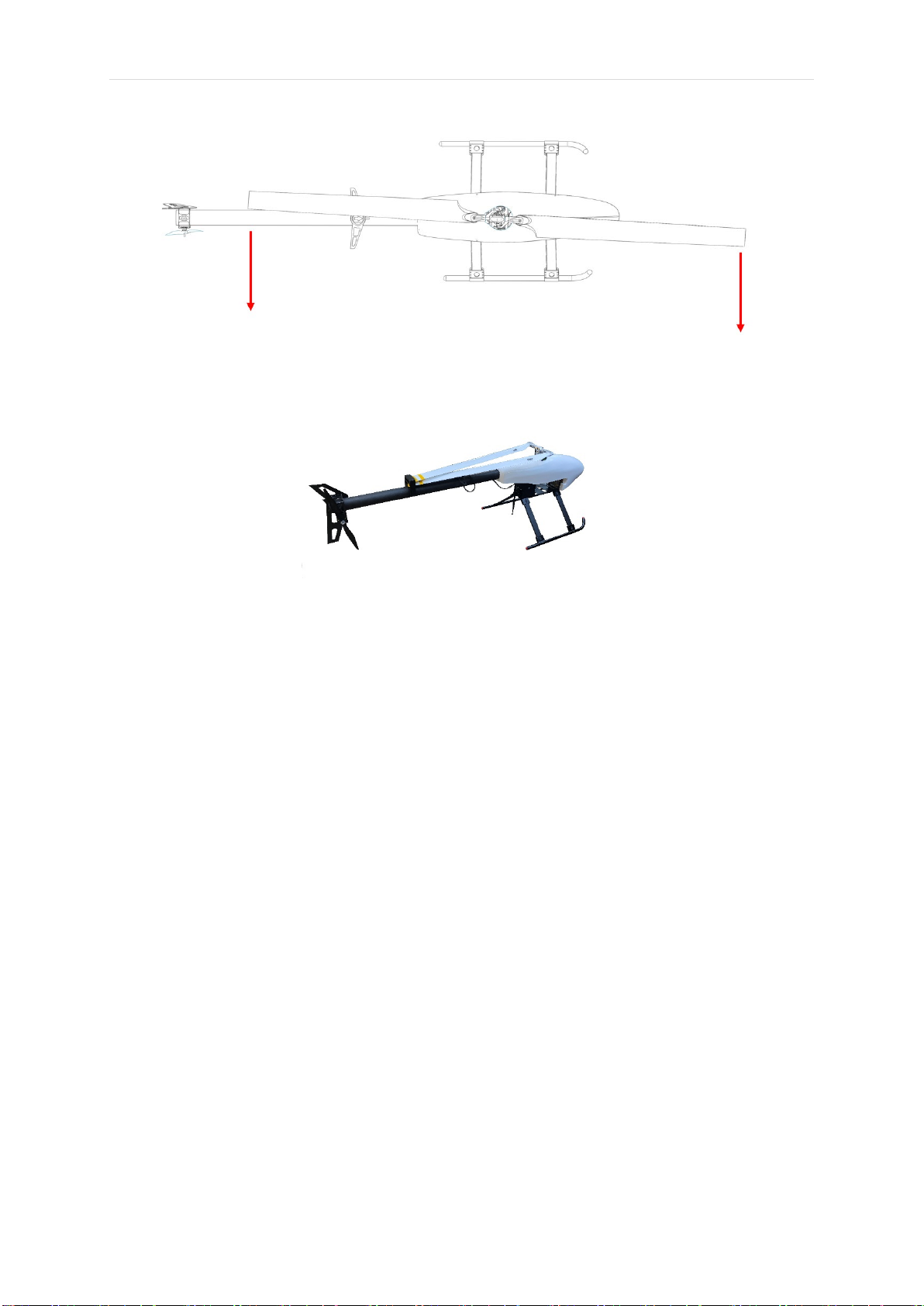
Page | 19
INNOFLIGHT INTERNATIONAL GALAXY 950 /GALAXY 1080HL MANUAL | Version 1.5
Landing Sensors
The Galaxy features dual landing sensors located on each rear landing gear leg, these
sensors are critical to the safe take-off and landing of the Galaxy aircraft. Before each flight
it is important to check that the sensors are operating correctly. The Galaxy must not be
operated without the landing sensors working correctly.
Maintenance
The Landing sensors use a laser return signal to measure distance, it is critical that the clear
glass face of the landing sensor is always kept clean allowing a clear return signal to be read.
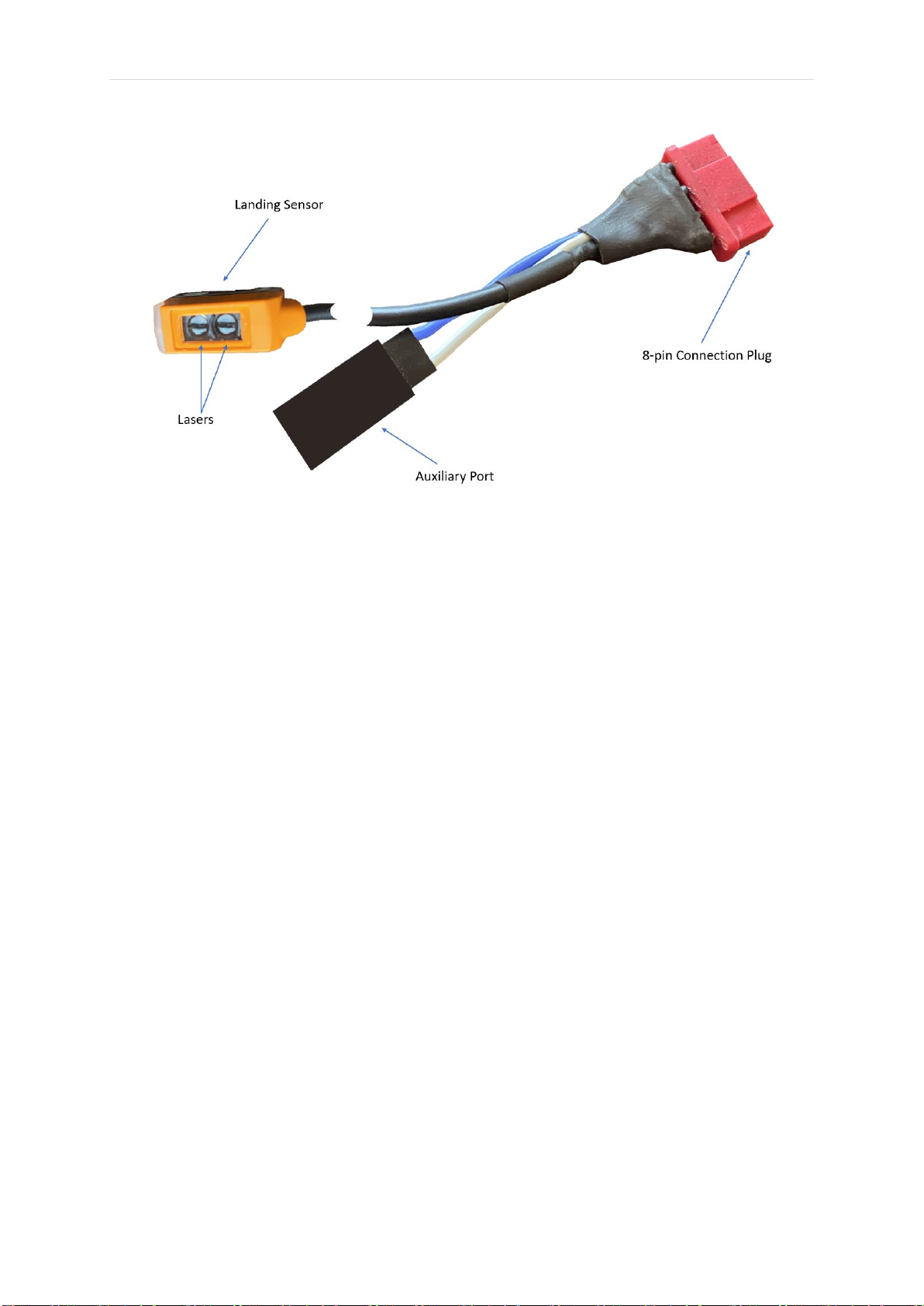
Page | 20
INNOFLIGHT INTERNATIONAL GALAXY 950 /GALAXY 1080HL MANUAL | Version 1.5
Checking the sensors
The landing sensor utilizes a laser that detects a distance range, this sends a signal to the
Jupiter Autopilot indicating the aircraft has taken off or landed depending on the laser
feedback signal. If one of the lasers is not operating correctly or detects a distance over
50mm (2”) while grounded the Galaxy Autopilot will not allow the take-off procedure to
commence, this will be displayed by an “Error” message in the Flight Planning software
stating ground switch error.
The landing sensors feature two LED’s on each sensor, one green and one yellow. With the
Galaxy powered on, the Landing Sensor LED will indicate Green and Yellow combined for
less than 50mm and Green only for greater than 50mm, this indicates that the sensors are
working correctly. There are also two LED’s located on the Autopilot, the two LED’s are
related to each sensor (left & right). The LED’s on the autopilot are numbered one and two,
when the landing sensor detects less than 50mm (2”) the LED on the autopilot will NOT be
illuminated, greater than 50mm (2”) and the LED will be illuminated. This process will verify
that that landing sensors are both working correctly. Shown below is the landing sensor LED
in both states.
This manual suits for next models
1
Table of contents
Popular Toy manuals by other brands

Fisher-Price
Fisher-Price FNV40 quick start guide
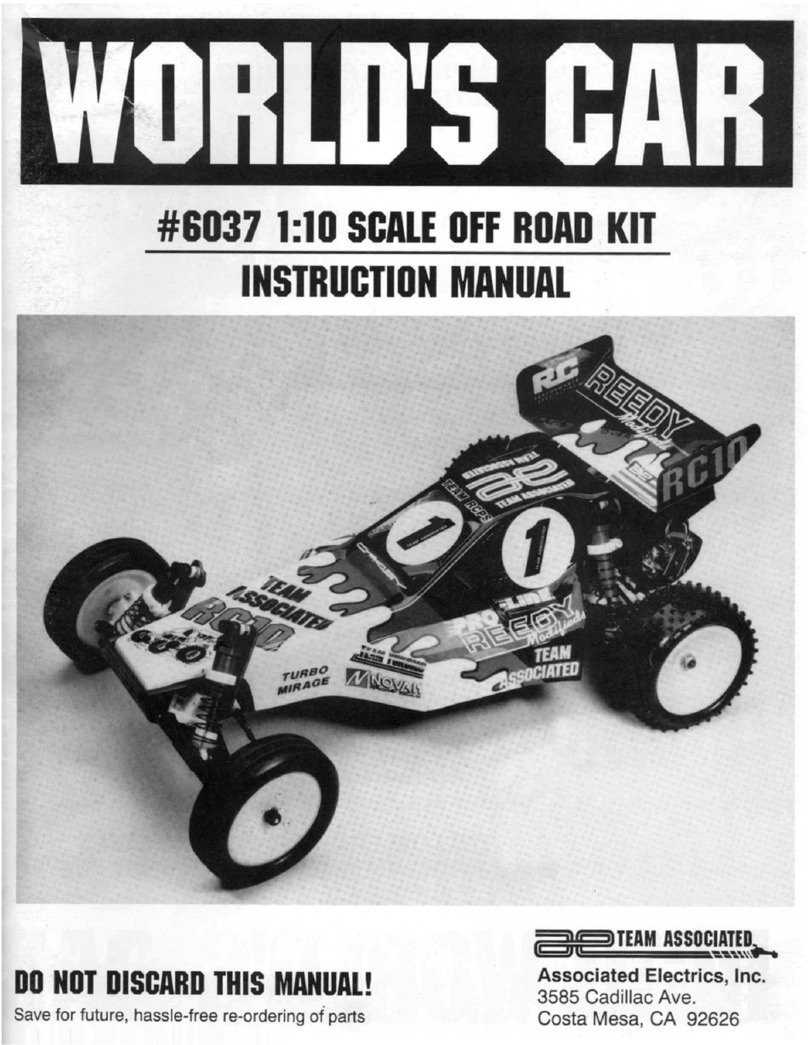
AE
AE World's Car 6037 instruction manual

Mattel
Mattel Hot Wheels Speed Racer SKY JUMP TRACK SET Final Assembly

MGA Entertainment
MGA Entertainment Lalaloopsy Silly Hair Stars manual
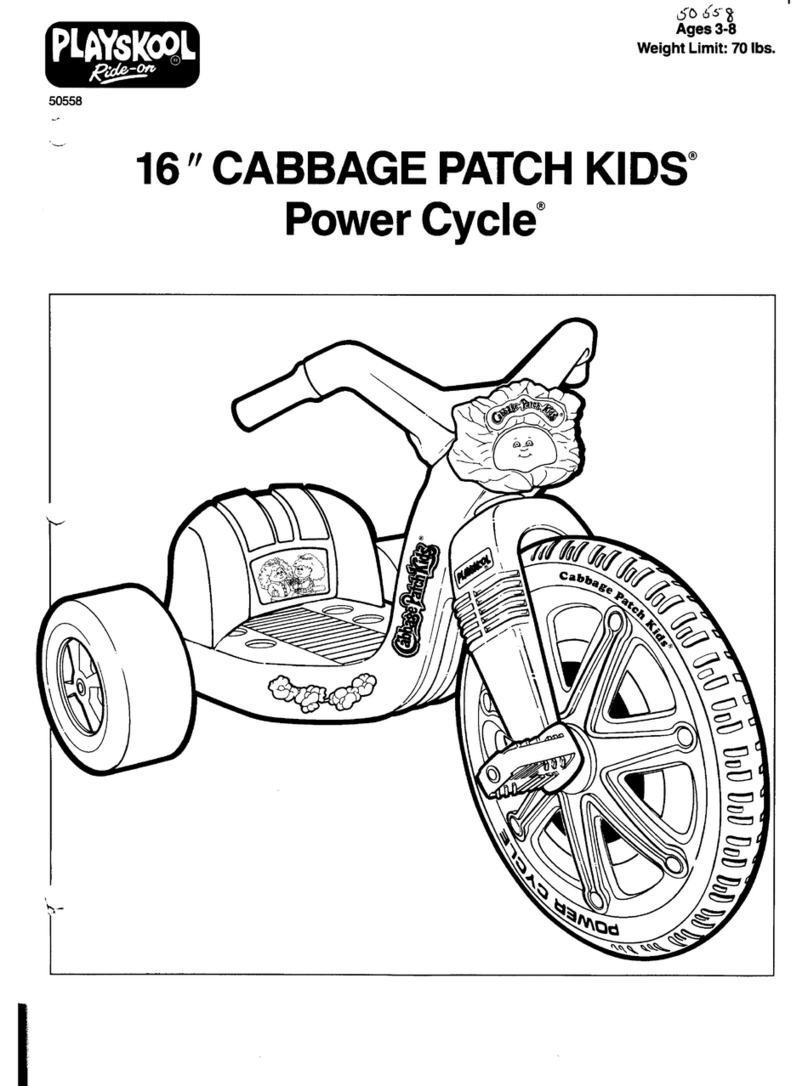
Playskool
Playskool 16" Cabbage Patch Kids PowerCycle instructions

Eduard
Eduard MiG-21UM exterior quick start guide

Eduard
Eduard Mi-24V Hind exterior Assembly instructions

REVELL
REVELL U.S.S. BUCKLEY DESTROYER ESCORT Assembly instructions
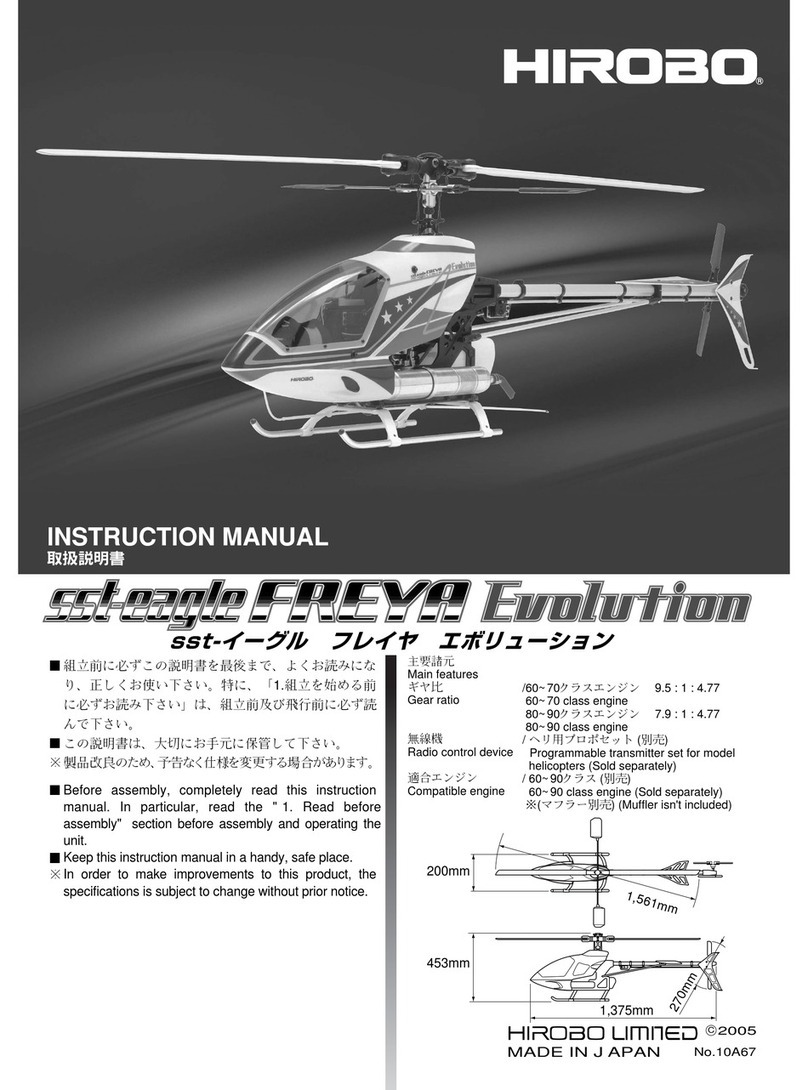
Hirobo
Hirobo sst-eagle FREYA Evolution instruction manual

Mega Bloks
Mega Bloks HALO 97084 manual

Eduard
Eduard Zoom MiG-31B/BM Assembly instructions

Thames & Kosmos
Thames & Kosmos 567011 instructions