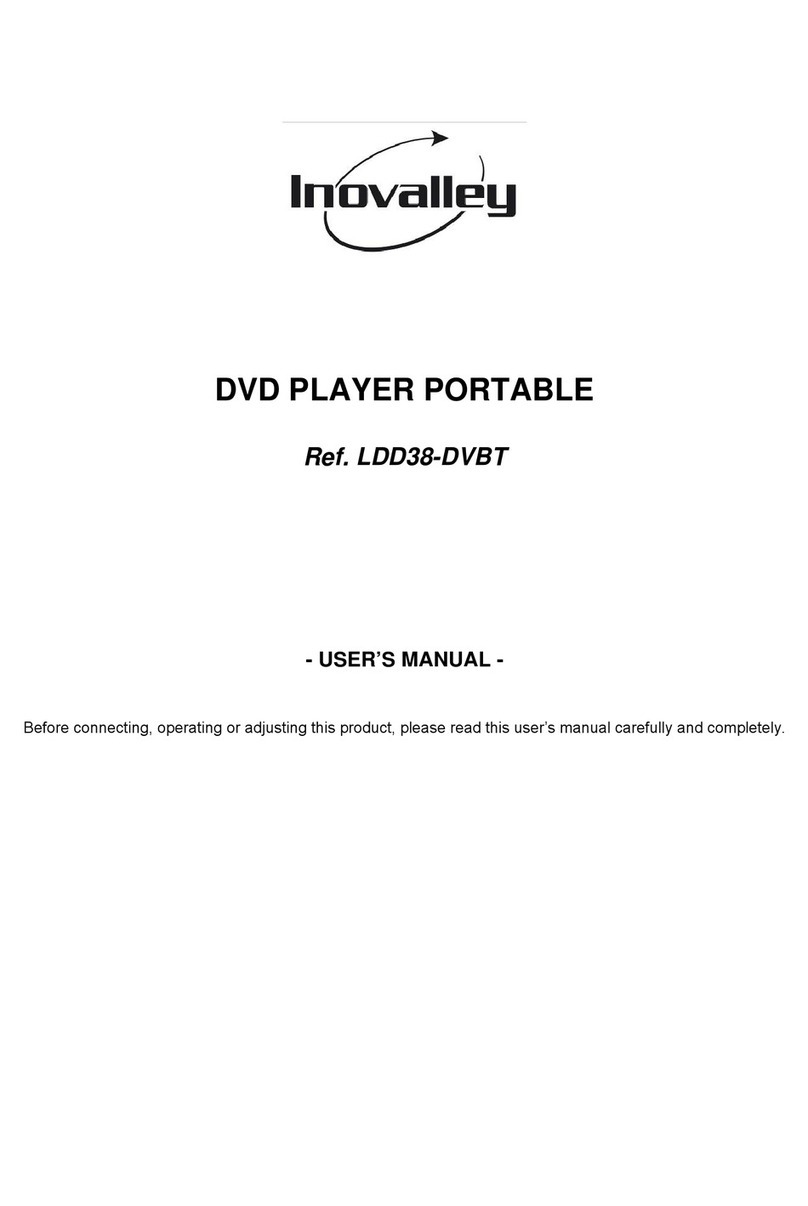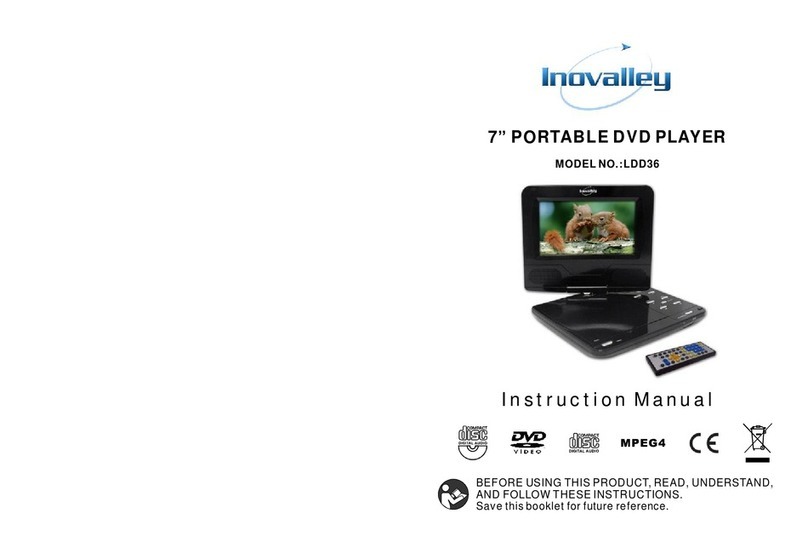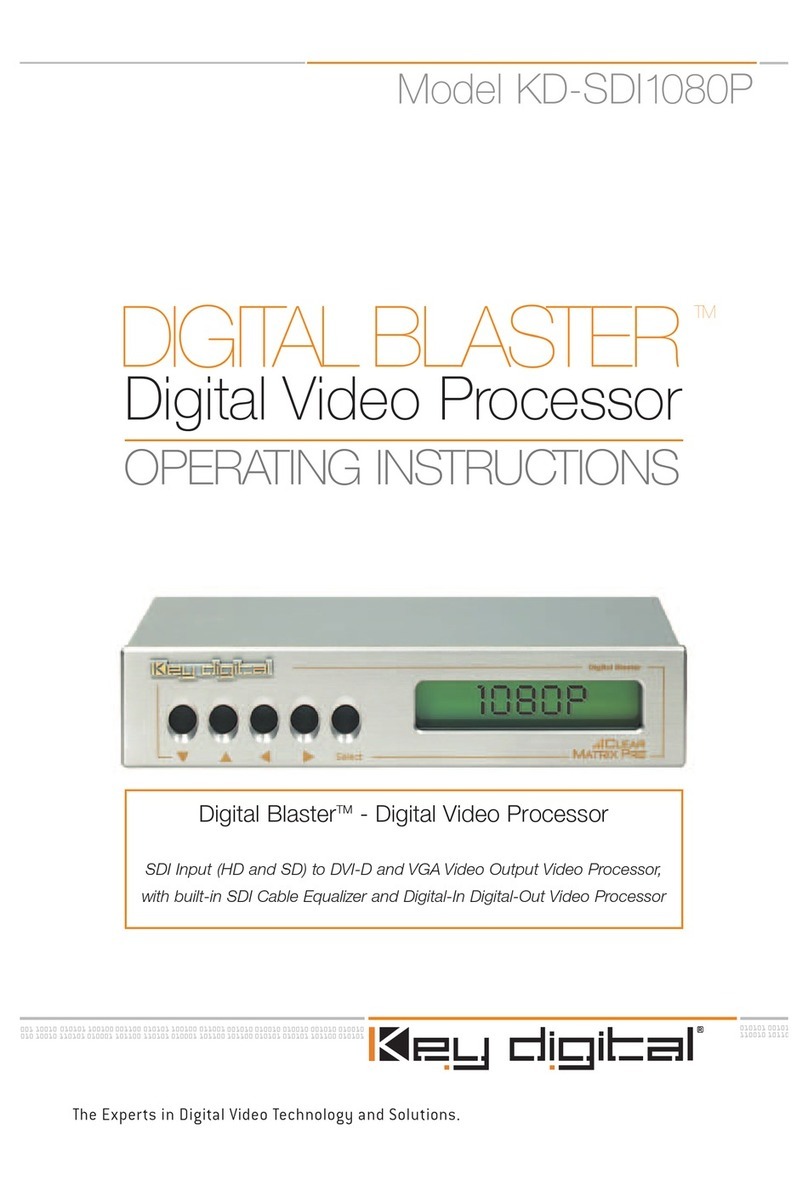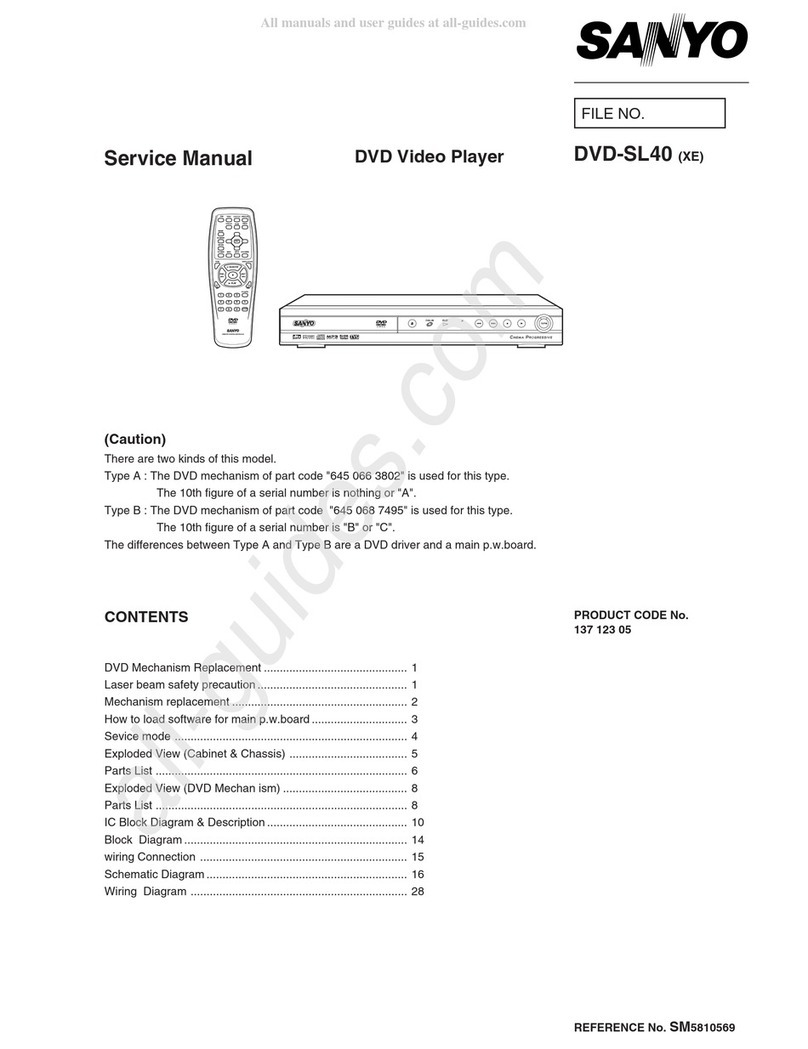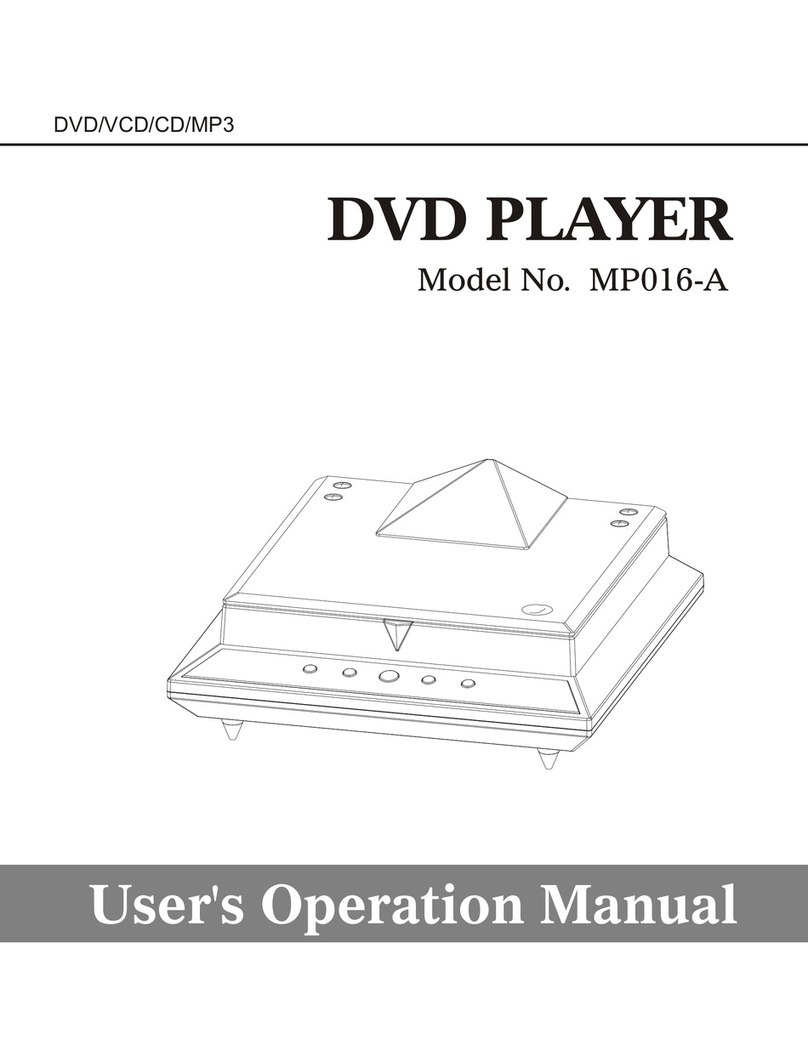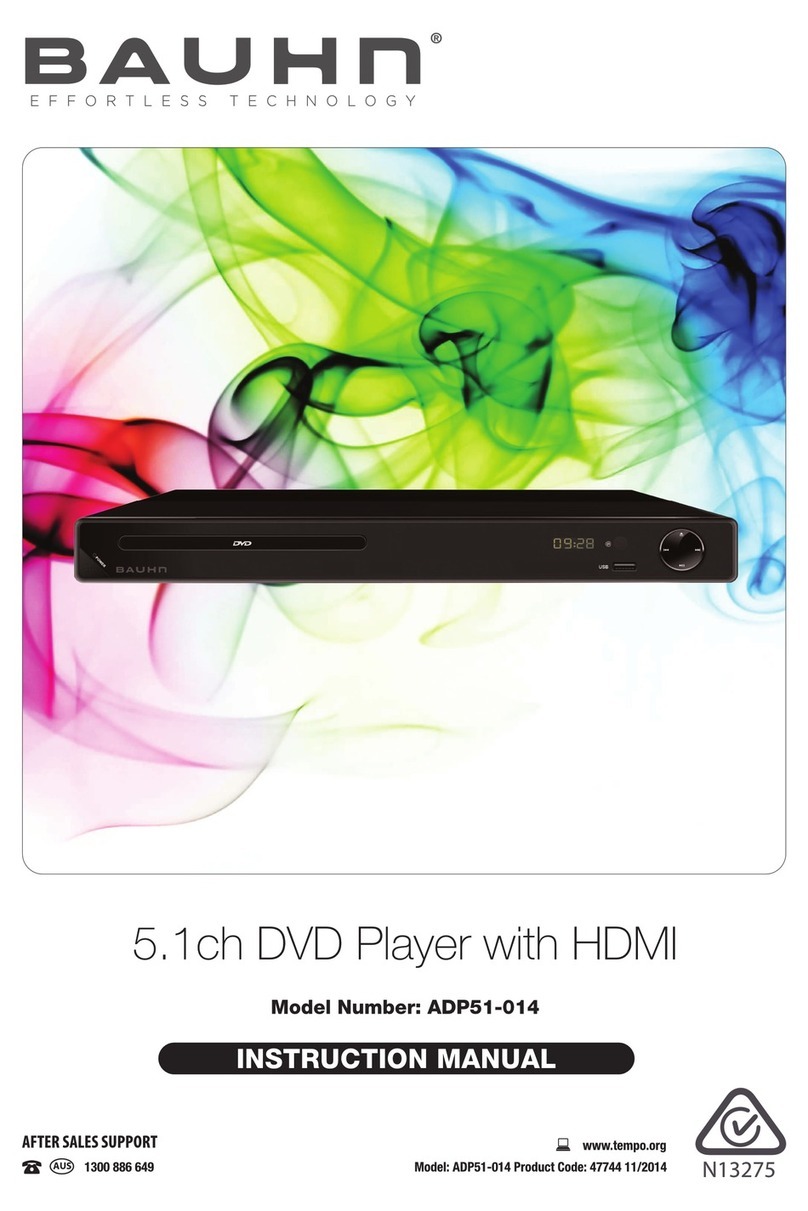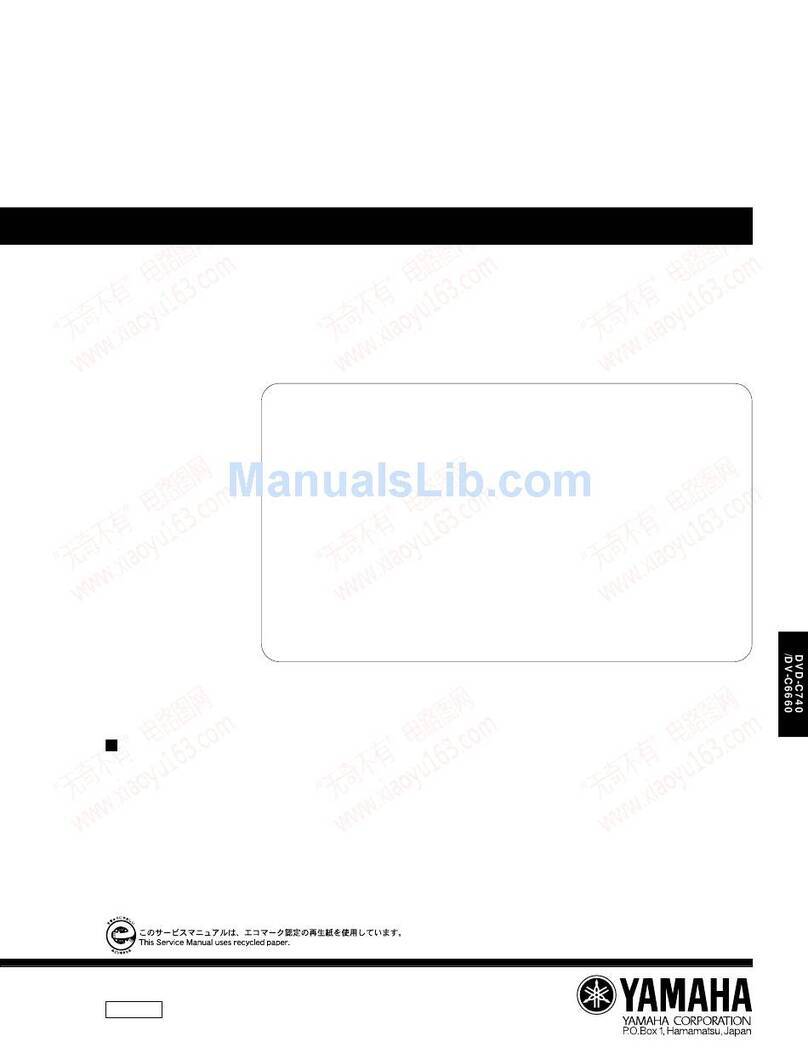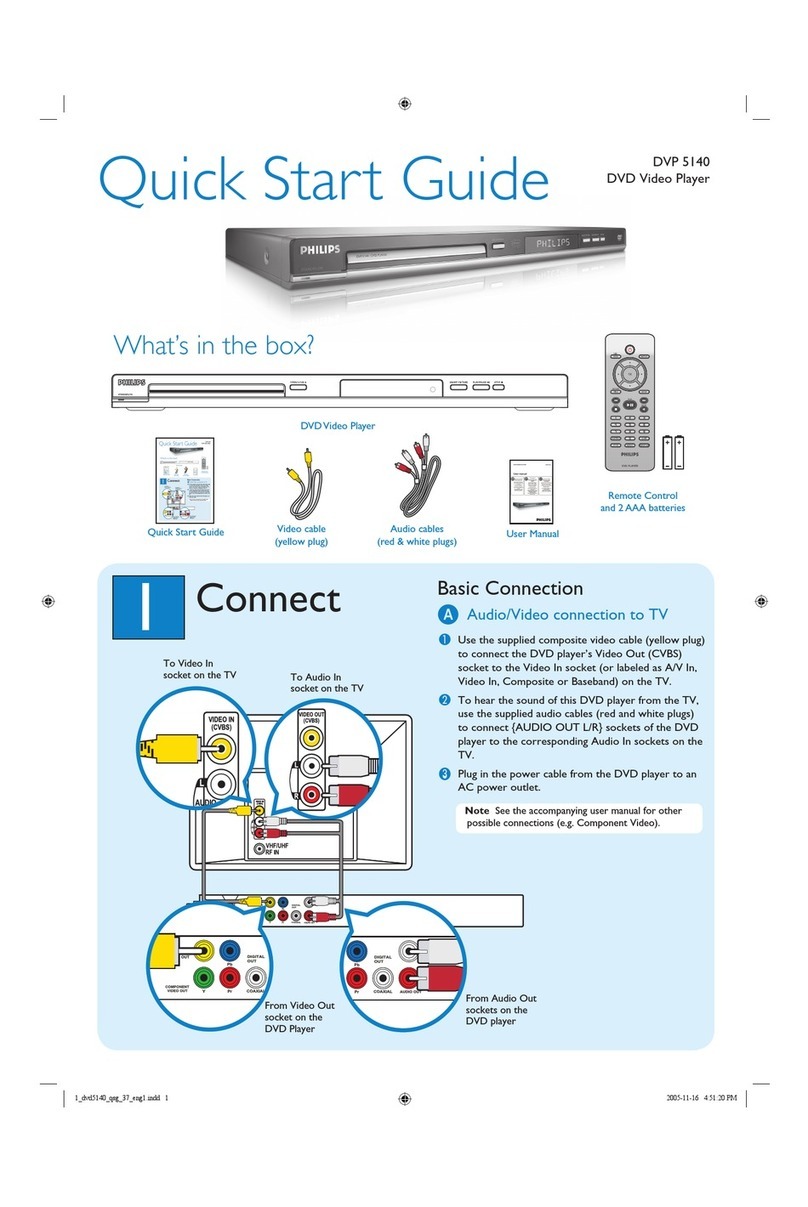Inovalley CH21 E User manual

HIFISYSTEM–DVDPLAYER
Ref.:CH21E
‐InstructionManual–
ThankyouforpurchasingthisDVDplayer.
Foroperationandsecurity,readthismanualcarefullyandkeepithandy
forfuturereference.

IMPORTANTSAFETYINSTRUCTION
‐ThankyouverymuchforyourpurchaseofourBluetoothHiFiSystem.
‐Tooptimizetheperformanceofthissystem,pleasetakethetimeto
readthroughthismanualandbecomefamiliarwiththeoperation
procedures.
‐Besuretokeepthismanualforfuturereference.
‐Onthemachineshouldnotreceivethewaterdroporthewater
splashes,onthemachinecouldnotlayobjectfilledwithliquid,like
vase.
‐Thepowercordmustremaineasilyaccessible.
THEPOWERPLUGMUSTREMAINEASILYACCESSIBLEINORDERTOBE
ABLETODISCONNECTTHEDEVICEINCASEOFEMERGENCY.
Powersources:thisunitshouldNeverhandlethepowerplugwith
onlybeusedwithindicatedonwethands.
themarkinglabel.
DonotplaceaheavyobjectonorNeveropenthecover.Avoidsmall
stepontheunit.Avoidtoplacemetalsandliquidsdroppingintotheunit
undersunlight.
Protectpowercable.AvoidhighUnplugthepowercordfromthewall
pressureanddonotsteponit.outletwhenyoudonotuseitfora
Donotpullitorbenditexcessively. longtime.
Pleasereadthisusermanualcarefullybeforeyouusethisproduct.
Pleasereserveitproperlyforreferenceinthefuture.

Pleasedonotexposetheunitintherainingormoistenvironmentto
avoidfirehazardorelectricshock.
ThissetemploysanopticallaserbeamsystemintheCDmechanismdesignedwith
built‐insafeguards.Donotattempttodisassemble.Exposuretothisinvisiblelaser
lightbeammaybeharmfulatthehumaneye.ThisisaClass1laserproduct.Useof
controls,adjustmentsorproceduresotherthanthosespecifiedhereinmayresultin
hazardouslaserlightbeamexposure.Thiscompactdiscplayershouldnotbe
adjustedorrepairedbyanyoneexceptqualifiedservicepersonnel.Thelaser
mechanisminthesetcorrespondstothestylus(needle)ofarecordplayer.Although
thisproductusesalaserpick‐uplens,itiscompletelysafewhenoperatedaccording
todirections.
Applytheadvicesbelowforyoursecurity.
PROTECTIONAGAINSTTHEEXPOSURETOTHELASER
BeinggiventhatthelaserbeamusedbythisCDplayerisdangerousfor
theeyes,donottrytodismountthecaseyourself.
Extinguishimmediatelyifasolidobjectorliquidfallsintothecase.•
Nevernottotouchtheobjective.Ifyoudoit,youarelikelytodamage
thelens,andthereadercouldnotfunctionmorecorrectly.
Nothingtoputintheslitofsecurity.Ifyoudoit,thelaserdioderemains
litwhenthedoorofCDisopen.
Iftheunitwillnotbeusedforalongtime,youensurethatthedeviceis
notsuppliedanymore.Withdrawallthepilesofthecompartmentwith
piles.
Thisdeviceusesalaser.Theexecutionofcontrols,adjustments,or
proceduresotherthanthosespecifiedherecouldgenerateanexposureto
dangerousradiations.
ELECTRICSUPPLY
1. Pleaseunplugtheproductincaseofprolongednon‐use.
2. Ifthesupplycableisdamaged,itmustbereplacedbythe
manufacturerorqualifiedafter‐salespersonneltoavoidanydanger.

3. Thisproductmustbeconnectedtoanelectricalsupply100‐240V~
50/60Hz.
4. Theplusmustbeaccessibleafterinstallation.
5. Holdtheplugwellwhenyouplugthepowercordinorout.
6. PleasedonotputtheACpowercordnearanyheatsourceequipment.
7. PleasedonotplaceanyheavyobjectsontheACpowercord.
8. PleasedonotoverhaultheACpowercord.
9. Thisproductcontainsalowpowerlaserdevice.Inordertokeep
safety,pleasedonotopentheunittoexposetheinsideparts.Ifthereis
someproblemneedtoberepaired,pleaselettheprofessionalpeople
checkandrepairit.
PLACEMENTANDMAINTAINFORTHEUNIT
1. Pleasedonotputtheunitinasealedplaceorcoversomethingontothe
unit,toavoidtheunitdamagedbyitsinsidetemperature’sabruptrising.
2. Pleasedonotexposetheunitunderthesunshinedirectlyorplaceit
neartheheatsourceequipment.
3. Pleasedonotplaceanycontainerwithwaterorfireliquid.Ifthereis
anyliquidin,pleaseplugoutthepowercordandcontactwiththe
professionalrepairer.
4. Pleasedonotopentheunittocontacttheinsidecomponents.
Otherwiseitmaycauseelectricshockorunitdamage.Ifneedany
repairsoradjustment,pleaseprovidethisunittotheprofessional
person.
5. Pleaseputtheunitonthehorizontalsurface.Pleasedonotputany
heavyobjectontheunit.
6. Whentheunitpauses,pleasesetittothestandbystate.Ifyoudonot
wanttousetheunitforalongtime,pleasetakeoffthepowercord
fromtheACpowersocket,andtakeouttheLi‐batteryfromtheunit.
7. Donotputyourfingersorotherobjectsintotheunit.
8. Underthefollowingcircumstances,therewillbecondenseddewonthe
Lens:
1)Whentheheatsourceequipmentwasjustactivated.
2)Inaverydamproomoraroomwithvapor.
3)Whentheunitisjustmovedfromacolderplacetoahotter
place.
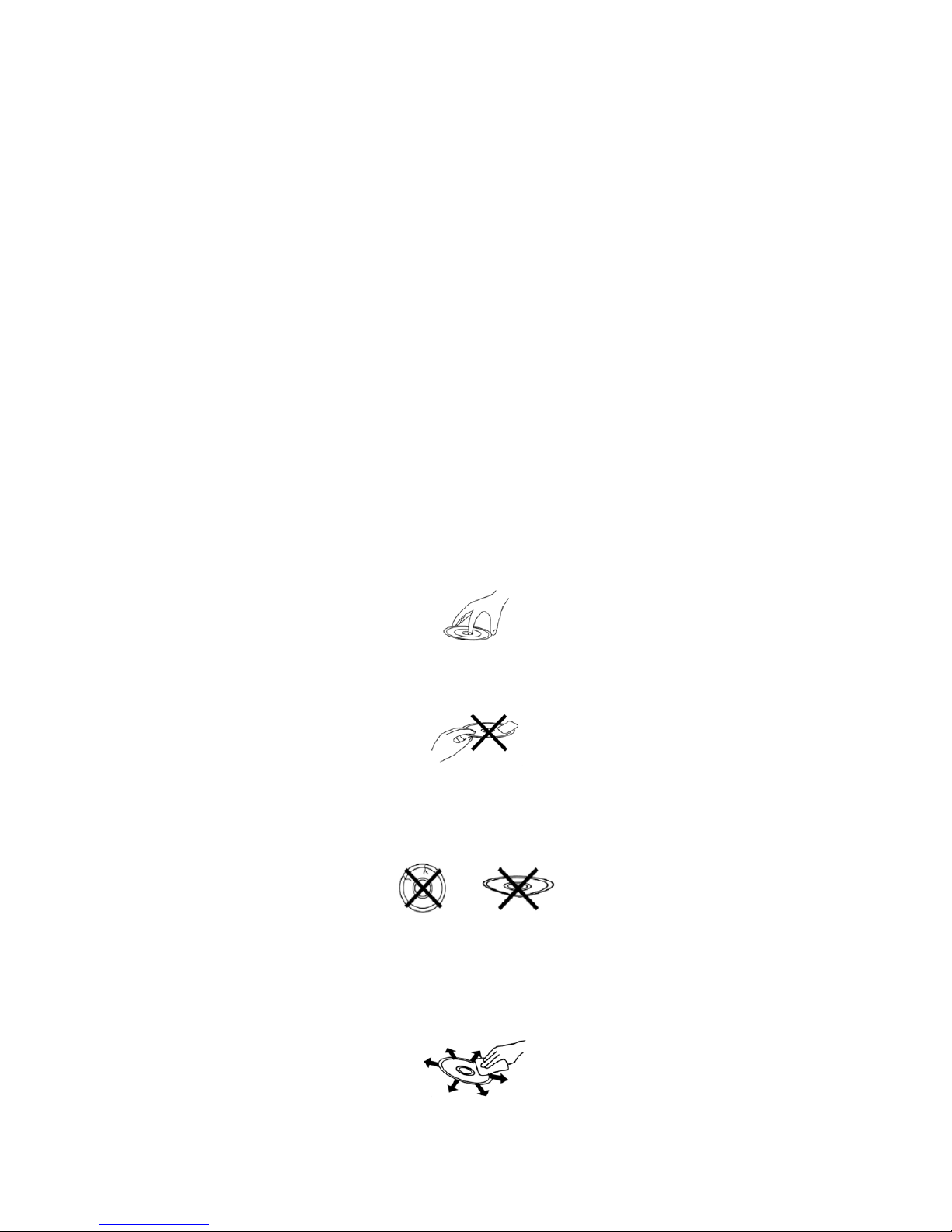
9. Pulltheplugoutofthesocketbeforecleaningtheunit.Useapieceof
wetclothforcleaning.Pleasedonotusedetergentsorsprays,which
willcausetheliquidenterintotheinsideunitandcauseunitdamage,
firehazardorelectricshock.Thiskindofliquidwillalsodamagethe
surfaceoftheunit.
10. Pleasedonorepairtheunitbyyourself.
11. IfthereisDirtorFrictionontheLens,Itwillimpairsound,oreven
makeitnosoundwhendiscplaying.
12. Aminimumdistanceof15cmmustbemaintainedaroundthedevice
toensuresufficientventilation.
13. Allowagoodventilationoftheunit.Theventilationshouldnotbe
impededbycoveringtheventilationopeningswithobjectssuchas
newspapers,tablecloths,curtains,etc.Donotinstallonathickcarpet,or
installitinaplacewithpooraircirculation.
OPERATIONANDMAINTENANCEOFCDDISCS
◇Pleasetakeoutthediscbyholdingthebrimofthediscsasbelow,
pleasetrytonottouchtheshinningsideofthedisc(DataStorageSide)
◇ Pleasedon’tattachanylabelsonthesideofthedisc.Donotscratch
thesurfaceofthedisc.
◇ Whenthediscisbeingplayed,therotatespeedwillbeveryhigh.
Pleasedonotuseanydamaged,scratched,crackedorbentdiscstoavoid
causingunitdamaged.
◇ FingerprintsorDirtonadiscwillimpairthereflectivelightofthedisc
andwillaffectthesignal’squalitydirectly.Thepoorerthesignal’squality
is,thepoorertheplayingeffectis.Pleaseusethesoftclothtowipethe
discfromthedisccentertowardstheoutsidedirection.

Ifthediscisverydirty,pleaseuseawetsoftclothtowipeitfirstly,and
thenusethedrysoftclothtowipeitagain.Pleasedonotusedetergents,
benzene,thinner,antistaticliquidorothersolvents.Otherwiseitwill
damagethesurfaceofthedisc.
◇ Pleaseputthediscsintotheoriginalboxeswheretheyaresoasnotto
bendthem.Donotputthediscsattheplaceofhightemperature,high
humidityordirectsunshine,becausethebadenvironmentwillalsomake
thediscsdamaged.
◇ Pleasereadtheinstructionlabelforthediscs.

TABLEOFCONTENTS
SAFETYPRECAUTIONS
ELECTRICSHOCKWARNING
IMPORTANTSAFETYINSTRUCTIONS
TABLEOFCONTENTS
INTRODUCTION
FEATURES
ABOUTTHISMANUAL
PREPARATIONSBEFOREOPERATION
PRECAUTIONSFORDISCS
REMOTECONTROL
FRONTANDREARPANEL
FRONTPANEL
REARPANEL
REMOTECONTROL
LOCATIONOFCONTROLS
INSERTCARDREADER
USB/CARDREADEROPERATION9
CONNECTIONS
SUPPORTBLOCKASSEMBLYDIAGRAM
CONNECTTOTV
CONNECTTOAMPLIFIER
FUNCTIONSETTING
GENERALSETUP
AUDIOSETUP
DOLBYSETUP
VIDEOSETUP
PREFERENCESETUP
BASICOPERATIONS
PLAYDISCS
SELECTANGLES
OSD

SELECTSUBTITLELANGUAGE
PLAYINGDISCSINVARIOUSWAYS
CDRIPPINGFUNCTION
TROUBLESHOOTING
TECHNICALSPECIFICATION
INTRODUCTION
FEATURES
1HIGHRESOLUTION6RESUMEPLAY
ThisDVDPlayerusedMPEG2
formattogivehighresolution
picturesofover500
"horizontal"lines.
Itcanmemorizetheposition
wherethedischasstoppedand
resumeplaybackatthat
position.
2UNIQUEFUNCTIONS7ONSCREENDISPLAY
Multi‐angleandmulti‐language
bringuniquefunctions.
Parentallockmakesiteasyto
controlthecontentofdiscs.
ColourOSDgiveseasyto
understandindicationof
functionsandstatus.
3SCREEN8VIDEOOUTPUT
4:3and16:9"Widescreen"
formatsareavailable.
Compositevideooutputcan
beconnectedtoasuitableTV.
4COMPATIBILITY9AUDIOOUTPUT
TheappliancecanplayDVD,
VCD,MP3,CDandJPEGDisc.
Stereoanalogueaudiooutput
coaxialandopticaldigital
audiooutputcanbe
connectedwithanyamplifier
toenjoyhighqualitysound.
5MULTI‐FUNCTIONS
Fastforward,fastreverse,slow
play,frameplay,repeatplay
andprogramplay

INTRODUCTION
ABOUTTHISMANUAL
PRINCIPLESFORUSING
Thismanualmainlydescribeshowto
operatetheDVDplayerusingthe
buttonsontheremotecontrol.
Thebuttonsonthefrontpanelofthe
DVDplayeroperatetheunitandthe
buttonshavethesameorsimilar
namestothoseontheremote
control.
Themarksshownintherightchart
areusedinthemanual.
ThissymbolmayappearontheTV
screenduringoperation.Thisindicates
thatthefunctionexplainedinthe
manualisnotavailableonthisspecific
DVDvideodisc.
PLAYABLEDIC
S
TYPECONTENTSIZEPLAYINGTIMEobservations
DVD
Audio+Video
(motion
pictures)
12
cm
About4hrs(single‐sidedisc)
Allmodels
About8hrs(double‐side
disc)
8cm
About80min(single‐side
disc)
About160min(double‐side
disc)
VCDAudio+Video12
cm
About80minAllmodels
Mark Indication
Functions of DVD
Functions of VCD
Functions of mp3
Functions of CD
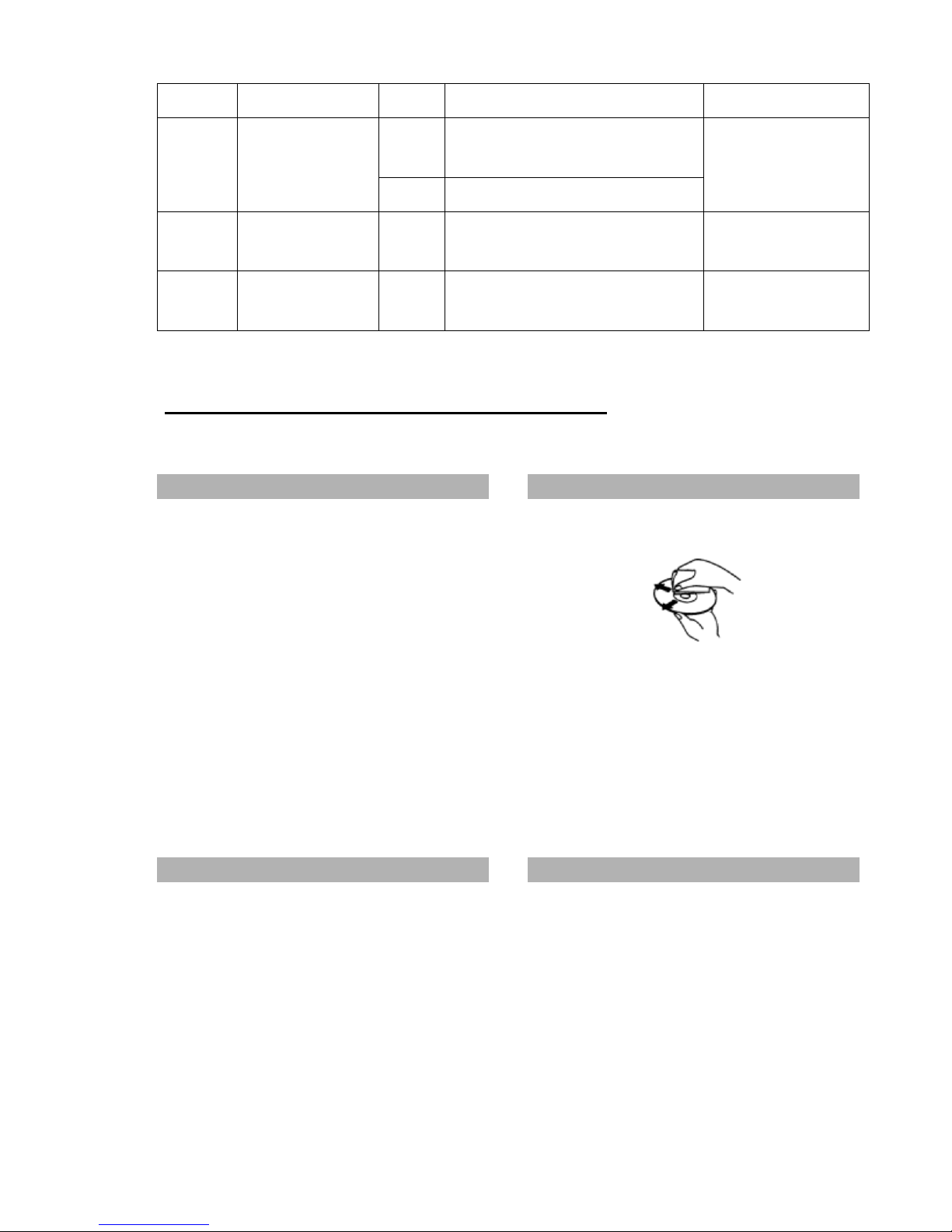
8cmAbout23min
CDAudio
12
cm
About75min
Allmodels
8cmAbout20min
MP3Audio12
cm
About600minAllmodels
JEPGPicturefile12
cm
DependsonthepicturesizeAllmodels
PREPARATIONSBEFOREOPERATION
PRECAUTIONSFORDISCS
PLACEMENTCLEANINGDISC
Puttheunitwhereventilationis
goodenoughtoprevent
overheating.Neverputtheunitin
directsunlightornearheat
sources.
Puttheunithorizontally,never
putanyheavyobjectontheunit.
Toprotectthelaser,donotput
theunitwherethereisdust.If
thereisdustonthelaser,usea
cleaningdisctocleanit.
Refertotheoperationinstructions
ofthecleaningdiscbeforeuse.
Wipethediscoutwardsfromthe
centerwithcleancloth
Donotuseanytypeofsolventsuchas
thinner,benzene,commercially
availablecleanersoranti‐staticspray.
CONDENSATION
Waterwillappearonthepickuplensin
thefollowingcases:
*Theunitissuddenlymovedfroma
coldplacetoawarmplace.
*Theunithadbeenusedinahumid
place.Inthiscase,theunitwillnot
work.Unloadthediscandleavethe
unitonforaboutonehourto
evaporatethecondensation.
REMOTECONTROL
1. Openthebatterycover.
2. InserttwoAAAbatteries,makesure
tomatch"+"and"‐"ofthe
batteriestomarksinsidethe
batterycompartment.
3. Pointtheremotecontrolatthe
remotesensor,operateinthe

CLEANINGrangeof5metersand60°from
thefrontoftheremotesensor.
Makesurethereisnoobstruction
betweenthem.
Batteriescanlastabout6months
Changethebatteriesiftheremote
doesnotwork.
Iftheremotecontrolisnotusedfor
alongtime,removethebatteries
topreventbatteryleakage.
Useasoftclothwithalittleneutral
detergenttowipethecabinet,panel
andcontrols.Neveruseabrasive
paper,polishingpowderorsolventlike
alcohol.
HANDLINGDISC
Tokeepthediscclean,donottouch
theplaysidesofthedisc.
Donotattachpaperortapetothedisc
Keepthediscawayfromdirectsunlight
orheatsources.
Storethediskinadiskcaseafteruse.
LOCATIONOFCONTROLS
FrontPanel

1. LCDTFTSCREEN
2. DVDDOOR
3. SPEAKER
4. SD/MMCJACK
5. USBJACK
6. STANDBY
7. PLAY/PAUSEBUTTON
8. VOLUME‐ BUTTON
9. NEXTBUTTON
10.VOLUME+BUTTON
11.PREV‐BUTTON
12.REMOTERECEIVER
WINDOW
13.FUNCTIONBUTTON
RearPanel
1‐ACIN
2‐SWITCH
3‐SCARTOUToutputjack
4‐FMANT75Ωoutputjack
5.AVOUTPUTJACK
6‐Coaxialoutputjack
7‐AVIN
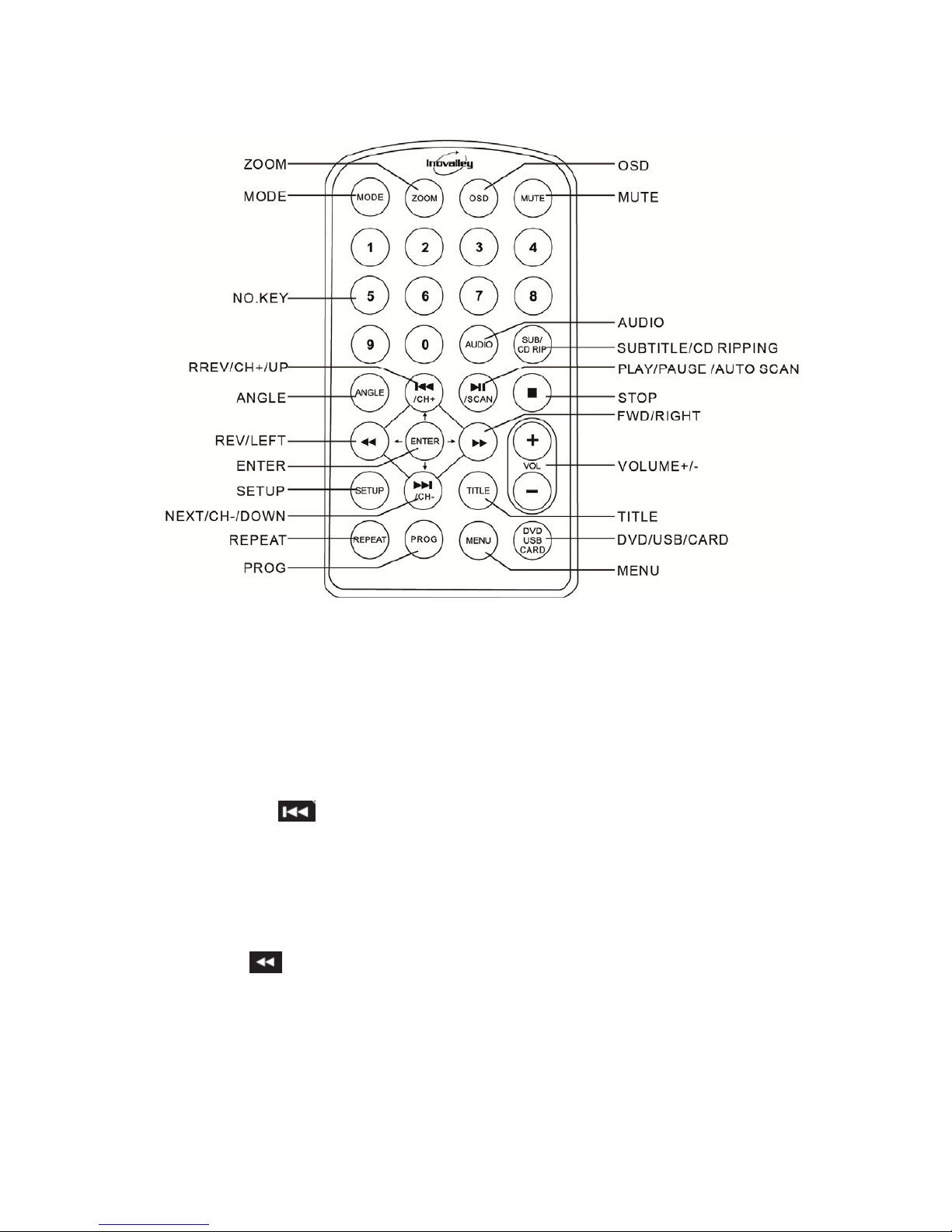
REMOTECONTROL
ZOOM:Pressrepeatedlytozoomthepicturex2,x3,x4,1/2,1/3,1/4.While
inzoommode,usethearrowkeystomovearoundthepicture
MODE:SwitchesbetweenDVD/AV/FMmode
N°KEY/123456…:Pressfordirectselection.
REV/CH+/UP:
‐CH+=SkiptonextFMchannel
‐UP=SelectthepreviousCDsongorDVDchapter
ANGLE:Usedtochangetheviewingangle.(DVDmustbecompatible).
REV/LEFT:
- REV = Reverse
‐LEFT=Presstonavigateatleft
ENTER:Presstoconfirmaselection.
SETUP:Presstoaccessthesetupmenu
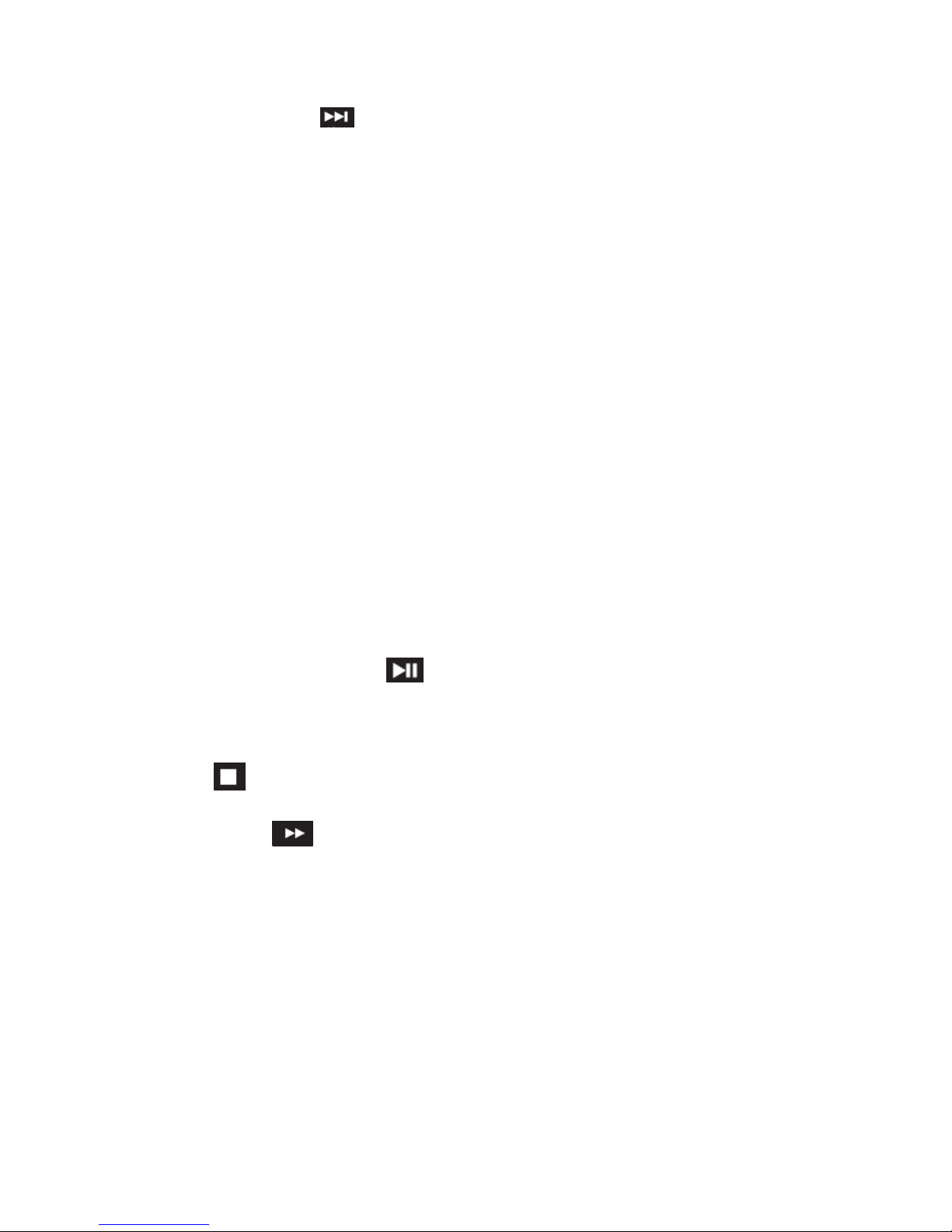
NEXT/CH‐/DOWN:
‐CH‐=SkiptopreviousFMchannel
‐DOWN=SelectthenextCDsongorDVDchapter
REPEAT:Presstoswitchrepeatmodes,chapter,title,orall
PROG:Programstitleandchapter.Usenumberkeystomakeselection,
thenusedirectionalkeystomoveto‘Start’,press‘Enter’tobegin
program.Press‘PROG’againtocancelandreturntonormalviewing.
OSD:Presstodisplayornotdisplaythediscplayingstatus
MUTE:SwitchessoundOFFandON.
AUDIO:PressrepeatedlytoselectavailableaudiolanguagesontheDVD.
SUB/CDRIPPING:
‐SUBTITLE=PressrepeatedlytoturnON/OFFsubtitles.(DVDmustbe
compatible)
‐CDRIPPING=PresstoconvertCDmusicintoMP3filesandsavedtoa
memorystickormemorycard
PLAY/PAUSE/AUTOSCAN:
‐PLAY/PAUSE=Lecture/Pause
‐AUTOSCAN:PresstoscanFMchannelswhenthendeviceinFMmode.
STOP
FWD/RIGHT:
- FWD=FORWARD
‐RIGHT=Presstonavigateatright
VOLUME+/‐:Increasesanddecreasesthevolume
TITLE:Returnstothemaintitlemenu
DVD/USB/CARD:SwitchesbetweenDVD,USBmemoryorSDmemory
MENU:ReturnstothemainmenuoftheDVD.

REMOTECONTROLINSTALLATION
Ifthereisatongueofprotectioninthebatterycompartment,please
removeittoputthebatteryinservice.
Tochangebattery:
1. Openthebatterycover.
2. Insertabatteries,makesuretomatch"+"and"‐"ofthebatteriesto
marksinsidethebatterycompartment.
3. Pointtheremotecontrolattheremotesensor;operateintherangeof
5metersand60°fromthefrontoftheremotesensor.Makesure
thereisnoobstructionbetweenthem.
Replaceonlywiththesameorequivalentbattery.
Iftheremotecontrolisnotusedforalongtime,removethe
batteriestopreventbatteryleakage.
Toavoidfallingofforplaceneardampenvironment.Pleaseusea
newbatterytoreplaceoldoneiftheremotecontroldoesn'twork.
INSERTCARDREADER
Note:

TheUSBandCardReaderperformMp3andJPEGpictureplaybackonly.They
don'tsupportDIVXfunctioncompletely.Also,donotinsertmorethanoneCard
Reader.
USB/CARDREADEROPERATION
PoweronyourDVDplayer.
InsertyourUSBdeviceormemorycard,pressCARDbuttontoselecttheUSB
deviceormemorycardsource,PressDirectionkeytomove.PressENTER
buttontoconfirmyourselection.WhenyouchosethefilefromtheUSB
deviceormemorycard,theDVDplayerwillplaythemediafileautomatically.
Note:Thisbuttonisavailablewhiletheplayerisinstopornodiscstatus.
CONNECTIONS
Supportblock‐Assemblydiagram

ConnecttoaTV
Turnoffallequipmentbeforeconnection
A.RCAJACK
1)PlugtheRCAcableintotheAVOUTjackonthebackoftheDVDplayer;
plugtheoppositeendofthecableintheVideoinputjackofyourTV
2)PlugtheRCAcableintotheAVOUTjacksonthebackoftheDVD
player;plugtheoppositeendofthecabletotheaudioinputjackson
therearofyourTV.
Coaxialconnection

1‐AfterconnectingradioantennawithFMANT,thenpressing"DVD/FM"
ontheremotecontroltotransfer;inFMstate,press"scan"onremote
controltosearchradio;whenradiobegins,itissuccessful.
2‐PlugaRCAcableintotheCOAXIALDIGITALOUTjackonthebackofthe
DVDplayer.ConnecttheotherendofthecabletotheDigitalCoaxial
inputonyouramplifier.
FUNCTIONSETTINGS
GENERALMENU
SelectGENERALSETUPintheSETUP
MENUandthenselectthedesired
optionusingthecursor(►)buttons
tonavigatethroughthemenus/
screensandpresstheENTERbutton
toselect.
TVDisplay
4:3/PS:Panscan.Selectwhentheunit
isconnectedtoaconventionalTV.
VideomaterialformattedinthePan
Scanstyleisplayedbackwiththeleft
andrightedgesarecutoff.
4:3/LB:LetterBox.Selectwhenthe
unitisconnectedtoanormalTV.
Wide‐screenimagesareshownonthe
screenwithablackbandatthetop
andbottom.
16:9:Selectwhentheunitis
connectedtoawide‐screenTV.
On‐ScreenDisplayLanguage
YoucansettheSETUPandon‐screen
messagestoappearinEnglish,
French,German,ItalianorSpanish.
Thislanguageselectionwillnotaffect
thelanguagesofDVDdiscorTitle
menusoranyaudioorsubtitle
languages.
Captions
Thisoptioncanshoworhidethe
captions.
ON(showcaptions)
OFF(hidecaptions)
Note:Thisfunctioncanonlybeused
forDVDdiscwithcaptions.
TheTVsetmustsupportclosed

Note:
Thedisplayablepicturesizeispreset
ontheDVDdisc.Thereforethe
playbackpictureofsomeDVDdiscs
maynotconformtothepicturesize
youselect.
AngleMark
SomeDVDsincludescenesrecorded
fromdifferentangles.Thisselection
canshowthemarking.
captionsfunction.
ScreenSaver
TheScreenSaveristhemovingDVD
logothatappearsonyourTVscreen
whenDiscplaybackisstoppedand
youdonotusetheplayerorits
remotecontrolforaboutfewminutes.
Thescreensaverpreventsdamageto
yourTVcausedbyleavingastillimage
onthescreenforalongtime.
AUDIOSETUP
Selectaudiosetupinthesetupup
menuandthenselectthedesired
optionusingthebuttons◄,►,▼,▲
tonavigatethroughthemenus/screens
andpresstheenterbuttontoselect.
SPEAKERSETUP
SPDIFOutput
Press▲or▼toselectSPDIFoutput,
andthenpressENTER.
Press▲or▼toselectSPDIFOFF,
SPDIF/RAW,orSPDIF/PCM,thenpress
ENTER.
ChooseSPDIFOFFifnoexternalaudio
equipmentisconnected.
SelectSPDIFRAWiftheplayeris
connectedtoa5.1hometheatre
systembyacoaxialcable(not
supplied).
SelectSPDIFPCMtoenablethe
internalDolbyDigitaldecoderofthis

Selectspeakersetupinthesetupup
menuandthenselectthedesired
optionusingthebuttons◄,►,▼,▲
toselectthedesiredoptionandpress
theENTERbuttontoselect.
Downmix
LT/RT
Adiscrecordedmultichannel
soundtrack,theoutputsignalwillbe
incorporatedtoleftandright
channel.
STEREO
Adiscrecordedmultichannel
soundtrack,theoutputsignalwillbe
incorporatedtostereo.
player.
DOLBYDIGITALSETUP
SelectDOLBYDIGITALSETUPinthe
setupupmenuandthenselectthe
desiredoptionusingthebuttons◄,
►,▼,▲tonavigatethroughthe
menus/screensandpresstheenter
buttontoselect.
Dualmono
ThisistheoutputmodeoftheLandR
signalsofthesetaudiooutput.Ifitis
setto'MIXMONO*,thefunctiononly
workswhentheDVDbeingplayedis
5.0‐channel.
STEREO
VIDEOSETUP
Video
Brightness
ForBRIGHTNESS,therangeis‐16to
+16.
Table of contents
Other Inovalley DVD Player manuals