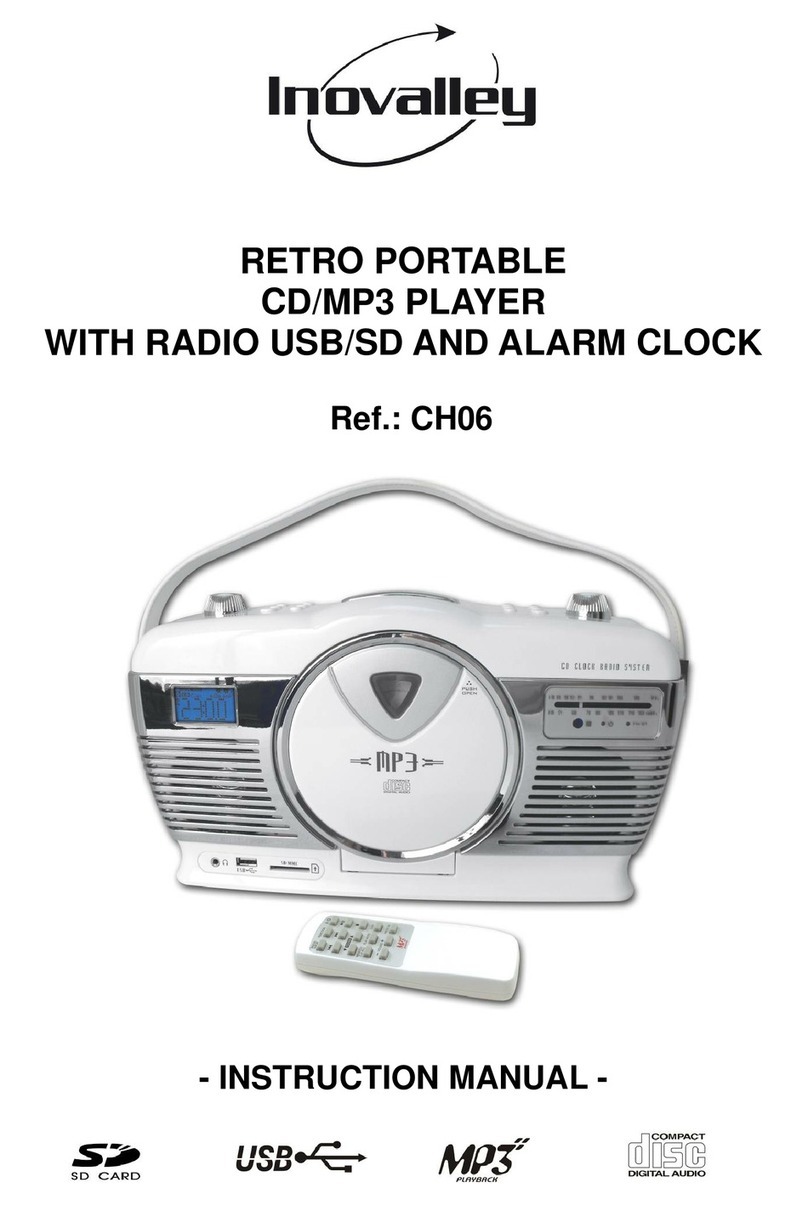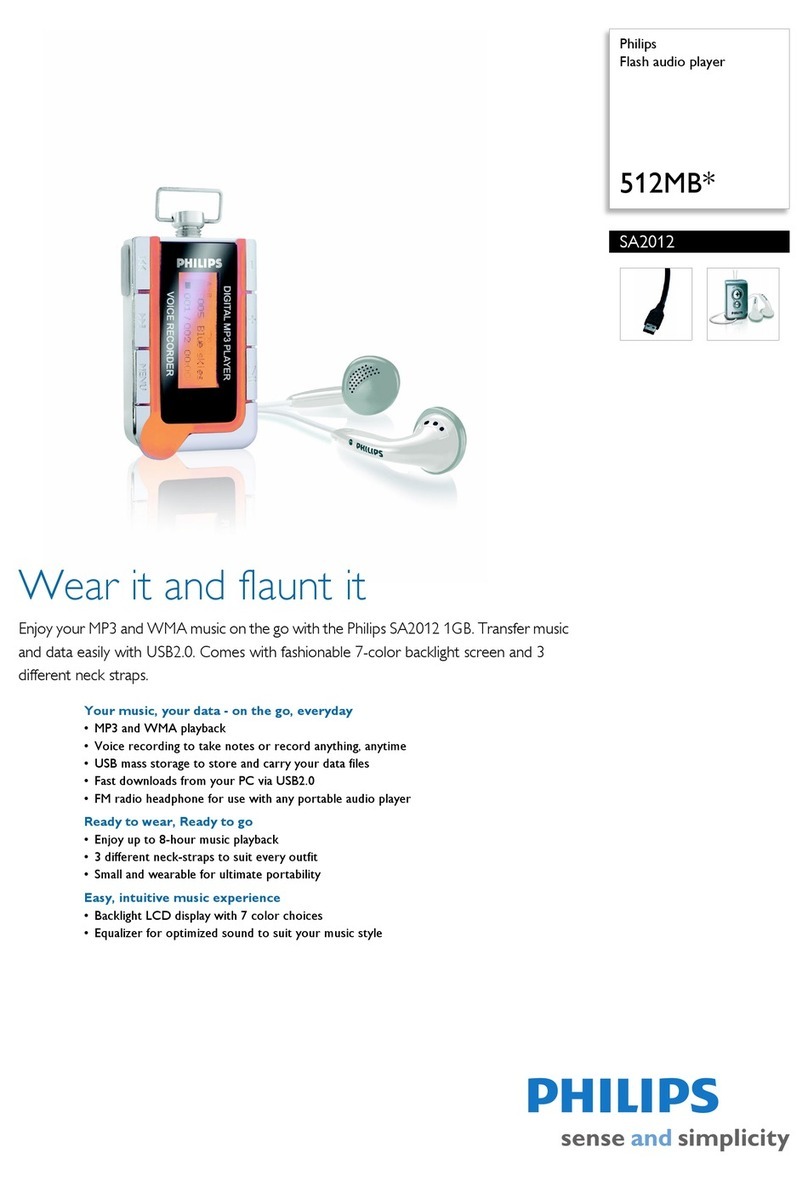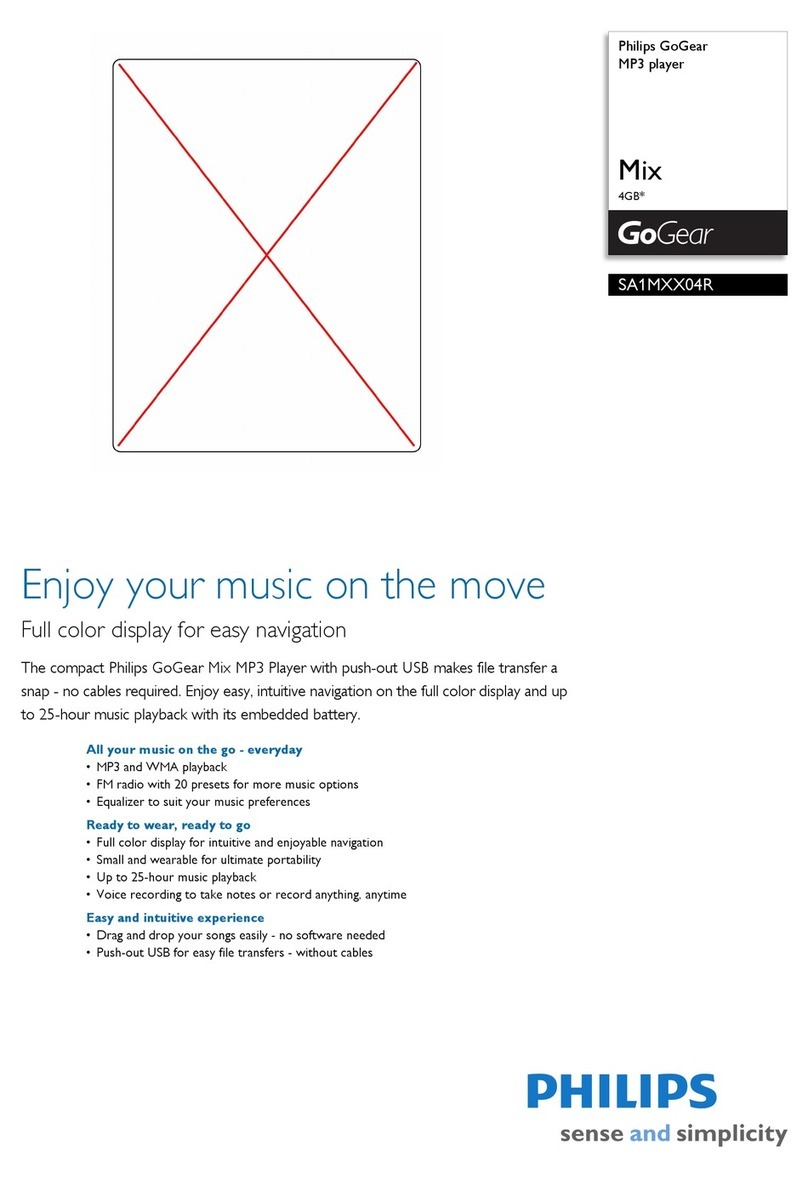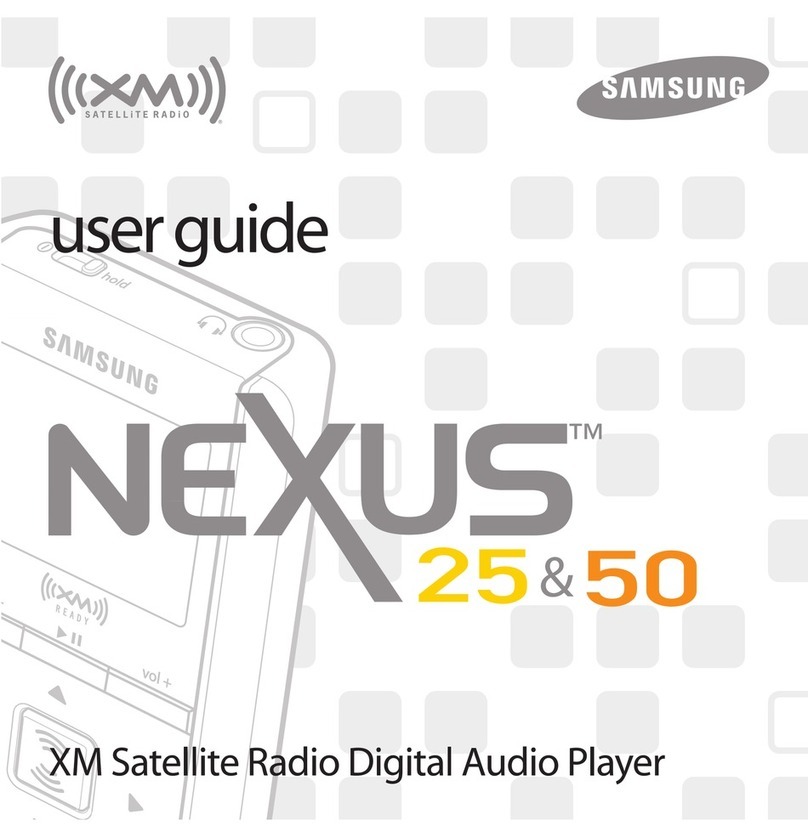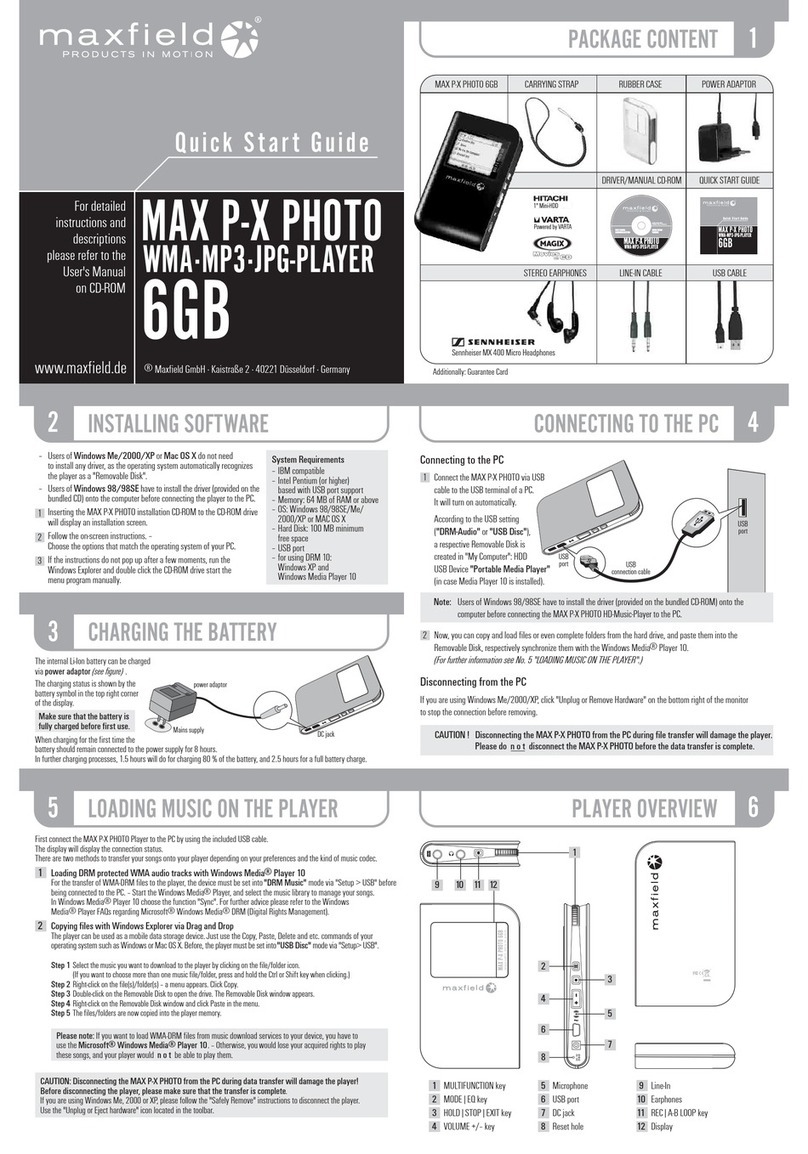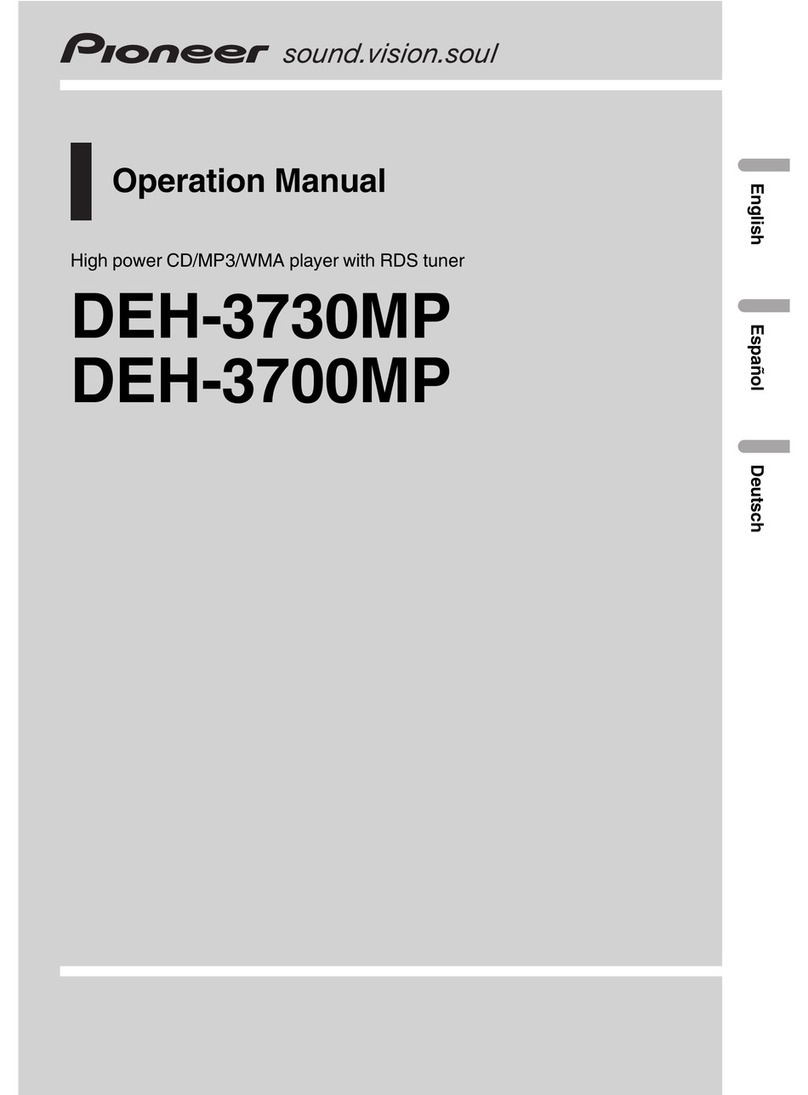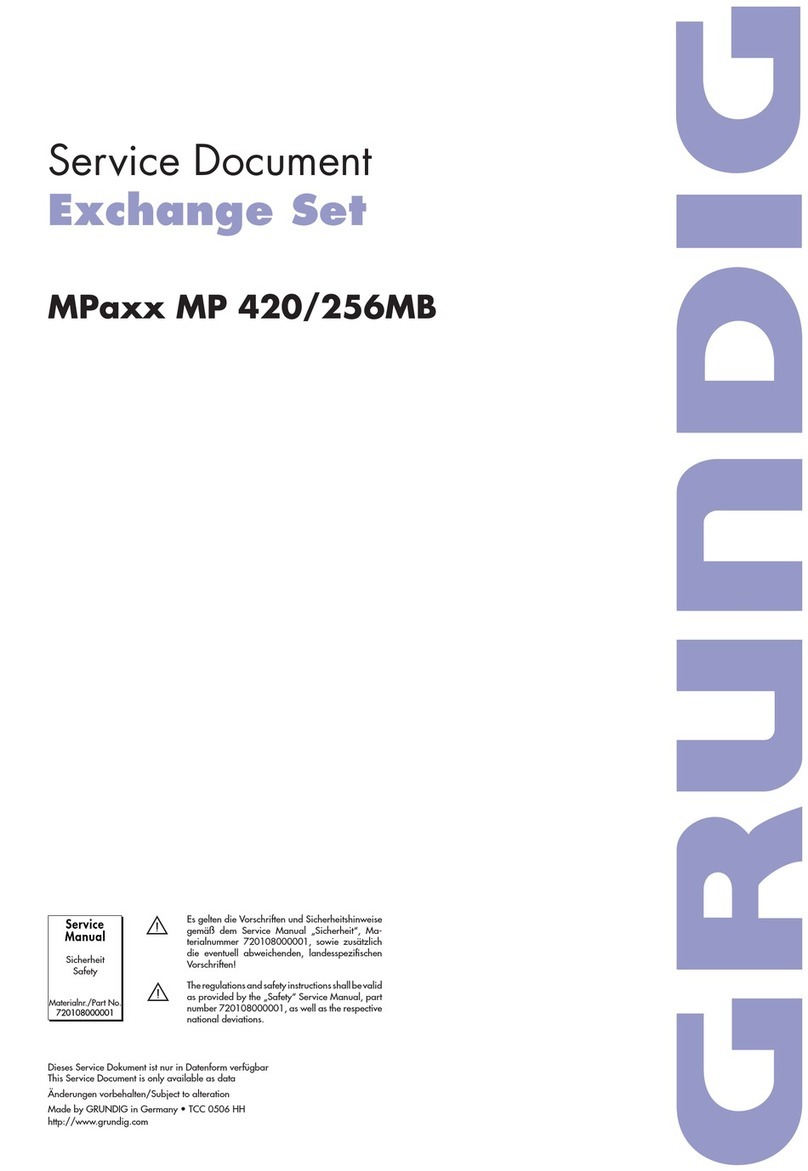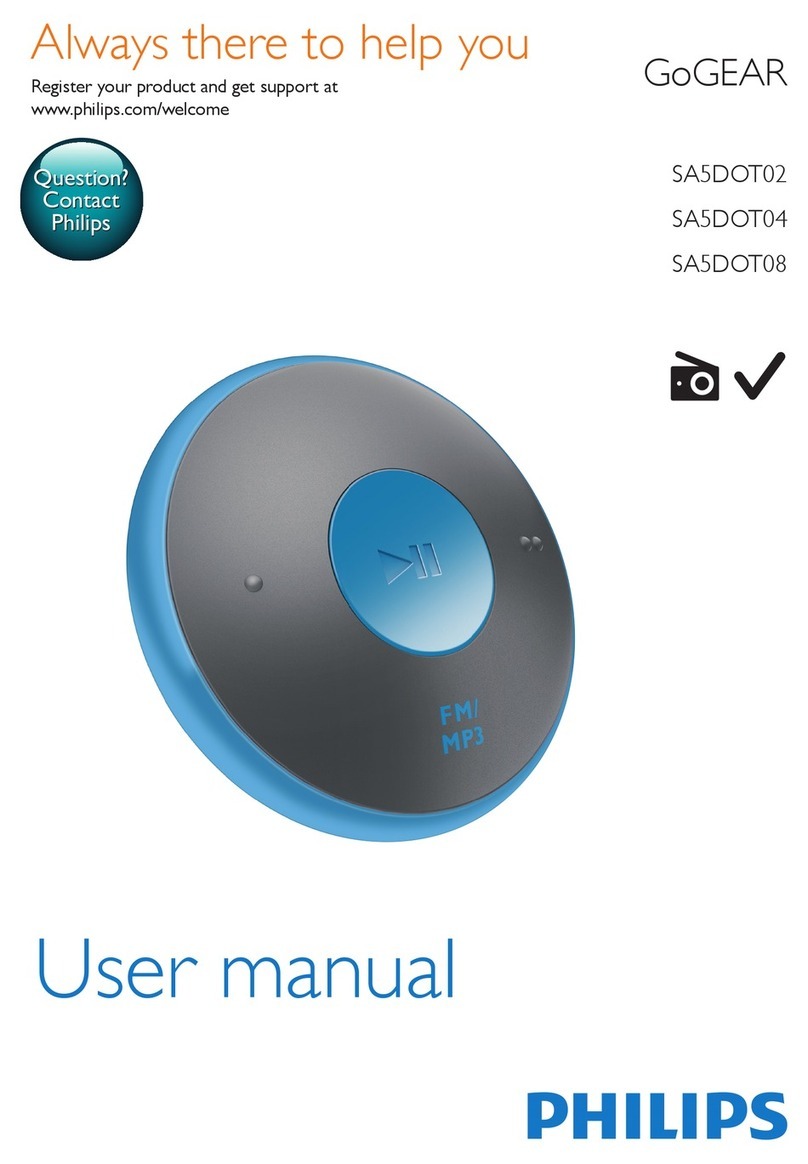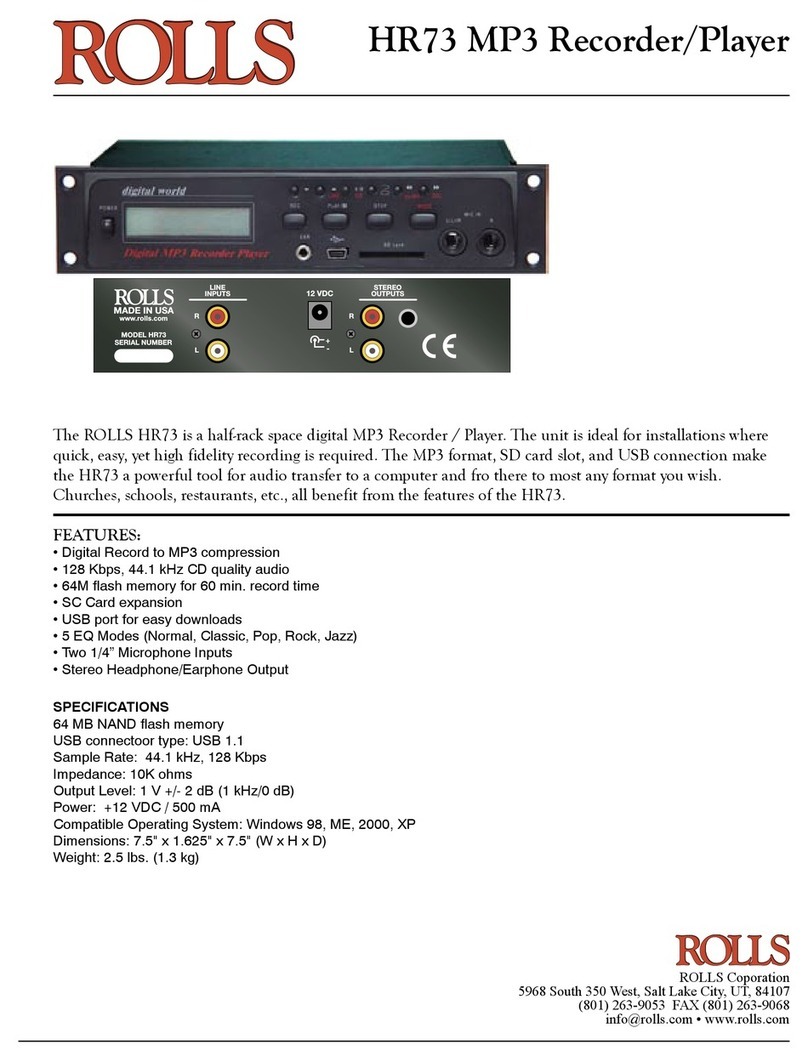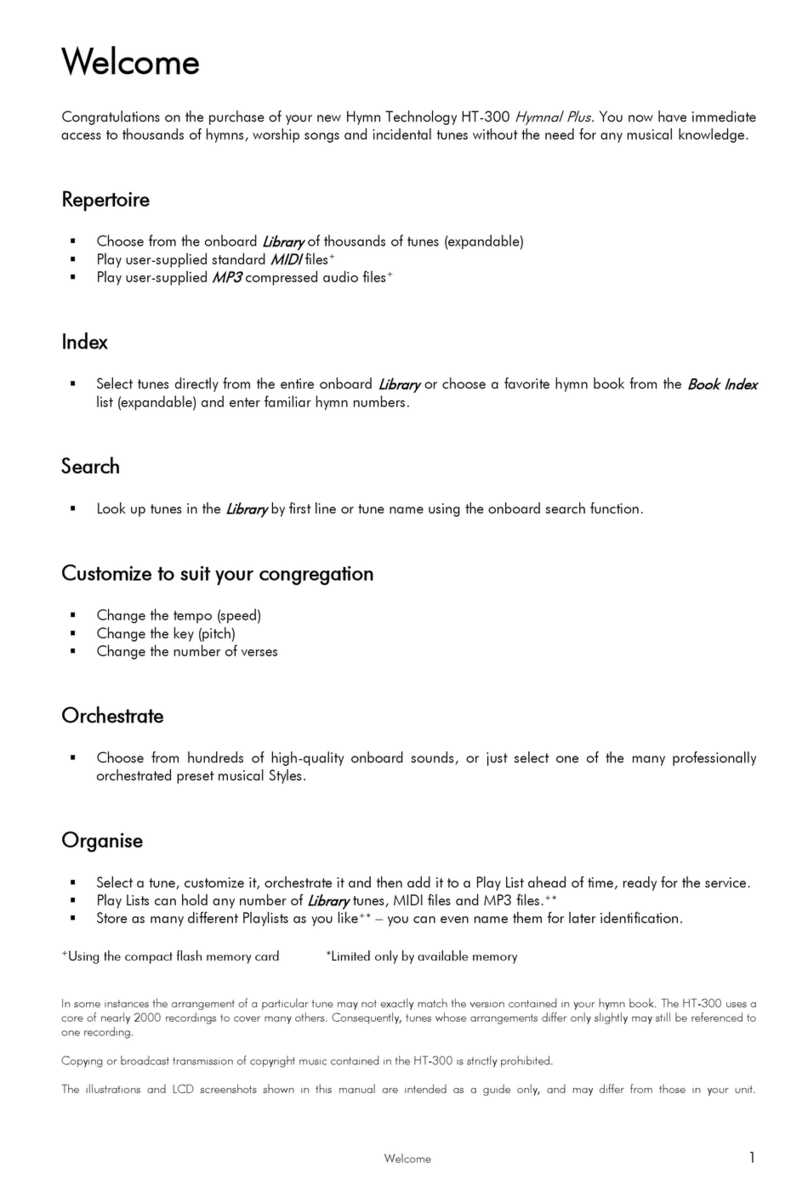Inovalley MP61 User manual

MP4PLAYER
Ref.:MP61
‐UserManual‐

1
ThankssomuchforpurchaseourMP4player.
Pleasereadthismanualcarefullybeforeyouusingthisunit.
Wewillnotcontactindividualswithanychangesofthisplayerand
notresponsiblefortheproblemscausedbywrongprinting.
*********************
PRECAUTIONS&WARNING
•Pleasereadallinstructionsandguidelinesbeforestartingdevice.
•Keepthisguideforfuturereference.
•Utilizationandsecurityguidelinesmustberespected.
•Donotputtheplayerintheconditionofhightemperature,humidity
ordust.
•Donotplacethedevicenearaheatsource(e.g.radiator)orinhigh
temperatureplace(over40°C).
•Donotexposeittodirectsunlight.
•Donotplaceonthedeviceanydangerousobjectsuchaslitcandles.
•Thedevicemustnotbeusednearwaterandawayfrommoisture.
•Thedevicemustnotbeexposedtowaterdrops,andneverputonit
anyobjectcontainingwater.
•Makesurethatnoliquidisspilledondeviceandinsidedevice
openings.
•Donotblocktheopeningsofthedevice.
•Donotclosetostrongmagneticfield,electricfieldetc.
•Movedevicecarefully,andavoidshocks;especiallydonotshakeTFT
screeninordertoavoidTFTbeingdamagedordisplayedabnormally.
•Neverusehighervolume,whichmaydamageyourhearingability.
•Selectsuitablevolume,turndownorstopusewhenyoufeeltinglein
ears.
•Batteryserviceliftmaybevariousfromdifferentusingconditions,
manufacturerandmanufacturingtime.
•Donotdisconnecttheplayerabruptlyduringtheformattingor

2
uploadinganddownloading,otherwise,itwillcausetheprogramerror.
•Wewillnotberesponsibleforanyobligationforanymemoryloss
causedbyproductdamage,repairorotherreasons.Pleaseoperate
correctlyasperthemanual.
•Theplayer,nomatterispoweredonornot,onceconnectedwiththe
USBportofstartedcomputer,canbecharged.
•Donotdismantletheplayerpersonallyorusealcohol,thinneror
benzenetocleanthesurfaceoftheplayer.
•Donotusetheplayerintheelectronics‐prohibitedarea,suchasin
theplane.
•Donotusetheplayerwhendrivingorwalkinginordertoavoid
trafficaccidents.
•Thisdevicecontainsarechargeablelithiumbattery,whichisnot
accessibletotheuser,andthereforenotserviceable.
•Donotexposethebatterytoexcessiveheatsuchassunlight,fire,
radiatororsimilarsources.
•Pleasechargeinthefollowingconditions:
A.Batteryelectricityicondisplaysnoelectricity.
B.Furtherpowerontheplayerwhenthesystemispoweredoff
automatically,butitpowersoffsoon.
C.Noresponsewiththepressingkeys.
•Theusershallnottrytousethedevicebeyondwhatisdescribedin
thisguide,inordernottovoidtheguarantee.
PRECISEDETAILSANDPRECAUTIONSOFTHELISTENING
OFTHEDEVICEWITHANEARPHONESORAUDIOHELMET:
‐Inordertopreventhearingdamage,pleasedonotexposetoolong
yourearstohighnoiselevels.
Expositiontoan80dB(A)noiselevelshouldnotexceedfortyhoursper
week,andfivehoursperweekforan89dB(A)noiselevel.
‐Haveregularlisteningbreaks.

3
‐Hearingatatoohighsoundvolumecanimpairyourhearing.
‐Youriskapermanenthearingimpairment.
‐Limitthevolume:alwaysadjustthevolumesoastolistentoaclear
andsafequalityofsound.
“Onlytheearphonessuppliedwiththedeviceguaranteetherespectof
themaximumpowertoyou.
Usingheadphonesotherthanthesuppliedonescangenerate
hazardoussoundlevels,whichcanimpairyourhearingabilities”.
BASICFUNCTIONS
240x320,260,000full‐color,high‐speedTFTtouchscreen2.8Inch
SupportTFcard(microSDcard)
Musicformatssupported:MP3,WMA,OGG,APE,FLAC,WAV,AAC
SupportFM,formatsupported:WMA,WAV
Pictureformatssupported:JPEG,BMP,GIF
Videoformatssupported:RMVB/AVI/3GP/FLV,240x320
Built‐inFMRadio
E‐book(fileTXT)
Camera,DV
Supportingpicturebrowsingandinterfacedisplayeffects
Datatransmission
Filenavigationsupported
Built‐inlithiumbattery
Supportingoperatingtheplayerwhilecharging
Multilanguage:6languagessupported
WITHFULLPOWER,THEPROLONGEDLISTENING
CANDAMAGETHEEAROFTHEUSER.

4
BASICOPERATION
TOUCHOPERATIONANDKEYDEFINITIONS
No.NameFunctiondefinition
1HOME
(1)longpresstoturnon/off
(2)Whendisplayisoff,shortpressthiskeyto
highlightthedisplay
2Vol+
(1)Shortpresstoincreasethevolume
(2)Whendisplayisoff,shortpressthiskeyto
highlightthedisplay
3Vol‐ (1)Shortpresstodecreasethevolume

5
(2)Whendisplayisoff,shortpressthiskeytohigh
lightthedisplay
4USB USBcableslot
5ON/OFFPowerON/OFF
6TFTFcardslot(microSD)
7HeadphoneHeadphonejack3.5mm
8Microphone
9TouchpenTouchpenslot
10Camera
SYSTEMREQUIREMENTS
Operatingsystem:WindowsXP/2K/ME/98(needinstallingdriver)above
Linux9/MacOS10
CPU:Pentium‐133MHzatleast
Ram:32MBatleast
VideoCard:above640x480model,atleastforenhancedcolor(16bit)
BOOT
SwitchtheplayerpowerdialingONdirection3secondstoboot.The
systemwilldisplaythewelcomeinterface,thenenterthemainmenu
directly.
SHUTDOWN
Underthebooting,switchtheplayer’spowerdialingOFFdirectionor

6
presstheplaykeyfor5secondstoshutdown.
VOLUMECONTROL
Undertheconditionofmusic、FMrecording、videoandsoon,pressthe
Vol+/Vol‐keytoregulatevolume.Vol+isincreasingthevolume,Vol‐is
decreasingthevolume.
CONNECTTHECOMPUTERANDDATAFILETRANSFER
UsetherandomsuppliedUSBcablestoconnectPCandplayer;theplayer
willshowenteringtheUdisk.Atpresent,pressingtheMENUkeyor
deletingUdiskinPCsafelywillenterUSBcharging.Ontheinterfaceof
USBcharging,touchingthescreenorpressingMENUkeywillenterthe
applicationmaininterface.
CHARGING
ThemachineusestheLi‐Onrechargeablebattery.Whencharging,connect
theplayerwiththecomputerUSBportwithUSBcableincluded.
BATTERYLOWELECTRIC
Whenthepowerisnotenough,theplayerwillshowthepresentation
frameautomatically,thenshutdownautomaticallyandenterintothe
stateofStandBy,atthemomentpleasechargeintimenotopenagain,
withUSBcableincluded.
IMPORTANTENOTE:TOCHARGE,PUTMP61ISINPOWERON
STATUS!Ifnot,batterynocharge.

7
FILESTORAGE
Differentclassifiedfilesshouldbekeptindifferentcatalogue,forexample:
musicfilesshouldbekeptinmusiccatalog,recordfilesshouldbekeptin
recordcatalog.Orwewon’tfindthecorrespondingapplication.
PLUGGINGMICROSDCARD
Beforeuse,pleaseinsertthemicroSDcardatfirst.
Insert:ThemicroSDcardpositive(withwordside)up(inthedirectionof
themachinescreenfortheabove),alittlebithardinsertmachineholder
isconnectedwiththemachine.Themachineinthisstate,itcanplayMINI
SDcardwithinthefile
TAKEOUT:ThemicroSDcardgentlytoapush,microSDcardwill
reboundasection,thenremovethem.
Notice:Pleaseplugcardwhenturnoffthemachine,otherwise,itwill
causethemachineinternalfileismissingorcorrupt
Attention:pleaseinsertamicroSDcardbeforeyoudoanyoperation.
MainMenuInterface
Thisplayerprovidesatouchscreenoperationsystem,itcanoperatemore
directly.Themainmenuinterfaceasbelow:

8
1.Theupper‐leftcornerofthemaininterface isthesystem
timedisplay.Toprightcorner isthebatterygaugetodisplay.
2.Inthemainmenuinterfaceunderpointcontactscreencorresponding
functionicon,andthenenterintotheselectedfunctionmode.
MUSIC
Inthemainmenuinterface,pointandcontactscreen"Music"function
icon,andthenenterinto"Music"functioninterface.
Musicsubmenuisshownasfollowingpicture:

9
1.Allmusic
Displayallmusicofthemicrosdcard.Chooseanyonepieceofmusicenter
intotheplayinginterfaceaspicture:
Pressand tochoosepreviousandnextmusic.Press
topausethenow‐playingmusicorplayingthemusicagain.Press
tocomebacktothemusiclistinterface.
2.Mymusiclist
IncludeMyplaylist1,Myplaylist2,Myplaylist3,Myplaylist4etc5
playlist.

10
3.DirList
Enterintothedirlist,youwillseeamusiclistinterface.Displayallmusicof
theTFcard.
VIDEO
Inthemainmenuinterface,pointandcontactscreen"Video"function
icon,thencanenterthe"Video"functioninterface.
Directlyclickonthevideofileonthescreen,thenstartstoplaythe
selectedvideo.
PHOTO
‐Inthemainmenuinterface,pointandcontactscreen"Photo"function
icon,thencanenter"Photo"functioninterface.
‐Thepictureincludenowplaying,Dirlist,Scanmode,Slideeffect,Slide
interval5submenus.
FMRADIO
‐Inthemainmenuinterface,pointandcontactscreen"Radio"function
Toviewvideosonyourwalkman,itisnecessaryforyouto
compressthevideoswhichyouwilltransfer.
Withthisintention,youmustdownloadavideocompressoron
Internet.
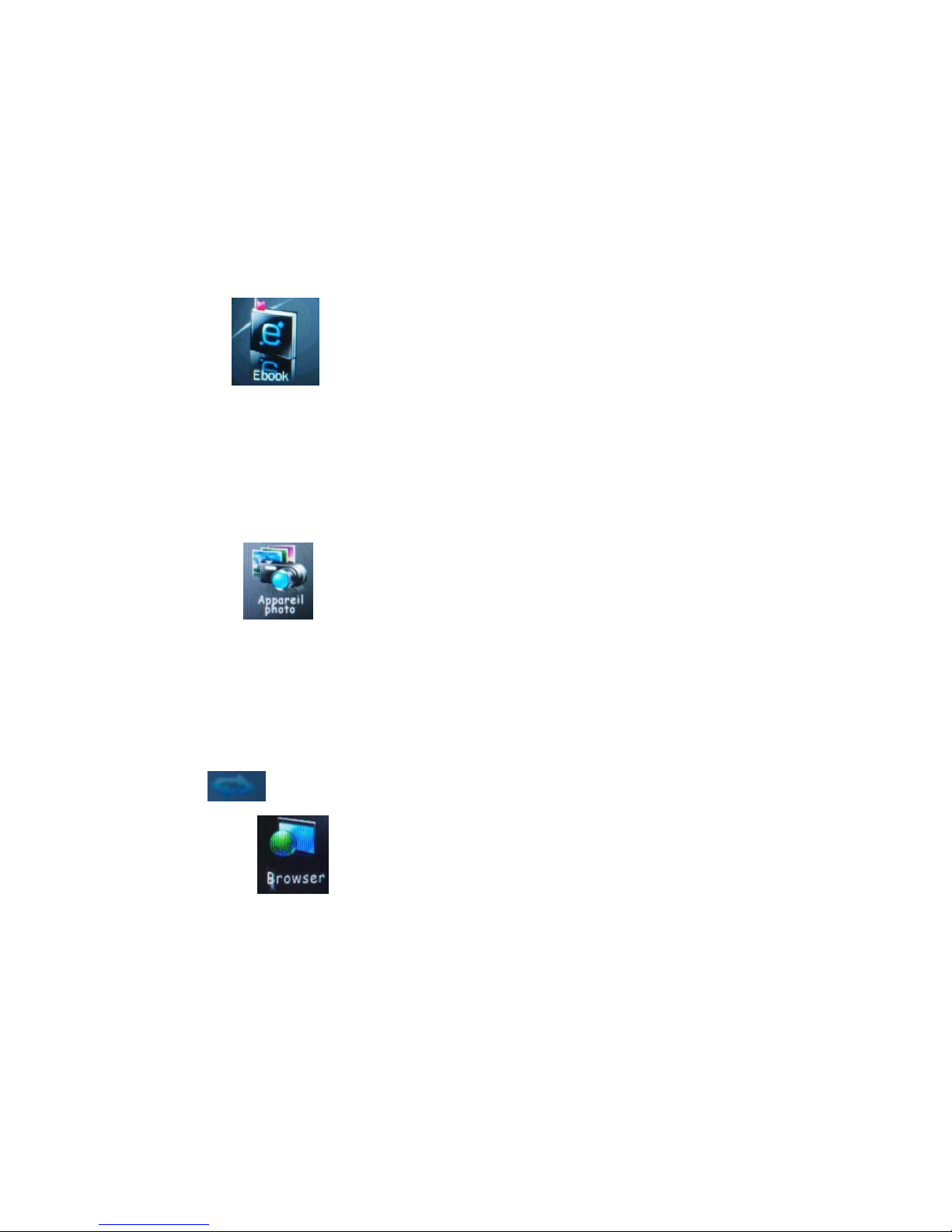
11
icon,thencanenter"Radio"functioninterface.
‐Whenaccesstothisapplication,ifnoheadphone,thesystemwill
prompttheuserintotheheadset.
‐Thefrequencyisfrom87.5to108Mhz.
E‐BOOK
‐Inthemainmenuinterface,pointandcontactscreen"Ebook"function
icon,thencanenter"Ebook"functioninterface
‐ChooseTXTfile,entertheE‐bookbrowsinginterface.
CAMERA
‐Inthemainmenuinterface,pointandcontactscreen"Camera"function
icon,thencanenterthe"Camera"functioninterface.
‐Chooseadifferentfunctioninthemenu,photos,video.
‐Presscanexchangebetweenphotoandvideo.
BROWSER
‐Inthemainmenuinterface,pointandcontactscreen"Browser”icon,
thencanenter"Browser”functioninterface.
‐Thisfunctioncanbelistedallstorefilesandfoldersintheplayer,the
usercanchooseintheinterfacedirectlyunderthesupportofthemusic
players,video,e‐booksandpictures,etc.toplay;italsocandirectlydelete

12
operationontheselectedfiles.
RECORDER
ClickingontherecordercanbedirectlyMICrecordedoninternal
recordinginterface.Recordinginterfaceasfollows:
SYSTEM
‐Inthemainmenuinterface,pointandcontactscreen"System"function
icon,andthenenterinto"System"functioninterface.
‐Itincludesthefunctionsofdisplay,powersaving,dateandtime,
languageetc.

13
1.Display
‐BacklightBrightness:Thismenuhave:1,2,3,4,and5fiveoptions.The
higherthegrade,thebrighterthebrightness.
‐Backlight:Thismenuhave:0seconds,5seconds,10seconds,20
seconds,30seconds,1minute,5minute,sevenkindsofoptions
2.Dateandtime:
‐Setdate:setyear,monthandday.
‐Adjustdateandtime:settime.
3.Language:includeEnglish,French,Deutsch,Nederlandsetc.
CALIBRATE
‐Whenfoundtouchscreenpositionisnotaccurate,calibrateagain
throughthisfunction.
‐Afterentering,clickcalibrationsymbol+positivecenterthroughthe
fingerstouch.
DEFAULTSETTINGS
‐Afterclickingandentering,thesystemwillautomaticallywarnwhether
torestorethesystemdefaultSettings
‐Click"YES"restorethefactorydefaultsettings.Click"NO"togiveupthe
restoreoperation.

14
TECHNICALSPECIFICATIONS
Screen2.8inchTFTtouchscreen
ConnectionSpeed USB2.0(HIGHSPEED)
MemoryNointernalmemory
CansupportTFcard (microSDcard)upto16GB
Powersupply
Lithiumbattery
ShutoffthescreenandplayMP3upforlongerplay
time
Record
Sampling
Frequency
8KHz
Record
Format
WMA,WAV,MP3
RecordTime 68hours (128MFLASH)
MP3,WMA,WMV,
ASF
Earphone’s
MaxOutput
(L)0.03mW+(R)0.03mW(32O)
MP3Bit
Rate
32Kbps–320Kbps
WMA,AVI
Rate32Kbps–320Kbps
FR20Hz~20KHz
SNR99dB
Degreeof
Distortion 0.03%
FMRadio
Frequency
Range87.5MHz–108MHz
Preservation
No.6
Earphone’s
MaxOutput (L)0.03+(R)0.03(32O)
SNR45dB
MusicFormatRMVB/AVI/3G
P
/FLV
Videoformat MP3,WMA, OGG, APE, WAV, FLAC

15
PhotoformatJPEG,BMP,GIF
E‐bookformatTXT
InearphoneJack3.5mm
Dimensions‐Weight98×60×10mm
–
55g
Service
Temperature
‐5°C~40°C
Language6languagessupported:French,German,Spanish,
English,etc.
System
Requirement
Windows98SE/ME/2K/XP/VISTA/MACOS10
Table of contents
Other Inovalley MP3 Player manuals