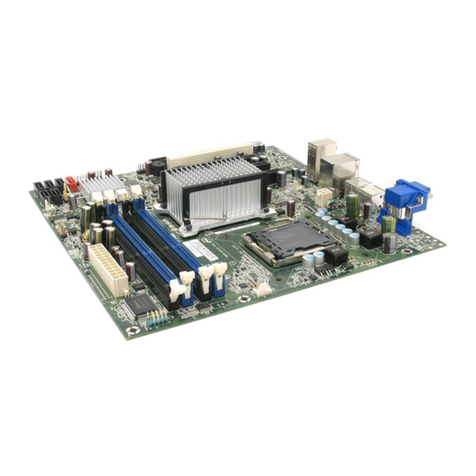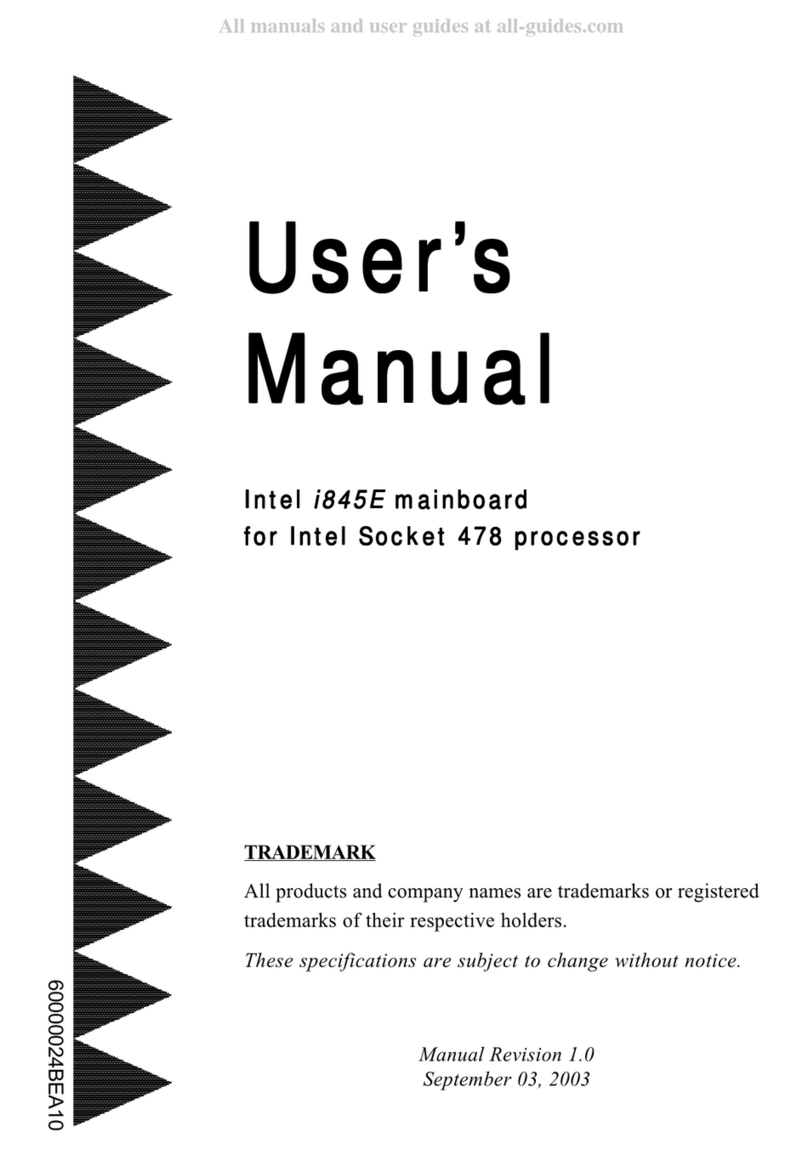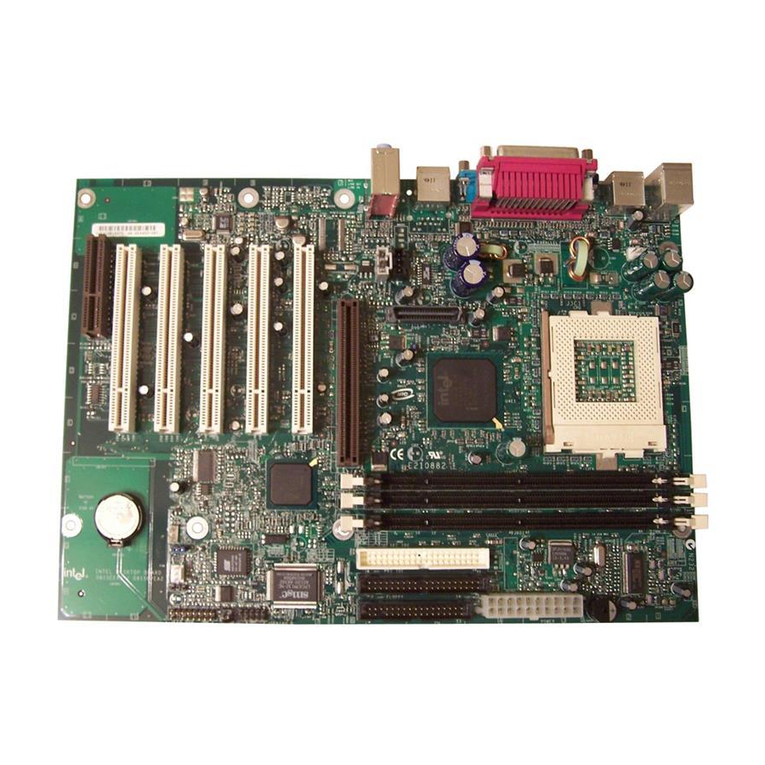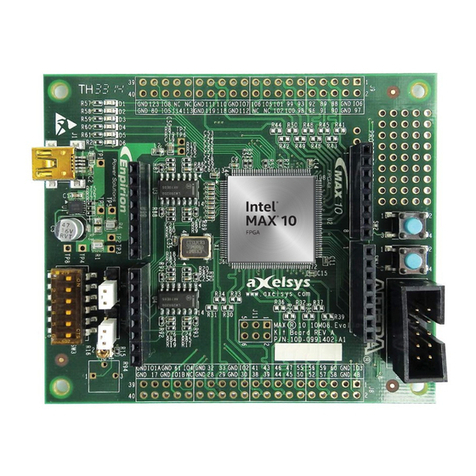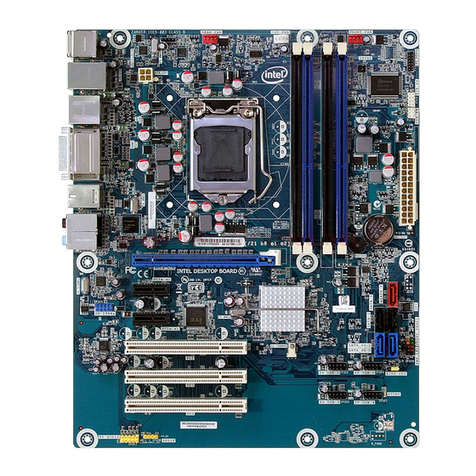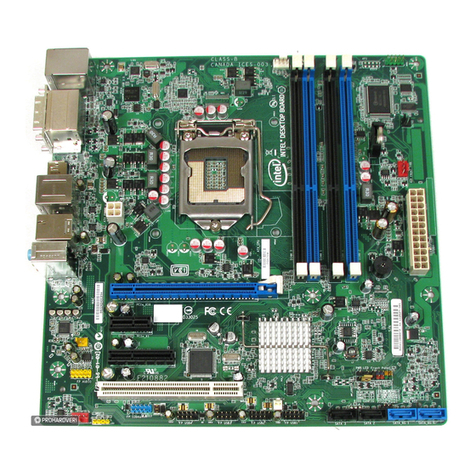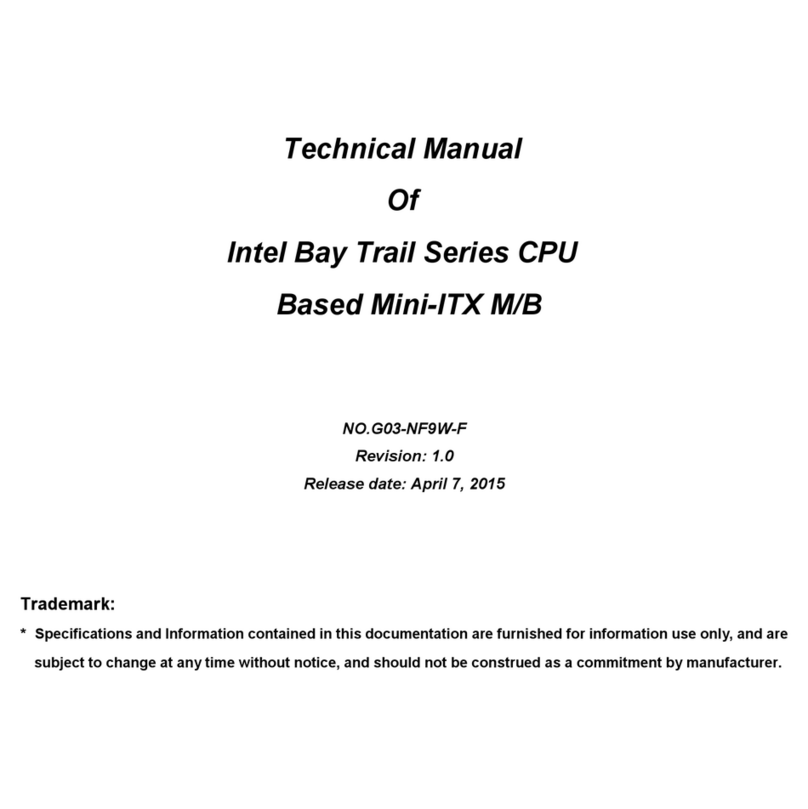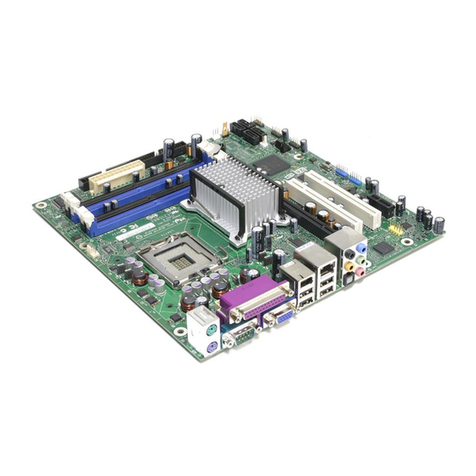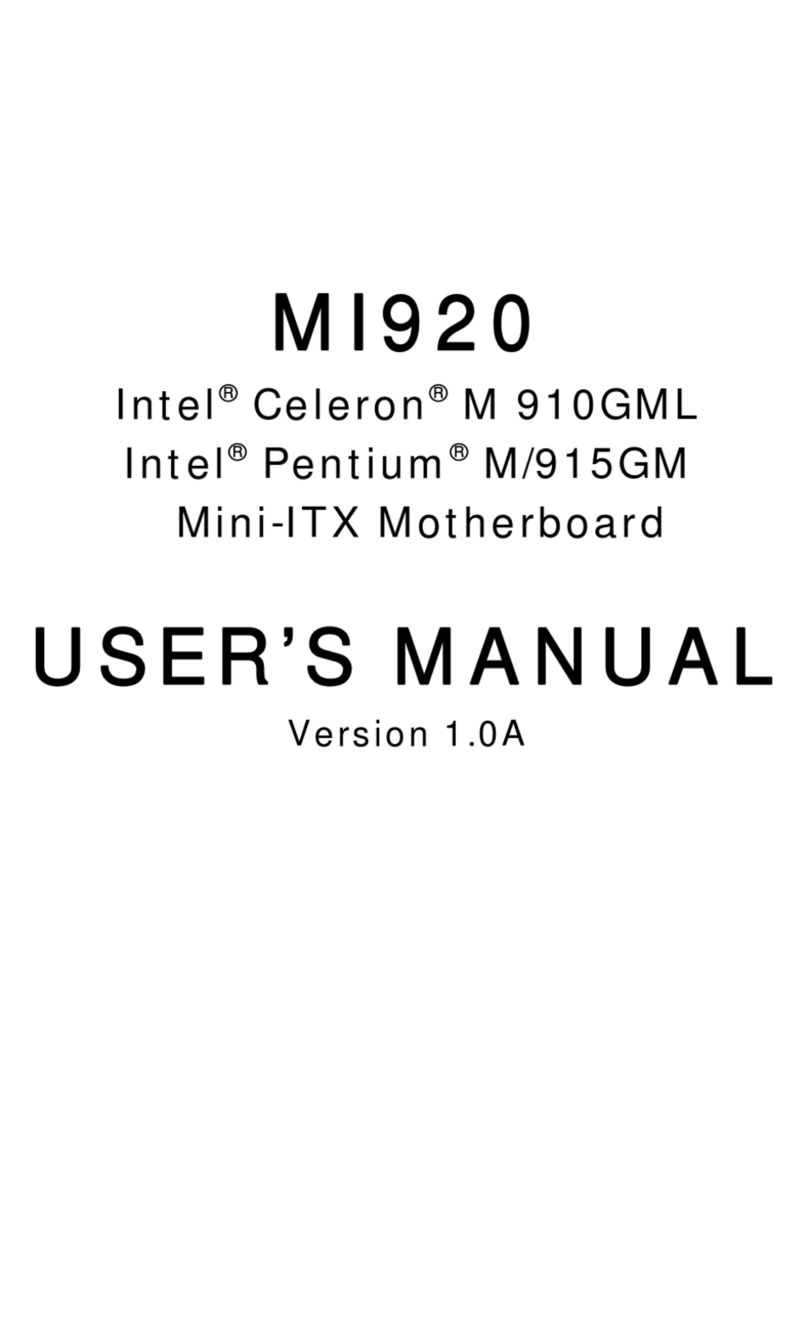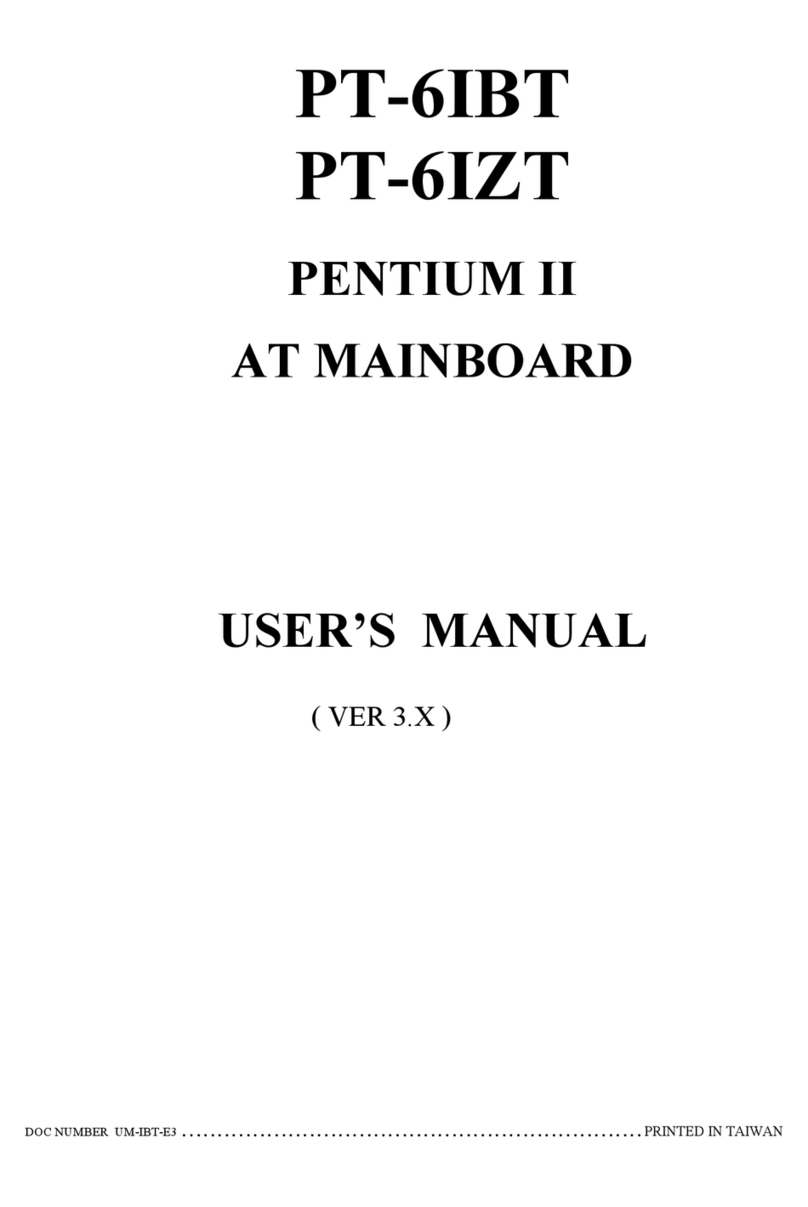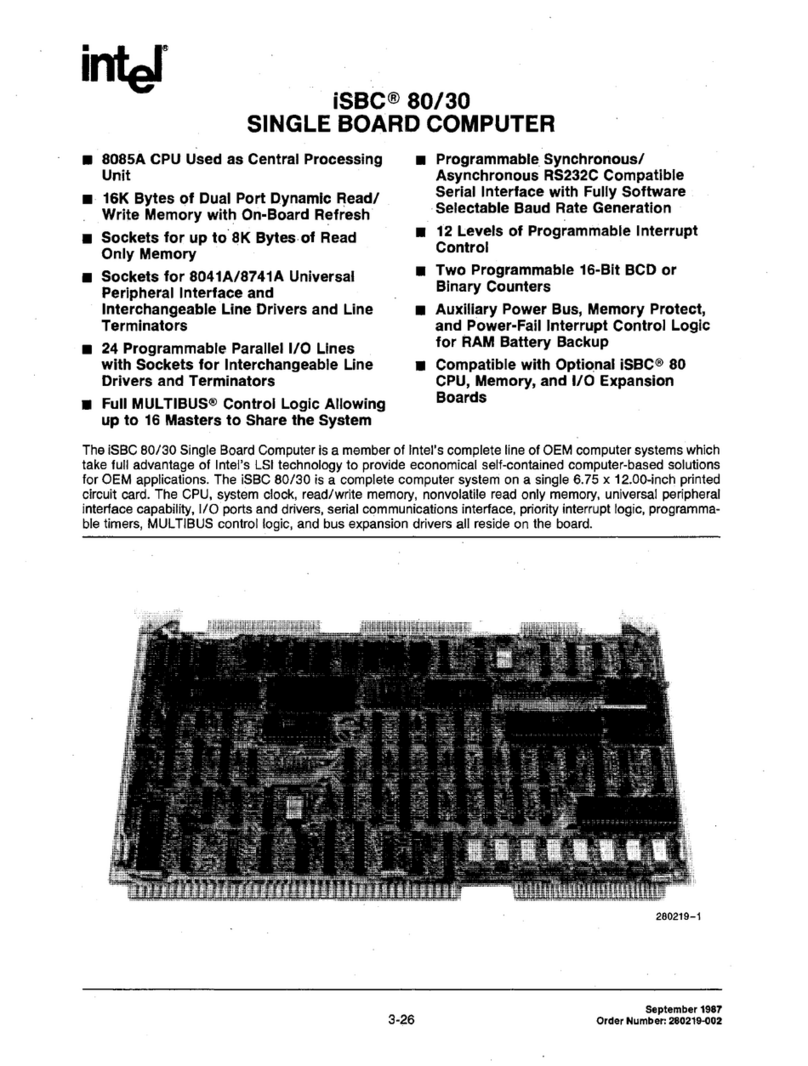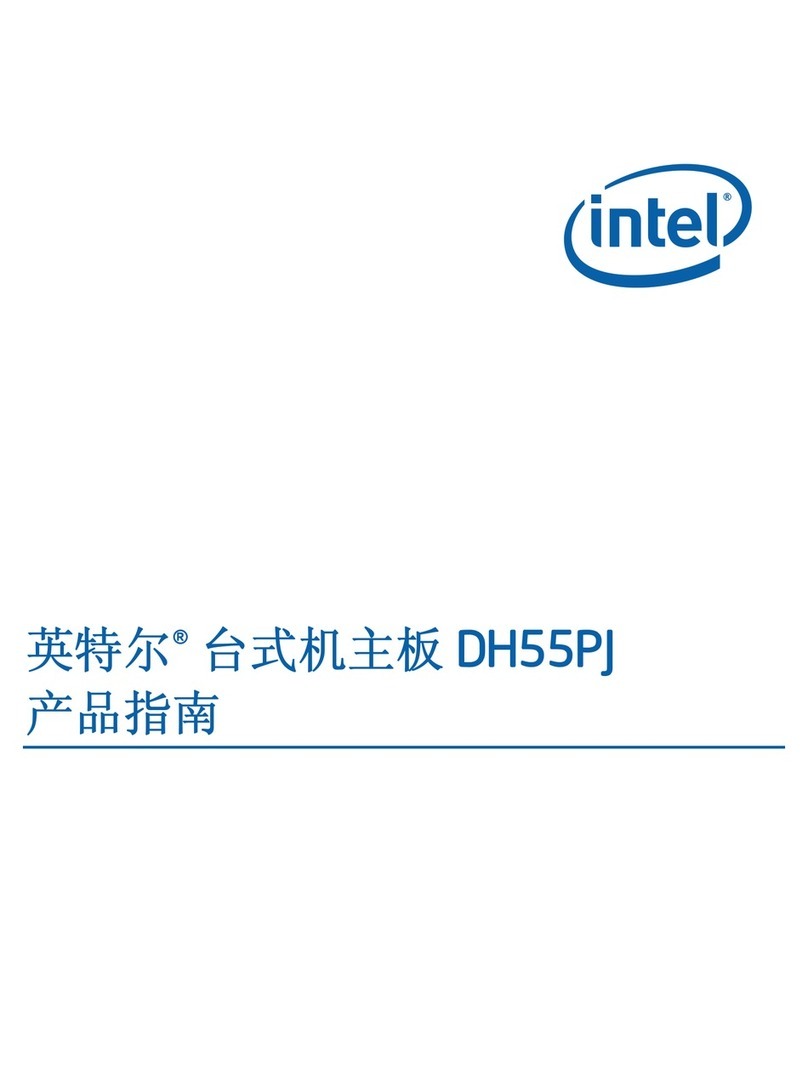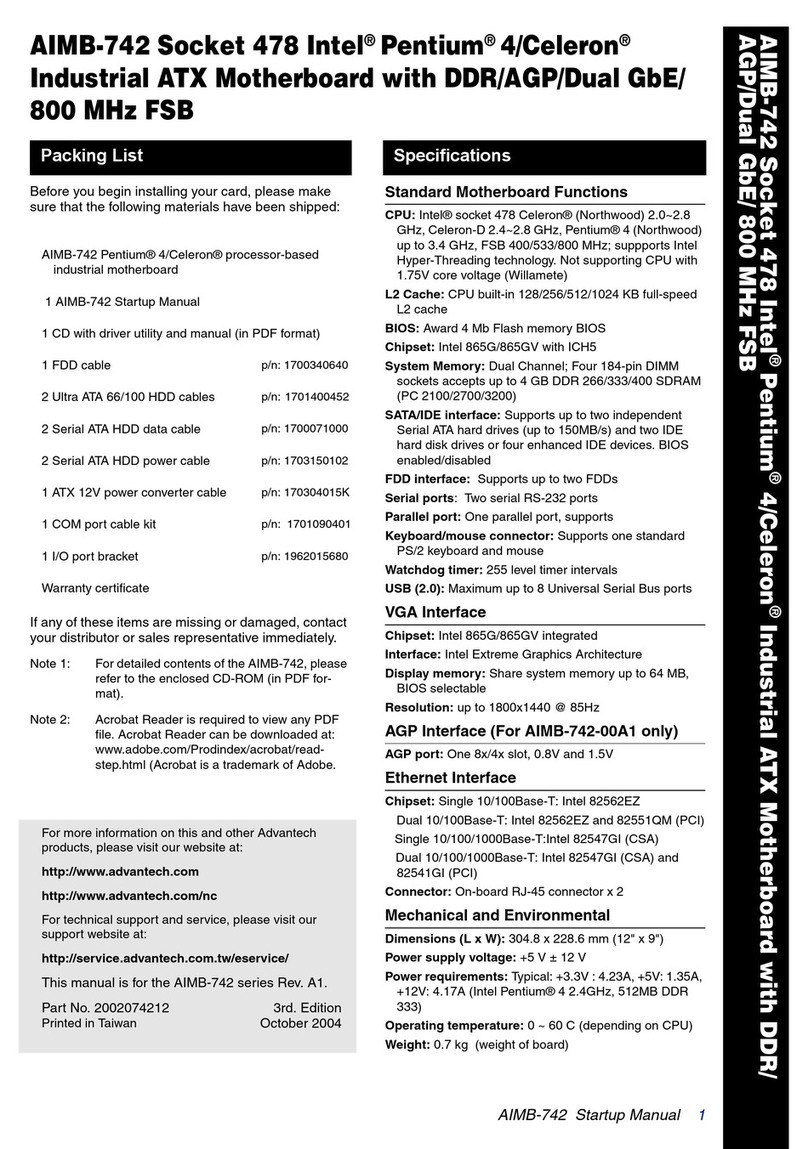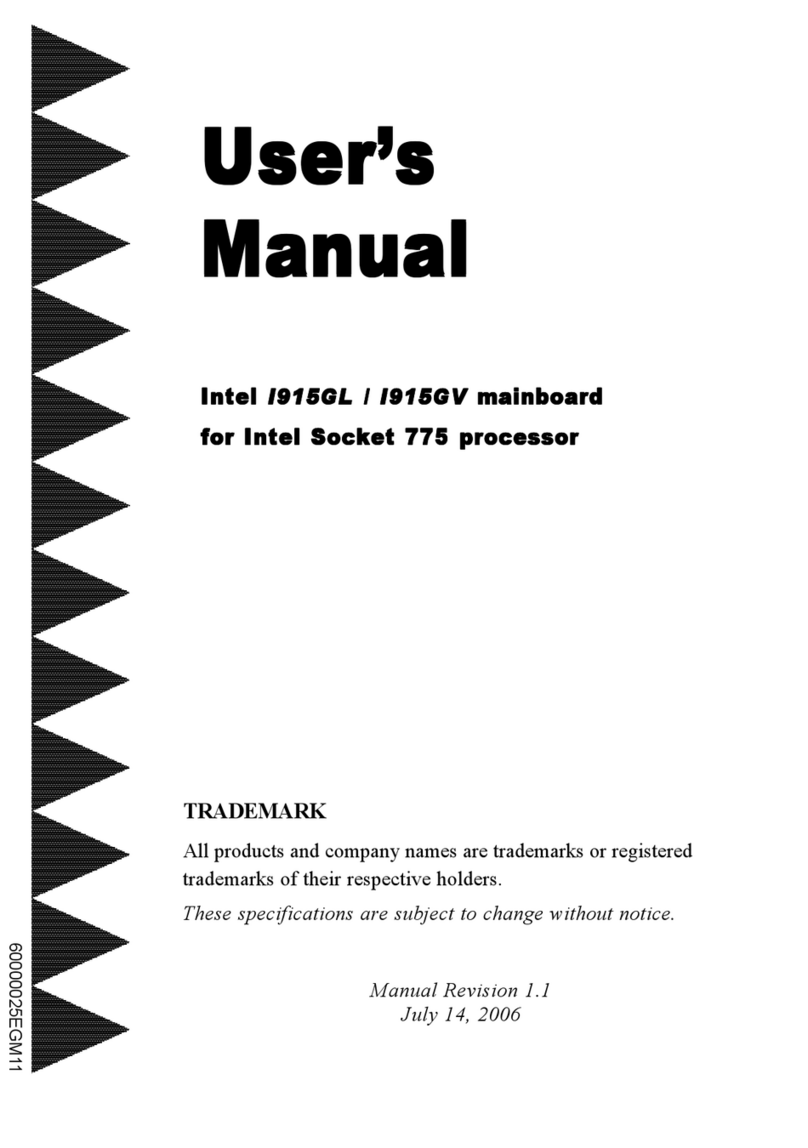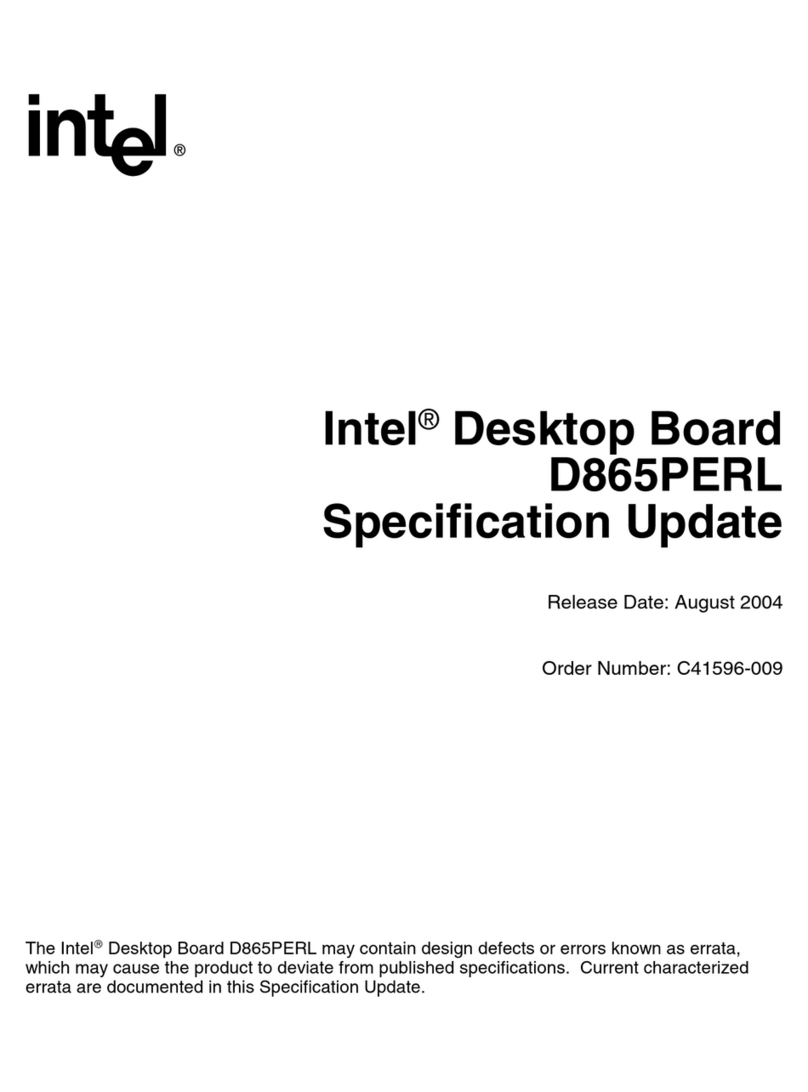Contents
v
Advanced Configuration and Power Interface (ACPI)..........................................................75
System States and Power States ...............................................................................75
Wake Up Devices and Events ....................................................................................76
Plug and Play .............................................................................................................76
BIOS Support .............................................................................................................76
Language Support...............................................................................................................76
OEM Logo or Scan Area.....................................................................................................76
USB Legacy Support...........................................................................................................77
BIOS Security Features.......................................................................................................77
Recovering BIOS Data........................................................................................................78
5 Technical Reference
Front Panel Connectors (L).................................................................................................80
Speaker...............................................................................................................................81
Reset Switch.......................................................................................................................81
Power/Sleep LED................................................................................................................82
Hard Drive Activity LED.......................................................................................................82
Infrared Port........................................................................................................................82
Power Switch ......................................................................................................................82
Front Panel Pin Connector Mapping....................................................................................83
Back Panel Connectors (E).................................................................................................84
Keyboard and Mouse Interface ...........................................................................................85
Universal Serial Bus (USB) .................................................................................................85
Parallel Port.........................................................................................................................86
Serial Ports..........................................................................................................................86
I/O Shield....................................................................................................................88
Midboard Connectors..........................................................................................................89
Add-in Card Connectors......................................................................................................90
Audio Connectors................................................................................................................91
CD-ROM Audio ...................................................................................................................92
Telephony ...........................................................................................................................92
Fan Connectors...................................................................................................................93
Thermal Considerations ......................................................................................................94
Power Connectors...............................................................................................................96
Peripheral Interface Connectors..........................................................................................99
Security and Hardware Management Connectors.............................................................100
Chassis Intrusion Connectors............................................................................................102
Wake on LAN Technology Connector ...............................................................................102
Wake on Modem...............................................................................................................102
Memory Map.....................................................................................................................103
DMA Channels..................................................................................................................103
I/O Map.............................................................................................................................104
PCI Configuration Space Map...........................................................................................106
LAN Subsystem Software..................................................................................................107
Interrupts...........................................................................................................................107
PCI Interrupt Routing Map.................................................................................................108
Interrupt Routing Example.................................................................................................109