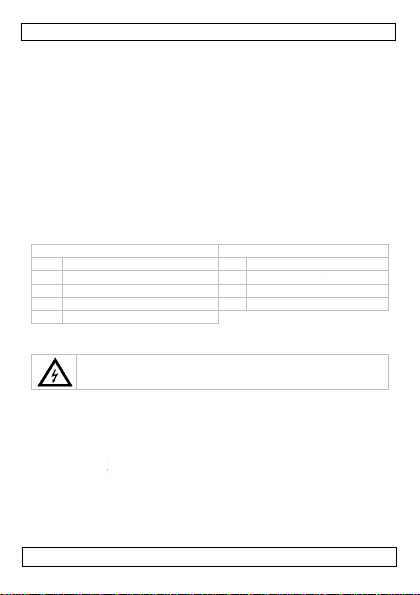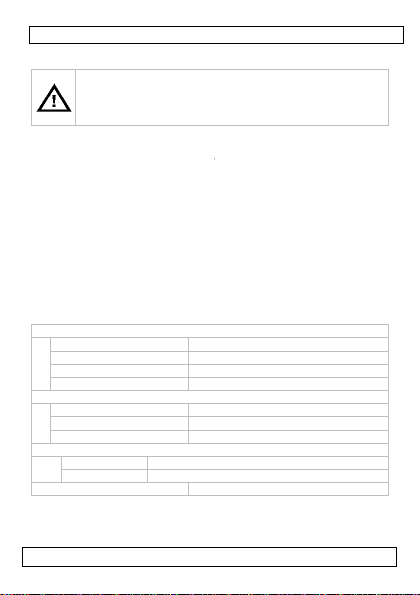V. 01 – 15/01/2013 6
4.3 RJ12 Phone Connector Test
The tone generator can be used to determine the polarity of a phone
line, and the status of a working line.
1. Set the tone generator's mode switch [9] to OFF.
2. Insert the phone line connector [7] in the phone socket and
connect the red and black connectors [6] to the wires to be
connected. The CONT indicator [8] lights.
oGreen means the polarity is correct (black is "+" (tip) and red
is "–" (ring)).
oRed means the polarity is inversed (black is "–" (ring) and red
is "+" (tip)).
oIf the LED does not light up, either the connections are not
established correctly or the socket is not connected.
3. To test the status of a telephone line, first connect the red
connector to the "–" (ring) side and the black connector to the
"+" (tip) side. The CONT indicator [8] lights.
oGreen indicates a clear line.
oFlickering yellow means there is an incoming phone call (ring
signal).
Note: In this case, set the mode switch to CONT to terminate
the call on the line.
oIf the LED does not light up, the line is busy.
4.4 Selecting the Tone
Select the tone you want to hear (single or dual tone) with the audio
signal switch at the inside of the tone generator.
1. Open the battery compartment and remove the battery.
2. Unscrew the screw in the battery compartment and the four
screws in the back cover.
3. Carefully remove the back cover and lift the PCB.
The audio signal switch is located at the left side of the PCB
(component side up, battery connectors at the bottom).
4. Set the switch in the desired position.
5. Replace the PCB carefully and put the cover back.
Caution: Make sure that no wires are crimped and that the
mode switch is in position. The indicator LEDs should fit easily
through the holes. Do not force.
6. Fix the back cover with the 5 screws.
7. Replace the battery and close the cover.
8820 CABLE TRACKER