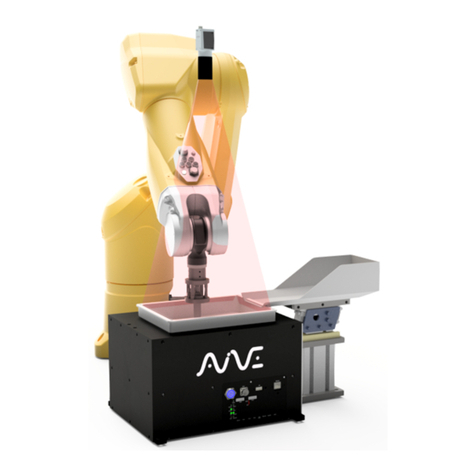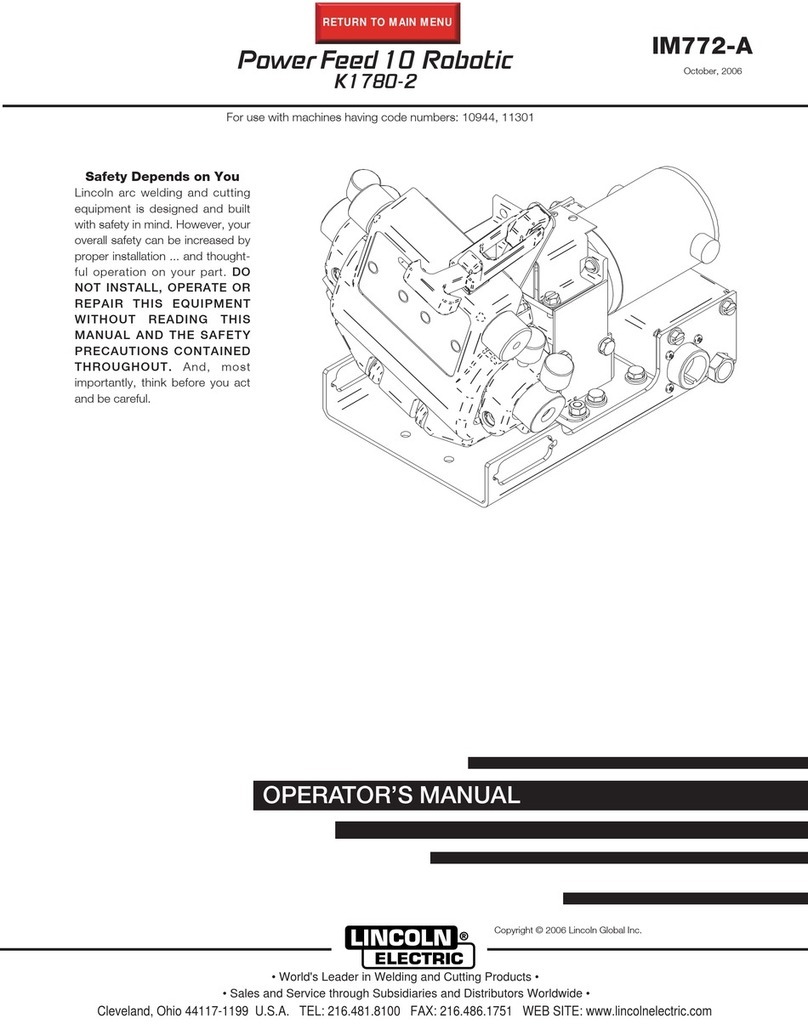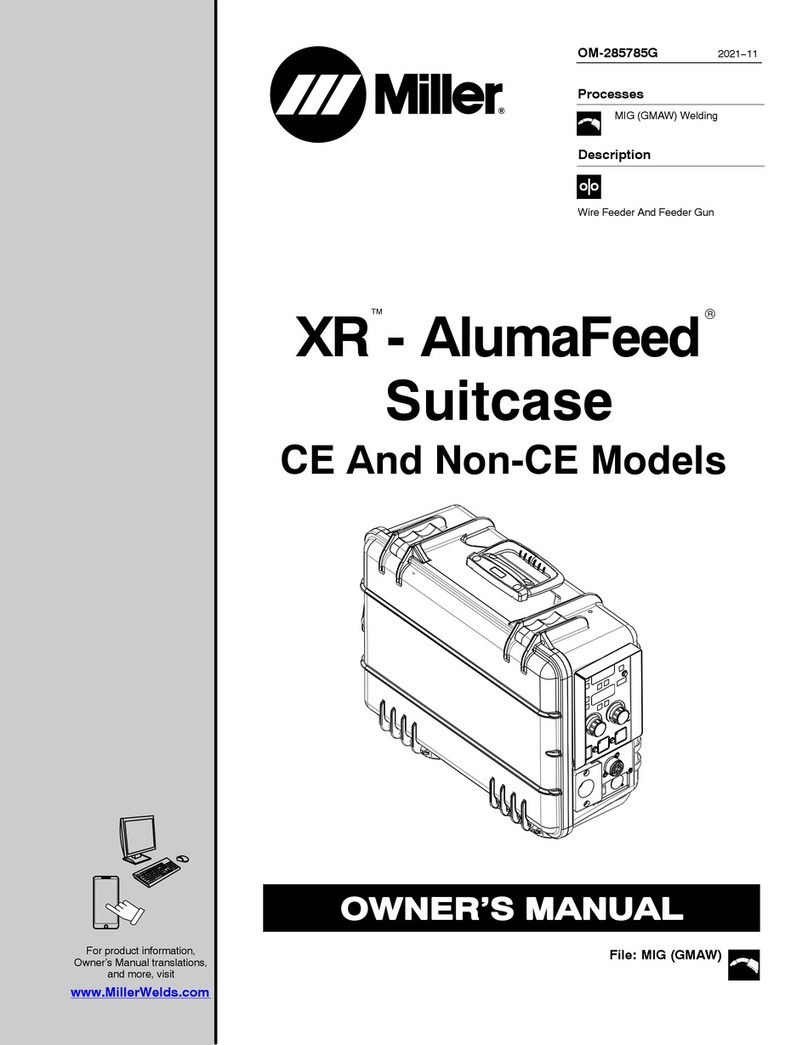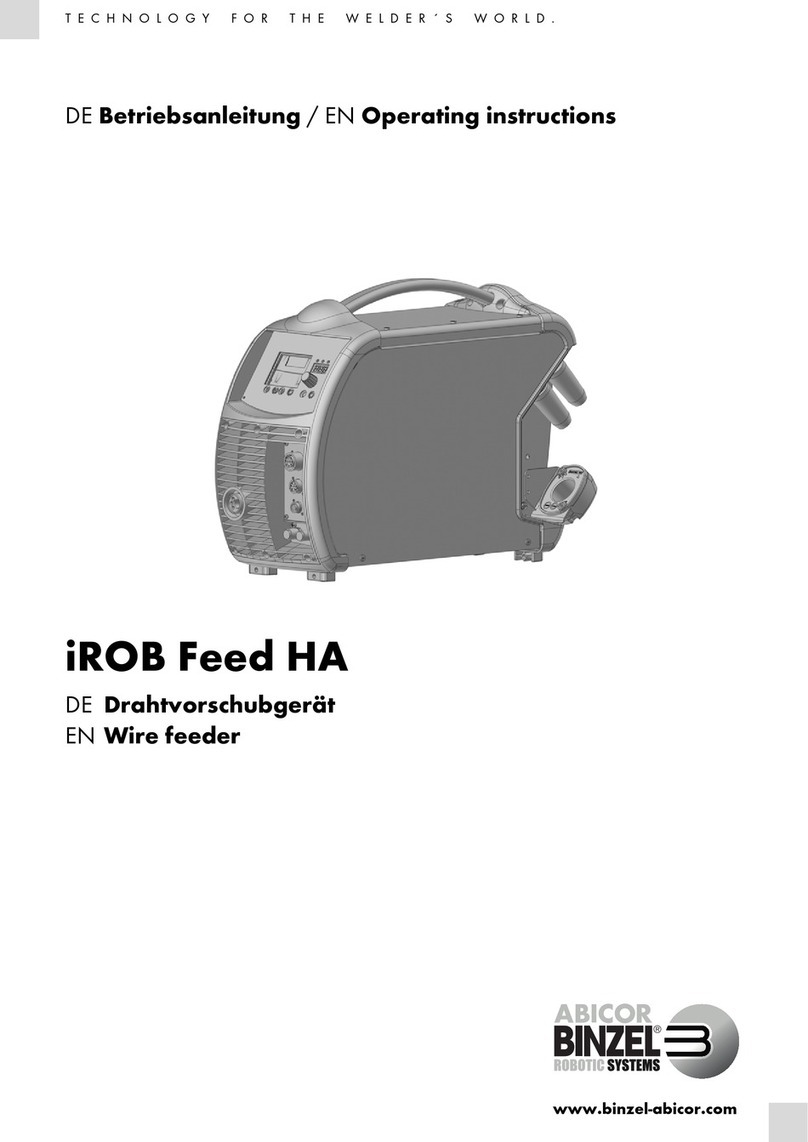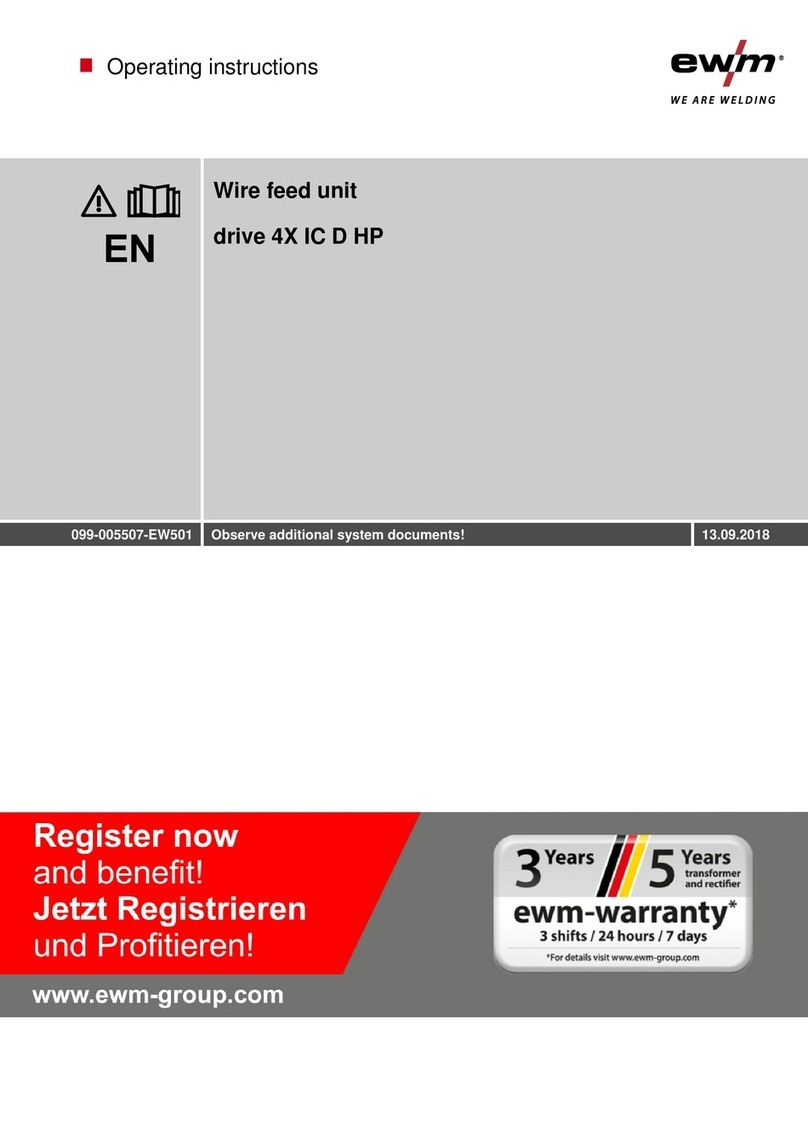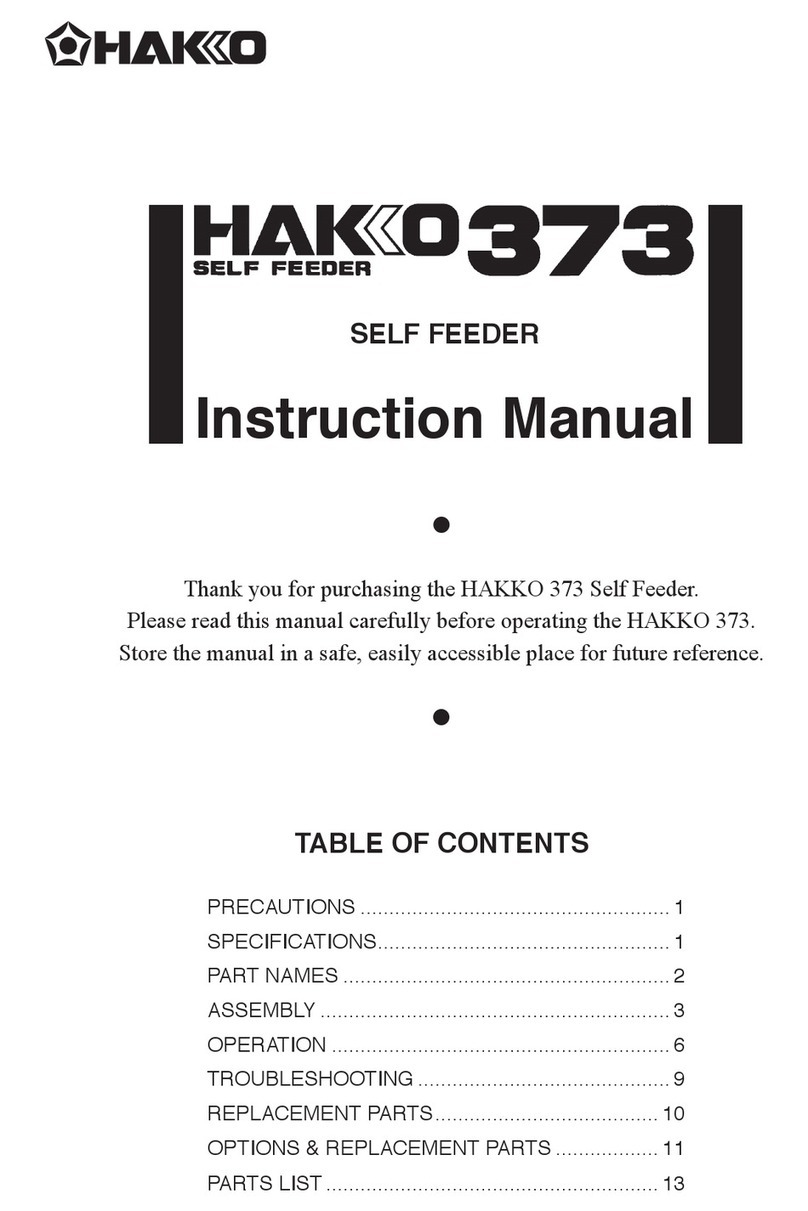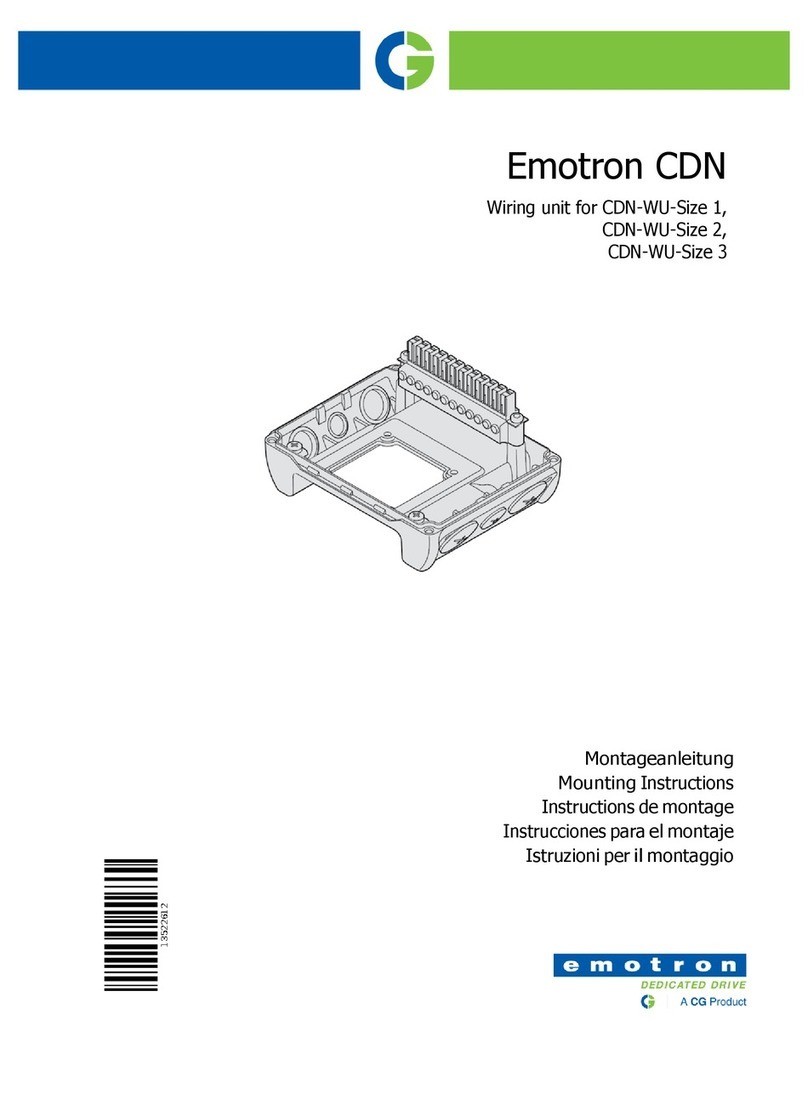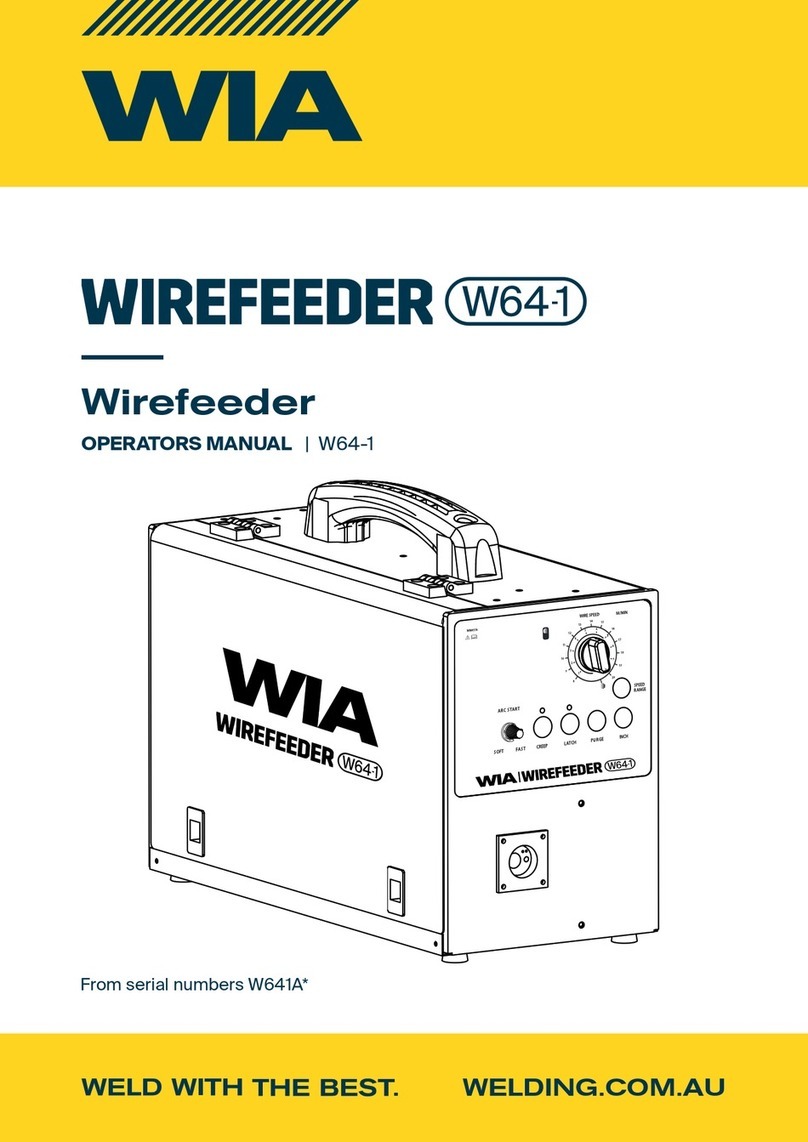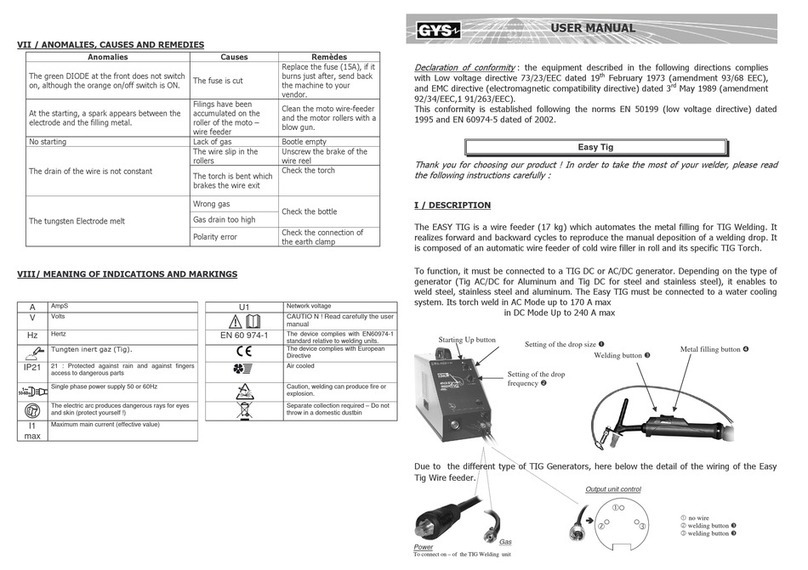DISCLAIMER NOTICE
Copyright
© 2016-2021 IPG Photonics Corporation. All rights reserved. You may not copy, reproduce, transmit, store in a
retrieval system or adapt this publication, in any form, in any media or by any means, without the prior written
permission of IPG Photonics Corporation (IPG), except as allowed under applicable copyright laws. Permitted copies
shall bear the same copyright and proprietary notices which were contained on the original version.
This Set-Up Guide is provided “as is” and is subject to change and revision without notice. IPG believes that the
information provided is accurate and reliable; however, IPG makes no warranty or representation, express or implied,
regarding this document, including without limitation any implied warranties of merchantability or fitness for a particular
use, purpose or application, either alone or in combination with any other device, equipment, apparatus, materials or
process. Users must take full responsibility for their application of any products.
Further, IPG does not assume responsibility for use of the information contained in this document or for any
infringement of patents or other rights of third parties that may result from its use. IPG shall not be liable for errors in or
omissions from this document or for any incidental, consequential, indirect or special damages, including without
limitation, lost profits, lost production costs or similar damages, in connection with the furnishing, performance or use of
this material.
IPG grants no license, directly or indirectly, under any patent or other intellectual property rights from use of the
information provided herein.
IPG, IPG Photonics and the IPG Logo are registered trademarks of IPG Photonics Corporation. IPG has identified
words that are considered trademarks. Neither the presence nor absence of trademark identifications affects the legal
status of any trademarks.
Safety and Support
Please refer to the original manufacturer’s instruction manual “WF-007A Wire filling machine (Argon arc welding wire
feeding machine)”, provided with the LightWELD system, for additional operating instructions and safety
For additional safety information, or to view instructional videos, you can reach IPGsupport using one of the following
methods:
LightWELD Wire Feeder Set-Up Guide:DOCCHUGMPSEN0005
ECO# Date History Rev #
7831 February,
2022
Replaces DOCCHRDMPSXX0034; updated
name, content, and addition of video links
1