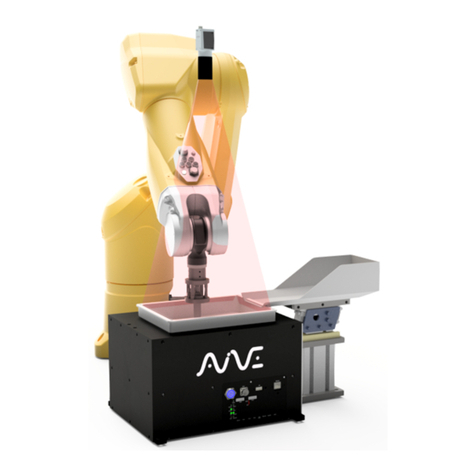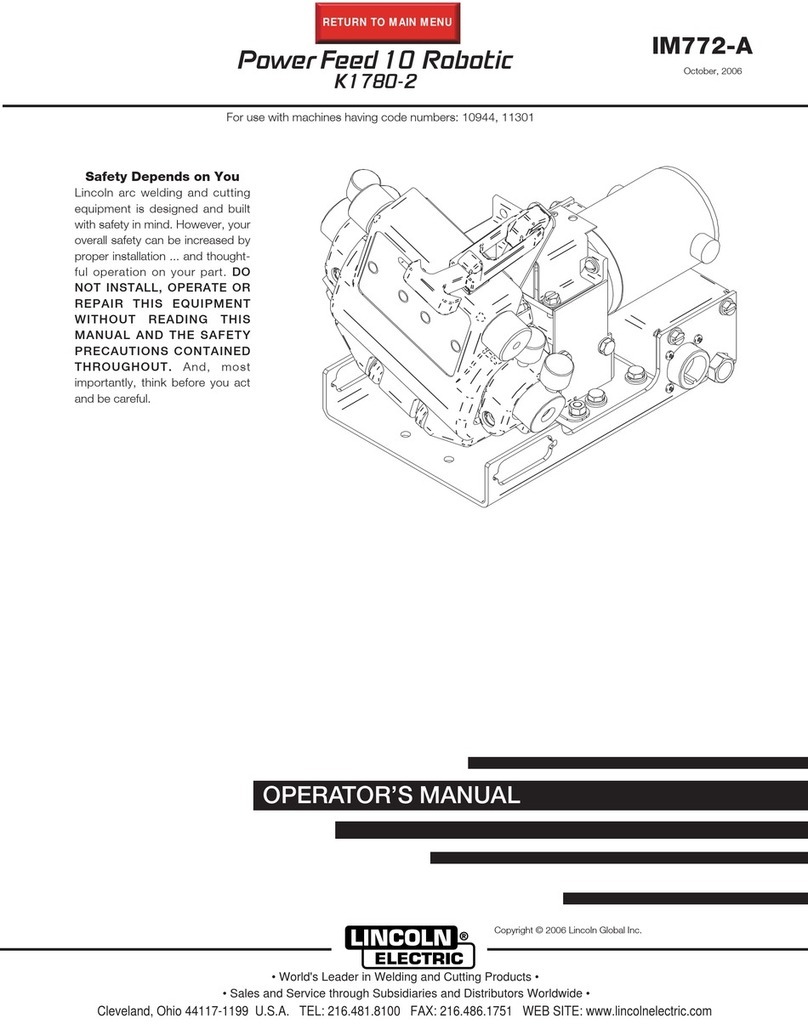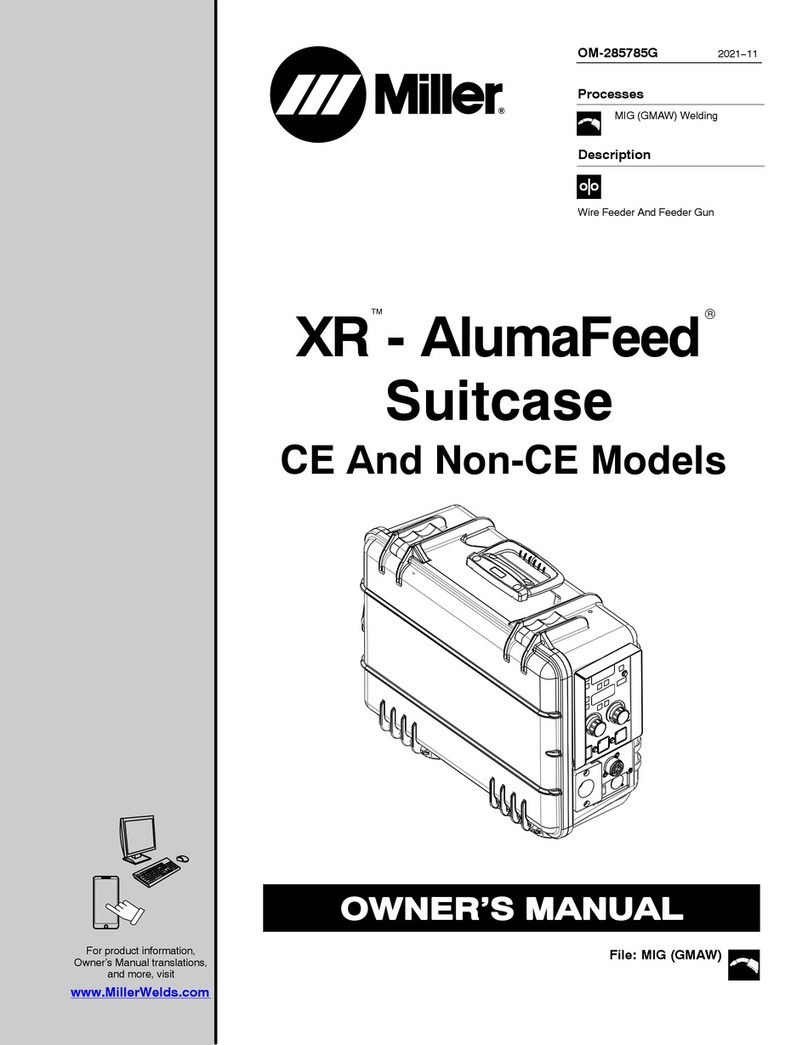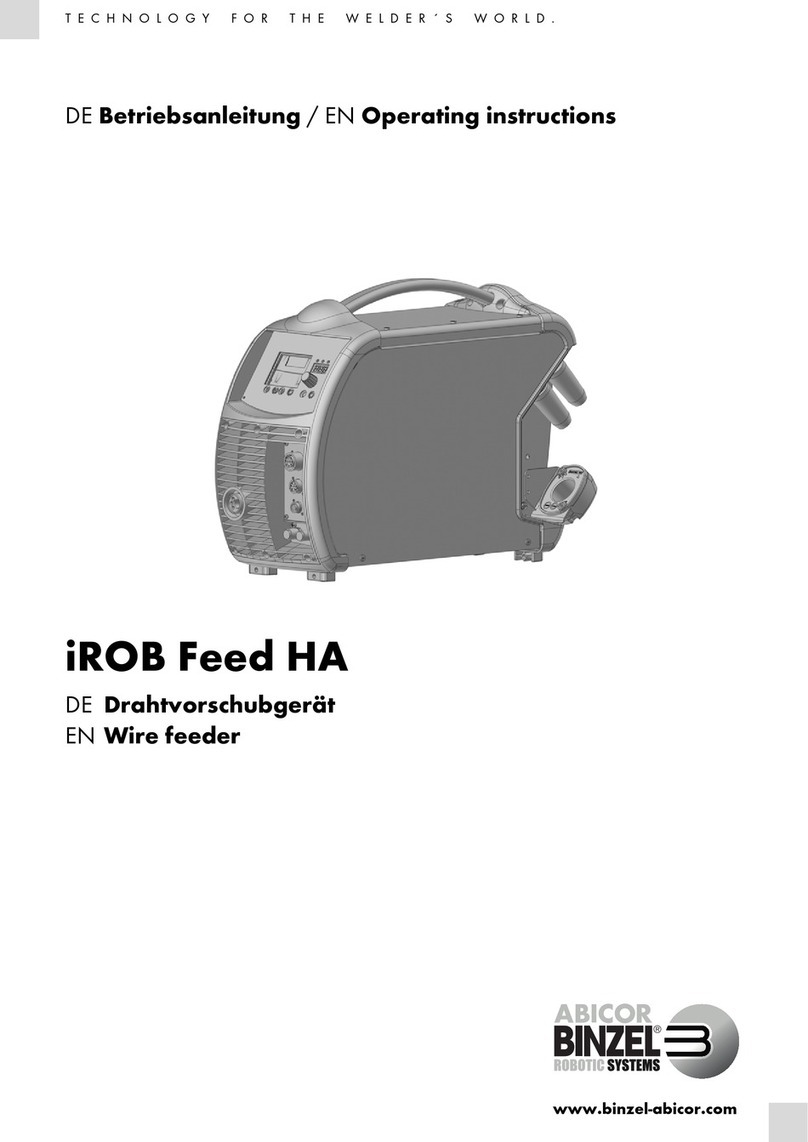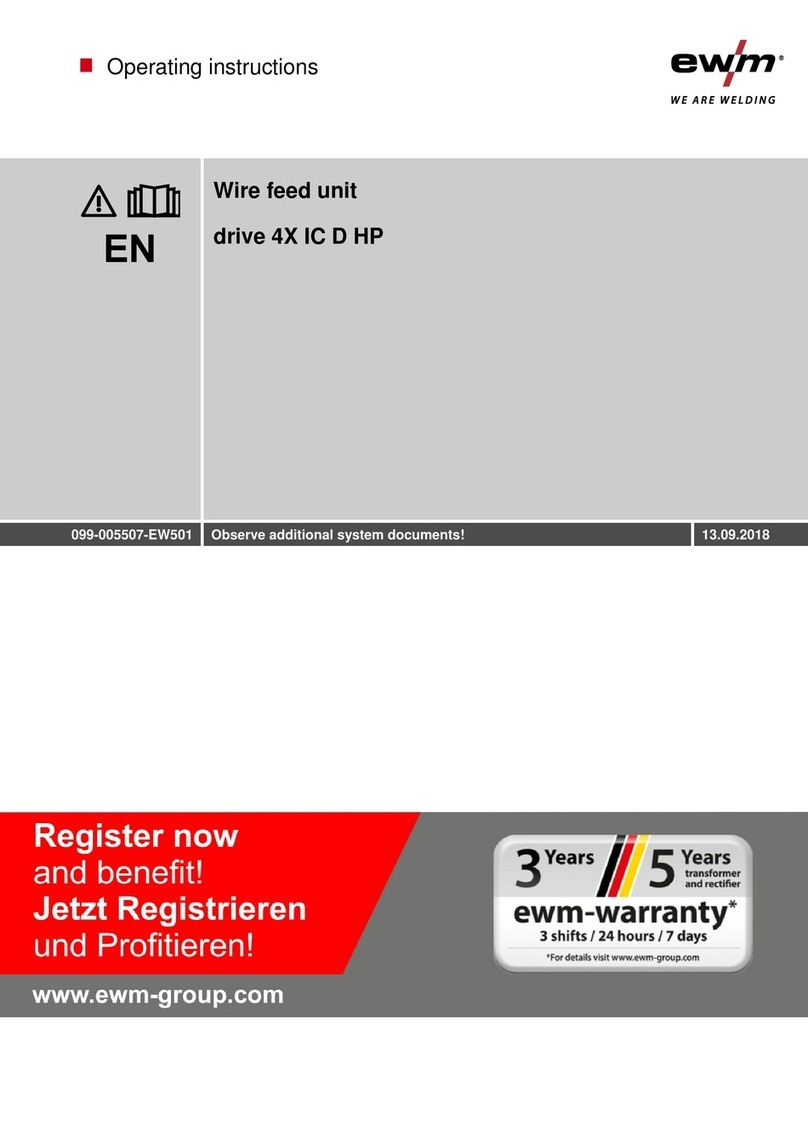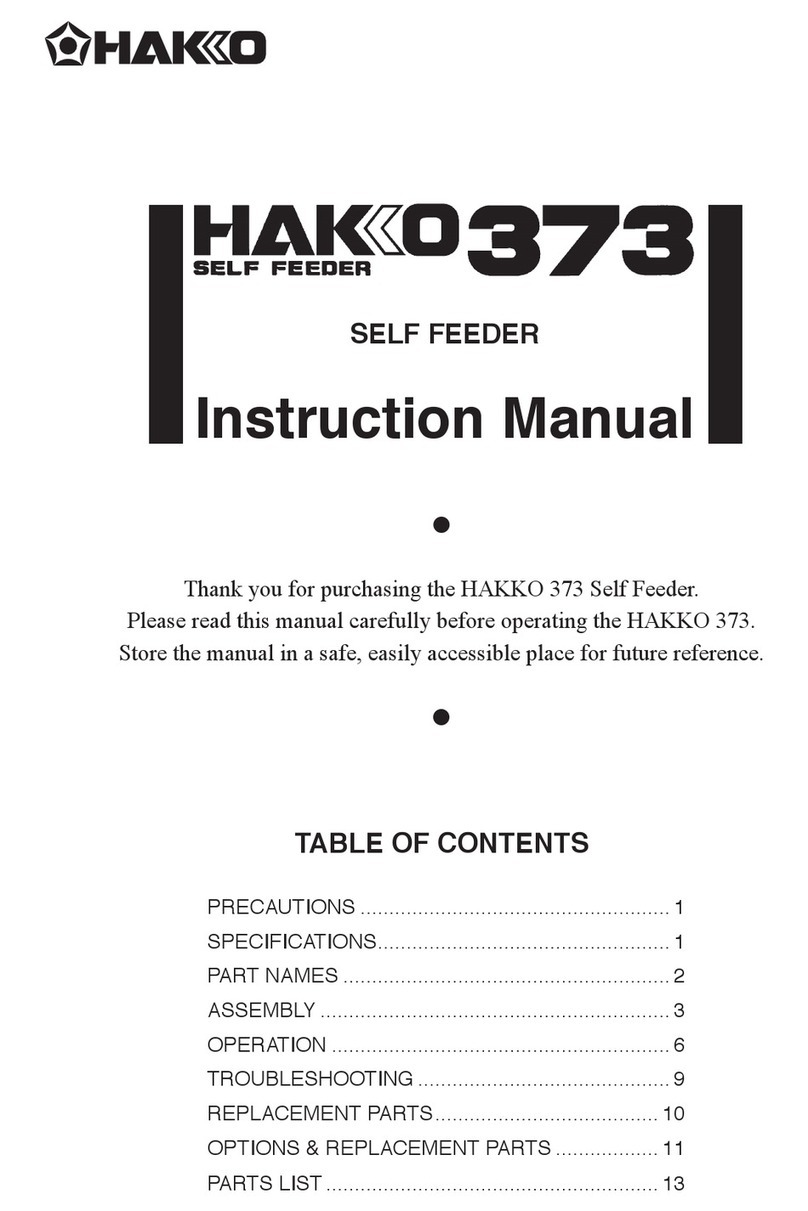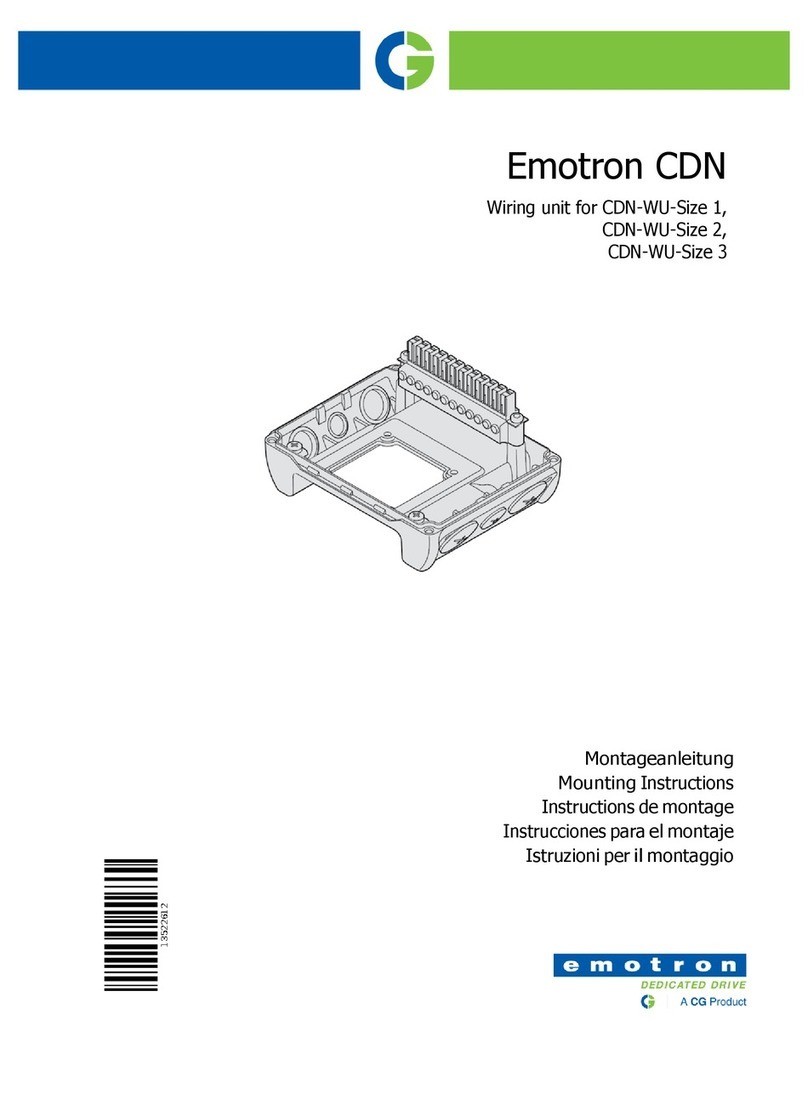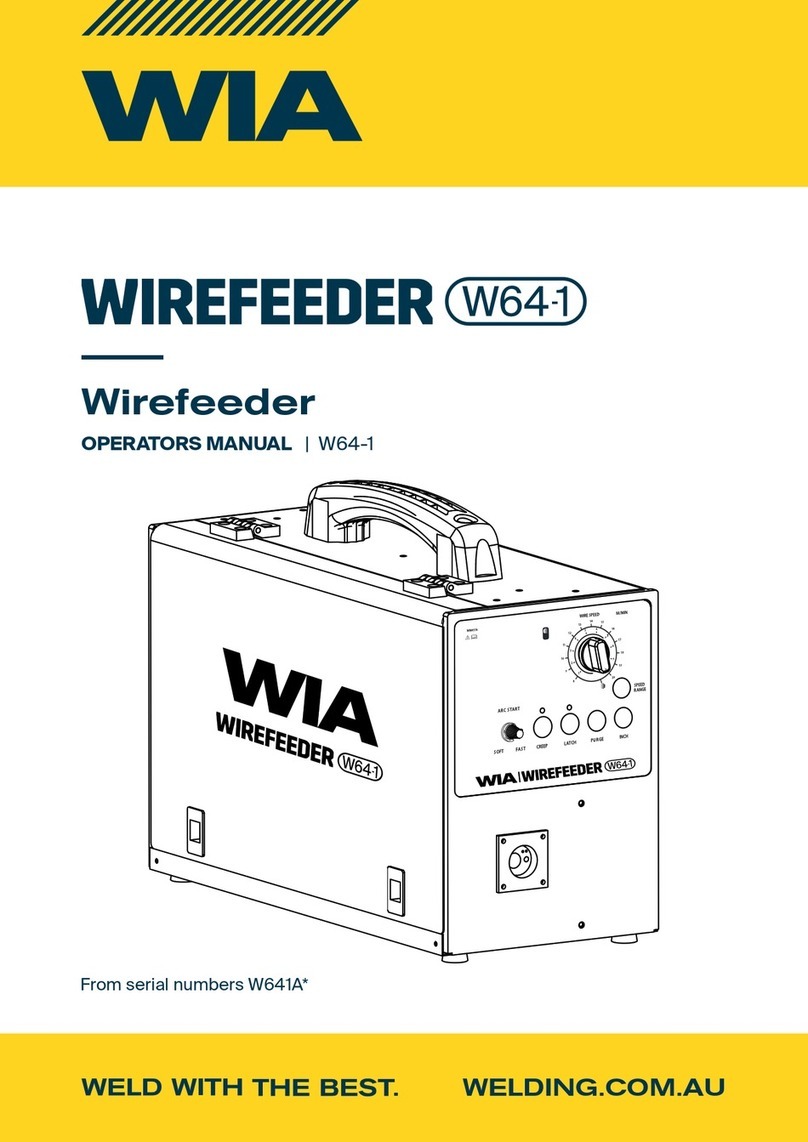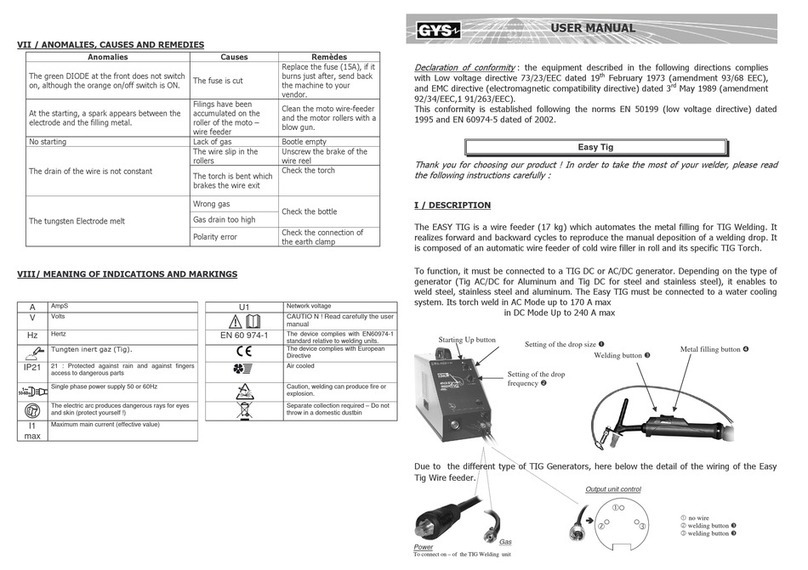and then install the feeder tube connector on the soldering iron.
(1) Firstly, loosen the fixing screws of the feeder tube connector.
(2) And then install the handle into the feeder tube connector. The connector
is installed in the notches on the top of the handle.
(3) After that, screw down the fixing screws on the connector. Turn the
connector to adjust the combined location of between the feeder tube
and the soldering tip, and at last connect the soldering iron to soldering
station.
Note:
When pressing down the red touch switch (Manual switch), if the
solder wire cannot be sent out automatically, it needs to adjust the
feeding pressure―pressure adjusting screw (Refer to parameter
setting).
The feeder tube cannot be bended overly because the solder wire
may be blocked.
When the unit is working, the soldering tip’s temperature is very
high, please be careful, not to be scalded.
Make sure the power voltage is according with the working voltage
of the unit.
SECTION ⅥSet Parameters
Parameter is set by digital switch on the panel. Press “+” button on the digital
switch and the match digit will increase one. Similarly, press “-” button, and
the match digit will decrease one.
1. TIME — Feeding Time Setting
Press the feeding time switch “TIME” to set the suitable digit in accordance
with working demand. Feeding Time is designed with three digits.
000 to 999 denotes the feeding time is about 0.15mm~150mm.
Example: When the digit is set as 000, the feeding time (feeding length) is
0.15mm. When the digit is set as 001, the feeding time (feeding length) is about
0.3mm. ……. When it is set as 999, the feeding time is longest and about
150mm.
2. RETURN — Returning Length Setting
Press the returning length switch “RETURN” to set the suitable digit in
accordance with working demand.
Returning length is designed with one digit.
0 to 9 denotes the returning length is about 0~25mm (returning time is about
0~0.9s). If the “RETURN” is not as “0”, the solder wire will return every
feeding.
Example: When the digit is set as 0, the returning length is 0mm. When the
digit is set as 1, the returning length is about 2.8mm (the returning time is about
0.1s). ……When the digit is set as 9, the returning length is about 25mm(the
returning time is about 0.9s).
3. INTERVAL — Feeding Interval Time Setting
Press the feeding interval time switch “INTERVAL” to set the suitable digit in
accordance with working demand. Feeding Interval Time means the interval
time between every feeding when the automatic feeding is over two times.
Feeding Interval Time is designed with one digit.
0 to 9 denotes the interval time is about 0~2.7seconds.
Example: When the digit is set as 0, which means the unit will feed solder wire
continually without stop. When the digit is set as 1, the interval time is about
0.3second. When the digit is set as 2, the interval time is about 0.6second.
When it is set as 9, the interval time is longest with about 2.7seconds.
4. SPEED — Feeding Speed Setting
Press the feeding speed switch “SPEED” to set the suitable digit in accordance
with working demand. Feeding speed is designed with one digit.
0~9 denotes the feeding speed is about 2.7mm/s~27mm/s.
Example: When the digit is set as 0, the speed is slowest with about 2.7mm/s.
When it is set as 9, the speed is fastest with about 27mm/s.
5. MODE---Feeding Mode Setting
Press the feeding mode switch “MODE” to choose suitable digit.
Feeding Mode is designed with one digit and the setting method is the same as
above. The digital match function as followings:
0: Manual Feeding--- the manual feeding is control by the manual switch. The
solder wire will not stop feeding until loosen the manual switch.
1:Auto Feeding one time 2: Auto Feeding two times
3:Auto Feeding three times 4: Auto Feeding four times
5:Auto Feeding five times 6: Auto Feeding six times
7:Auto Feeding seven times 8:Auto Feeding eight times
9:Auto Feeding nine times
After each feeding, the solder wire will return.