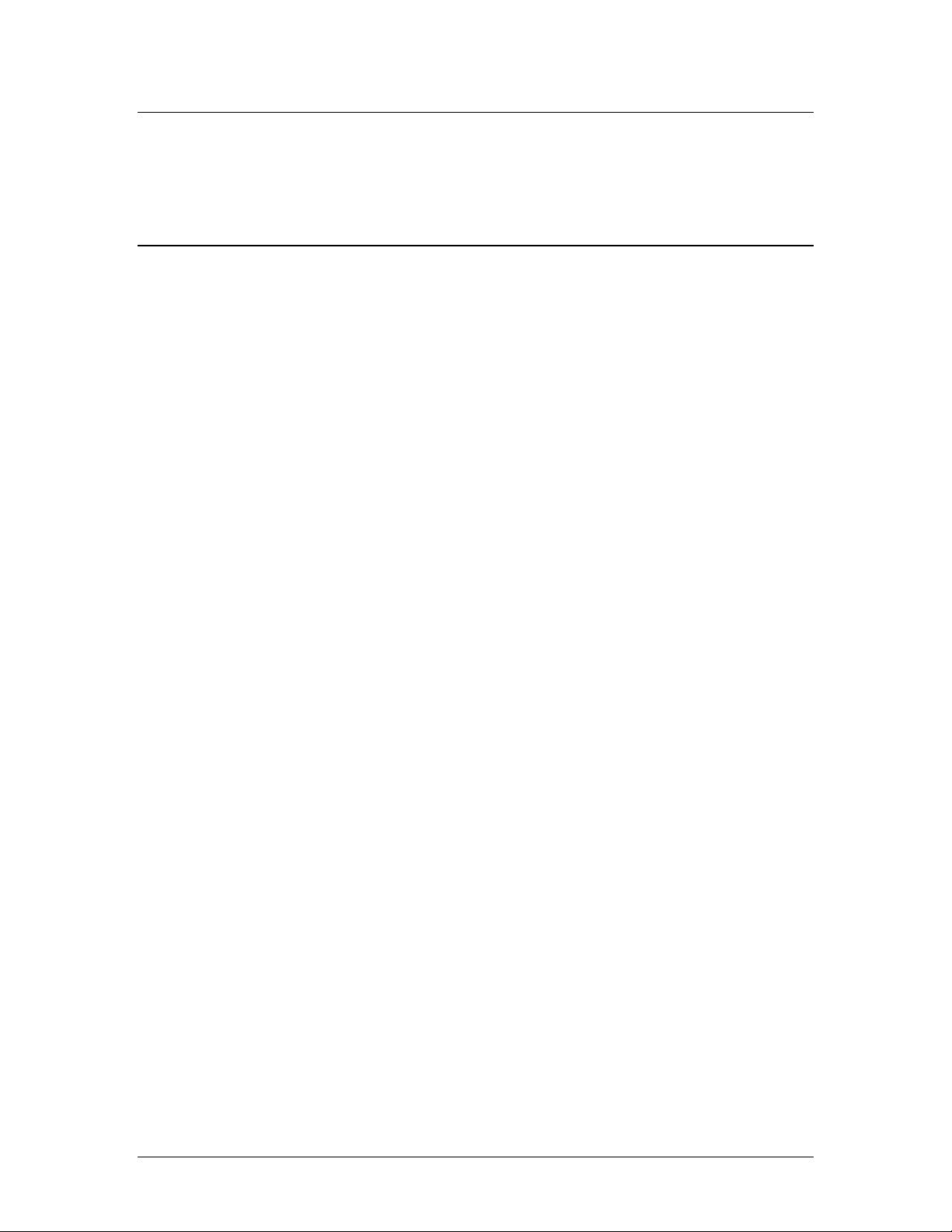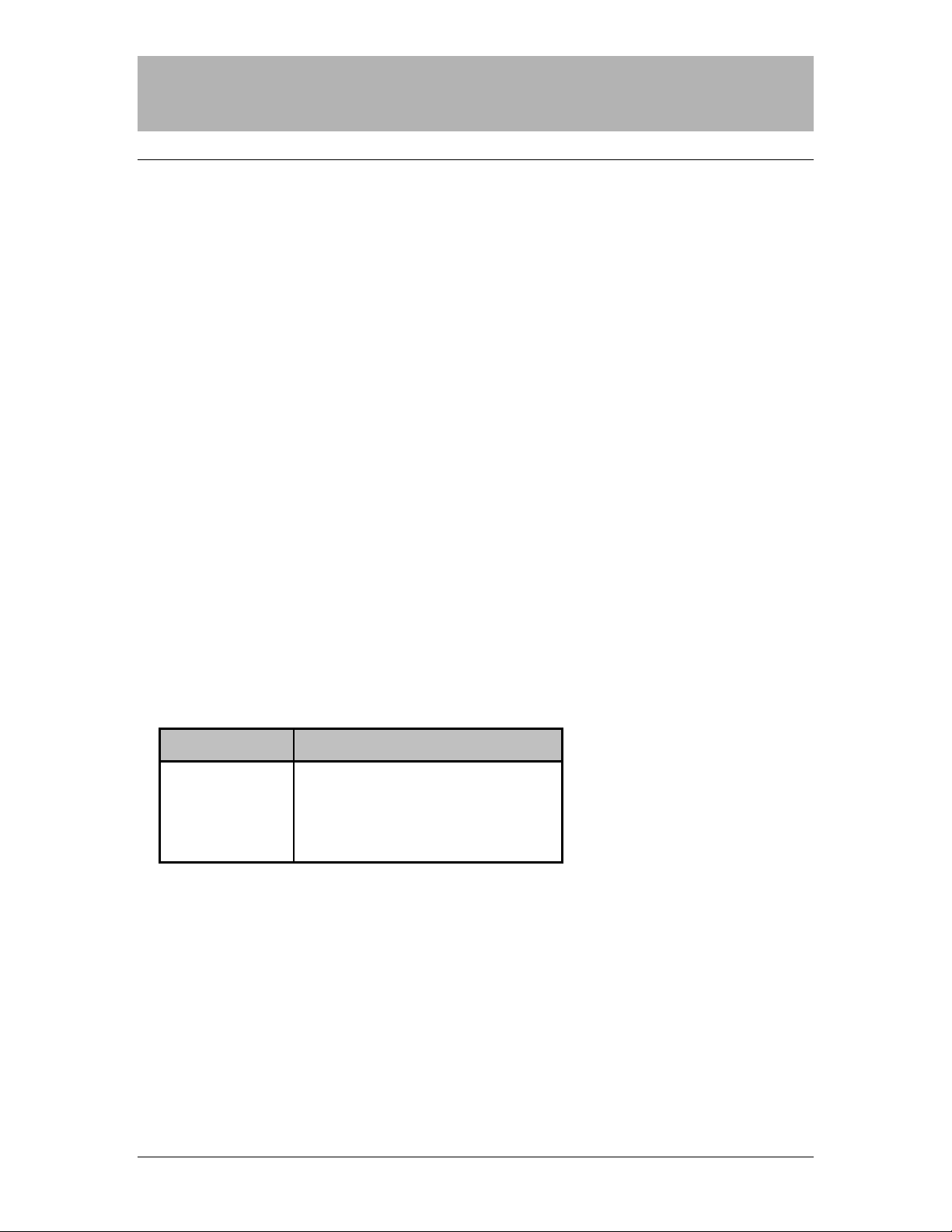Table of Contents
ii • Table of Contents DMIX-41 User Guide
Table of Contents ii
Introduction 1
What are SoundPals?.............................................................................................................. 1
Documentation Conventions.................................................................................................... 1
Signals and Values .................................................................................................................. 1
Warnings.................................................................................................................................. 1
Unpacking and Inspection ....................................................................................................... 2
Power Supply Note .................................................................................................................. 2
DMIX-41 3
About the DMIX-41 .................................................................................................................. 3
DMIX-41 Installation ................................................................................................................ 6
Connecting Power ............................................................................................................. 6
Connecting Inputs ............................................................................................................. 6
Connecting Outputs........................................................................................................... 6
DMIX-41 Operation.................................................................................................................. 7
Local Operation .................................................................................................................7
AC-3 Operation .................................................................................................................7
DMIX-41 Interconnection .........................................................................................................8
Basic - Mixing Workstation Audio...................................................................................... 8
Basic - Audio Bypass Switch............................................................................................. 9
Advanced - Fade, Mix and Switch................................................................................... 10
DMIX-41 Remote Control ...................................................................................................... 11
Remote Control Connection ............................................................................................ 11
Remote Control Operation .............................................................................................. 12
DMIX-41 Internal Jumpers..................................................................................................... 13
DMIX-41 Troubleshooting...................................................................................................... 14
DMIX-41 Specifications .........................................................................................................15
Audio Specifications ........................................................................................................ 15
Remote Control Specifications ........................................................................................ 15
Environmental Specifications and Dimensions ............................................................... 15
Inside the Module ........................................................................................... 16
In This Section ....................................................................................................................... 16
Before You Begin................................................................................................................... 16
Opening the Module ..............................................................................................................16
Closing the Module ................................................................................................................ 16
External Power ................................................................................................ 17
About Power Supplies ...........................................................................................................17
CE Compliance...................................................................................................................... 17
Portable Power Sources ........................................................................................................ 17
Power Supply Specifications ................................................................................................. 17
Power Supply Sources .......................................................................................................... 18