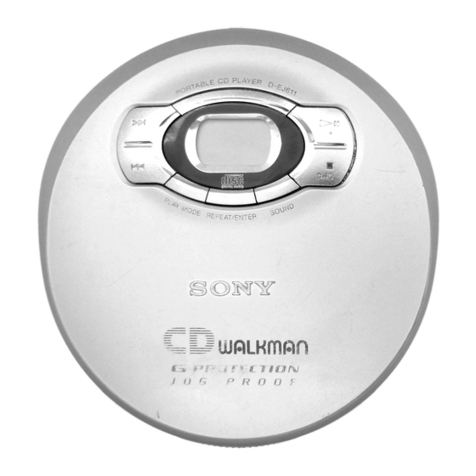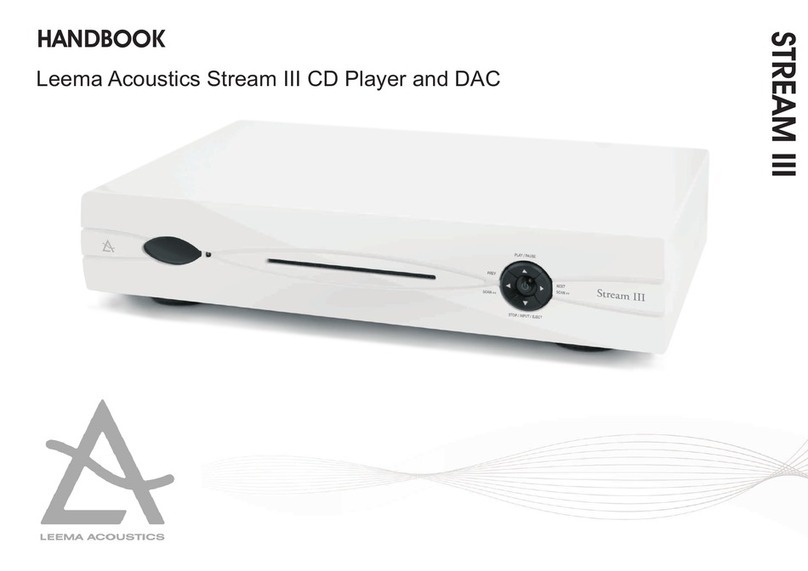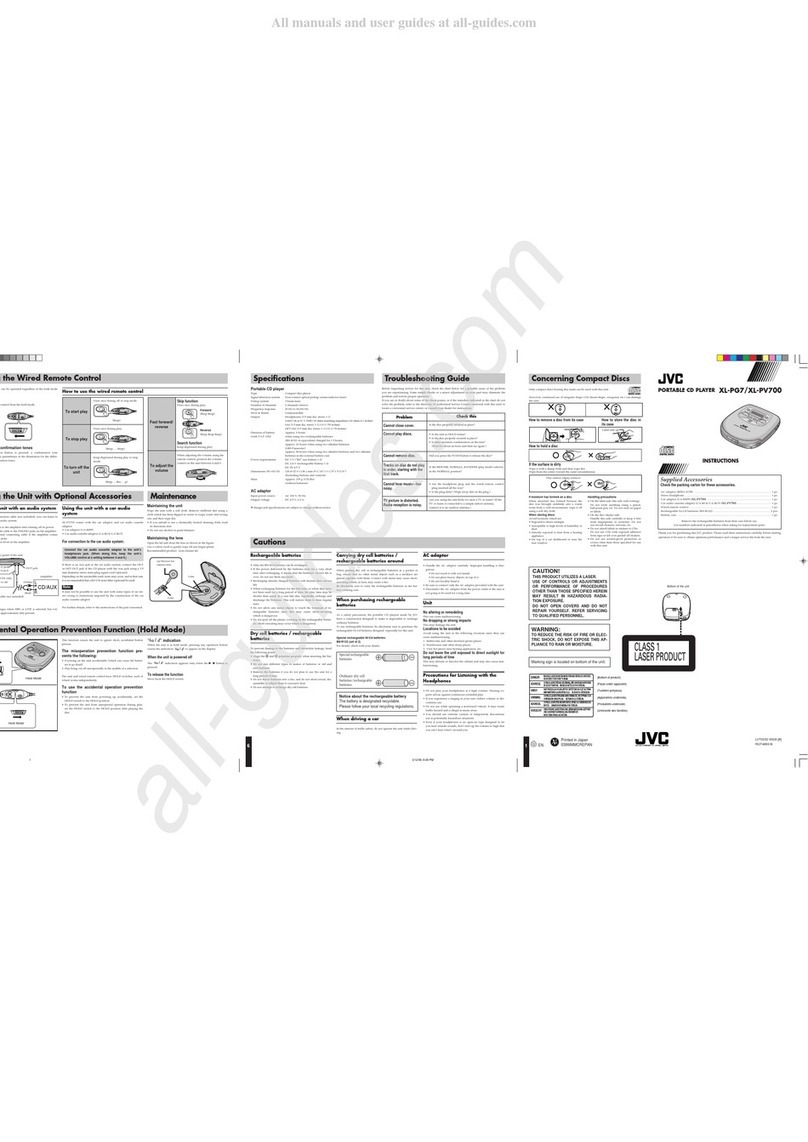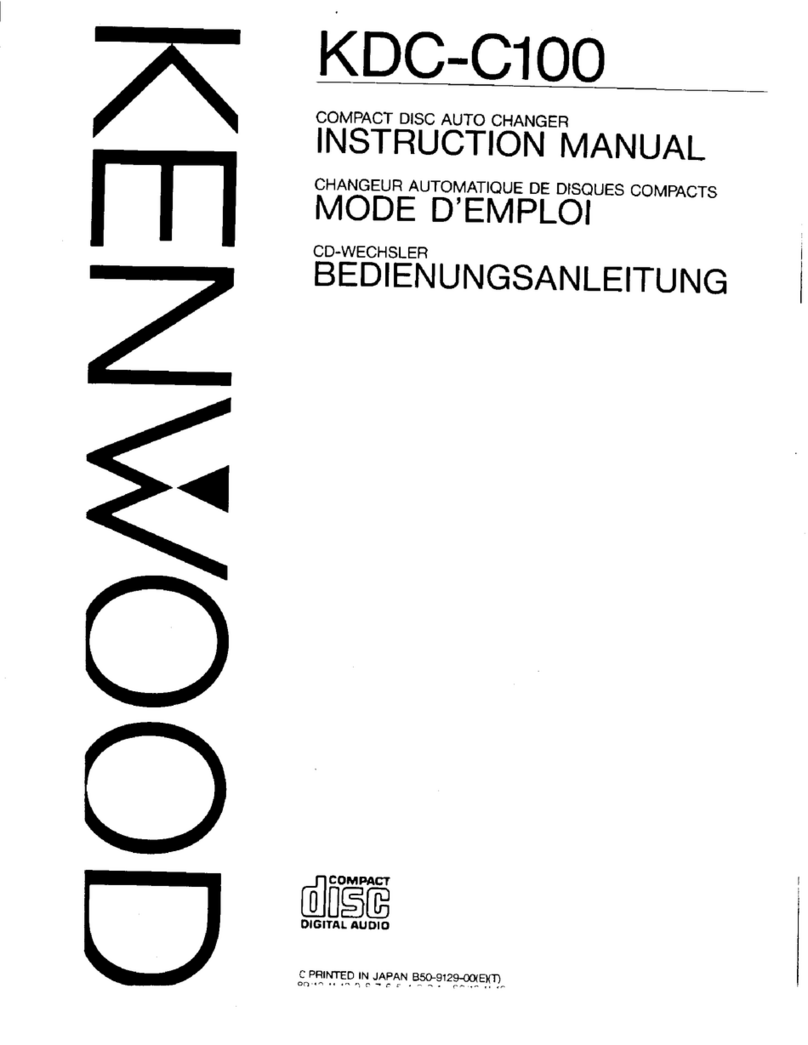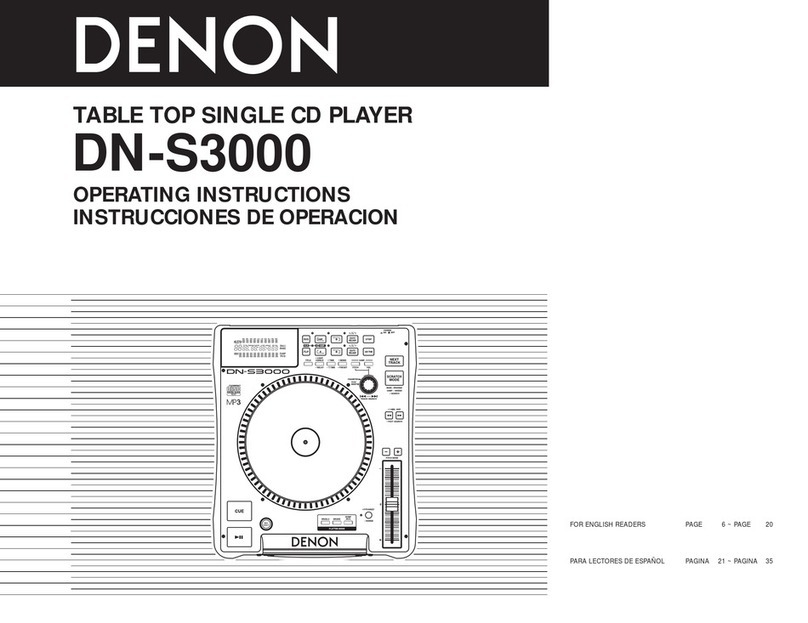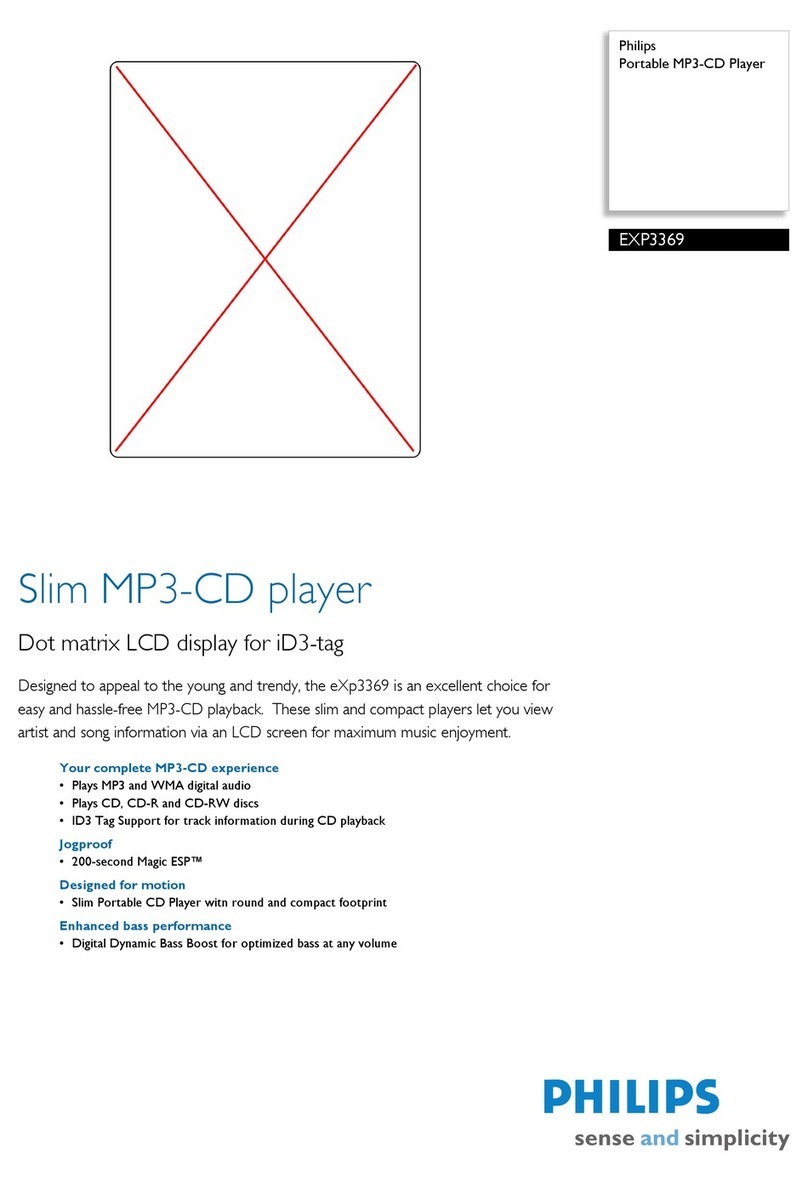JDM 6CD-100M User manual


AUTION AVIS
IMPORTANT NOTICE O㩅㟈㇠䚡P
SAFETY INSTRUCTIONS
C
1
1
1
4~5
RONT PANEL CONTROLS
F
2
NSTALLATIONS
I
H
3
OW TO USE THE COMPACT DISC MAGAZINE O䂘䑝䏬G♈㏘䆠G⬘ᶤ㫸G㇠㟝ⵝⷉP
EATURES O䏭㬉P
F
4
RROR DISPLAY O㜄⤠ⵐ㈑㐐G㢅ⷉP
E
7
LOCK DIAGRAM
B
9
PECIFICATIONS
S
8
EAR PANEL CONTROLS
R
6

SAFETY INSTRUCTIONS
Read all safety instruction before operating the 6CD-100M.
1. Install equipment as follow conditions.
The apparatus shall not be exposed to dripping or splashing and
no object filled with liquids, such as vases, shall be place on the
apparatus.
Install at the place, not bending curved.
Do not install this apparatus in a confined space such as a book
case or similar unit.
Locate this apparatus away from heat source, such as radiators
or other device that produce heat.
Do not drop objects or spill liquids into the inside of the apparatus.
2. Keep in mind the following when connecting the apparatus.
Connect the apparatus after reading of O/P manuals.
Connect each connection of amplifier perfectly, if not, it maybe
Caused hum, damage, electric shock in case of mis-connecting.
To prevent electric shock, do not open top cover.
Connect the power cord with safety after check of AC power.
This apparatus should be serviced by qualified service person.
㙼G㤸G㇠G䚡
♈㏘䆠⪰G㇠㟝㐐G㨰㢌㇠䚡
㥐䖼㡸G㟨㟝䚌ὤ㤸㜄G⯜☔G㙼㤸㇠䚡㡸G㢱㛨G⸨㐡㐐㝘UG
XUG㢨⤤G㣙㋀㜄G㉘㾌䚌㜠G㨰㐡㐐㝘U
㇠㟝䚌㐐ὤG㤸㜄G㜤㨰⮨㜄G㢨Ɒ㫼㢨⇌G⭰㫴SG㫴ⱬG☥㡴G⺴☐⤠㟨G䜑ᶾ㡰⦐G㙼㯱G
㩅㐠㜄㉐Gⵈᾙ㯱G㫵ᴵGⵝ䛙㡰⦐G␚㙸G㨰㐡㐐㝘U
㫸┍㢨⇌G㇠ᴴG㐠䚌㫴G㙾ḔGⵈ␙㢨G䓽䓽䚐G㣙㋀U
䋩䗁㢨G㣌╌ḔGⱰὤ⇌G㏩ὤᴴG⬂㫴G㙾㡴G㣙㋀U
㫵㇠ṅ㉔㡸Gⵏ㫴G㙾⏈G㣙㋀G❄⏈G⇐ⵝὤẠOⵐ㜨㷨P㜄㉐G⫠G⛜㛨㫸G
㣙㋀UG
㢬䞈㉥GⱰ㫼O䞈䚍㚱䖼P㢨G㛺⏈G㣙㋀U
YUG㉘㾌㐐G㢨⤤㥄㡸G㨰㢌䚌㐡㐐㝘U
㇠㟝㉘⮹㉐G㐐㏘䊐G㜤ⵝⷉ㡸G㝸㤸䢼G㢱㡰㐔G䟸㜄G㜤䚨G㨰㐡㐐㝘U
ᴵ㦹G㜤㉔㡸G㝸㤸䚌G㜤䚨G㨰㐡㐐㝘U
O㨰㤸㠄G䂈☐⪰Gゅ㡴Gㇵ䈐㜄㉐G㜤UP
⺼㝸㤸䚐G㜤㡴G㣕㢀SG㥐䖼㢌G㋄ㇵG❄⏈G㙼㤸㇠Ḕ㢌G㠄㢬㢨G╝⏼␘U
㤸ὤ㤵G㻝G❄⏈Gᵄ㤸㇠Ḕ㢌G㠸䜌㢨G㢼㡰⦐G⟐ 㡸G㜨㫴G⬄㙸㨰㐡
㐐㝘UG
㨰GẄ⪌G㤸㠄G䙀⤠Ἤ⪰G㜤䚌ὤG㤸㜄G㇠㟝㤸㚉㡸G䞉㢬䚌㐔G䟸G㙼㤸
䚌G㜤䚌㐡㐐㝘UG
㥐䖼㡸G㍌⫠㐐⏈Gἐ㥉═G⺴䖼ḰG㣄㢨G㢼⏈G㇠⣀㢨G㍌⫠⪰G䚌㜠㚰G䚜U
㫵㇠ṅ㉔㢨G☘㛨㝘⏈Gḧ㢨⇌G⇐ⵝὤẠG☥G㜨㢨G⇌⏈Gḧ㡸G䙰䚨㨰㐡㐐㝘U
♈㏘䆠⪰GẠ⺴⫠G䚌⮨G㣕㢀㢌G㠄㢬㢨G╝⏼␘U
ㇼ⦐㟨G♈㏘䆠⪰GẠ㢹䟸G㇠㟝䚌ὤG㤸㜄G㞬ᴵ㡸G⸰䓐㡰⦐G䚐ⶼGἵ㛨G㨰㐡㐐㝘U
♈㏘䆠ᴴG㋄ㇵ╔G㜰⥘ᴴG㢼㡰⦐G♈㏘䆠㢌G㩅㚍GẠ⮁㡸G䇘㟤㫴G⫼㐡㐐㝘U
⢰ⷜ⮨O㢬㋸⮨P㜄G⸰䓐SG㜤䙸☥㡰⦐G⇍㉐⪰G䚌㫴G⫼㐡㐐㝘U
㝙㞬G☥㢌G㙸㨰G㻈㟨G㣙㋀㜄㉐Gᵅ㣄ὤG⒈㟨G㣙㋀⦐G㝢ὤ⮨G䖐⮨㜄GⱰⵝ㟬㢨G㈑G
㜤㨰ᴴG╌㫴G㙾⏈G㢰㢨G㢼㏩⏼␘UG㢨G⚀㜄⏈G⺴☐⤠㟨G䜑ᶾ㡰⦐G␚㙸㨰㐐ḔSGⱰⵝ
㟬㡸G䜘㛨☐⢰㢨ὤ⦐G⬄⫠⏈Gᶷ㡴G♈㏘䆠ᴴG㋄ㇵ╌⦐G㤼⦐G㇠㟝䚌㫴G⫼㐡㐐㝘U
ⷘ㥔SG㐔⇌SGⱰSG㙸⇌⦐ἬG⤼䂈☐G㢀ⵌ㟝G䆨⫠∼⪰G㇠㟝䚌㫴G⫼㐡㐐㝘U
㥉㤸ὤGⵝ㫴㥐G☥⓸G♈㏘䆠⪰G㋄ㇵ㐐䇠G㍌G㢼㡰⦐G㇠㟝㡸G䙰䚨G㨰㐡㐐㝘U
1
SAFETY PRECAUTIONS(DISC)
Only use compact discs which have this mark:
Do not use cracked, bent or scratched discs.
If Disc becomes dirty. gently wipe the surface with a soft lint-free cloth.
Do not use sprays or cleaners designed for records.
Do not expose the disc to direct sunlight. Excessive heat will warp the disc.
Do not leave a disc unprotected.
Always store it in its case right away from sunlight.
Compact discs may not always be recorded at the same volume level
or with the same quality.
This may result in different volume levels between disc and radio.
CAUTION
USE OF CONTROLS OR ADJUSTMENTS OF PERFORMANCE OR
PROCEDURES OTHER THAN THOSE SPECIFIED MAY RESULT IN
HAZARDOUS RADIATION EXPOSURE.
DO NOT REMOVE THE CHANGER/PLAYER COVER.
THERE ARE NO USER SERVICEABLE PARTS INSIDE.
REFER TO QUALIFIED SERVICE PERSONNEL ONLY.
IMPORTANT NOTICE
This Compact Disc Changer/Player has been tested and found to comply
with the limits for a class B digital device in accordance with the specifications
in Subpart J of Part 15 of FCC Rules. This equipment generates and uses
radio frequency energy, and it must be installed and used properly in
accordance with the manufacturer's instructions.

2
INSTALLATION +☎㍂,
CR2023
RELEASE
STORAGE DISC
Be sure to keep discs away from CD changer during long-time not use.
Be sure to keep in the case.
Do not place or store disc in the following place.
1. Locations exposed to direct sunlight.
2. Locations directly exposed to a heat vent or heating appliance.
3. Humid locations.
USE OF BATTERIES
♈㏘䆠G⸨Ḵ㜄G䚌㜠
㣙㐐ᴸG⸬Gὤὤ⪰G㇠㟝㾌G㙾㡸G⚸㜄⏈G䙸䢼G♈㏘䆠⪰G⸬Gὤὤ⦐⺴䉤G⾰㨰㐡㐐㝘U
⸨Ḵ䚌㐘G⚀㜄⏈Gⵌ☐㐐G䀴㢨㏘㜄G≗㛨G⸨Ḵ䚌㐡㐐㝘U
␘㢀ḰGᵍ㡴G㣙㋀㜄⏈G♈㏘䆠G⸨Ḵ㡸G䙰䚨G㨰㐡㐐㝘U
XUG㫵㇠ṅ㉔㢨G㣙㐐ᴸG☘㛨㝘⏈G㣙㋀U
YUG⇐ⵝὤẠG☥G㜨㢨G⬂㢨G⇌⏈G㣙㋀U
ZUG㏩ὤᴴG⬂㡴G㣙㋀U
⫠⯜䂌Gⵛ⒤⫠G㇠㟝ⵝⷉ
ⵛ⒤⫠G㇠㟝㐐G㨰㢌㇠䚡
XUGⵛ⒤⫠⏈G㍌㡴G㤸㫴㢨⦐G㼜Ἵ㡸G㣌䚨㚰G䚝⏼␘U
YUG㛨⫤㢨G㢬㷨㜄G㾌⮹㤵㢬G䚨⪰㨰⦐G㢹G❄⏈G㋄㡰⦐G䚜⺴⦐G⬀㫴㫴G⬄ᶷU
ⵛ⒤⫠GẠ㢹ⵝⷉ
XUGⱬẠ㥄㢨⇌G㤸㣄ὤG㼜ἽG㥄䔠㜄㉐GẠ㢹䚌㜠G㇠㟝䚌㐡㐐㝘U
YUG㍌㡴㤸㫴GZ}㟝G䆠ὤ⏈GἬ⫰ḰGᵍ㡴Gᶷ㡸G㇠㟝䚌㐡㐐㝘U
ZUGⵛ⒤⫠G䀘ⶸ㜄Gㇱ㢹䚔G⚀⏈GRSGTἭ㉥㡸G㣌G䞉㢬䚌ḔG㇠㟝䚌㜠G㨰㐡㐐㝘U
ATTENTION POINTS
The battery should be cautious because it is mercury cell.
1. The battery is lethal when it used by children. Do not touch hands or mouth.
2. Mercury cell for 3V size and use same as the figure.
3. Check polarity(+,-) and use.

3
Inserting discs into the suppled magazine.
Up to 6 discs may be inserted into the magazine.
The discs are numbered from 1(bottom tray) to 6(top tray).
保Note : Do not touch the recorded side of a disc while inserting or
removing it.
INSERTING DISC ♈㏘䆠Gㇱ㢹
1. INSERTING THE MAGAZINE
Make sure that the magazine loaded with discs before inserting
it into the player.
Be careful to insert the magazine into the player with the label
facing upward.
2. REMOVING THE MAGAZINE
Press the "EJECT" button to remove.
INSERTING THE MAGAZINE, REMOVING THE MAGAZINE XUG⬘ᶤ㫸Gㇱ㢹
⬘ᶤ㫸㡸Gㇱ㢹䚔G⚀Gⵝ䛙㡸G䞉㢬䚌㜠GḔ㥉G㠸㾌ᾀ㫴Gⴴ㛨㉐G≗㛨G㨰
㐡㐐㝘U
YUG⬘ᶤ㫸G⾰⇸
⬘ᶤ㫸G⇌㝨Olqlj{PGⶸ䏰㡸G⌸⪨ḔSG⸬㷨⦐G⺴䉤G⬘ᶤ㫸㢨G㣄┍㡰⦐G
⇌㝜G䟸㜄G⬘ᶤ㫸㡸G⇨㐡㐐㝘U
⬘ᶤ㫸Gㇱ㢹SG⾰⇸
1. Press the eject button to remove the magazine.
2. Push the release keys to remove the discs
REMOVING DISCS
XUGἬ⫰㜄㉐G⸨☣Gw|zoGsl}ly⪰Gὤ⮨G⇌㝜G♈㏘䆠⪰G㋄㡰⦐G
GGGG㬑G⇨⮨G╝⏼␘U
PRECAUTIONS
1. Do not leave the magazine exposed to high temperature or
direct sunlight.
2. Do not attempt to disassemble the magazine.
3. Take care not to drop the magazine.
4. Take care not to drop the magazine or knock it against hard
surface. Store the pulled-out magazine in a safe place.
5. Benzene, thinner, or other volatile chemicals may cause damages
to the magazine.
IMPORTANT NOTICE :
Magazine of this unit is only for 12cm (5-inch) CD.
Do not insert 8cm (3-inch) CD to prevent misuse.
HOW TO USE THE COMPACT DISC MAGAZINE
DITIGAL AUDIO
INSERT IN THIS DIRECTION
COMPACT
INSERT EACH COMPACT DISC WITH
THE LABLE SURACE FACING UP
㨰㢌㇠䚡
㩅㟈㇠䚡GaG⯜☔㢨G㥐䖼㢌G⬘ᶤ㫸㡴GXYjO\TPGjk㤸㟝
㢨ὤ⚀ⱬ㜄G⬀㚱SG_jOZTPGjk⪰G㇠㟝䚔⚀⏈G㥉ㇵ㤵㡰⦐
┍㣅䚌㫴G㙾㡰⦐G㤼G㢨G⬘ᶤ㫸㜄⏈G_jOZTPGjk⪰
≗㛨㉐⏈G㙾╝⏼␘U
XUG♈㏘䆠㢌G⊭㢀㡸G㢱⏈G⺴⺸㡸G㋄㡰⦐G⬀㫴㫴G㙾⓸⦑G㨰㢌䚌㜠G
GGG㨰㐡㐐㝘U
YUGjkG⬘ᶤ㫸㢌Gᴵᴵ㢌G㏠⦣㜄⏈G䚐ᵐ㢌G♈㏘䆠⬀Gㇱ㢹䚨㚰G䚝⏼␘U
GGG䚐G㏠⦣㜄G▄Gᵐ㢌G♈㏘䆠ᴴG☘㛨ᴴ㫴G㙾⓸⦑G㨰㢌䚌㜠G㨰㐡㐐㝘U
GGG㣌⯯═Gⵝⷉ㡰⦐G㇠㟝䚌⮨G⬘ᶤ㫸ḰG♈㏘䆠㢌G㋄ㇵ㢨G㝠G㍌G㢼㏩⏼␘U
ZUGjkG⬘ᶤ㫸㡸G⛜㛨⡜⫠㫴G㙾⓸⦑G㨰㢌䚌ḔGjkG⬘ᶤ㫸㢌Gᶽ䖐⮨㡸
▄☐⫠㫴G⬄㙸㨰㐡㐐㝘UGG⾰⇬GjkG⬘ᶤ㫸㡴G㙼㤸䚐G㣙㋀㜄G
⸨Ḵ䚌㜠G㨰㐡㐐㝘U
[UGⷘ㫸SG㐐∼G☥G䡌ⵐ㉥G䞈䚍㚱䖼㡴Gjk⬘ᶤ㫸㜄G䙰䚨⪰G㨰⏈G㠄㢬㢹⏼␘U

FEATURES
CAR STEREOAUTO 6CD CHANGER DECK MECHANISM USE
䏭GGGGGG㬉G
PLAY/PAUSE FUNCTION
STOP FUNCTION
EJECT FUNCTION
TRACK SELECT FUNCTION (T-UP, T-DN)
REPEAT(DISC) FUNCTION(RPT)
RANDOM(DISC) FUNCTION(RDM)
SCAN(DISC) FUNCTION(SCAN)
PICK-UP(SONY)
PERMISSIBLE REMOTE-CONTROL
L,R STEREO OUTPUTAND MONO OUTPUT
AC, DC24V USE
REMOTE-CONTROLLER RECEIVER SENSOR
LED DISPLAY
DISC SELECT (D-UP, D-DN)
FEATURES#+㞣⺿,
4
㵜⣽㟝G㏘䊀⤼㝘G㣄┍G]jk㷨㢬㤴G䊀䆠G⮈㾨⏼㫌G㵸䈑U
㣅┍V㢰㐐㥉㫴Gⶸ䏰OwshVwh|zlP
㥉㫴Gⶸ䏰Oz{vwP
♈㏘䆠G㉔䈑Gⶸ䏰OkpzjG|wVkv~uP
ⵌ⸩ⶸ䏰Oylwlh{P
ⱨ㍐㉐G㜤㨰Gⶸ䏰OyhukvtP
ḕG㣄┍G䈄ㇽGⶸ䏰OzjhuP
䙱T㛹Ozvu㇠P
㤸⮨G䑄≠G⮹⥭Gⶸ䏰GⵃG㠄G㥐㛨Gὤ⏙Oyltv{lGjvu{yvsP
sSGyG㏘䊀⤼㝘G㻐⥙ⵃG⯜⊬G㻐⥙U
hjSGkjGY[}G㟝U
⫠⯜䂌G㍌ṅG㉰㉐O⫠⯜䂌P
ⱬ㣄G䖐㐐⺴OslkGkpzwshP
ḕG㢨┍Gⶸ䏰O{yhjrG|wVkv~uP
XUG㤸㠄G㏘㠸㾌1. MAIN POWER SWITCH
2. STAND-BY LED
3. VOLUME
Adjust the volume to output of power level.
4. MAGAZINE INSERT SLOT
Insert disc magazine at this point.
5. LIQUID CRYSTAL DISPLAY (LCD)
LCD will be displayed only when the changer power is on.
it displays disc insert data and every operation key in the magazine
including disc number, track number and disc icon.
㢨G㏘㠸㾌⪰G⌸⪨⮨GYⶼ㢌Gz{hukTiGslkᴴG㫴⮤G㉿䏬㜄G㤸㠄㢨G
ḩἽ╌⮨㉐GsjkᴴG䖐㐐G╝⏼␘U
YUGz{hukTiGslk
㤸㠄G㏘㠸㾌⪰G⌸⪨⮨G⾜ᴸㇽ㢌Gz{hukTiGslkᴴG㬅⏼␘U
ZUG⸰⪜
㝘♈㝘G㻐⥙G⤼ⷜ㡸G㦤㤼䚌⏈G⸰⪜U
[UG⬘ᶤ㫸Gㇱ㢹Ạ
㢨ḧ㜄G♈㏘䆠G⬘ᶤ㫸㡸Gㇱ㢹䚌㐡㐐㝘U
\UGsjk䖐㐐㵱
jk㢌G┍㣅Gㇵ䈐⪰G䖐㐐䚌⏈Gsjk㢹⏼␘U
1
3
Press this switch to turn on the set and stand-By LED of No.
2 will be turn off then the LCD display on .
FRONT PANEL CONTROLS#+ⳮጚត,
15
8
7
9
10 11
12 13
POWER
Program Clear Group Lock
Mute
12345
67890
Random Repeat Intro
Disc
Level
0 10
Disc
Press main power switch, red LED will be turn off.
***While the power plug is connected to AC line
the LED(stand-by) coming to red light.

5
6. IR SIGNAL INPUT WINDOW
This is to receive infrared signal form card-type remote controller.
(Avoid any foreign substances or contamination)
8. EJECT BUTTON (EJECT)
Press eject button,the magazine will come out automatically.
9. REPEAT PLAY BUTTON (TRACKs OR DISCs)
(1) Repeat 1 music(track)
Press repeat button first "REPEAT 1" is displayed in the LCD
and repeating selected music.
(2) Repeat 1 disc
Press repeat button twice "REPEAT DISC" displays
and play all music(track) of the selected disc.
(3) Repeat all disc (in the magazine)
Press repeat button thrice "REPEAT ALL" displays
and the CDs will now be repeaed continuosly.
(4) Repeat cancel
At last 4'th button the repeat function is canceled.
10. RANDOM PLAY BUTTON (TRACKs OR DISCs)
Press RANDOM button during play.
"RANDOM" display in the LCD and all the tracks or discs are
now played in a random order.
Press PLAY button wish to return to normal play.
11. SCAN PLAY BUTTON (Intro-scan)
It is used to scan a desired disc or desired music in the disc on play.
When pressing this button, "INTRO" is displayed in the LCD and
plays each first track for only 10 seconds.
Pressing play button when you get a track or disc you desired by
scanning, the intro-scan function will be released.
7. POWER BUTTON(POWER ON/OFF)
]UG⫠⯜䂌G㍌ṅG㠼⓸㟤
㾨☐G⫠⯜䂌㡸G㇠㟝䚔G⚀G䙸㟈䚐G㵱㢨⦐G㢨ḧ㜄G㏘䐤䀘⪰G⻍㢨⮨G
㙼╝⏼␘U
jk㢌G㤸㠄GvuVvmmGⶸ䏰㢹⏼␘U
㤸㠄㢨G䍠㢹╌⮨G㐐㏘䊐㢨GG㷟ⶼG䏬⣌㢨㢌G♈㏘䆠G㡔ⱨ⪰Gᶴㇽ䚝⏼␘UG
♈㏘䆠ᴴGㇱ㢹╌㛨G㢼⏈㟤GἬG♈㏘䆠㢌G㥉⸨⪰G㢱㡴G䟸Gὤ⯜☐⦐
㫸㢹䚌ḔG♈㏘䆠ᴴG㛺㡰⮨G␘㢀G䏬⣌㢨⪰G㵜⤼⦐Gᶴㇽ䚝⏼␘U
GG㐐㜄⏈Gsjk㝴G㐐㏘䊐㢌G㤸㠄ḩἽ㢨G㩅␜╝⏼␘U
^UGjkTwv~lyGvuVvmmGⶸ䏰
⬘ᶤ㫸㡸G⾰⇨ὤG㠸䚨㉐G㢨Gⶸ䏰㡸G⌸⪨㐡㐐㝘U
_UG⬘ᶤ㫸G⇌㝨Olqlj{PGⶸ䏰
♈㏘䆠㢌G⯜☔G㜤㨰ḕ㡸Gⵌ⸩㛺㢨Gⱨ㍐㉐⦐G㜤㨰䚔G㍌G㢼㏩⏼␘U
ⶸ䏰㡸G⌸⪨⮨Gsjk㜄Gyhukvt䖐㐐ᴴG⇌䇴⇌ḔGⱨ㍐㉐⦐G㜤㨰╝⏼␘U
㢨Gὤ⏙㡸G䚨㫴䚌⥘⮨GwGⶸ䏰㡸G⌸⪹⏼␘U
XWUⱨ㍐㠸G㜤㨰ⶸ䏰OyhukvtP
㢨Gⶸ䏰㡸G⌸⪨⮨Gsjk㜄Gpu{yv䖐㐐ᴴG⇌㝘⮤GᴵGḕ㢌G㷟⺴⺸㡸GXW㸼G
┍㙼G㵜⥴⦐G㜤㨰䚝⏼␘U
wGⶸ䏰㡸G⌸⪨⮨G䚨㥐╌⮨㉐G㥉ㇵ㡰⦐G㣠㈑G╝⏼␘U
XXUḕG㣄┍G䈄ㇽGⶸ䏰OzjhuP
㢨Gⶸ䏰㡴GG㣅┍ḰG㢰㐐G㥉㫴Gὤ⏙㡸GᵊḔG㢼⏈Gⶸ䏰㢹⏼␘U
ⶸ䏰㡸G⌸⪰G⚀⫼␘Gwsh㝴Gwh|zlGᴴGẄ⦐Gⵌ⸩G┍㣅䚝⏼␘U
XYU㣅┍V㢰㐐G㥉㫴ⶸ䏰OGGGGP
㢨Gⶸ䏰㡸G⌸⪨⮨Gjk㷨㢬㤴㢌G㣠㈑㡸G㥉㫴䚝⏼␘U
wshGⶸ䏰㡸G⌸⪨⮨G␘㐐G㣠㈑╝⏼␘UG
XZU㥉㫴ⶸ䏰OGGGP
㢨Gⶸ䏰㡴G␘㢀ḕ㡰⦐G㢨┍䚔G⚀G㇠㟝╝⏼␘UGI{yhjrG|wIGⶸ䏰㡸G
⌸⪨⮨SGsjk㜄Gḕⶼ䝬ᴴGⵈ⅀⮤G␘㢀ḕ㢌G㷌㢀G⺴⺸⺴䉤G㣅┍╝⏼␘U
I{yhjrGkv~uI㡸G䜸㣠Gḕ㢌G㷌㢀G⺴⺸⺴䉤GZ㸼G㢨⇨㜄G⌸⪨⮨SG㤸
ḕ㡰⦐G㢨┍䚌ḔGZ㸼G㢨䟸㜄G⌸⪨⮨G䜸㣠ḕ㢌G㷌㢀G⺴⺸⺴䉤G㣠㈑╝
⏼␘U
X[UḕG㢨┍Gⶸ䏰OGGGGGVGGGGGGP
␘⪬G♈㏘䆠⪰G㣠㈑䚌Ḕ㣄G䚔⚀GIkpzjG|wIG❄⏈GIkpzjGkv~uIGⶸ䏰㡸
⌸⪨⮨␘㢀G♈㏘䆠⦐G㢨┍䚝⏼␘UGGG
X]U♈㏘䆠G㉔䈑Gⶸ䏰OkpzjGGGGGVkpzjGGGGP
㢨Gⶸ䏰㡴Gḕ㡸Gⵌ⸩䚌㜠G☗Ḕ㐪㡸⚀G㇠㟝╝⏼␘U
䚐ⶼGⶸ䏰㡸G⌸⪨⮨Gsjk㜄Gylwlhw{GGXG㢨G⇌䇴⇌⮨㉐G䜸㣠㢌Gḕ㢨G
ⵌ⸩G㜤㨰╝⏼␘UG㢨Gⶸ䏰㡸G▄ⶼG⌸⪨⮨G㉔䈑═G♈㏘䆠ᴴGⵌ⸩╌ḔG
㉬ⶼ㬬⏈G⬘ᶤ㫸G㤸㷨㢌G♈㏘䆠ᴴGⵌ⸩G㜤㨰╌⮤G≘Gⶼ㬬㜄㉐G䚨㥐╝⏼␘U
`Uⵌ⸩ⶸ䏰Oylwlh{P
Press this button to turn on/off the system power(Toggle).
First, the changer will now start CD detection to check
the disc tray 1.
If not be disc in tray1 then try search the next tray.
After CD detection, reading the CD information and the changer
enter standby mode.
"Power off" means the mechanism off all power and the LCD
is in the off status at same time.
Press button to start play then display " " in the LCD.
While playing, press button once more the play mode to pause
mode and the LCD displays " "
Press this button during the pause mode to start play again.
13. STOP BUTTON( )
Press button to stop cd changer.
14. NEXT ( ) / PREV ( ) BUTTON
Press button skip to the beginning of next track only within the
current disc.
Press button skip to the beginning of previous track only within
the current disc.
16. DISC SELECTION BUTTON( DISC / DISC )
It is used to select a desired disc among discs inserted in magazine.
Press D-UP button to select upper disc, and press D-Down button
to select the lower disc.
12. PLAY/PAUSE BUTTON( )
15. FF ( ) / FB ( ) BUTTON
Press these button can fast search forward or backward.
Release the play( ) button when reach the desired point
X\UḕG䈄ㇽGⶸ䏰OGGGGGGVGGGGGGP
㢨Gⶸ䏰㡴Gḕ㢌G㤸ḰG䟸⪰G⾔⪨G㢨┍䚔G⚀G㇠㟝䚝⏼␘U
ḕ㢌G㠄䚌⏈G㣙㋀㜄㉐GwGⶸ䏰㡸G⌸⪨⮨G㥉ㇵ㡰⦐G㣠㈑╝⏼␘U
FRONT PANEL CONTROLS O㤸⮨ὤ⏙P
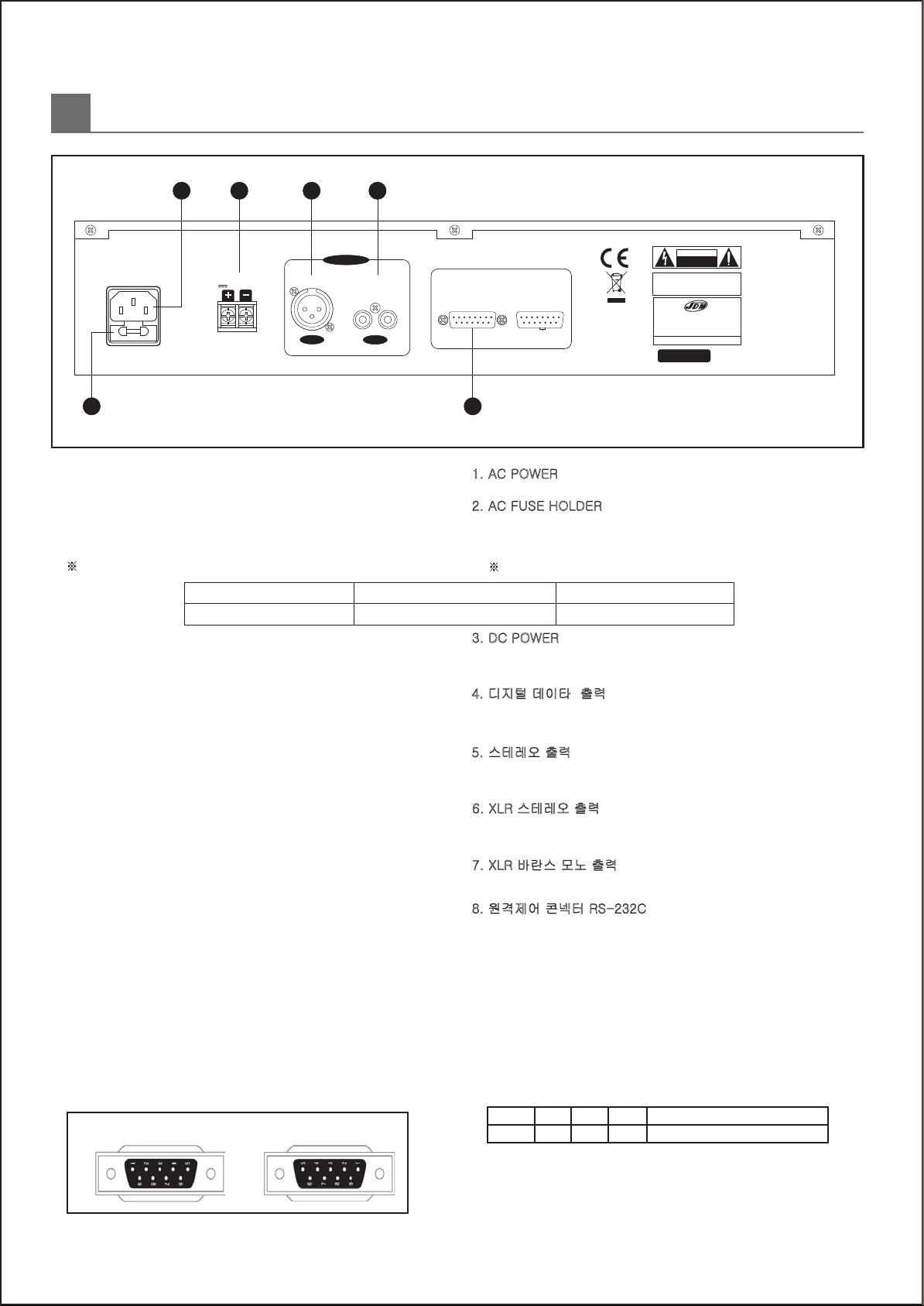
XUGhjGwv~ly1. AC INLET
6
Plug AC input cord into AC out inlet.
3. DC POWER TERMINAL
Please note the +,- polarity, when connecting DC 24V terminal in
case of using emergency power source for unexpected AC power
failure.
7. XLR MONO OUTPUT BALANCED
Audio output connector for XLR mono , 0dB/600ohm balanced.
5. STEREO L,R OUTPUT
Insert a red plug into the 'R' jack and the other plug into the 'L'
jack of the other amplifier or AUX etc. The stereo L/R output
is 0dB/600ohm unbalanced
8. 9PIN D-SUB CONNECTOR FOR REMOTE-CONTROLS
This connector is for remote controls to signal in/output.
The communication standard is RS-232(EIA/TIA).
2. FUSE HOLDER
This fuse holder contains AC fuse. Replaces it with same type fuse.
If it continuously blow, stop replacing fuse and refer servicing to
qualified person.
There is DC fuse in PCB(Printed Circuit Board)
hjG㢹⥙G䂈☐⪰GhjGpusl{㜄G↰㟤㐡㐐㝘U
ZUGkjGwv~ly
㢨G␜㣄⏈GY[}kjG㤸㠄G㢹⥙㡸G㠸䚐G␜㣄㢹⏼␘U
㜤䚌ὤ㤸㜄G㤸㠄Ἥ㉥ORSGTP㡸G䞉㢬䚨G㨰㐡㐐㝘U
^UGsyGⵈ⢴㏘G⯜⊬G㻐⥙
㝘♈㝘G㐔䝬G㻐⥙㣡㡰⦐㉐G㻐⥙⤼ⷜ㡴GWiV]WWGⵈ⢴㏘䝉G㢹⏼␘U
\UG㏘䊀⤼㝘G㻐⥙
㝘♈㝘G㐔䝬G㻐⥙㣡㡰⦐㉐G㏘䊀⤼㝘G㧀S㟤G㻐⥙⤼ⷜ㡴GWiV]WWG
㛬ⵈ⢴㏘䝉G㢹⏼␘U
_UG㠄㥐㛨G䂌≙䉤GyzTYZYjGG
㢨G䂌≙䉤⏈G㠄㥐㛨⪰G㠸䚐G㐔䝬G㢹㻐⥙G䂌≙䉤G㢹⏼␘U
`GGkTG㡸G㇠㟝䚌⮤G㢹⥙㡴G─㻐䝉G㢨ḔG䞉㣙䚌㜠G㇠㟝
䚔G⚀㜄⏈Gㇱ㢹䝉GG`G䂈≙䉤㜄㉐G㜤䚝⏼␘U
GQQQG䋩㐔G㥐㛨ⵝⷉ㡴G㇠G㜵㛹⺴⦐Gⱬ㢌䚌㐡㐐㟈U
YUGhjGm|zlGovskly
hj䡨㪼G䝴⒈G㢹⏼␘UG
䡨㪼ᴴGⅾ㛨㫴⮨Gᵍ㡴G䝉㐑㢌G䡨㪼⦐GẄ㷨䚌㐡㐐㝘UG⬀㢰G䡨㪼ᴴG㋁
ⅾ㛨㫴⮨G䡨㪼GẄ㷨⪰G⭼㻈ḔG㤸ⱬᴴ㜄G㢌⧤䚌㐡㐐㝘U
GGGkjGm|zl⏈GwjiO㢬㋸䟀⦐ὤ䑄P㜄G㢼㏩⏼␘U
CAUTION:
TOREDUCE THE RISK OF
FIRE REPLACE ONLY WITH SAME TYPE FUSE.
24V MAX 1.5A
DC POWER
RL
Balanced MONO
0dB
0dB
OUTPUTS
STEREO
CAUTION
RISK OF ELECTRIC SHOCK
DO NOT OPEN
MODEL NO.: 6CD-100
WARNING:TOREDUCE THE RISK OF FIRE
OR ELECTRIC SHOCK DON'T EXPOSE THIS
EQUIPMENT TORAIN OR MOISTURE.
6CD CHANGER
MADE IN KOREA
SERIAL NO.:
REMOTE CONTROL
1
POWER ON/OFF
2
PLAY/PAUSE
3
DISC UP
4
TRACK DOWN
5
TRACK UP
6
DISC DOWN
7
EJECT
8
RANDOM
9
SCAN
10
REPEAT
11
STOP
12
+12V
13
GND 1
14 15
GND 2
AC 230V/ 50Hz 13W
USE ONLY WITH A250V FUSE
134
2 6
5
JD-MEDIA CO.,LTD.
4. DIGITAL OUTPUTS
(1) Coaxial out
Make the connection from the coaxial terminal to the optical input
terminal of the digital amplifier or other digital audio component by
using coaxial cable(Not included).
(2) Optical out
Before using the terminal on the rear panel , remove the
terminal's cover.
Use an optical fiber cable that confirms to EIAJ standard.
Other cables might not function correctly.
Be sure to replace the terminal's cover when the terminal on the
rear panel is not being used , in order to protect from dust.
6. STEREO BALANCED-XLR OUTPUT
L,R audio signal output connector for XLR 0dB/600ohm balanced.
DATA OUT DATA INPUT
[UG♈㫴䉬G⒤㢨䇴GG㻐⥙
♈㫴䉬G㝘♈㝘G㐔䝬⪰G㻐⥙G㣡㡰⦐GjG㻐⥙G␜㣄G❄⏈
ṅ㻐⥙OzwkpmPG␜㣄⦐G㞬⺴Gὤὤ㢌G♈㫴䉬G㢹⥙␜㣄㝴G㜤䚝⏼␘U
syG㝘♈㝘G㐔䝬⪰G㏘䊀⤼㝘⦐G㻐⥙䚌⮤㻐⥙⤼ⷜ㡴GWiV]WWG
ⵈ⢴㏘䝉㢹⏼␘U
]UGsyG㏘䊀⤼㝘G㻐⥙
*** IF you need the communication control method and protocol
please inquire with business department of the headquarters
of a party
9 PIN D-SUB CONNECTOR
PIN 2 3 5 1,4,6,7,8,9
NAME RX TX GND not used
REAR PANEL CONTROLS +㮮ጚត,
120VAC 220V/230V/240VAC
S51 T500mAL 250V 50T T200mAL 250V
50T T200mAL 250V
55T T1AH 250V
24VDC

7
ERROR MESSAGE O㜄⤠Gⵐ㈑GḔGP
The disc tray is not loaded to the chuck within fixed time (8 sec).
The magazine is not through out while eject function is executing.
1. NO MAGAZINE
There is no magazine.
The disc tray does not reach to the target position by the up/down elevator motor after a certain time(8sec) passed.
The PICKUP is not moved by sled motor to the center area even after a certain time (8 sec) passed.
(1) It is not completed despite more than 3 time of focusing trial.
(3) During certain time(15sec), can not read the TOC(Total Of Contents) in the disc.
When the trouble as above contents appears Please contact service center near by in your area.
ERROR MESSAGE
(2) The spindle motor can not enters to the CLV(Constant Linear Valocity)mode for the disc rotation.
svkpun┍㣅G㩅G㢰㥉㐐ᴸG㢨ㇵO_PGḰ㐐㜄⓸Gsvkpun㢨G㝸⨀╌㫴G㙾㡴Gㇵ䈐U
lqlj{┍㣅㢌G㍌䚽㩅Gthnhpulⵝ㻐㢨G⺼ᴴ⏙䚐Gㇵ䈐
thnhpul㢨G㛺ḔSGkpzjᴴGjshtwpunG╌㛨㢼⏈Gㇵ䈐U
lsl}h{vy㢨┍G㩅G㢰㥉㐐ᴸG㢨ㇵO_PGḰ㐐㜄⓸G⯝䖐G㫴㥄㜄G⓸␠䚔G㍌G㛺⏈Gㇵ䈐U
zslkG㺐⇨㨰G㢨┍G㩅G㢰㥉㐐ᴸG㢨ㇵO_PGḰ㐐㜄⓸Gwpjr|w㢨G㺐⇨㨰⦐G㢨┍G䚔G㍌G㛺⏈Gㇵ䈐UG
OXPGZ䟀G㢨ㇵ㢬Gmvj|zpunG┍㣅㜄⓸G㝸⨀╌㫴G㙾㡴ㇵ䈐U
OZPG{vjGylhk㩅G㢰㥉G㐐ᴸ㢨ㇵOX\PGḰ㐐㜄⓸Gylhk㝸⨀ᴴG╌㫴G㙾㡴Gㇵ䈐U
|usvkpun┍㣅G㩅G㢰㥉㐐ᴸG㢨ㇵO_PGḰ㐐㜄⓸Gsvkpun㢨G㝸⨀╌㫴G㙾㡴Gㇵ䈐U
OYPGjs}Gvu┍㣅G㩅Gjs}㥉㋁Gtvkl㜄G⓸␠䚔G㍌G㛺⏈Gㇵ䈐⇌SGZU\㢨ㇵG㋁䚨㉐Gz|ixG㢹⥙㢨GGlyyvyGkh{h
GGGGG㢨ᶤ⇌Gz|ixG㢹⥙㢨G㛺⏈Gㇵ䈐U
㜄⤠ ⵐ㈑ Ḕ
ㇵὤG㫑ㇵ㢨G⇌䇴⇌⮨Gᴴᾀ㟨G㉐⽸㏘㉰䉤㜄GGⱬ㢌䚌㜠G㤵㤼䚐G㉐⽸㏘⪰Gⵏ㡰㐡㐐㝘U
2. Err EJECT
3. Err LOAD
4. Err UNLOAD
The disc tray is not loaded in the magazine within fixed time (8 sec).
5. Err ELEVATOR
6. Err SLED
7. Err DISC
*** There is not a possibility of reading if the disk being damaged(scratched).
1. NO MAGAZINE
2. Err EJECT
3. Err LOAD
4. Err UNLOAD
5. Err ELEVATOR
6. Err SLED
7. Err DISC
GGGGGQQQG♈㏘䆠ᴴGἵ䣌☥㜄G㢌䚨G㋄ㇵ㢨G㢼⏈G㟤G⒤㢨䉤⪰G㢱㫴G⯯䚝⏼␘UU

8
SPECIFICATIONS
TECHNICAL
Output Level MONO 0dB(0.775V) / BAL
L, R 0dB(0.775V) / UNBAL(OPTION)
Digital Filter 8-TIMES OVER SAMPLING
T.H.D(1KHz) LESS THAN 0.03% (JIS A)
Signal to Noise Ratio(1KHz) MORE THAN 85dB (JIS A)
Dynamic Range(1KHz) MORE THAN 70dB
Channel Separation(1KHz) MORE THAN 70dB (JIS A)
Frequency Response 20Hz~20KHz( 3dB )
Wow / Flutter BELOW MEASURABLE LIMIT
Access Time LONG MAX. 8sec
SHORT MAX. 2sec
Power Consumption 6W
GENERAL
Power Source(OPTION) 120V/220V/230V/240VAC 50-60Hz
24VDC
Dimensions(mm) 483(W) x 88(H) x 260(D)
(inch) 19(W) x 3.5(H) x10.2(D)
Weight(kg) 7.5Kg
NOTE
Specifications and design subject to change without notice for improvements.
O⇨㟝ㇵ㢌GἐGⵃG䏭㬉㡴G㥐䖼㢌G㉥⏙G䛙ㇵ㡸G㠸䚌㜠G㇠㤸G㜼ḔG㛺㢨Gⷴ╔G㍌G㢼㏩⏼␘UP
MEDIA TYPE
CDDA (Compact Disc Digital Audio)
MP3 CD-R DISC
MP3 CD-RW DISC
MP3 / WMA MULTI SESSION CD-R DISC
MP3 / WMA MULTI SESSION CD-RW DISC

LOCK DIAGRAM O⽈⤡⓸P
9
M
M
M
M
Motor Driver
BA6790FP
LB1836M
Pick up
ASP
S1L9226X
DSP
S5L9291X
MEMORY
K4S641632H
ESP Function
MP3 DECODER
MLC3300
SST39VF040 K4S641632H
Mechanism
CPU
S3C84BB
Main CPU
W78E365
INPUT KEY
MATRIX
LCD IR SENSOR
(REMOCON)
SELECTOR
DC24v IN
AC220v - 240v
RS-232C
+12v
+5v
RL
DIGITAL OUT
OPTICAL COAXIAL RCA XLR_R XLR_L XLR_MONO
ANALOG OUT
50Hz - 60Hz
MECHANISM MAIN
DATA IN DATA OUT
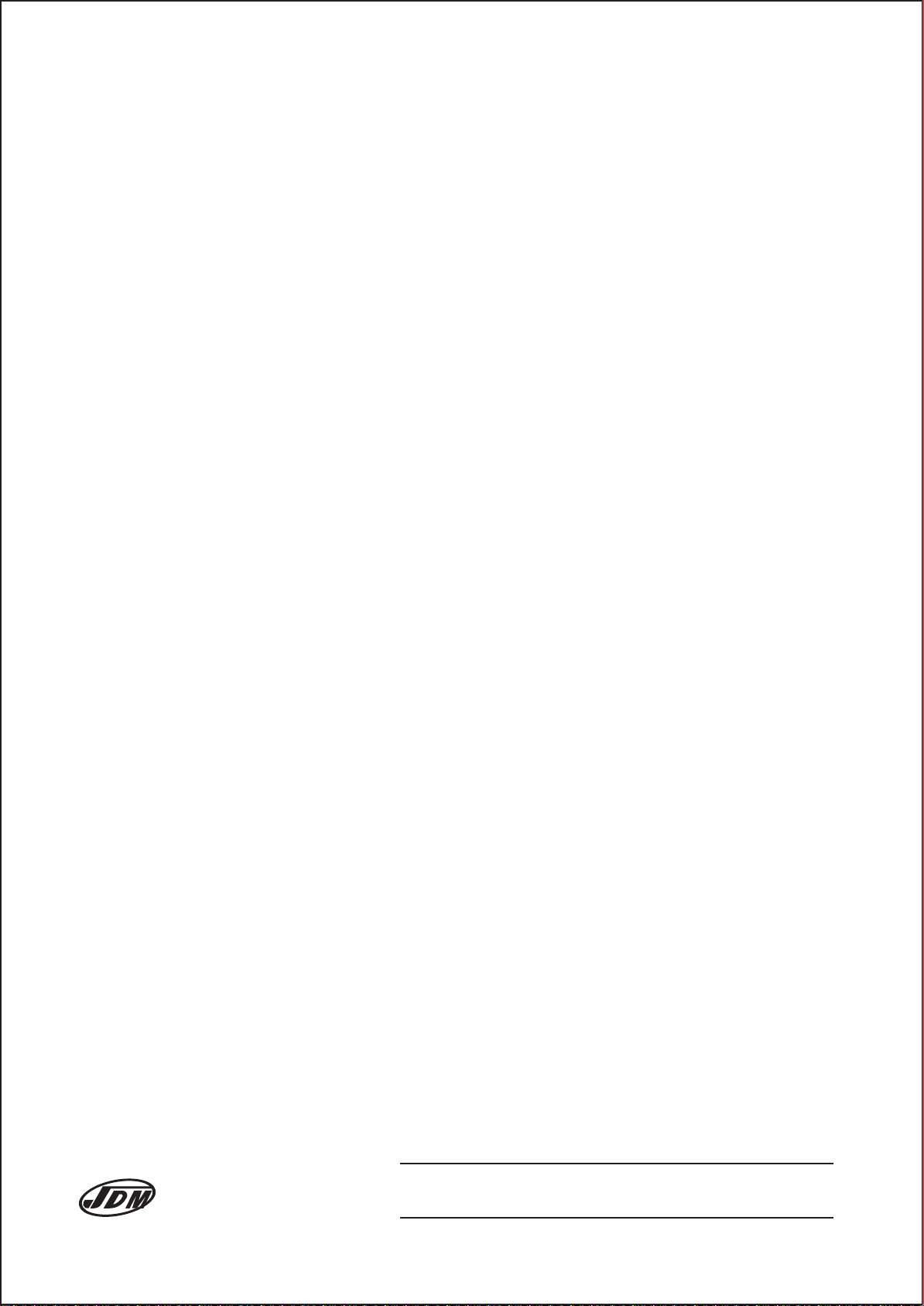
JD-MEDIA CO.,LTD.
www.jd-media.co.kr 435-831
231-19, Dang Jung Dong, Kun-Po City
Kyung-Gi do, Republic of, KOREA Tel : +82-31-453-9514
Fax : +82-31-453-9502
C/N : 4M-6CD100-02
Table of contents