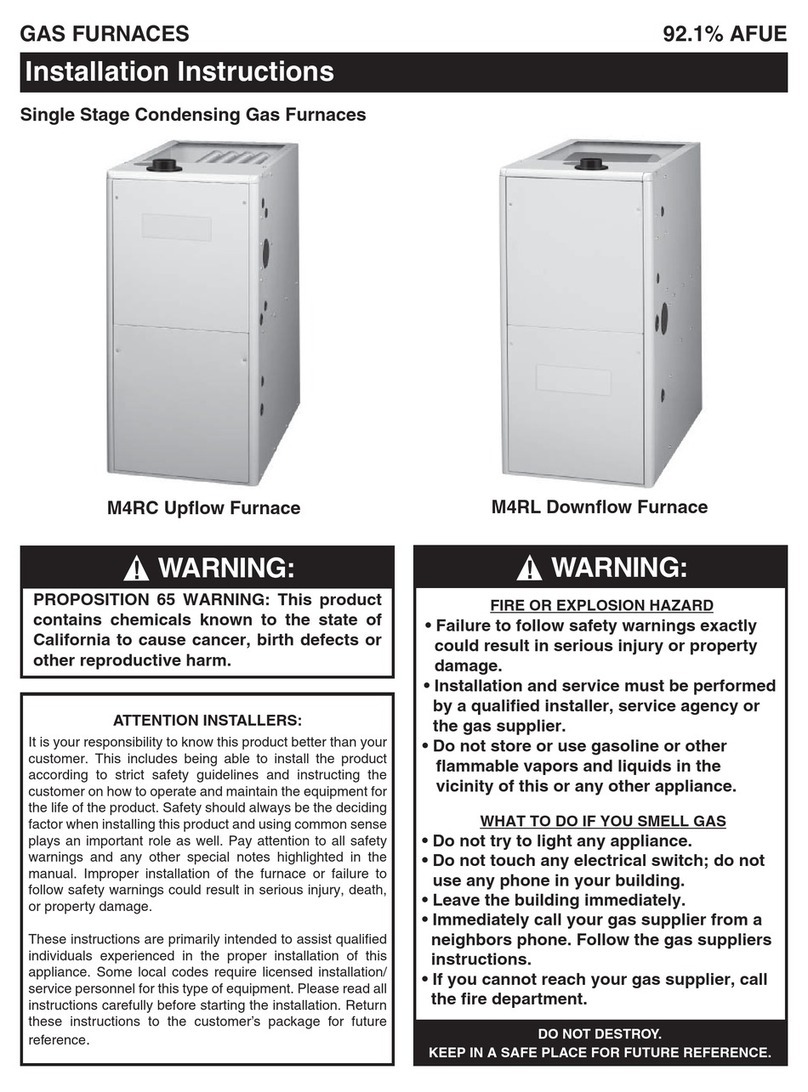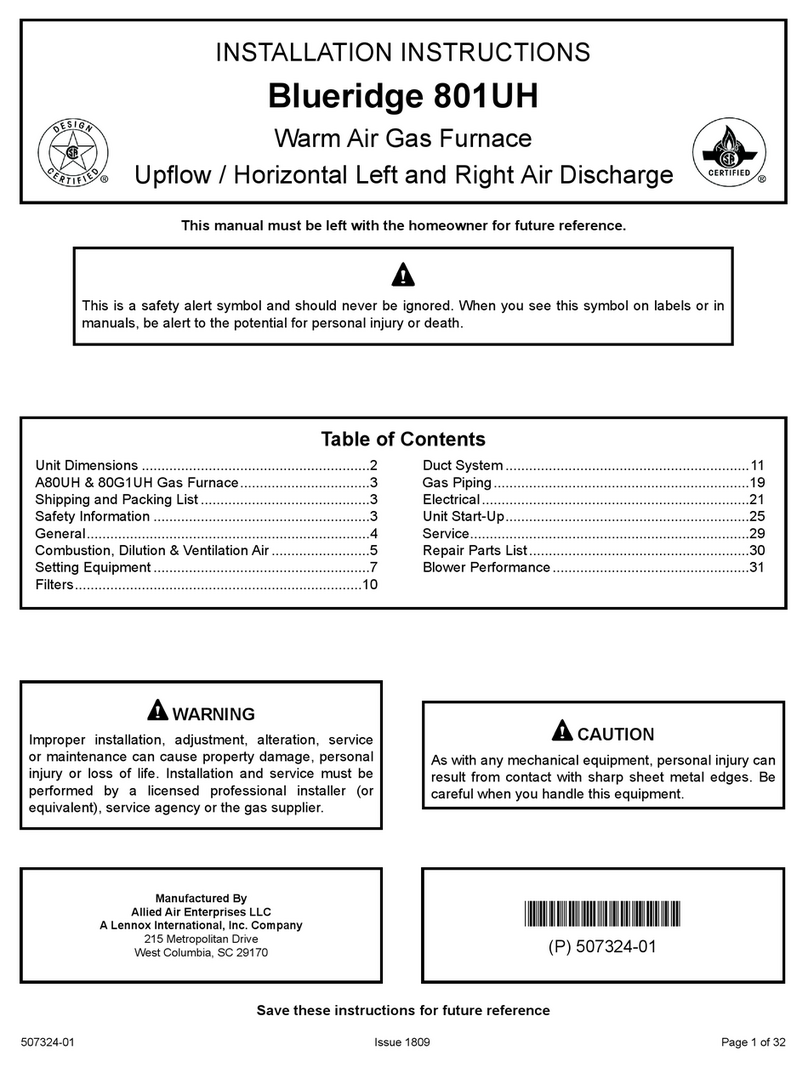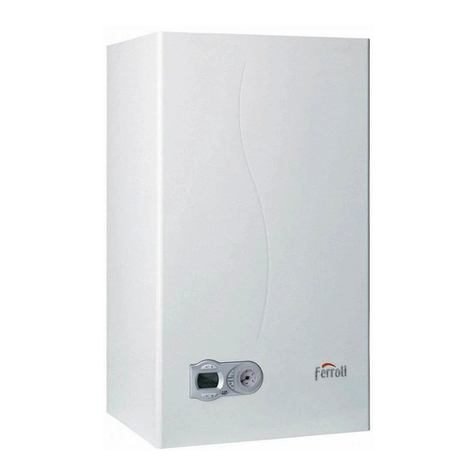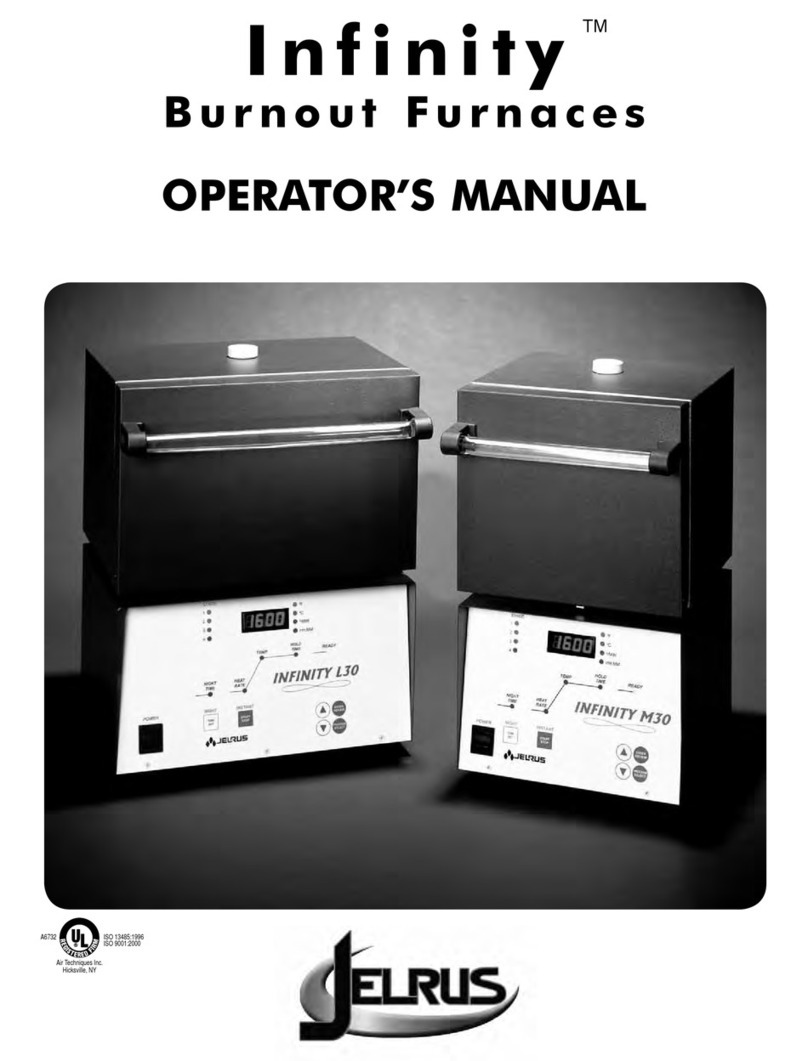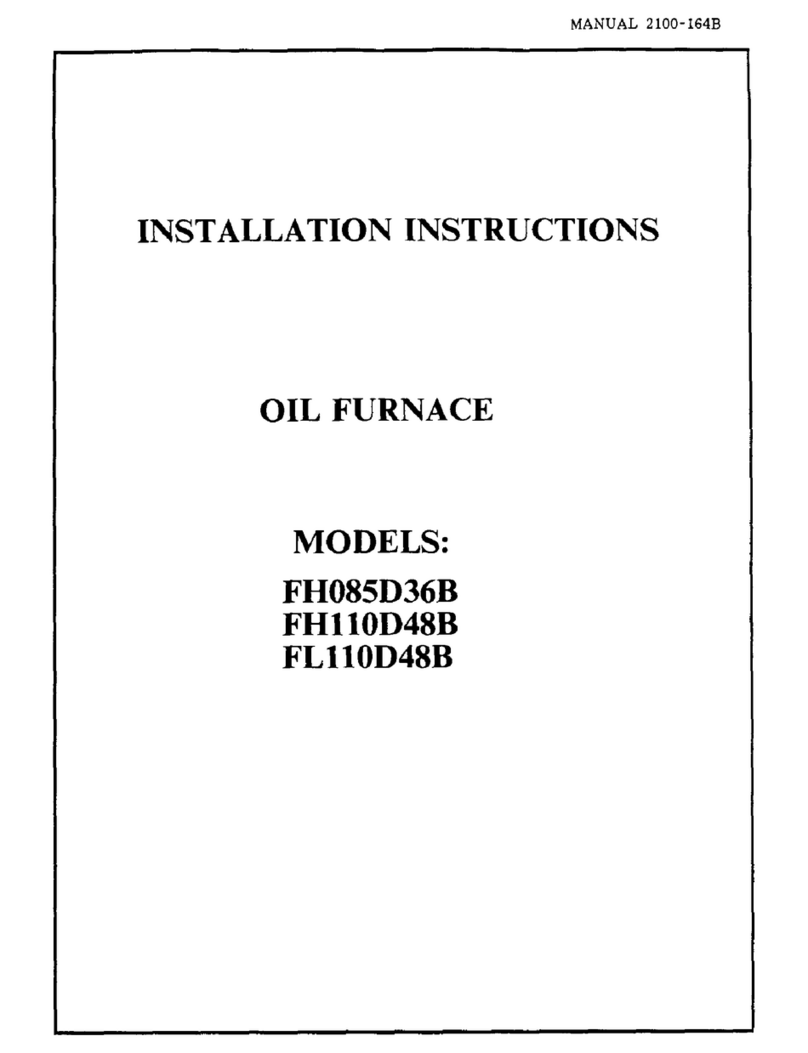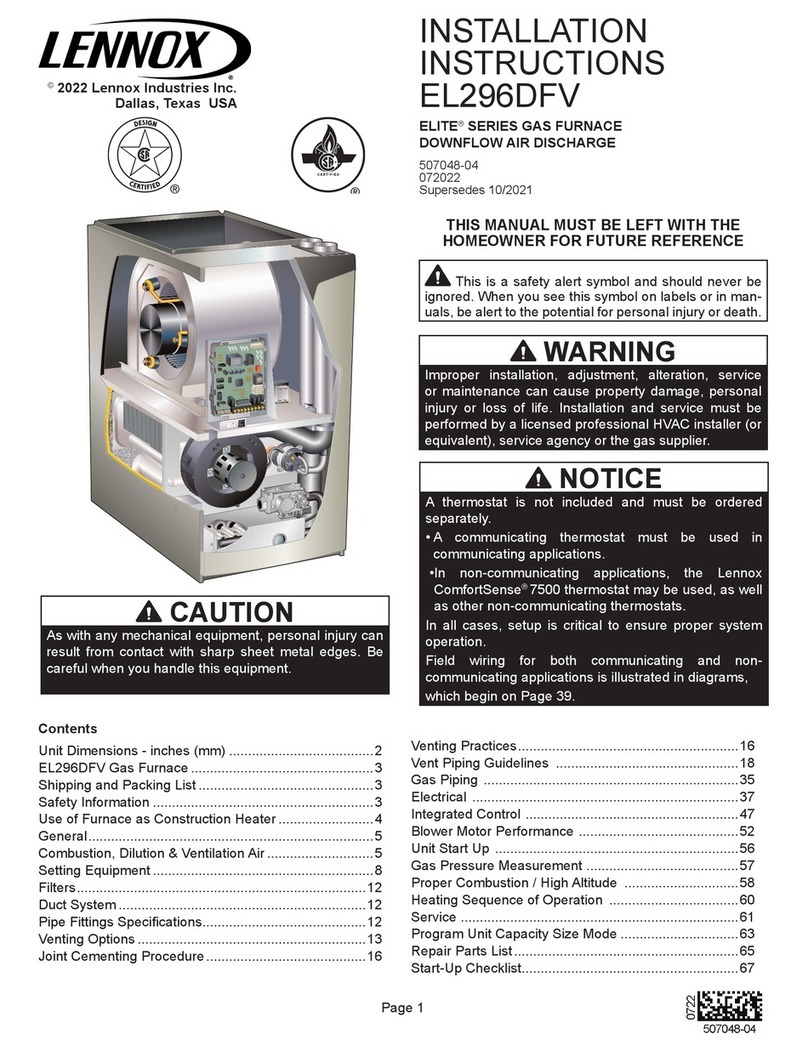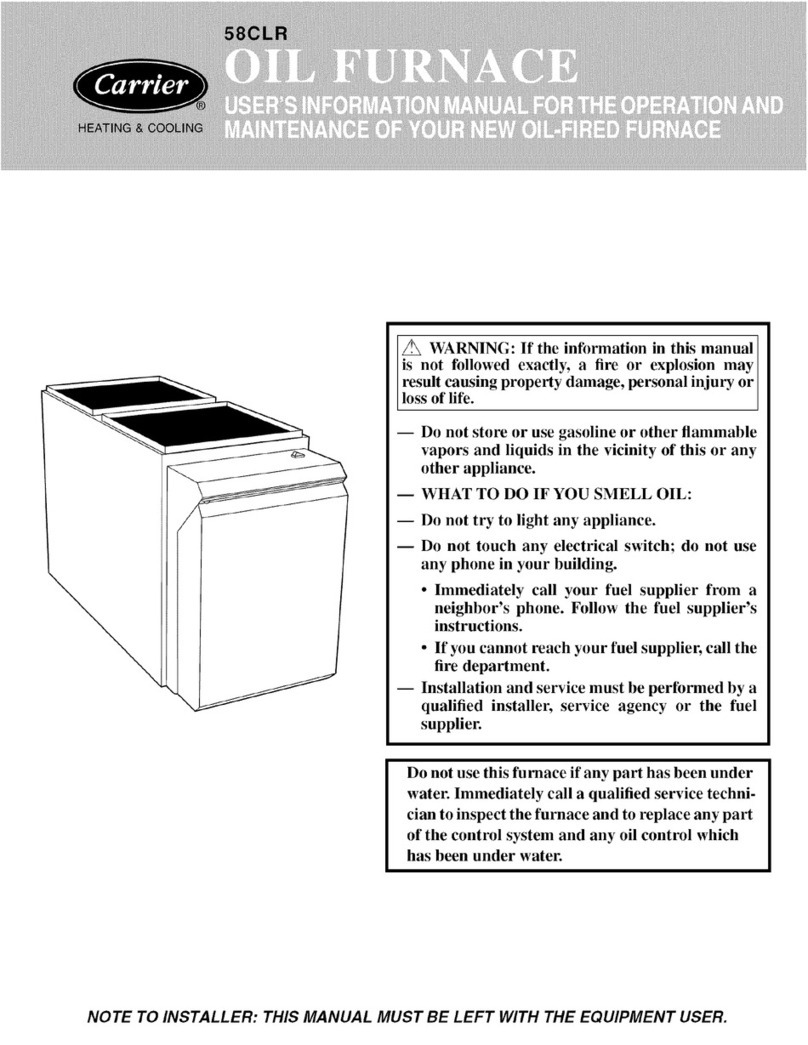Programming Pressable Ceramic Firing Programs # 0 through 19
1. Enter information for pressable programs (#0 - 19) via front-panel keyboard shown by Figure 2.
2. Press EDIT and observe that the message NAME appears on the status display.
3. Enter desired NAME of program by using alpha/numeric key pad (i.e. PRESS 3 INGOT).
4. After typing the desired NAME, press ENTER and notice the square status indicator
advances to the next parameter (ie. PREDRY TIME).
5. Select time in minutes and seconds for PREDRY TIME (if any) followed by ENTER/REVIEW.
6. Select LOW TEMP (starting temp) followed by ENTER/REVIEW.
7. Continue to select all remaining individual press program parameters as applicable and press
the EDIT key when done.
Notes:
1. For normal pressing we suggest selecting 0:00 for RE-PRESS TIME.
2. Revise the factory default idle temperature setting of 1000°F (538°C) as desired. To change, refer to SET
IDLE TEMPERATURE Program #700, page 25 of the Instruction Manual.
3. Operational preferences can be selected from the SPECIAL PROGRAMS. Refer to the Instruction Manual,
pages 21 through 27, as necessary.
Pre - Press and Starting to Press
1. Set the pressure regulator on the furnace rear panel for the desired amount of air pressure.
The actual regulated air pressure setting is shown by the Press Gauge located on the front
of the furnace.
2. Select desired Press program (0 to 19) by pressing the PROGRAM SELECT key, entering
the digits of program number and pressing the ENTER/REVIEW key.
3. Press the START key one time. The furnace closes the door and heats up to the low
temperature setting. When this temperature setting is reached, the furnace door opens
and a message to press the START key again is displayed along with a continuous
beep. This indicates that the furnace is ready to perform press. The continuous beeping can
be silenced by pressing any key.
4. Remove hot ring from burnout furnace, place desired ingots carefully into the ring followed by
the plunger.
5. Place hot ring (with ingots and plunger) on to the ring insert of firing block.
Note: When plunger begins to press, the distance as it moves is shown on the front panel display.
6. While the press START key again message is displayed, press the START key and the
selected Press program will begin.
Figure 2. VIP Furnace Controls and Indicators Location
LCD Digital Display NITE Mode LED20-Key Front Panel Keyboard
Status
Display
Section
Program
Parameter
Display
Section