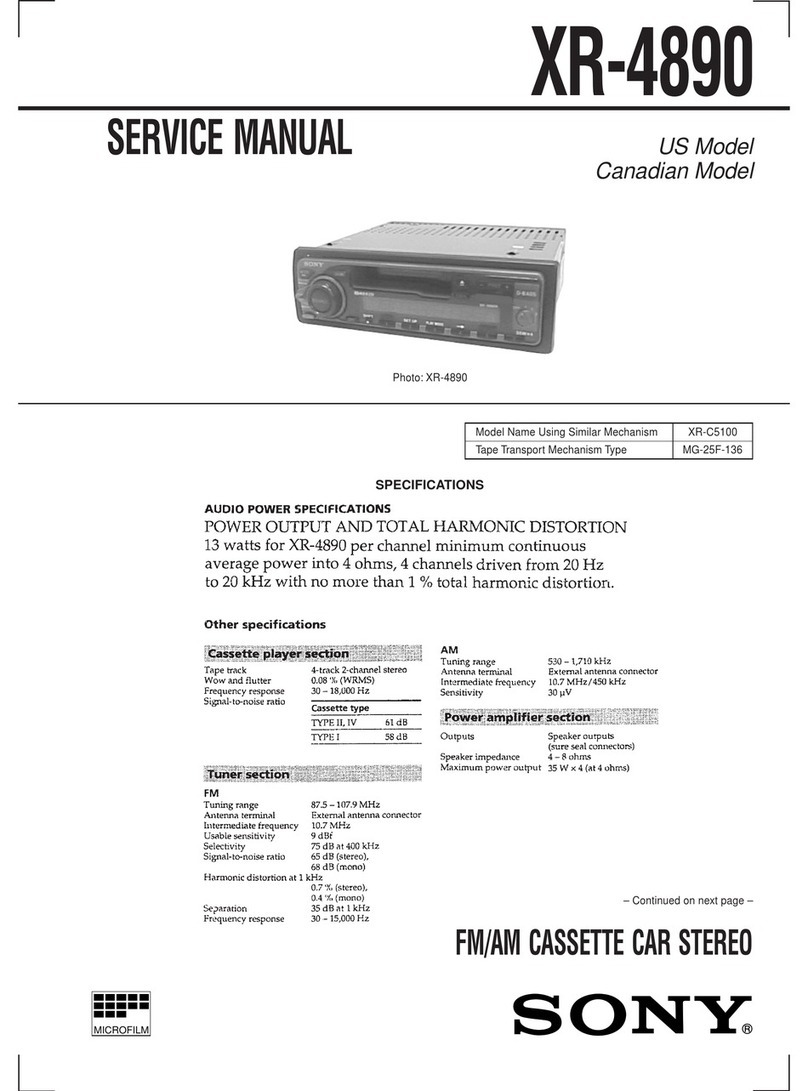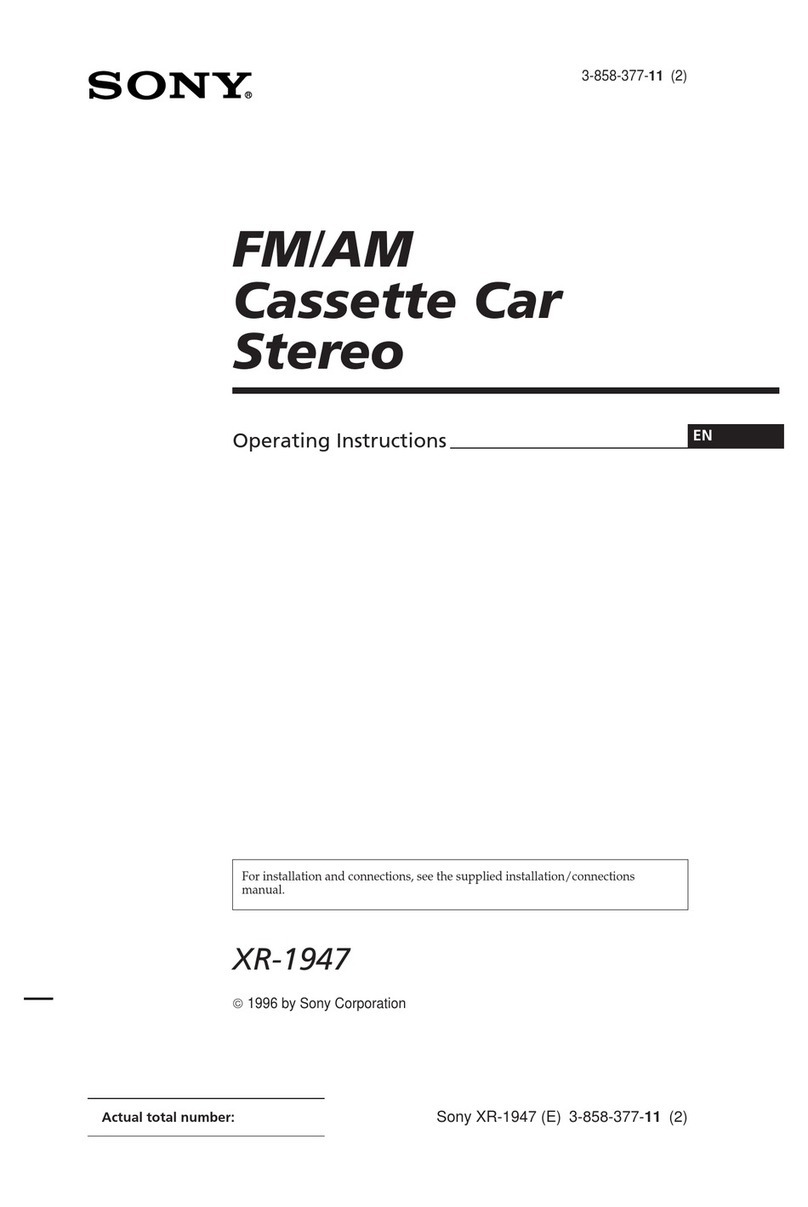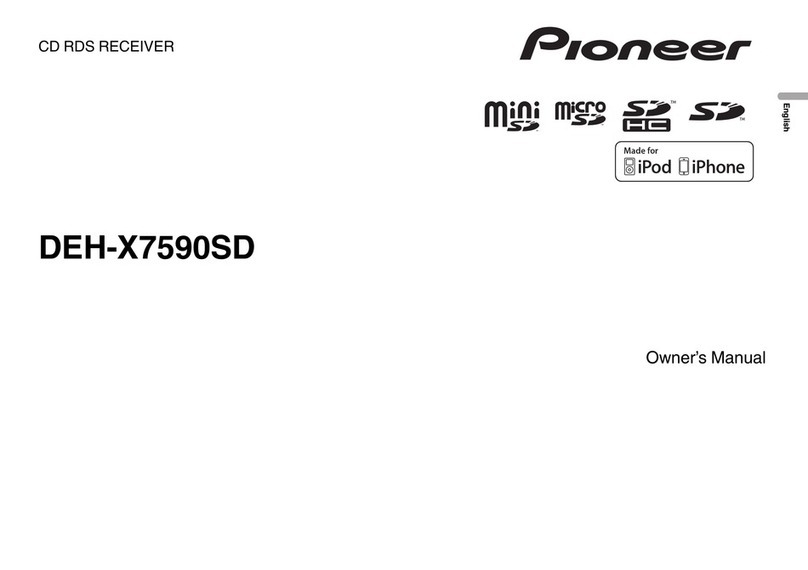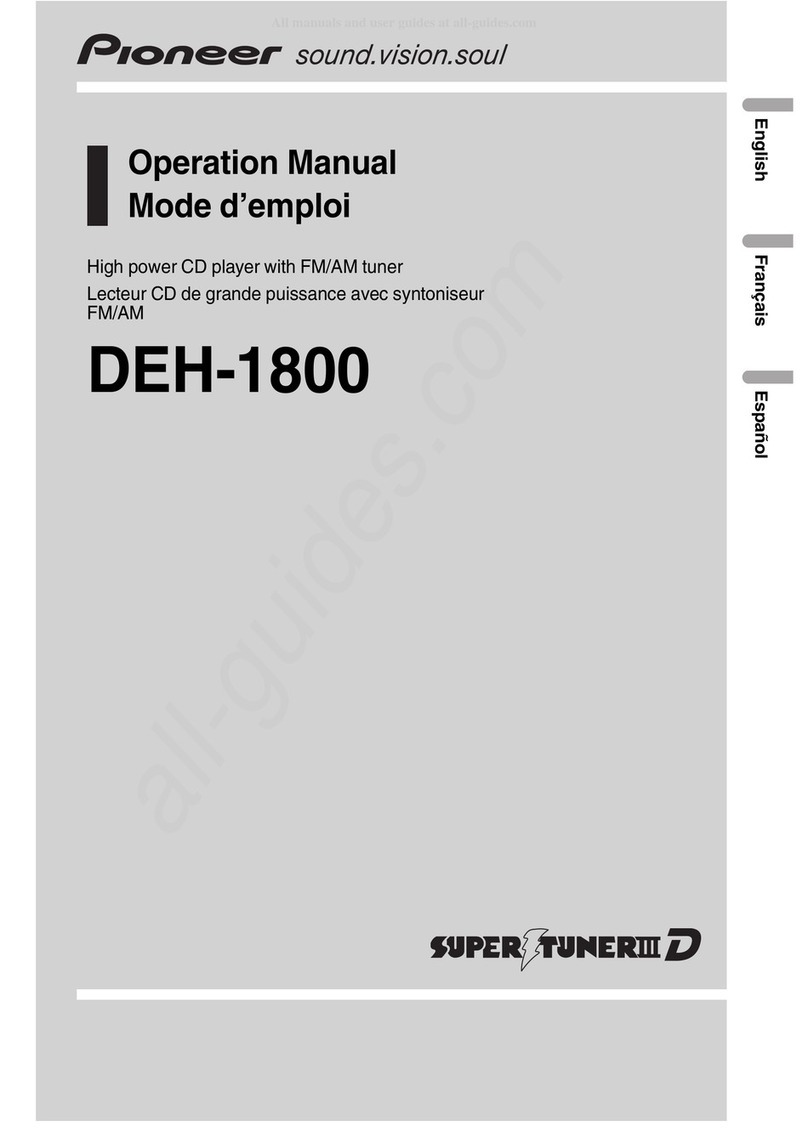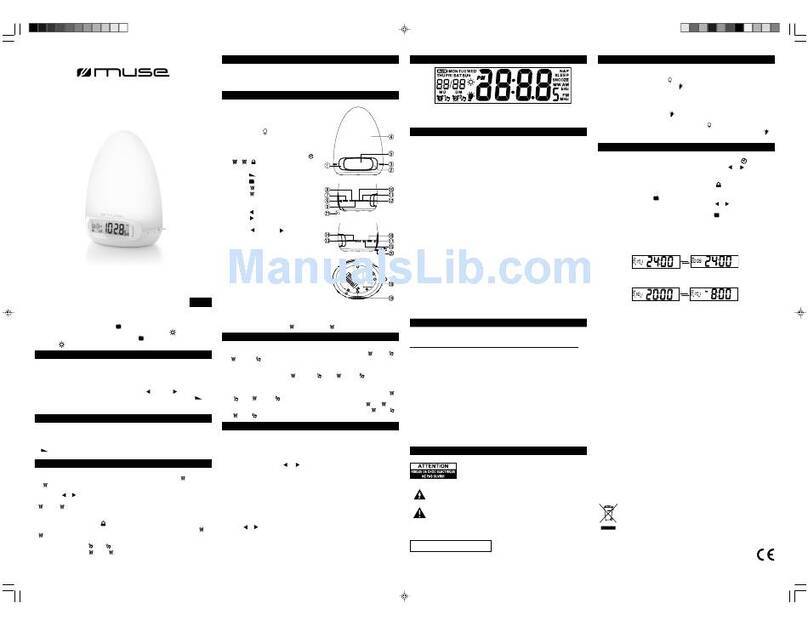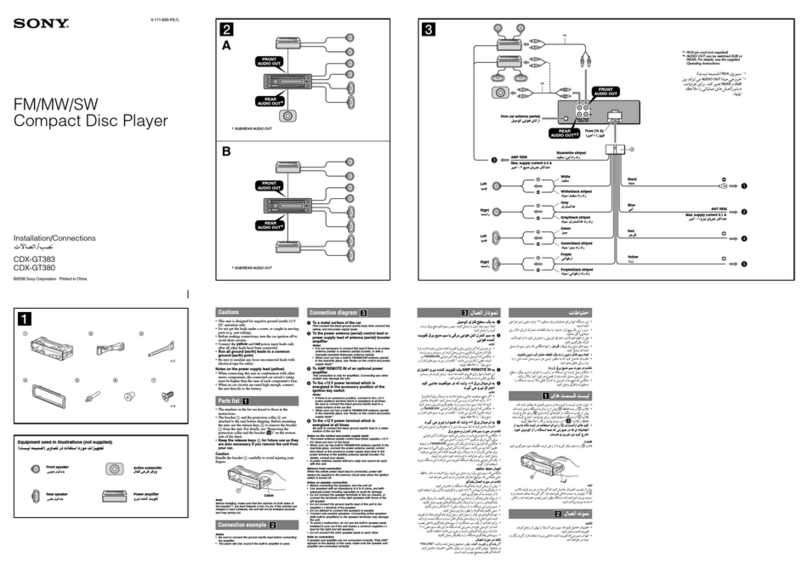Jeremy’s Radio Emporium Standard Series User manual

Enhanced Radio
From Jeremy’s Radio Emporium
Standard Series
Jeep AM-FM (with clock)
56009001, 56007519 or equiv.
Sample Owner’s Manual

Table of Contents
Introduction 1
Using Your Radio 2
Your Radio’s New Features 3
Care and Maintenance 3
Warranty Information 4
Your Rights As An Owner 6

2017 Jeremy’s Radio Emporium
1
Introduction
Congratulations on your purchase of an Enhanced Radio from
Jeremy’s Radio Emporium! It is my sincere hope that your unit will
fully satisfy you and give you and your Jeep many years of faithful
service.
Your radio was original equipment on vehicles built over twenty
years ago. Prior to your purchase, it has undergone a full
inspection, and has been thoroughly tested to ensure that it
performs better than it ever has before, and looks like it did when
it was brand new. It has also been updated with a number of
modern features for your convenience and enjoyment. Your radio
was shipped with a detailed list of all procedures and parts used in
upgrading it to its current state, as well as its purchase price,
attached. In addition, a decal has been applied to the lower chassis
of the radio giving more information. Your radio is fully unlocked –
it does not require a code to be entered at any time.
This manual is included for your information, and reading it will
ensure that you get the most out of your new Enhanced Radio. It is
recommended that this manual be kept in a safe place, and stay
with the device if it is ever sold, as it contains important
information about the device and its operation. In addition, if you
want to contact Jeremy’s Radio Emporium for any reason, the
address is listed in this manual below.
Your unit is a Mark II/B “Standard Series” Enhanced Radio –our
most popular product.
For all questions, concerns, special order requests, and
warranty claims, please send e-mail to:
jeremy@radio-emporium.com

2017 Jeremy’s Radio Emporium
2
Using Your Radio
Powering On and Off: Rotate the volume knob clockwise to
power the unit on. Rotating the volume knob fully
counterclockwise will turn it off again. When powered off, the
display will still illuminate and the clock will be shown.
Clock Adjustment: To set the clock, hold the “CLK” button until
the clock display begins to flash. To adjust the hour, press either
the SEEK or TUNE buttons in either direction. To adjust minutes,
press the CLK button again. Once finished, press the CLK button
again to set the time. The time will also be set if no buttons are
pressed for several seconds.
Balance and Fade Controls: Your radio is equipped to drive four
audio channels. To adjust left-to-right balance, pull the volume
knob out towards you until you hear a click. When pulled out,
turning the volume knob will adjust balance. When finished, push
the volume knob in again. To adjust front-to-rear fade, turn the
pointed knob behind the volume knob. Moving the pointer
upward will turn off the rear speakers, and vice versa.
Treble and Bass Controls: To adjust treble and bass, move the
sliders above the screen to the left or right. The neutral position
for each control is marked by a “0” on the radio’s face. Caution:
when playing at high volumes, increasing the bass level can cause
audio distortion.
Radio Band Controls: To switch between AM and FM modes,
press the AM or FM buttons. To seek for a powerful station, press
the SEEK button in either direction. To tune for stations in
individual steps, press the TUNE button in either direction.
NOTE: On Mark II Enhanced Radios, AM functionality is
disabled by default to improve the sound quality of the
auxiliary input. Contact Jeremy’s Radio Emporium for
instructions for re-enabling AM reception.

2017 Jeremy’s Radio Emporium
3
Using Your Radio
Station Storage: Your radio can store 10 AM and 10 FM stations.
To store the current station, hold down one of the numbered
buttons until sound returns. To switch between groups of 5
stations, press the button for the current radio mode again. To
return to a pre-set station, press the button corresponding to its
number.
Your Radio’s New Features
Auxiliary Input: All Enhanced Radios are equipped with an
automatic auxiliary input. On Mark II Enhanced Radios, an
extension cable is required. The connection is at the right rear of
the unit, and uses a standard 3.5mm audio jack attached to a short
length of cable extending from the unit. This is to allow you to set-
up the auxiliary cable in your vehicle however you wish. When a
device is plugged into the auxiliary cable, the radio will begin
playing sound from the device automatically. For best sound
quality, switch to AM mode during use.
Color LED Illumination: Enhanced Radios can optionally be
equipped with colored LED panel lighting. LED illumination is not
dimmable.
Care and Maintenance
Your Enhanced Radio requires no routine maintenance. Occasional
cleaning of the face can be done, but avoid using any chemical
solvents or abrasives to prevent damage to the buttons and
display. Use a damp, soft rag or microfiber cloth for cleaning only.
Do not spray water directly onto the radio. Do not scrape the
buttons with fingernails, or damage may result.

2017 Jeremy’s Radio Emporium
4
Warranty Information
Initial Defect Warranty: Your radio carries a 30-day full warranty
against initial defects in workmanship or function. If your radio is
defective in any way during this period, it can be returned for
repair at no cost (a prepaid shipping label will be provided), or a
full refund. If a defect is found, intent to return for warranty repair
or refund must be communicated to Jeremy’s Radio Emporium by
the end of the 30-day warranty period. This warranty does not
cover physical damage. This warranty lasts until the date written
on Page 7 of this manual. If a refund is desired, it will be released
once the product is received at the address printed on the next
page of this manual.
6-Month Limited Warranty: In addition to the above, the
following components are covered for five calendar months (e.g.: If
the printed date on the inside back cover is January 15, 2017, the
6-Month Limited Warranty expires on June 15, 2017) from the
printed expiration date:
-Display and panel illumination
-Tone and volume potentiometers
-Auxiliary input
-Amplification module
If a radio is returned for repair under the Limited Warranty and the
problem is not covered by it, the customer has the option to have
the radio returned or have the issue repaired for a discounted
service price.
Technical Support: Your radio will be supported by Jeremy’s
Radio Emporium as long as Jeremy’s Radio Emporium continues to
exist. Service and shipping charges will apply for repairs after the
expiration of the warranty period.

2017 Jeremy’s Radio Emporium
5
Change-of-Mind Returns: Returns of non-defective radios will be
accepted until 15 days after date of purchase. A restocking fee
may apply. The intent to return a product for any reason must be
communicated to Jeremy’s Radio Emporium beforehand.
Terms of Coverage: In accordance with the Magnusson-Moss
Warranty Act of 1975, it is to be understood that the purchaser is
within their legal rights to attempt to repair a Jeremy’s Radio
Emporium product on their own. If a radio is returned for repair of
a defect which has been found by Jeremy’s Radio Emporium to
have been caused by an attempt to repair the device, the defect
will not be covered under any warranty.
Chassis Sticker: The series, serial number, receipt number, order
date, build completion date, and full warranty end date, as well as
the optional extras your radio was built with, are also listed on the
bottom of the radio chassis.

2017 Jeremy’s Radio Emporium
6
Your Rights As An Owner
It is very important to understand the rights you have as an owner
of a Jeremy’s Radio Emporium product. Jeremy’s Radio Emporium
fully supports the “right to repair”, and recognizes that once
money changes hands, your radio is yours and that you have the
right to do as you please with it. Jeremy’s Radio Emporium is the
only establishment that continues to support these devices to the
extent it does more than twenty years after production has ceased.
Jeremy’s Radio Emporium does not affix “warranty void if
removed” tamper-evident stickers to any of its products,
recognizing that they do not carry legal weight anyway. Jeremy’s
Radio Emporium makes no restrictions on use of “unauthorized
parts,” if any even exist, or repair by entities not belonging to
Jeremy’s Radio Emporium.

2017 Jeremy’s Radio Emporium
7
Important Information
Serial Number: __________________________________
Model: __________________________________
Series: __________________________________
Purchase Date: __________________________________
Purchase Price: __________________________________
Full Warranty End: __________________________________
Rev. 10-26-17
Table of contents
Popular Car Receiver manuals by other brands
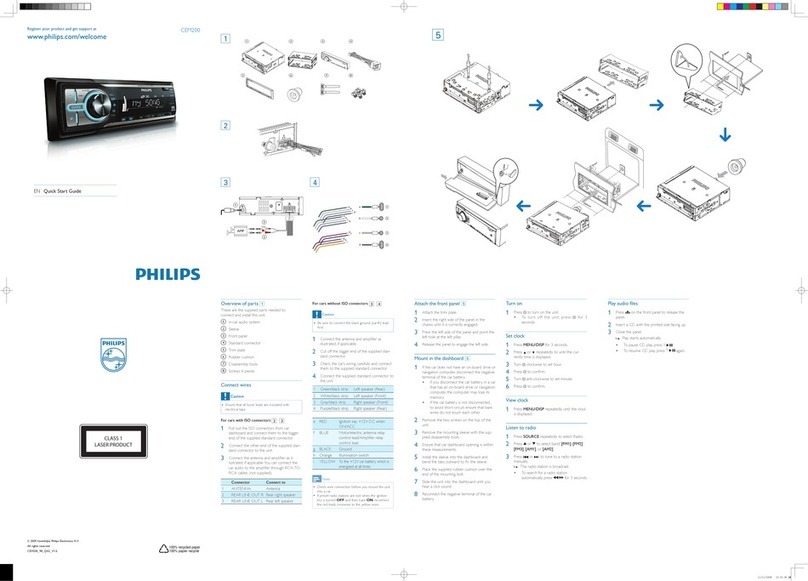
Philips
Philips CEM200/98 quick start guide
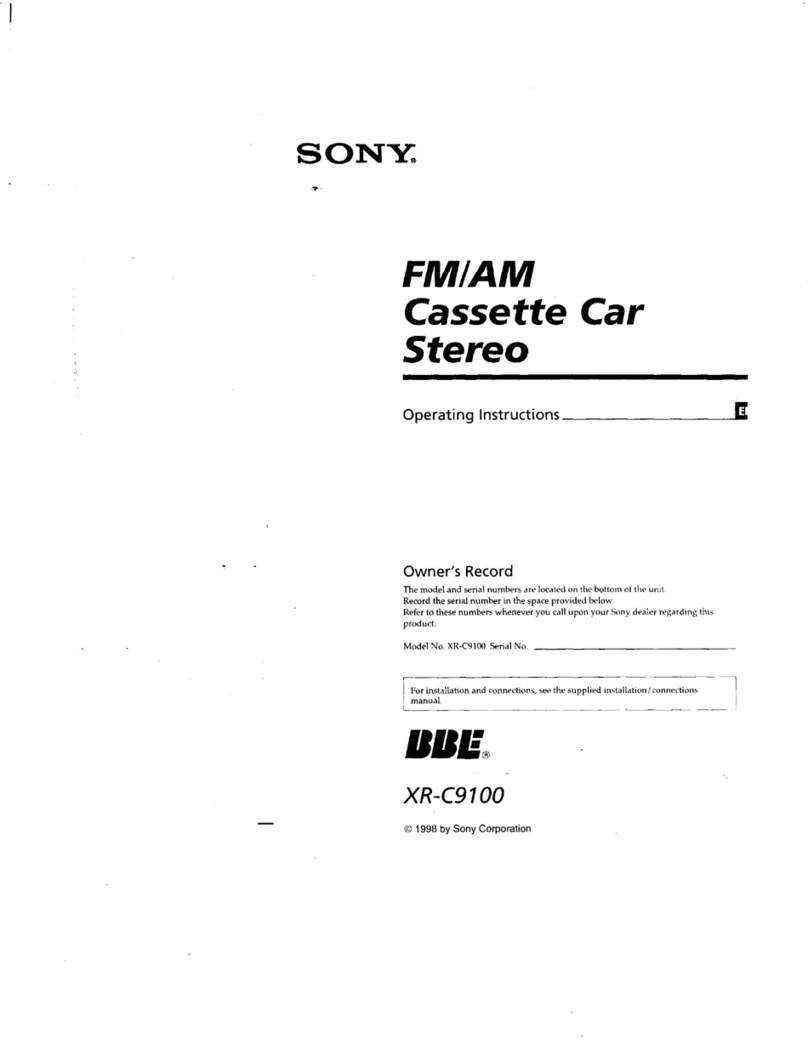
Sony
Sony XR-C9100 operating instructions
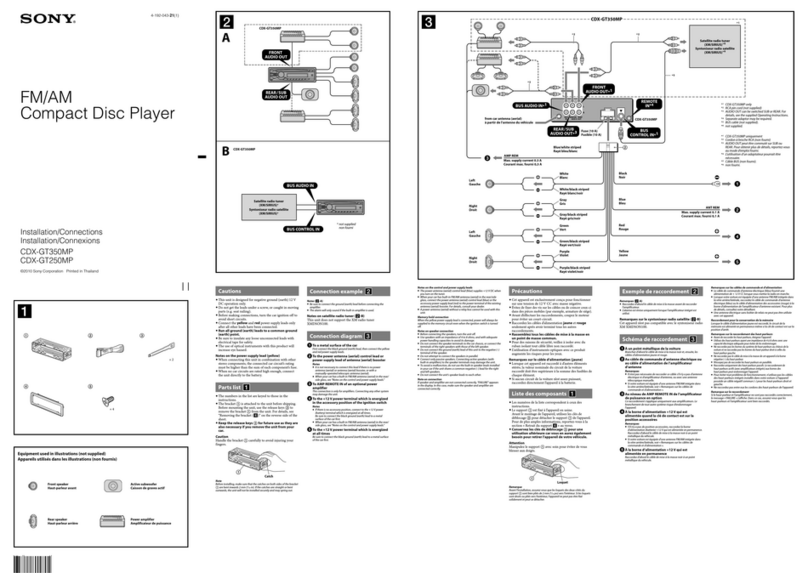
Sony
Sony CDX-GT350MP - Fm/am Compact Disc Player Installation/connections

Panasonic
Panasonic MIB3E MQB37w BT user manual

Sony
Sony CDX-GT32W - Fm/am Compact Disc Player Service manual

Dual
Dual XDMA7715 Installation & owner's manual