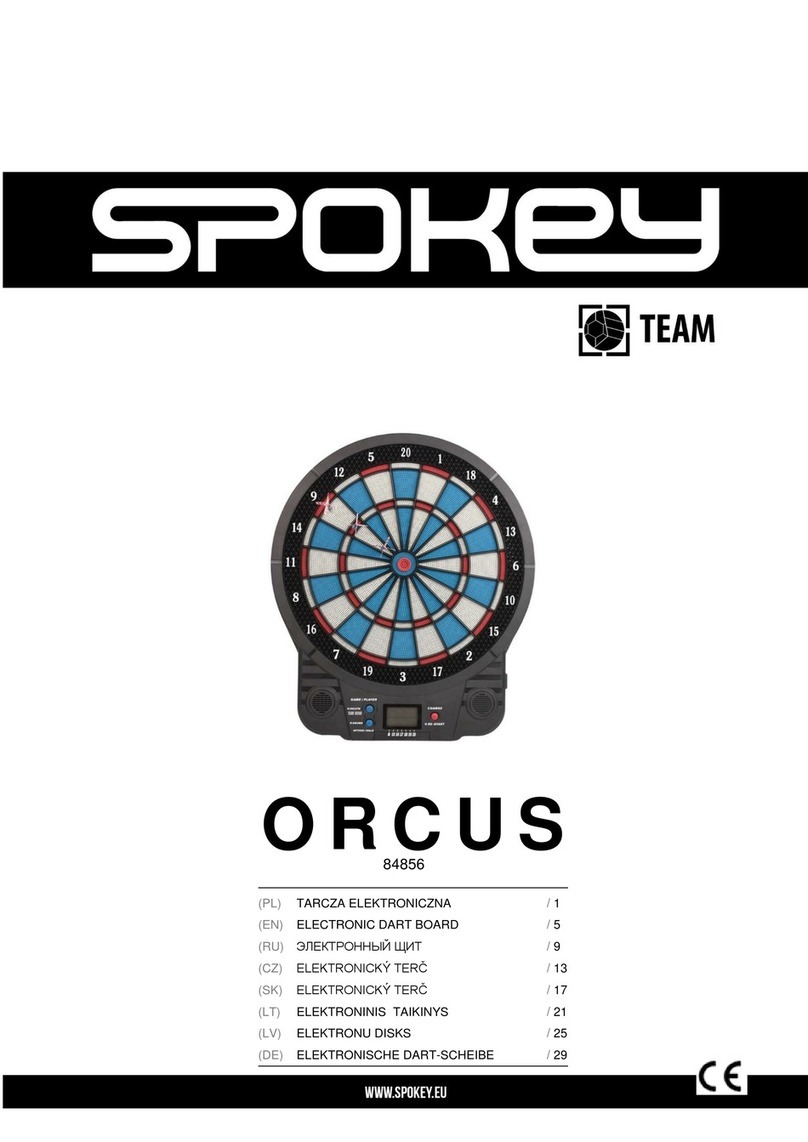JOOLA IPONG User manual

Operating Instructions
NOTE: iPong should only be used with 40mm table tennis balls.
1. Place the assembled iPong V300 on the table, close to the back end and along the middle line. Then, angle
the projection hole to the desired left or right position on the table.
2. Before turning on the iPong, make sure that there are no table tennis balls inside the core engine. Rotate the
agitator manually so that the round gap in the agitator is not lined up with the ball entry hole. This will reduce
the possibility of jamming.
3. Dispense table tennis balls into the top assembly. 60-100 table tennis balls is the recommended amount.
4. Press the power button and play/pause button immediately after.This gives you time to adjust
each setting on the remote to your preferences. Then, press the play/pause button to start playing. Review the
instructions below on how to customize your settings.
Settings Customization
The iPong V300 uses an upper wheel and lower wheel to control ball spin, speed, and trajectory. When the
upper wheel spins faster than the lower wheel, topspin is generated.When the lower wheel spins faster than the
upper wheel, backspin is generated. When both wheels are spinning at the same speed, the ball is traveling across
the table with no spin.
Topspin Ball
BACKSPIN
4 0 7 3
4 0 3 7
Typical Master V300 setup for specific ball types:
Topspin balls:
TOPSPIN control between 5 and 7
BACKSPIN control between 2 and 4
Backspin balls:
TOPSPIN control between 2 and 4
BACKSPIN control between 5 and 7
BACKSPIN
4 0 7 3
4 0 3 7
Typical Master V300 setup for specific ball types:
Topspin balls:
TOPSPIN control between 5 and 7
BACKSPIN control between 2 and 4
Backspin balls:
TOPSPIN control between 2 and 4
BACKSPIN control between 5 and 7
Note: Due to varying conditions (ball size, dust, humidity, altitude, etc.), the remote control
settings provided for the iPong may not be exact. Adjust these settings to meet your desired need.
Backspin Ball
Settings Overview
Start with the iPong in pause mode . Using the plus buttons and minus buttons , adjust each
setting accordingly. For example: Frequency: “1” and Oscillation: “0”. (See below for Topspin and Backspin
settings.) Then press play/pause button to start .
Beginner topspin:This setup will create a slow topspin ball which is ideal for beginning players. First
set the robot 12” inward from the back edge of the table. Then set Topspin: “2” and Backspin: “1”.
Topspin Settings: First set the iPong at back edge of table. Then set Topspin: “3” and Backspin: “1”. For
a stronger topspin, and increased distance, change these settings from 3:1 to 4:1, 5:1, 6:1, 7:1 or 8:1. If balls
are going othe table, decrease the Topspin setting accordingly.
Backspin Settings: First set the iPong at back edge of table. Then set Topspin: “0” and Backspin: “6”. For
a stronger backspin, and increased distance, change the settings from 0:6 to 0:7 or 0:8. If balls are going o
the table, decrease the Backspin setting accordingly.
The iPong Tilt Stand is a multi-tiered iPong el -
evation tool, designed to change ball trajectory and
increase shot variation. Three heights are available:
9mm,17mm, or 26mm. The tilt stand is especially
useful when setting the iPong to shoot slow
balls, or fast backspin balls - that otherwise might
NOT go over the net. A bit of experimentation will
be required. With the tilt stand on the front of the
iPong, go up in elevation if balls go into the net.
increasing .
increase
decreasing
decrease
4 0 7 3
4 0 6 2
Using the iPong Tilt Stand
The iPong Tilt Stand is a multi-tiered iPong elevation tool,
designed to change ball trajectory and increase shot variation.
Three heights are available: 9mm,17mm, or 26mm. The tilt stand
is especially useful when setting the iPong to shoot slow balls, or
fast backspin balls - that otherwise might NOT go over the net. A
bit of experimentation will be required. With the tilt stand on the
front of the iPong, go up in elevation if balls go into the net. And
go down in elevation if balls go off the table.
V300 control adjustments for ball errors
For slower balls, position iPong near center of
table. Start with tilt stand in lowest position,
and adjust upward as needed.
For fast backspin balls, position iPong near
end of table. Start with tilt stand in highest
position, and adjust downward as needed.
Advanced:
Place tilt stand on rear of
iPong. Use for very fast topspin balls.
Position iPong near end of table - OR
in middle of table! Start in lowest
position, and adjust upward as needed.
Frequency Settings
Frequency is the rate at which table tennis
balls shoot out of the iPong. The higher the
Frequency setting, the greater the number of
balls shoot out per minute. “1” is the lowest
frequency while “8” is the highest frequency.
Oscillation (Side-To-Side) Settings
Oscillation is the setting used for shooting balls
to random locations on the table. The higher
the Oscillation setting, the faster the iPong
side-to-side motion. “1”is the slowest oscillation
while“8” is the fastest oscillation.
The Memory Function
The iPong V300 has the ability to save your
favorite settings. When you have your favorite
settings tuned on the iPong V300, press the
pause button on the remote, followed by
pressing the memory button.
When you want to recall your saved setting,
make sure you’re in play mode and press
the memory button. You’ll notice that iPong
V300 changes your saved settings. To change
your saved setting, repeat steps 1 and 2 above.
iPong Maintenance
After each use of the iPong, we suggest
you remove the power adaptor.
Clean the balls used in the iPong after
several uses. (Balls will collect dust on the
the iPong).
Wipe the iPong after several uses, and
put it back into the box (or a bag) to avoid
collecting dust.
Clean the wheels of iPong often! This is an
important step in maintaining this product.
Wet a clean cloth with water, or alcohol, and
wipe the wheels a few times by running the
cloth along the surface of the wheel.
Clean the motor under the agitator. First,
disassemble the horn, then pull the agitator
straight up lightly, to remove the agitator.
You will see dust or hair around the motor.
Carefully remove with a clean cloth.
Reinigen Sie oft die Räder des iPongs.
Dies ist ein wichtiger Schritt zur Erhaltung
der Funktionsfähigkeit. Benässen Sie ein
sauberes Tuch mit Wasser oder Alkohol
einige Male ab.
Reinigen Sie den Motor unter dem
Drehteller. Entfernen Sie zunächst den
Trichter, dann ziehen Sie den Drehteller
leicht nach oben um ihn zu entfernen.
Entfernen Sie den Schmutz sorgfältig mit
einem sauberen Tuch.
Erhebungs-Feature, entwickelt um Ballauswurf zu
Der iPong TILT STAND ist ein mehrstuges iPong
ändern und Schlagvariationen zu erhöhen. Drei
Stufen sind verfügbar: 9mm, 17mm, 26mm. Der
TILT-STAND ist besonders nützlich bei langsamen
oder schnellen Backspin-Bällen - welche ohne diese
Funktion möglicherweise im Netz landen. Ein wenig
Experimentierfreude wird vorausgesetzt. Erhöhen
Sie den TILT-STAND an derVorderseite des iPong,
wenn die Bälle ins Netz gehen und verringern Sie es,
wenn die Bälle hinter dem Tisch landen.
increasing
increase
decrease
Using the iPong Tilt Stand
The iPong Tilt Stand is a multi-tiered iPong elevation tool,
designed to change ball trajectory and increase shot variation.
Three heights are available:
is especially useful when setting the iPong to shoot slow balls, or
fast backspin balls - that otherwise might NOT go over the net.
bit of experimentation will be required. With the tilt stand on the
front of the iPong, go
go down
V300 control adjustments for ball errors
For slower balls, position iPong near center of
table. Start with tilt stand in lowest position,
and adjust upward as needed.
Benutzung des TILT STAND
Frequenz-Einstellungen
Frequenz regelt die Ballauswurf-Geschwind-
igkeit des iPong. Je höher die Frequenz-Ein -
stellung, desto mehr Bälle werden pro Minute
ausgeworfen. “1” ist die niedrigste Frequenz, “8”
die höchste.
Oszillation (Seite-zu-Seite) Einstellungen
Memory-Funktion
Der iPong hat die Möglichkeit Ihre bevorzug -
ten Einstellungen zu speichern. Wenn Sie Ihre
bevorzugten Einstellungen vorgenommen
haben drücken Sie den Pause-Knopf auf
bendet und drücken Sie Memory. Der iPong
der Fernbedienung, gefolgt vom Betätigen des
Memory-Knopfs. Wenn Sie Ihre gespeicherten
Einstellungen abrufen möchten, stellen Sie
sicher, dass sich das Gerät im Play-Modus
wechselt dann zu den gespeicherten Einstel-
lungen. Um Ihre gespeicherten Einstellungen zu
ändern, wiederholen Sie die Schritte 1 und 2.
Instandhaltung
Nach jeder Nutzung des iPongs
empfehlen wir den Netzstecker zu
entfernen.
Reinigen Sie die Bälle nach mehrfacher Be-
nutzung. (Bälle werden staubig was die
Funktion des iPongs möglicherweise
Entstauben -
DYs nach einer Benutzung. Lagern Sie
ihn im Karton (oder einer Tasche) um
Verstauben zu vermeiden
JOOLA Tischtennis GmbH & Co. KG
Wiesenstr. 176833 Siebeldingen
49 (0) 6345 - 9547-www.joola.de
Quick Start Assembly instructions
Contents of the Box/Inhalt der Box/Contenu du carton/Con eliPong se incluye
A
A
D
A
C
D
A. Core Engine B. Agitator C. A/C Adapter D.Top/Bottom Assembly
E. Wireless Remote F. Tilt Stand
M
OSCILLATION
TOPSPIN
BACKSPIN
O
FTB
FREQUENCY
iPong Motor iPong Drehteller iPong Netzteil iPong Oberteil Unterteil
Kabellose Fernbedienung Kippfuß
Moteur Assiette rotative Filetr Pièce dessus/dessous
Télécommande sans l Réglage en hauteur
1x 1x 1x 2x
1x 1x
Motor Central Agitador A/C Adaptador Piezas de montar (inferior/superior)
Soporte InclinableControl Remoto Inalámbrico
Bedienungsanleitung
Bedienungsanleitung
HINWEIS: iPong sollte nur mit 40 mm iPong -Bällen benutzt werden.
1. Platzieren Sie den zusammengebauten iPong auf dem Tisch nahe dem hinteren Ende sowie entlang der
Mittellinie. Danach richten Sie das Auswuroch auf die gewünschte Position auf dem Tisch.
2. “Stellen Sie sicher, dass sich keine Bälle im Motor benden, wenn Sie den iPong in Betrieb nehmen.
Drehen Sie den Drehteller so, dass sich die Aussparung nicht über dem Balleingang bendet.”
3. Legen Sie die Bälle in das Oberteil. Die empfohlene Menge beträgt 60 - 100 Stück.
4. Drücken Sie den Einschaltknopf und direkt danach Play/Pause. Dies gibt Ihnen Zeit, die richtigen
Einstellungen an der Fernbedienung auf Ihre Wünsche einzustellen. Danach drücken Sie wiederum Play/
Pause, um zu beginnen. Beachten Sie für Ihre individuellen Einstellungen untenstehende Hinweise.
Individuelle Einstellungen
Hinweis: Durch wechselnde Bedingungen (Ballgröße, Staub, Feuchtigkeit, Höhenlage usw.) können die Einstellungen
der Fernbedienung abweichen. Ändern Sie diese Einstellungen um das gewünschte Ergebnis zu erzielen.
Übersicht Einstellungen
Starten Sie den iPong im Pausenmodus. Benutzen Sie die Plus und Minus Taste um die
Einstellungen entsprechend zu ändern. Zum Beispiel: Frequenz „1“ und Oszillation „0“ (Topspin- und
Backspin-Einstellungen siehe unten). Drücken Sie danach Play/Pause, um zu beginnen.
Anfänger-Topspin: Diese Einstellung erzeugt einen langsamen Topspin-Ball, der ideal für Anfänger ist.
Stellen Sie zuerst den iPong etwa 30cm vor der hinteren Tischkante auf. Dann nehmen Sie die Einstellungen
Topspin „2“ und Backspin „1“ vor.
Topspin-Einstellungen: Stellen Sie den iPong zuerst an die hintere Tischkante. Stellen Sie dann
Topspin 3 und Backspin 1 ein. Für einen stärkeren Topspin und eine größere Entfernung, ändern Sie die
Einstellungen von 3:1 auf 4:1, 5:1, 6:1, 7:1 oder 8:1. Sollten die Bälle über den Tisch iegen, verringern Sie die
Topspin-Einstellung entsprechend.
Backspin-Einstellungen: Stellen Sie den iPong zuerst an die hintere Tischkante. Stellen Sie dann
Topspin 0 und Backspin 6 ein. Für einen stärkeren Backspin und eine größere Entfernung ändern Sie die
Einstellungen von 0:6 auf 0:7 oder 0:8. Sollten die Bälle über den Tisch iegen, verringern Sie die
Backspin-Einstellung entsprechend.
1. Nehmen Sie die Teile aus der Box.
2. Setzen Sie den Drehteller mit dem Loch auf den Plastikstab auf der Oberseite
des Motors und drücken Sie bis zum Einrasten.
3. Setzen Sie den Motor mit den Löchern auf das Unterteil und drehen ihn bis
zum Einrasten.
4. Setzen Sie den Motor mit den Löchern auf das Oberteil und drehen ihn bis
zum Einrasten.
5. Schließen Sie den Netzstecker hinten am Motor an und verbinden Sie ihn mit
der Steckdose.
OPERATIONS MANUAL
iPong
USING THE iPong TILT STAND FAQ/Troubleshooting Tips
Balls are loaded but agitator is not moving?
-Remove some of the balls from the top assembly.
Overloading the top with balls may be too heavy for the
agitator to rotate.
Balls getting jammed?
-Be sure you are using the correct sized balls. iPong
robots work only with 40mm table tennis balls, and
work best with plastic table tennis balls.
-The maximum ball capacity of the top assembly is 100
balls. 60-100 table tennis balls is the recommended
amount.
-If the round gap on the agitator stops directly above the
ball entry hole, multiple balls could enter into the core
engine at once and stall. To prevent this, avoid turning
gap aligned.
Balls getting jammed immediately after reloading?
-This is often caused by theTopspin and/or Backspin set-
engine and top assembly. Let theiPong run empty,
making sure that the Topspin and Backspin settings are
set to“1” or higher. Then, reload the balls while the
iPong is running.
A ball is jammed or stuck inside the iPong?
-
ball out. You can also tip the unit upside down and
Unplug the iPong. Manually reach in and sh the
shake it gently to get the ball to fall out.
Agitator tab broken?
-The agitator is a sensitive part and can break if the
iPong is not handled carefully. Once the agitator is
service for a replacement part.
Core engine is very loud?
-
tions in the wheel motors. Also, check thatiPong is
Power othe iPong and examine for any obstruc-
on a level surface to prevent the motors from vibrating
and moving around.
Last few balls in the top assembly aren’t shooting out?
-This is an indicator that it is time to reload the balls.
Does the iPong require any maintenance?
-It does not require any maintenance, although it is
important to make sure the wheels are clean and free
from dust, hair, and pet dander.
-Try our Table Tennis Ball Catch Net or TableTennis Ball
Pickup Net to make collecting balls faster and easier.
Available at www.ipong.de under Accessories.
If your problem or question isn’t helped by any of these
ipong.de
Having trouble with Topspin/Backspin settings?
-Remember that when the Topspin and Backspin set-
tings are the same, no spin is generated on the ball.
-Check the Settings Customization in the beginning
of the user guide.
iPong won’t turn on?
-Check to see that the A/C adapter is plugged in all
the way.
Core engine not running?
-Check to see that the A/C adapter is plugged in all
the way.
-
there are obstructions (dust, hair, pet dander, etc.)
keeping the motor from spinning. Remove any
obstructions, re-plug A/C adapter and try again.
Rubber wheels not spinning?
-Check to see that the A/C adapter is plugged in all
the way.
-Unplug A/C adapter. Remove top and bottom as-
sembly. Remove front plastic casing by pressing the
top and bottom tabs. Check to see if there are any
obstructions (dust, hair, pet dander, etc.) keeping the
rubber wheels from spinning. Remove any obstruc-
tions, re-plug A/C adapter and try again.
Balls hitting the side of the projection hole?
-Be sure you are using the correct sized balls.
iPong robots work only with 40mm table tennis balls,
and work best with plastic table tennis balls.
Balls falling out of projection hole, not shooting?
-Be sure you are using the correct sized balls.
iPong robots work only with 40mm table tennis
balls, and work best with plastic table tennis balls.
-Be sure you are using the correct sized balls.
iPong robots work only with 40mm table tennis
balls, and work best with plastic table tennis balls.
Balls not shooting at a consistent speed?
-Check to see that the A/C adapter is plugged in all
the way.
-Be sure you are using the correct sized balls.
iPong robots work only with 40mm table tennis
balls, and work best with plastic table tennis balls.
-Try moving the iPong further back, closer to the
edge of the table.
-Decrease the Backspin setting and/or increase the
Topspin setting incrementally and test until the balls
start hitting the table again.
increasing .
increase
decreasing
decrease
4 0 7 3
4 0 6 2
Using the iPong Tilt Stand
The iPong Tilt Stand is a multi-tiered iPong elevation tool,
designed to change ball trajectory and increase shot variation.
Three heights are available: 9mm,17mm, or 26mm. The tilt stand
is especially useful when setting the iPong to shoot slow balls, or
fast backspin balls - that otherwise might NOT go over the net. A
bit of experimentation will be required. With the tilt stand on the
front of the iPong, go up in elevation if balls go into the net. And
go down in elevation if balls go off the table.
V300 control adjustments for ball errors
For slower balls, position iPong near center of
table. Start with tilt stand in lowest position,
and adjust upward as needed.
For fast backspin balls, position iPong near
end of table. Start with tilt stand in highest
position, and adjust downward as needed.
Advanced: Place tilt stand on rear of
iPong. Use for very fast topspin balls.
Position iPong near end of table - OR
in middle of table! Start in lowest
position, and adjust upward as needed.
increasing .
increase
decreasing
decrease
4 0 7 3
4 0 6 2
Using the iPong Tilt Stand
The iPong Tilt Stand is a multi-tiered iPong elevation tool,
designed to change ball trajectory and increase shot variation.
Three heights are available: 9mm,17mm, or 26mm. The tilt stand
is especially useful when setting the iPong to shoot slow balls, or
fast backspin balls - that otherwise might NOT go over the net. A
bit of experimentation will be required. With the tilt stand on the
front of the iPong, go up in elevation if balls go into the net. And
go down in elevation if balls go off the table.
V300 control adjustments for ball errors
For slower balls, position iPong near center of
table. Start with tilt stand in lowest position,
and adjust upward as needed.
For fast backspin balls, position iPong near
end of table. Start with tilt stand in highest
position, and adjust downward as needed.
Advanced: Place tilt stand on rear of
iPong. Use for very fast topspin balls.
Position iPong near end of table - OR
in middle of table! Start in lowest
position, and adjust upward as needed.
increasing .
increase
decreasing
decrease
4 0 7 3
4 0 6 2
Using the iPong Tilt Stand
The iPong Tilt Stand is a multi-tiered iPong elevation tool,
designed to change ball trajectory and increase shot variation.
Three heights are available: 9mm,17mm, or 26mm. The tilt stand
is especially useful when setting the iPong to shoot slow balls, or
fast backspin balls - that otherwise might NOT go over the net. A
bit of experimentation will be required. With the tilt stand on the
front of the iPong, go up in elevation if balls go into the net. And
go down in elevation if balls go off the table.
V300 control adjustments for ball errors
For slower balls, position iPong near center of
table. Start with tilt stand in lowest position,
and adjust upward as needed.
For fast backspin balls, position iPong near
end of table. Start with tilt stand in highest
position, and adjust downward as needed.
Advanced: Place tilt stand on rear of
iPong. Use for very fast topspin balls.
Position iPong near end of table - OR
in middle of table! Start in lowest
position, and adjust upward as needed.
increasing .
increase
decreasing
decrease
4 0 7 3
4 0 6 2
Using the iPong Tilt Stand
The iPong Tilt Stand is a multi-tiered iPong elevation tool,
designed to change ball trajectory and increase shot variation.
Three heights are available: 9mm,17mm, or 26mm. The tilt stand
is especially useful when setting the iPong to shoot slow balls, or
fast backspin balls - that otherwise might NOT go over the net. A
bit of experimentation will be required. With the tilt stand on the
front of the iPong, go up in elevation if balls go into the net. And
go down in elevation if balls go off the table.
V300 control adjustments for ball errors
For slower balls, position iPong near center of
table. Start with tilt stand in lowest position,
and adjust upward as needed.
For fast backspin balls, position iPong near
end of table. Start with tilt stand in highest
position, and adjust downward as needed.
Advanced: Place tilt stand on rear of
iPong. Use for very fast topspin balls.
Position iPong near end of table - OR
in middle of table! Start in lowest iPong
position, and adjust upward as needed.
increasing .
increase
decreasing
decrease
Using the iPong Tilt Stand
The iPong Tilt Stand is a multi-tiered iPong elevation tool,
designed to change ball trajectory and increase shot variation.
Three heights are available:
is especially useful when setting the iPong to shoot slow balls, or
fast backspin balls - that otherwise might NOT go over the net.
bit of experimentation will be required. With the tilt stand on the
front of the iPong, go up in elevation if balls go into the net. And
go down in elevation if balls go off the table.
V300 control adjustments for ball errors
For slower balls, position iPong near center of
table. Start with tilt stand in lowest position,
and adjust upward as needed.
For fast backspin
end of table. Start with tilt stand in highest
position, and adjust downward as needed.
Advanced:
iPong.
Position iPong near end of table -
in middle of table! Start in lowest
position, and adjust upward as needed.
iPong
increasing .
increase
decreasing
decrease
4 0 7 3
4 0 6 2
Using the iPong Tilt Stand
The iPong Tilt Stand is a multi-tiered iPong elevation tool,
designed to change ball trajectory and increase shot variation.
Three heights are available: 9mm,17mm, or 26mm. The tilt stand
is especially useful when setting the iPong to shoot slow balls, or
fast backspin balls - that otherwise might NOT go over the net. A
bit of experimentation will be required. With the tilt stand on the
front of the iPong, go up in elevation if balls go into the net. And
go down in elevation if balls go off the table.
V300 control adjustments for ball errors
For slower balls, position iPong near center of
table. Start with tilt stand in lowest position,
and adjust upward as needed.
For fast backspin balls, position iPong near
end of table. Start with tilt stand in highest
position, and adjust downward as needed.
Advanced: Place tilt stand on rear of
iPong. Use for very fast topspin balls.
Position iPong near end of table - OR
in middle of table! Start in lowest
position, and adjust upward as needed.
iPong
increasing .
increase
decreasing
decrease
Using the iPong Tilt Stand
The iPong Tilt Stand is a multi-tiered iPong elevation tool,
designed to change ball trajectory and increase shot variation.
Three heights are available: 9mm,17mm, or 26mm.
is especially useful when setting the iPong to shoot slow balls, or
fast backspin balls - that otherwise might NOT go over the net.
bit of experimentation will be required. With the tilt stand on the
front of the iPong, go up in elevation if balls go into the net. And
go down in elevation if balls go off the table.
V300 control adjustments for ball errors
For slower balls, position iPong near center of
table. Start with tilt stand in lowest position,
and adjust upward as needed.
For fast backspin balls, position iPong near
end of table. Start with tilt stand in highest
position, and adjust downward as needed.
Advanced: Place tilt stand on
iPong. Use for
Position iPong near end of table -
in middle of table! Start in lowest
position, and adjust upward as needed.
increasing .
increase
decreasing
decrease
4 0 7 3
4 0 6 2
Using the iPong Tilt Stand
The iPong Tilt Stand is a multi-tiered iPong elevation tool,
designed to change ball trajectory and increase shot variation.
Three heights are available: 9mm,17mm, or 26mm. The tilt stand
is especially useful when setting the iPong to shoot slow balls, or
fast backspin balls - that otherwise might NOT go over the net. A
bit of experimentation will be required. With the tilt stand on the
front of the iPong, go up in elevation if balls go into the net. And
go down in elevation if balls go off the table.
V300 control adjustments for ball errors
For slower balls, position iPong near center of
table. Start with tilt stand in lowest position,
and adjust upward as needed.
For fast backspin balls, position iPong near
end of table. Start with tilt stand in highest
position, and adjust downward as needed.
Advanced: Place tilt stand on rear of
iPong. Use for very fast topspin balls.
Position iPong near end of table - OR
in middle of table! Start in lowest
position, and adjust upward as needed.
iPong
iPong
iPong
Für langsamere Bälle positionieren Sie den iPong in der
Nähe der Tischmitte. Stellen Sie die Neigung auf die
niedrigste Stufe und passen diese bei Bedarf an. Nutzen Sie
dafür den Untersteller.
Für schnelle Backspin-Bälle positionieren Sie den iPong am
Ende des Tisches. Stellen Sie die Neigung auf die niedrigste
Stufe und passen diese bei Bedarf an. Nutzen Sie dafür den
Untersteller.
Fortgeschritten: Platzieren Sie den Untersteller an die
Rückseite des iPong. Erzeugt sehr schnelle Topspin-Bälle.
Positionieren Sie den iPong am Ende des Tisches oder in
der Mitte! Starten Sie in der niedrigsten Stufe und erhöhen
Sie falls benötigt.
1. Remove all contents from the box.
2. Attach the Agitator (B) to the top of the Core Engine (A) by aligning the plastic rod
on the Core Engine (A) to the hole on the bottom of the Agitator (B) and pressing
down until secure.
3. Align the tabs on the Bottom Assembly (D) to the slots at the bottom of the Core
Engine (A). Insert and turn clockwise to lock.
4. Align the tabs on the Top Assembly (D) to the slots at the top of the Core Engine
(A). Insert and turn clockwise to lock.
5. Before plugging into the electric outlet, insert the A/C Adapter (C) into the back of
the Core Engine (A).
Der iPong benutzt ein oberes und unteres Rad, um Ballspin, Geschwindigkeit und Auswurf zu kontrolieren. Wenn sich das
obere Rad schneller als das untere dreht wird Topspin erzeugt. Wenn sich das untere Rad schneller als das obere dreht,
wird Backspin erzeugt. Wenn sich beide Räder mit der gleichen Geschwindigkeit drehen wird der Ball ohne Spin
ausgeworfen.
Oszillations-Einstellungen werden benutzt, um
Bälle auf verschiedene Bereiche des Tisches zu
werfen. Je höher die Oszillation-Einstellung,
desto schneller vollzieht der iPong die
"Seite-zu-Seite Bewegung".“1”ist die langsamste
Bewegung, 8 die schnellste Oszillation.
B
tings starting at “0” when rst turning on the iPong.
Turn othe iPong and remove all balls from the core

Notice d’utilisation
Utilisation du REGLAGE EN HAUTEUR Rétablissement des perturbations
Des soucis avec le réglage du topspin et du
backspin?
-N’oubliez pas qu’un réglage identique du topspin et
-
en début de ce mode d’emploi.
Le iPong ne démarre pas?
électrique.
Le moteur principal ne tourne pas?
électrique.
-Débranchez la prise. Enlevez le plateau rotatif et
cheveux etc.) qui pourraient perturber le bon
fonctionnement. Enlevez-les, rebranchez la prise
et réessayez.
Les roues en caoutchouc ne tournent pas?
électrique.
-Enlevez la prise ainsi que les parties supérieure et
inférieure. Enlevez le boitier plastique frontal en
appuyant sur les points de verrouillage du haut et
(poussière, cheveux etc.) qui pourraient perturber le
bon fonctionnement. Enlevez la saleté, rebranchez
la prise et réessayez.
Les balles ne font que tomber du trou d’éjection?
-Assurez-vous d’utiliser la bonne taille de balles. Les
robots iPong ne fonctionnent qu’avec des balles de
40mm, de préférence en plastique.
Balls falling out of projection hole, not shooting?
-Assurez-vous d’utiliser la bonne taille de balles. Les
robots iPong ne fonctionnent qu’avec des balles
de 40mm, de préférence en plastique.
-Assurez-vous d’utiliser la bonne taille de balles. Les
robots iPong ne fonctionnent qu’avec des balles
de 40mm, de préférence en plastique.
Les balles sont éjectées avec une vitesse variable?
-
plètement branchée.
Les balles volent au-delà de la table?
-Assurez-vous d’utiliser la bonne taille de balles. Les
robots iPong ne fonctionnent qu’avec des balles
de 40mm, de préférence en plastique.
-Positionnez le iPong plus en arrière.
-Baissez le réglage du backspin ou augmentez
légèrement le réglage du topspin jusqu’à ce que les
balles arrivent sur la table.
Il y a des balles dans le réceptacle mais le plateau
rotatif ne tourne pas?
-Otez quelques balles du réceptable. Une surcharge peut
conduire au blocage du plateau rotatif.
Blocage des balles?
-Assurez-vous d’utiliser la bonne taille de balles. Les
robots iPong ne fonctionnent qu’avec des balles de
40mm, de préférence en plastique.
-La capacité maximale du réceptacle est de 100 balles. La
quantité conseillée se situe entre 60 et 100 balles.
-Si le trou rond du plateau rotatif s’arrête juste au-dessus
du trou d’admission des balles, plusieurs balles peuvent
tomber dans le moteur principal et le bloquer. Pour
éviter cet inconvénient, évitez d’éteindre le robot quand
le trou rond du plateau rotatif se trouve directement
au-dessus du trou d’admission.
Blocage de balles tout de suite après le remplissage?
-Cela est souvent le cas lors d’une première utilisation
quand les réglages topspin et backspin sont à“0”.
Eteignez le iPong et enlevez toutes les balles dans
le moteur principal et le réceptacle. Faites tourner le
iPong à vide avec les réglages de topspin et backspin
sur“1” ou plus. Rajoutez les balles pendant qu’il
fonctionne.
Une balle est coincée dans le iPong?
-Débranchez le iPong. Enlevez la balle. Vous pouvez
également renverser le iPong et le secouer doucement
pour faire tomber la balle.
Points de verrouilage du plateau rotatif cassés?
-Le plateau rotatif est un organe sensible et peut rapide-
ment casser si le iPong n’est pas manipulé avec soin. En
cas de casse, il n’est pas possible de le réparer soi-même.
Contactez le Service Après-Vente.
Le moteur principal ne tourne pas?
-
obstacles. Assurez-vous que le iPong fonctionne sur
une surface plane pour éviter vibrations et déplace-
ments intempestifs.
Les dernières balles du réceptacle ne sont pas éjectées?
-C’est le signal qu’il faut de nouveau rajouter des balles.
Le iPong nécessite t’il un entretien?
-Il n’a pas besoin d’entretien du moment que les roues
sont propres, sans poussière et sans cheveux.
Il y a des balles par terre?
-Essayez notre BALL CATCH NET ou le ramasse-balles
pour vous faciliter la collecte des balles. Disponible sous
shop.ipong.de
En cas de persistence des problèmes, contactez svp notre
Service Après Vente.
Nettoyez souvent les roues du iPong.
C’est un pas important pour sauvegarder
propre avec de l’eau ou de l’alcool et frot-
tez plusieurs fois la surface des roues.
Nettoyez le moteur sous le plateau rotatif.
Enlevez d’abord le réceptacle, puis sou-
levez doucement le plateau vers le haut
pour le dégager. Enlevez soigneusement la
Réglages de la fréquence d’éjection
Cette fonction règle la rapidité de la cadence
d’éjection du iPong. Plus le réglage de
la fréquence est élevé, plus grand sera le
nombre de balles éjectées par minute. “1” est la
fréquence la plus basse, “8” la plus élevée.
Réglages du placement gauche-droite
Les réglages de placement sont utilisés pour en-
Plus le réglage de variation de placement est
élevé, plus vite le iPong alternera le placement
de balle entre la droite et la gauche de la table.
“1”représente la variation de placement la plus
lente,“8” la plus rapide.
Fonction Mémoire
Le iPong vous donne la possibilité de sauveg -
arder vos réglages préférés. Quand vous avez
sélectionné vos réglages préférés, appuyez
sur la touche Pause de la télécommande, et
dans la foulée sur la touche Memory.
Quand vous souhaitez rappeler vos réglages
mémorisés, assurez-vous que le robot soit en
mode Play et appuyez sur la touche Memo
ry. Le iPong bascule alors sur la conguration
-
-
sés, répétez les étapes 1 et 2 ci-dessus.
Maintenance
Après usage du iPong, nous conseil -
Nettoyez les balles après plusieurs
utilisations (les balles prennent la pous-
sière, ce qui peut altérer les fonctions
du iPong).
Essuyez la surface du iPong après
quelques utilisations. Rangez-le dans le
carton (ou dans une housse) pour éviter
qu’il ne ramasse la poussière.
1. Retire todos los contenidos de la caja
2. Una el agitador (B) a la parte superior del motor de núcleo (A) mediante la alin-
inferior del agitador (B) y presionando hacia abajo hasta que se quede segura.
3. Alinee las pestañas de la parte inferior de montaje (D) a las ranuras en la parte
4. Alinee las pestañas del conjunto superior (D) a las ranuras en la parte superior
del núcleo del motor (A). Inserte y gire hacia la derecha para bloquear.
5. Antes de conectar a la toma eléctrica, inserte el adaptador CA (C) en la parte
posterior del núcleo (A).
Instrucciones de empleo
NOTA: El iPong se debe utilizar solamente con bolas de tenis de mesa de 40 mm.
1. Coloque el ensamblado iPong V300 sobre la mesa, cerca de la parte de atrás y a lo largo
izquierda o a la derecha de la mesa.
2. Antes de encender el iPong, asegúrese de que no haya bolas en el interior del núcleo del
motor. Gire el agitador manualmente para que la brecha redonda en el agitador no esté
-
amiento.
3. Cargue las bolas de tenis de mesa en el conjunto de la parte superior. 60-100 bolas es la
cantidad recomendada.
4. Pulse el botón de encendido y pulse el botón play/pause inmediatamente después.
botón play/pause una vez más para empezar a jugar. Revise las instrucciones a continu-
ación sobre la personalización de las ajustes.
Personalización de ajustes
El iPong V300 utiliza dos ruedas, una superior y otra inferior, para regular el giro, el velocidad, y
la trayectoria de la bola. Cuando la rueda superior gira más rápidamente que la rueda inferior, se
genera topspin. Cuando la rueda inferior gira más rápidamente que la rueda superior, se genera
backspin. Cuando ambas ruedas están girando a la misma velocidad, la bola se desplaza sobre la
mesa sin giro.
Nota: Debido alas condiciones variables (tamaño de bola, polvo, humedad, altitud, etc.), las opciones preestablecidas del
control remoto para el iPong pueden noser exactos. Ajuste estos valores para satisfacer sus necesidades.
Preguntas frecuentes /
Consejos para solucionar probleas
¿Las bolas van más allá de la mesa?
-Asegúrese de que esté utilizando bolas deltamaño correcto. EliPong funciona solamente con
pelotas de tenis de mesa de 40 mm, y funciona mejor con pelotas de tenis de mesa de plástico.
-Trate de mover eliPong más atrás, más cerca del borde de la mesa.
-Reduzca el valor de Backspin y/o aumente el ajusteTopspin gradualmente y prueba hasta que las
bolas empiezan a dar con la mesa.
¿Las bolas han estado cargadas pero el agitador no se mueve?
-Retire algunasbolas del conjunto superior. El sobrecargar la parte superior con bolaspuede
impedir que gire el agitador.
¿Las bolas se atascan?
-Asegúrese de que esté utilizando bolas del tamaño correcto. El iPong funciona solamente con
pelotas de tenis de mesa de 40 mm, yfunciona mejor con pelotas de tenis de mesade plástico.
-
La capacidad máxima de bolas del conjunto superior es de 100 bolas. 60-100 bolas es la cantidad
recomendada.
-
podrían entrar en el núcleo del motor ala vez ocasionando su parada. Para evitar esto, no apague el
iPong con el oricio de entrada de pelotas y la brecha en el agitador alineados.
¿Bolas se atascan inmediatamente después de la recarga?
-Esto puede ser debido a las ajustesTopspin/Backspin. No deben empezar con valores de 0. Apague
el iPong y eliminar todas las bolas del motor central y la parte superior de montaje. Deje que elTT
iPong ejecutar vacío, asegurándose de que losajustes Topspin y Backspin se ponen a“1”o superior. A
continuación, vuelva a cargarlas bolas mientras que el iPong está ejecutando.
¿Una bola está atascadoo atrapado adentro del iPong?
-Desenchufe eliPong. Extraigaa mano la bola. Tambiénpuede inclinar la unidad hacia abajo y agite
suavemente para se caiga la bola.
¿Pestaña Agitador ha rota?
-El agitador es una parte delicada y se puede romper si el iPong no se maneja con cuidado. Una vez
una pieza de repuesto.
¿El núcleodel motor está muyruidoso?
-Apague el iPong y examinelopara determinar si hay obstrucciones en los motores de las ruedas.
imiento de los motores.
¿Las últimas pelotas en el ensamblaje superior nose disparan?
-Esto indicaque es el momento de recargar las bolas.
¿Requiere el iPong cualquier mantenimiento?
-No requiere ningún tipo de mantenimiento, aunque es importante asegurarse de que las ruedas
estén limpias y libres de polvo, peloy caspa de las mascotas.
¿Bolas por ahí en el suelo?
-Pruebe nuestro Ball Catch Net (red para atrapar bolas) oTableTennis Ball Pickup Net (Red para recoger
bolas) para hacer la recogida de bolas más rápido y más fácil. Disponible en www.ipong.de bajo
Accesorios.
Si su problema opregunta noes ayudado por ninguna de estassugerencias, haga el favor de
completar el formulario de solicitud de amporo en ipong.de
iPong Mantenimiento
Después de cada uso del iPong, le sugerimos que retire el adaptador de corriente.
Limpie las bolas utilizadas en el iPong -
cie, lo cual puede afectar al funcionamiento del iPong).
Limpie el iPong después de variosusos, y pongalo de nuevo en la caja (o una bolsa) para evitar que se
acumule polvo.
Limpie las ruedas del iPong a menudo! Este es un paso importante en el mantenimiento de este
producto. Humedezca un paño limpio con agua o alcohol, y limpie las ruedas un par de veces frotando el
Limpie el motor bajo el agitador. En primer lugar, desmontar la bocina, a continuación, tire del agitador
hacia arriba ligeramente, para quitar el agitador. Verá el polvo o el pelo alrededor del motor. Retirelo con
cuidado con un paño limpio.
Ajustes de Frecuencia
La frecuencia es la periodicidad con que disparan las pelotas de tenis de mesa del iPong. Cuanto mayor sea
el ajuste de frecuencia, mayor será el número de bolas disparado cada minuto. “1” es la frecuencia más baja,
mientras que “8” es la frecuencia más alta.
Ajustes de oscilación (lado a lado)
Oscilación es el escenario utilizado para disparar bolas a lugares aleatorias en la mesa. Cuanto mayor sea el ajuste
de oscilación, más rápido será el movimiento de lado a lado iPong.“1” es la oscilación más lenta, mientras que
“8”es la oscilación más rápido.
La función de memoria
El iPong V300 puede memorizar sus ajustes favoritos. Cuando usted tiene sus ajustes favoritos sintonizados
en el iPong V300, pulse el botón de pausa en el control remoto y seguidamente pulse el botón de me -
moria. Cuando quiera recuperar su ajuste guardado, asegúrese de que esté en modo Play y pulse el botón de
Ajustes de Backspin: Primero ajuste el iPong en el borde posterior de la tabla. A continuación,
congure Topspin: "0" y Backspin: "6". Para un backspin más fuerte y una mayor distancia, cambie los ajustes
de 0: 6 a 0: 7 o 0: 8. Si las bolas se van fuera de la mesa, disminuya el ajuste de Backspin en consecuencia.
Descripción de ajustes:
Comience con el robot iPong en modo de pausa. Usando los botones de signo más y de signo menos
, cambie cada ajuste en consecuencia. Por ejemplo: Frecuencia: "1" y Oscilación: "0". (Mirar debajo para los
ajustes de golpe liftado y y golpe cortado.) Entonces apriete el botón de marcha/pausa para comenzar.
Golpe liftado de principiante: Este sistema creará una pelota golpe liftado lenta que es ideal para los
jugadores principates. Primero ponga el robot 12" hacia adentro del borde trasero de la mesa. Entonces ponga
el golpe liftado: "2" " y golpe cortado: "1".
Ajustes de golpe liftado: Primero coloque el robot iPong al borde trasero de la mesa. Entonces ponga
golpe liftado: "3" y golpe cortado: "1". Para un golpe liftado más fuerte, y la distancia aumentada, cambie estos
ajustes de 3:1 a 4:1, 5:1, 6:1, 7:1 o 8:1. Si las pelotas salen de la mesa, reduce el adjuste golpe liftado en
consecuencia.
Notice d’utilisation
INFORMATION: le iPong ne doit être utilisé qu’avec des balles TT de 40 mm.
1. Installez le iPong monté près du bout de la table et sur la ligne médiane de la table. Dirigez ensuite le
trou d’éjection vers la position désirée (gauche ou droite) sur la table.
2. Avant de démarrer le iPong, assurez-vous qu’il n’y a pas de balles dans le moteur. Tournez manuelle-
3. Versez des balles dans le réceptacle supérieur. Quantité recommandée : 60-100 pièces.
4. Appuyez sur la touche départ et tout de suite après, sur la touche Play/Pause. Cela vous laisse le
temps d’ajuster chaque paramètre sur la télécommande selon vos préférences. Re-appuyez sur la tou-
che Play/Pause pour commencer. Pour vos réglages personnalisés, consultez le chapitre ci-dessous.
Réglages personnalisés
Le iPong utilise une roue haute et un roue basse pour contrôler la rotation, la vitesse et la trajectoire de la balle.
Quant la roue haute tourne plus vite que la basse, on génère du topspin. Quand la roue basse tourne plus vite que
Info: en raison de conditions d’utilisation changeantes (taille des balles, poussière, humidité, altitude etc.), les
résultat souhaité.
Vue d'ensemble de réglages :
Commencer avec le robot iPong dans le mode de pause. Utilisant les boutons de signe plus et de
signe moins , ajustez chaque réglage en conséquence. Par exemple : Fréquence : "1" et Oscillation : "0".
(Voir ci-dessous pour des réglages de balle liftée et de balle coupée.) Ensuite appuyez sur le bouton
marche/pause pour commencer.
Balle liftée de débutant : Cette conguration créera une balle liftée lente qui est idéale pour les
jouers débutants. Mettez d'abord le robot 12 po vers l'intérieur de l'arrière bord de la table. Alors mettez
balle liftée :"2"et balle coupée : "1".
Réglages de balle liftée : mettez d'abord le robot iPong à l'arrière bord de table. Alors mettez balle
liftée : "3" et balle coupée : "1". Pour une balle liftée plus fort et la distance accrue, changez ces réglages de
3:1 à 4:1, 5:1, 6:1, 7:1 ou 8:1. Si les balles sortent de la table, réduissez le réglage de balle liftée en
conséquence.
Réglages Backspin: dénissez d'abord l'iPong au bord arrière de la table. Ensuite, dénissez Topspin:
"0" et Backspin: "6". Pour un renforcement plus fort et une distance accrue, modiez les paramètres de 0: 6 à
0: 7 ou 0: 8. Si les balles sortent de la table, diminuez le réglage de Backspin en conséquence.
1. Sortez toutes les pièces de la boite.
2. Posez le plateau rotatif en alignant le trou avec la tige plastique située sur le
haut du moteur et appuyez jusqu’à verrouillage.
3. Posez le moteur en alignant les trous du bas avec les tiges de la partie basse
et tournez jusqu’à verrouillage.
4. Alignez les tiges de la partie haute avec les trous sur le haut du moteur,
insérez et tournez jusqu’à verrouillage.
5. Raccordez la che électrique au dos du moteur avant de la relier à une prise.
instrucciones de montaje de inicio rápido
FAQ / Störungsbehebung
bewegt sich nicht?
-EntfernenSie einige Bälle aus demTrichter. Überladen
kann dazu führen, dass der Drehteller sich nicht dreht.
Ballstau?
-Stellen Sie sicher, dass Sie die richtige Ballgröße ver-
wenden, iPong Roboter funktionieren nur mit 40 mm
iPong-Bällen, ambesten aus Plastik.
-Die maximale Kapazität vomTrichter beträgt 100 Bälle.
60-100 iPong-Bälle sind die empfohlene Menge.
-Falls die runde Lücke auf demDrehteller direktüber
demBalleintrittsloch stehen bleibt, können mehrere
Bälle inden Hauptmotor eindringen und diesen
verstopfen. Um dieszu umgehen, vermeiden Sie das
Gerät auszuschalten, wenn die runde Lücke auf dem
Drehteller direkt über dem Eintrittsloch ist.
-Dies kommt oft vor wenn beimErstgebrauch des
iPongs Topspin und/oderBackspin Einstellungenauf
“0”stehen. Schalten Sie den iPong aus und entfernen
Sie alle Bälle aus dem Hauptmotor sowie demTrichter.
Lassen Sie den iPong leerlaufen mit den Einstellungen
fürTopspin und Backspin auf“1”oder höher. Füllen Sie
die Bälle neuein während des Betriebs.
Ein Ball steckt festim iPong?
-
Drehteller Einrastpunkte gebrochen?
-
schnell brechen falls der iPong nicht vorsichtig
behandelt wird. Falls eseinmal gebrochen ist kann man
es nicht mehr selbst reparieren. Kontaktieren Sie den
Kundenservice.
Hauptmotor läuft sehr laut?
-Schalten Sie den iPong aus und prüfen Sie auf evtl.
Behinderungen im Radmotor. Stellen Sie sicher, dass
der iPong auf einer ebenen Fläche betrieben wird, um
Vibrationen und Bewegungen zu vermeiden.
Die letzten Bälle im Trichter werden nicht
ausgeworfen?
-Dies ist ein Hinweis, dass die Bälle wieder aufgefüllt
werden müssen.
Benötigtder iPong eine Wartung?
-Erbenötigt keineWartung solange die Räder sauber
undfrei von Staub und Haaren sind.
Bälle liegen auf dem Boden?
-Probieren Sie unser BALL CATCH NET oder den Ballsam-
mler um Ihnen das Sammeln zu erleichtern. Erhältlich
unter shop.ipong.de
Falls weiterhin Probleme bestehen kontaktieren Sie bitte
unseren Kundenservice.
Probleme mit Topspin / Backspin Einstellungen?
-Denken Sie daran, dass bei gleicher Einstellung des Top-
undBackspins kein Schnitt erzeugt wird.
-Bitte prüfen Sie die individuellen Einstellungsmöglich-
keiten am Anfang dieser Anleitung.
iPong startet nicht?
-Bitte überprüfen Sie den richtigen Anschluss des
Netzsteckers.
Hauptmotor läuft nicht?
-Bitte überprüfen Sie den richtigen Anschluss des
Netzsteckers.
-EntfernenSie denNetzstecker. Nehmen Sie denDrehteller
ab und überprüfen Sie eventuelle Behinderungen
(Staub, Haare etc.), welche die Funktion beeinträchtigen.
Entfernen Sie diese, stecken Sie den Netzstecker und
versuchen Sie eserneut.
Gummiräder drehen sich nicht?
-Bitte überprüfen Sie den richtigen Anschluss des
Netzsteckers.
-EntfernenSie denNetzstecker sowie Ober-und Unterteil.
die obere und untere Einrastpunkte drücken. Prüfen Sie
auf eventuelle Behinderungen (Staub, Haare etc.) die
stecken Sie den Netzstecker und versuchenSie eserneut.
-Stellen Sie sicher, dass Sie die richtige Ballgröße ver-
wenden, iPong Roboter funktionieren nur mit40 mm
iPong-Bällen, ambesten aus Plastik.
-Stellen Sie sicher, dass Sie die richtige Ballgröße ver-
wenden, iPong Roboter funktionieren nur mit40 mm
iPong-Bällen, ambesten aus Plastik.
Bälle werden in verschienden Winkeln ausgeworfen?
-Stellen Sie sicher, dass Sie die richtige Ballgröße ver-
wenden, iPong Roboter funktionieren nur mit40 mm
iPong-Bällen, ambesten aus Plastik.
Bälle werden mit unterschiedlicher Geschwindigkeit
ausgeworfen?
-Bitte überprüfen Sie, dass der Netzstecker ganz ein-
gesteckt ist.
-Stellen Sie sicher, dass Sie die richtige Ballgröße ver-
wenden, iPong Roboter funktionieren nur mit40 mm
iPong-Bällen, ambesten aus Plastik.
-Stellen Sie den iPong weiter nach hinten.
-Verringern Sie die Backspin-Einstellung und/oder erhöhen
Sie leicht die Topspin-Einstellung bis die Bälle auf dem
Tisch landen.
Le REGLAGE EN HAUTEUR à plusieurs niveaux
du iPong est une particularité de ce robot,
augmenter les variations des coups. Trois niveaux
sont disponibles: 9mm, 17mm, 26mm. Le REGLAGE
EN HAUTEUR est surtout utile pour les balles en
backspin, rapides ou lentes qui, sans cette fonc-
d’expérimentation est de mise. Si les balles vont
sur le devant du iPong et diminuez-le si les balles
aterrissent derrière la table.
decreasing
decrease
4 0 6 2
Using the iPong Tilt Stand
The iPong Tilt Stand is a multi-tiered iPong elevation tool,
designed to change ball trajectory and increase shot variation.
Three heights are available: 9mm,17mm, or 26mm. The tilt stand
is especially useful when setting the iPong to shoot slow balls, or
fast backspin balls - that otherwise might NOT go over the net. A
bit of experimentation will be required. With the tilt stand on the
front of the iPong, go up in elevation if balls go into the net. And
go down in elevation if balls go off the table.
For slower balls, position iPong near center of
table. Start with tilt stand in lowest position,
and adjust upward as needed.
For fast backspin balls, position iPong near
end of table. Start with tilt stand in highest
position, and adjust downward as needed.
Advanced:
Place tilt stand on rear of
iPong. Use for very fast topspin balls.
Position iPong near end of table - OR
in middle of table! Start in lowest
position, and adjust upward as needed.
increasing .
increase
decreasing
decrease
4 0 7 3
4 0 6 2
Using the iPong Tilt Stand
The iPong Tilt Stand is a multi-tiered iPong elevation tool,
designed to change ball trajectory and increase shot variation.
Three heights are available: 9mm,17mm, or 26mm. The tilt stand
is especially useful when setting the iPong to shoot slow balls, or
fast backspin balls - that otherwise might NOT go over the net. A
bit of experimentation will be required. With the tilt stand on the
front of the iPong, go up in elevation if balls go into the net. And
go down in elevation if balls go off the table.
For slower balls, position iPong near center of
table. Start with tilt stand in lowest position,
and adjust upward as needed.
For fast backspin balls, position iPong near
end of table. Start with tilt stand in highest
position, and adjust downward as needed.
Advanced: Place tilt stand on rear of
iPong. Use for very fast topspin balls.
Position iPong near end of table - OR
in middle of table! Start in lowest
position, and adjust upward as needed.
increasing .
increase
decreasing
decrease
4 0 7 3
4 0 6 2
Using the iPong Tilt Stand
The iPong Tilt Stand is a multi-tiered iPong elevation tool,
designed to change ball trajectory and increase shot variation.
Three heights are available: 9mm,17mm, or 26mm. The tilt stand
is especially useful when setting the iPong to shoot slow balls, or
fast backspin balls - that otherwise might NOT go over the net. A
bit of experimentation will be required. With the tilt stand on the
front of the iPong, go up in elevation if balls go into the net. And
go down in elevation if balls go off the table.
V300 control adjustments for ball errors
For slower balls, position iPong near center of
table. Start with tilt stand in lowest position,
and adjust upward as needed.
For fast backspin balls, position iPong near
end of table. Start with tilt stand in highest
position, and adjust downward as needed.
Advanced: Place tilt stand on rear of
iPong. Use for very fast topspin balls.
Position iPong near end of table - OR
in middle of table! Start in lowest
position, and adjust upward as needed.
increasing .
increase
decreasing
decrease
4 0 7 3
4 0 6 2
Using the iPong Tilt Stand
The iPong Tilt Stand is a multi-tiered iPong elevation tool,
designed to change ball trajectory and increase shot variation.
Three heights are available: 9mm,17mm, or 26mm. The tilt stand
is especially useful when setting the iPong to shoot slow balls, or
fast backspin balls - that otherwise might NOT go over the net. A
bit of experimentation will be required. With the tilt stand on the
front of the iPong, go up in elevation if balls go into the net. And
go down in elevation if balls go off the table.
V300 control adjustments for ball errors
For slower balls, position iPong near center of
table. Start with tilt stand in lowest position,
and adjust upward as needed.
For fast backspin balls, position iPong near
end of table. Start with tilt stand in highest
position, and adjust downward as needed.
Advanced: Place tilt stand on rear of
iPong. Use for very fast topspin balls.
Position iPong near end of table - OR
in middle of table! Start in lowest
position, and adjust upward as needed.
increasing .
increase
decreasing
decrease
4 0 7 3
4 0 6 2
Using the iPong Tilt Stand
The iPong Tilt Stand is a multi-tiered iPong elevation tool,
designed to change ball trajectory and increase shot variation.
Three heights are available: 9mm,17mm, or 26mm. The tilt stand
is especially useful when setting the iPong to shoot slow balls, or
fast backspin balls - that otherwise might NOT go over the net. A
bit of experimentation will be required. With the tilt stand on the
front of the iPong, go up in elevation if balls go into the net. And
go down in elevation if balls go off the table.
V300 control adjustments for ball errors
For slower balls, position iPong near center of
table. Start with tilt stand in lowest position,
and adjust upward as needed.
For fast backspin balls, position iPong near
end of table. Start with tilt stand in highest
position, and adjust downward as needed.
Advanced: Place tilt stand on rear of
iPong. Use for very fast topspin balls.
Position iPong near end of table - OR
in middle of table! Start in lowest
position, and adjust upward as needed.
iPong
iPong
Pour des balles plus lentes, placez le iPong près du centre
de la table. Commencez avec le stand d'inclinaison debout
et dans la position la plus basse, et ajustez vers le haut
comme nécessaire.
Pour des balles coupées rapides, placez le iPong près de
l’extrémité de la table. Commencez avec le stand
d'inclinaison debout et dans la position la plus haute, et
ajustez vers le bas comme nécessaire.
Niveau avancé: Place le stand d'inclinaison sur l'arrière du
iPong de tennis de table. Employez pour des balles liftées
avancées très rapides. Mettez le iPong en position près de
l’extrémité de la table - OU au milieu de la table!
Commencez dans la position la plus basse du iPong, et
ajustez vers le haut comme nécessaire.
increasing .
increase
decreasing
decrease
4 0 7 3
4 0 6 2
Using the iPong Tilt Stand
The iPong Tilt Stand is a multi-tiered iPong elevation tool,
designed to change ball trajectory and increase shot variation.
Three heights are available: 9mm,17mm, or 26mm. The tilt stand
is especially useful when setting the iPong to shoot slow balls, or
fast backspin balls - that otherwise might NOT go over the net. A
bit of experimentation will be required. With the tilt stand on the
front of the iPong, go up in elevation if balls go into the net. And
go down in elevation if balls go off the table.
V300 control adjustments for ball errors
For slower balls, position iPong near center of
table. Start with tilt stand in lowest position,
and adjust upward as needed.
For fast backspin balls, position iPong near
end of table. Start with tilt stand in highest
position, and adjust downward as needed.
Advanced: Place tilt stand on rear of
iPong. Use for very fast topspin balls.
Position iPong near end of table - OR
in middle of table! Start in lowest
position, and adjust upward as needed.
increasing .
increase
decreasing
decrease
4 0 7 3
4 0 6 2
Using the iPong Tilt Stand
The iPong Tilt Stand is a multi-tiered iPong elevation tool,
designed to change ball trajectory and increase shot variation.
Three heights are available: 9mm,17mm, or 26mm. The tilt stand
is especially useful when setting the iPong to shoot slow balls, or
fast backspin balls - that otherwise might NOT go over the net. A
bit of experimentation will be required. With the tilt stand on the
front of the iPong, go up in elevation if balls go into the net. And
go down in elevation if balls go off the table.
V300 control adjustments for ball errors
For slower balls, position iPong near center of
table. Start with tilt stand in lowest position,
and adjust upward as needed.
For fast backspin balls, position iPong near
end of table. Start with tilt stand in highest
position, and adjust downward as needed.
Advanced: Place tilt stand on rear of
iPong. Use for very fast topspin balls.
Position iPong near end of table - OR
in middle of table! Start in lowest
position, and adjust upward as needed.
increasing .
increase
decreasing
decrease
4 0 7 3
4 0 6 2
Using the iPong Tilt Stand
The iPong Tilt Stand is a multi-tiered iPong elevation tool,
designed to change ball trajectory and increase shot variation.
Three heights are available: 9mm,17mm, or 26mm. The tilt stand
is especially useful when setting the iPong to shoot slow balls, or
fast backspin balls - that otherwise might NOT go over the net. A
bit of experimentation will be required. With the tilt stand on the
front of the iPong, go up in elevation if balls go into the net. And
go down in elevation if balls go off the table.
V300 control adjustments for ball errors
For slower balls, position iPong near center of
table. Start with tilt stand in lowest position,
and adjust upward as needed.
For fast backspin balls, position iPong near
end of table. Start with tilt stand in highest
position, and adjust downward as needed.
Advanced: Place tilt stand on rear of
iPong. Use for very fast topspin balls.
Position iPong near end of table - OR
in middle of table! Start in lowest
position, and adjust upward as needed.
increasing .
increase
decreasing
decrease
4 0 7 3
4 0 6 2
Using the iPong Tilt Stand
The iPong Tilt Stand is a multi-tiered iPong elevation tool,
designed to change ball trajectory and increase shot variation.
Three heights are available: 9mm,17mm, or 26mm. The tilt stand
is especially useful when setting the iPong to shoot slow balls, or
fast backspin balls - that otherwise might NOT go over the net. A
bit of experimentation will be required. With the tilt stand on the
front of the iPong, go up in elevation if balls go into the net. And
go down in elevation if balls go off the table.
V300 control adjustments for ball errors
For slower balls, position iPong near center of
table. Start with tilt stand in lowest position,
and adjust upward as needed.
For fast backspin balls, position iPong near
end of table. Start with tilt stand in highest
position, and adjust downward as needed.
Advanced: Place tilt stand on rear of
iPong. Use for very fast topspin balls.
Position iPong near end of table - OR
in middle of table! Start in lowest
position, and adjust upward as needed.
iPong
iPong
Para las pelotas más lentas, coloque el iPong cerca del
centro de la mesa. Comience con el soporte de inclinación
en la posición la más baja, y ajuste hacia arriba como
necesario.
Para las pelotas de golpe cortado rápidas, coloque el iPong
cerca del extremo de la mesa. Comience con el soporte de
inclinación en la posición la más alta y ajuste hacia abajo
como necesario.
Nivel avanzado: Coloque el soporte de inclinación al
reverso del iPong. Empleo para las pelotas de golpe liftado
muy rápidas. ¡Ponga el iPong en posición cerca del extremo
de la mesa - O al medio de la mesa! Comience con el iPong
en la posición la más baja, y ajuste hacia arriba como
necesario.
¿Tiene problemas con la congración de Topspin/Backspin?
-Recuerde que cuando los ajustes de Topspin y Backspin son
iguales, ningún rotación se genera en la pelota.
-Compruebe la personalización de ajustes en el comienzo de
la guía del usuario.
¿El iPong no se enciende?
-Compruebe que el adaptador CA está enchufado
completamente.
¿El motor núcleo no funciona?
-Compruebe que el adaptador CA está enchufado
completamente.
-Desenchufe el adaptador CA. Quite el agitador para
determinar si hay obstrucciones (el polvo, el pelo, la caspa de
mascotas, etc.), manteniendo el motor jo. Quite cualquier
obstrucción, enchufe el adaptador CA de nuevo y vuelva a
intentarlo.
¿Ruedas de goma no giran?
-Compruebe que el adaptador CA está enchufado
completamente.
-Desenchufe el adaptador CA. Separen la partes superior e
inferior. Retire la carcasa de plástico frontal presionando las
pestañas superiores e inferiores. Revise para ver si hay
obstrucciones (el polvo, el pelo, la caspa de mascotas, etc.)
manteniendo las ruedas de goma jos. Quite cualquier
obstrucción, enchufe el adaptador CA de nuevo y vuelva a
intentarlo.
¿Las bolas golpean el lado del oricio de proyección?
-Asegúrese de que esté utilizando bolas del tamaño correcto.
El iPong funciona solamente con pelotas de tenis de mesa
de 40 mm, y funciona mejor con pelotas de tenis de mesa de
plástico.
¿Las bolas caen fuera del agujero de proyección en vez de
disparar?
-Asegúrese de que esté utilizando bolas del tamaño correcto.
El iPong funciona solamente con pelotas de tenis de mesa
de 40 mm, y funciona mejor con pelotas de tenis de mesa de
plástico.
¿Las bolas se disparan en ángulos desiguales?
-Asegúrese de que esté utilizando bolas del tamaño correcto.
El iPong funciona solamente con pelotas de tenis de mesa
de 40 mm, y funciona mejor con pelotas de tenis de mesa de
plástico.
¿Las bolas no se disparan a una velocidad constante?
-Compruebe que el adaptador CA está enchufado
completamente.
increasing .
increase
decreasing
decrease
4 0 7 3
4 0 6 2
Using the iPong Tilt Stand
The iPong Tilt Stand is a multi-tiered iPong elevation tool,
designed to change ball trajectory and increase shot variation.
Three heights are available: 9mm,17mm, or 26mm. The tilt stand
is especially useful when setting the iPong to shoot slow balls, or
fast backspin balls - that otherwise might NOT go over the net. A
bit of experimentation will be required. With the tilt stand on the
front of the iPong, go up in elevation if balls go into the net. And
go down in elevation if balls go off the table.
V300 control adjustments for ball errors
For slower balls, position iPong near center of
table. Start with tilt stand in lowest position,
and adjust upward as needed.
For fast backspin balls, position iPong near
end of table. Start with tilt stand in highest
position, and adjust downward as needed.
Advanced: Place tilt stand on rear of
iPong. Use for very fast topspin balls.
Position iPong near end of table - OR
in middle of table! Start in lowest
position, and adjust upward as needed.
USO DEL SOPORTE INCLINABLE
El iPong soporte inclinable es una
herramienta iPong de múltiples niveles de
elevación, tres alturas: 9 mm, 17 mm, o 26
mm. El soporte inclinable es especialmente
útil cuando se ajusta el iPong para disparar
bolas lentas o bolas rápidas de backspin -
los cuales de otro modo no podrían pasar
por encima de la red. Hay que
experimentar un poco. Con el soporte de
inclinación en la parte delantera del iPong,
levante la elevación si las bolas dan con la
red. Rebaje la elevación si las bolas van
fuera de la mesa.
Ziehen Sie den Netzstecker des iPong`s. Entfernen Sie den
Ball. Sie können den iPong ebenfalls auf den Kopf drehen
und leicht schütteln, um den Ball zu entfernen.
memoria. Se dará cuenta de que el iPong V300 cambiará a las conguraciones guardadas. Para cambiar las
Además, compruebe que el iPong está sobre una supercie plana para evitar vibración y mov-
Other JOOLA Sport & Outdoor manuals

JOOLA
JOOLA Berkshire 11185 User manual

JOOLA
JOOLA 19117 User manual

JOOLA
JOOLA Victory Table User manual

JOOLA
JOOLA SENDERO User manual

JOOLA
JOOLA OUTDOOR PRO User manual

JOOLA
JOOLA RapidPlay Outdoor User manual

JOOLA
JOOLA Inside User manual

JOOLA
JOOLA INFINITY ROBOT User manual

JOOLA
JOOLA 11174 User manual

JOOLA
JOOLA ARCTable User manual
Popular Sport & Outdoor manuals by other brands

Franklin Sports
Franklin Sports 54239 manual

SkyBound
SkyBound G3 TOP RING TRAMPOLINE NET Assembly and installation manual

RACE TRACK SCENICS
RACE TRACK SCENICS 8A 53C Assembly instructions

JUMPtec
JUMPtec TM-1406 Assembly, Installation, Care, Maintenance, and Use Instructions

BUMBER
BUMBER PANBB305-016 Miami instruction manual

Jaypro Sports
Jaypro Sports PB-20SM Assembly instructions