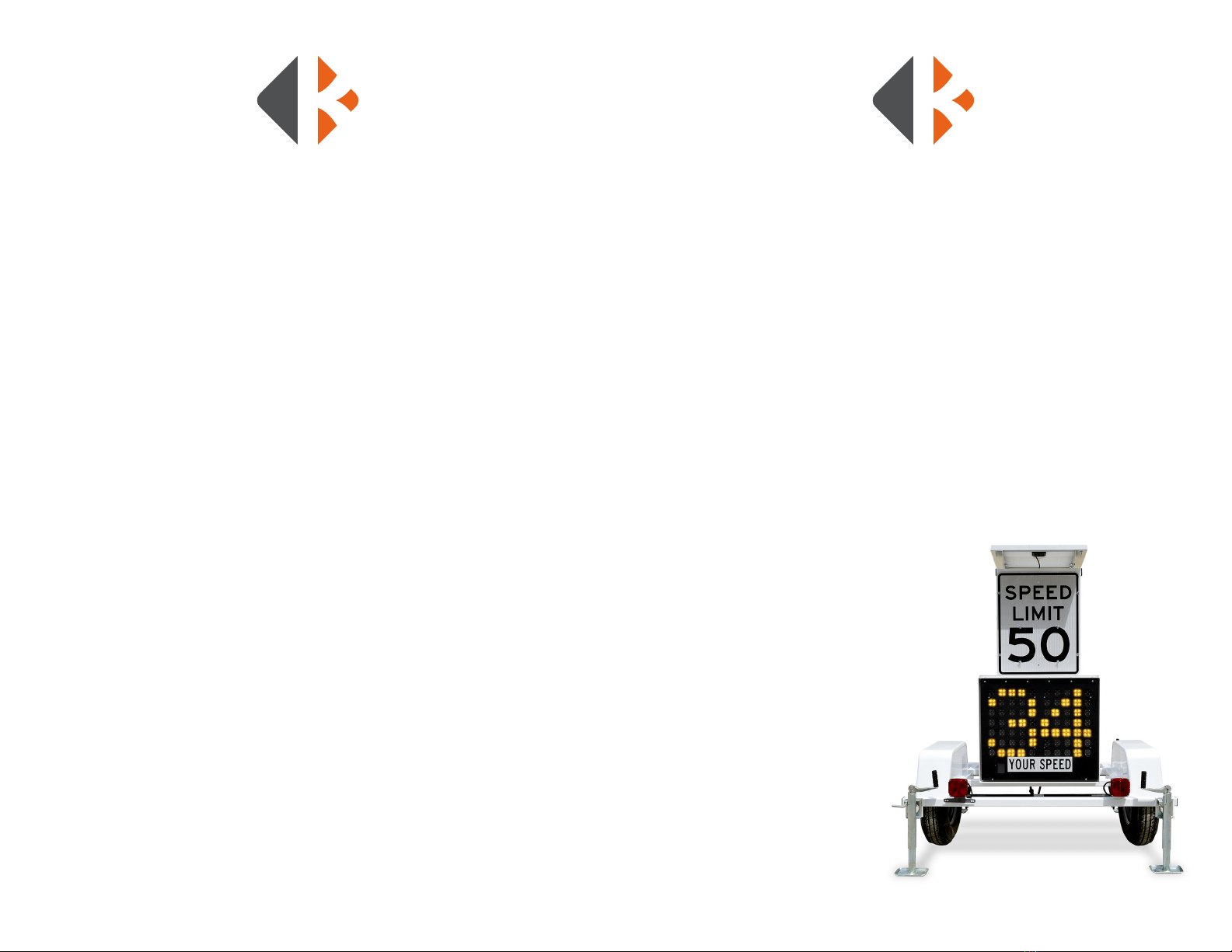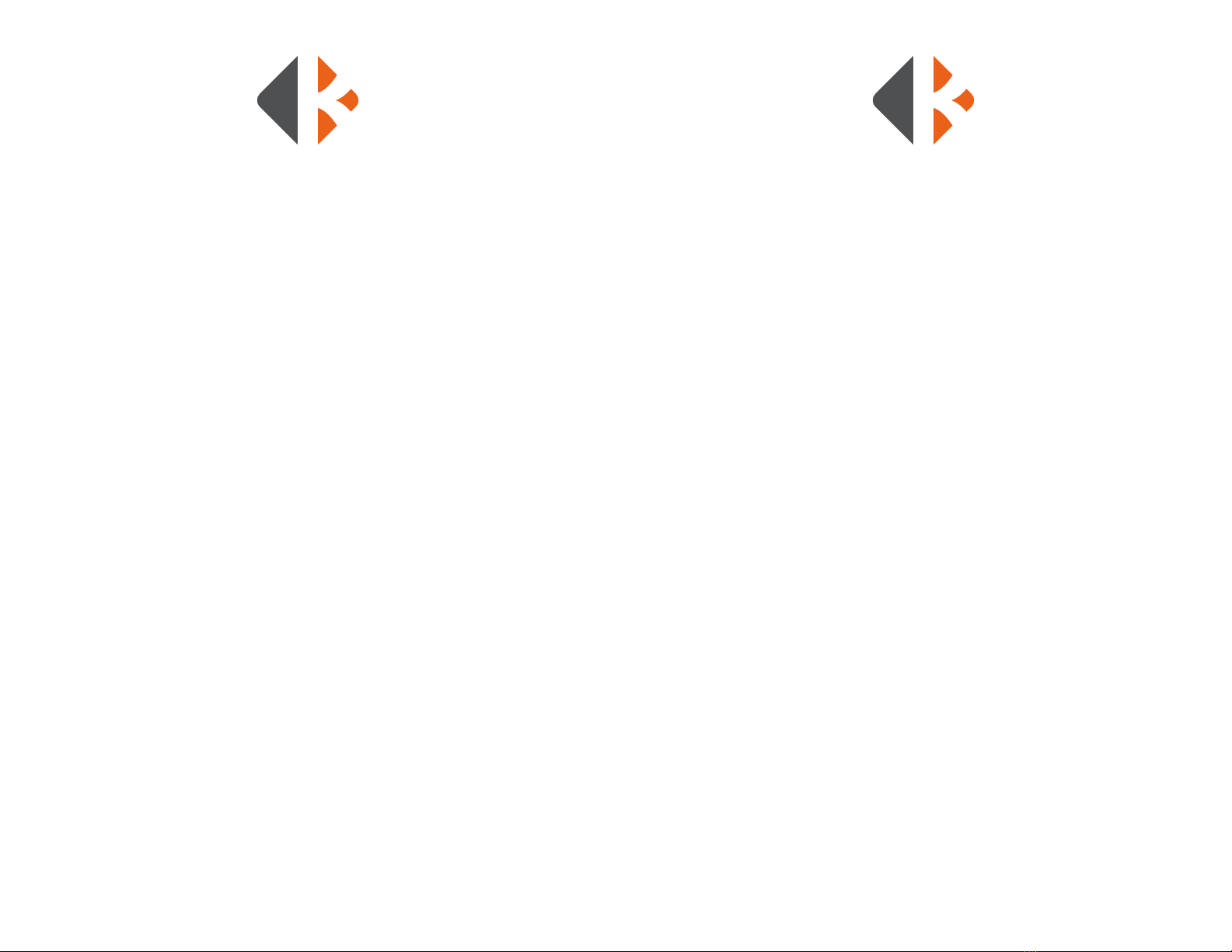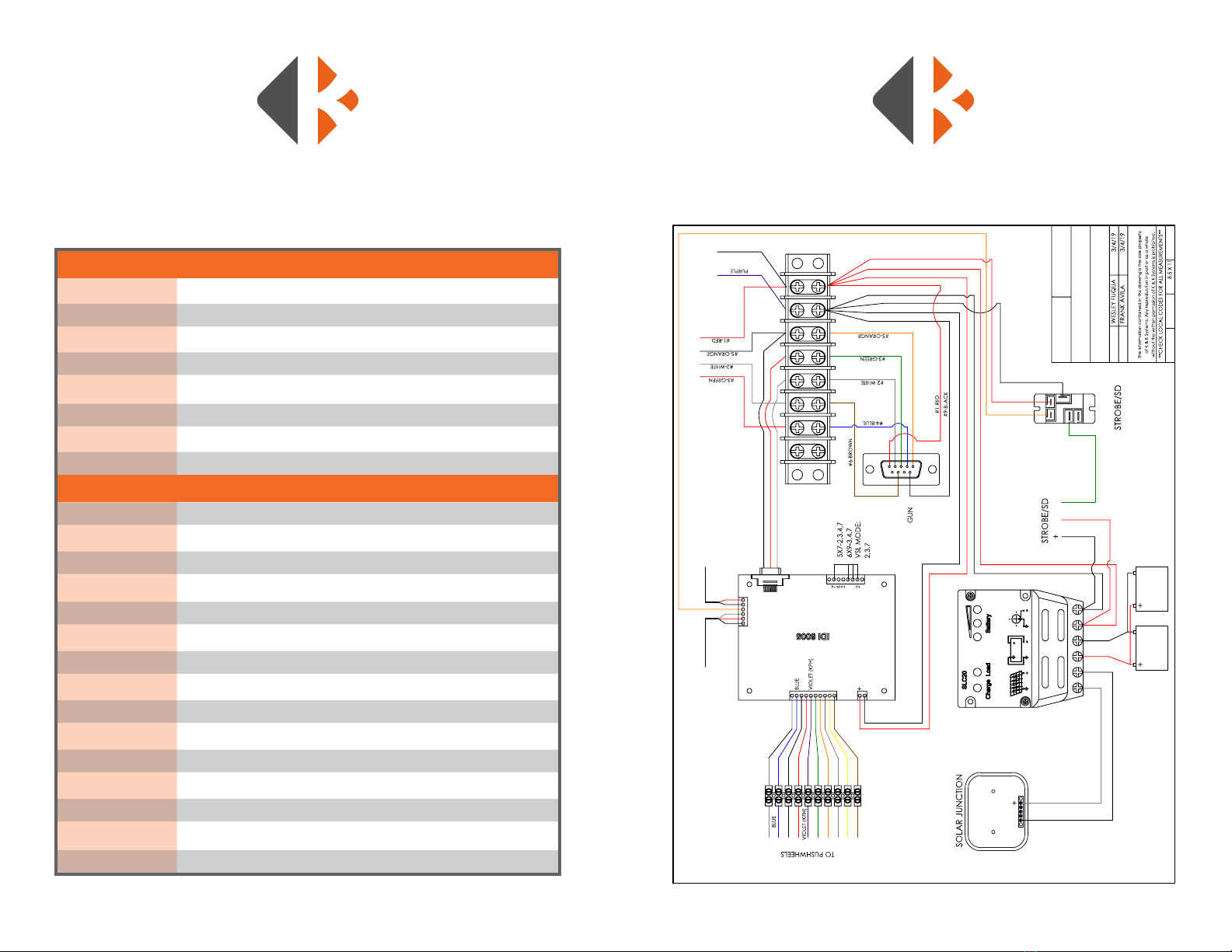76
PRECAUTIONS, SAFETY, AND
MAINTENANCE
The following are K&K Systems’recommendations for the safe and responsible use.
• Periodically inspect the trailer. This includes but is not limited to wheels, tongue,
pins, safety chains, and taillights.
• Trac cones or barricades should rst be setup before the radar trailer is set in place
• The trailer should always be properly set up and leveled with the jack stands
where applicable.
• Periodically check all nuts, bolts, cable clamps, etc. Tighten, repair, or replace
when necessary, where applicable.
• Always tow the unit in the down position, where applicable.
• Always use safety chains and properly sized hitch ball when towing unit.
Please remember that the best assurance against accidents is a careful and responsible
operator.
BATTERY SAFETY
It is important that you know that, while 12V DC is not likely to cause electrical
shock, batteries can produce large amounts of current that can instantly melt tool,
and burn wires. Become familiar with battery operation to avoid injury.
BATTERY CHARGER SAFETY
If optional battery charger is installed it will preset in an automatic position. DO
NOT CHANGE THESE SETTINGS because of possible overcharging of batteries. Plug
cord into a standard 120V AC for charging.
SOLAR SAFETY
To reduce the risk of shock or burn during maintenance, solar panels should be
covered with an opaque material and power converter/battery charger should be
disconnected from AC power supply.
MAINTENANCE
• K&K recommends that the user clean the solar panels every 6 months. Over time
the solar panels may build up a thin layer of dust/dirt/road grime that can
adversely aect their eciency signicantly.
• Check the battery every 6 months to ensure proper charging. If below 12.3 volts,
charge to keep power reserves high. Check solar system by cleaning the panel
and inspecting wiring for wear and secure connection.
TOWING AND LONG-TERM STORAGE
TOWING
Failure to follow instructions exactly can cause ball failure or loss of attachment
resulting in vehicle crash and/or personal injury.
Use this hitch ball only for towing trailers or vehicles connected to the ball with a
socket-type coupler. Ball diameter must match coupler socket size. Do not exceed
gross trailer weight shown on ball.
Improper tightening can cause ball failure or loss of attachment.
• Threaded shank must protrude beyond bottom of nut when tightened. If it does
not, loss of attachment may occur.
• Check nut tightness every time you hook up the trailer and at the beginning of
each towing day, tow only if nut is tightened as specied.
• Replace any damaged part (except nish).
• Never attach a tow rope, chain, or stretch type elastic rope to hitch ball.
• Do not fasten trailer safety chain or other type of attachment to or with, the ball.
• Lubricate ball and coupler to minimize wear and friction, coupler must not bind
on ball.
This product complies with V.E.S.C. Regulation V-5, C.S.A. Standard D-264 and the
Safety Specications and Requirements for Connection Devices and Towing Systems.
Failure to follow instructions exactly can cause ball failure or loss of attachment
resulting in vehicle crash and/or personal injury. Use this hitch ball only for towing
trailers or vehicles connected to the ball with a socket-type coupler.
LONG-TERM STORAGE
When the sign is to be stored for extended periods of time, the POWER switch
should be turned o, and the solar charge controller should be left on, allowing
the solar panel array to continuously charge the sign battery bank. If possible,
place the unit in a sunny area to allow the unit to maintain the charge on the
batteries. When the sign is to begin operation again, a thorough inspection of all
systems is advised before the sign is towed to the job site. Check battery state of
charge to conrm over 12 volts. When being stored indoors leave the unit on a
battery charger if it possible.