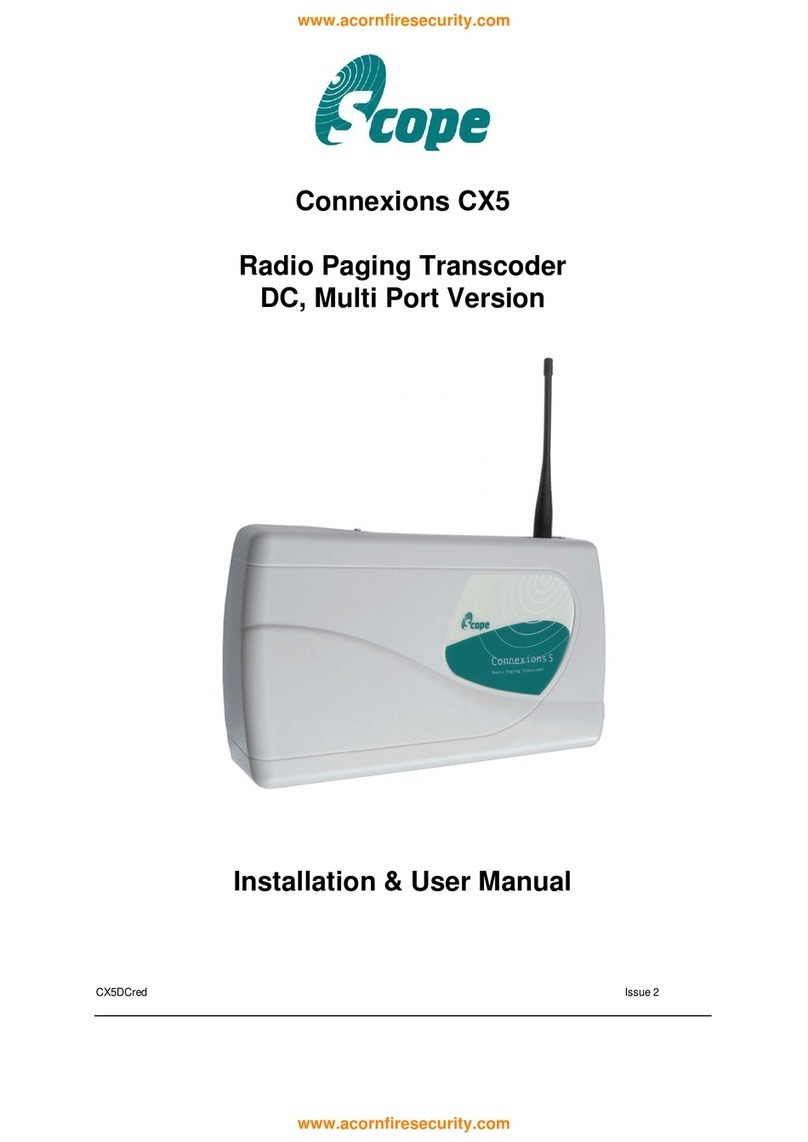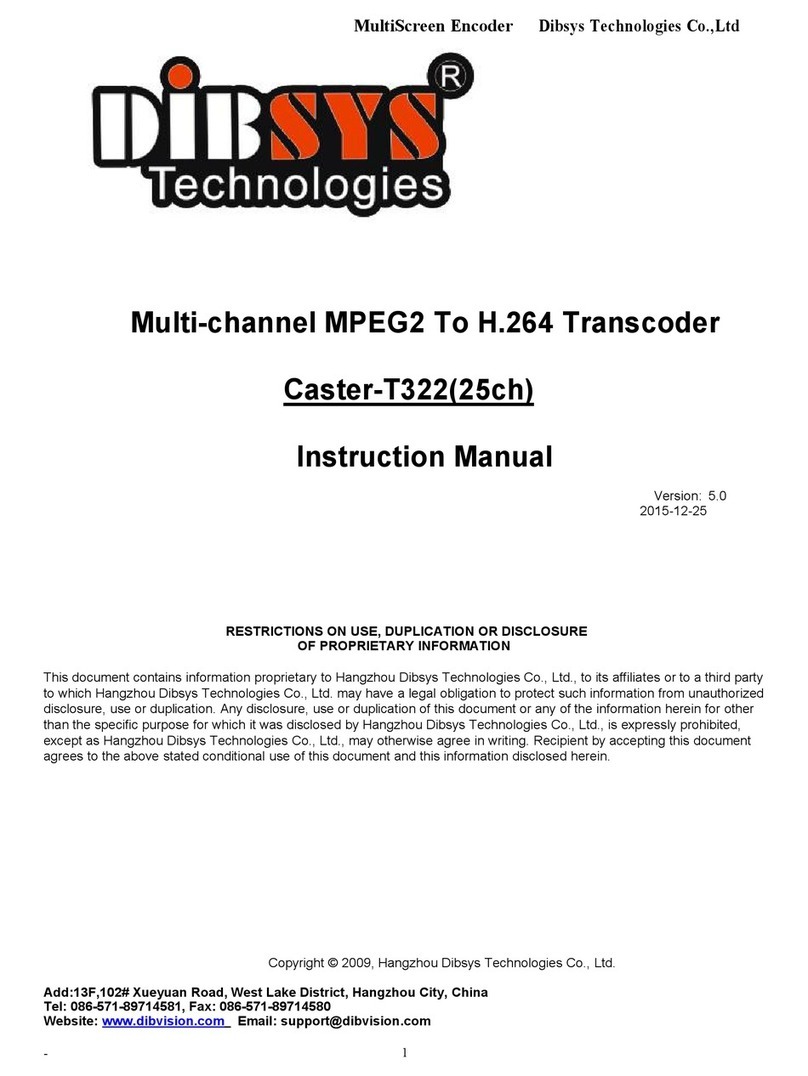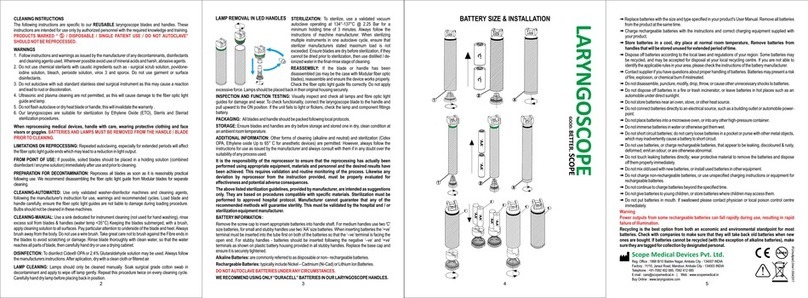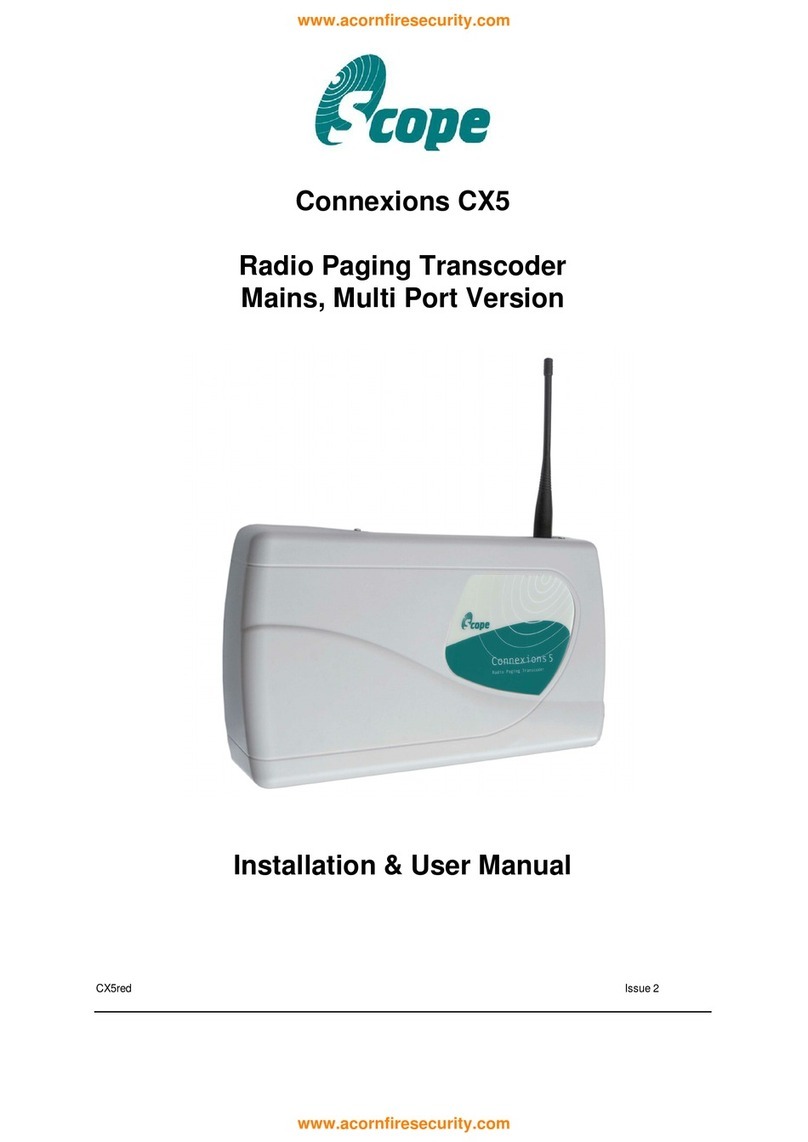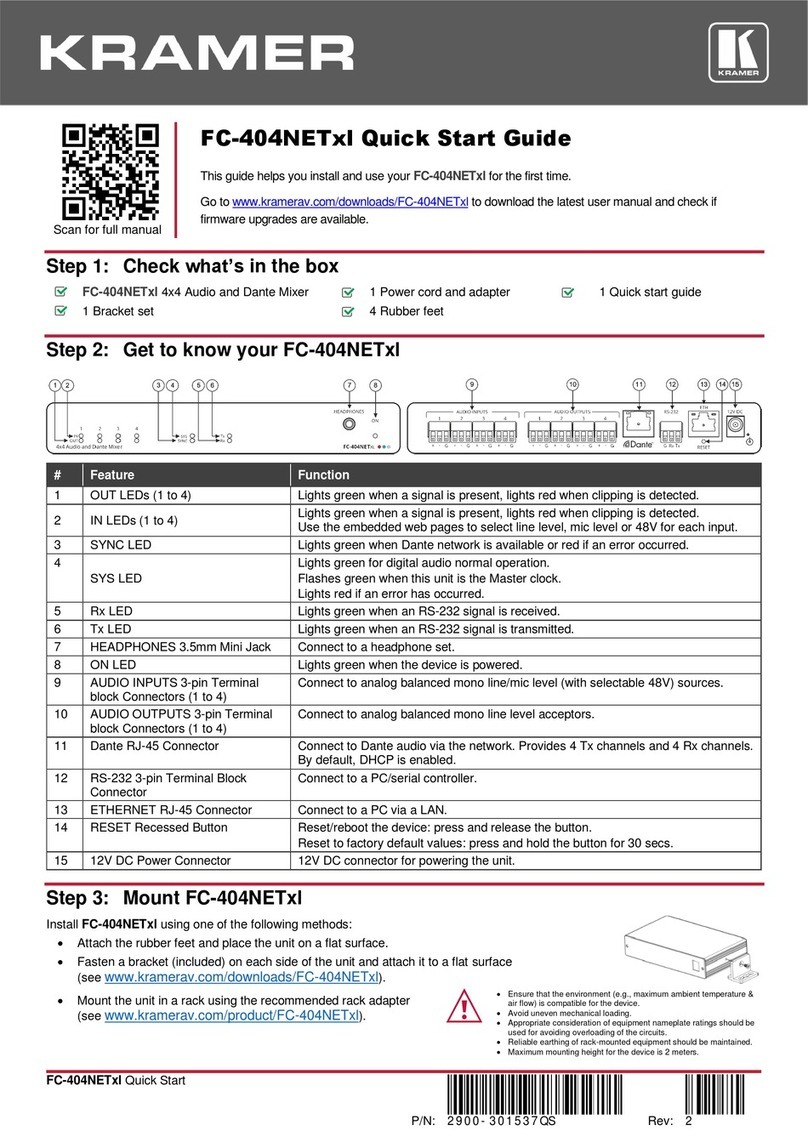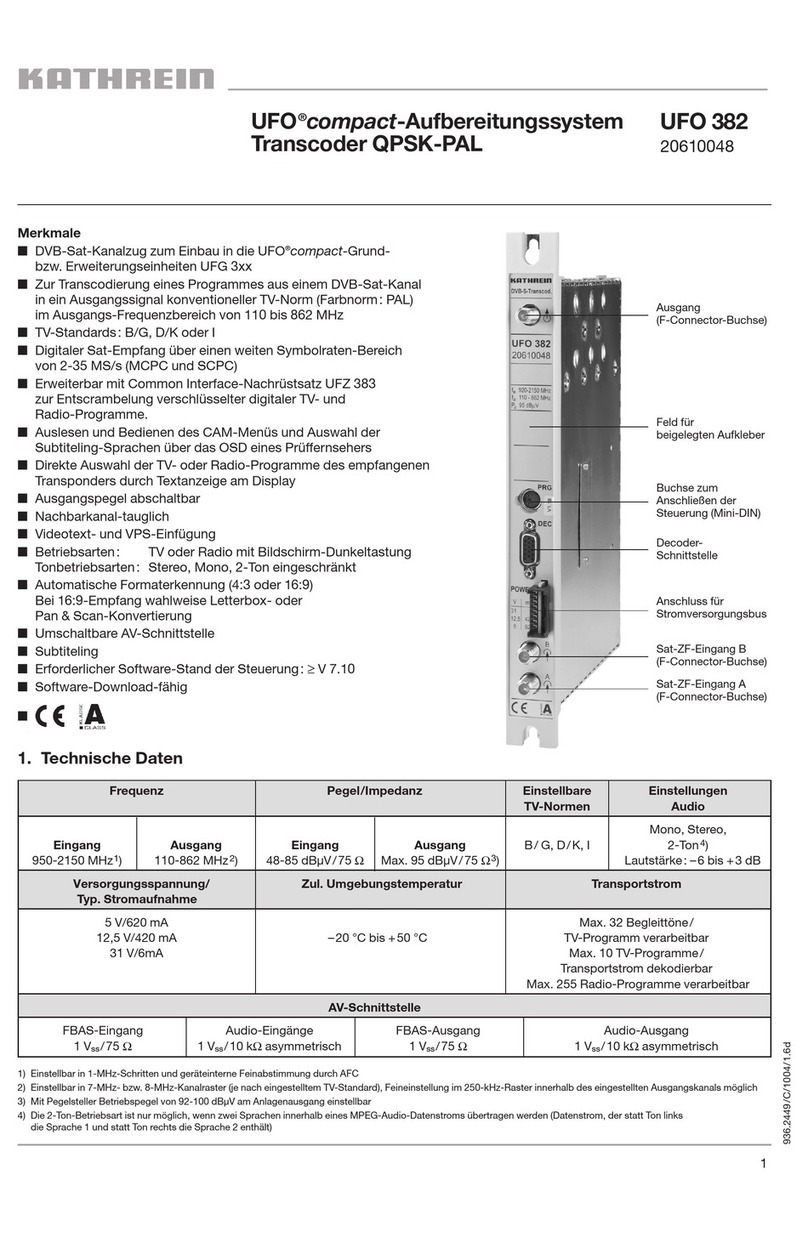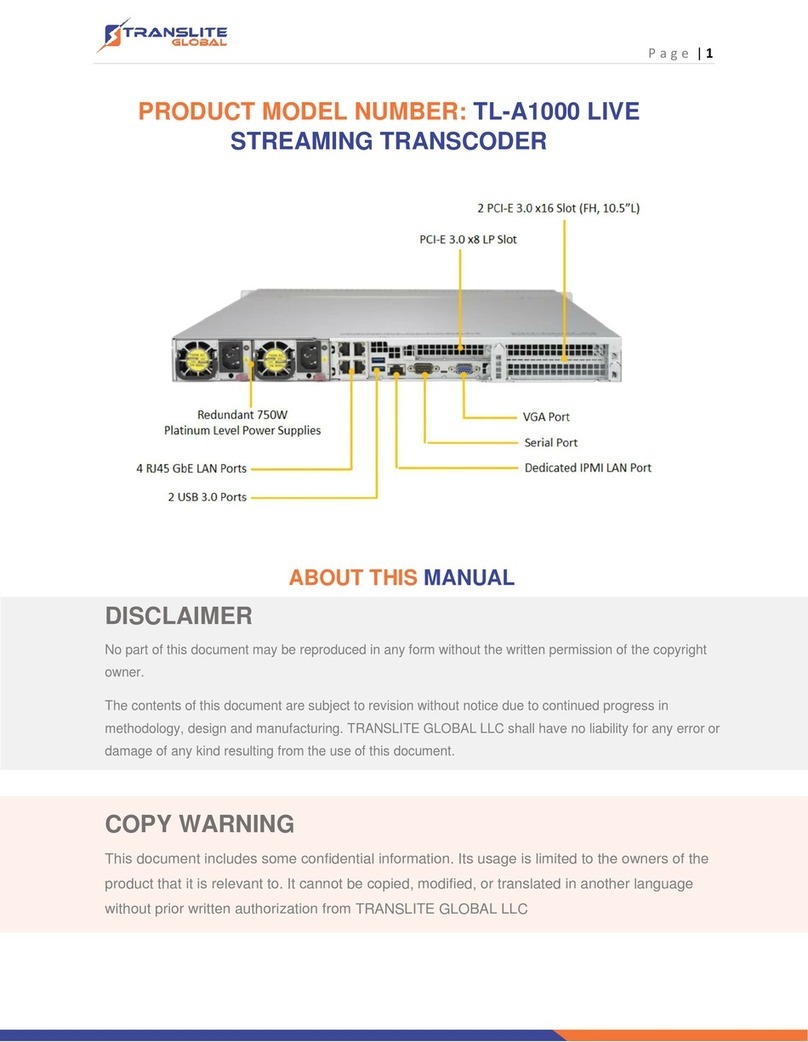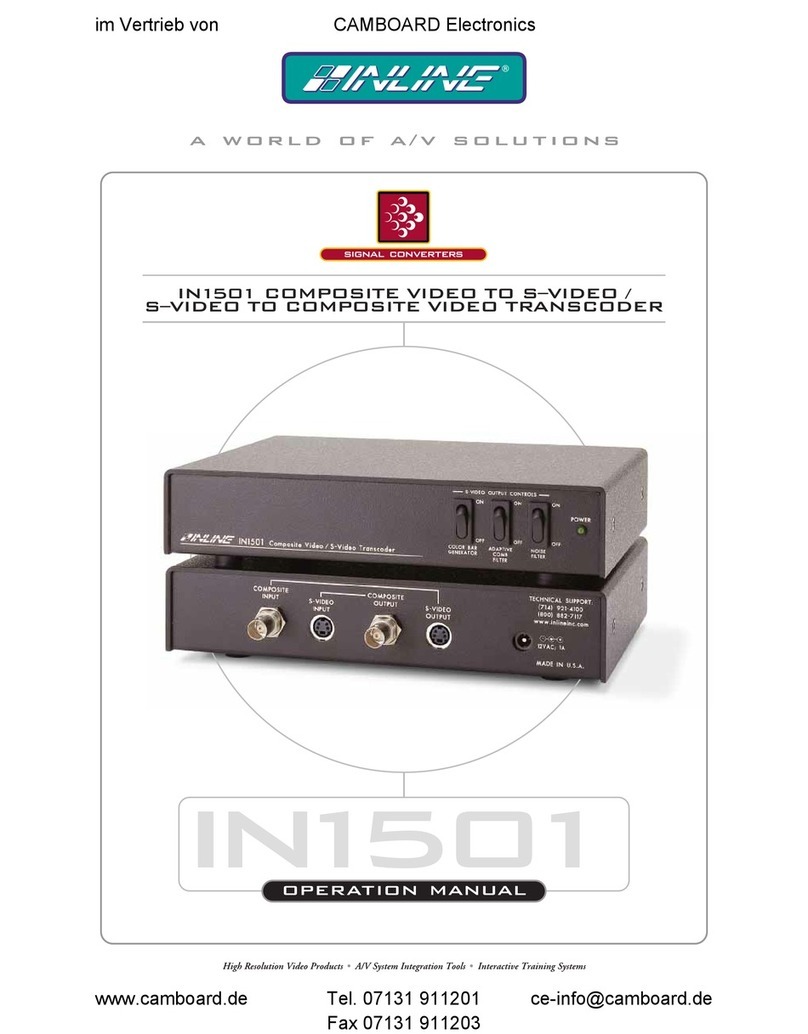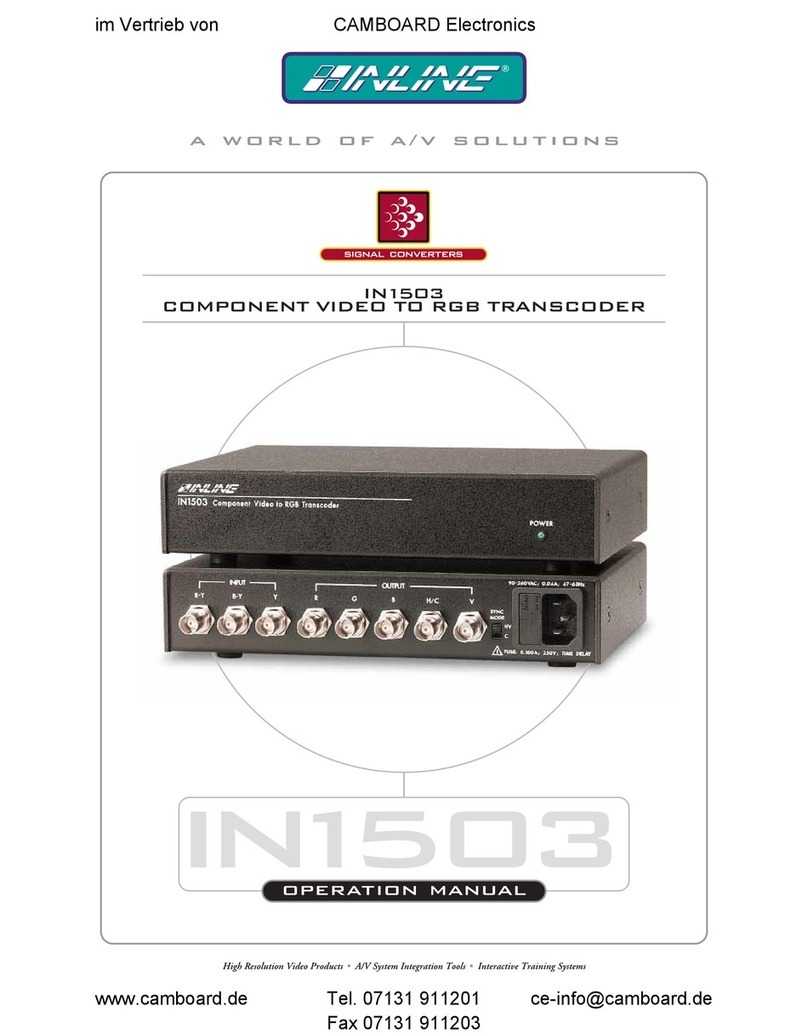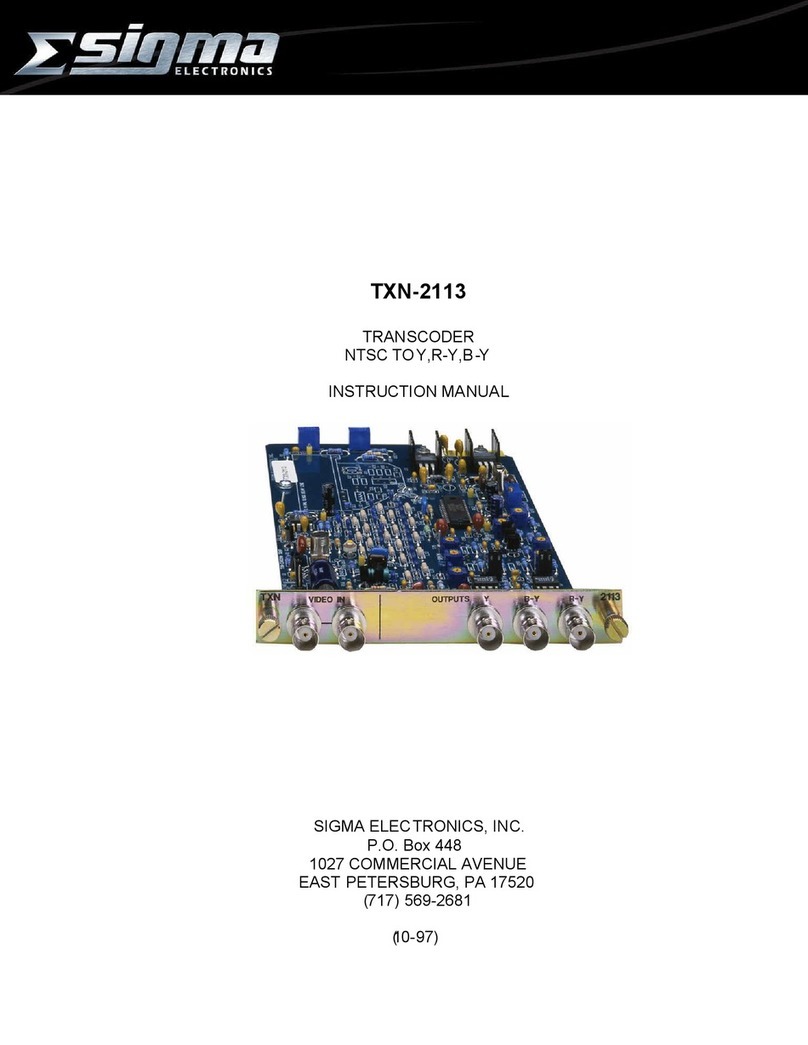936.3222/-/1207/1.8d
UFO 394
20610096
UFO®compact-Aufbereitungssystem
Twin-DVB-Transcoder QPSK-PAL
Ausgang:
F-Connector-Buchse
Feld für beige-
legten Aufkleber
Buchse zum Anschließen
der Steuerung (Mini-DIN)
Anschluss für
Stromversorgungs-Bus
Sat-ZF-Eingang A
(F-Connector-Buchse)
Sat-ZF-Eingang B
(F-Connector-Buchse)
Typ
Bestell-Nr. Frequenzbereich (MHz) Eingangspegel Eingangs-
Datenrate
Signal-
Rauschab-
stand ³)
S/N-bewertet
Max. Aus-
gangspegel/
Einstellbereich
Bild-/Tonträ-
gerabstand
T1/T2
Strom-
aufnahme *
Eingang
950-2150 ¹)
Ausgang
47-100/
110-862 ²)(dBµV) (MS/s) (dB) (dBµV) (dB) (V/mA)
UFO 394
20610096 48-85 2-45 60 91/81-91 16/20 5/700
12,5/600
31/9
QDVB-Sat-Kanalzug zum Einbau in die UFO®compact-Grund-/
Erweiterungseinheiten UFG 3xx bzw. Basiseinheiten UFG 4xx
QWandelt zwei TV- oder Radio-Programme aus einem Transponder
in zwei analoge PAL-TV-Programme um
QTV-Standards: B/G, D/K oder I
QZwei Eingänge A/B, einstellbar über die zentrale Steuerung
(z. B. zur H/V-Umschaltung)
QAlle wesentlichen Übertragungs-Parameter können über die
zentrale Steuerung eingestellt werden
QDirekte Auswahl der TV- oder Radio-Programme des empfangenen
Transponders durch Textanzeige am Display der Steuerung
QAutomatische Formaterkennung (4:3 oder 16:9). Bei 16:9-Empfang
wahlweise Letterbox- oder Pan & Scan-Konvertierung
QWide-screen signalling (WSS) zur korrekten Wiedergabe von
16:9-Sendungen auf 16:9-TV-Geräten
QDie beiden Ausgangskanäle sind unabhängig voneinander
einstellbar
QDie Pegel der beiden Ausgangskanäle sind über die Steuerung
getrennt einstell- und abschaltbar
QDigitaler Sat-Empfang über weiten Symbol-Raten-Bereich von
2-45 MS/s (SCPC und MCPC)
QUmschaltbare Audio-/Video-Schnittstelle
(15-polige SubMin D-Buchse) im Kanalzug Twin-A
QNachbarkanal-tauglich
QVideotext- und VPS-Einfügung
QDVB- und Teletext-Subtitling
QTeletextabschaltung und Laufbandunterdrückung
(getrennt aktivierbar)
QTonbetriebsarten: Mono, Stereo, Dual-/2-Ton, Dual-A, Dual-B
(wenn zwei verschiedene Audiosignale unter einer Audio-PID
übertragen werden)
QVideosignal-Dunkelschaltung zur Übertragung von einem Radio-
Programm in einem TV-Kanal, z. B. in Hotelanlagen
(in beiden Kanälen möglich; Sat-Signal zur Schwarzbild-Erzeugung
erforderlich)
QRadiotext zur Anzeige des Sendernamens bzw. eines
benutzerdefinierten Textes
QSoftware-Update über Steuerungs-Schnittstelle möglich
QErweiterbar mit Common Interface-Nachrüstsatz UFZ 394 zur
Aufnahme von zwei CA-Modulen
QAuslesen und Bedienen des CAM-Menüs und Auswahl der
Subtitling-Sprachen über das OSD eines Prüffernsehers
Twin-DVB-Transcoder QPSK-PAL
UFO 394 20610096
¹)Einstellbar in 1-MHz-Schritten und Feinabstimmung durch AFC
²)Einstellbar im 7-/8-MHz-Kanalraster, Feineinstellung im 50-kHz-Raster
³)Eigenbeitrag des Kanalzuges (57,5 dB bei 48 Kanalzügen)
QErforderlicher Software-Stand der zentralen
Steuerung: ab V 9.30,
der Software USW 30: ab 3.2
QZulässige Umgebungstemperatur beim Einsatz in:
- Basiseinheit mit Lüfter (UFG 412): -20 bis +50 °C
- Grund-/Erweiterungseinheit ohne Lüfter
(UFG 3xx): -20 bis +40 °C
QAbmessungen (B x H x T) in mm: 265 x 27 x 170
QVerpackungs-Einheit/Gewicht (St./kg): 1/1,0