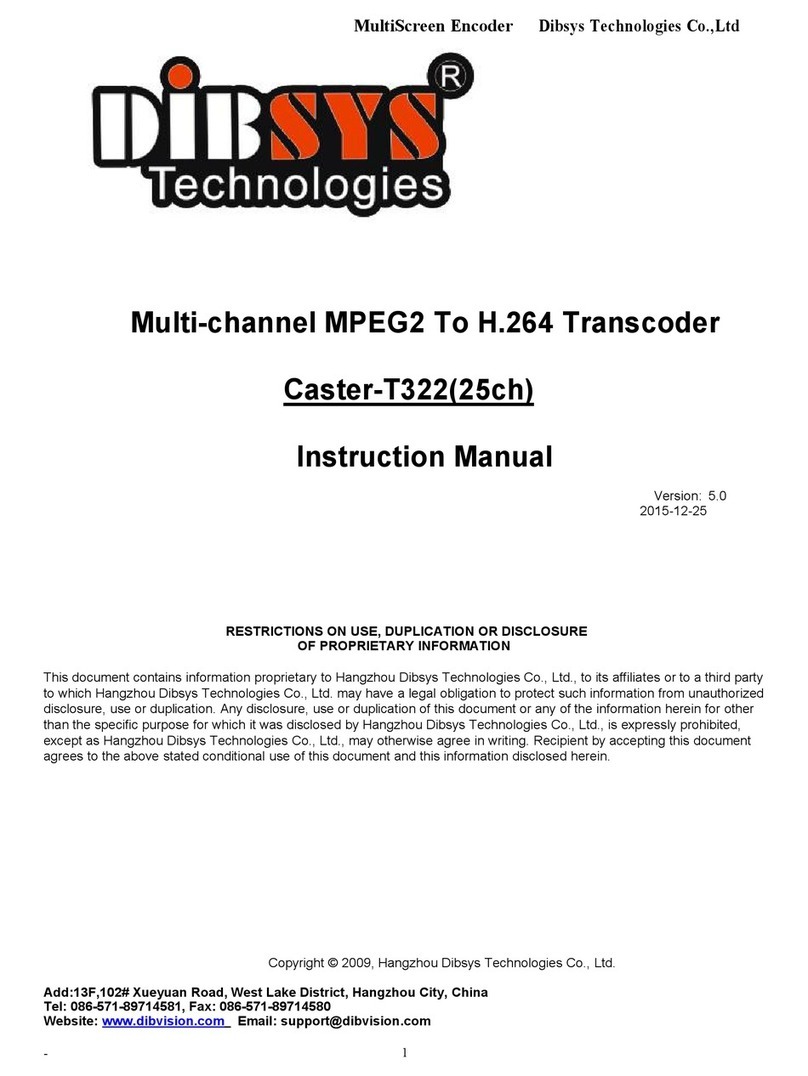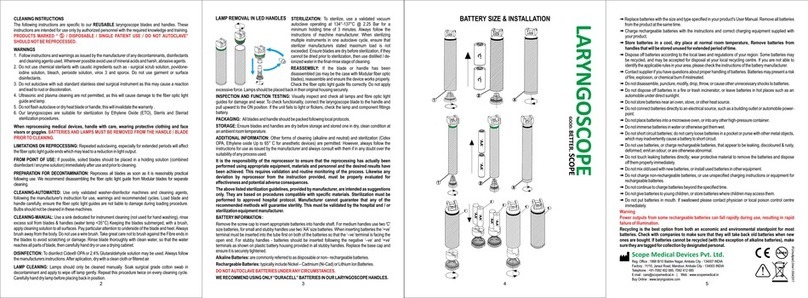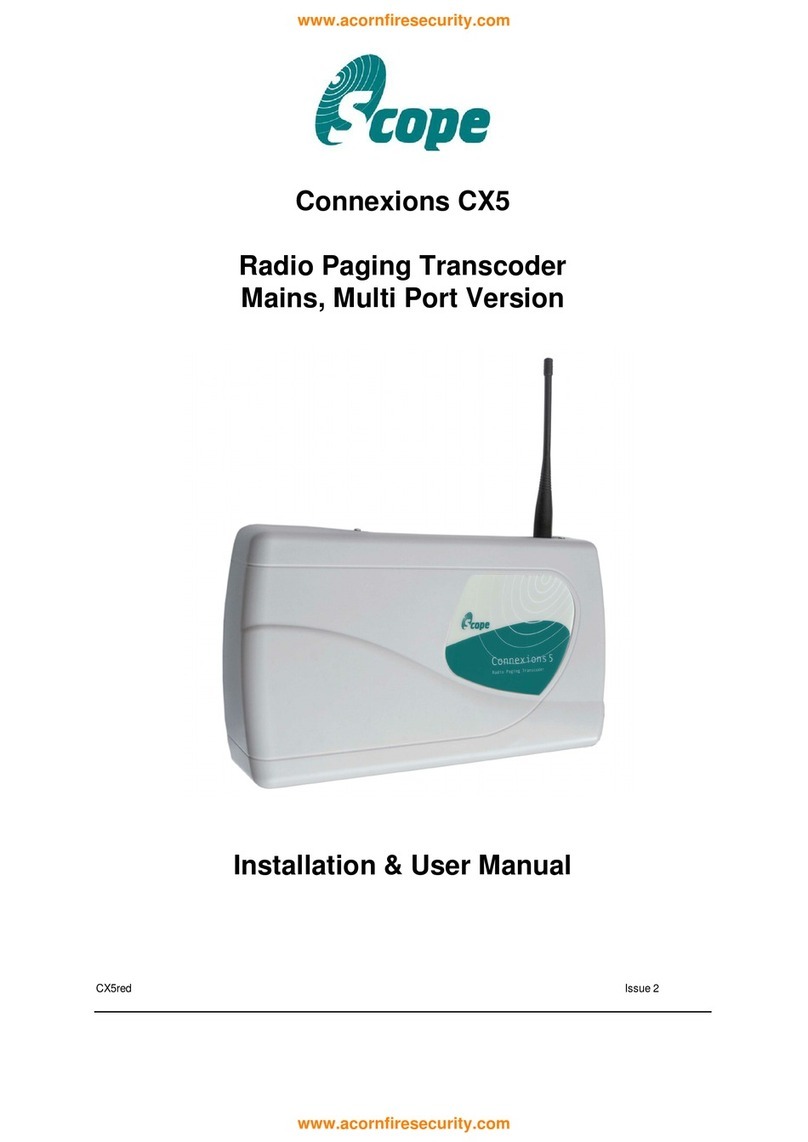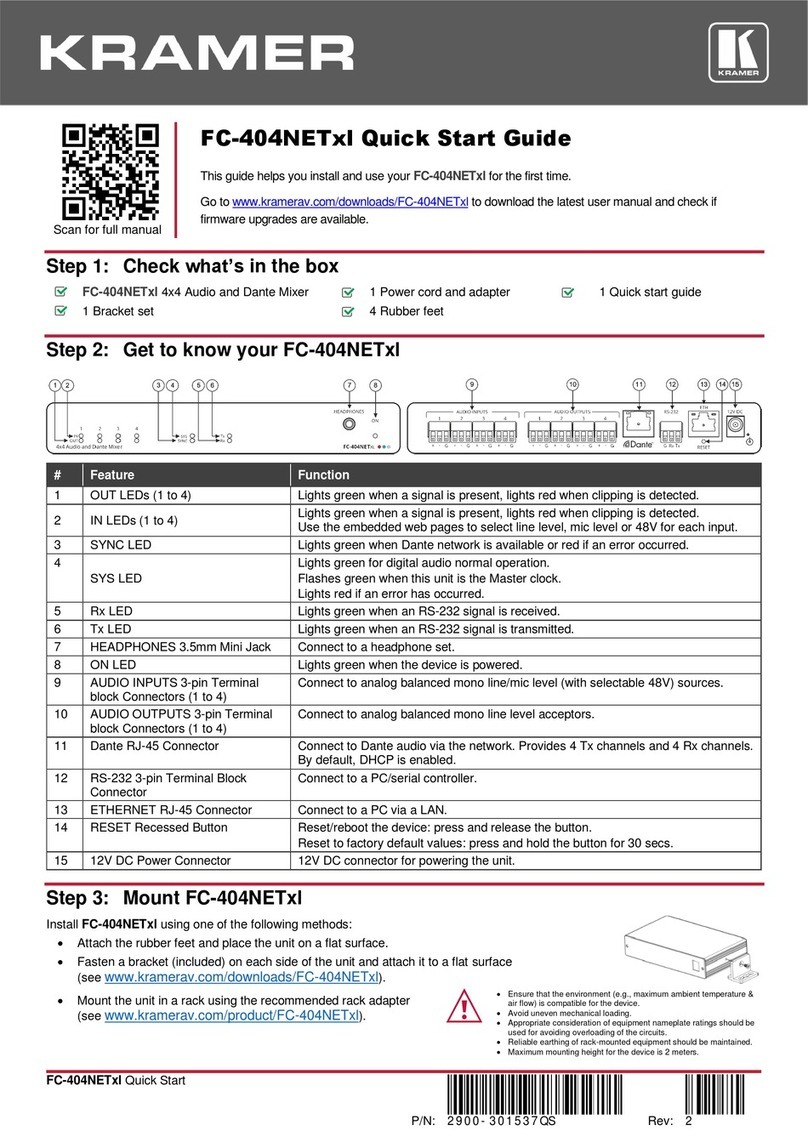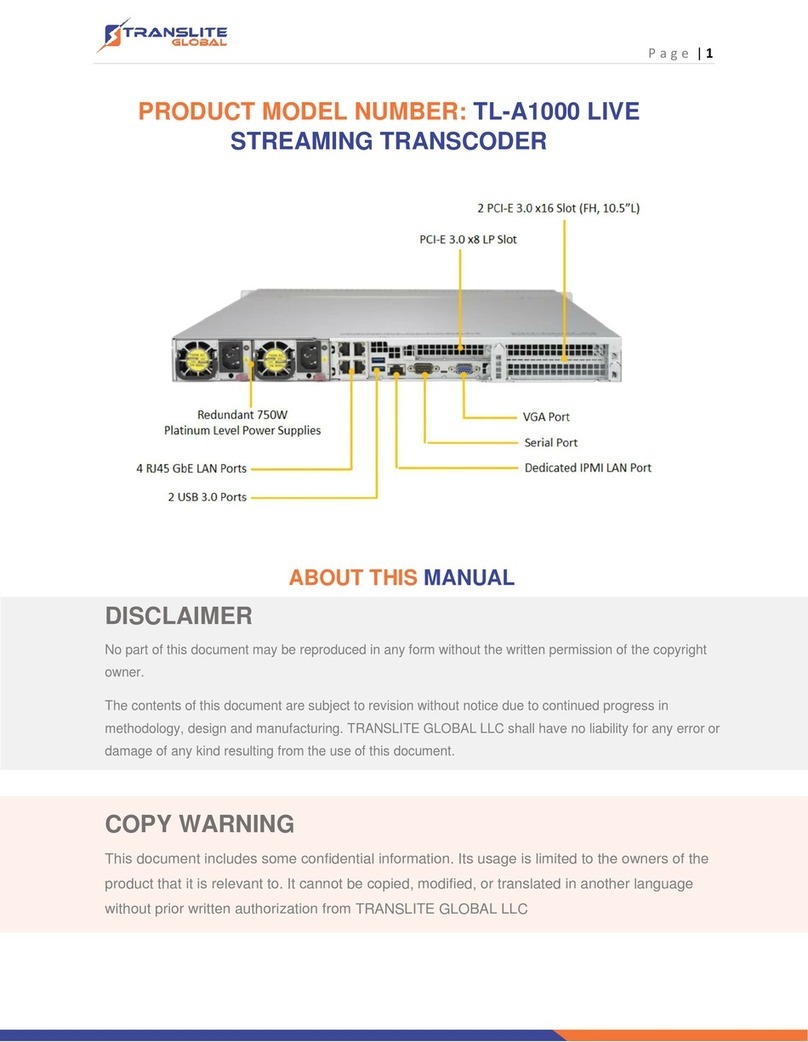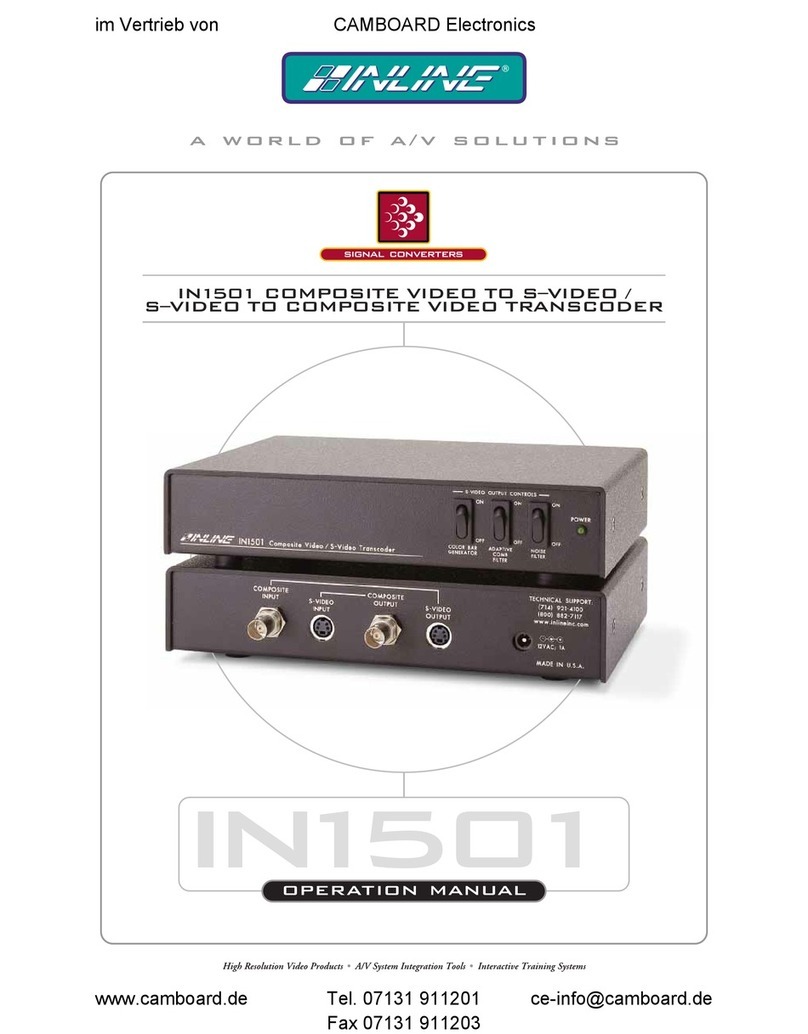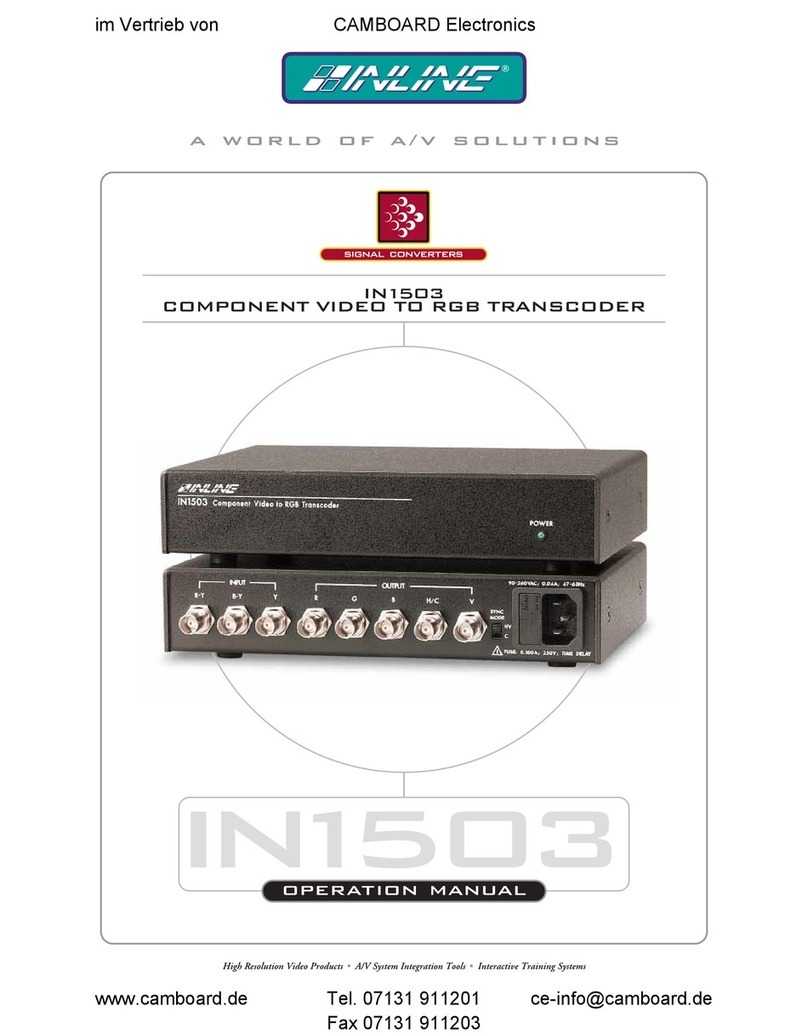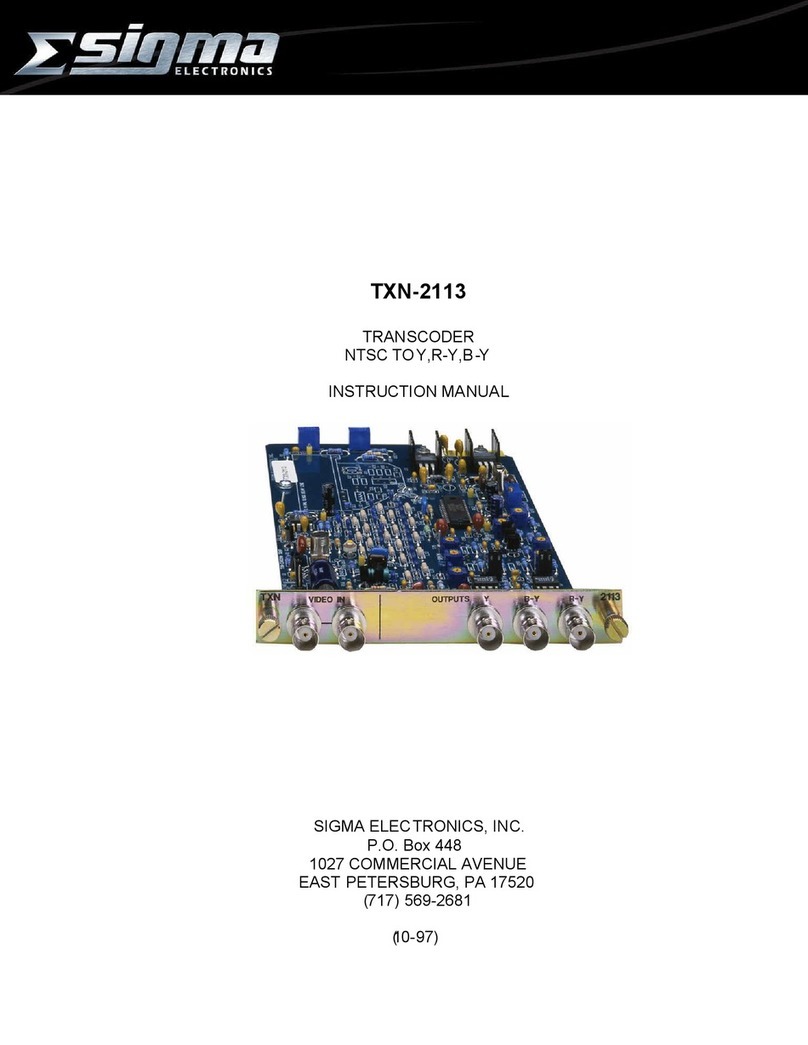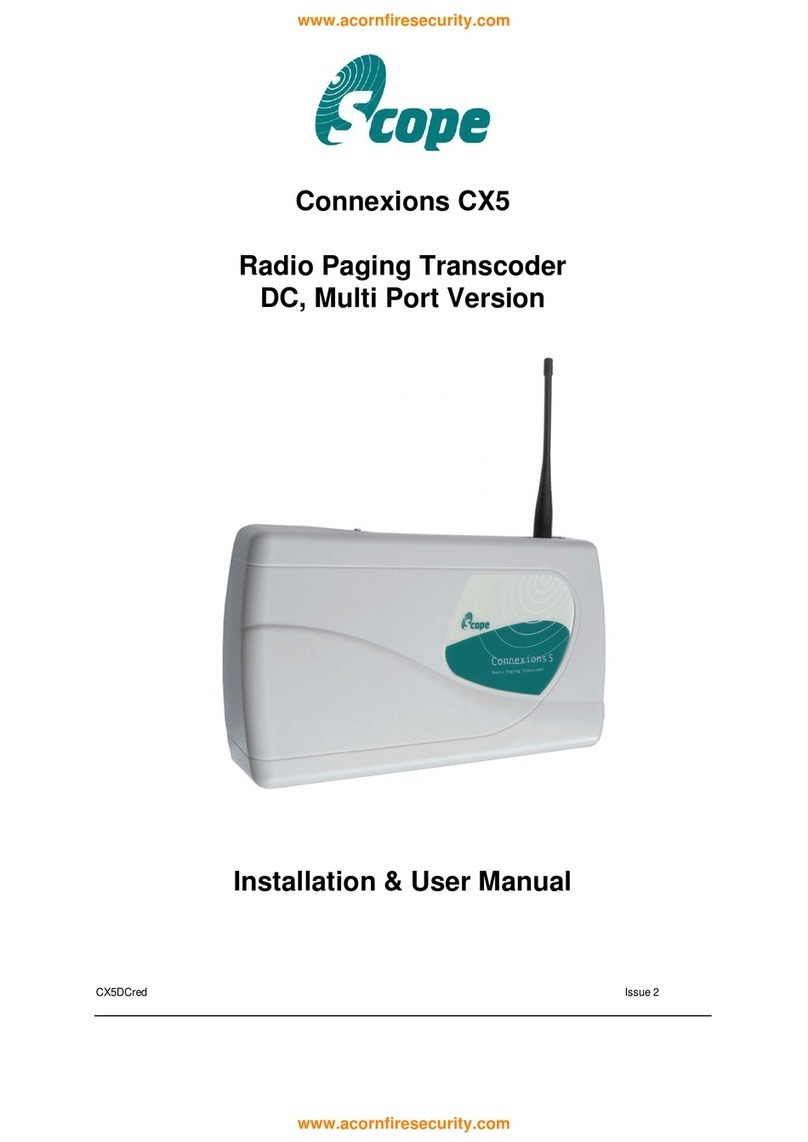TXS 3800 –User Manual
Page 7 (57)
Table of Contents
SECTION 1 OVERVIEW.............................................................................................................................. 9
1.1 PRODUCT INTRODUCTION.................................................................................................................. 10
1.2 FRONT PANEL OVERVIEW .................................................................................................................. 10
1.3 REAR PANEL OVERVIEW .................................................................................................................... 11
SECTION 2 INSTALLATION ...................................................................................................................... 12
2.1 RACK INSTALLATION ......................................................................................................................... 13
2.2 AC DUAL REDUNDANT POWER CONNECTIONS....................................................................................... 13
2.3 MAINTENANCE................................................................................................................................ 13
2.4 NETWORK SETUP VIA KVM ............................................................................................................... 13
SECTION 3 WEB-INTERFACE OPERATION................................................................................................ 14
3.1 TXS 3800 WEB INTERFACE OVERVIEW................................................................................................ 15
3.1.1 Logging into the TXS 3800 Web Interface............................................................................... 15
3.1.2 Buttons and Status Indicators................................................................................................. 15
3.2 TRANSCODER PANEL......................................................................................................................... 16
3.2.1 Configuring Active Inputs........................................................................................................ 16
3.2.1.1 ATSC 3.0 RF Input.......................................................................................................................... 17
3.2.1.2 ATSC 3.0 IP Inputs ......................................................................................................................... 18
3.2.2 Configuring Processing and Service Selection......................................................................... 19
3.2.2.1 Service Configuration.................................................................................................................... 20
3.2.2.2 Video Configuration ...................................................................................................................... 22
3.2.2.3 Audio Decoder Configuration........................................................................................................ 23
3.2.2.4 Audio Encoder Configuration........................................................................................................ 25
3.2.2.5 Advanced Configuration................................................................................................................ 28
3.2.3 Configuring Outputs ............................................................................................................... 29
3.2.3.1 Configuring MPEG/IP Outputs....................................................................................................... 29
3.3 ADMIN PANEL................................................................................................................................. 32
3.3.1 Chassis Statistics ..................................................................................................................... 33
3.3.2 Unit Alias................................................................................................................................. 33
3.3.3 Changing Unit Password......................................................................................................... 33
3.3.4 Profiles .................................................................................................................................... 34
3.3.5 Diagnostics.............................................................................................................................. 35
3.3.6 Updating the TXS 3800 ........................................................................................................... 35
3.3.7 Applying Software Updates .................................................................................................... 35
3.3.8 Configuring ATSC 3.0 RF Module ............................................................................................ 37
3.3.9 Rollback Software Updates..................................................................................................... 38
3.3.10 Reboot Unit ........................................................................................................................ 38
3.3.11 Reset to Defaults ................................................................................................................ 39
3.3.12 Configure Unit Networks .................................................................................................... 39
3.3.13 Software Support Agreements ........................................................................................... 41
3.3.14 Date/Time .......................................................................................................................... 41
3.3.15 SNMP Community .............................................................................................................. 42
3.3.16 SNMP Trap Manager.......................................................................................................... 43
3.3.17 Syslog.................................................................................................................................. 43
3.4 REPORTING PANEL ........................................................................................................................... 44
3.4.1 Active Alarms .......................................................................................................................... 44
3.4.2 Event Logs............................................................................................................................... 45
3.4.3 Configuring the Logs ............................................................................................................... 45
3.5 ABOUT PANEL ................................................................................................................................. 47