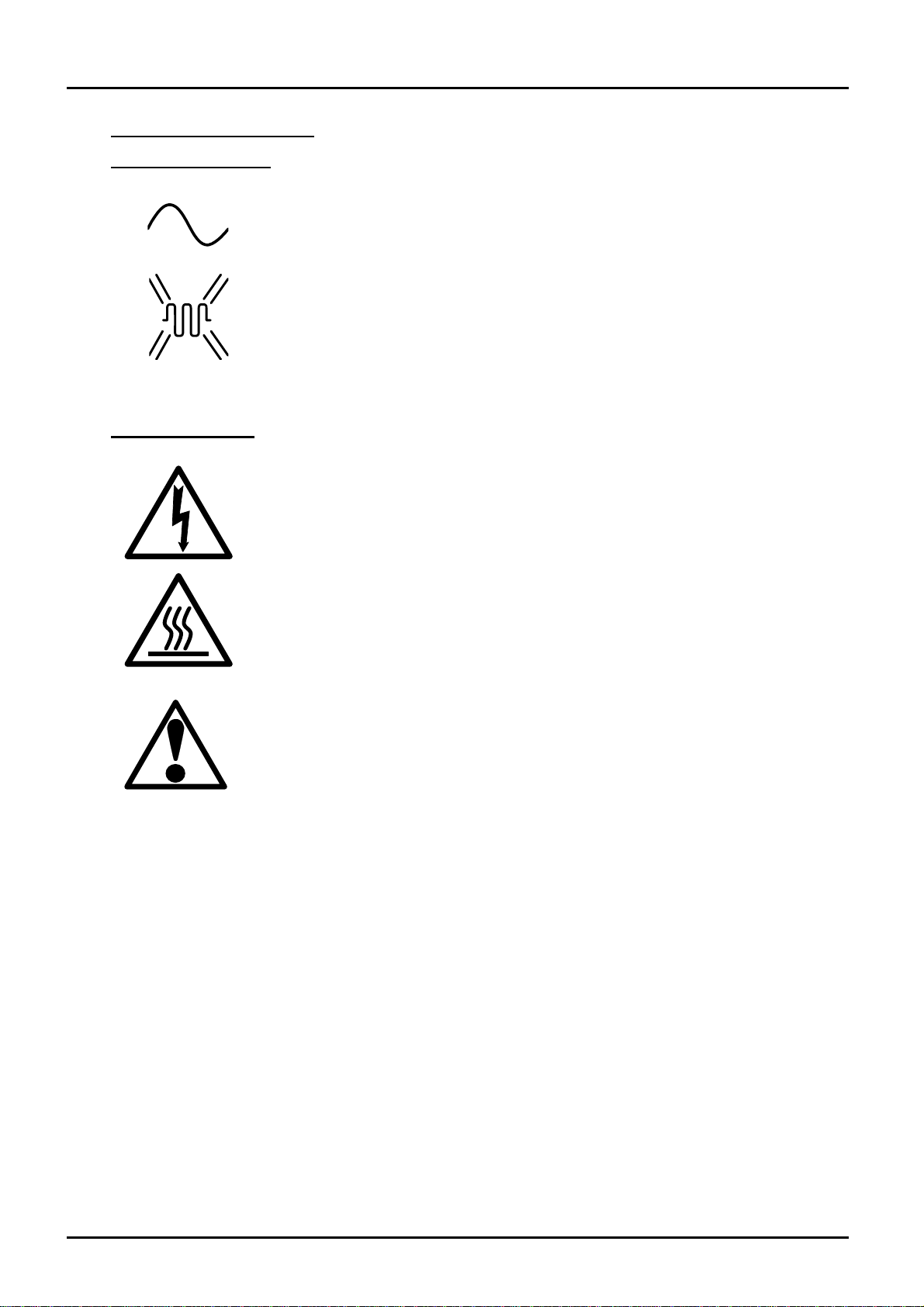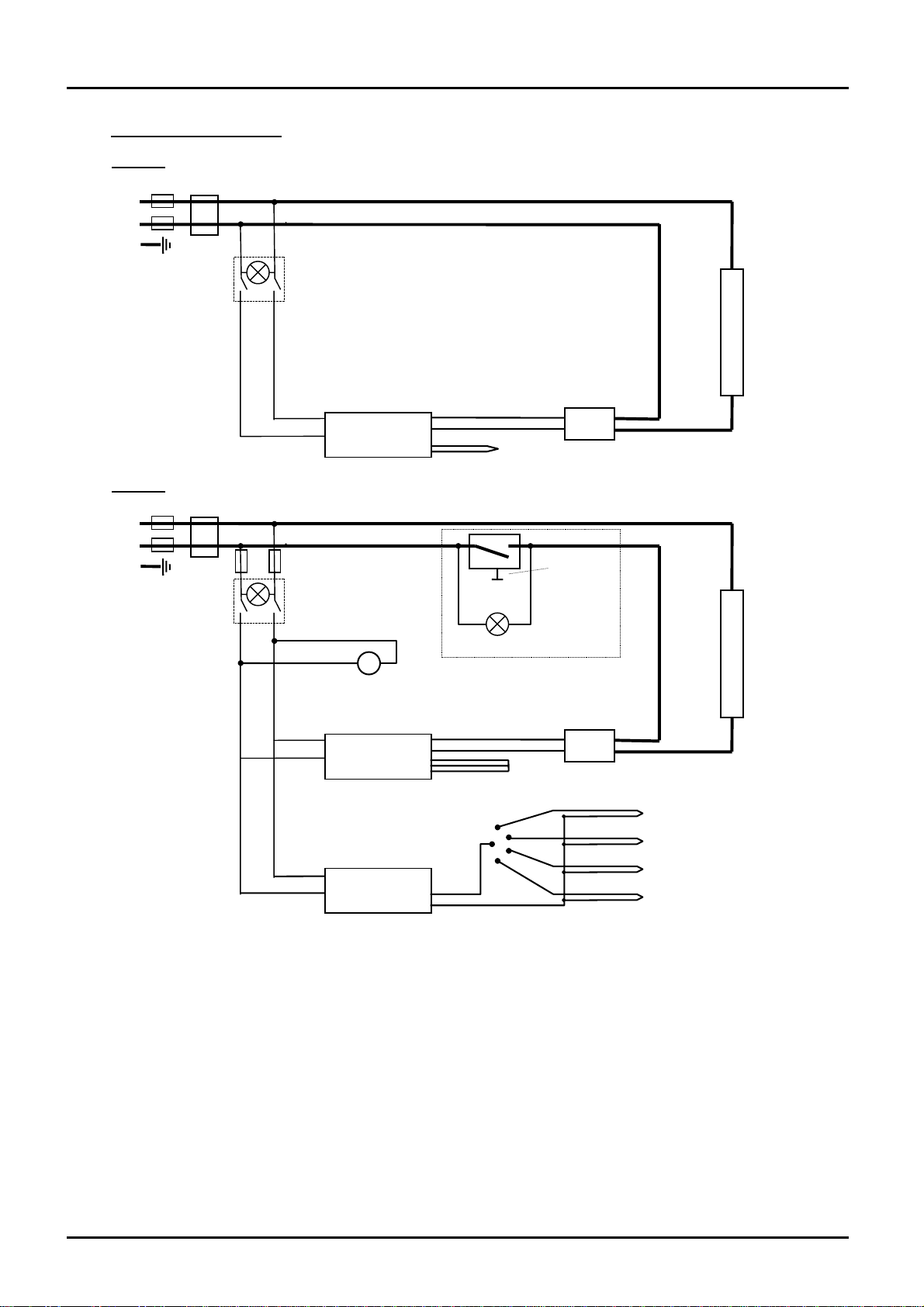MFS
REPAIRS & REPLACEMENTS
5.1 Safety Warning – Disconnection from Supply
Always ensure that the oven is disconnected from the supply before repair work
is carried out.
5.2 Safety Warning - Refractory Fibrous Insulation
This oven contains refractory fibres in its thermal insulation. These materials
may be in the form of fibre blanket or felt, vacuum formed board or shapes,
mineral wool slab or loose fill fibre.
Normal use of the oven does not result in any significant level of airborne dust from these
materials, but much higher levels may be encountered during maintenance or repair.
Whilst there is no evidence of any long term health hazards, we strongly recommend that safety
precautions are taken whenever the materials are handled.
Exposure to dust from fibre which has been used at high temperatures may cause
respiratory disease.
When handling fibre always use an approved mask, eye protection, gloves and long
sleeved clothing.
Avoid breaking up waste material. Dispose of waste fibre in sealed containers.
After handling rinse exposed skin with water before washing gently with soap (not
detergent). Wash work clothing separately.
Before commencing any major repairs we recommend reference to the European Ceramic Fibre
Industry Association Bulletin No. 11 and the UK Health and Safety Executive Guidance Note
EH46.
We can provide further information on request. Alternatively our service division can quote for
any repairs to be carried out at your premises or ours.
5.3 Temperature Controller Replacement
200 & 201. These controllers are fitted to the back of the control panel, which can be separated
from the base by removal of two screws.
Before handling the controller: wear an anti-static wrist strap or otherwise avoid any possibility
of damage to the unit by static electricity.
Make a note of all the wiring connections to the controller. Disconnect the controller, fit the new
one, reconnect all the wires, and reassemble the oven.
2132, 208P, 216P etc. Ease apart the two lugs at the side; grip the instrument and withdraw it from
its sleeve; push in the replacement.
5.4 Solid-state Relay Replacement
Disconnect the oven from the supply and remove the back panel (MFS/1) or side panel (MFS/4).
Make a note of how the wires are connected to the solid state relay, and disconnect them.
Replace and reconnect the solid state relay ensuring that the heat-conducting thermal pad is
sandwiched between the relay and the base panel or aluminium plate. Alternatively a thin layer of
white, heat-conducting silicon paste may be applied between the new relay and the plate.
The new solid state relay contains a built-in MOV which protects it from short periods of excess
voltage. If the old relay had a separate disc-shaped "MOV" connected between the high voltage
terminals of the old relay, discard the old MOV.
Replace the removed panel.
5.5
MF14 7