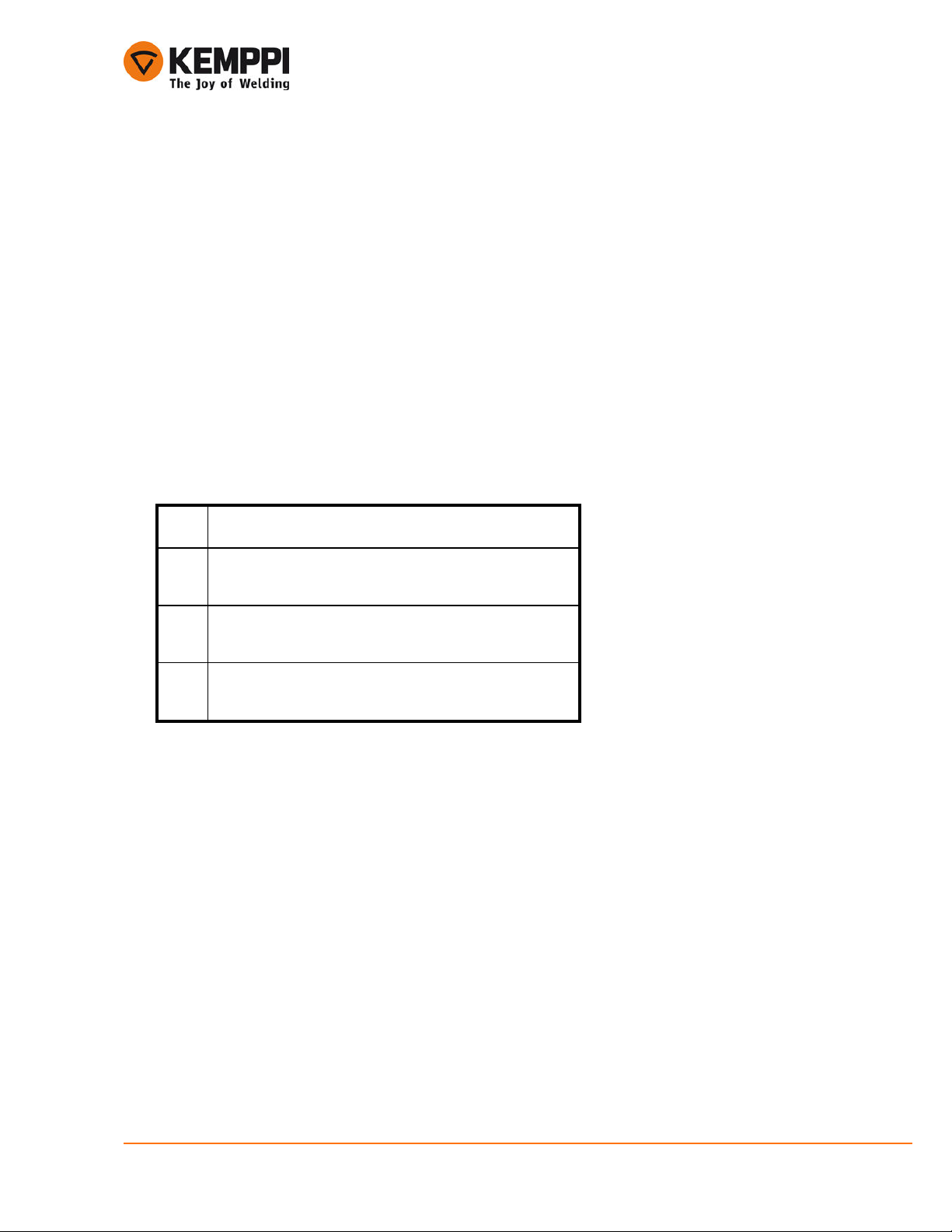Kemppi Oy
CONTENTS
1. READ THIS FIRST ........................................................................................................................................... 1
2. GENERAL......................................................................................................................................................... 2
3. TECHNICAL INFORMATION ........................................................................................................................... 3
3.1. Technical data ........................................................................................................................................... 3
3.2. Wiring diagram .......................................................................................................................................... 3
3.3. Construction .............................................................................................................................................. 4
3.3.1. Inner structure.................................................................................................................................... 5
3.3.2. A001 control card structure................................................................................................................ 6
3.4. Description of operation ............................................................................................................................ 7
3.4.1. A001 control card............................................................................................................................... 7
3.4.2. Pump-motor assembly....................................................................................................................... 7
3.4.3. Water circulation components (Radiator, water hoses, tank and pressure damper system) ............ 7
3.5. Control card jumpers................................................................................................................................. 8
3.6. Control card LEDs..................................................................................................................................... 8
4. SERVICE INSTRUCTIONS.............................................................................................................................. 9
4.1. Cooling liquid............................................................................................................................................. 9
4.2. Cooler maintenance .................................................................................................................................. 9
4.2.1. Detaching and fastening the pump .................................................................................................... 9
4.2.2. Fastening the Generation1 dual water hose to the pump ............................................................... 10
4.2.3. Pump maintenance .......................................................................................................................... 10
4.3. Measurements and tests......................................................................................................................... 11
4.3.1. Troubleshooting in error cases ........................................................................................................ 11
4.3.2. Operational tests.............................................................................................................................. 12
4.3.2.1. Under pressure alarm............................................................................................................... 12
4.3.2.2. Over pressure alarm................................................................................................................. 13
4.3.2.3. Normal operational pressure .................................................................................................... 13
4.3.2.4. Water flow test.......................................................................................................................... 13
4.3.3. Cooler voltages................................................................................................................................ 14
5. FIRST GENERATION CONTROL CARD SP002447 .................................................................................... 15
6. SECOND GENERATION CONTROL CARD SP004736 ............................................................................... 16
APPENDIX.......................................................................................................................................................... 17